Gone are the days when building a website required technical skills. Now, platforms like Wix and Squarespace offer user-friendly tools for designing everything from online stores to personal portfolios. But with both being so popular, how do you choose the right one when looking for a website builder to build your site?
In this guide, we’ll compare Wix vs Squarespace in detail to help you figure out which platform best suits your needs based on the following:
- Pricing
- Website setup
- Templates
- Ecommerce features
- Blogging
- Security
- Website performance
- Mobile apps
Wait no more! Start reading to find out: Is Wix better than Squarespace or vice versa?
Whether You Choose Wix or Squarespace…
LitCommerce helps you expand from Wix or Squarespace to top marketplaces like Amazon, Etsy, and TikTok, with easy listing and centralized order management.
Wix or Squarespace: Which is better?
Wix vs Squarespace both launched in the 2000s and quickly became popular for building websites, each offering different features and strengths. Both platforms make it simple to create a professional website, so either one is a good option.
But how can you choose between Squarespace vs. Wix? Here comes our most awaited part – Squarespace Wix comparison. Let’s get right into it!
Feature | Wix | Squarespace |
Price | - Free for building a website - Paid plans: $17/month-$159/month | - Free trial in 14 days - Paid plans: $16/month-$52/month |
Free version | Yes | No, but offers a 14-day trial |
Transaction fees | %0 | 0% to 3%, depending on the plan level |
Templates & web design | 900+ templates | 180 templates |
AI website builder | Yes | Yes |
Features | 280+ | 175+ |
Apps & plugins | 750+ web apps | 40+ extensions |
eCommerce | - Multichannel integrations with Google, eBay, Etsy, Amazon, Facebook, Instagram, TikTok and Wish - Point of sale (POS) solution - Wix Payments & integration with 80+ other payment processors - Worldwide dropshipping, print-on-demand partners - Tools for selling internationally (cross-border eCommerce) - Built-in support for gift cards - Loyalty program features | - Multichannel integrations with multiple sales channels like Facebook, Instagram, and Google Merchant Center - Point of Sale (POS) system (available only in the U.S.) - Squarespace Payments and other payment options like Stripe, PayPal, and Square - PCI-DSS compliant for secure transactions - Automatic Shipping rate calculation - Discounts application automatically on qualifying orders - Inventory management API for developers - Shipping and fulfillment extensions - USPS shipping labels prints |
Security & reliability | - SSDLC - Safe Data Encryption - Secure Payments & Anti-Fraud - Third-Party Risk Management - The Wix Bug Bounty Program - Account security: SSO, 2FA, Site Member Validation and more | - SSL Security - Two-Factor Authentication - Password Protected Pages - Data Privacy - PCI Compliance - Security Monitoring 24/7 |
Customer support | - 24/7 callback support in English (other languages available) - Chat (EN): Monday through Friday, 2 a.m. to 6 p.m. ET (other languages available) - Online ticket submission | - 24/7 email support and live chat - 24/7 social support |
1. Pricing
When comparing Wix pricing vs Squarespace, Squarespace offers better value for money, especially for those looking for simplicity and steady price upgrades.
Squarespace pricing (Yearly plan) :
- Personal: $16/month
- Business: $23/month
- Commerce Basic: $28/month
- Commerce Advanced: $52/month
Squarespace’s Personal plan is ideal for building basic websites without advanced features like eCommerce or promotional tools.
If you want to build an online shop, you’ll need the Business plan, starting at $23/month. The price increase between plans is gradual, making upgrading easy without a significant price jump. However, recent price hikes in the Commerce plans for 2024 mean you’ll pay a bit more if you’re planning to use Squarespace for an online store.
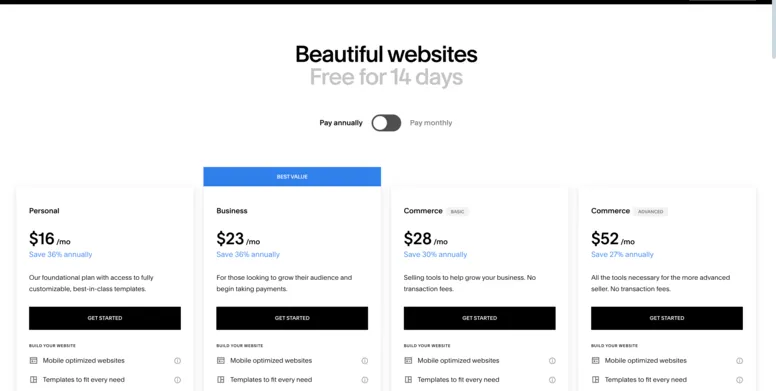
Wix Pricing (Yearly plan):
- Light: $17/month
- Core: $29/month
- Business: $36/month
- Business Elite: $159/month
Wix also offers a free plan, but it comes with ads, limited storage (500MB), and a Wix-branded domain name. You’ll need to upgrade to the Core plan ($29/month) to accept payments and sell products, which is slightly more expensive than Squarespace’s entry-level eCommerce plan. Wix’s pricing jumps significantly at the higher tiers, especially with the Business Elite plan at $159/month.
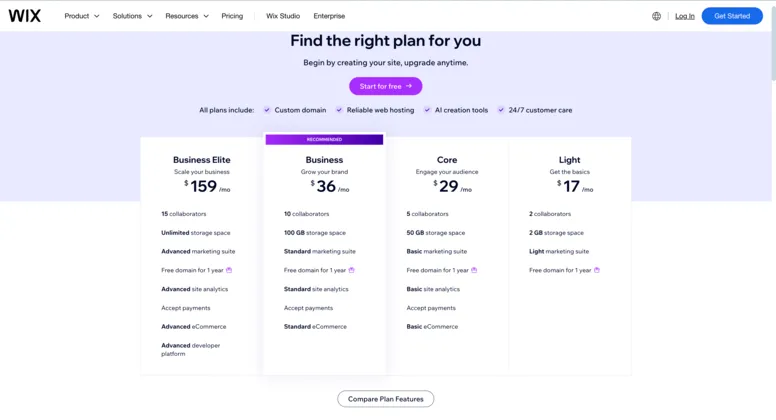
Free plan comparison between Squarespace vs. Wix:
- Wix: Offers a free plan with limitations like ads and limited features.
- Squarespace: Provides a 14-day free trial with no ads and access to most features, though it doesn’t offer a completely free plan.
Transaction fees:
- Wix: Wix has no transaction fees on sales, allowing sellers to keep all their earnings.
- Squarespace: Square charges a transaction fee of 3% in the Business plan. There is no transaction fee on other plans.
Verdict: Squarespace offers more affordable options than Wix. Especially for eCommerce beginners, Wix’s Business plan costs $36 per month, while Squarespace’s Commerce plan is priced at $28 per month.
2. Website setup
The setup process is your first interaction with the website builder you choose, and it can shape your overall experience. Let’s see what it’s like for users when they sign up in Wix vs Squarespace.
Onboarding process – Wix
Wix offers two ways to set up your website: using an AI chatbot or a manual onboarding process. The AI chatbot, which Wix recommends, is a newer feature that guides you through building a customized site by asking a series of questions.
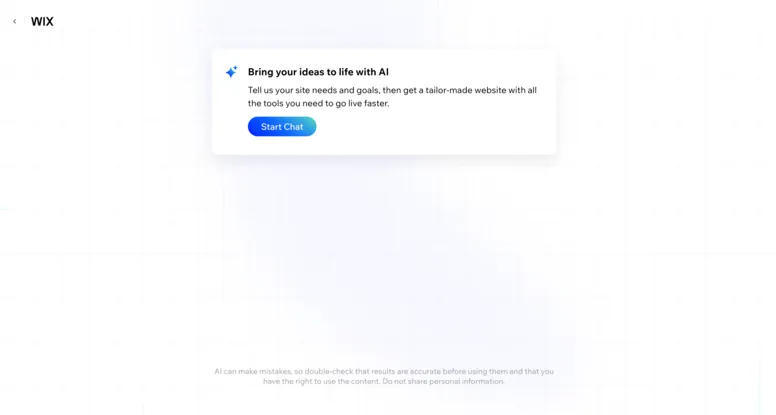
During our tests, we were impressed by how the chatbot tailored its questions based on our responses. For instance, when we indicated we were creating a website to sell clothing, the AI asked, “What type of clothing do you offer?”
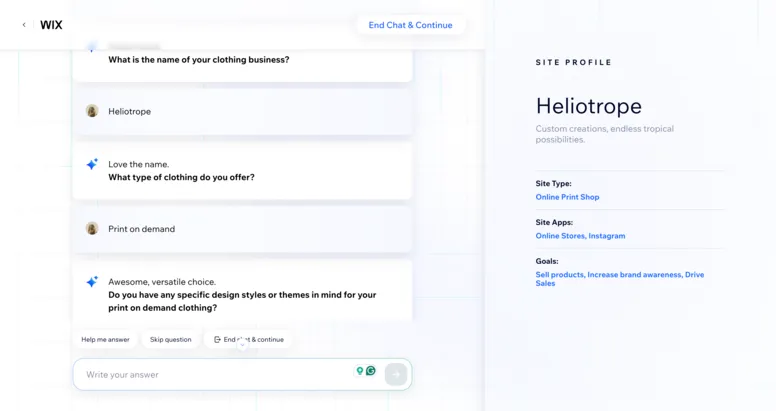
If you prefer a straightforward approach, Wix’s simplified onboarding process (without AI) takes less than a minute to complete. It asked us three basic questions:
- What kind of website are you creating?
- What do you want to name your website?
- What would you like to include on your website?
The last question offered helpful suggestions, such as a blog section or an events page for our bookstore website. After answering, Wix guided us to either select a template or let the AI builder create a custom site based on our responses.
We recommend using the AI chatbot for a more personalized setup since it gives you greater control over the website design while still being quick and easy.
Onboarding process – Squarespace
When testing Squarespace, we also had two options to set up our site: either pick a template or use Squarespace Blueprint AI, a guided web design tool.
To compare with Wix’s AI chatbot, we tried Squarespace Blueprint to build our clothing store. It started by asking for the website’s name, a common first step when using AI. After that, we could select sections and layouts to add to the homepage, like a “Products section” or a “Social section.”
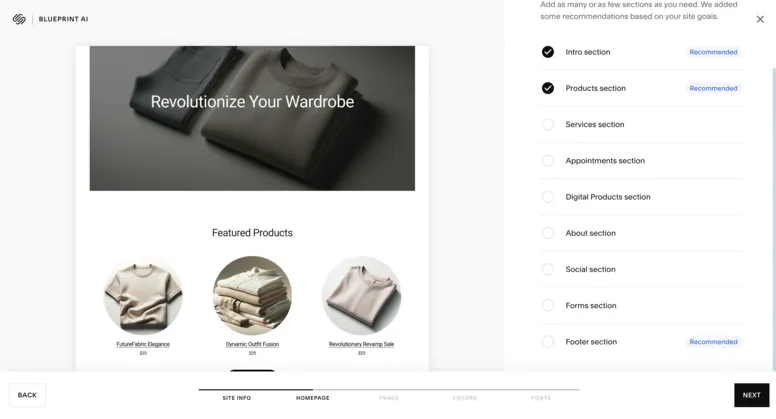
Although this method lets you quickly assemble a site, you’ll have more variety in sections and design elements if you choose to edit a pre-designed template in Squarespace’s editor instead of using Blueprint.
Finally, Blueprint asked us to add pages from a preset list and choose the colors and font style.
Overall, it’s a five-step process that takes a bit longer than Wix’s AI chatbot since you need to choose design options manually.
Verdict: Wix is our choice for the setup process. We were able to set up a website on Wix in under a minute, thanks to its flexible setup options. You can use the AI chatbot to build a personalized site based on your answers or skip AI and go straight to the editor and dashboard after a simple 3-step setup.
Editing process – Wix
We tested Wix’s drag-and-drop editor first, which offers complete creative freedom. You can place elements anywhere on the screen since it has no grid structure, allowing for a lot of flexibility. However, this can lead to cluttered or messy pages if you’re not careful.
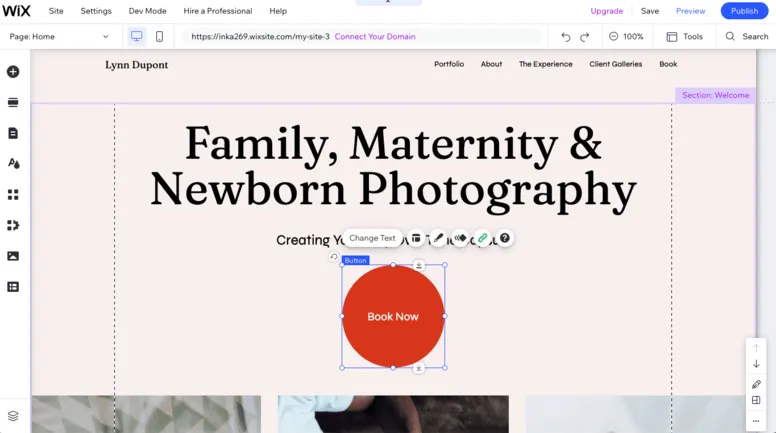
Wix has many editing tools that can be overwhelming for beginners, and you might spend a lot of time exploring the options before deciding what to use. But for those who feel confident in web design, the ability to fully control the layout may be appealing.
Editing process – Squarespace
On the other hand, Squarespace also uses a drag-and-drop editor but with a more guided approach. Its grid overlay helps keep everything organized, ensuring that your site looks clean and professional. While you can’t place elements just anywhere, this structure makes it easy to create a polished website.
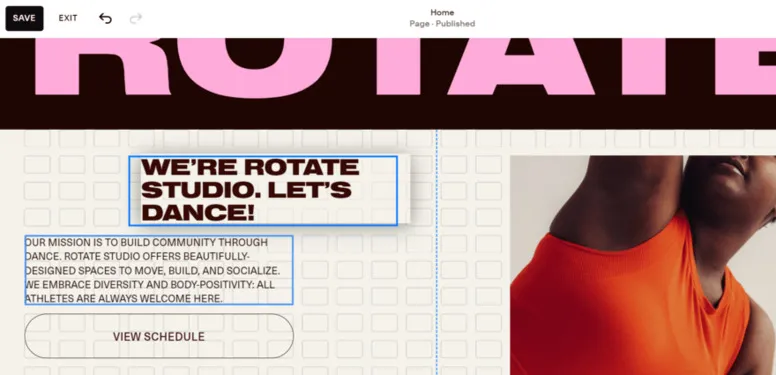
We recommend Squarespace for beginners, as it’s harder to make design mistakes with its guided setup. More experienced users might also appreciate Squarespace for its sleek interface and well-designed templates.
Verdict: If you want total creative control, Wix is a better fit, but if you’re looking for an easy-to-use, beginner-friendly platform, Squarespace is the simpler choice.
3. Templates
Templates can be a big difference between Wix and Squarespace. Comparing Wix and Squarespace, we see that Wix presents an extensive library of over 900 templates that encompass a wide array of themes, while Squarespace offers about 179 themes categorized into 13 popular topics. Although we prefer Squarespace’s templates, the choice between Wix vs Squarespace largely depends on personal taste.
Wix templates
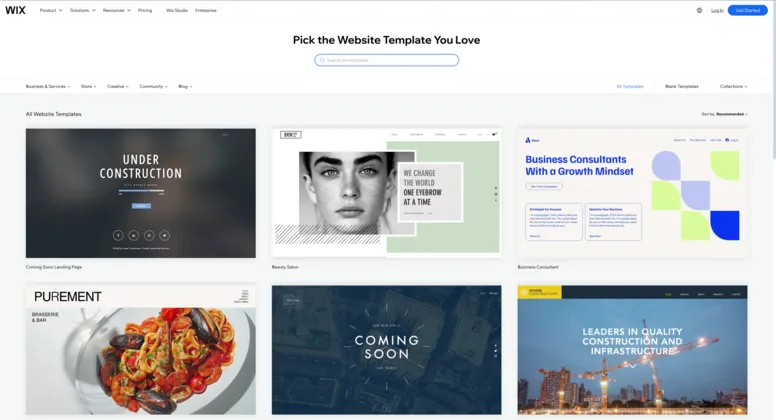
Wix provides users with a selection of more than 900 templates, catering to diverse themes. Two editors, Wix ADI and Wix Editor, are available: the former constructs your site based on specific questions, while the latter, a drag-and-drop editor, enables customization of existing templates.
The diverse options in Wix’s collection facilitate the easy discovery of a suitable template, whether one desires a traditional or contemporary design. Moreover, categorized grouping helps users swiftly navigate through the choices available.
Squarespace templates
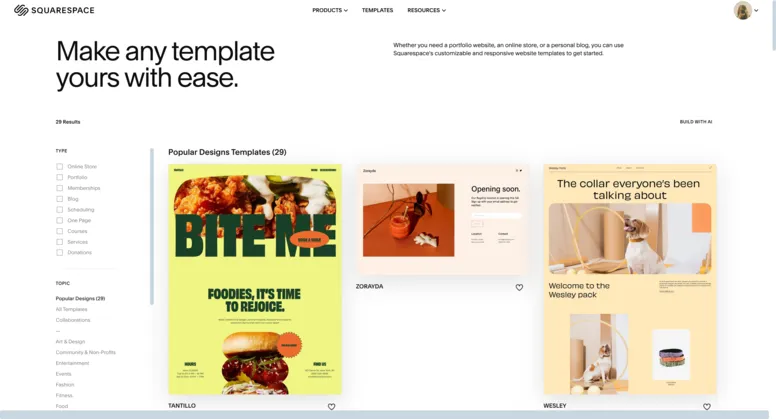
Conversely, Squarespace offers just over 170 templates, with fewer topics to explore across 13 main categories. Regarding diversity, Squarespace is one point behind Wix. However, users can access a ‘My Favorites’ section to find previously-used templates quickly.
Verdict: Whereas Wix offers a wide variety of templates for different industries, Squarespace has a more limited selection with 150+ templates. However, Squarespace’s templates are more stylish, and its simple section-based editor offers fewer customization options.
4. Ecommerce features
If you want to create an online store, Wix is the better option for an eCommerce website builder.
With Wix, you’ll gain access to powerful sales features with its eCommerce plans, such as:
- A solid system for managing your store and inventory, allowing you to sell both physical and digital products.
- POS (Point of Sale) tools make it easy to link your in-store and online sales, keeping everything connected.
- Flexible shipping options, including free shipping and local delivery, which you can adjust to fit your needs.
- On the Business Elite plan, you have unlimited storage, but lower-tier plans limit you to 2GB to 100GB.
- Multichannel selling feature that you can reach customers on platforms like Amazon and Facebook.
- A built-in dropshipping features that allow you to expand your product catalog without needing to hold any physical inventory.
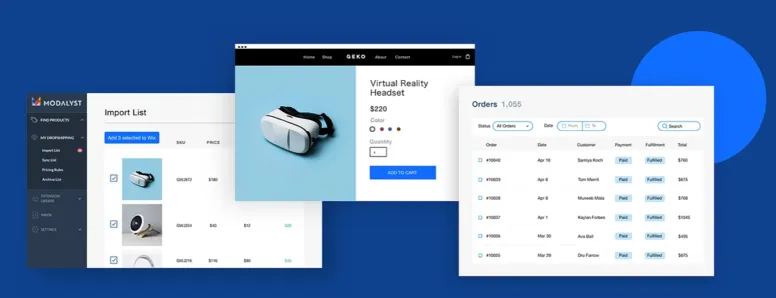
Compared to Wix and Squarespace, Squarespace offers fewer sales features and has limited multichannel integrations.
However, Squarespace is still a strong option for eCommerce. It provides unlimited storage starting from its cheapest plan, while Wix only offers this on its highest-priced plan. Additionally, Squarespace allows you to sell an unlimited number of products on all its plans, whereas Wix limits product listings to 50,000.
When it comes to online payments, Wix offers more options. Wix Payments allows you to accept payments from major credit and debit cards, Apple Pay, Google Pay, BNPLs services, and more. Besides, you can choose from over 80 other third-party payment processors globally. In comparison, Squarespace Payments only supports major credit/debit cards, Apple Pay, and Afterpay. You can also connect to a few third-party options like Stripe, PayPal, or Square.
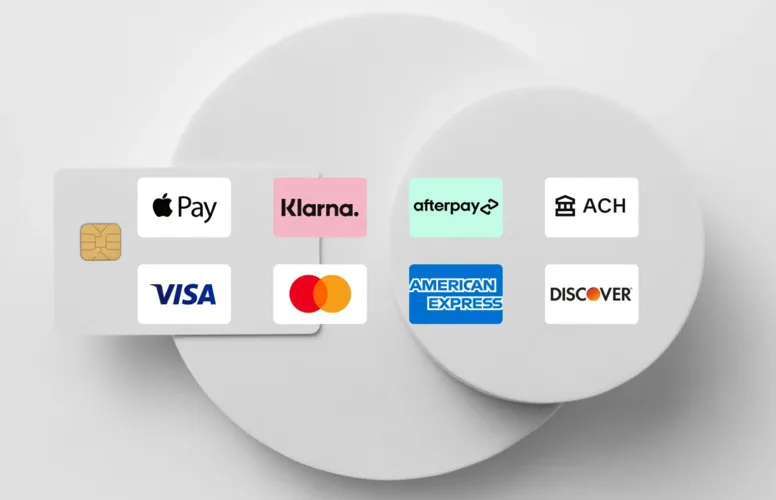
Verdict: Both Wix versus Squarespace enable you to build a professional online store. However, if you’re focused on scalability and selling across multiple channels, Wix offers a more comprehensive eCommerce solution.
5. Blogging
Compare Wix vs Squarespace, both offer essential blogging features such as:
- Tagging;
- Categories;
- Drafts;
- Comments;
- User roles;
- Google AMP support;
- SEO settings (Slug, Title, & Description);
- RSS Feeds;
- And social sharing capabilities.
However, Squarespace surpasses these basic features with additional functionalities:
- You can set distinct social images specifically for social media sharing.
- Squarespace’s blog editor offers diverse functionalities, enabling you to integrate Instagram feeds, galleries, newsletter forms, scrolling features, event ticketing, restaurant menus, and more.
- You can export some of your content from a Squarespace site as a .xml file, which is helpful if you plan to move it to WordPress.
The biggest issue with Squarespace’s blogging tool is the lack of autosave or revision history. This can be really frustrating if you’re writing a blog post and your computer suddenly crashes.
Verdict: For bloggers, both Wix and Squarespace provide great blogging tools, but Wix is better with extra features like autosave. On the other hand, if you manage multiple blogs on different platforms, Squarespace’s export feature could be more useful for you.
6. Security
Wix and Squarespace are leading closed website-building platforms, offering comprehensive security and maintenance services for their users and the platform itself.
Both Wix vs Squarespace implement robust security measures, including:
- Automatic SSL certificates: Every domain associated with Wix or Squarespace receives free SSL certificates, ensuring encryption and security for visitor information like emails, credit card details, and phone numbers.
- PCI DSS compliance: Both platforms adhere to the highest PCI standards, safeguarding customer card data.
- Stringent development protocols: Wix and Squarespace strictly follow security best practices during their development processes.
- Third-party app security: They enforce strict policies and programs to prevent the publication of any third-party apps or updates that pose security threats.
- Security monitoring: Besides maintaining a secure core, both platforms actively monitor sites to detect and counter security attacks.
- Bug bounty program: Both offer this program that rewards independent security researchers for discovering and reporting platform bugs.
Verdict: In terms of security, both Wix and Squarespace are considered winners, offering users a high level of security for their websites.
7. Website performance
Many users may ignore websites’ speed or optimization when picking the builder service, though they should be. However, fast website performance significantly contributes to an enhanced user experience.
In the recent comparison between Squarespace vs Wix, we evaluated the performance of websites created on both platforms using GTMetrix. This tool measures the overall speed and optimization of the pages and platforms.
This is the result we got when testing Wix websites:
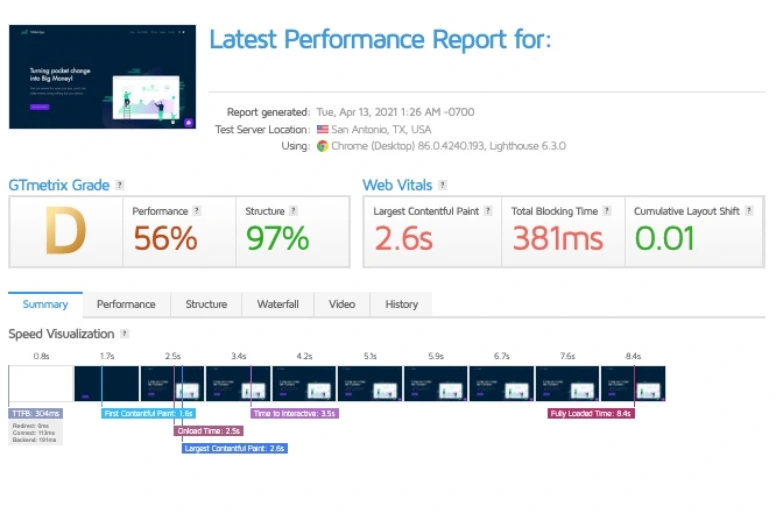
This is the result we got when testing Squarespace websites:
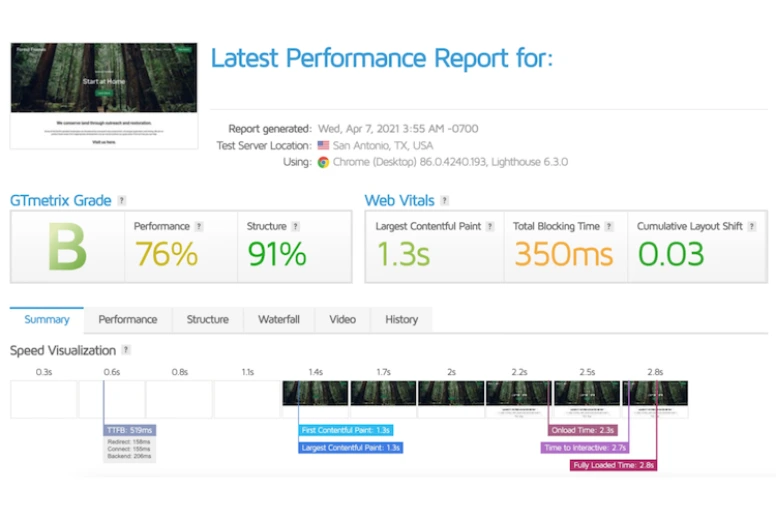
The results displayed Squarespace in a more favorable light. It loads faster, clocking in at 2.8 seconds compared to Wix’s 8.4 seconds, and achieves a higher overall optimization grade with a B, while Wix receives a D.
However, when visiting the test websites, we observed minimal discrepancy between the two. Surprisingly, the data supports this observation: Squarespace takes roughly 1.5 seconds to display the top section of the site, while Wix takes approximately 2 seconds. These loading times fall well within industry standards.
Verdict: While Squarespace outperforms Wix in performance tests, the actual differences experienced in real-world usage are not significantly pronounced.
8. Mobile apps
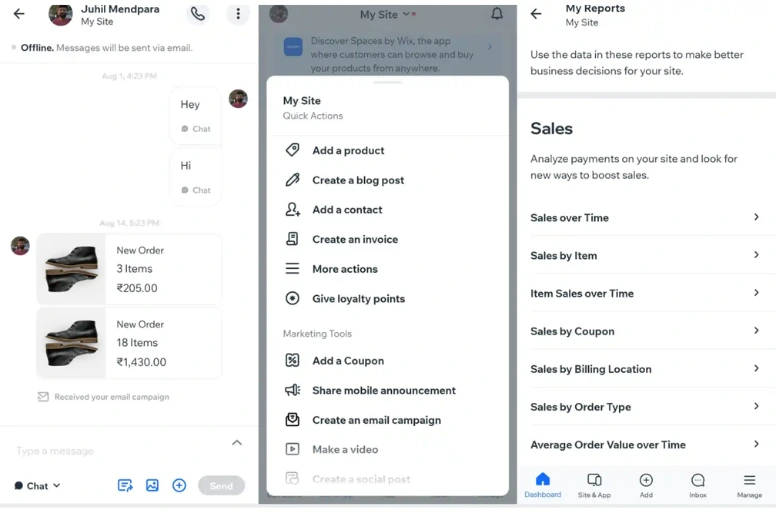
Both Wix vs Squarespace offer mobile applications compatible with Android and iOS devices. Undoubtedly, these apps effectively facilitate managing your website or business directly from your phone!
Wix mobile app
The Wix mobile app allows users to view reports and analytics, engage in live chats with visitors, craft and dispatch email campaigns, generate and share social media posts, oversee their blog, and handle their online store. Nevertheless, it doesn’t support webpage building due to Wix’s unstructured editor.
Squarespace mobile app
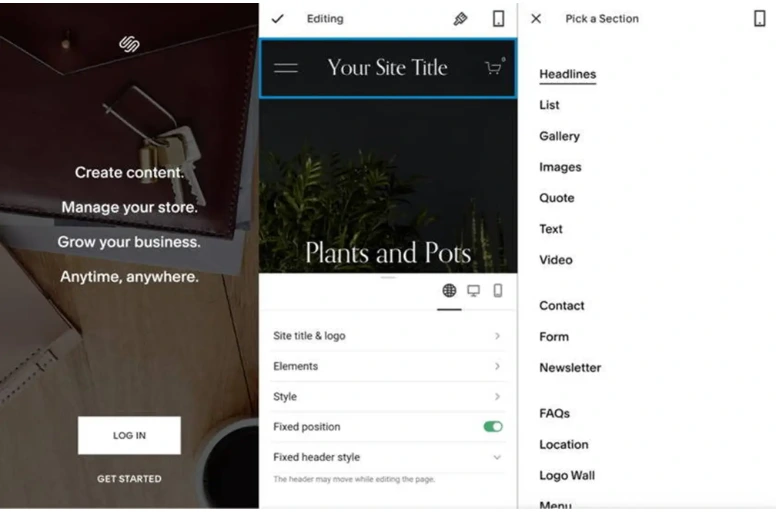
The Squarespace app permits you to generate content, oversee your store operations, and expand your business from any location, provided you have a smartphone and internet connectivity.
Particularly, it offers a wide array of functions, such as modifying your entire website using its structured editor, integrating products, monitoring analytics, managing inventory, incorporating SEO descriptions, and more. It’s worth mentioning that the Squarespace app had some glitches last year, but recent updates have resolved these issues.
Verdict: Both Squarespace vs Wix provide access to nearly all inherent website building features via their mobile apps. However, Wix lacks the capability to construct web pages directly from its app, while Squarespace allows this functionality. Hence, Squarespace earns another point.
Squarespace vs Wix: FAQs
Both Wix and Squarespace are excellent website builders. Wix provides a wide range of options, while Squarespace focuses on delivering high-quality designs. You can find impressive themes on both platforms. Squarespace offers a more simple experience, while Wix gives you more choices and variety. Squarespace is easier to use. Wix offers a freeform editor that gives you more creative freedom, but it can sometimes feel messy and confusing. In contrast, Squarespace has a more organized editor that is less flexible but easier to navigate. Overall, we would suggest Squarespace for artists instead of Wix. Squarespace has an easy-to-use interface and provides unlimited storage, making it perfect for creatives and designers who want to create a site focused on visuals or content. Squarespace and Wix have portfolio templates suitable for displaying writing and design work. However, photographers may prefer Squarespace as its image-focused templates better facilitate showcasing photography throughout the entire site.
Is Squarespace or Wix Better?
The choice between Wix vs Squarespace depends entirely on your goals. Wix allows extensive customization throughout the site-building process, while Squarespace aims to simplify everything. So there is no wrong or right choice! It is all boiled down to your preferences. So we hope the breakdown in this article can help you choose the one you need for building your site.
And if you need more articles like this, stay tuned to our Blog. We constantly update news and insights in the eCommerce world. We also have a Facebook community for sellers to exchange tips and experiences. Join us now!
Contact us anytime you need assistance, the LitCommerce customer team works around the clock to support you. Happy reading!




