Creating an inviting, professional-looking Etsy shop starts with high-quality visuals that showcase your products at their best. From vibrant listing photos to cohesive banners, every image you upload plays a role in shaping your shop’s identity and attracting the right customers. But achieving the right look isn’t just about good photography—it’s also about understanding Etsy listing photo size requirements, from size to aspect ratio.
This guide will walk you through everything you need to know about creating and optimizing images that make your products shine across all parts of your Etsy shop.
Take Control of Your Listings Today!
Easily list and manage your products with LitCommerce to ensure accurate details and eye-catching product photos. Simplify your eCommerce workflow and boost your sales across multiple channels.
Understanding Etsy Listing Photo Basics
For Etsy listing photos, use these sizes:
- Primary thumbnail: 2000 x 2000 pixels, square format.
- Standard listing photo: Minimum 2000 pixels on the shortest side, ideally 3000 x 2400 pixels.
- Full-width banners: 3360 x 840 pixels.
- Mini banners: 1200 x 160 pixels.
Why photo size matters on Etsy?
Photo size plays a crucial role in your Etsy shop’s visibility, search optimization, and how customers perceive your products.
First and foremost, getting the Etsy listing photo size right is essential for enhanced visibility. Etsy’s search engine prioritizes listings with photos that are sharp and sized correctly. Therefore, larger, high-quality images are more likely to appear in search results, ultimately increasing your exposure.
In addition, SEO optimization on Etsy encompasses various factors, one of which is photo quality. A properly sized image that loads quickly can significantly improve your listing’s SEO, boosting your ranking within Etsy’s search results and on external search engines like Google.
Moreover, high-quality, correctly sized photos contribute to customer engagement by creating a professional impression and increasing customer trust. When the right size for Etsy listing photos is used, shoppers can zoom in and see product details clearly, which further helps build their confidence in making a purchase.
Common photo types used in Etsy listings
Etsy listings benefit from a range of image types, each serving a unique function and having specific requirements. Here’s a quick overview:
- Listing photos: Main images showcasing the product, often from multiple angles.
- Thumbnails: Small preview images displayed in search results.
- Shop icon: A square image that represents your shop’s logo or brand.
- Shop banner: A large banner at the top of your shop, ideal for branding and promotions.
- Carousel Banner: A rotating banner that highlights multiple products or special offers.
- Order receipt banner: A small banner on order receipts, adding a personal touch to customer interactions.
Etsy Photo Size Guidelines for 2026
Below is a detailed breakdown of the recommended Etsy listing photo size 2026, aspect ratios, and best practices for each key visual component in your Etsy shop.
1. Listing images
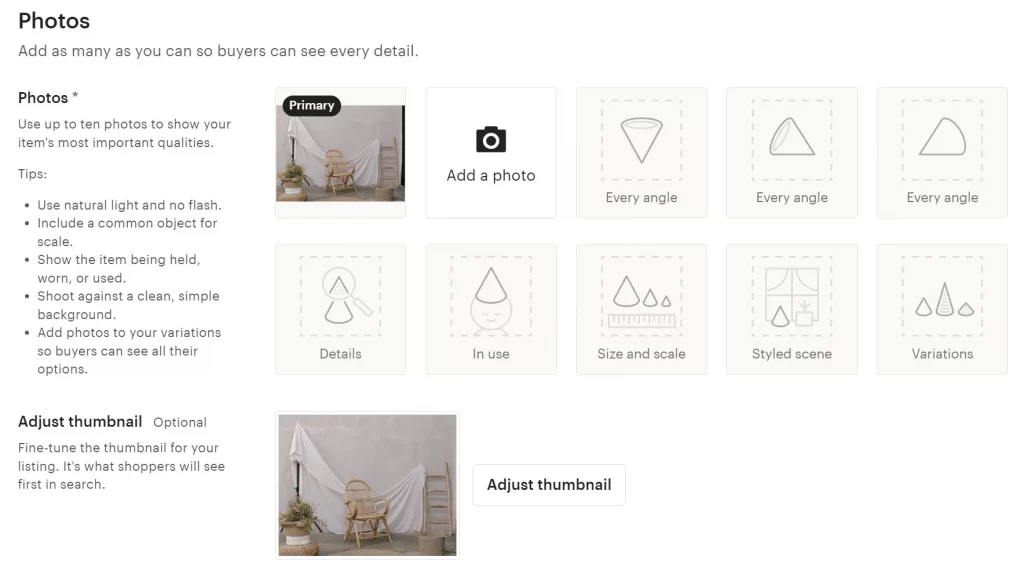
- Recommended size: 2000px by 2000px
- Aspect ratio: 1:1 (Square)
Using square photos with a 1:1 aspect ratio (2000px by 2000px) ensures that listing images look balanced and fit seamlessly within Etsy’s layout. This Etsy listing photo size provides high resolution for clear, detailed visuals, enabling customers to zoom in and see product details.
It’s essential to maintain a minimum of 72 dpi for web quality, but aiming for 300 dpi ensures superior clarity, especially if customers zoom in on your images.
2. Thumbnails
- Recommended size: 570px by 456px
- Aspect ratio: Approximately 1.25:1 (Landscape)
Thumbnails are the first impression for customers browsing Etsy’s search results, so creating a compelling, eye-catching thumbnail is essential. Etsy’s recommended size of 570px by 456px fits perfectly within search display formats.
When designing thumbnails, you should center your product and avoid overcrowding the image with background elements to ensure the product stands out.
Thumbnails that clearly show the product and its unique qualities tend to increase click-through rates, bringing more traffic to your listings. Remember that using the correct Etsy listing photo size ratio for thumbnails can significantly affect their visibility and effectiveness.
3. Shop icon
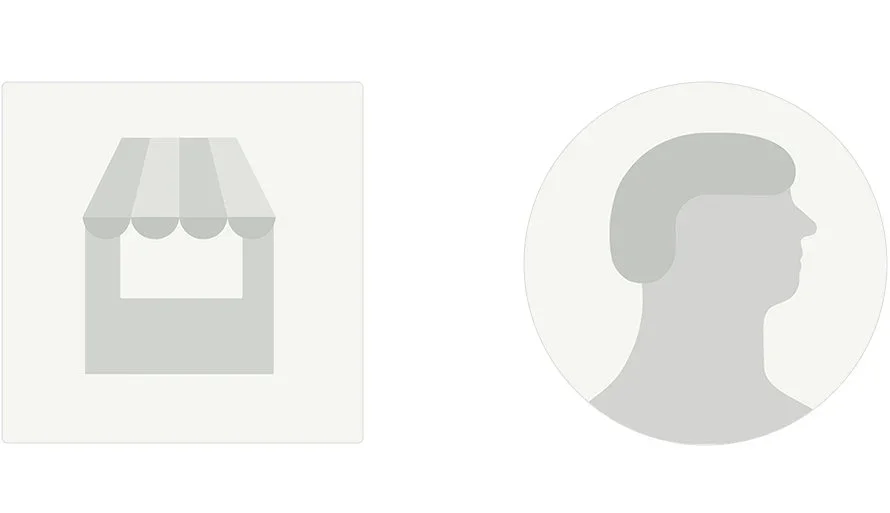
- Recommended size: 500px by 500px
- Aspect ratio: 1:1 (Square)
The shop icon is a prominent element in establishing your brand’s visual identity on Etsy. With a recommended Etsy listing photo size of 500px by 500px, the shop icon should be a clear, high-resolution image representing your brand, such as a logo or a distinctive graphic. Since the icon appears across Etsy in various forms, clarity is key.
4. Shop banner
- Recommended size: 3360px by 840px (for Big Banners)
- Aspect ratio: 4:1 (Wide Landscape)
A large shop banner provides an opportunity to visually capture your brand’s essence and communicate promotions or themes. Etsy’s large banner size (3360px by 840px) offers ample space for high-quality images and text, such as your shop name, tagline, or seasonal offers. When designing a banner, focus on simplicity and alignment.
You should make sure that key elements—like text or product images—are centered and not too close to the edges, as they may get cut off on smaller screens.
5. Carousel banner
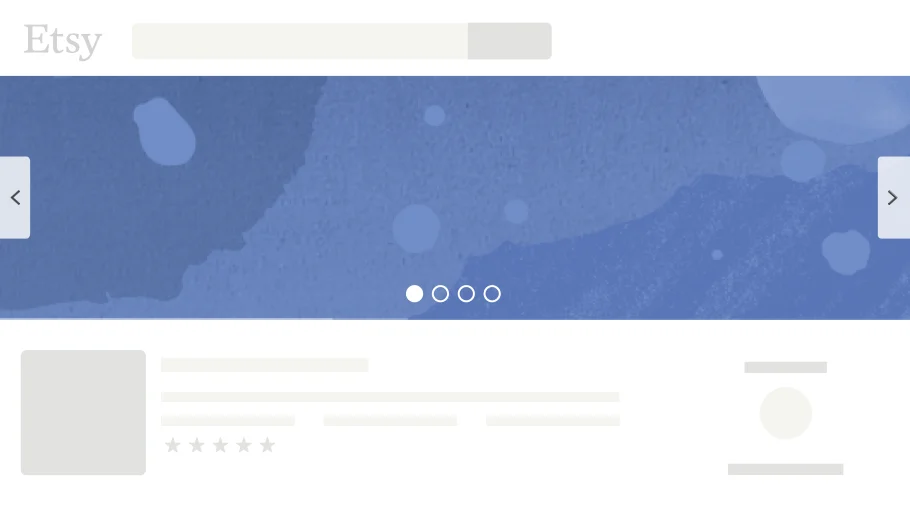
- Recommended size: 1200px by 300px
- Aspect ratio: 4:1 (Wide Landscape)
Carousel banners are perfect for showcasing multiple products or promotions, allowing you to add several rotating images that customers can scroll through. At 1200px by 300px Etsy listing photo size, carousel banners require careful design to ensure each image looks cohesive within the layout.
Since carousel banners often rotate automatically, it would be better to confirm that each banner slide is visually balanced with enough white space and includes relevant calls to action (e.g., “Shop Now,” “New Arrivals”).
6. Order receipt banner
- Recommended size: 760px by 100px
- Aspect ratio: 7.6:1 (Extra Wide Landscape)
The order receipt banner is a subtle yet valuable way to add a branded touch to customer communications. Displayed at the top of order receipts, this banner size (760px by 100px) provides a low-key branding opportunity that reinforces professionalism. You can use this space to include a simple greeting, your logo, or a “Thank You” message.
How to Optimize and Resize Photos for Etsy
The following steps will guide you through resizing, compressing, and adjusting aspect ratios to optimize your photos for Etsy without compromising quality:
1. Resizing photos without losing quality
To resize your photos while preserving quality, there are a few recommended tools and steps:
First, if you have access to Photoshop, you can open your image and navigate to “Image” > “Image Size.” Here, input the dimensions Etsy requires, such as 2000px by 2000px for listing photos.
Make sure to check the “Resample” option and select “Preserve Details” under the resampling settings. This choice allows Photoshop to maintain as much detail as possible during the resizing process. If the file size becomes too large, consider using the “Save for Web” option under “Export.”
This feature enables you to adjust the JPEG quality to around 80%, which often reduces the file size significantly without compromising visible quality.
Alternatively, if you prefer a more user-friendly option, Canva is an excellent tool to have best size for Etsy listing photos. Simply upload your image, select “Resize,” and input your desired dimensions. Canva allows you to adjust both the width and height while ensuring clarity is maintained.
When exporting the image, choose “High” or “Very High” quality, as Canva automatically optimizes for clarity, guaranteeing that your photos remain crisp at different sizes.
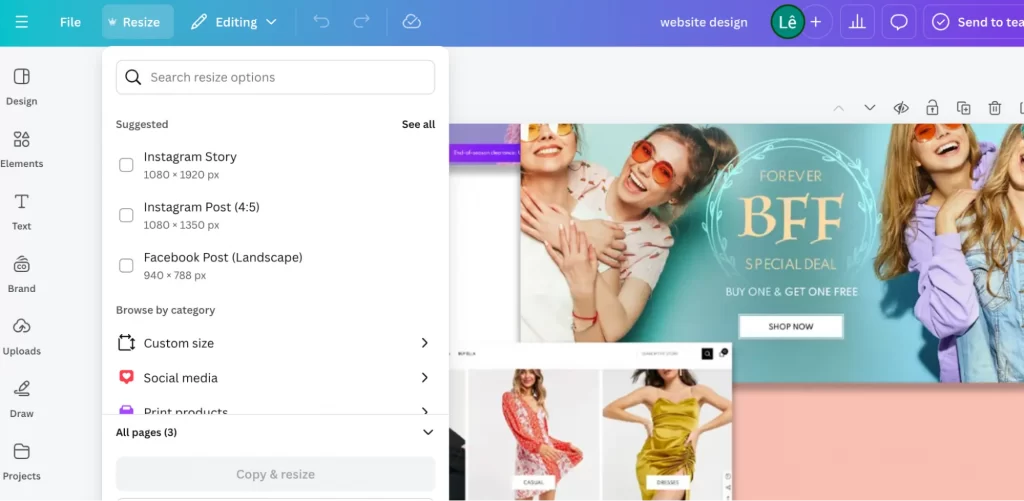
For those who lack graphic design software, online resizers can be a quick and convenient solution. Free tools like ResizeImage.net and Simple Image Resizer allow you to adjust your image dimensions while preserving quality. To use these tools, upload your photo, select the desired dimensions, and download the resized image.
2. Understanding Etsy’s file size limits
Etsy’s image file size limit is set at 20MB, which can pose a challenge when working with high-resolution photos. To address this, compressing images is essential to keep them within Etsy’s limits while maintaining visual quality. Fortunately, there are effective methods for compressing images without sacrificing quality.
For instance, using Photoshop can be a straightforward approach. After resizing your image, you need to:
1. Navigate to “Image” > “Image Size” and adjust the dimensions as needed.
2. Use “Export As”: Go to “File” > “Export” > “Export As”.
3. Choose JPEG and adjust quality: In the Export As window, select JPEG as the file format. You can then adjust the quality slider. A value around 80% is a good starting point, but you can experiment to find the best balance between quality and file size.
In addition to Photoshop, online compressors offer an easy alternative for image compression. Tools such as TinyPNG, JPEG-Optimizer, and ImageOptim (for Mac users) allow users to compress images quickly and effectively.
The process is simple: upload your image, and the site will automatically compress it, often reducing the file size by up to 50% without noticeable quality loss.
However, it’s crucial to check your compressed image to ensure it still appears clear and sharp, particularly for intricate product details that can enhance customer engagement on Etsy.
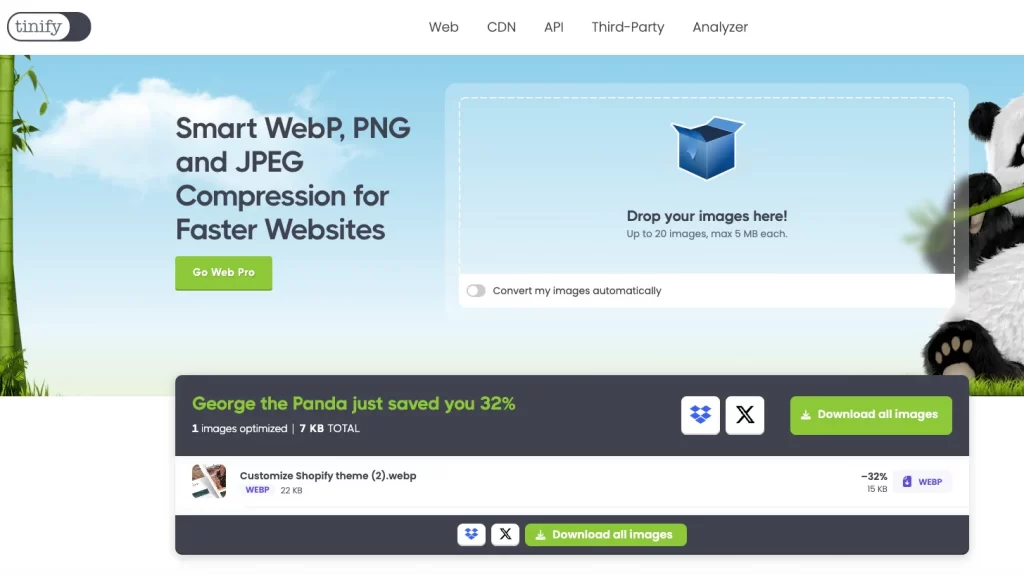
For those managing a larger inventory, using image compression software can be particularly beneficial. Programs like FileOptimizer or RIOT enable bulk compression, allowing you to compress multiple images simultaneously. This feature saves time and effort while ensuring that all your images comply with Etsy’s 20MB limit.
When using such software, you can choose your quality settings based on your visual needs, effectively balancing quality and size for optimal results.
3. Adjusting aspect ratios for different uses
To adjust the aspect ratios of your photos, you also can utilize various editing software options, including Adobe Photoshop, Canva, or online tools.
In Photoshop, begin by opening your image and selecting the Crop Tool. Next, enter the desired aspect ratio in the options bar, such as 1:1 for a square format. Then, drag the crop box to frame your product, making sure to include key details.
Once you’re satisfied with the framing, apply the crop and save the image in the recommended dimensions for Etsy.
If you prefer using Canva, start by uploading your image and selecting it on the canvas. Click on the “Crop” option, where you can choose your desired dimensions or select from preset ratios. After adjusting the size, make sure the image looks balanced within the new dimensions before exporting it in high quality.
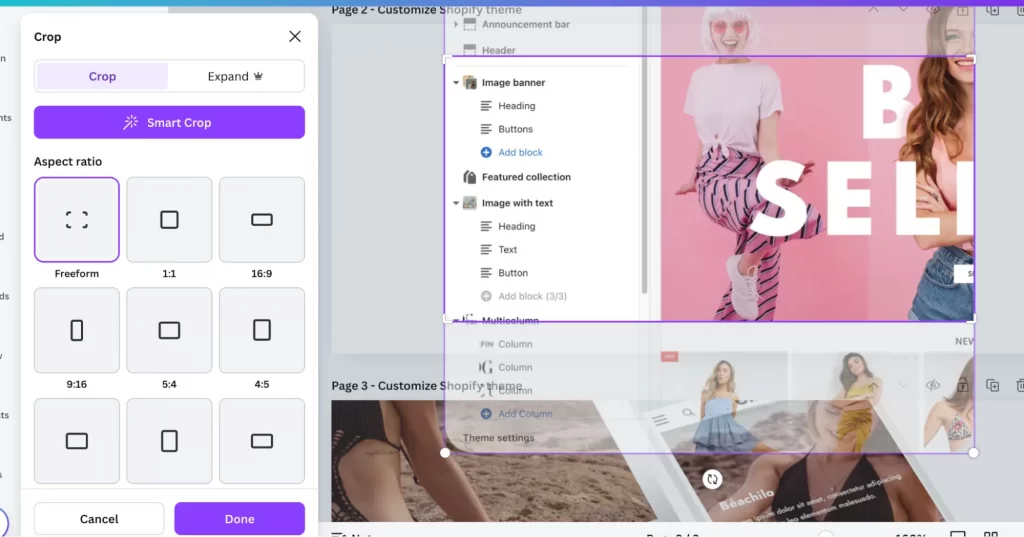
For those looking for a quick solution, online tools like ResizeImage.net or Fotor are also great options. These websites allow you to upload your image and set the aspect ratio effortlessly. Simply select the desired ratio, make any necessary adjustments to the cropping area, and download the resized image. By using these methods, you can effectively adjust your photos’ aspect ratios to enhance your Etsy listings.
Best Practices for Taking High-Quality Etsy Listing Photos
To achieve the optimal Etsy listing photo size and ensure your images resonate with potential buyers, here are some essential tips for capturing the perfect product image that meets Etsy’s photo requirements.
1. Use natural lighting
Natural light is one of the best ways to highlight your product’s features without relying on heavy editing. Natural light not only enhances colors but also brings out textures and details that are essential for conveying the quality of your product.
Here’s how to make the most of it:
- Find the right spot: Place your product near a large window or outside during the day to take advantage of soft, even light. Avoid direct sunlight, as it can cause harsh shadows and overly bright areas.
- Morning or afternoon: Mid-morning or late afternoon light provides the softest tones, reducing glare while creating a warm, inviting look for your product.
- Diffuse if needed: If direct sunlight is unavoidable, use a light diffuser (like a white curtain) to soften the light, creating an evenly lit image without strong contrasts.
2. Focus on product details
Detail shots help customers get a clear view of what they’re buying, making close-ups crucial for building trust and showcasing craftsmanship. For high-quality images that align with the size for Etsy listing photos requirements, you should:
- Close-up shots: It is vital to capture close-ups of key features, such as intricate stitching, textures, or unique design elements. Zoom in to focus on these details, and use the macro setting if your camera has one.
- Multiple angles: Show different angles of your product to give a full view—front, back, side, and any functional parts. For items with multiple features, such as bags with pockets or jewelry with engravings, detail shots are essential.
- High resolution: Make sure your photos are high-resolution so customers can zoom in to inspect quality. This builds confidence in the product and helps reduce potential customer questions or doubts.
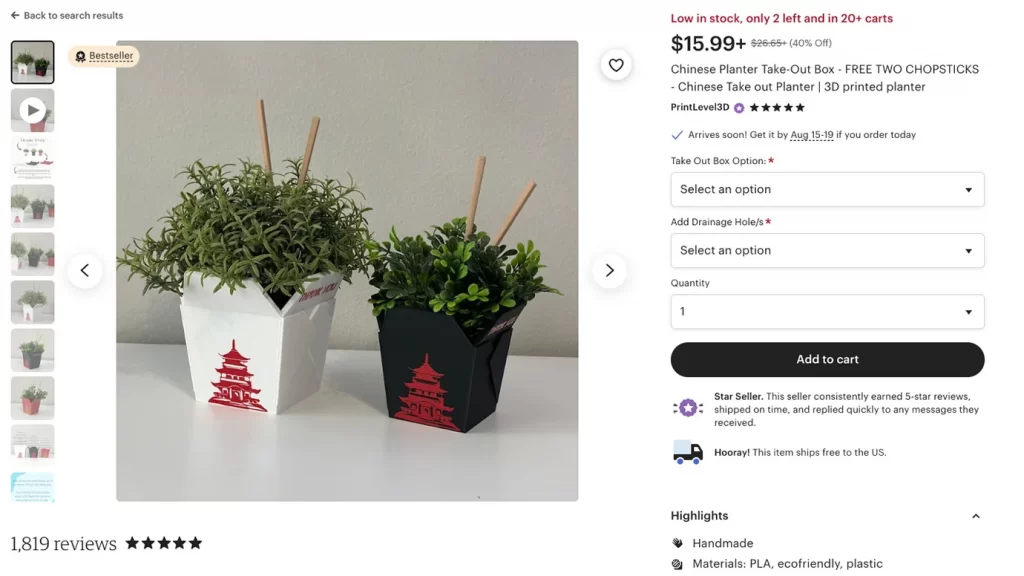
3. Ensure background consistency
Using a clean, uncluttered background ensures the focus remains on your product, creating a polished and cohesive look across all listings. For optimal Etsy listing photo size, follow these tips:
- Simple backdrops: You can use neutral or solid-colored backdrops, like a white or beige cloth, to keep the product as the center of attention. If you want a hint of color, choose tones that complement the product without overpowering it.
- Avoid clutter: Keep any distractions, such as busy patterns or unnecessary objects, out of the frame. A consistent background across all your photos creates a professional look and makes browsing your shop feel seamless.
- Editing backgrounds: If your backdrop needs adjustment, use basic editing tools to brighten or even out the color. Many tools can remove minor shadows or add a soft blur effect to the background, further isolating the product.
4. Utilize props and staging wisely
Props can bring a lifestyle appeal to your product photos, helping customers envision how the item might fit into their lives. When considering props, we suggest:
- Keep props relevant: Choose props that relate directly to the product and its use. For example, place a candle on a cozy surface with a coffee mug, or pair a handmade scarf with a simple jacket to give context without overshadowing the main item.
- Avoid overcrowding: A few well-chosen props are better than many. Props should support the product’s aesthetic, not distract from it, so use them sparingly.
- Tell a story: Set up a small scene to illustrate how the product fits into a customer’s lifestyle. If you sell kitchenware, stage it on a kitchen counter; if it’s decor, display it in a room setting. This helps convey size, use, and function while adding visual interest.
Common Mistakes to Avoid with Etsy Listing Photos
Creating captivating, professional-quality photos for Etsy can be challenging, and certain common mistakes can hinder the appeal of your listings. Here’s a look at the most frequent issues sellers face when creating photos for Etsy and how to avoid them for a polished, engaging shop.
1. Using low-resolution images
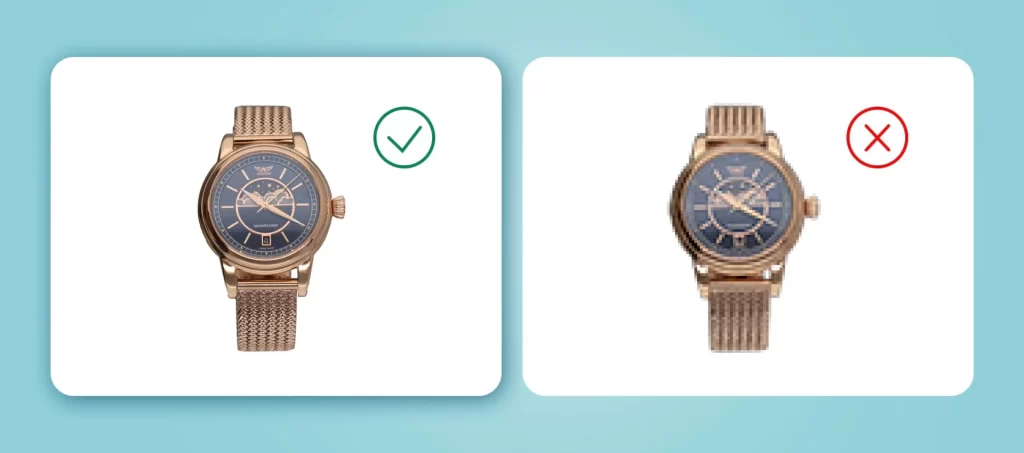
Low-resolution images appear pixelated or blurry, especially when customers try to zoom in to view details. This lack of clarity can give the impression of low quality, not only of the image but also of the product itself.
To ensure your etsy listing photo size is effective, aim for a minimum of 2000 pixels on the shortest side for listing images. This confirms they are sharp and provide zoom functionality. High-resolution images maintain their clarity across devices, which helps convey quality.
Additionally, when taking photos, you should set your camera or phone to its highest image quality setting. During editing, remember to avoid over-compressing the image, as this can reduce clarity and make your product appear less appealing.
2. Overcrowded thumbnails
Thumbnails are the first glimpse shoppers have of your product, and a cluttered thumbnail can easily get overlooked. Here’s how to ensure your product stands out in search results:
- Keep it simple: A thumbnail should focus primarily on the product itself, avoiding additional props or distracting backgrounds. Make sure the product is centered and fills a substantial part of the frame to capture attention.
- Highlight key features: Choose an angle that showcases the product’s main appeal or unique aspects. Avoid wide shots that make the product appear small or distant, as this can make it less noticeable in search results.
- Consider cropping: Etsy often crops thumbnails from the main listing image, so check how the image looks in thumbnail view before publishing. Adjust the cropping as needed to ensure the product remains prominent, with minimal distractions around it.
3. Ignoring Etsy’s file size limits
Larger files take longer to load, especially on mobile devices, which can frustrate shoppers and lead to higher bounce rates. Slow-loading pages often discourage potential buyers from exploring your shop further.
To manage your size for Etsy listing photos, you can use image compression tools like TinyPNG, JPEG-Optimizer, or Photoshop’s “Save for Web” feature to reduce file size without compromising image quality. Aim for a balance where your image is clear but remains under 20MB.
Finally, after uploading, you should test your listing page’s load speed by previewing it on different devices. This ensures that your images load quickly, providing a smoother browsing experience for shoppers.
Etsy Photo Size – FAQs
The ideal dimensions for Etsy listing images are 2000px by 2000px with a square (1:1) aspect ratio. Square images perform best because they display consistently across devices and allow for a full view without cropping, making it easier for shoppers to see the entire product. This size also ensures clarity and detail when customers use the zoom feature, providing a high-quality experience and helping to showcase your product’s details and craftsmanship. Etsy automatically generates thumbnails from the first image in your listing and displays them at 570px by 456px with an aspect ratio of roughly 1.25:1 (landscape). Since thumbnails are the first thing shoppers see in search results, make sure your product is centered in the image with minimal background clutter. Avoid wide angles that make the product look small; instead, use close-up shots to make the item stand out clearly against its surroundings and capture shopper attention. To ensure your images fit Etsy’s dimensions, follow these steps for cropping and resizing: The recommended size for Etsy’s large shop banner is 3360px by 840px with a 4:1 aspect ratio. This wide layout offers a generous canvas to communicate your brand identity and any promotions or themes. For visual appeal:
Conclusion: Mastering Etsy Photo Size for Success
Perfecting your Etsy photo sizes is an essential step in making your shop both professional and inviting. By following Etsy listing photo size guidelines and optimizing each image type, you create a polished shopping experience that captures attention and builds trust with potential buyers.
A clear focus on quality and consistency in photo sizes helps your products stand out, load faster, and enhance the customer experience. With the right photo sizes in place, your shop is primed for greater visibility, engagement, and ultimately, success on Etsy.
What’s more, if you’re looking to boost your Etsy sales and expand across other channels, check out LitCommerce! Our advanced tools are designed to help elevate your Etsy shop to the next level. Have questions? Feel free to reach out, we’re always here to assist you!




