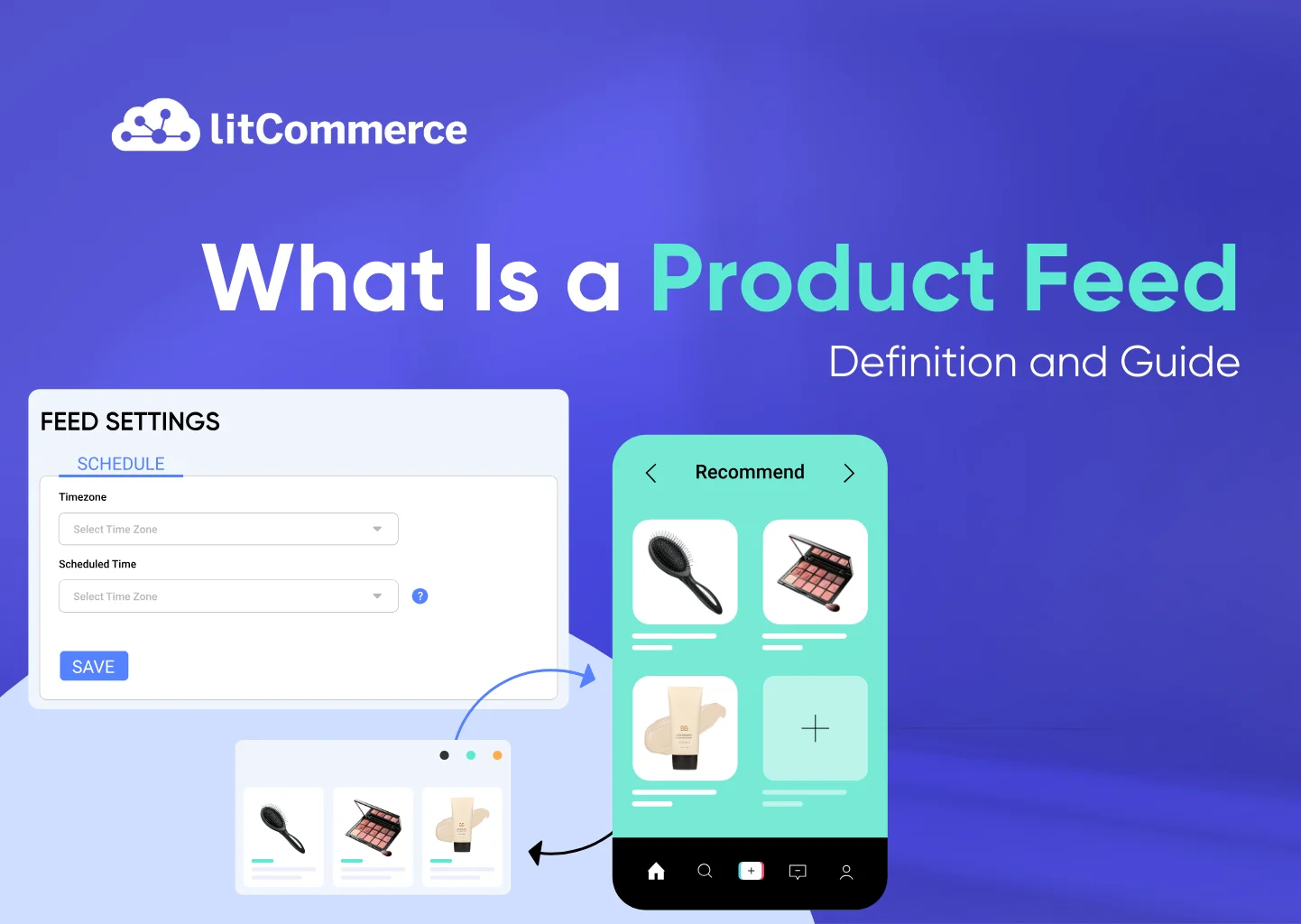Are you running an online shop and want to show your products on advertising platforms or social channels? That’s where a product feed comes in. It is a structured file that contains key details about your products and helps you organize your products and showcase them precisely.
Regardless of where you sell, customers expect accurate and up-to-date information. Now you need more information about product feeds and how it works. Keep reading to explore:
- What is a product feed?
- What is product data?
- Why should you use product data feeds
- Types of product attributes in your product data feed
- How to create a product data feed?
Without further ado, let’s get started.
Take Advantages of Product Feed with LitCommerce
Maximize your product exposure globally through 300+ online platforms simply. One-time setup, smart categorization, and feed rules. Free plan available for you to try.
What Is a Product Feed?
A product feed, also called a product data feed or shopping feed, is a file CSV, TXT, or XML that contains key details about products, like descriptions, prices, and images. These feeds are commonly used by online platforms, especially eCommerce ones like marketplaces, shopping engines, and social media channels, to display and promote product listings.
For example, a business creates a product feed that includes a list of its products along with key details like descriptions, prices, images, and availability. This feed is then sent to Google, which also can be called Google product feed, so your product listings can be displayed on Google.
Here is how the rice cooker product can be shown on Google after you add your product data feed to the platform.
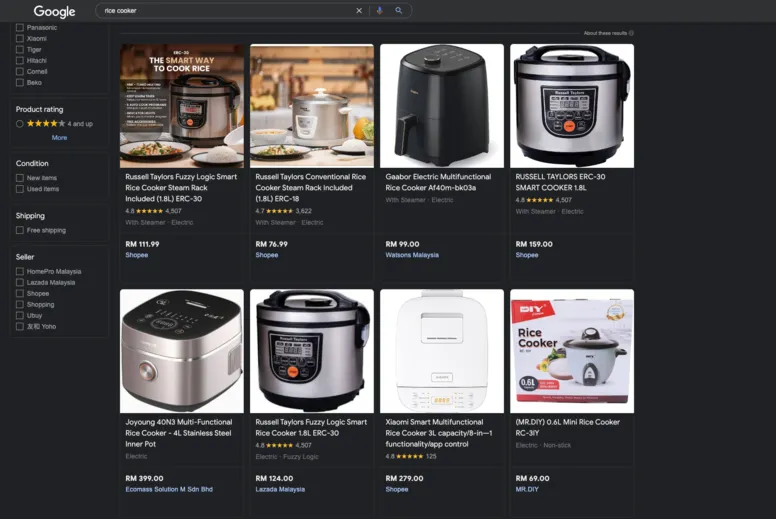
What does a product data feed contain?
A product feed usually includes information about each item, organized by attributes such as:
- Product name/title
- Product description
- Product images
- Product ID or SKU
- Product price
- Availability
- Product category
- Shipping information
- Condition
- Variants
- Ratings and reviews
- and more!
In what format product feeds can be?
Product feeds are often formatted as XML, CSV, or TXT files and include important information such as product names, descriptions, prices, and more. Each product is broken down by specific attributes, making it easy for sales platforms to read and display the listings.
In a CSV file, for example, each column represents an attribute, and each row corresponds to a different product:
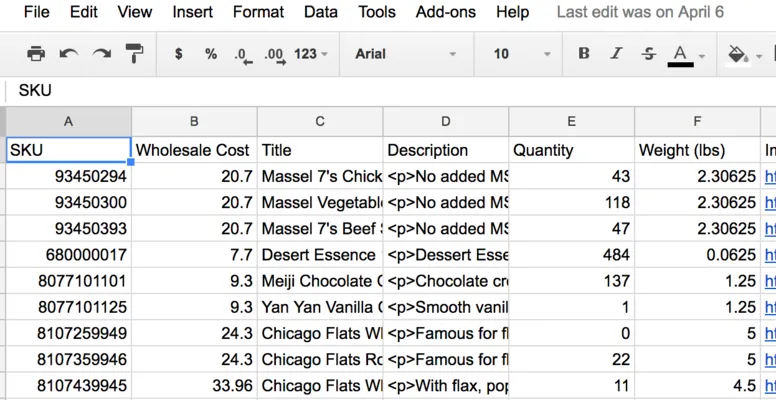
An XML file, on the other hand, typically looks like a structured text document where tags are used to organize and define the hierarchy and attributes of the data:
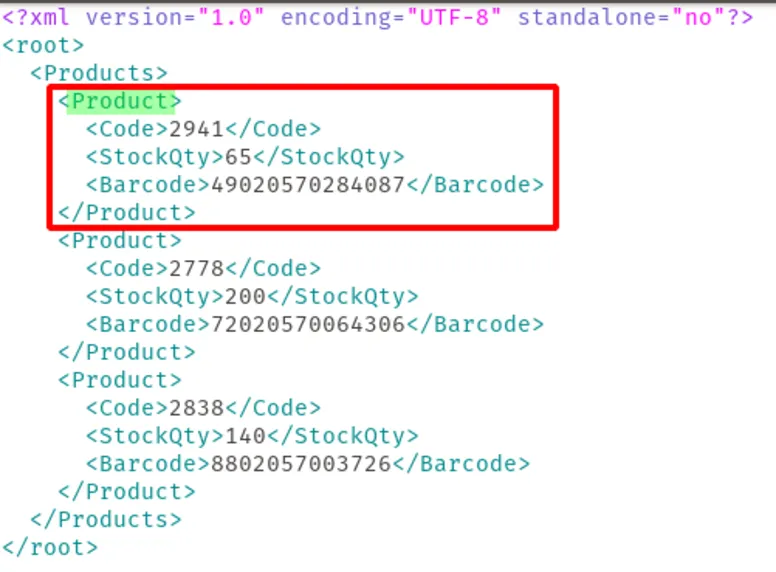
What does a product data feed look like when shown by a sales channel? The display of your feed varies depending on the sales platform, but it usually resembles regular product listings:
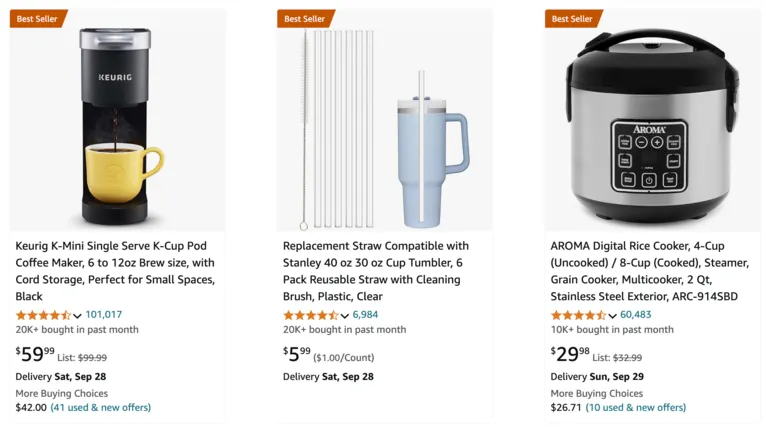
How do product data feeds work?
Each sales channel has its own rules for what product information should be included in your data feed. When you submit an eCommerce product data feed, the platform checks it carefully to make sure it follows these guidelines. If it meets the criteria, your products can be showcased in different ways, such as:
- Listings on category pages
- Recommendations based on user activity
- Results for customer searches
- Sponsored ads or placements
- Embedded in social media posts or ads
What is Product Data?
Product data is all the details about the items you sell. It usually includes things like product names, descriptions, images, prices, sizes, weights, SKU numbers, and any other key features that set the product apart.
For online retailers and marketers, having clear product data is crucial for displaying, promoting, and selling products effectively.
Your online store product data
How do your store product data look like? It will be where products are shown with clear titles, descriptions, and images. You can zoom in on the pictures and see text in different sizes for emphasis.
Your product data feed can include a dropdown menu that let customers choose between product options, like different colors or sizes. Prices are always displayed next to or below each item.
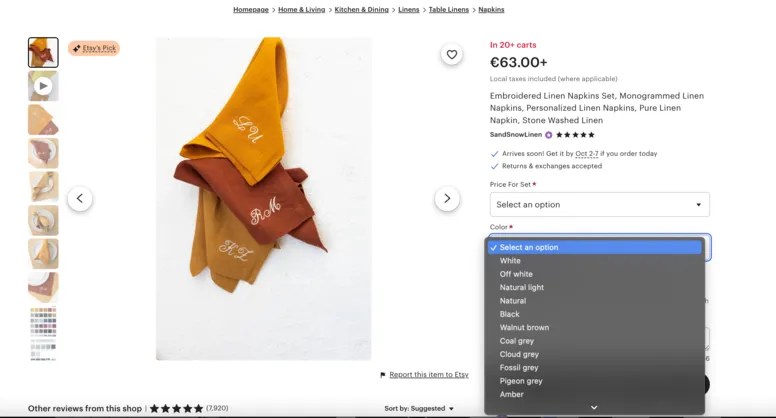
If a product is out of stock, this is clearly noted on the homepage. Similarly, during a sale, the new price is highlighted (often in a different color), and the old price is crossed out to show the discount.
Where does all product information on your website come from?
All data related to your products comes from:
- Manufacturers: Directly from the companies that produce the products.
- Suppliers: Wholesalers or distributors who sell products to retailers.
- Product databases: Online resources, such as GTIN databases or manufacturer catalogs, provide product information.
All the information can then be exported in the form of a product file.
Why Should You Use Product Data Feeds
Implementing product data feeds has become a strategic necessity for eCommerce businesses looking to broaden their online reach, enhance the customer experience, and ultimately drive more sales. The effectiveness of product data feeds is backed by key industry statistics, demonstrating how optimizing product information, streamlining inventory management, and maintaining data accuracy can deliver tangible results.
Below are some of the key benefits, along with supporting statistics, of integrating product data feeds into your eCommerce operations:
1. Greater product visibility
Accurate, optimized product feeds significantly boost how often and where your products appear. By ensuring that product details are always correct and compelling, you increase your chances of showing up in search engine results, comparison platforms, and online ads.
This expanded visibility can drive more traffic to your listings and ultimately lead to more conversions. In fact, businesses that optimize their product data feeds can see a 17% increase in organic Google Shopping search traffic, directly correlating with more potential customers discovering their products.
2. Efficient inventory management
Automating your product data feeds ensures that stock levels, pricing, and details remain current and uniform across all sales channels. This reduces manual input errors and gives customers reliable, up-to-date information, contributing to a better shopping experience. Such efficiency is particularly important because 53% of consumers are likely to shop elsewhere if product information is incorrect, emphasizing how critical data accuracy is for customer retention.
3. Improved marketing results
High-quality product feeds support marketing efforts by including relevant keywords and images, making your offerings more discoverable in online searches. The result is better click-through and conversion rates, as potential buyers can quickly and confidently find what they need.
Effective data feed management can lead to an overall 15% growth in sales, highlighting the impact of structured, well-maintained product feeds on maximizing sales opportunities.
4. Seamless multichannel selling
By centralizing product information, you can easily oversee listings on multiple platforms from a single dashboard. This unified approach keeps product data consistent everywhere, making it simpler to manage updates, extend your reach, and scale your business—without spending excessive time on manual adjustments.
Moreover, implementing robust product feed management solutions can yield an 8% immediate boost in overall revenue, with sustained efforts driving up to 20% long-term sales growth from platforms like Google, Amazon, and Microsoft Ads.
5. Actionable performance insight
Many product feed tools come with analytics features that provide insights into your sales performance across different channels. By studying this data, you can pinpoint your top-selling products, refine your strategies, and capitalize on revenue-generating opportunities.
Improved performance tracking not only drives better decision-making but also supports incremental revenue gains over time.
Boost Your eCommerce Growth with Smarter Product Feeds
Stop wrestling with complex product data. LitCommerce’s feed management tool automates updates, optimizes listings, and helps you reach more shoppers—all from one easy platform.
6. Personalized shopping experiences
By analyzing customer behavior and purchase history through product feeds, you can deliver customized recommendations, offers, and promotions. These tailored experiences can boost customer satisfaction and foster loyalty, while also reducing the likelihood of returns.
Detailed and clear product descriptions help customers make informed purchasing decisions, thus improving trust and loyalty.
7. Consistent data across platforms
Maintaining precise and consistent product information builds trust. With product data feeds ensuring uniform data on every sales channel, you minimize the risk of misleading customers and help prevent returns or complaints. This consistency is critical, given that consumers rely heavily on accurate product details to guide their purchases.
8. Enhanced search rankings
Optimized product data—including strategic keyword placement—can elevate your search engine rankings. A well-structured feed brings your products closer to the top of search results, increasing organic traffic and reducing the reliance on costly advertising methods. Combined with improved visibility, this positions your products to attract new customers and convert at higher rates.
9. Cross-selling opportunities
Utilizing product feeds effectively allows businesses to present related products to customers, enhancing cross-selling opportunities. By showcasing complementary items, you can increase average order values and improve overall customer satisfaction, further boosting your bottom line.
10. Scalability & flexibility
As your eCommerce enterprise evolves, your product catalog and sales channels often expand. Product data feeds easily adapt to this growth, providing a scalable solution that streamlines operations and ensures you maintain efficiency even as complexity rises. This scalability supports sustainable long-term growth and competitiveness in an ever-changing marketplace.
Types of Product Attributes in Your Product Data Feed
Product attributes in a product feed are essential details that help customers understand and find products. These attributes include three main types: mandatory attributes, recommended attributes, and customizable attributes.
What are product attributes?
Product attributes are specific details and characteristics that describe a product, such as product name, description, price, etc. They provide important information to customers and platforms, helping them understand the product’s features, purpose, and value. These attributes vary based on the type of product and the platform where the product is listed, but they typically include both basic and detailed information.
Mandatory attributes in your feed
Mandatory attributes are typically required to create a basic product listing, while recommended attributes enhance the listing’s quality, visibility, and relevance to customers. They include:
- Product title: A descriptive, keyword-optimized product name that clearly communicates what the product is.
- Product description: A detailed overview of the product’s features, benefits, and usage to help customers make informed decisions.
- ID: A unique identifier for each product.
- Availability: Indicates if the product is in stock, out of stock, or available for pre-order.
- Price: The cost of the product, including any discounts.
- Condition: Specifies if the product is new, refurbished, or used.
- Shipping: Information about shipping costs and delivery options.
Recommended attributes
These attributes are not always mandatory in an eCommerce product feed but are highly recommended to improve visibility, customer experience, and overall sales performance on eCommerce platforms.
- Multipack: States the number of identical products sold together.
- Bundle: Specifies if the product is part of a bundle.
- Age Group: Indicates the intended age group for the product.
- Gender: Defines the gender the product is targeted for.
- Size: Provides product sizing information.
- Color: Use standardized color names that are commonly recognized by platforms.
- Material: Define the main material used in the product (e.g., leather, cotton).
- Pattern: Describe any patterns (e.g., striped, polka dot).
- GTIN: A unique product identifier such as UPC, EAN, JAN, or ISBN.
- MPN: A Manufacturer Part Number used if GTIN is unavailable.
Customizable attributes
These attributes offer the most creative control and allow you to differentiate your product from competitors:
- Title: A well-optimized product title that includes relevant keywords and is structured for searchability.
- Description: A detailed product description highlighting key features, benefits, and specifications.
- Image: High-quality images that showcase the product from various angles.
- Brand: Providing the brand name can help increase credibility and searchability.
How to Create a Product Data Feed?
You can create a eCommerce product feed following three different methods:
- Create product feeds manually
- Integrate content API for product feeds
- Use a feed management tool
Method 1: Create product feeds manually
You can create your product feed manually and upload it to each sales platform where you want to sell. This is usually done through a product file or spreadsheet.
However, product information changes over time. Whenever you need to update your feed, you’ll have to import it again and resubmit it to every sales platform, which can become a time-consuming process.
Also, there’s no way to update your data across all channels automatically. Managing a feed manually is only practical if you have a very small number of products.
Method 2: Integrate content API for product feeds
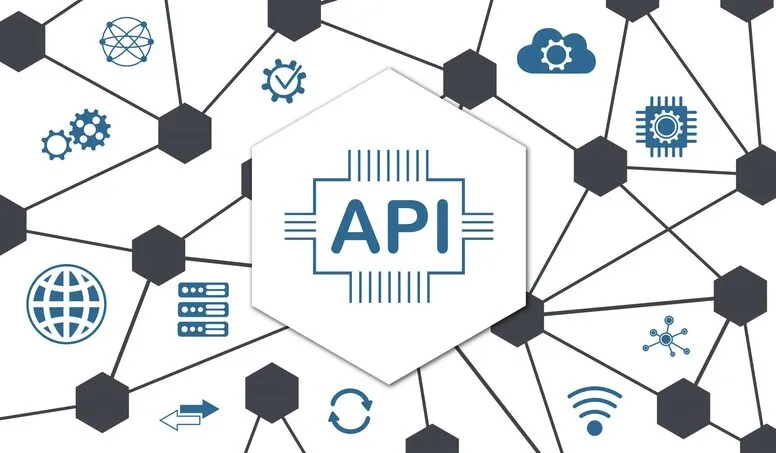
API integration is a way for different software systems to communicate and share data with each other. API stands for “Application Programming Interface,” which is like a set of rules that allows one program to send information to another program.
In the context of eCommerce, API integration lets your online store connect directly with other platforms, like social media sites or search engines. For example, eCommerce platforms like Shopify and BigCommerce often offer content API feed connections to popular channels like Google and Facebook. This allows you to quickly and easily sync your store’s product data with these platforms.
The downside, however, is that you have limited options for customizing, optimizing, or automating your product information. Your data is sent directly to channels like Google and Facebook without any changes or improvements.
Method 3: Use a feed management tool
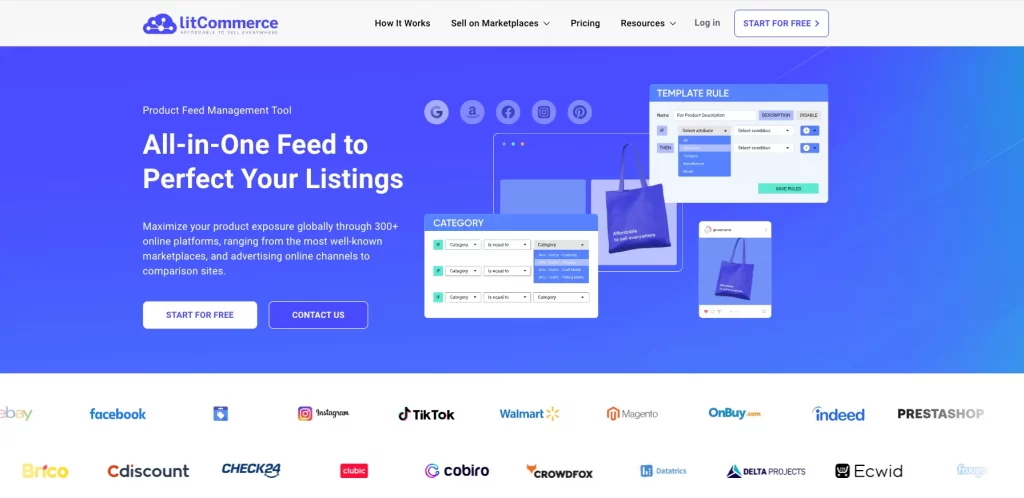
The more products you sell, the more you need automated product feeds that are constantly optimized and updated. In this case, you can also choose to use a feed optimization tool, such as LitCommerce product feed management tool, which centralizes your product feed management in one single place.
Simply connect your online store to LitCommerce, and then you can easily create a product feed based on your current product data without creating files for each channel.
You can also create rules to organize items into categories or optimize your product listing to meet the requirements of all platforms. Last but not least, it keeps your feed updated across channels, saving you time and keeping your product info up-to-date effortlessly with just one tool.
What is Product Feed – FAQs
A product feed is a structured file that contains information about products, such as their name, description, price, and availability. It’s often used by online retailers to update their product listings on different platforms like Google Shopping, Amazon, and social media. Think of it as a digital catalog that helps businesses keep their product information consistent and up-to-date across multiple channels. No, eCommerce data and product data are not the same. While product data focuses on specific product details (name, price, description), eCommerce data feed encompasses a broader range of information related to online sales. This includes customer data, order history, website traffic, and marketing metrics. Essentially, product data is a subset of eCommerce data that provides information about the products being sold. Product feeds work by providing a structured data format that online platforms can easily understand and process. Every sales channel has specific requirements for the product details in your data feed. When you upload your feed, the platform reviews it to ensure it meets these standards. If everything checks out, your products can be displayed on that channel.
Conclusion
In summary, we’ve explained what a product feed is, why it’s essential for eCommerce, and how you can create a product feed. If you’re an online retailer, product feeds are vital. It’s definitely worth spending time and resources on them to improve your sales efforts. Creating and optimizing your product feed can significantly impact the success of your campaigns.
If you need help using LitCommerce to generate product feeds across channels, don’t hesitate to contact us. For more helpful insights about the eCommerce industry, visit our blog now!