Paid advertising on social media is one of the fastest ways to get your content in front of the right eyes, and if you’re wondering how to advertise on X, you’re in the right place. While platforms like Facebook and Instagram tend to dominate the spotlight, X offers something refreshingly different: real-time conversations, trend-driven visibility, and surprisingly affordable ad performance.
But like any ad platform, getting started can feel a little overwhelming. That’s why in this guide, we’ll walk you through exactly how to advertise on Twitter (X) step by step so you can launch a campaign that’s not only simple to set up, but also tailored to meet your goals and your budget.
Let’s dive in!
Expand Your Ads Beyond X
With LitCommerce, you can easily create product feeds for multiple platforms like Facebook, Google, etc., with $0! Our free plan supports up to 1,000 SKUs, giving new sellers everything they need to launch powerful product listing ads.
Why Advertise on X (Twitter)?
60% of businesses say they’re satisfied with the ROI they get from advertising on X.
X offers some pretty compelling advantages, especially if you’re a business trying to grow your reach without blowing your budget.
Let’s break down what makes X so effective:
- Massive reach with engaged users: X has over 429 million active users, and they are often highly engaged in real-time conversations. This gives you the potential to reach a vast audience and join trending discussions.
- Improved targeting capabilities: X ads allow very granular targeting, so you can zero in on the exact audience you want. You can even target people who have used specific keywords or who follow certain accounts – options not all platforms offer.
- Cost-effective performance: X ads are known to be relatively low cost. In fact, X’s cost per click is among the lowest of any social platform. There’s no minimum spend, and you only pay when users take the chosen action, making it a performance-based model. This means even a small budget can go a long way.
- Potential synergy with Google Ads: There’s also talk of partnership potential between X and Google Ads, which could open the door to exciting new integrations for marketers. While it’s still early days, it’s a good reason to start building your presence on X now and be ahead of the curve.

Is promoting a post on X worth it?
Yes, especially for brands looking to increase visibility, drive engagement, or boost sales with a flexible budget.
Advertising on X is best for:
- Startups & small businesses wanting affordable reach
- eCommerce stores promoting products or offers
- Tech, media, and lifestyle brands with engaging content
- Local businesses targeting nearby audiences
Also read: How to advertise on Instagram
Types of X Ads
X offers several ad formats and campaign types to help you achieve different goals. Understanding these will help you choose the right format for your objectives when learning how to advertise on X:
Promoted ads (promoted tweets)
Promoted ads look like regular tweets but are shown to people who don’t follow you, labeled as “Ad.” You can promote a tweet with text, an image, a video, or a carousel of multiple images/videos.
As they blend seamlessly into the user’s feed, making them feel like part of the regular content flow rather than a disruptive advertisement. Thus, they are commonly used for increasing engagement, driving traffic to a landing page, generating leads, or boosting brand awareness.
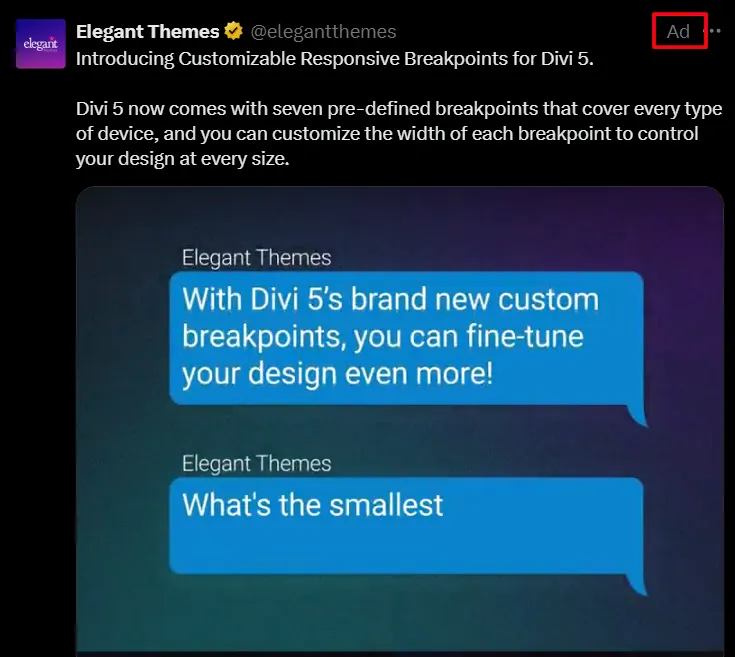
To get the most out of your ad spend, make sure you’re posting when your audience is most active. Check out our guide on the best time to post on X to learn the peak engagement hours.
Vertical video ads
Another common ad type in how to advertise on X is vertical video. These ads are a mobile-first ad format designed to deliver an immersive, engaging experience tailored to how users naturally consume content on their phones. These ads appear in a vertical (9:16) aspect ratio, similar to TikTok, Instagram Reels, and YouTube Shorts, and are optimized to fill the entire mobile screen when a user taps on them.
Typically, vertical video ads are kept short, ranging from 15 to 60 seconds, to capture attention quickly and maintain viewer interest. Placement for vertical video ads includes the mobile timeline, the Explore tab, and even alongside publisher videos via the X Amplify program.
As 80 % of X users access the platform on mobile, this format matches the short-form video trends popular on other social platforms, it tends to resonate well with younger, mobile-native audiences.
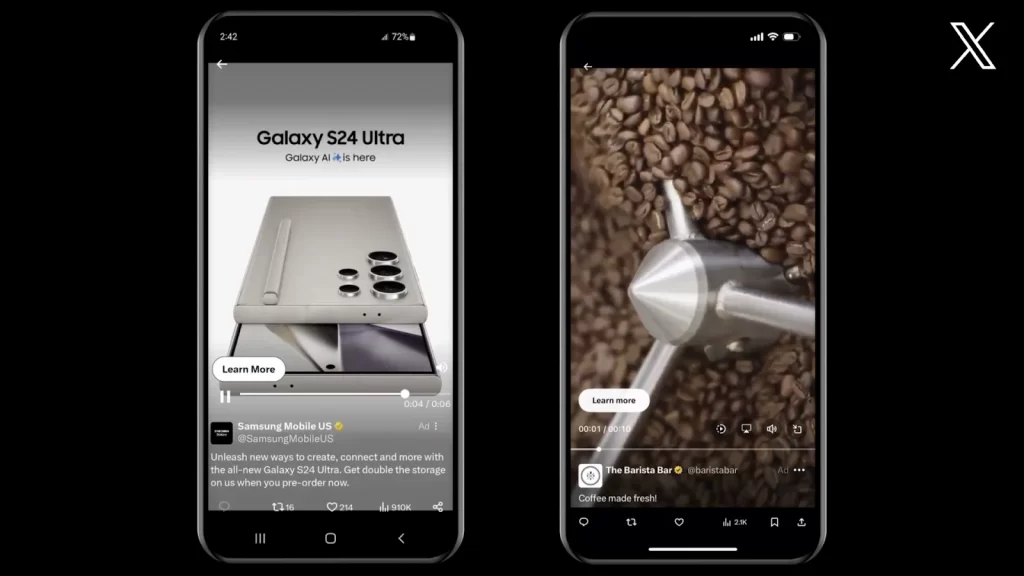
X amplify
X amplify is a premium, video-centric advertising solution on X that allows brands to align their video ads with high-quality, curated content from well-known publishers. Thus, it is particularly powerful for brand awareness campaigns.
There are two main types of amplify ads:
- Amplify pre-roll: This format places your video ad before publisher videos in specific categories like sports highlights, entertainment clips, tech updates, or breaking news.
- Amplify sponsorships: This is a more premium and personalized option where your brand partners directly with a specific publisher to sponsor their video content. These sponsorships are typically exclusive and include co-branding opportunities, tailored creative integrations, and often allow for custom messaging.

X takeovers
X takeovers are some of the most powerful and high-visibility advertising options available on X. These premium ad formats are designed to put your brand front and center, offering unmatched exposure across key areas of the platform.
Takeovers are ideal for making a bold statement, perfect for product launches, rebrands, limited-time campaigns, or major cultural events.
There are two main types of X takeovers:
- Timeline takeover: This type guarantees that your ad is the first thing users see in their timeline when they open the X app for the first time that day. This premium placement means your promoted tweet appears at the very top of the home feed, before any organic content.
- Trend takeover & trend takeover+: these ads allow your brand to insert a promoted hashtag directly into the trending topics section on the Explore tab, where users go to see what’s popular and buzzing on the platform.
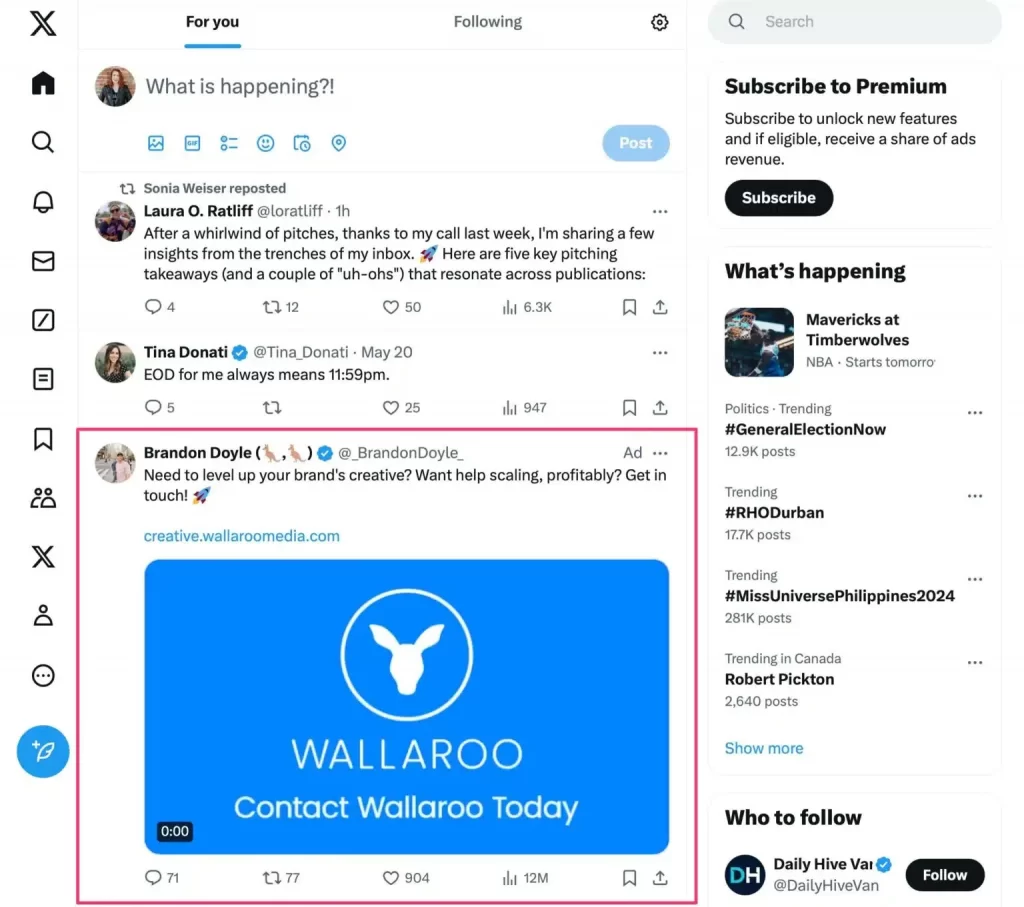
Dynamic product ads
Dynamic product ads are a powerful, automated advertising format specifically designed for eCommerce businesses, especially those with large inventories, such as fashion brands, electronics stores, or home goods businesses.
With dynamic product ads, your ad account is connected to your product catalog and activity tracking tools like the X Pixel or Conversion API. Once installed, these tools track what products users view, add to cart, or purchase on your site. Then, X automatically uses this data to retarget those users with ads featuring the exact products they showed interest in, directly within their feed.
This ad type functions much like Facebook’s or Google’s dynamic retargeting ads. You don’t need to manually create individual ad creatives for every product. Instead, you upload your full product catalog (including images, prices, links, and descriptions), and X dynamically pulls from this catalog to build personalized ads at scale.
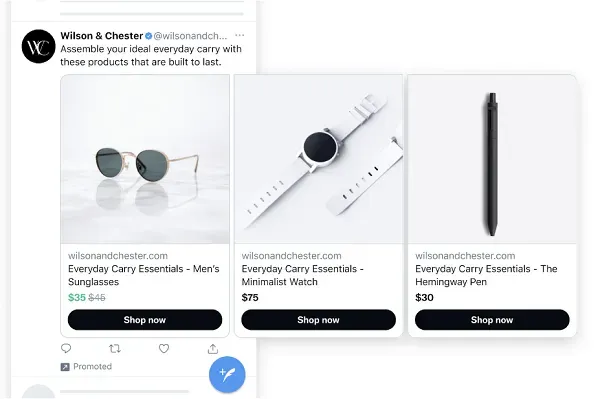
Collection ads
Collection ads on X are an engaging, visually rich ad format that lets brands showcase multiple products in a single unit, making them ideal for eCommerce and lifestyle campaigns. This format combines a large hero image or video at the top with a scrollable carousel of smaller thumbnail images beneath it. Each thumbnail represents a different product or item and is clickable, driving users directly to individual product pages or landing destinations.
This layout is highly effective because it allows you to tell a visual story or present an entire product line within one compact and interactive ad.
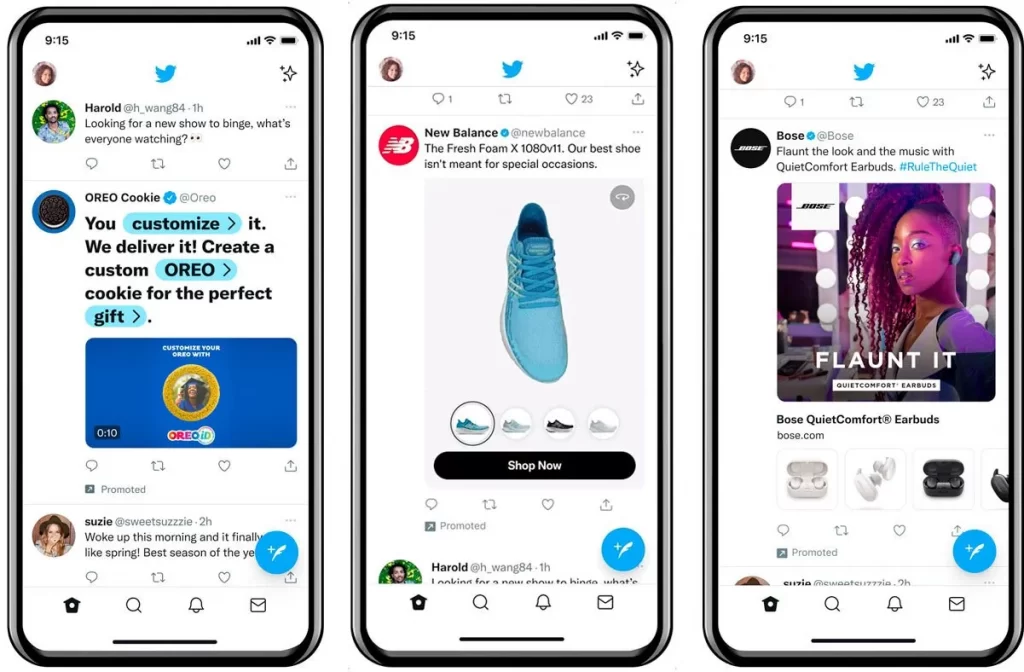
X ad features
X ad features are powerful enhancements that can be layered onto standard and branded ad formats to increase engagement, drive more meaningful actions, and create a stronger brand presence. These features help advertisers go beyond static content by adding interactivity, utility, and visual appeal to their campaigns, no matter which ad format they’re using.
Here are the available ad features on X:
- App cards: App cards are designed for businesses promoting a mobile app. These cards turn your ad into a clickable, app-focused experience, allowing users to download or open an app directly from the ad.
- Website cards: Website cards make it easy to drive traffic from your ad to a specific landing page, such as a product page, sign-up form, or blog article.
- Branded hashtags: Branded hashtags let brands inject creativity and personality into their campaigns by attaching custom emoji-style icons to a hashtag. This feature is great for increasing hashtag adoption, encouraging user-generated content, and building buzz during product launches, seasonal promotions, or live events.
- Branded notifications: Branded notifications provide a conversational and opt-in way to stay connected with your audience. With this feature, users can choose to “raise their hand” and receive timely updates or exclusive content from your brand through automated DMs or push notifications.
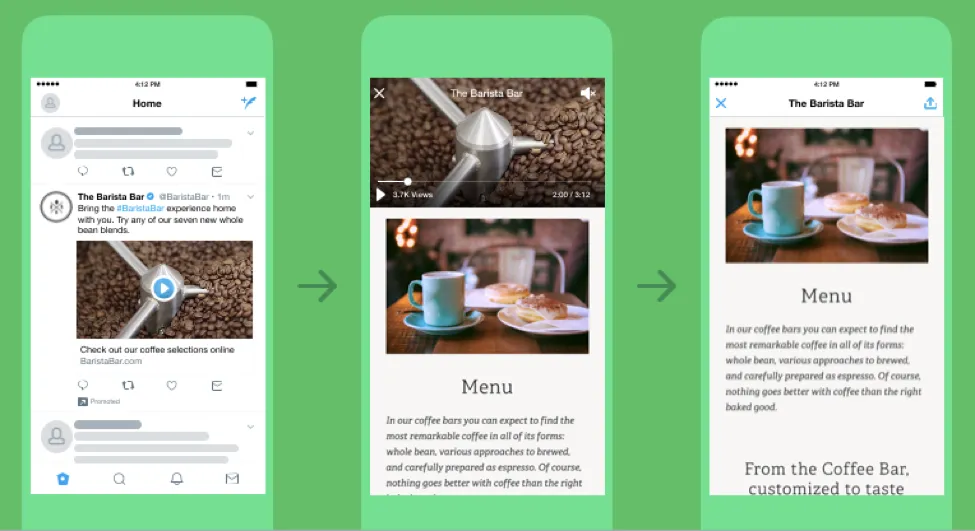
Best ad formats based on business goals:
- To build brand awareness: promoted ads, X takeovers, X amplify, vertical video ads
- To drive website traffic: website cards, promoted ads, collection ads
- To boost video views: amplify pre-roll, promoted video ads, trend takeover+
- To increase app installs: app cards, promoted adsTo generate leads: promoted ads, branded notifications
- To drive sales or conversions: dynamic product ads, collection ads, website cards
How Much Do X Ads Cost?
Advertising on X can be surprisingly affordable, especially for small businesses and startups. Unlike some traditional ad platforms that require a big upfront investment, X ads work on a bidding system, giving you control over your budget while only paying for specific results (like clicks, follows, or video views).
One of the biggest perks when learning how to advertise on X is that there’s no minimum daily or total spend. You can start with just a few dollars a day and scale up based on performance. This flexibility makes it easy to test different campaigns, audiences, and creatives without a huge financial risk.
X ads operate via auction-based pricing, which means your cost depends on:
- Your campaign objective
- Audience targeting (narrower or high-demand audiences may cost more)
- Competition (more advertisers in your niche = higher bid prices)
- Your bid type (manually or automatically)
- Ad quality score (ads with higher engagement can cost less per result)
Based on our recently collected data on X advertising, here’s what you might expect to pay:
- Cost per engagement (CPE) (You’re charged only when someone interacts with your ad, such as a like, retweet, or reply) $0.25 – $1.50
- Cost per click (CPC): (You pay each time someone clicks on your ad, usually to visit your website or download your app) $0.38 – $1.00
- Cost per 1,000 impressions (CPM): (You pay based on how many times your ad is displayed, regardless of interaction) $6.00 – $10.00
- Trend takeover ads: Can cost $200,000+ per day, typically used by large brands
These numbers are averages and can vary widely depending on your industry, ad quality, and targeting precision.
What’s more, advertising on Twitter (X) charge you based on the goal you set. For example:
- If your goal is link clicks, you’re only billed when someone clicks your ad.
- If you’re aiming for more followers, you pay only when someone hits the “Follow” button.
- For video views, you’re charged when the video is viewed (typically 2+ seconds of playback).
This performance-based model ensures your budget is focused only on the actions that matter most to your business.
On average, X advertising costs between $101 – $500 per month. However, the actual monthly expense can vary greatly based on factors like your budget, bidding strategy, industry, competition, and more.
How to Advertise on X in 7 Steps
To advertise on X:
- Step 1: Set up X ads account
- Step 2: Choose your campaign objective
- Step 3: Set campaign details: name, ad group, budget, schedule, bidding type
- Step 4: Choose ad placements
- Step 5: Define your target audience
- Step 6: Create your ad content
- Step 7: Launch the campaign and monitor results
Before we dive into how to advertise on X, it’s important to note that the following steps focus on how to create promoted ads and vertical video ads, using the standard X Ads Manager interface. These formats are the most accessible and widely used by businesses of all sizes.
So, if you’re looking to run more advanced formats, like X amplify, X take over, you may need to work directly with an X representative or an approved partner platform.
Or, if you want to run dynamic product ads or collection ads campaigns, you’ll need:
- A X ads account with conversion tracking enabled
- The X Pixel or Conversion API set up on your site
- A product catalog feed (in the correct format) uploaded to X
Now, let’s walk through the step-by-step process to create your first X ad campaign.
Step 1: Set up X (Twitter) ads account
To begin, head over to ads.x.com and log in with your existing X account. If you don’t already have one, you’ll need to create a standard X profile first.
Once inside Ads Manager, you’ll be prompted to choose your country and time zone. These settings can’t be changed later, so choose carefully.
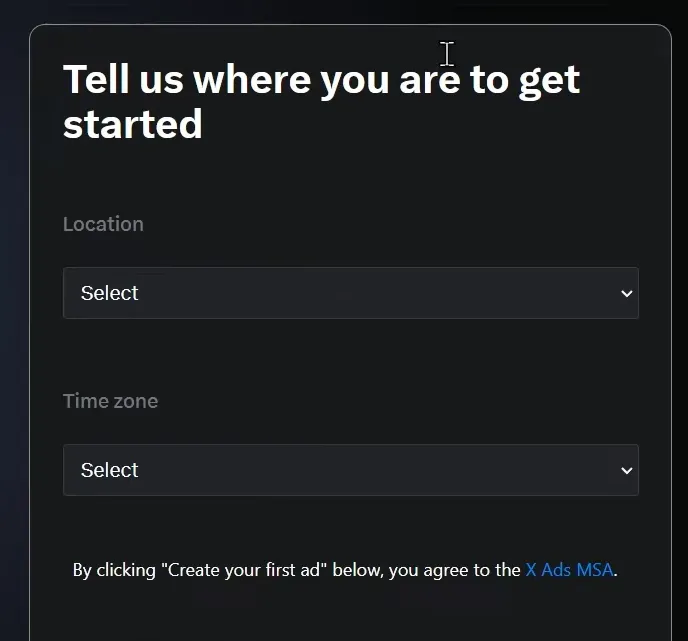
Finally, add your payment method to activate your account and unlock the full suite of ad tools.
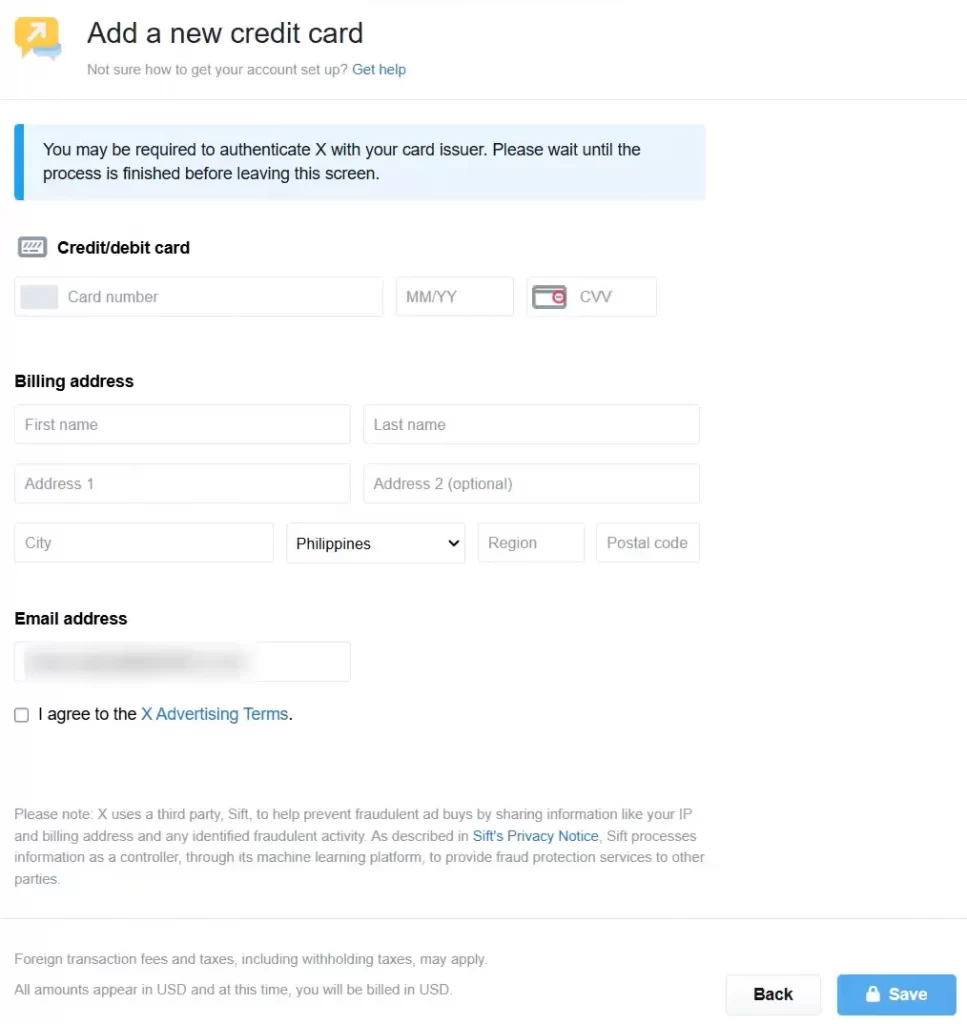
Step 2: Choose your campaign objective
Next, X will ask what you want to achieve. This is your campaign objective, and it determines how your ads are optimized and how you’re charged.
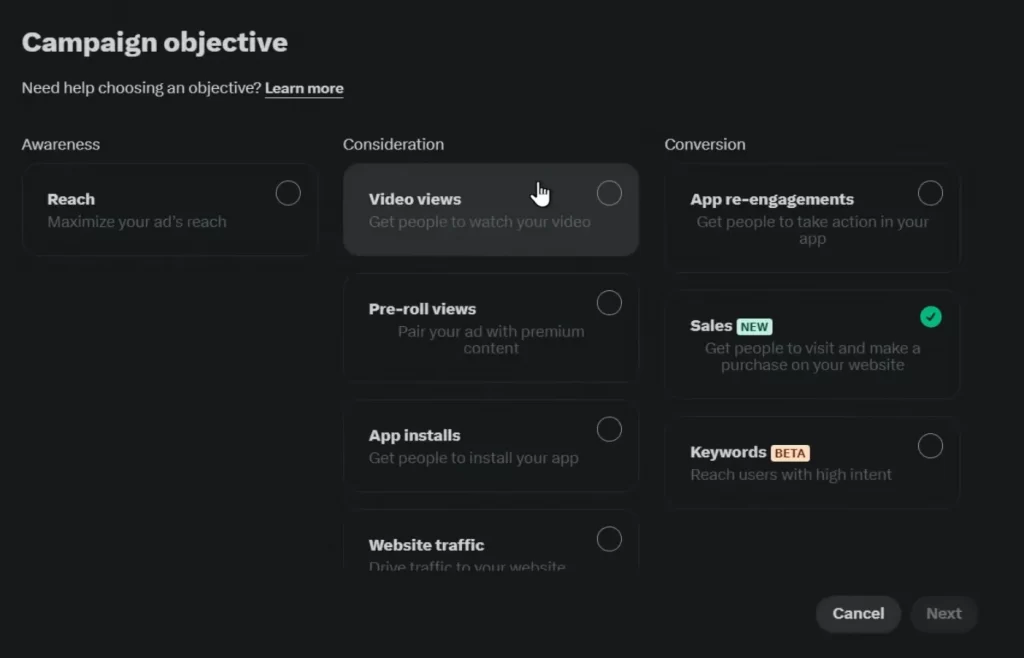
Some objectives you can choose:
- Reach: Show your ad to as many people as possible
- Video views: Promote video content to maximize views
- App installs: Get more people to download your app
- Website traffic: Drive visits to your site
- Engagements: Get likes, replies, or retweets
- App re-angagements: Inspire users to take desired in-app actions
- Sales: Get people to visit and make a purchase on your website
- Keywords (beta): Reach high-intent users
Step 3: Set campaign details
In this step in how to advertise on X, you need to fill in your campaign name first.
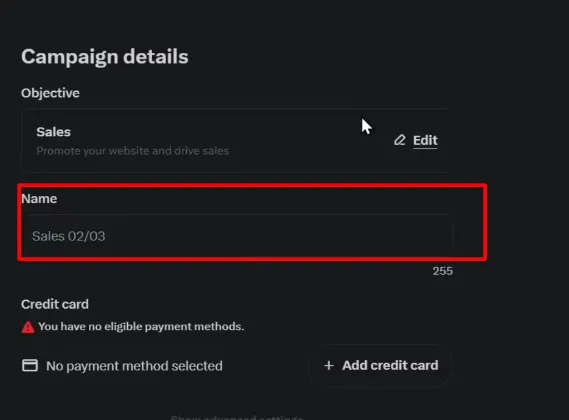
Once done, you’re be directed to set up page, where you see 2 add-on features:
- A/B test: turn it on if you want to compare different audiences, creatives, or placements to see what performs best.
- Campaign budget optimization: use it if you’re running multiple ad groups and want X to distribute your budget to the top-performing ones automatically.
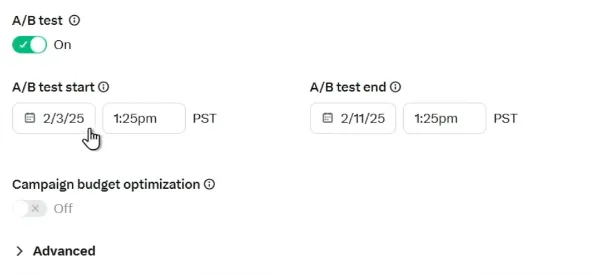
Just like Facebook ads, Google ads,… X also lets you set details for each ad group (as a sub-level of your campaign), this helps you:
- Test different audiences
- Compare targeting strategies
- Split budget across creative types
- Control scheduling (e.g., show one ad group during weekdays, another on weekends)
Now, to set up each ad group, you need to:
- Enter ad group name (if you don’t want to create separated ad group, just skip it)
- Choose your daily and/or total budget
- Decide when the campaign will run
You can launch your ad immediately or schedule it for a future date. X allows full budget control, meaning you can start small and scale once you see what’s working.
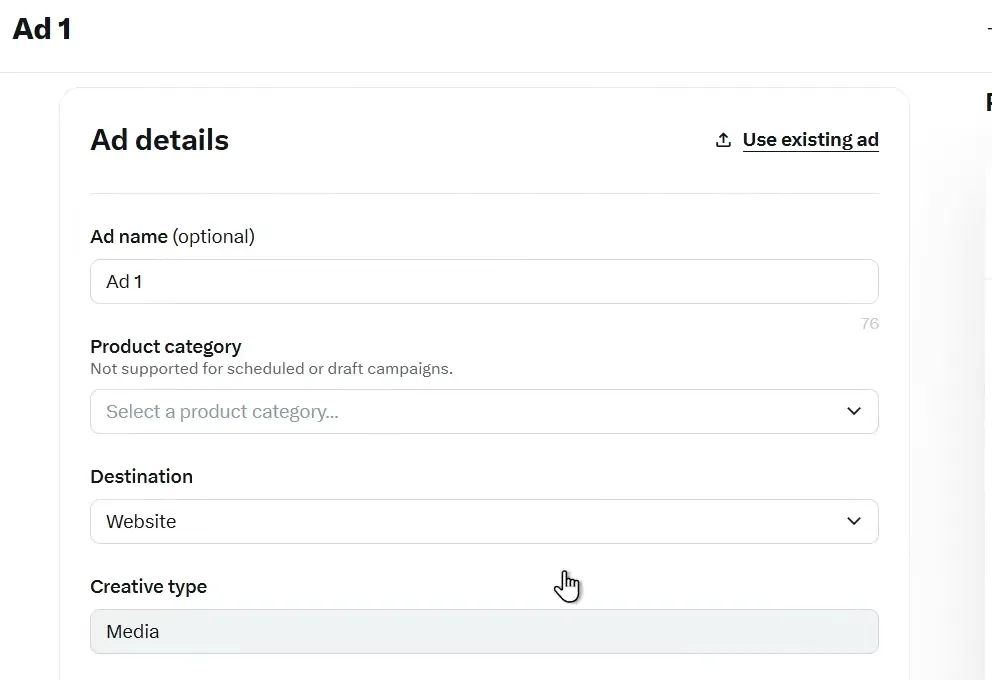
Then, choose your bidding strategy:
- Automatic bidding: Lets the platform optimize your campaign to get the best possible results within your budget, with minimal setup required.
- Maximum bidding: You define the highest amount you’re willing to pay per action to secure ad placements.
- Target bidding: Set a daily spending goal, and the system will aim to deliver the best outcomes while keeping your average daily spend consistent.
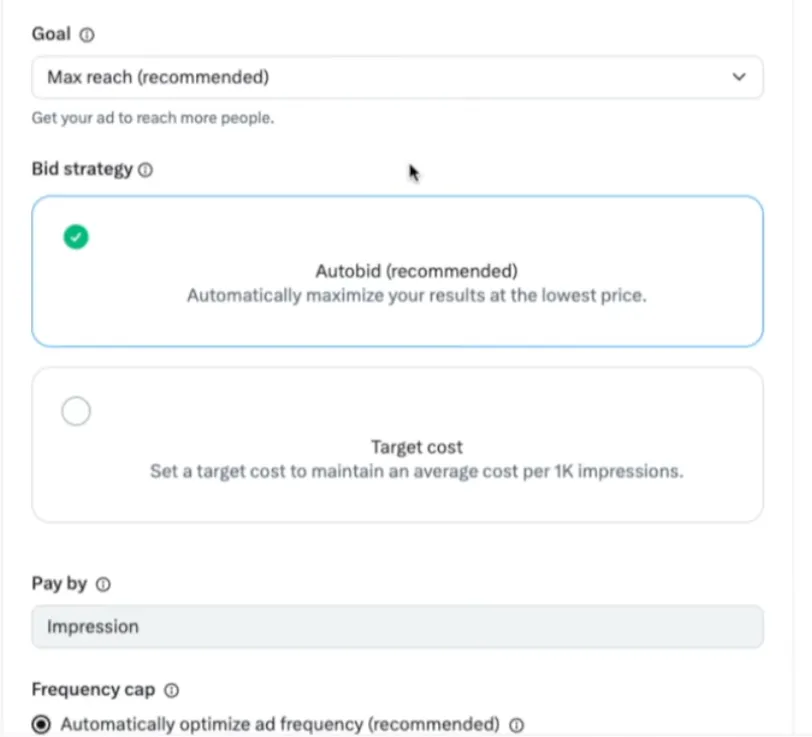
Step 4: Choose ad placements
Ad placement determines where your ads will appear on the platform.
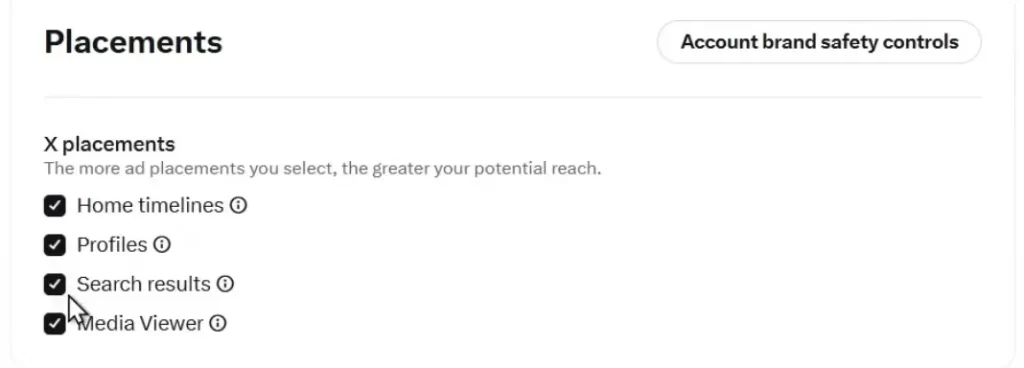
Your ad will be shown in:
- Home timeline: Your ad appears directly in users’ main feed as they scroll, blending in with organic content.
- Profiles: Your ad shows up on user profile pages and tweet detail views, reaching people when they explore accounts.
- Search results: Your ad is displayed when users search for specific keywords or hashtags, capturing high-intent traffic.
- Media viewer: Your ad appears in full-screen mode when users make use of videos, offering an immersive, attention-grabbing experience.
Step 5: Define your target audience
This step in how to advertise on X is where you tell X who you want to reach. You can target by:
- Location
- Gender
- Age
- Language
- Location
- Device (iOS/Android/Desktop)
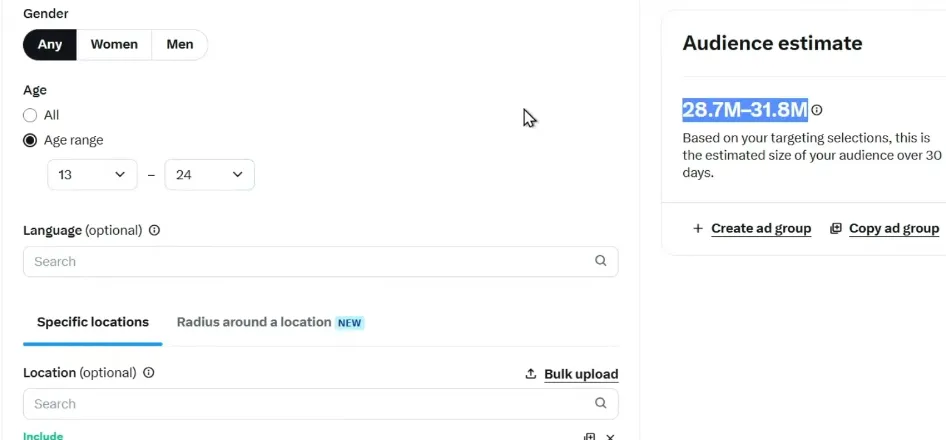
Also, targeting features let you define more exactly who sees your ads by providing:
- Keyword targeting: target users who tweet, search, or engage with specific keywords or hashtags
- Follower look-alike: target people who are similar to followers of specific X account
- Your target audience’s interests
- Movies and TV shows
For eCommerce or retargeting campaigns, you can upload your customer list or use the X Pixel to target website visitors.
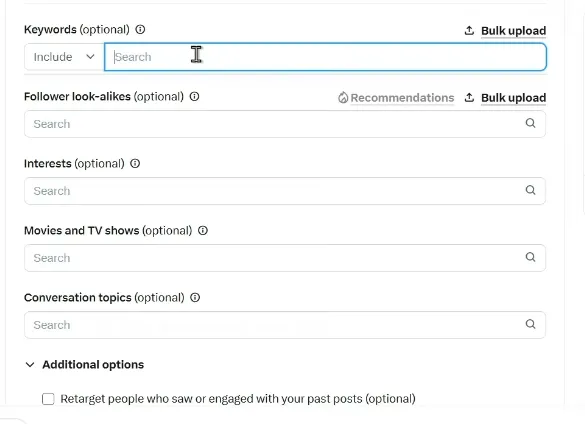
Once you’ve done setting your audience, you will see on the right of the screen is the number of estimated audience
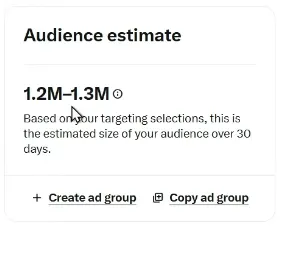
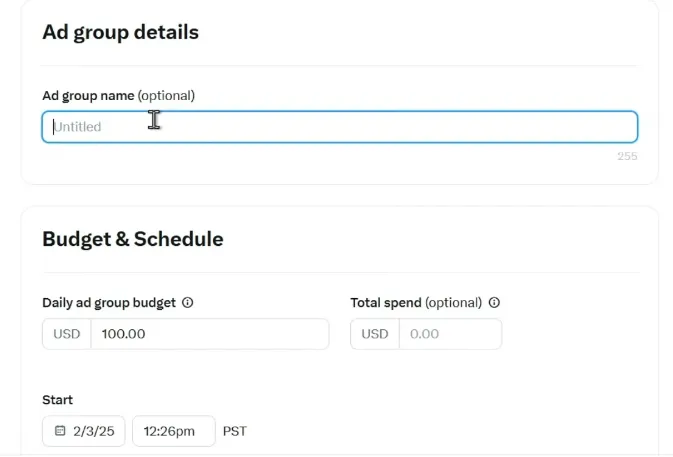
Step 6: Create your ad content
The next step, also the most crucial step, on how to advertise on X is to design the ad itself. You can promote an existing tweet or create a new one specifically for the campaign.
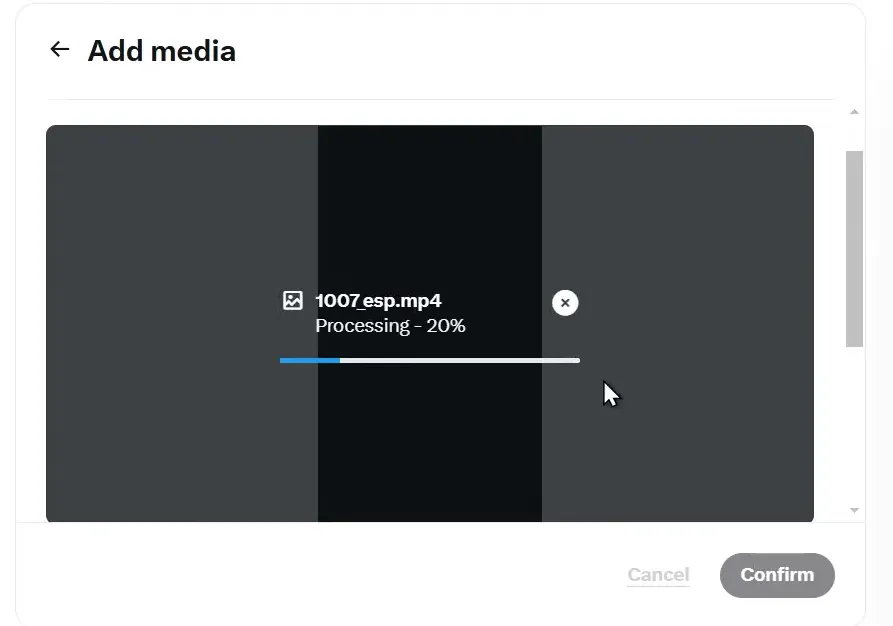
You ads can be in text, image, video, or collection format. But keep mind that each with its own specific guidelines that you need to follow when creating your ad content:
Ad format | Post copy | Media type | Media size | Aspect ratio | File type | Extras |
Text ads | 280 characters (link reduces to 257) | None | N/A | N/A | N/A | Native look with standard engagement options |
Image ads | 280 characters (link reduces to 257) | PNG, JPEG (GIF renders static) | Max 5MB | 1.91:1 or 1:1 | PNG, JPEG | Can include app, website, conversation, or poll buttons |
Video ads | 280 characters (link reduces to 257) | MP4, MOV | Max 1GB (recommended <30MB) | 16:9, 1:1 | MP4, MOV | Closed captions recommended; supports up to 2:20 |
Vertical video ads | Max 3 lines (recommended <90 characters) | MP4, MOV | Max 25Mbps | 9:16 (preferred), 16:9, 1:1 | MP4, MOV | Full-screen immersive viewer; CTA appears after 1s |
Carousel ads | 280 characters | Image or Video | 800x418 or 800x800 (image); 800x450 or 800x800 (video) | 1.91:1 or 1:1 (image); 16:9 or 1:1 (video) | PNG, JPEG, MP4, MOV | Multiple destinations supported (up to 6 links) |
Collection ads | 280 characters or less | Hero image + up to 5 thumbnails | 800x800 px min, max size 3MB | 1:01 | PNG, JPEG | Each image can link to a unique landing page |
And here are some tips to create an engaging, relevant ad content on X:
- Keep it short and sharp
- Start with a bold question, stat, or benefit to spark curiosity
- Use eye-catching images or videos boost engagement
- Include a clear CTA
- Make it mobile-friendly
- Add value, not just promo to build trust and interest
Step 7: Launch the campaign and monitor results
Before you go live, review all your settings, budget, creative, audience, and placements.
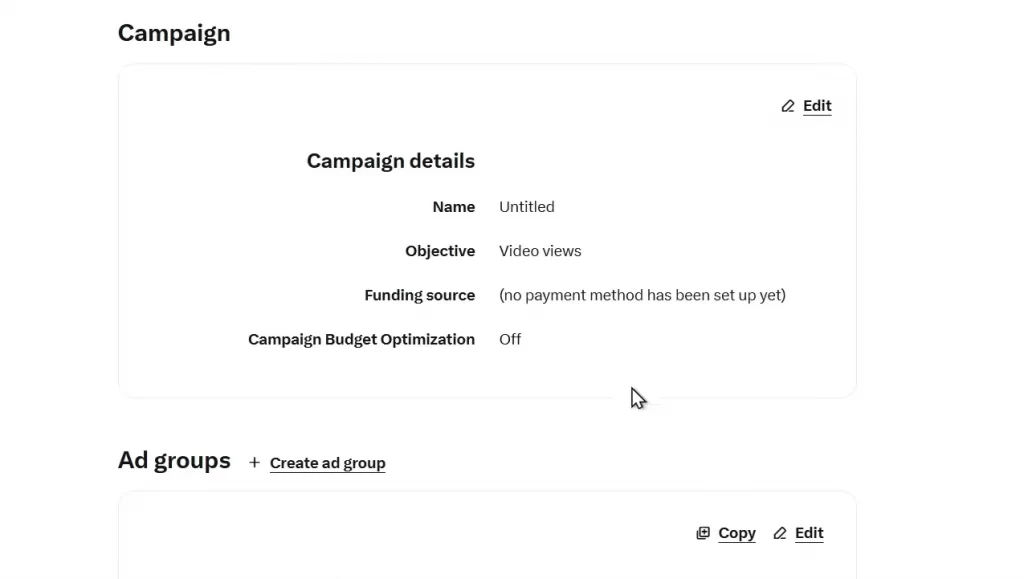
Once you hit “Launch”, your campaign will enter review and start delivering shortly after approval.
After launch, visit Ads Manager regularly to monitor performance metrics like:
- Impressions
- Engagement rate
- Click-through rate
- Cost per result
X also allows you to pause or duplicate campaigns to test new variations easily.
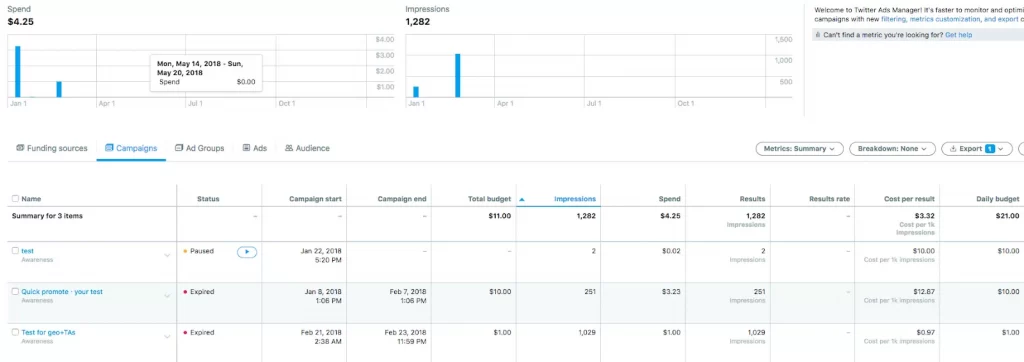
Take Your X Ads to The Next Level!
Easily optimize your product feed using Smart Rules, Advanced Categorization, Field Mapping, and Flexible Sync Schedules within our feed management tool, all designed to boost your reach and drive better results.
5 Best Practices for Successful X Advertising
Launching your ad is just the beginning. To really get great results, you should follow proven best practices in how to advertise on X. Across top guides from experts, here are some practical X advertising tips:

Maintain a consistent brand voice
Your ad should feel like it’s from your company, not a random spam post. Keep the tone, style, and personality consistent with your organic tweets and overall brand voice. Consistency builds trust; when a user sees your promoted tweet, they should immediately identify it’s your brand speaking. If your brand is playful on organic social, let that shine through in your ad copy too. If it’s professional and informative, keep that tone.
Use hashtags and mentions sparingly
It might seem counterintuitive, since X is the land of hashtags, but in ads you want to be careful with them. Each hashtag or @mention is a potential clickable element that isn’t your main link. If someone clicks a hashtag, they go to that topic feed and leave your ad, which isn’t usually what you want. X itself warns that hashtags in ads can become “distracting, clickable opportunities that drive people off” your message. So, if your goal when learning how to advertise on X is a website click or app install, you might avoid hashtags entirely in that tweet, focusing users on the call-to-action link instead.
Test multiple ad variations
Don’t put all your eggs in one tweet. A huge advantage of digital ads is the ability to A/B test and iterate. Create 2-4 versions of your ad within a campaign. For example, try the same text with a different image, or the same image with two different headlines. X’s algorithm will automatically favor the better-performing creative over time, improving your results. Using 3-5 different creatives in one campaign can increase the likelihood of conversion by 7% and boost campaign awareness by 20%. Over time, you’ll gather insights on what format or message yields the best engagement from your target audience.
Utilize timing and trends
Take advantage of X’s real-time nature. If something big is happening that’s relevant to your business (a holiday, a viral meme, industry news), consider spinning up a quick X ad to ride that wave. For example, during the Super Bowl, many brands live-tweet and even promote tweets in the moment to join the huge conversation. Additionally, analyze what time of day or week your target audience is most active on X. You might schedule your campaigns to deliver more heavily during peak times for better results.
Monitor performance and optimize continuously
The work doesn’t stop after launching. Keep a close eye on your campaign metrics (as mentioned earlier). If you notice one targeting group or creative isn’t doing well, adjust or remove it. Regularly check your analytics: Which tweet got the most clicks or lowest cost-per-click? Use those learnings to refine your current and future campaigns. It’s wise to run campaigns for a few days, gather data, then tweak: maybe tighten the audience, refresh the creative if engagement drops, or increase budget on a winner.
How to Advertise on X – FAQs
How to advertise on Twitter?
To advertise on Twitter (X):
1. Set up your ads account
2. Define your campaign objective
3. Set up campaign details
4. Choose ad placements
5. Determine your target audience
6. Create content for your ad
7. Launch the campaign and monitor performance
How much does it cost to advertise on X?
Advertising on Twitter (X) has no minimum spend and works on a bidding system. Costs vary by goal, but on average:
– $0.38 – $1.00 per click
– $2 – $4 per follower
– $6 – $10 per 1,000 impressions (CPM)
You only pay when someone takes your desired action.
How to go viral on X?
To make your feed fo viral:
– Craft eye-catching headlines and visuals.
– Keep your tweets short, clear, and to the point.
– Include trending and relevant hashtags.
– Mention and interact with other users.
– Post when your audience is most active.
– Boost engagement by asking questions or inviting feedback.
Final Words
Learning how to advertise on X is a smart move for any business looking to reach a highly engaged, real-time audience. X Ads offer flexible formats and powerful targeting to help you meet your goals whatever your goal is.
If you’re running an online store and want to take things even further, don’t forget to check out LitCommerce product feed management tool. It helps you streamline product syncing and ensure your catalog is optimized for platforms like X and beyond, making your ads even more effective.
For more step-by-step guides like this, visit our blog where we regularly share tips on multichannel selling, advertising strategies, and eCommerce growth.
And if you have any questions about how to advertise on X or how LitCommerce can help your business grow, feel free to contact our team, we’re here to help!




