Amazon analytic tools are like business headlights. They help you see what’s selling well, what’s not, and where to focus your efforts to increase sales and profit. In particular, these tools help you optimize your product listings, target profitable products, and eliminate underperformers.
But more than that, they help you make data-driven decisions. Accordingly, with the support of Amazon analytic tools, you can quickly achieve your business goals and surpass your competitors.
In this article, I will recommend a list of 10 top-notch Amazon analytic tools that effectively support your online business. These tools include:
Let’s learn the details!
Using Amazon analytic tools is one of many ways to increase your sales. Check out what other tactics to boost sales on Amazon!
2 Low-Priced Amazon Analytic Tools
Before delving into the specifics of each option, we’ll first have a quick look at the comparison table below to get a general overview of the hand-picked 10 Amazon analytic tools:
Amazon analytic tools | Key Features | Pros | Cons | Who Should Use | Pricing Plan |
AMZ Scout | – Product database (550M listings) – Analyze products on Amazon – FBA profit calculator – Identify high-volume, low-competition keywords | – Multiple subscription plans – User-friendly interface – All-in-one product research – Educational academy | – Limited functionality – Chrome Extension required | – New sellers – Budget-conscious sellers – Product research focus | – PRO Extension: $16.49/mo – Seller’s Bundle: $29/mo |
Sellerboard | – Analyze PPC advertising data – Track profits per product – Track cash flow – Analyze customer lifetime value | – Customizable reports & dashboards – Extended version available – Clear interface – Feature-rich dashboard | – Limited selling resources | – Small & medium businesses – Amazon FBA & Shopify sellers | – Standard: $19 – Professional: $29 – Business: $39 – Enterprise: $79 |
Zonguru | – Track sales performance & market trends – Analyze & suggest listing improvements | – Automatic filtering (refund/cancellation) – Prioritize customer loyalty – Clean interface | – Data accuracy concerns | – Retail/Private label sellers & New sellers | – Researcher: $29/mo – Seller (SKU-based): $49-$159/mo |
Helium 10 | – Track sales, revenue, & financial health – Discover & track keywords – Analyze trends, competitors & new entrants | – Clean interface with tutorials – Comprehensive toolset – Up-to-date data | – Unresponsive support & update delays | – Competitive sellers – Marketers – Serious sellers | – Starter: $29/mo – Platinum: $79/mo – Diamond: $229/mo |
JungleScout | – Identify trending products – Find relevant keywords – Track real-time sales data – Track advertising metrics | – Accurate & reliable data – All-in-one features – Educational resources – Beginner-friendly | – Slow loading/navigation – Limited features (Non-FBA) | – Amazon FBA sellers – Beginners – PPC advertisers | – Basic: $49/mo – Suite: $69/mo – Pro: $129/mo |
Viral Launch | – In-depth Amazon analytics – Product listing improvement suggestions – Product idea evaluation & prioritization – Analyze competitor performance | – Wide range of tools – User-friendly interface – Product launch services – Integrates well – 79.3% accuracy rate | – Non-refundable payment | – New & growing businesses – Competitive niches | – Essentials: $69/mo – Pro: $99/mo – Pro Plus: $199/mo |
DataHawk | – Connect data from Amazon Seller Central and Vendor Central – Revenue & cost monitoring – KPI dashboards | – Intuitive interface – In-depth data – Customizable analytics – BI integration | – Lower keyword limits – Data delays | – Amazon & Walmart sellers – Brands & agencies | Not publicly available |
SellerApp | – Discovers keywords – Improves listings – Analyzes PPC – Monitors competitors | – Wide range of features – Free tier available – Valuable data & recommendations – AI-powered opportunity score | Only supports Amazon Marketplace | – Small & medium businesses – New Amazon sellers | – Freemium – DIY Professional: $99/mo – Smart: $149/mo |
Sellozo | – Integrates data – Analyzes finances – Offers customizable dashboards – Identifies trends | – Automated & optimized campaign – Great customer service – Data-driven insights – Flat-fee pricing | – Limited customization – Less intuitive UI | – Sellers with limited PPC knowledge – Data-driven sellers | – Starts at $149/month – Self-serve – Contact for Full Management |
Pacvue | – Uses data for ad improvement – Analyzes data from multiple marketplaces – Offers market share analysis – Monitors & edits keywords | – Leverages AI – Centralizes data – Customizable dashboards | – Less user-friendly interface | – Sellers on multiple marketplaces – Large eCommerce teams | – Minimum $500 monthly spend |
While there are many low-cost Amazon analytics tools on the market, these two still make prominent choices:
- AMZ Scout
- Sellerboard
1. AMZ Scout
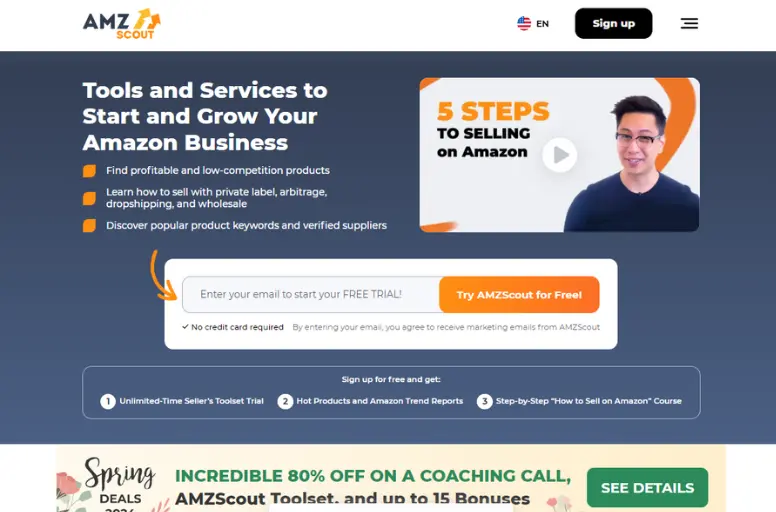
One of the most common Amazon analytic tools for sellers is AMZ Scout. This one of the best Chrome extensions excels in product research and offers a comprehensive database to identify profitable opportunities.
This Amazon analytic tool includes many outstanding key features, such as:
- Dive into a vast ocean of possibilities with AMZ Scout’s product database, boasting over 550 million product listings.
- Analyze products directly on Amazon to uncover estimated monthly sales, profit margins (based on user-defined factors), and historical sales data.
- Integrates a user-friendly FBA profit calculator to factor in Amazon fees, estimated selling price, and various costs.
- Equips you with tools to identify high-volume, low-competition keywords that resonate with your target audience.
Pros and cons of AMZ Scout:
- Pros:
- Offer multiple subscription plans to suit various budgets.
- Have user-friendly interface
- All-in-one tool for product research
- Have a practical academy to learn
- Cons:
- Limited functionality
- Have to install Chrome Extensions to access full functionality
Who should use AMZscout?
This Amazon seller analytic software is particularly beneficial for:
- New sellers as it is easy to use for finding profitable products.
- Budget-conscious sellers since it offers affordable plans for beginners.
- Product research focuses on sellers as it provides an extensive product database and a Chrome extension for on-the-go analysis.
Pricing plan: This Amazon analytic tool offers two different pricing plans:
- PRO Extension: This plan is priced at $16.49 per month. It includes the following features: Find and verify profitable products, check competition levels, discover sourcing options, improve the quality of your listing
- Amazon Seller’s Bundle: This plan costs $29.00 per month and includes all the tools offered by AMZScout, such as the PRO Extension, the AMZScout Sellers Course, and exclusive Amazon insights.
Read more: Best Amazon Keyword Research Tool to Use
2. Sellerboard
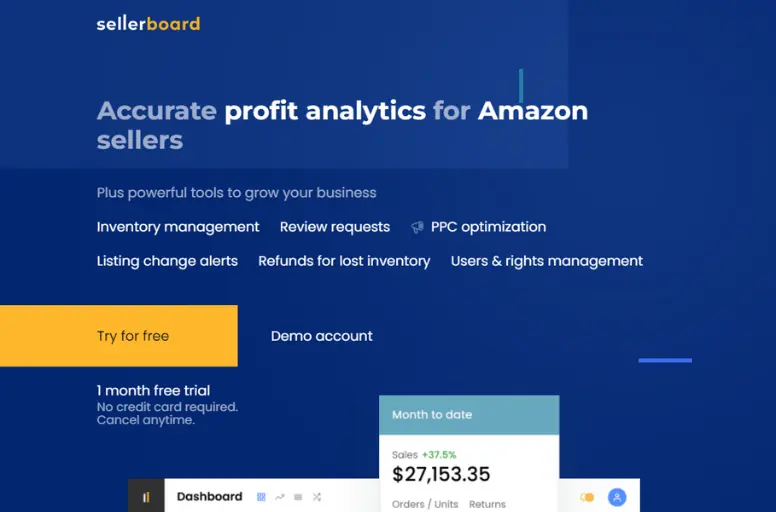
For those on a tight budget, Sellerboard offers excellent value as an Amazon seller analytics tool. It provides real-time data and insights to help sellers track their sales, orders, advertising costs, refunds, and net profit. Here are some key features of Sellerboard:
- Dive into your PPC (Pay-Per-Click) advertising data
- Track profits not just overall but also for each product.
- Track your incoming and outgoing funds to ensure healthy cash flow for your business
- Analyze the total revenue a customer brings over their relationship with you
Pros and cons of Sellerboard:
- Pros:
- Tailor reports and dashboards to your specific needs
- Have extension version
- Clear and intuitive interface
- Feature-rich dashboard
- Cons:
- Limited seller resources
Who should use Sellerboard?
Sellerboard is a versatile tool that accommodates the needs of various Amazon sellers, but it truly shines when it comes to assisting with the following subjects:
- Small and medium-sized businesses (SMBs) don’t require the heavy-duty features of enterprise-level software.
- Amazon FBA sellers as it integrates seamlessly with Amazon data and provides features like FBA fee tracking.
- Shopify sellers, with the addition of Shopify analytics, Sellerboard might be a good option for sellers who also use the Shopify platform.
Pricing plan: This Amazon data analytic tool offers four pricing plans with varying monthly costs and features. Here’s a breakdown:
- Standard: $19 (3,000 orders/month limit, basic profit tracking, inventory management, listing change alerts)
- Professional: $29 (All Standard features,150 autoresponder emails/month, 4 additional seller accounts,1 additional user, real-time profit dashboard)
- Business: $39 (All Professional features,10,000 orders/month limit, Automated reports, PPC optimization)
- Enterprise: $79 (All Business features,50,000 orders/month limit, unlimited users, priority customer support)
5 Affordable Amazon Seller Analytic tools
Now, we’ll delve into the details of a few standout names among the affordable Amazon selling analytic tools, including:
- Zonguru
- Helium 10
- JungleScout
- Viral Launch
- DataHawk
3. Zonguru
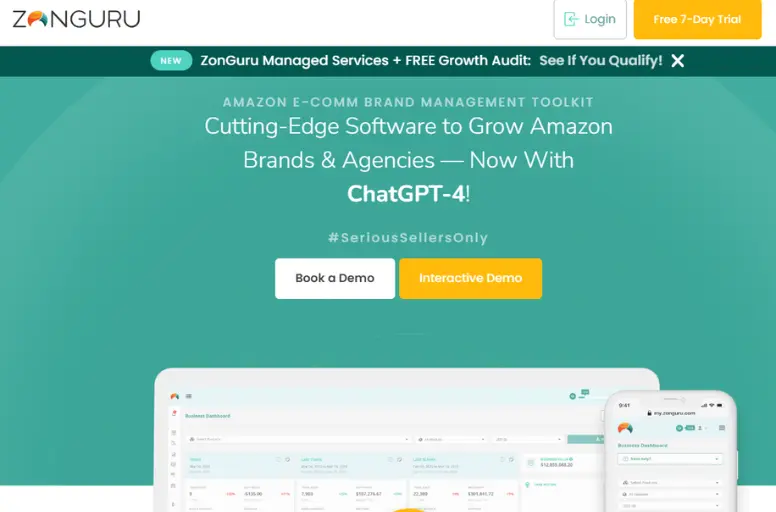
If you are looking for affordable Amazon analytic tools, Zonguru can be a great choice. It is a software toolkit designed to help Amazon sellers grow their businesses by providing data-centric tools and valuable insights.
Zonguru possesses a number of considerable analytical features, such as:
- Track sales performance over time, including metrics like units sold, revenue generated, and average selling price.
- Gain insights into broader market trends and competing activity.
- Analyze your listing content and suggest improvements based on relevant keywords and competing listings.
Pros and cons of ZonGuru:
- Pros:
- Automatic filtering of canceled orders and refunds
- A clean and intuitive interface
- Offers a Chrome extension and mobile application, providing convenience and accessibility for users
- Cons:
- Data may not always be perfectly accurate
Who should use Zonguru?
This Amazon seller analytic software might benefit most for:
- Retail arbitrage sellers: ZonGuru can help you find profitable retail arbitrage opportunities by analyzing product demand and potential profit margins.
- New sellers: Its product research tools can help with finding profitable niches and products, reducing the risk of choosing a bad fit.
Pricing plan: Here are the key details about Zonguru’s pricing plans:
- Researcher Plan ($29/month): This plan is suitable for new Amazon sellers in the product research phase
- Seller plan: When selecting the Seller plan, you must choose the number of SKUs to be covered, which will affect the final price. As follows:
- 1-20 SKUs: $49/month
- 21-100 SKUs: $99/month
- 101-1000 SKUs: $159/month
4. Helium 10
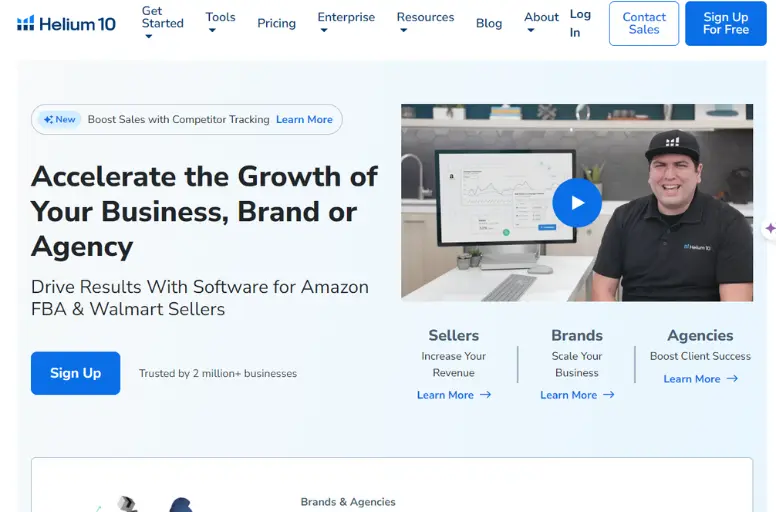
I highly recommend you explore Helium 10. This is an end-to-end software suite to empower entrepreneurs worldwide to start, grow, and optimize their businesses on Amazon. It is also known as one of the best Amazon-selling analytic tools thanks to features such as:
- Allow users to enter their cost of goods sold (COGS) and obtain granular reports on units sold, revenue generated, and profit made.
- Provide tools like Amazon Sales Tracker and Market Intelligence to monitor your product sales, revenue, and overall financial health.
- Use tools like Cerebro and Keyword Tracker to discover relevant keywords, estimate search volume, and track your ranking for those keywords.
- Analyze trends, identify new entrants, and see competitor data like estimated sales, pricing, and reviews.
Pros and cons of Helium 10
- Pros:
- A clean interface and offers tutorials
- Comprehensive toolset
- Relevant and up-to-date compared data
- Cons:
- Unresponsiveness to support tickets
- Delays in providing updates
Who should use Helium 10?
This Amazon selling analytics tool may be overkill if you only sell a handful of products on Amazon. In contrast, Helium 10 is particularly well-suited for subjects such as:
- Sellers facing stiff competition as the competitor research features can provide valuable insights into your rivals’ strategies.
- Marketing professionals who want to develop and execute effective marketing strategies monitor market trends.
- Serious Amazon sellers who are looking for a comprehensive toolkit
Pricing plan: Here’s a breakdown of the pricing structure of Helium 10:
- Starter: $29/month. This is a good starting point for new sellers and offers features like keyword research and product tracking.
- Platinum: $79/month. This plan is suited for growing businesses and includes features like competing insights and inventory management.
- Diamond: $229/month. This plan is for larger businesses and includes advanced features like market intelligence and PPC automation.
5. JungleScout
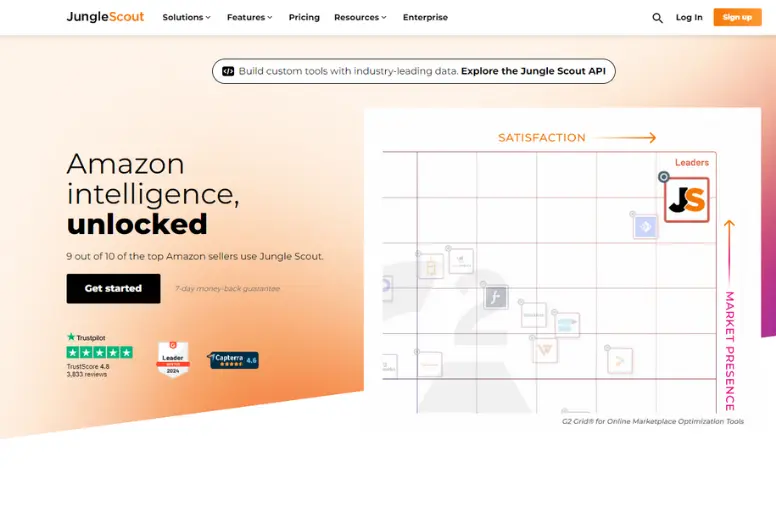
The next option in the list of Amazon analytic tools is JungleScout. It is a Chrome extension and web-based application that provides sellers with various tools to find profitable products for sale on Amazon.
JungleScout is equipped with some features of Amazon data analytic tools, such as:
- Identify trending products with high demand and low competition.
- Identify the appropriate keywords to focus on for your product listings.
- Track your Amazon sales data in real-time, including revenue, fees, and expenses
- Provide a detailed breakdown of revenue, cost of goods sold, fees, and more
- Track Amazon advertising campaigns key metrics like impressions, clicks, and cost of sale (This is a new feature)
Pros and cons of this Amazon analytic tool:
- Pros:
- Accurate and reliable data
- All-in-one features
- A wealth of educational resources
- Easy to navigate, even for beginners
- Cons:
- The Jungle Scout browser extension may be slow to load and navigate
- Limited features for Non-FBA Sellers
Who should use JungleScout?
Although anyone can leverage JungleScout, it is especially suitable for the following groups:
- Amazon FBA Sellers: Jungle Scout is mainly geared towards FBA business
- Beginners: JungleScout can help with finding products to sell and researching keywords for product listings.
- Amazon PPC Advertisers: Jungle Scout’s Advertising Analytics feature is beneficial for sellers who run Amazon PPC advertising campaigns.
Pricing plan: This Amazon sales data analysis tool offers different pricing plans to cater to the needs of sellers on Amazon. Here is an overview of the pricing plans available:
- Basic plan: The Basic plan starts at $49 per month. It provides access to the Jungle Scout Chrome extension, which allows you to access most of the tools while browsing the Amazon marketplace.
- Suite plan: The Suite plan is priced at $69 per month. It is recommended for new sellers who want all the tools necessary to build a profitable business on Amazon.
- Professional plan: The Professional plan is priced at $129 per month. It is suitable for experienced sellers with a team of three or more.
6. Viral Launch
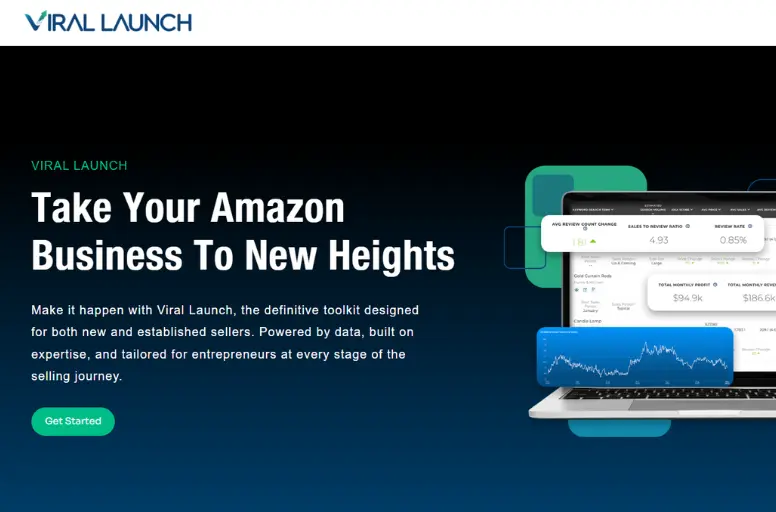
Viral Launch is the next candidate in the list of Amazon analytic tools for sellers. This tool aims to support Amazon sellers at every stage of their business. However, its analytics capabilities are considered outstanding, which is why it appears in this list.
Some of the key analytic features that Viral Launch owns include:
- Offers in-depth Amazon analytics, including historical trends, monthly sales, monthly revenue, keyword search volume, and more
- Analyze your own product listings and provide suggestions for improvement based on competing data.
- Uses a scoring system based on market data to evaluate product ideas and prioritize profitable options.
- Analyzes competitor performance metrics like sales, reviews, and pricing to identify strengths and weaknesses.
Pros and cons of Viral Launch:
- Pros:
- A wide range of tools for various aspects
- Offers product launch services such as product discovery, listing optimization, etc
- An accuracy rate of 79.3% (according to Growthdevil)
- Cons:
- A non-refundable payment policy
Who should use Viral Launch?
If you are a highly experienced seller, Viral Launch’s feature set may not meet your expectations. However, this analytics for Amazon sellers tool can be a good fit for several types of Amazon sellers, such as:
- New and growing businesses, thanks to its user-friendly interface and a comprehensive toolset that can navigate the complexities of Amazon selling.
- Sellers in competitive niches as it has comprehensive competitive analysis features.
Pricing plan: Viral Launch offers three pricing tiers:
- Essentials plan: $69/month, provides core functionalities like product research, market intelligence, and basic keyword research.
- Pro plan: $99/month, includes all features from the Essentials plan, plus competitor monitoring and more advanced keyword research tools.
- Pro plus plan: $199/month, includes all features from the Pro plan, along with advanced PPC management features and the ability to create custom automations.
7. DataHawk
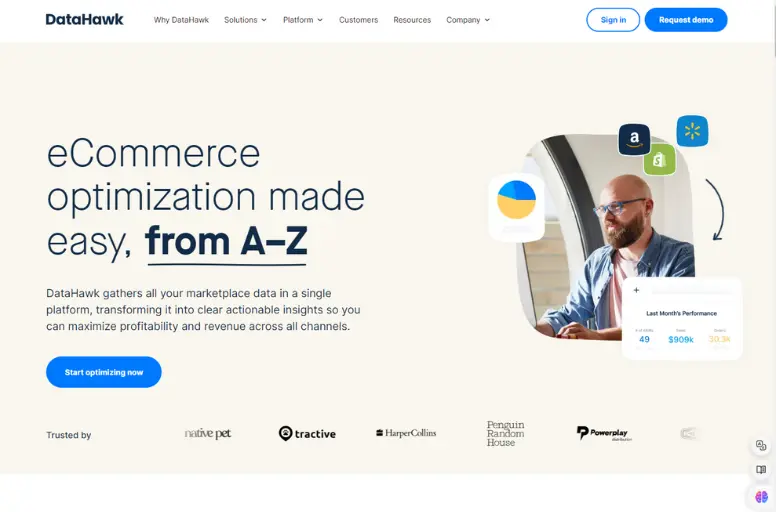
One of the best Amazon analytics tools is DataHawk. In simple terms, DataHawk is a versatile platform built to help eCommerce businesses with data management and data security. This tool provides many features related to Amazon data analytics, such as:
- Connect, monitor, analyze, and organize their data for both Amazon Seller Central and Vendor Central.
- Gain insights into product performance, sales, and marketplace dynamics
- Monitor revenues, costs, and expenses, as well as manage finances
- Provide intuitive dashboards with relevant key performance indicators (KPIs) on ASIN levels and custom reports on advertising metrics.
- Includes Cohesity FortKnox, a SaaS cyber vaulting and recovery solution.
Pros and cons of DataHawk:
- Pros:
- In-depth data for both Amazon and Walmart
- Customizable dashboards and analytics
- Integrate with popular Power BI (Business intelligence)
- Cons:
- Lower tracked limits keywords
- Data not updating in time (some time)
Who should use DataHawk?
- Sellers who operate on both Amazon and Walmart as DataHawk support data analysis on both platforms.
- Amazon/Walmart brands and agencies need to handle large data sets and provide customizable insight.
Pricing plan: DataHawk does not provide its pricing on its website. You need to contact them for a pricing quote. Still, the pricing at DataHawk follows an annual subscription model and is split into two sections:
- Platform fee: This cost is determined by your Amazon sales volume.
- Credits fee: This cost is determined by the number of credits you track.
3 Expensive Amazon Data Analytic Tools
Here are some top-tier Amazon analytic tools for those with a larger budget:
- SellerApp
- Sellozo
- Pacvue
8. SellerApp

SellerApp is a popular Amazon data analytic tool. It is an all-in-one platform designed to help Amazon sellers optimize and scale their businesses.
As one of the standout Amazon data analytic tools, SellerApp offers a number of highlight features such as:
- Discover high-traffic, relevant keywords to optimize your product listings for better search ranking
- Identify areas for improvement in your product listings to enhance their visibility and conversion rates.
- Analyze the performance of your PPC campaigns and identify areas for optimization to reduce ACoS and ROI.
- Monitor your competitor’s activity, including their product listings, pricing strategies, and advertising campaigns.
Pros and cons of Seller App
- Pros:
- A wide range of features to assist sellers in various aspects of their Amazon business.
- This is one of the free Amazon analytic tools
- Provide valuable data and recommendations based on market trends and competitor analysis.
- Opportunity Score generated by AI to predict profitability.
- Cons:
- Only supports Amazon Marketplace
Who should use SellerApp?
Sellers who want to track competitors and keyword usage: SellerApp allows you to monitor your competitors’ activities and analyze keyword usage.
- Small and medium businesses (SMBs): SellerApp offers a cost-effective way for SMBs to manage their Amazon business without using a dedicated data analysis team.
- New Amazon sellers: The platform can guide them through product research, listing optimization, and advertising strategies.
Pricing plan: This Amazon seller analytic software offers a freemium pricing structure:
- Freemium: For sellers just getting started with Amazon
- DIY Professional plan: $99/month. It is for sellers selling multiple products and growing revenue.
- Smart Plan with Automation: $149/month. It offers advanced features for sellers looking to scale their business.
9. Sellozo
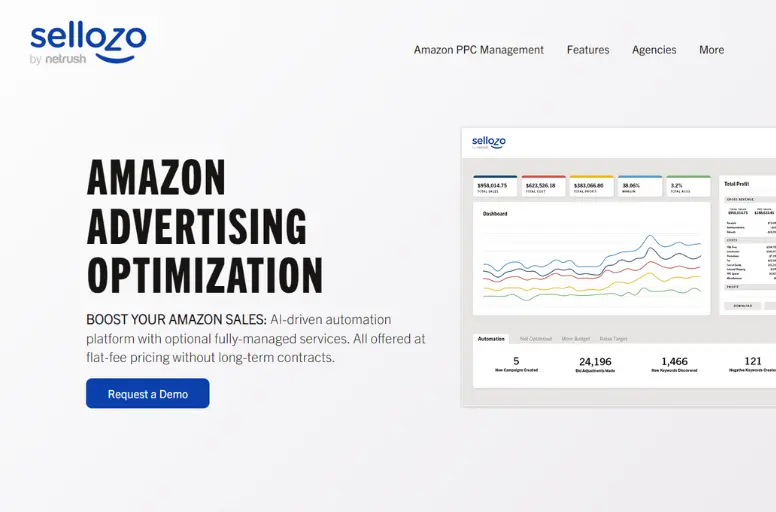
The next choice in the Amazon analytics tools list is Sellozo, an intelligent suite of data-driven advertising management and optimization tools for Amazon sellers. It offers a lot of critical analytic features, such as:
- Integrate data from various sources like organic and sponsored sales, product information, and advertising metrics.
- Figure out financial reports that track profitability and return on ad spend (ROAS).
- Offers customizable dashboards where you can prioritize the metrics that matter most to your business.
- Identify trends in your sales and advertising data.
Pros and cons of Sellozo
- Pros:
- Automated campaign optimization
- Great customer service
- Data-driven insights
- Flat-fee pricing
- Cons:
- Limited customization
- The user interface is not as intuitive
Who should use Sellozo?
While it could be overwhelming for new sellers, this Amazon seller data analytics software is particularly well-suited for:
- Sellers with limited PPC knowledge: Sellozo can automate tasks and offer recommendations
- Data-driven sellers: It can provide valuable intelligence and insights based on real statistics to optimize your strategies.
Pricing plan: Sellozo offers two main pricing tiers for Amazon sellers:
- Self-serve: This plan gives you full access to the Sellozo platform, including its AI-powered automation tools and PPC management features. The cost starts at $149 per month.
- Full management: This is a custom-quoted plan where Sellozo takes over the complete management of your Amazon PPC campaigns. You’ll need to contact them directly to get a quote
10. Pacvue
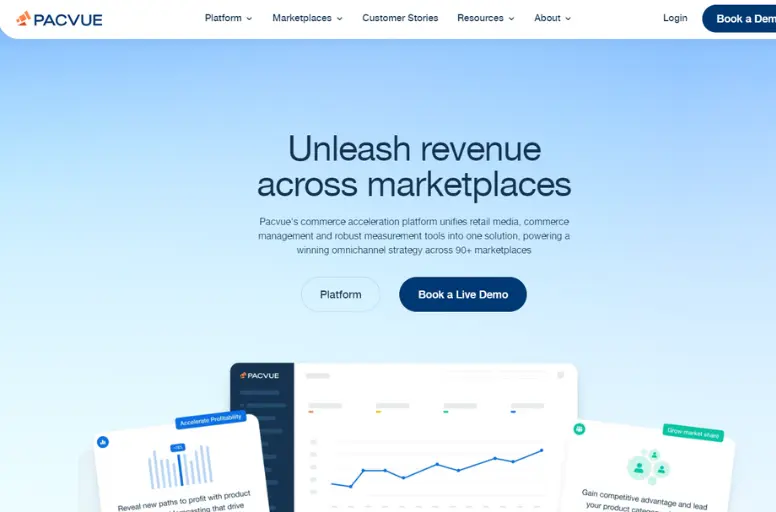
As a commerce acceleration platform, Pacvue provides a unified solution that integrates retail media, commerce management, and measurement for businesses. Moreover, with its array of outstanding analytic features, the Pacvue toolkit has rightfully earned its place among the best Amazon analytic tools.
Here are some of Pacvue’s analytic features:
- Use data and insights to improve ad performance and ROI.
- Access and analyze data from multiple marketplaces and channels, providing a comprehensive view of their performance.
- Offers an incisive analysis of market share, the share of voice, and share of shelf.
- Monitor, track, and edit keywords across multiple retailers from a single dashboard
- Analyze campaign performance by hour.
Pros and cons of Pacvue:
- Pros:
- Leverages artificial intelligence to analyze data.
- Centralize data from disparate sources into one platform.
- Customizable dashboards
- Cons:
- Less user-friendly interface
Who should use Pacvue?
This Amazon analytic tool caters to a specific niche within the eCommerce world. Here’s a breakdown of who would benefit most from using Pacvue:
- Sellers sell on multiple online marketplaces like Amazon, Walmart, eBay, etc,
- Large eCommerce teams due to Pacvue’s automation capabilities and ability to manage complex campaigns.
Pricing plan: Pacvue’s pricing structure is not publicly available and seems to be based on quotes. However, according to Smartscout, Pacvue is expensive software. It might require a minimum monthly spending of around $500.
Amazon Analytic Tools: FAQs
Yes, Amazon offers an analytics tool called Amazon Brand Analytics, but it is only available to sellers who own a brand. However, there are many third-party Amazon analytics and tracking tools available for sellers. These tools provide comprehensive suites of features to enhance online marketing, expenditure, and sales on Amazon 3 types of Amazon selling analytics to leverage the data it collects from customers include: Amazon seller analytic tools help sellers understand how their products are performing. These tools track sales, rank, traffic, and advertising data and allow them to compare their performance to competitors. By analyzing this data, sellers can optimize their listings, pricing, and marketing strategies to increase sales and profits.
Got Your Best Amazon Analysis Tools Yet?
In conclusion, it is crucial to exercise caution and careful consideration when it comes to selecting Amazon analytic tools. The vast array of options available can be overwhelming, but making an informed decision is essential for success. You need to take the time to research and understand each tool’s features and capabilities thoroughly. Moreover, it would be better to consider your specific needs and goals and ensure the tool aligns with them.
Furthermore, if the idea of selling on multiple channels simultaneously resonates with you, feel free to reach out to us for expert guidance on utilizing LitCommerce tools. Plus, stay ahead in the industry by exploring my Retail Blog, where you can discover the latest trends and invaluable strategies for enhancing your eCommerce business.



