Amazon is one of the top marketplaces to sell in. And is it worth it to sell on Amazon in 2026? The answer is yes. Anyone can become an Amazon seller if they have the appropriate resources and sufficient time. Using Amazon FBM (Fulfillment by Merchants) is one of the best ways to sell on this platform. Unlike the Amazon FBA (Fulfillment by Amazon), it offers a unique opportunity for sellers. It allows the seller to take full control of their inventory, shipping, and customer experience.
By managing the entire fulfillment process in-house, sellers can tailor their operations to meet the specific needs of their products and customers. That’s why we are here with our Amazon FBM guide.
We will give you a comprehensive Amazon FBM guide with five big steps, including:
- Step1: Create an Amazon seller account
- Step 2: List your product with Amazon FBM
- Step 3: Manage your warehouse
- Step 4: Fulfill and ship orders with Amazon FBM
- Step 5: Handle customer service and returns
Let’s go into detail!
Amazon FBM Guide: How to Sell on Amazon FBM?
Now, we come to the main part of the Amazon FBM guide. Let us walk you through the steps to sell on Amazon FBM, from creating your seller account to managing customer service and returns. Let’s break it down!
Step 1: Create an Amazon Seller Account
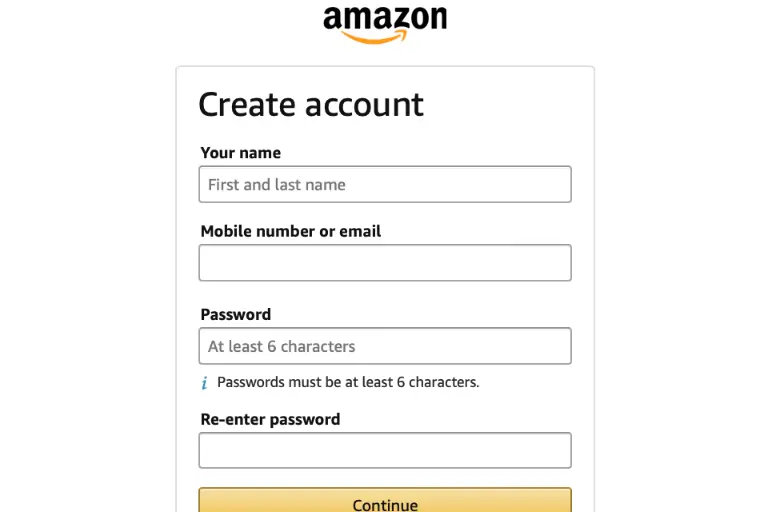
Firstly, to sell with Amazon FBM you need to create a seller account. If you already have one, you can skip this step. If not, follow these actions:
- Visit Amazon Seller Central: Go to Amazon Seller Central and click the Sign-Up button.
- Choose your account type: Amazon offers two seller accounts: Individual and Professional. Individual accounts are suitable for sellers with low sales volume, while Professional accounts are better for high-volume sellers.
- Provide required information: You’ll be asked to provide personal and business information, including your name, address, tax information, and bank account details.
- Verify your identity: Amazon may require you to verify your identity by providing additional documentation, such as a driver’s license or utility bill.
- Set up payment method: It’s time to configure your payment method to receive funds from your Amazon sales. Amazon offers several options, including direct deposit to your bank account.
- Complete tax information: You have to fill out the necessary tax forms and provide your tax information to comply with Amazon’s tax regulations.
- Choose Fulfillment by Merchant (FBM): During the setup process, you need to make sure to select Amazon Fulfilled by Merchant (FBM) as your preferred fulfillment method.
- List your products: After your seller account is set up, it’s time to list your products on Amazon.
Step 2: List your product with Amazon FBM
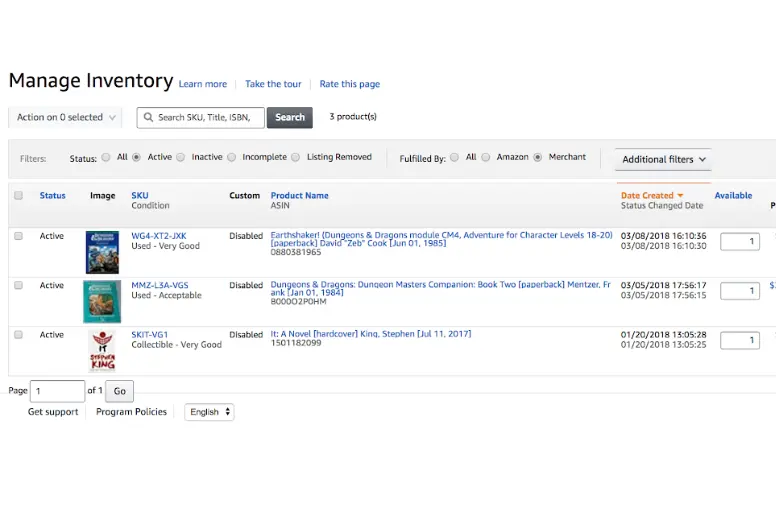
When you have a complete Amazon seller account, you need to list your products on Amazon to start selling. Here’s an Amazon FBM guide in terms of how to list your products on Amazon using FBM:
- Access your Amazon Seller Central account to log in.
- Click on Add a Product in the Inventory menu
- Search for your product: Enter the product’s name, UPC, or ISBN in the search bar to find a matching product in Amazon’s catalog. If the product is not listed, you can create a new product listing.
- Create a new product listing: If your product isn’t already listed on Amazon, you’ll need to create a new product listing.
- Set shipping options: Under the Offer tab, you must configure your shipping settings. Since you’re using FBM, select “I want to specify my own shipping rates” and set your shipping rates accordingly.
- Submit your listing: Once you’ve filled in all the necessary information, click “Save and Finish” to submit your product listing. If you want to protect your listing from any violation, trademark, copyright, as well as patent infringement issues, check out our Amazon Brand Registry guide.
- Optimize your product listing: To increase your product’s visibility on Amazon, you need to optimize your product listing with relevant keywords, compelling descriptions, and competitive pricing.
List on Amazon with LitCommerce
Try to list on Amazon with LitCommerce. We have features, including Templates, Recipes, and QuickGrid for seamless listing. Learn more about us now!
Step 3: Manage your warehouse

As a fullfill by merchant Amazon seller, you are responsible for managing your own inventory and warehouse. So, in this Amazon FBM guide, we give you some suggestions on how to effectively manage your warehouse for Amazon FBM:
- Secure adequate storage: You need to have enough storage space to accommodate your inventory. So, it is vital to consider renting a warehouse or using your own storage facilities.
- Organize your inventory: Implement a systematic inventory management system. Label products, use shelves or storage bins, and keep track of stock levels to prevent overselling or running out of stock is what you need to do.
- Track expiry dates (if applicable): If your products have expiration dates, you have to implement a first-in, first-out (FIFO) system to ensure older products are shipped first.
- Implement quality control: Regularly inspect your products for quality. Damaged or defective items should not be shipped to customers.
- Stock replenishment: Monitoring your inventory levels and reordering products before you run out of stock is so vital. This is because running out of stock can negatively impact your Amazon seller ranking.
- Shipping Supplies: You have sufficient packaging materials, including boxes, tape, bubble wrap, and packing materials, to safely ship your products.
While FBM offers you control over your inventory and shipping, managing large-scale warehouse can be complex. To streamline FBM processes and gain deeper insights into sales performance, many sellers find it beneficial to integrate with Amazon MWS (Marketplace Web Service). Understanding MWS can help you automate tasks, optimize inventory levels, and make data-driven decisions to improve your overall FBM strategy.
Step 4: Fulfill and ship orders with Amazon FBM

Now that your products are listed and your warehouse is organized, it’s time to fulfill and ship customer orders. Here’s an Amazon FBM guide on how to fulfill and ship it effectively.
- Pack orders securely: Carefully pack each order to ensure the products arrive in good condition. Also, it is vital to use appropriate packaging materials and include any necessary documentation or inserts.
- Create shipping template: Amazon shipping templatehelps streamline the shipping process by automating shipping options and rates for different products or groups of products. You need to select the tab that says Shipping Templates in the Shipping setting. Then, you click Create New Shipping Template.
- Schedule pickups or drop-offs: It’s time to arrange to pick up your packages by a shipping carrier or drop them off at a designated location, such as a post office or shipping center.
- Update order status: In Seller Central, you need to mark the order as “shipped” and provide the tracking information to the customer. This allows buyers to track their orders.
- Communicate with customers: We encourage to keep customers informed about the status of their orders. Responding promptly to any inquiries or concerns is also necessary.
- Handle returns: You must be prepared to accept returns in accordance with the return policy of Amazon, one of the top marketplaces for selling products. It is good to provide clear return instructions to customers and process returns promptly.
Amazon has made it possible through its game-changing program called Amazon Seller Fulfilled Prime. Thanks to it, sellers can now seize the Prime advantage and elevate their business to new heights on Amazon.
Step 5: Handle customer service and returns

You know that customer service is a critical aspect of your Amazon fulfillment by merchant business. Positive customer interactions can lead to repeat business and positive reviews. That’s why in this Amazon FBM guide, we suggest how to handle customer service and returns effectively through these actions:
- Respond to inquiries promptly: Please monitor your Amazon seller account for customer messages and inquiries. Also, you should respond quickly and professionally to address customer questions or concerns.
- Resolve issues amicably: In case of a dispute or customer complaint, you ought to aim to resolve the issue amicably. Alternatively, you need to offer solutions, refunds, or replacements as appropriate to maintain customer satisfaction.
- Manage returns efficiently: When a customer requests a return, you need to follow Amazon’s return policy guidelines. Once you receive the returned item, inspect it for damage or defects and process the return promptly.
- Track customer feedback and reviews: Pay attention to customer feedback and reviews. We encourage you to use feedback as an opportunity to improve your products and services.
- Monitor your performance metrics: Amazon evaluates seller performance based on metrics like order defect rate, late shipment rate, and pre-fulfillment cancellation rate. That’s why you have to aim to maintain excellent performance
What Are Amazon FBM’s Fees?

While FBM offers more control and flexibility, FBM sellers face a lot of specific fees, and it’s a part of Amazon seller fees. In this Amazon FBM guide, we give some common FBM fees, including:
- Packaging fees: FBM sellers can either pay Amazon for packaging or pack the products themselves. If the products are improperly packaged, FBA sellers may be charged FBA unplanned prep fees, where Amazon repacks the products according to their specifications.
- Repackaging fees: FBM sellers may be charged an Amazon repackaging fee if returned products need to be re-packaged total sales price.
- Long-term storage fees: Amazon charges additional fees if FBM sellers’ stocks remain unsold for six months.
- Removal fees: If FBM sellers want to pull unsold inventory off Amazon’s warehouse, there may be charges for the removal of unsold inventory for disposal.
- Referral fees: Amazon deducts a referral fee from each product unit sold. The referral fee is a percentage that varies depending on the product category. In most categories, the referral fee is around 15%, but it can range from as low as 6% to as high as 45% for specific categories.
Amazon FBM vs FBA: Which One Is More Profitable?
Amazon FBA and FBM have pros and cons, and deciding which is more profitable depends on several factors. Let’s find the difference between Amazon FBA vs FBM to know which one is more profitable for you.
To gain you an overview, here is a table comparing Amazon FBA vs FBM:
Factors | Amazon FBA | Amazon FBM |
Profitability | Lower profit margins, but less work | Greater profit, but more work |
Convenience | Easy to set up and use | More time-consuming and complex |
Control | Less control over your business | More control over your business |
Shipping costs | Amazon charges fulfillment fees | You’re in charged of shipping fees |
Amazon FBM Guide – FAQs
Amazon FBM (Fullfill by merchant Amazon) is worth it or not depending on various factors such as the seller’s resources, sales volume, and fulfillment capabilities. FBM allows for more control over the fulfillment process and may benefit sellers with unique or personalized products. However, it requires additional time, effort, and resources compared to Amazon’s FBA (Fulfillment by Amazon) service, which handles fulfillment on behalf of sellers. The difficulty level can vary depending on the seller’s resources and capabilities, specifically: FBM sellers are responsible for storage, packaging, shipping, and customer service, which requires additional time, effort, and resources compared to Amazon’s FBA (Fulfillment by Amazon) service. Amazon charges various fees for FBM (Fulfillment by Merchant) sellers, which include:. It’s important for sellers to review Amazon’s fee schedule and understand the specific fees associated with FBM to accurately calculate their costs and determine if it is financially viable for their business. Pros of Amazon FBM Cons of Amazon FBM
Start Selling with Amazon FBM Today
To conclude, Amazon FBM is an excellent choice for sellers who want to have complete control over the fulfillment process when selling on Amazon. We hope that our detailed Amazon FBM guide will help sellers have a great start.
And if you want your commercial business journey to be even more brilliant, don’t forget to follow our Blog and join our Facebook community to gain lots of interesting knowledge about this industry.
Finally, for sellers doing business on multiple eCommerce platforms, consider LitCommerce, a tool that helps you save time in inventory management. Contact us for more details!




