Struggling to get your Amazon products in front of the right buyers? Your Amazon product feed is the key to better visibility and higher sales. A well-optimized feed ensures your products are correctly listed, categorized, and displayed to customers searching for them. But if your feed is incomplete or misconfigured, you could be missing out on valuable traffic and revenue.
In this guide, we’ll break down everything you need to know about creating and optimizing your Amazon product feed, including:
- What is Amazon Product Feed?
- Why Is an Amazon Product Data Feed Important?
- Key Components of an Amazon Product Feed
- How to Optimize Data for Your Amazon Product Feed Template
- How to Create an Amazon Product Feed
Let’s dive in and ensure your product listings are fully optimized for maximum success.
You may also like: How to list products on Amazon .
What is Amazon Product Feed?
An Amazon product feed is a structured data file that contains essential product information, including product titles, descriptions, SKUs, ASINs, pricing, inventory details, and shipping information. This feed enables Amazon to display your products correctly in its search results and listings, ensuring accuracy and completeness. Sellers can upload this data via Amazon Seller Central, allowing bulk product management and efficient listing updates.
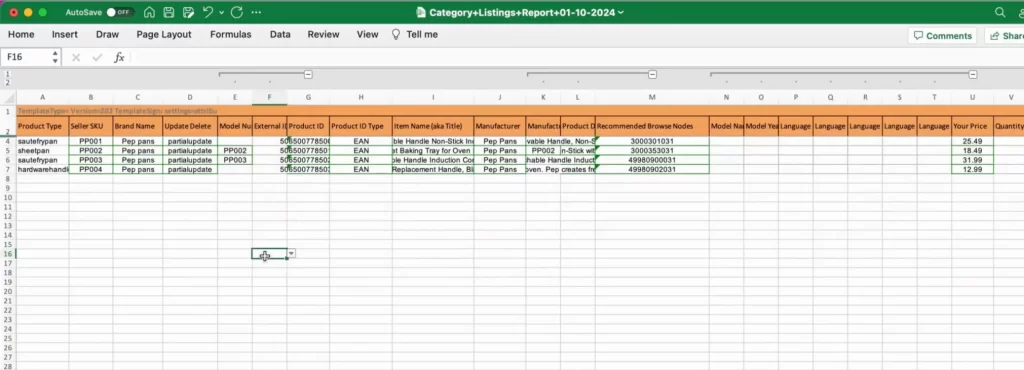
Why Is an Amazon Product Data Feed Important?

Using an Amazon feed is vital for sellers who want to streamline their product listing management. A well-structured feed ensures:
- Accurate and up-to-date listings: Ensures product descriptions, prices, and stock levels remain correct.
- Better search visibility: Helps Amazon’s search algorithm match relevant products to customer queries.
- Improved inventory management: Facilitates real-time updates for stock levels and pricing.
- Compliance with Amazon’s requirements: Ensures that products meet Amazon’s listing guidelines, reducing the chances of errors or listing suppression.
Amazon processes feed uploads using its data validation and standardization system, ensuring that product details meet its stringent standards. With proper optimization, sellers can enhance product discoverability and dominate search results.
7 Key Components of an Amazon Product Feed
The success of a feed depends heavily on how well it is structured. Optimizing your Amazon product feed template ensures products are accurately displayed, enhancing search visibility and conversion rates. In this section, we’ll dissect the crucial elements of a product feed and explain how to structure them effectively.
1. Product titles – Titles must include primary keywords and relevant product details to improve search rankings.
2. Descriptions – Well-optimized descriptions with bullet points and relevant details help shoppers make informed decisions.
3. High-quality images – Amazon requires high-resolution images that meet its product image guidelines to ensure better engagement.
4. SKUs & ASINs – Unique identifiers that help track inventory and avoid listing errors.
5. Pricing & stock levels – Dynamic updates ensure competitive pricing and avoid stockout issues.
6. Shipping & fulfillment information – Provides buyers with accurate delivery and shipping cost estimates.
7. Product variations (parent-child relationships) – Organizes multiple product versions (size, color, material) under a single parent listing.
Automate Amazon Feed Management with Us
Save time and reduce errors with LitCommerce’s automated feed management. Schedule regular updates to keep your product information accurate across all Amazon marketplaces, preventing overselling and maintaining customer trust.
How to Optimize Data for Your Amazon Product Feed Template
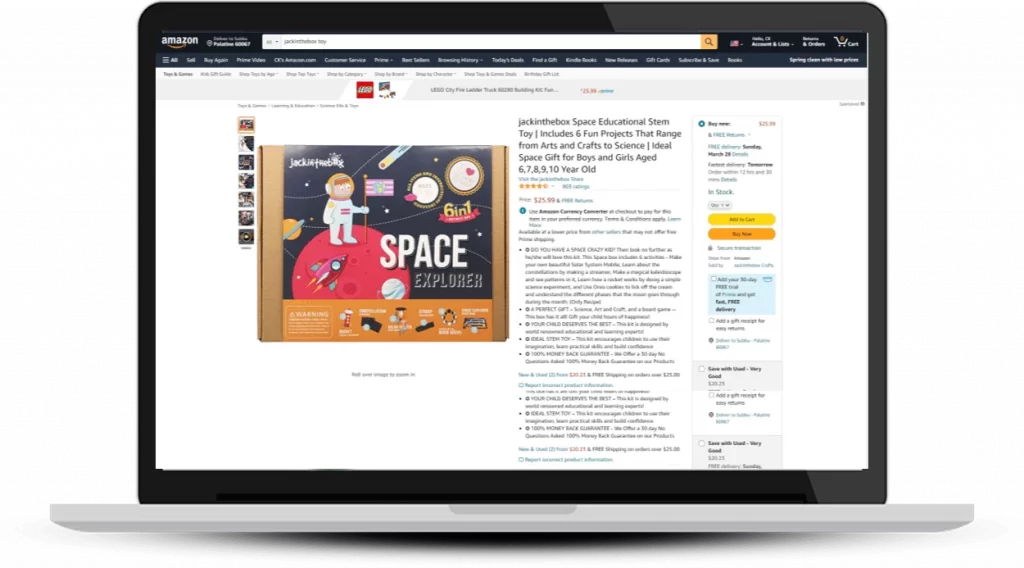
- Write concise, keyword-rich titles – Titles should be within 200 characters and include relevant details (brand, model, size).
- Use actionable descriptions – Highlight product benefits in bullet points to improve readability.
- Include backend keywords – Amazon’s hidden keywords help boost ranking without affecting readability.
- Maintain high-resolution images – Follow Amazon’s image specifications (min. 1000px) for zoom features.
- Ensure inventory synchronization – Use real-time updates to prevent overselling.
By structuring your template effectively, sellers enhance product discoverability and streamline bulk product uploads. A well-optimized feed not only boosts visibility but also ensures a seamless shopping experience for customers.
How to Create an Amazon Product Feed
Creating a feed may initially seem daunting, but breaking it down into actionable steps allows you to optimize each component systematically, ensuring accuracy and adherence to Amazon’s format. This section provides a complete guide on constructing an efficient Amazon product feed template, including setting up your seller account, choosing the right method for your products, and maintaining your feed for long-term success.
Step 1: Setting up an Amazon Seller Central account
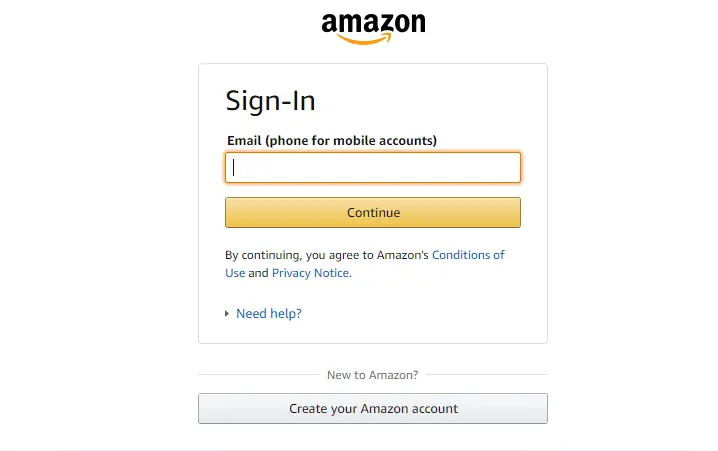
Before you begin creating your product feed, ensure you have an active Amazon Seller Central account:
- Start by signing up on the Amazon Seller Central platform. You’ll need to choose between an individual or professional account, depending on your sales volume and the expertise level you aspire to achieve.
- Amazon requires specific documentation for account verification. Prepare your business details, banking information, and tax documentation to facilitate seamless onboarding.
- Familiarize yourself with Seller Central’s dashboard. This platform will be your go-to for managing listings, processing orders, monitoring performance metrics, and more.
Step 2: Choosing the right product feed method
Depending on your inventory size and selling needs, choose a suitable method to create your product feed:
- Manual entry: Ideal for small-scale sellers, this method involves entering product details directly in Amazon Seller Central. While time-intensive, it requires minimal technical knowledge.
- Flat file system: This is the preferred choice for larger catalogs. Amazon provides downloadable flat file templates that allow bulk data uploads. These templates align with the specific categories you want to upload, ensuring all the required fields are covered.
Step 3: Downloading a flat file template
Once you’ve chosen your method of uploading, download the relevant flat file template following these steps:
- Accessing Templates: Navigate to the ‘Add Products via Upload’ section in Seller Central. Download the ‘Template Type’ suitable for your product category.
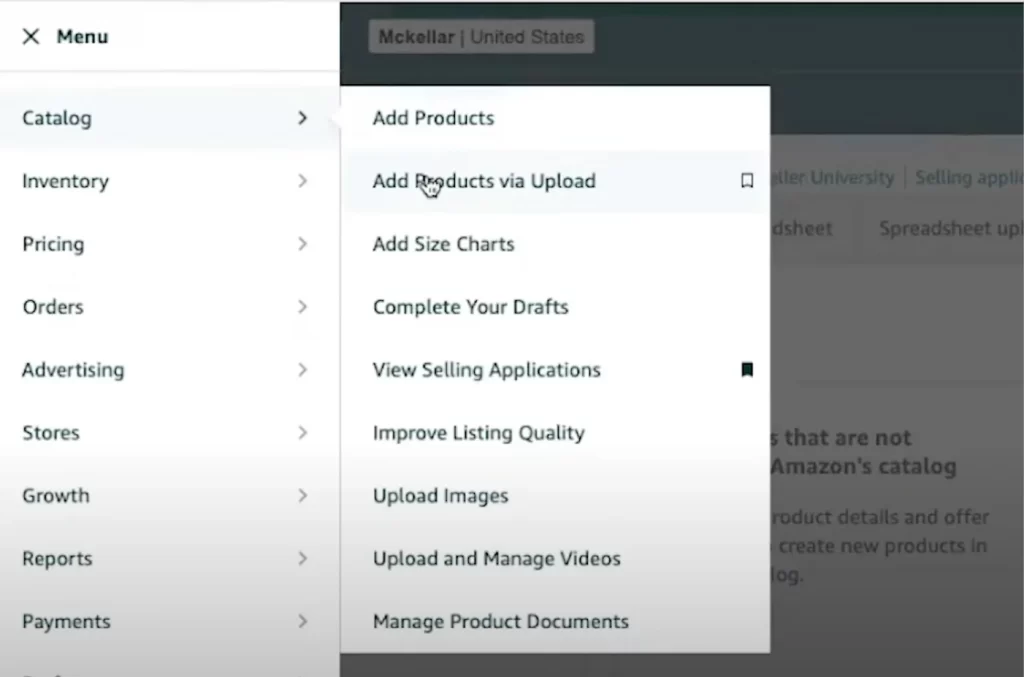
- Customizing Your Feed: Each template includes pre-defined fields tailored to the specific needs of that category. You can customize it further with optional fields tailored to specific product requirements.
Step 4: Filling in product information in the flat file
- Accurate product data is crucial for efficient feed uploads.
- Understanding Column Headers and Required Fields: Use Amazon’s provided documentation to differentiate between mandatory and optional fields. Proper understanding ensures all critical data points like titles, descriptions, and SKUs are entered accurately.
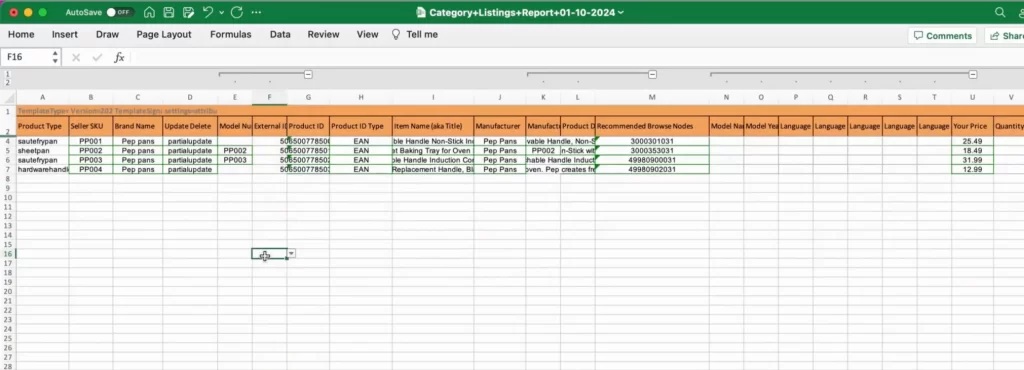
- Inputting Product Data: Focus on optimizing product titles, descriptions, and images. Incorporate keywords for better searchability. Ensure that data fields such as pricing, inventory, and product specifications are always current and verified for accuracy and compliance.
Step 5: Uploading the filled flat file
Submitting your flat file requires careful attention:
- Uploading Process: Return to the ‘Add Products via Upload’ section to submit your completed flat file. Monitor upload status to ensure it’s processed successfully and identify any errors for quick resolution.
- Troubleshooting Errors: Often, issues arise from misplaced data or formatting errors. Utilize Amazon’s error report to diagnose and correct any submission mistakes, and re-upload once errors are fixed.
By methodically crafting and maintaining your template, you can ensure that your product listings remain competitive and up-to-date, driving increased sales and fostering growth on one of the world’s largest selling platforms.
Amazon Product Feed – FAQs
An Amazon product feed is a structured data file that contains essential product information such as titles, descriptions, SKUs, ASINs, pricing, and inventory levels. Its primary purpose is to ensure that your product listings on Amazon remain accurate, up-to-date, and optimized for search visibility, leading to better discoverability and sales. Follow these steps to create and upload an Amazon product feed: An Amazon product feed must include: – Product Title – Well-structured with keywords for search visibility. – Product Description – Highlighting key features and benefits. – SKU & ASIN – Unique identifiers for your products. – Pricing & Inventory Details – Ensuring real-time stock updates. – Shipping & Fulfillment Information – Delivery times, shipping rates, and more. – Product Variations – Parent-child relationships for different sizes, colors, etc. An Amazon product feed must include: – Product Title – Well-structured with keywords for search visibility. – Product Description – Highlighting key features and benefits. – SKU & ASIN – Unique identifiers for your products. – Pricing & Inventory Details – Ensuring real-time stock updates. – Shipping & Fulfillment Information – Delivery times, shipping rates, and more. – Product Variations – Parent-child relationships for different sizes, colors, etc. A flat file is a spreadsheet (CSV or TXT format) used to upload and manage product listings in bulk on Amazon. It simplifies the listing process by allowing sellers to edit, update, and add multiple products simultaneously, ensuring efficiency and reducing manual errors. Common errors and how to fix them: – Missing Required Fields – Ensure all mandatory columns are correctly filled. – Incorrect Formatting – Follow Amazon’s predefined format for data entries. – Invalid SKUs or ASINs – Use only Amazon-accepted identifiers. – Image URL Issues – Ensure image links are accessible and meet Amazon’s standards.
Conclusion
A well-structured Amazon product feed is crucial for ensuring product visibility, accurate inventory management, and compliance with Amazon’s listing guidelines. By optimizing product titles, descriptions, images, and backend keywords, you can improve your rankings and enhance customer engagement.
If you’re planning to grow your business and reach more customers worldwide, be sure to follow our proven practices. And if you want an easier way to sell on multiple channels, check out LitCommerce—a powerful tool designed to simplify multichannel selling.
With LitCommerce, you can list products on as many sales channels as you need, and we’ll take care of the hard parts for you. If you ever need help, our support team is available 24/7.
Also, don’t forget to follow the LitCommerce Retailer Blog for the latest eCommerce tips, guides, and updates.




