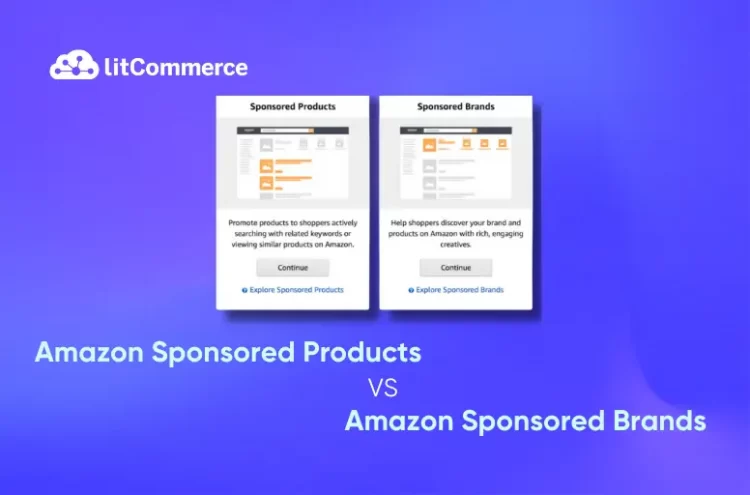Amazon Sponsored Products and Amazon Sponsored Brands are two distinct pay-per-click (PPC) advertising offerings provided by Amazon. Their similarities are that they assist sellers in generating increased product visibility and driving sales by attracting more traffic. However, there are a lot of differences between Amazon sponsored products vs sponsored brands.
In this article, we will point out the differences between Amazon sponsored products vs sponsored brands in the following aspects:
Let’s discover now!
Amazon Sponsored Products vs Sponsored Brands: Key Takeaways
Feature | Sponsored products | Sponsored brands |
Primary Goal | Increase product sales | Build brand awareness |
Benefits | – Increased visibility for individual products – Higher conversion rates due to targeted ads | – Enhanced brand recognition – Ability to showcase multiple products |
Eligibility Criteria | – Must have an active seller account – Product must be eligible for the Buy Box | – Must have an active seller account – Brand must be registered in Amazon Brand Registry |
Keyword Targeting | – Supports both manual and automatic targeting – Can target specific keywords or product categories | – Supports only manual targeting – Focuses on keyword relevance to brand and products |
Ad Placement | – Appears in search results (top, middle, bottom) and product detail pages | – Primarily appears at the top of search results |
Reports | – Detailed performance reports available – Metrics include impressions, clicks, conversions, and ACOS (Advertising Cost of Sales) | – Limited performance insights – Focus on overall campaign performance rather than individual product metrics |
Get Started with Amazon Sponsored Ads and Amazon Sponsored Brands
There are 3 different types of sponsor ads offered for those who sell on Amazon, which is:
- Amazon sponsored products: Sponsored Product ads are pay-per-click advertising campaigns that are similar to general PPC ads run on platforms like Google or Bing.
- Amazon sponsored brands: Sponsored Brands ads, previously known as Headline Search Ads, are large banner ads that appear at the top of Amazon search results.
- Amazon sponsored display: These care banner ads can be displayed on Amazon and external websites.
Each type of Amazon ads offers different ways for sellers to promote their products and reach potential customers. Each type of Amazon sponsored ads offers different ways for sellers to promote their products and reach potential customers. However, Amazon sponsored products vs sponsored brands have many similarities and sometimes cause confusion. Now, let’s define Amazon sponsored brands and sponsored Amazon products before comparing them.
Check our guide on how to avoid Amazon advertising mistakes to maximaze your profit from Amazon sponsored ad.
What is an Amazon Sponsored Product?
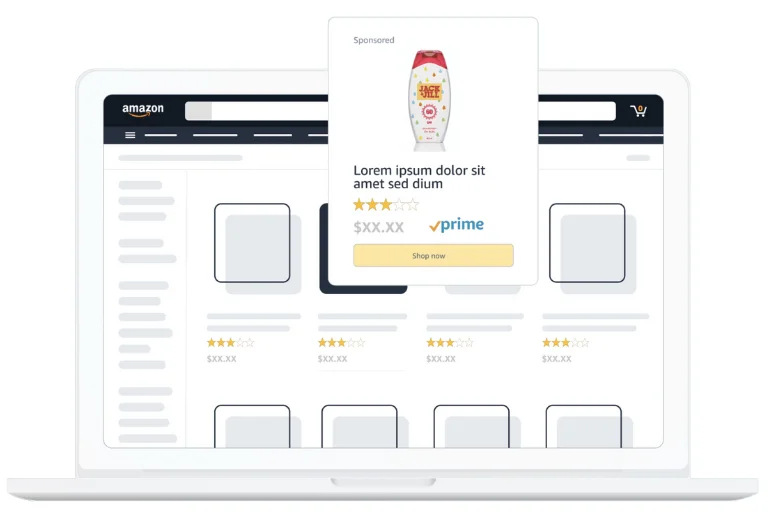
As mentioned above, Amazon Sponsored Products are individual products listed on Amazon that are promoted through targeted ads. These ads help sellers increase the visibility of their products by appearing in customer search results when the relevant keyword is searched. They also appear on the product detail page.
So, to put it simply, sponsored products Amazon are pay-per-click (PPC) ads that drive traffic to your product listings on Amazon.
The main objective of using sponsored products on Amazon is to increase the product’s sales, visibility, and ranking compared to competitors’ products. How so? Basically, when customers see a product displayed at the top of the search results, it creates a perception of popularity and encourages them to make a purchase. This ultimately helps sellers increase sales on Amazon, one of the best-selling platforms worldwide.
What is an Amazon Sponsored Brand?
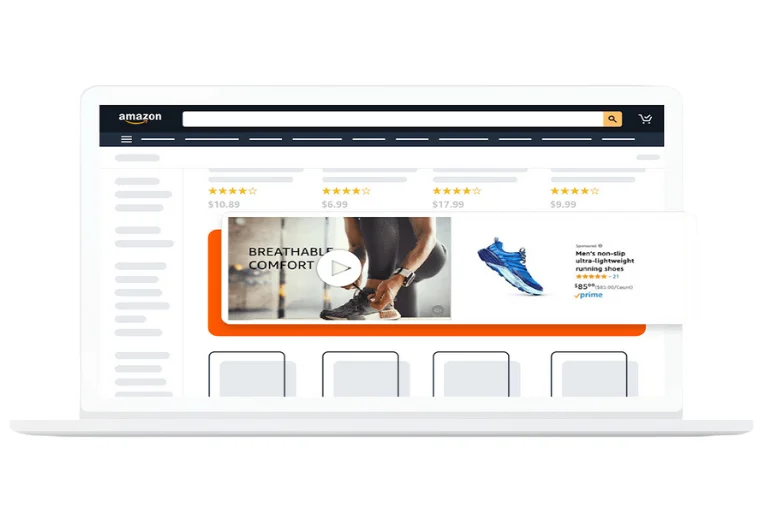
Meanwhile, Amazon Sponsored Brand Ads operate on a basis. This means that you pay only when someone clicks on your ad. It is entirely determined by Amazon as to where these ads will appear, and it depends on the bid amount. When an online customer clicks on this ad, he will be navigated to a particular product category, a product listing, or your Amazon storefront.
Notably, sponsored brand ads Amazon carry a higher CPC than sponsored Amazon ads as they have the edge over others, cost-effective in short. This is the result of the objective of these ads, which is to drive more customers to the website. Thereby, it raise brand awareness. Sponsored ads Amazon can help customers highlight their brands and products with creative ads that appear in relevant Amazon shopping results.
Amazon Sponsored Products vs Sponsored Brands: The Differences
After understanding the definition of Amazon both types of ads, we will clarify the difference between Amazon sponsored products vs sponsored brands.
Benefits

Although in the end, the purpose of Amazon sponsored products and sponsored brands is to increase visibility on the platform, the two types of sponsor ads still have differences in benefits. Here’s some benefit difference between Amazon sponsored products vs sponsored brand that they bring to Amazon sellers:
For Amazon Sponsored Products, the benefits it brings include:
- Increased product visibility: Sponsored Products allows sellers to promote individual products, making them more visible to potential customers. These ads appear in search results, on product detail pages, and in other relevant locations on Amazon.
- Cost-effective: Sponsored Amazon products operates on a pay-per-click (PPC) model, meaning sellers only pay when a user clicks on their ad. This makes it a cost-effective advertising option, as sellers are only charged for actual clicks received.
- Automatic targeting: This ads offers automatic targeting, where Amazon’s algorithm determines which keywords and search terms are most relevant to a seller’s product. This saves sellers time and effort in keyword research and optimization.
- Budget flexibility: You have control over your daily budget and can set a maximum spending limit, allowing you to manage your advertising costs effectively.
Meanwhile, Amazon sponsored brands bring some pros:
- Brand awareness: Sponsored brands Amazon allows sellers to showcase multiple products and their brand logo in a single ad. This helps increase brand visibility and awareness among potential customers.
- Customization: Amazon sponsored brands offer more creative freedom, allowing sellers to create custom headlines, brand logos, and featured products. This enables sellers to create ads that align with their brand identity and messaging. Your customization could be better if you refer Amazon SEO guide.
- Store redirect: Sponsored Brands ads can redirect users to a custom brand store. This provides sellers with additional opportunities to engage with potential customers and showcase their product range.
Overall, Amazon Sponsored Products target individual products for sales while Sponsored Brands promote brand awareness and drive overall store traffic.
Eligibility criteria

Both sponsored products vs sponsored brands Amazon are available to sellers. Nonetheless, there are some differences in eligibility criteria between Amazon sponsored products vs sponsored brands.
On the Sponsored Amazon products side, some outstanding criteria include:
- Professional selling plan: Sellers must have a Professional selling plan on Amazon to be eligible for Sponsored Products. This plan requires a monthly subscription Amazon seller fee but provides additional benefits and features for sellers.
- Buy Box eligibility: Sellers must be Buy Box eligible for their products to be eligible for Sponsored Products. The Buy Box refers the box on the right-hand side of the item detail page where buyers are able to add products to their cart directly.
Sponsored brand ads, on the other side, have strict requirements on some points such as:
- Brand registry: Sellers must have a registered brand on Amazon to be eligible for Sponsored Brands. This requires sellers to have a registered trademark for their brand.
- Minimum number of products: Sponsored Brands requires sellers to have at least three eligible products to create an ad. This ensures sellers have a substantial product range to showcase in their ads.
Keyword targeting
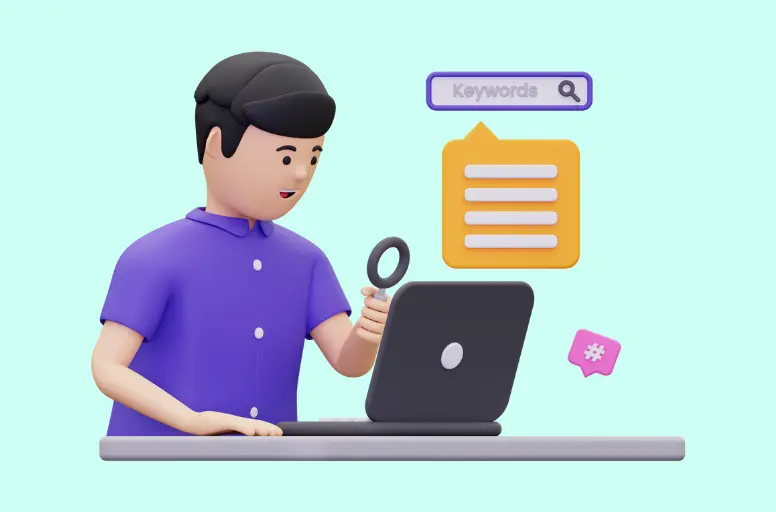
Besides eligibility criteria, Keyword targeting is an essential aspect of both Sponsored Products and Sponsored Brands. Manual targeting is the common point of both these sponsor ads. This kind of targeting lets choose specific keywords to target, giving them more control over their ad campaigns. However, we still can see slight differences in targeting methods of sponsored brands vs sponsored products.
When you work with keywords in Sponsored Product campaign, you will see automatic targeting. Automatic targeting is where Amazon’s algorithm determines which keywords and search terms are most relevant to your product. This saves you time and effort in keyword research and optimization.
Meanwhile, Amazon sponsored brands offer broad and exact matches. This allows ads to appear for a more comprehensive range of search terms, while exact match ensures ads only appear for specific search terms.
Ad placement
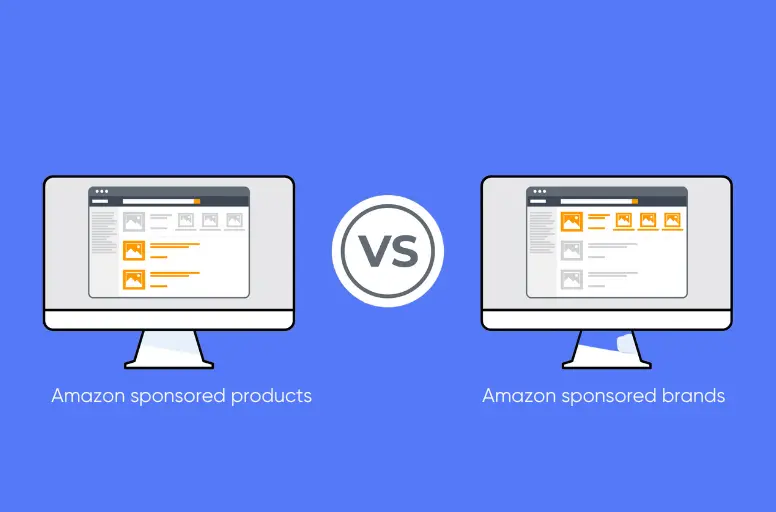
First of all, we notice that both Amazon sponsored products vs sponsored brands can appear on the product page detail. However, besides this location, there are different ad placements between Amazon sponsored products vs sponsored brands
Regarding Sponsored products, it can appear in search results when a user enters a relevant search query. These ads are usually displayed in the first few search results, increasing their visibility.
Meanwhile, Sponsored Brands ads can be located at the top of the page displaying search results, positioned above the natural search results. This prime ad placement ensures maximum visibility and exposure for the brand and its products.
Reports
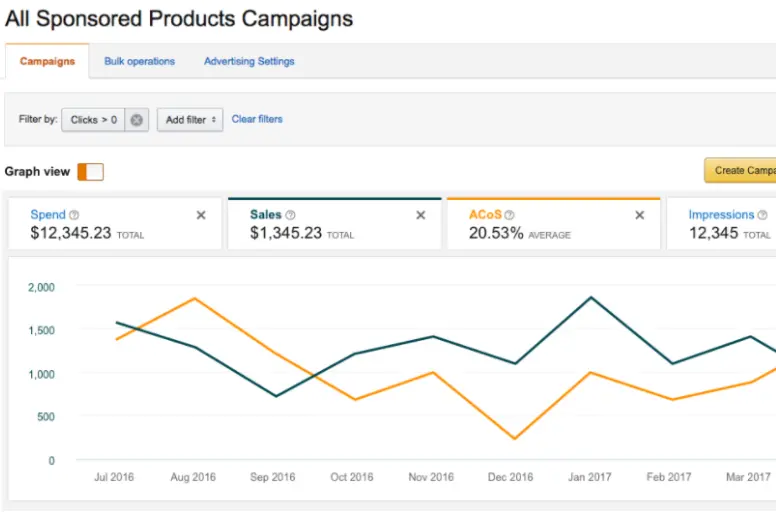
Sharing the same goal of providing comprehensive reports to help track campaign performance, these reports differ between Amazon sponsored products vs sponsored brands.
Let’s talk about Amazon spnosored products first. The two types of reports that this type of ad provides include:
- Advertising reports: Sponsored Products provides detailed reports that include metrics such as clicks, impressions, click-through rate (CTR), and advertising cost of sales (ACoS), Return on Ad Spend (RoAS). These reports help you analyze the performance of your ads and optimize your campaigns accordingly.
- Search term reports: Sponsored Products also offer search term reports, which show the specific search terms that result in clicks on the ads. This information helps you identify relevant keywords and refine your targeting strategy.
Regarding sponsored brands, some types of reports that this ads method provides include:
- Campaign performance reports: Sponsored Brands provides campaign performance reports that include key metrics such as impressions, clicks, click-through rate (CTR), and total sales. These reports let you to assess the overall performance of their campaigns and make data-driven decisions.
- Keyword performance reports: Sponsored Brands also offer keyword performance reports. These report bring to you insights into the performance of individual keywords used in the ads. These information helps you identify high-performing keywords as well as optimize your campaigns for better results.
How to Create and Get the Most Out of Amazon Sponsored Products?
When pointing out the difference between Amazon sponsored products vs sponsored brands, many of you will likely want to access these ad methods. So, we will provide you with how to use Amazon sponsored product ads and how to get your product sponsored on Amazon,one of the top market places for selling product. Overall, this process is straightforward. You just need to follow the following steps.
Step 1: Go to Sponsored Products view
- Log into the Seller Central Account with your Username and Password first
- Hover over Advertising and choose Campaign Manager
- Click on Create Campaign on the Campaign Manager page
- Select Sponsored Products
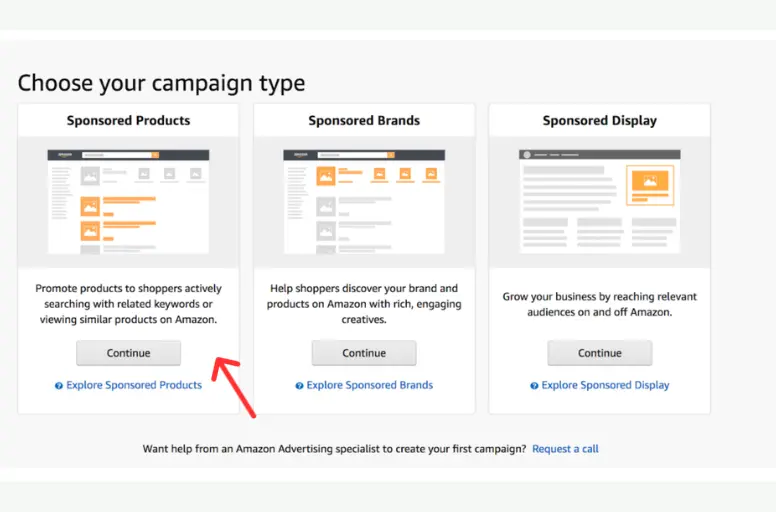
Step 2: Create advertising campaigns
Below are some information fields that you need to fill out in these actions:
- Name of the Ad Campaign: Enter a campaign name that you have planned and choose the option of Sponsored Products.
- Daily budget: This mentions the average amount you have planned and are willing to spend per day.
- Enter start and end date: You should not fill date range to keep your campaign alive. By this way, you do not have to create a new campaign. Also, you can update the budget when required.
- Targeting type: You can choose your target type manually or automatically.
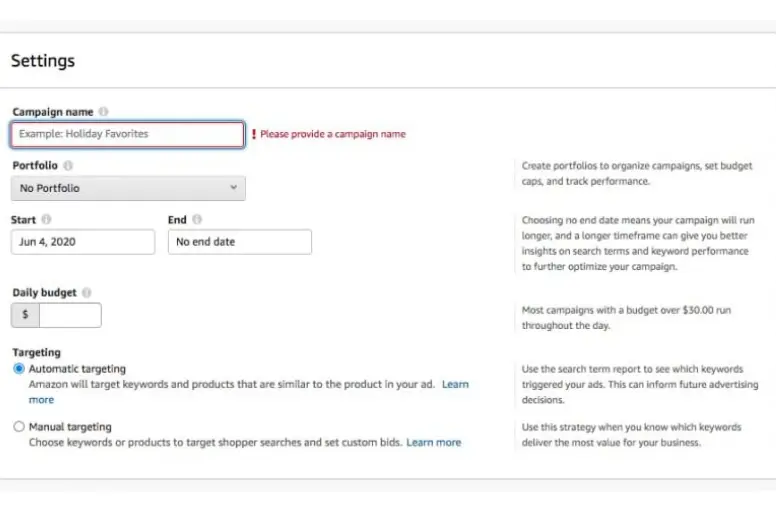
Step 3: Create an Advertising group
It’s time to create an ad group, a collection of all your products/ASINs that you want to advertise under one group. Specific actions are as follows:
- Insert the ad group name.
- Enter the Bid, which is your CPC Bid. It can be as low as $1. However, we advise you to begin with $5 as a CPC bid for optimum ad performance.
- Select the products you plan to advertise under this ad group from your listings. At this point, you should refer there article on the best products to sell on Amazon to choose the right items.
- Save the relevant change
- Wait for Amazon to review the campaign and set it to run if approved.
- Receive an email that informs you about your campaign status.
- Start running the ads immediately if your campaign is approved.
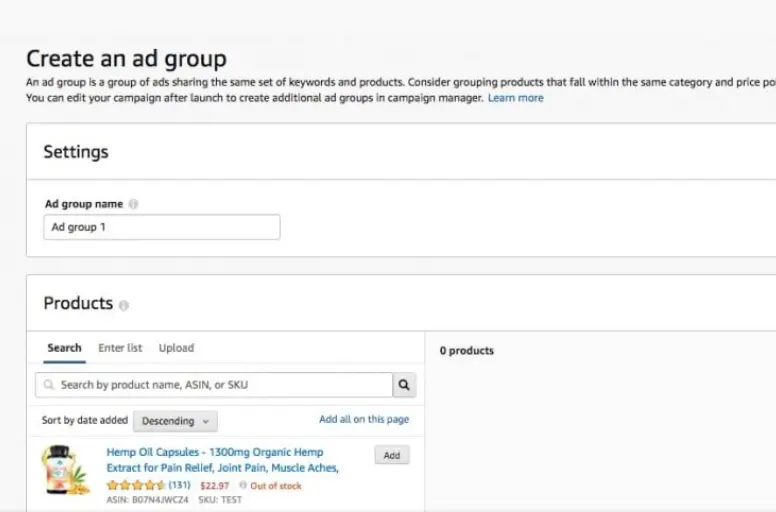
How to Create and Get the Most Out of Amazon Sponsored Brands?
For those who intend to choose Amazon Sponsor brands for their store, here is how to create a campaign:
Step 1: Go to Sponsored Brands view
- Log into your Seller Central account
- Navigate to the Advertising tab and choose the Campaign Manager
- Click on the Create Campaign option
- Select Sponsored Brands
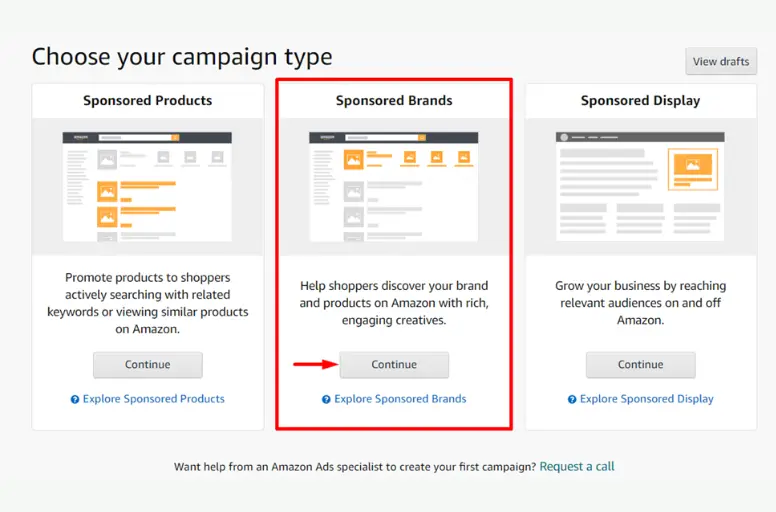
Step 2: Create Sponsored Brands
Now, you need to:
- Enter a campaign name, campaign start, and end date, and Under the Settings tab
- Choose a daily budget or a lifetime budget
- Select the brand you are going to advertise.
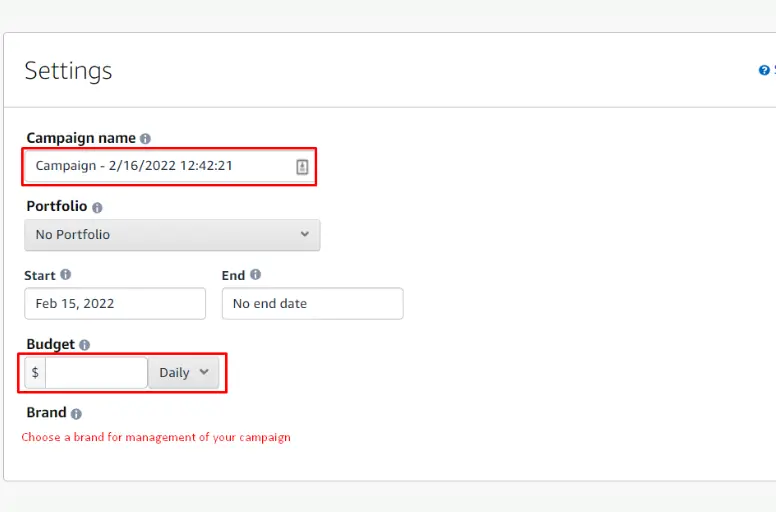
Step 3: Pick advertising formats
Presently, Amazon provides three advertising formats.
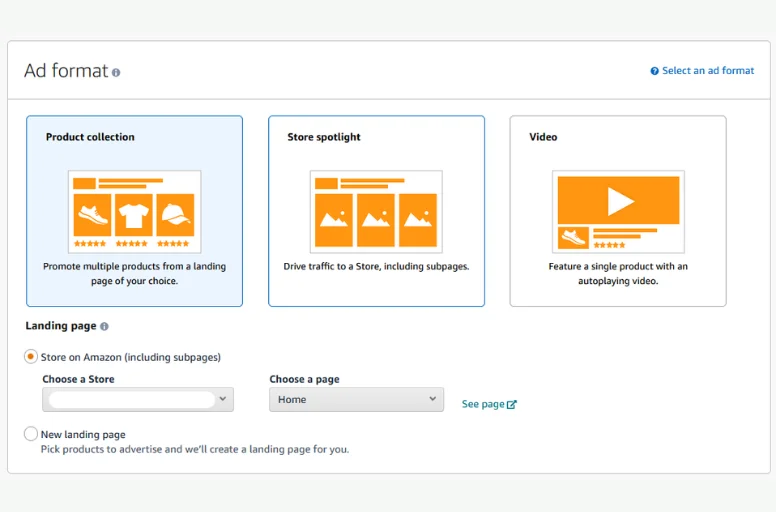
- New Landing Page option: If you don’t have a brand page, you can list up to 100 items and run ads. Amazon will generate a landing page for you.
- Store Page option: If you have a brand store, you can choose to advertise the entire store page.
- Store Spotlight option: If you wish to advertise multiple store pages simultaneously, you can utilize this format
If you opt for a new landing page, you will need to choose the products you wish to promote within this ad group. You have the option to search and add products or manually input their ASINs. Additionally, Amazon provides a bulk upload feature for adding items, allowing you to add up to 100 products.
Meanwhile, if you choose the other two options, you will be required to update the creative format. In this case, you can include your brand logo, customize the headline, and select three products and brand pages to advertise. You can also preview your ads from the right side of the page.
Step 4: Add keywords and advertising copy
After dealing with the ad format, you need to add relevant keywords and set up bids, following these actions:
- Pick relevant and profitable keywords and set up bids for your target keywords.
- Produce creatives with personalized text and images.
- Enter your brand name with a maximum of thirty characters, a logo image, and an Amazon sponsored brand’s headline with a limit of fifty characters.
- Click on the Launch Campaign option.
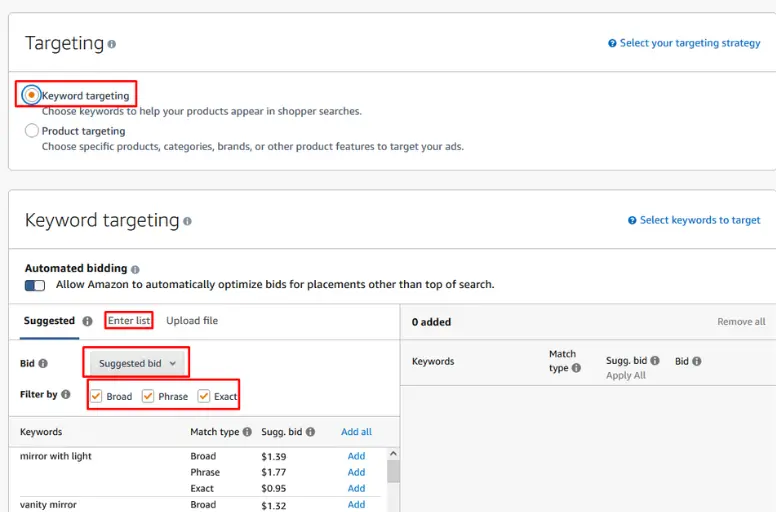
It usually takes 24 hours to finish. However, it could go longer, up to three business days.
To use Amazon Sponsored Brands as one of eCommerce strategies best practices, it would be better to use these campaigns to build brand awareness. Also, you should use these types of ads to target new buyers to improve your product discovery. Moreover, it would help if you decided how much you want to spend on the campaign, your objective, what item you want to advertise, and the marketplace you to target (refer to the article Amazon vs Amazon marketplaces comparison for deeper understanding)
Amazon Sponsored Products vs Sponsored Brands: FAQs
- What is the difference between sponsored products and sponsored brands on Amazon?
Sponsored products are individual product listings that appear in search results or on product detail pages. These ads help increase visibility and drive sales for specific products.
Sponsored brands, on the other hand, are ads that promote an entire brand and can include a custom headline, logo, and multiple products. They appear at the top of search results and help create brand awareness.
In summary, sponsored products focus on individual products, while sponsored brands focus on promoting the brand as a whole.
- Are Amazon sponsored products better?
The effectiveness of Amazon sponsored products depends on various factors. These include the product itself, target audience, competition, and advertising strategy. While sponsored products can increase visibility and drive sales for specific products, sponsored brands focus on promoting the brand as a whole. Both options have their advantages and can be beneficial for sellers on Amazon.
- What does Amazon sponsored products mean?
Amazon sponsored products refer to a type of advertising on Amazon where sellers can promote their individual products to increase visibility and drive sales. These ads appear in search results or on product detail pages, helping to attract potential customers. Sponsored products allow sellers to target specific keywords and bid on ad placements, making it easier for their products to be discovered by shoppers on the platform.
Conclusion
In conclusion, both Amazon Sponsored Products and Sponsored Brands offer unique benefits and features to help sellers effectively advertise their products on the platform. Understanding the differences between the two options can help you make informed decisions and optimize your advertising strategies on Amazon. Keep in mind to follow our blog as well as join our Facebook group to get the latest and valuable information for eCommerce world.
Besides, if you need an eCommerce integration tool that enhances your inventory status, we recommend you look at LitCommerce. You can also get in touch with us to get more information about this exciting tool. Thanks for reading!