In the past, Squarespace lacked plugins. Later, some were created but not widely known. How many programmers want to make plugins to expand what the platform can do? There are lots of options, with some free and others requiring payment. Many work with older versions like 7.0 and 7.1 too.
Below is a list of the best Squarespace plugins found through our own exploration. You’ll see free and paid selections include:
- #1. LitCommerce
- #2. Lightbox Anything Plugin
- #3. Sidebar Plugin
- #4. Spark Plugin
- #5. Mailchimp
- #6. SEOSpace
- #7. EZ Texting
- #8. Squarespace Mega Menu
- #9. Wiremo Product Review
- #10. Outfy
- #11. LiveChat Plugin
- #12. Accordion tabs plugins
- #13. SquarespaceWebsites Tools PRO Chrome Extension
- #14. Confetti Pop
- #15. Social Media plugin
- #16. Upsell Plugin
Let’s dive in and check them out!
16 Best Squarespace Plugins
There are various Squarespace add ons and plugins. They cater to various needs from simplifying shipping processes to improving marketing strategies. Below are 16 best plugins for squarespace we have rounded up for you.
| Name | Easy of use | Compatibility | Pricing | Customer support |
| LitCommerce | 4.8/5 | Squarespace 7.1, Squarespace 7.0 | Starting at $0/month | 5/5 |
| Lightbox Anything Plugin | 4.5/5 | Squarespace 7.1, Squarespace 7.0 | $59.00 | 4.3/5 |
| Sidebar Plugin | 4.5/5 | Squarespace 7.1, Squarespace 7.0 | $59.00 | 4.0/5 |
| Spark Plugin | 4.8/5 | Squarespace 7.1 | Start at $9.00/month | 4.8/5 |
| Mailchimp | 4.4/5 | Squarespace 7.1, Squarespace 7.0 | Start at $9.00/month | 4.2/5 |
| SEOSpace | 4.5/5 | Squarespace 7.1, Squarespace 7.0 | Starting at $0.00/month | 4.3/5 |
| EZ Texting | 4.3/5 | Squarespace 7.1, Squarespace 7.0 | Starting at $0.00/month | 3.5/5 |
| Squarespace Mega Menu | 4.2/5 | Squarespace 7.1, Squarespace 7.0 | $10.00 | 4.0/5 |
| Wiremo Product Review | 4.7/5 | Squarespace 7.1, Squarespace 7.0 | Starting at $16.99/month | 4.5/5 |
| Outfy | 4.7/5 | Squarespace 7.1, Squarespace 7.0 | Starting at $0.00/month | 4.3/5 |
| LiveChat Plugin | 4.6/5 | Squarespace 7.1, Squarespace 7.0 | $20.00/month | 4.5/5 |
| Custom Text Styles | 5/5 | Squarespace 7.1, Squarespace 7.0 | $59.00 | 4.7/5 |
| SquarespaceWebsites Tools PRO Chrome Extension | 5/5 | Squarespace 7.1, Squarespace 7.0 | $160.00/year | 4.0/5 |
| Confetti Pop | 4.7/5 | Squarespace 7.1, Squarespace 7.0 | $20.00 | 4.5/5 |
| Social Media Sidebar | 4.5/5 | Squarespace 7.1, Squarespace 7.0 | Starting at $0.00/month | 4.3/5 |
| Upsell Plugin | 4.3/5 | Squarespace 7.0 | $0.00 | 4.0/5 |
#1. LitCommerce
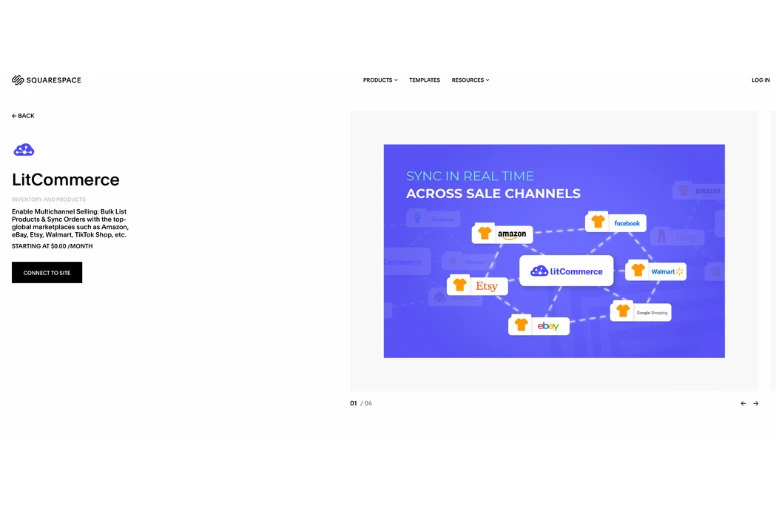
LitCommerce is a user-friendly and efficient tool that links Squarespace with various platforms, enabling easy multi-channel selling. This is one of the best Squarespace plugins since it offers a free trial and the paid plans only start at $29/month. With LitCommerce, you can:
- Connect multiple channels, including eCommerce platforms and marketplaces, simultaneously;
- Easily import and manage orders from all sales channels on your eCommerce platform;
- Enjoy real-time synchronization for prices, inventory, and orders across all connected channels.
Price: 7-day free trial with full features access, starting at $29/month (20% off for yearly plan)
Compatible with: Squarespace 7.1, Squarespace 7.0
#2. Lightbox Anything Plugin
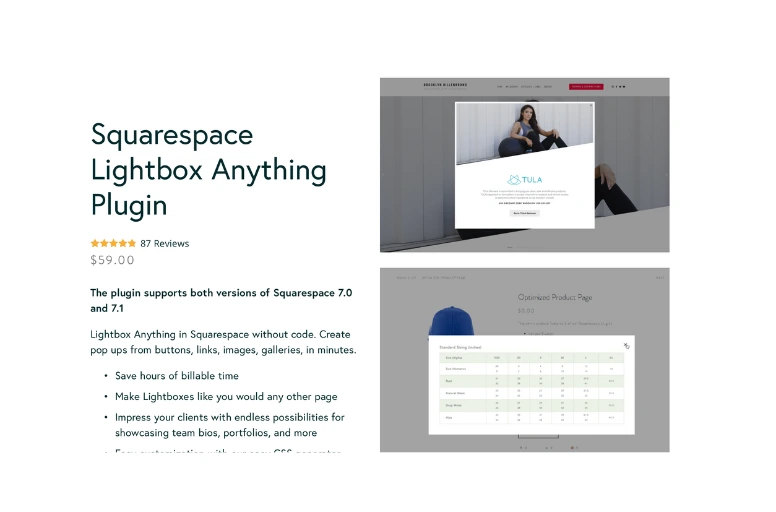
The Lightbox Anything Plugin is another option for you in this list of best Squarespace plugins. It improves your Squarespace website by allowing you to create personalized pop-ups for different content like size charts, newsletters, and galleries. Here are highlighted features of this plugin for Squarespace:
- Choose content source: pages, blocks, embedded videos, or external sites;
- Personalize lightbox appearance and animations;
- Organize lightboxes into groups for better display;
- Offer options for automatic pop-ups and promoting additional products;
- Swap out default gallery and image block lightboxes;
- Work with templates, fits different screens, and installs easily.
Price: $59.00
Compatible with: Squarespace 7.1, Squarespace 7.0
#3. Sidebar Plugin
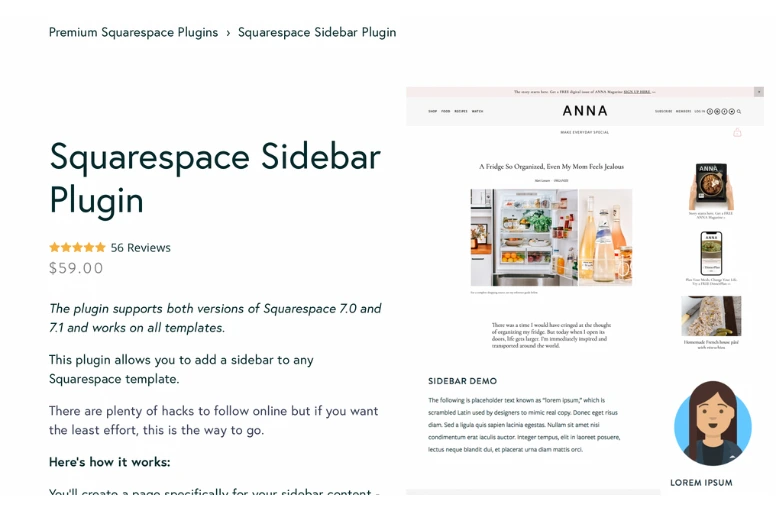
Among various ways to include a sidebar in your blog, this sidebar plugin for Squarespace stands out as a straightforward and adaptable solution. It enables you to incorporate personalized sidebars into your website or blog. This plugin is going to help you:
- Work with any template;
- Adapt to different screens;
- Install and customize easily;
- Modify styles without needing to code;
- Customize separate sidebars;
- Be Ability to turn on/off sidebars for specific pages.
Price: $59.00.
Compatible with: Squarespace 7.1, Squarespace 7.0
#4. Spark Plugin
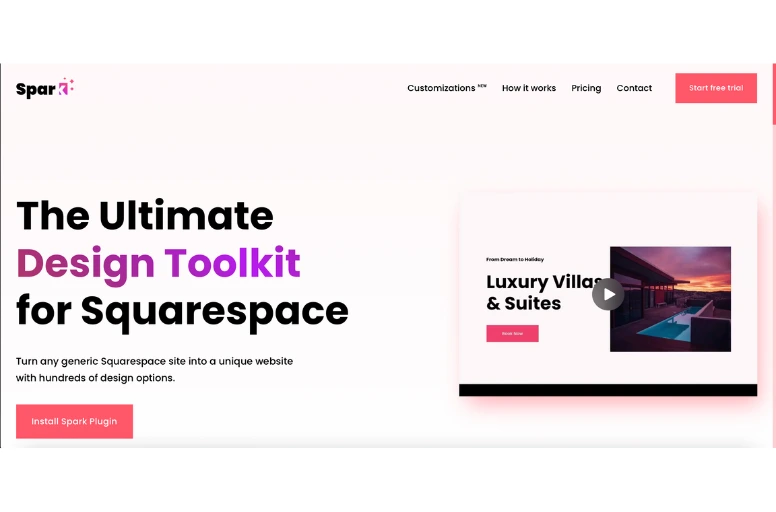
Among the best Squarespace plugins, the Spark Plugin is top Squarespace design tool that simplifies website customization like never before. It’s among the most versatile plugins available and has an incredibly easy installation process. Despite its affordable monthly cost, it’s packed with numerous stunning effects. This plugin for Squarespace helps:
- Streamline the design process without requiring coding. With over 100 customization options, you can quickly browse through them and instantly see the changes as you make them. This saves time and adds creativity to your design process;
- Keep your customizations updated. Unlike regular plugins or custom CSS that might break with Squarespace updates, this plugin ensures your design remains intact.
Price: Start at $9.00/month
Compatible with: Squarespace 7.1
#5. Mailchimp
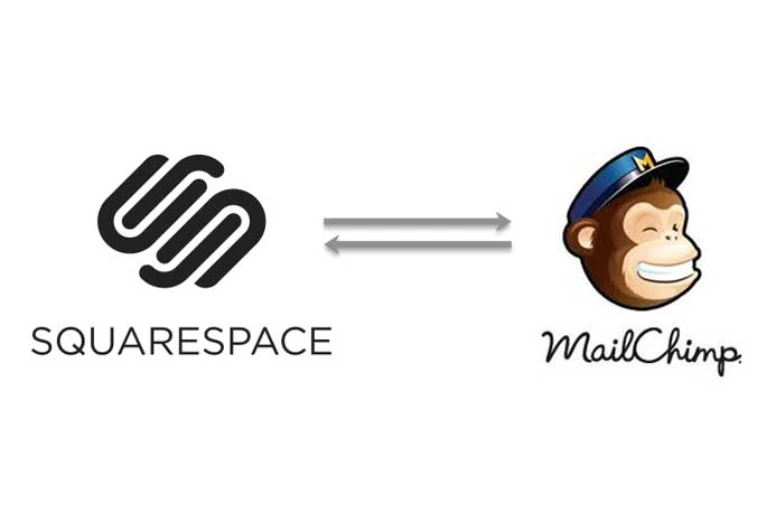
Mailchimp, an external email marketing service, helps in creating and sending email campaigns and newsletters. This is one of the Squarespace free plugins that help you with email marketing. Integrating Mailchimp with your Squarespace site offers various benefits:
- Gather email addresses and expand your subscriber list through forms on your site;
- Feature newsletter pop-ups, allowing customers to sign up for newsletters during checkout or create newsletters from your blog content;
Price: Starting at $9.00/month
Compatible with: Squarespace 7.1, Squarespace 7.0.
#6. SEOSpace
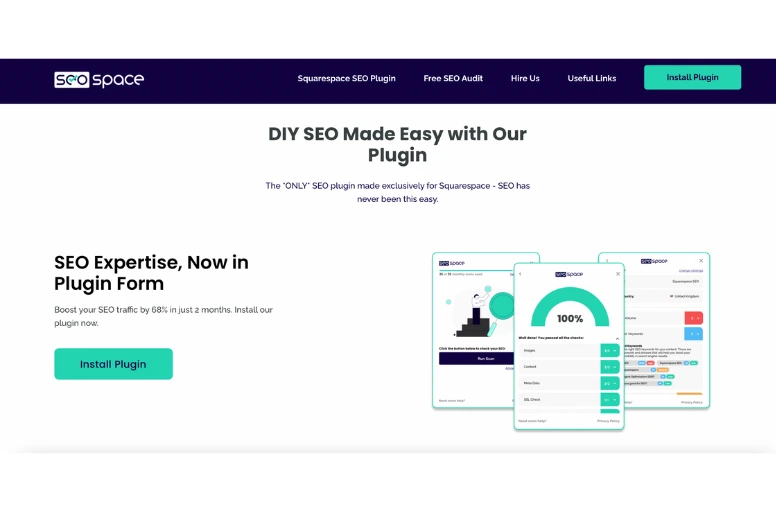
If you’ve tried everything to improve your website’s SEO on Squarespace but haven’t seen results, you might have thought about moving to a platform like WordPress for better SEO tools like Yoast. However, there’s good news! You don’t need to switch platforms since there are some best Squarespace plugins for SEO, and SEOSpace is the best of them. It is a user-friendly SEO plugin for Squarespace users that acts like an SEO expert, offering practical guidance to boost your website’s rankings and attract more organic traffic.
- Allows you to quickly spot areas with an SEO checker for improvement and follow clear steps to enhance your site’s search performance;
- Provide a dynamic SEO audit checklist, similar to a personal trainer, ensuring you follow best practices and stay on
- Offer features like a.
Price: Starting at $0.00
Compatible with: Squarespace 7.1, Squarespace 7.0.
#7. EZ Texting
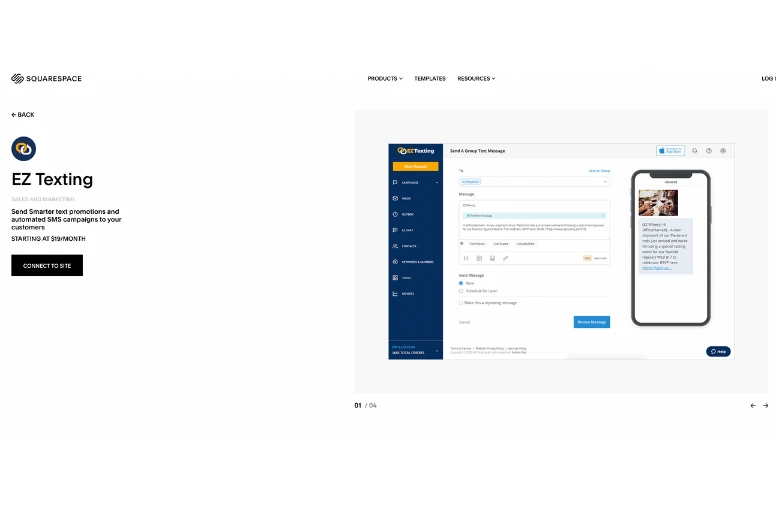
EZ Texting, renowned as the leading SMS communications software, provides efficient, swift, and dependable ways to engage with your clientele. Now, Squarespace online stores can enhance customer service by integrating with EZ Texting. This plugin helps:
- Enable automated texts for order confirmations, shipping updates, and promotional offers;
- Deliver the same message to multiple recipients simultaneously, access essential features, and monitor campaign performance;
- Track individual conversations and review message histories resembling your phone’s texting app;
- Incorporate high-resolution stock images directly into your MMS messages, saving them in your media library for future use;
- Create forms with shareable or embeddable links for subscribing to your text message marketing list;
- Effortlessly include lengthy links in text messages without exceeding the character limit.
Price: Starting at $0.00/month
Compatible with: Squarespace 7.1, Squarespace 7.0.
#8. Squarespace Mega Menu – From Will Myers
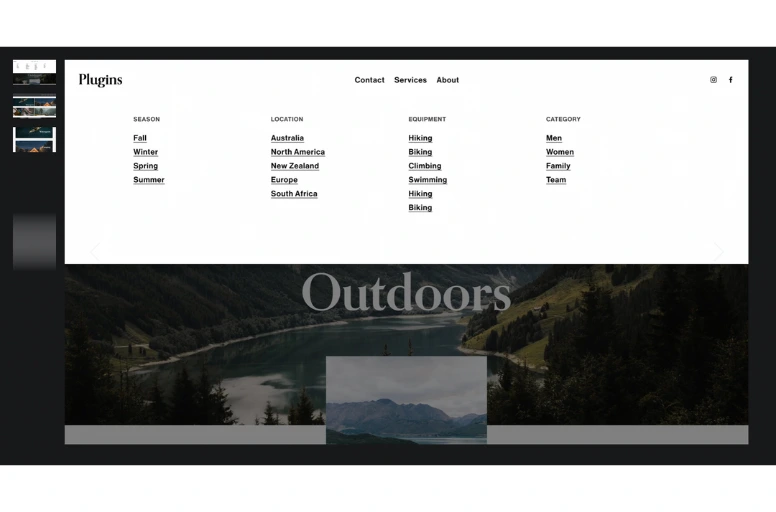
Mega Menu from Will Myers can greatly enhance the appearance of eCommerce websites. Although not a plugin but rather a course, it teaches how to create a multi-column mega menu for desktops. Here’s a simplified overview of what the course will cover:
- Include a section within the footer to serve as the mega menu, strategically placed since it appears on every page;
- Introduce a folder to the main navigation;
- Implement jQuery code to transfer the footer section into the main navigation folder;
- Ensure mobile optimization for seamless functionality across devices.
Price: $10.00
Compatible with: Squarespace 7.0
#9. Wiremo Product Review
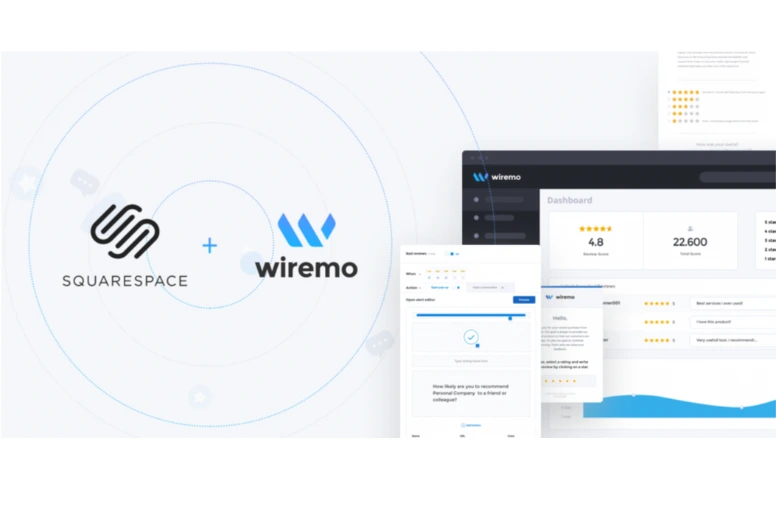
Wiremo stands out as t one of the best Squarespace plugins for Squarespace users’ review. Its AI-driven tools allow you to gather product reviews, site ratings, and Q&A, transforming customer content into sales. This plugin seamlessly integrates into Squarespace and offers customizable features. Additionally, Wiremo extends customer support and offers diverse pricing plans tailored to users’ preferences. With Wiremo, users can:
- Gather website reviews from their customers;
- Prompt automated review requests to generate 5-star reviews;
- Easily and promptly respond to reviews;
- Encourage customers to write reviews with product photos on the website for maximum effect.
Price: Starting at $16.99/month
Compatible with: Squarespace 7.1, Squarespace 7.0
#10. Outfy
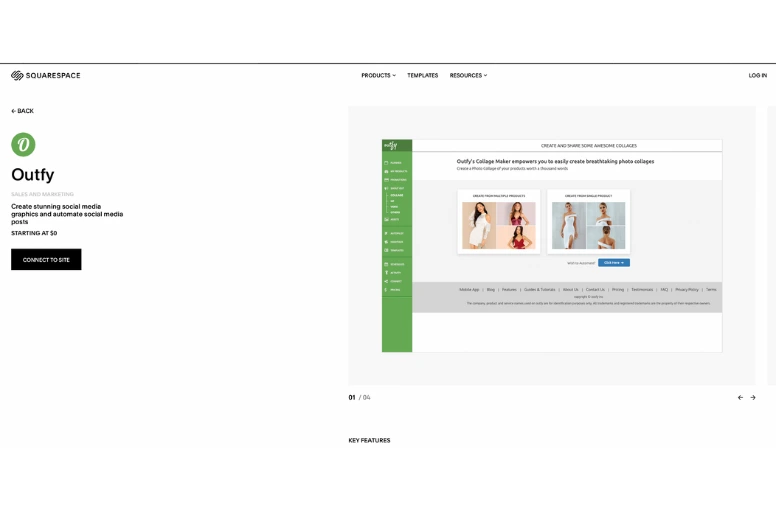
Outfy is one of the best Squarespace plugins that assists in producing eye-catching social media visuals and automating posts. With Outfy, you can:
- Select professionally crafted promotional images;
- Personalize images to attract more attention on social platforms, eliminating the need for a graphic designer;
- Attract your audience by making impressive product collages, animated GIFs, and captivating product videos;
- Activate the “Autopilot” mode to schedule and automatically publish your posts, allowing Outfy to generate a daily post schedule for your store.
Price: Starting at $0.00
Compatible with: Squarespace 7.1, Squarespace 7.0
#11. LiveChat Plugin
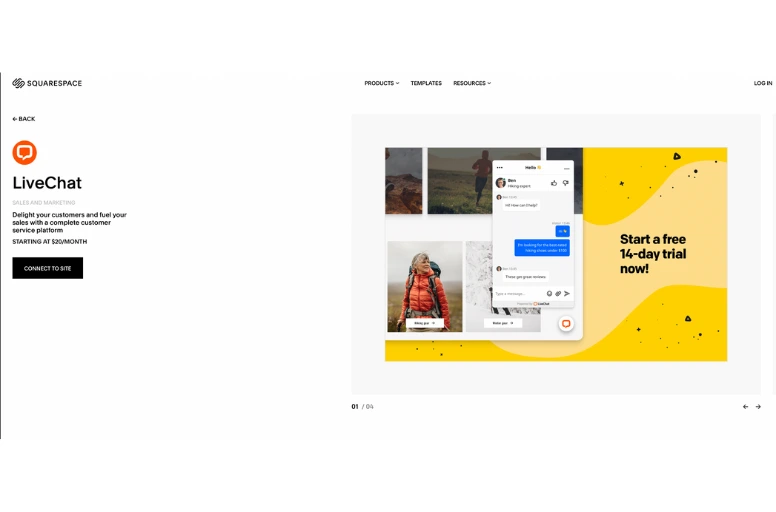
LiveChat is one of the best Squarespace plugins for customer service, designed to satisfy your customers and drive your sales. With LiveChat, you can:
- Engage with your customers instantly or at their convenience;
- Utilize vital analytics, support, and sales tools that enhance your daily operations;
- Connect with visitors via popular platforms like Messenger, WhatsApp, Apple Messages for Business, SMS, and emails;
- Allocate your agents and chatbots to specific channels, providing customers with personalized messages, tailored surveys, and a live view of their browsing history.
Price: $20.00/month
Compatible with: Squarespace 7.1, Squarespace 7.0
#12. Accordion tabs plugins
The Accordion Tabs Plugin is one of the best Squarespace plugins that help you to modify styles and designs effortlessly, without requiring any coding skills. This grants you the ability to customize your website uniquely and create a visually captivating online presence.
Key features include:
- Modify styles without needing specialized knowledge;
- Customize styles for specific tab blocks without impacting others;
- Access Various designs (Tabs to Accordion, Tabs Only, Accordion Tabs Only);
- Able to adjust the accordion tab icon;
- Specify the opening of a particular tab;
- Activate a tab on mouse hover;
- Show portfolio thumbnail in tabs.
Price: $59.00
Compatible with: Squarespace 7.1, Squarespace 7.0
#13. SquarespaceWebsites Tools PRO Chrome Extension
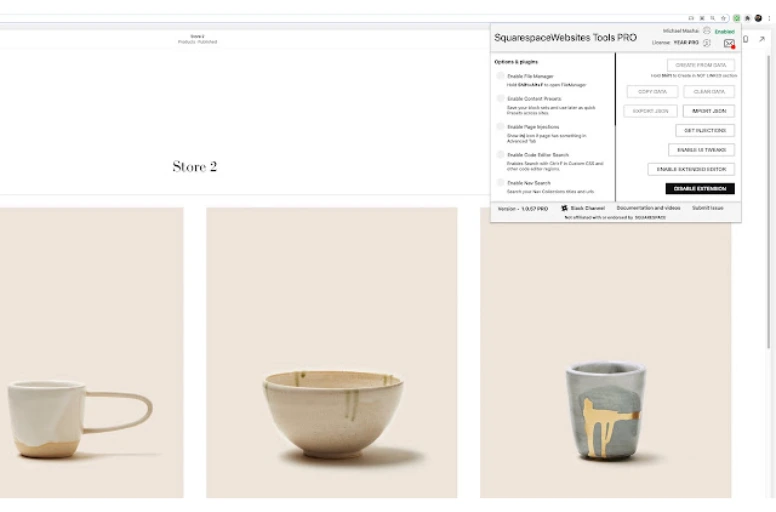
This tool is a Chrome extension that adds useful features when creating Squarespace websites for clients. It is listed in this best squarespace extensions collection since it saves time during site building. There is also good support through a private online community. Once used, it is hard to work without. Some important features are:
- Move content between Squarespace sites easily;
- Save content and design templates to reuse on sites;
- Preset tweaks can also be copied to different sites;
- Makes fonts load faster;
- Add blocks and plugins like summaries, tables, maps search;
- Can quickly remove content from templates.
Price: $160.00/year
Compatible with: Squarespace 7.1, Squarespace 7.0
#14. Confetti Pop from Ghost plugins
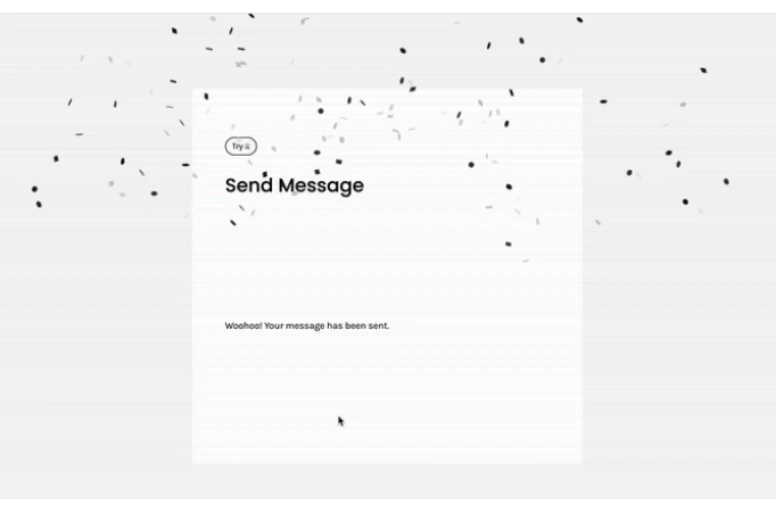
Showing falling pieces of colored paper (confetti) celebrates when someone fills out a contact form provides positive feedback and encouragement. If you like this effect, you choose Confetti pop. With this plugin for Squarespace, there are options tot:
- Customize colors of the confetti pieces (up to 5 colors);
- Customize confetti drop density;
- Customize number of confetti pieces;
- Repeat the confetti (on or off) after submitting;
- Customize time delay between repeats of the confetti (if repeating is on),
Price: $20
Compatible with: Squarespace 7.1, Squarespace 7.0
#15. Elfsight Social Media plugin
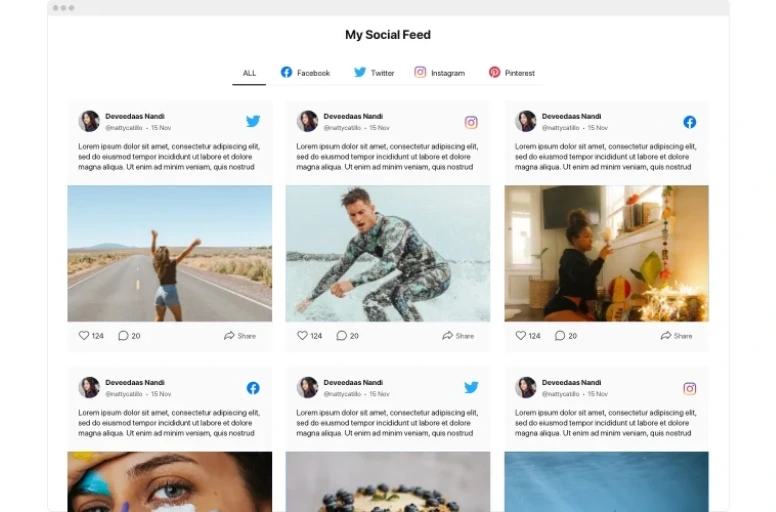
If social media marketing is on your strategy plan, you may look around for best Squarespace plugins with social media sharing features. And, Elfsight Social Media plugin is a tool that can do so. It helps create a customized stream of posts from multiple media platforms like Instagram, Pinterest, Facebook, and more. This feed can be shown directly on your website.
The widget offers:
- Display user-generated content from various social networks in one place;
- Be able to manually review and remove any unwanted posts;
- Include follow/subscribe buttons on individual posts;
- Show your posts in a popup.
Price: Starting at $0.00/month
Compatible with: Squarespace 7.1, Squarespace 7.0
#16. Upsell Page Plugin
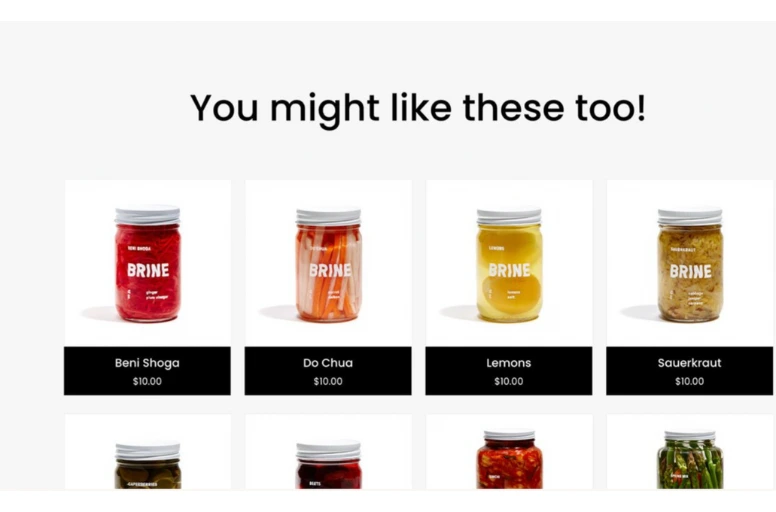
Do you want to boost sales? Upselling can help. There some Squarespace apps can help you do so but this list of best Squarespace plugins suggest you use Upsell Page. This plugin enables upselling through a simple method – redirecting shoppers to an offer page when adding cart items. For instance, users could select shipping details, contents, care instructions as upsells. The features allow:
- Make product recommendations;
- Display a dropdown that appears when buyers add products to cart;
- Be compatible with product pages, and quick view.
Price: $0.00
Compatible with: Squarespace 7.0
Best Squarespace Extensions: FAQs
Yes, you can use plugins when building websites Squarespace. Squarespace has a wide range of options like a plugin or add-on that you can find in its App Store or connect third-party tools on Squarespace Extensions. Squarespace provides extensive customization options, enabling you to make a distinctive and polished website. Whether you’re a novice or an experienced user, Squarespace offers a variety of helpful tools and features to personalize design, content, eCommerce capabilities, and SEO. You can also use the best Squarespace plugins to do so as well. Here is how you can set up Squarespace plugins: Not all plugins are free. However, some offer free versions with fewer functions and trials for users to experience before charging for full features. You can check the best free Squarespace plugins on our curated list above.
Install Best Plugins for Squarespace Now
The best Squarespace plugins mentioned will help make your Squarespace site distinctive and capture attention better than other sites. We will keep expanding this list by adding more plugins over time. We hope this overview of options was informative. Thank you for reading.
We have a Blog section with helpful guides for e-sellers and a tool that supports marketplace integration between best selling platforms for your business growth. To try this tool, contact us now.
We also open a Facebook community where you and your fellows can share and discuss the eCommerce field. Join us now!



