Whether you sell on BigCommerce or Amazon, your ultimate goal might be to increase sales and grow your business. Selling your products on both best-selling platforms can help you achieve that goal. However, integrating a hosted platform like BigCommerce with the giant Amazon marketplace seems overwhelming. Don’t panic! This article will walk you through 4 steps of BigCommerce Amazon integration using the LitCommerce multichannel selling tool:
- Step 1: Install LitCommerce app on BigCommerce
- Step 2: Connect BigCommerce to Amazon
- Step 3: List BigCommerce products on Amazon
- Step 4: Enable BigCommerce Amazon synchronization
Let’s get started right now!
Confidently Launch Your BigCommerce–Amazon Store
BigCommerce Amazon integration involves multiple steps — and LitCommerce walks you through each one. From setup to syncing, our experts ensure you launch without stress or confusion.
BigCommerce and Amazon: The Promising Lands for Sellers
Before delving into the steps of BigCommerce Amazon integration, let’s take a quick look at the benefits of opening a store on these 2 platforms.
The power of a BigCommece store
When it comes to top eCommerce platforms, BigCommerce stands out as a leading SaaS platform that enables anyone to create their own online store and sell products. As of early 2023, over 40,000 stores have been active on BigCommerce, covering various retail categories such as Food & Drink, Sports, Beauty & Fitness, Toys & Hobbies, Computers, Arts & Entertainment, and more.
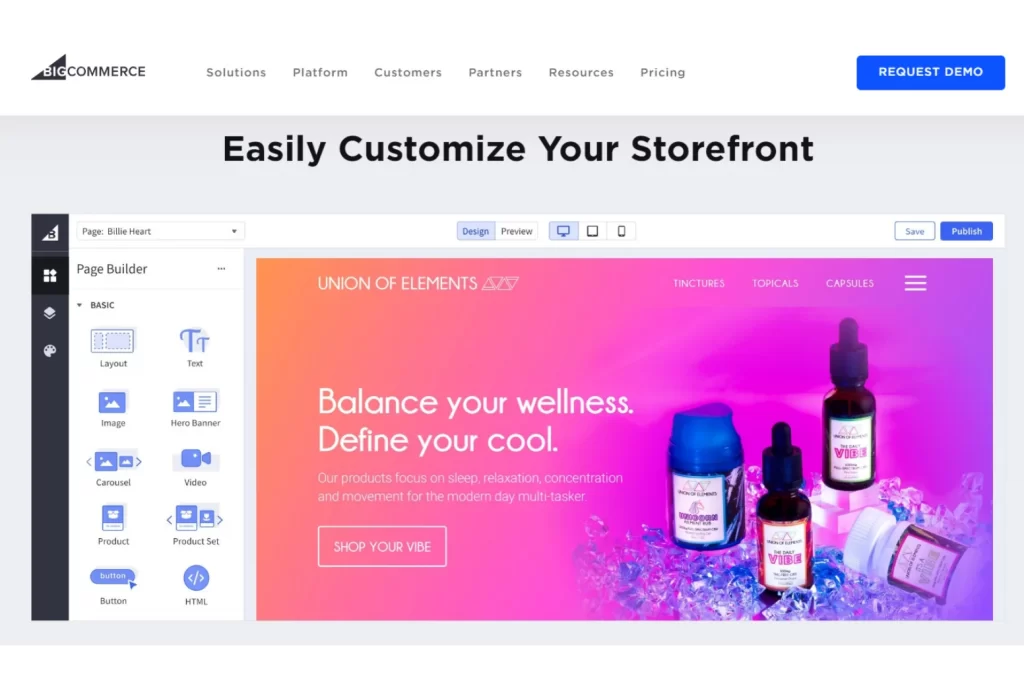
One of the most notable advantages of having a BigCommerce store is that you have the power to control almost everything in your store, which the everything store – Amazon can’t give you. As a BigCommerce seller, you can freely customize your website design and buying experience to showcase your brand identity effectively. This hosted platform also makes it easier for you to incorporate plugins and integration tools, such as the integration with Amazon on your store.
However, in a fast-paced digital world, selling on a single channel is not enough. In addition to your own store, you need to showcase your items on marketplaces such as Amazon to reach more customers.
The wonders of an Amazon store
Unlike BigCommerce’s monthly fixed fee, Amazon seller fees include subscription fees, variable closing fees, and referral fees. So, why sell on Amazon?
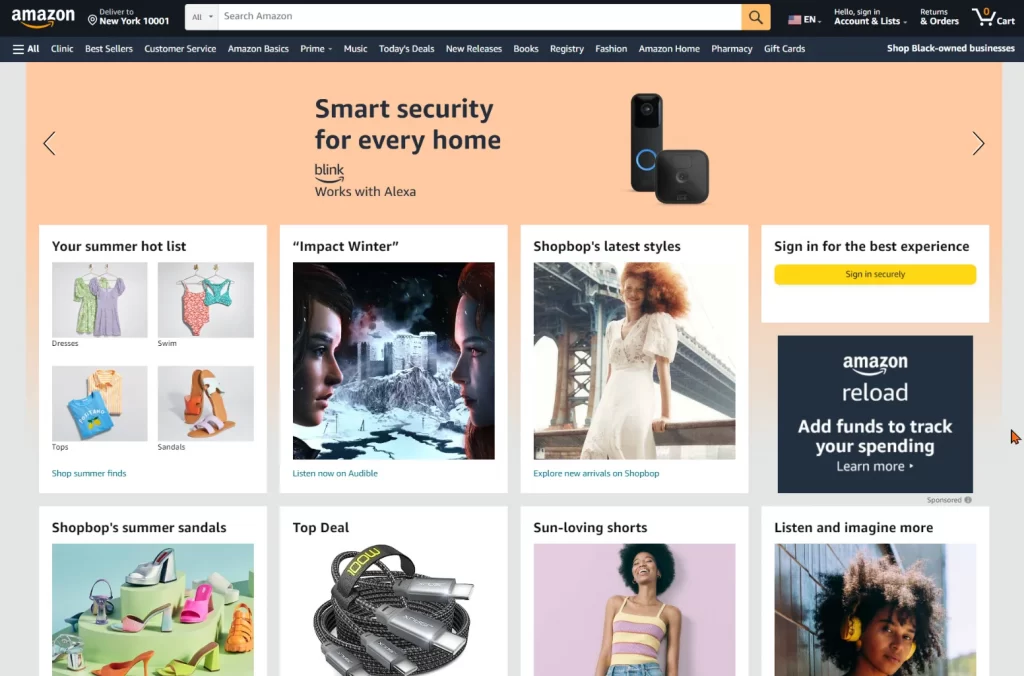
All of us can’t deny the wonder of showing off our products to 2.3 billion potential customers as the winner of the top online marketplaces. As an Amazon seller, you can reach miles of customers, possibly increasing your sales. Moreover, with the Amazon Global Selling Program, your items have the chance to be sold to millions of customers from hundreds of countries worldwide.
Moreover, when you start selling on Amazon, you will benefit from registering in various Amazon programs such as fulfillment services (FBA), Amazon Brand Registry, Amazon A+ Content, Counterfeit Crime Unit, and many more!
In summary, Amazon and BigCommerce provide distinct advantages, making them both promising platforms for sellers. However, the real power lies in selling on both platforms simultaneously. The BigCommerce Amazon marketplace integration allows you to unlock your maximum sales potential. Now, let’s move on to another important question: Why should you integrate BigCommerce with Amazon?
What Are The Benefits of BigCommerce Amazon Integration?
Will the BigCommerce Amazon integration really help your online business grow? We strongly believe that it does. Here are 3 outstanding benefits of this integration with Amazon:
- Increase your sales: Instead of relying on traffic from your BigCommerce store, selling your products on Amazon opens up opportunities to reach a wider customer base. This means that you can make sales and boost your revenue.
- Promote your brand: Using a multichannel strategy of selling on both BigCommerce and Amazon, your business creates more touchpoints for customers to discover your brand. This can significantly raise awareness of your business and attract new customers who might not have found you through your BigCommerce store alone.
- Improve your operations: The BigCommerce Amazon marketplace integration simplifies your business operations. You can list products, control inventory, and manage orders in one centralized location smoothly and efficiently. This not only helps you save time but also avoids stockouts or overselling.
Now that you understand the benefits of Amazon BigCommerce integration. Let’s move to how to connect these 2 platforms.
2 Methods to Integrate BigCommerce with Amazon
There are two main methods for achieving BigCommerce Amazon integration, each with its own advantages and challenges. Let’s dive into these methods
Method 1: Manually connect Amazon to BigCommerce
The first method involves manually connecting Amazon to Bigcommerce, a process that gives you full control over the integration without relying on third-party tools. This method particularly appeals to businesses that prefer a hands-on approach and want to avoid extra costs.
Manually BigCommerce Amazon integration is cost-effective because it doesn’t involve any fees associated with third-party tools. You have complete control over how your products are listed and managed on Amazon. Therefore, you can customize your listings to meet Amazon’s specific requirements and optimize them for better visibility.
To manually link Amazon to Bigcommerce, here’s the basic process:
- You’ll first need to create an Amazon Seller Central account if you don’t already have one.
- Once that’s set up, you can log in to your BigCommerce dashboard and navigate to the Channel Manager. From there, you’ll choose Add new. Then, grant BigCommerce permission to access your Amazon account. You can configure the necessary settings, such as product categories, shipping options, and pricing rules.
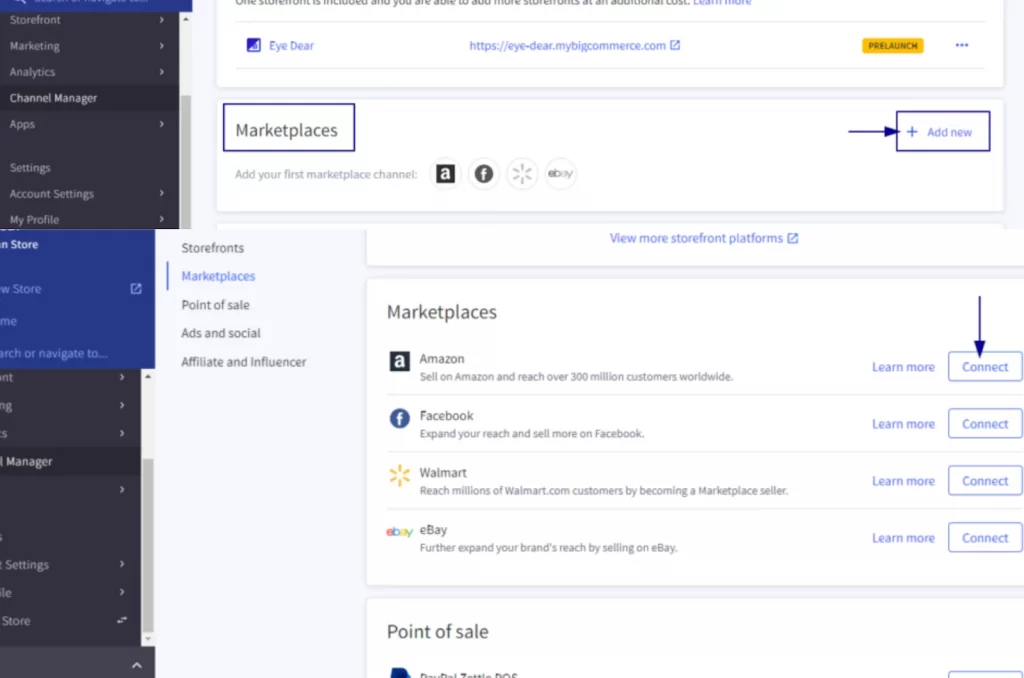
- After completing these steps, you can manually upload your product catalog from BigCommerce to Amazon, ensuring all product information is accurate and complete. You’ll also need to manage inventory and orders through your BigCommerce dashboard, keeping everything current to avoid potential issues.
However, this manual method does come with some drawbacks. The manual process can be time-consuming. There’s also a higher risk of human error, which can lead to discrepancies in product details and inventory levels. Additionally, the manual process may become overwhelming and less efficient as your business grows.
Method 2: BigCommerce Amazon integration with 3rd-party tools
Using third-party tools for BigCommerce Amazon integration offers scalability and real-time syncing, making them ideal for growing businesses. They also can save you a lot of time by centralizing listing, inventory, or order management and providing advanced features for customization. However, they usually come with costs, a potential learning curve, and dependency on the provider’s technology and support.
To find the third-party tools for connecting BigCommerce with Amazon, follow these steps:
- Go to your BigCommerce Apps dashboard.
- Search for Amazon or Amazon Integration.
- Compare different apps based on their features, prices, and reviews.
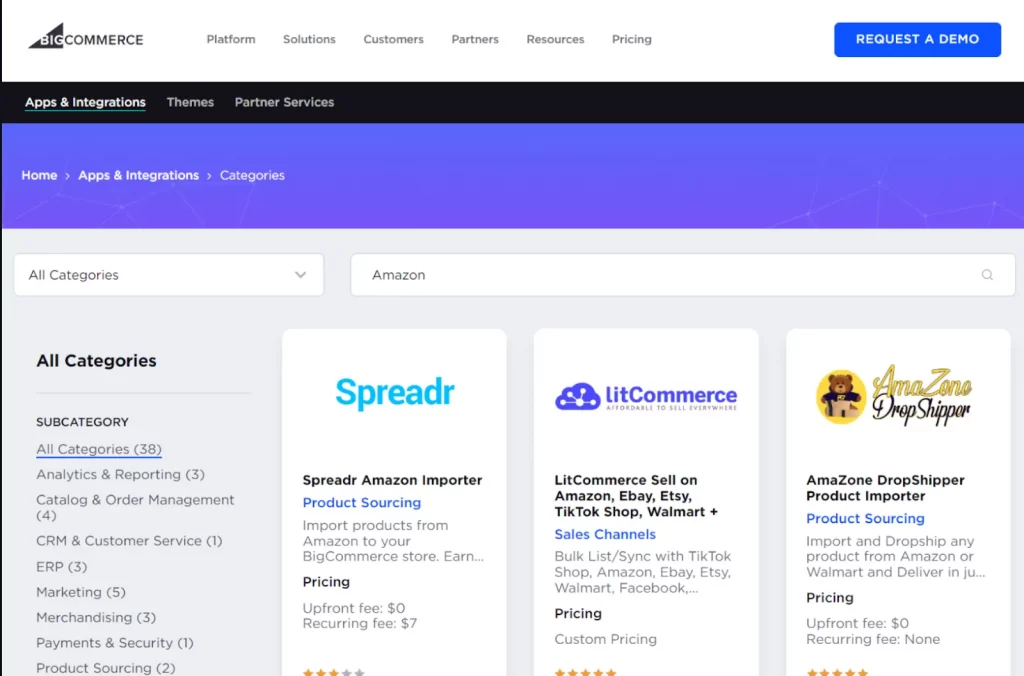
One option worth checking out is LitCommerce. One of the standing-out features that LitCommerce offers is that you can connect BigCommerce to not only Amazon but also other leading marketplaces like eBay, Etsy, TikTok Shop, and more, simplifying your multichannel journey. Some of LitCommerce’s main features include:
- Multichannel connect: Quickly connect your BigCommerce store with Amazon or any other marketplaces you want.
- List without ASIN: With LitCommerce, you can list your products on Amazon even without a GTIN. Just apply for a GTIN exemption, and LitCommerce will guide you through the entire listing process.
- Advanced listing editor: Easily bulk import, create, and edit listings with a user-friendly interface. Speed up and streamline the data entry process by applying rules to your listings.
- Price & inventory sync: Your product information, prices, and inventory stay updated on all platforms automatically.
Boost Your Sales with BigCommerce & Amazon!
Expand your reach and connect with millions of customers by listing your products on both BigCommerce and Amazon.
How to Integrate BigCommerce with Amazon Using LitCommerce?
Best of all, by using the LitCommerce tool, you don’t need to write a single line of code to integrate BigCommerce with Amazon. Follow these 4 steps to set up BigCommerce Amazon integration.
#Step 1: Install LitCommerce app on BigCommerce
The first step of BigCommerce integration is to install the LitCommerce app on your BigCommerce store and select it as the Main Channel.
To install LitCommerce on your BigCommerce, follow these steps:
- Log in to your BigCommerce account.
- Go to Apps & Integrations.
- Search for LitCommerce.
- Click on GET THIS APP.
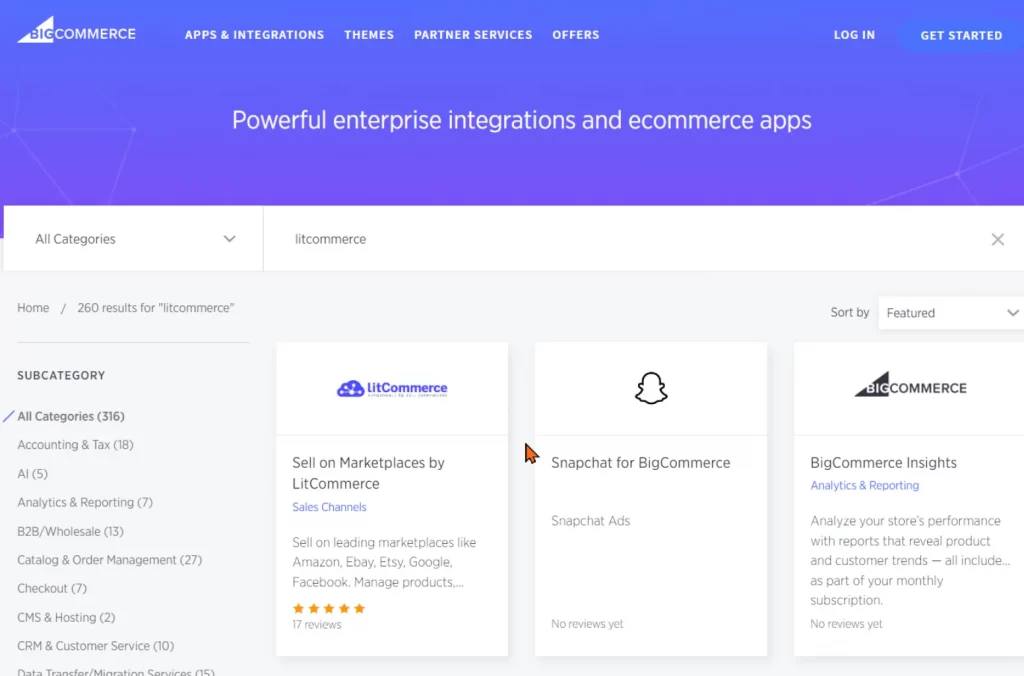
LitCommerce will appear on the My Apps after you install it successfully. When everything is done, BigCommerce will redirect you back to LitCommerce app for the next step of Amazon integration.
#Step 2: Connect BigCommerce to Amazon
In this step, you will connect your Bigcommerce with your Amazon store. Before connecting your BigCommerce store to your Amazon store, ensure you have a seller account on Amazon.
Now that you’ve created your Amazon store, let’s connect Amazon with your Bigcommece using the LitCommerce tool. Here is how you do it:
- On LitCommerce, choose Amazon among the supported channels (you can add other channels if you want after this first channel setup step).
- Next, select Connect.
- From here, you can name your store and choose a shop region.
- Then a popup window will ask you to confirm LitCommerce can access your store data.
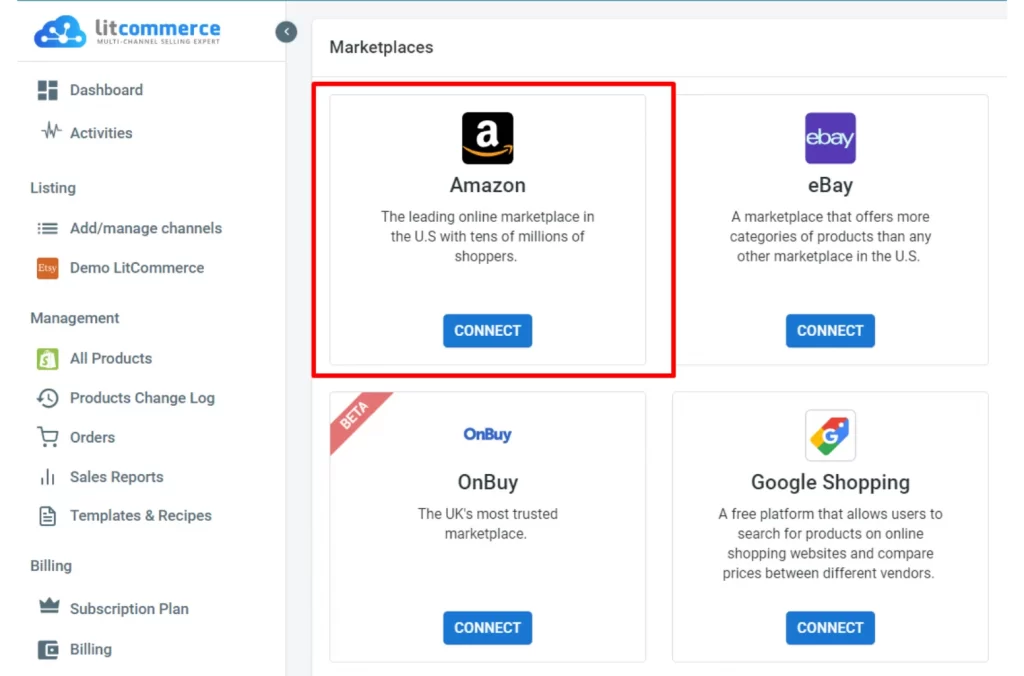
After successfully connecting Amazon to LitCommerce, you can start listing your BigCommerce products on Amazon. Let’s discover how.
#Step 3: List BigCommerce products on Amazon
If you already have an Amazon store, follow these steps to list products from Bigcommerce to Amazon seamlessly:
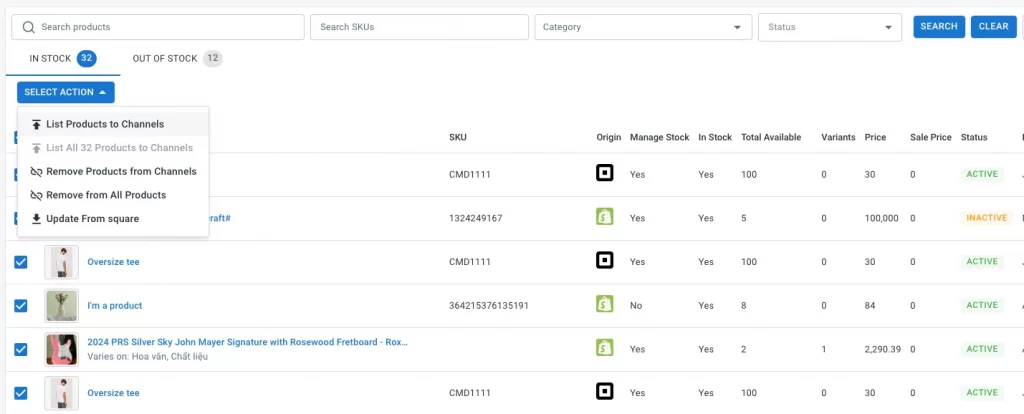
- Create a new draft listing by navigating to All Products in the left sidebar.
- Select List All Products to Channels under Select Action to list all items from this section to your channel.
- Then, choose the channel you want to list those products and click Save as Drafts Now.
- Your products will now appear as Drafts in your sales channels on LitCommerce. You need to edit them before going live.
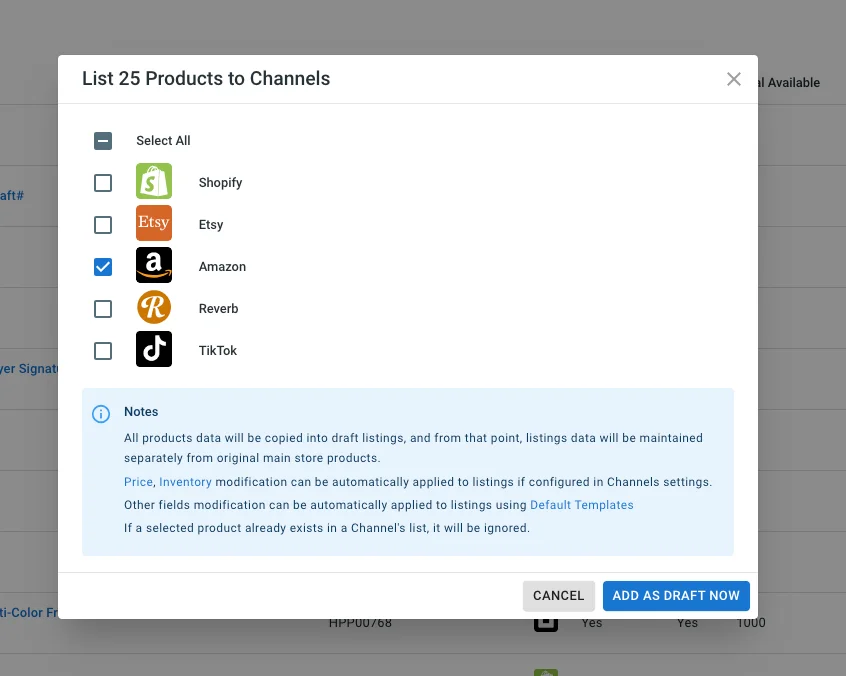
LitCommerce supports users in connecting Shopify to Amazon and listing products on Amazon in the following scenarios:
♦ Your product already has an ASIN on the Amazon catalog.
♦ Your product still needs an ASIN on the Amazon catalog, but it has a GTIN (UPC, EAN, ISBN, etc.).
♦ Your product listing has a GTIN Exemption.
Let’s explore each case:
1. Your product already has an ASIN on Amazon Catalog
An ASIN (Amazon Standard Identification Number) is a 10-digit code for individual products or Amazon catalog variations. To list your products on Amazon, you must first retrieve your ASIN number.
You can search for the ASIN on LitCommerce using product title keywords, SKU, or other identifiers like GTIN, UPC, etc.
Once the ASIN is assigned, fill in the required information and publish the listing on Amazon.
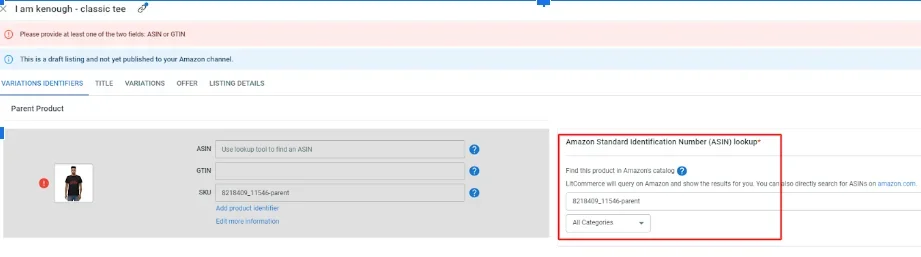
2. Your product doesn’t have an ASIN on the Amazon catalog yet, but it has a GTIN
You can still proceed if your product has no ASIN in the Amazon catalog but a GTIN (Global Trade Item Number such as UPC, EAN, ISBN, etc.). Amazon must verify GTIN. Here’s how to find your GTIN using LitCommerce:
- Method 1 (Search for ASIN using GTIN): Enter your GTIN in the ASIN search field. If the product is found, select the ASIN and proceed with the steps in Case 1
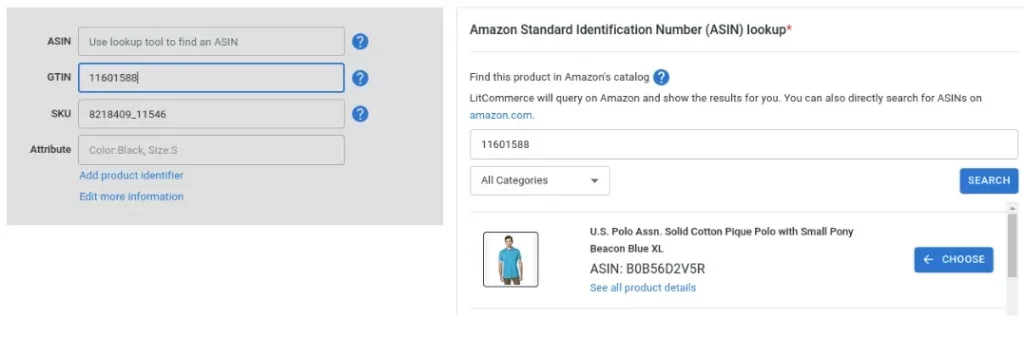
- Method 2 (Submitting GTIN for approval): If the ASIN isn’t found, submit your product with the GTIN to Amazon for approval. Enter your GTIN number, select the correct type (UPC, EAN, MPN, etc.), and publish as usual.
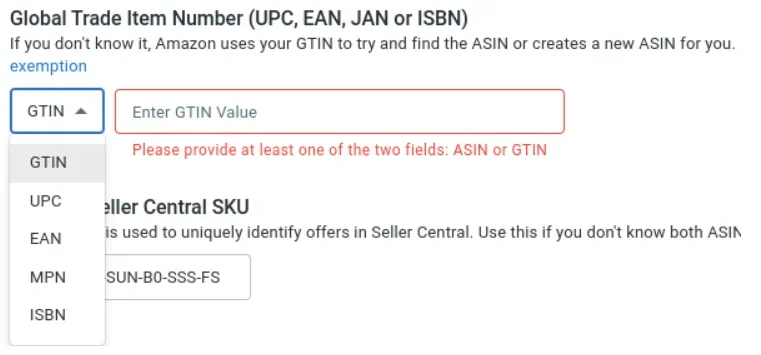
2. List products on Amazon with GTIN Exemption
When listing products on Amazon, you must provide a product identifier like a GTIN. If you sell private-label items without a GTIN or meet specific criteria, you can request a GTIN exemption from Amazon.
If you have an Amazon GTIN exemption, please get in touch with LitCommerce, attach the Amazon confirmation, and specify the approved brand name and category. The interface may only show some required sections with a configured GTIN exemption.
After setting up the GTIN exemption on LitCommerce, you can use the Listing Details template to input the necessary information specified by Amazon in any error messages.
Beyond listing products from your BigCommerce store to Amazon, you can also import Amazon listings to your BigCommerce store or link the same product on both platforms.
1. List products from BigCommerce to Amazon
2. Import Amazon listings to your BigCommerce store
3. Link existing products on both BigCommerce and Amazon
Get Expert Help at Every Step
BigCommerce Amazon integration involves multiple steps — and LitCommerce walks you through each one. From setup to syncing, our experts ensure you launch without stress or confusion.
#Step 4: Enable BigCommerce Amazon synchronization
We’re now in the final steps of your BigCommerce Amazon integration. Let’s synchronize your stores’ pricing, inventory, and order data.
- Navigate to Channel Settings under the Listing section.
- Toggle on Pricing and Inventory Synchronizations.
- Click Save Settings.
Let’s dive into the details of each sync type:
BigCommerce Amazon pricing sync
LitCommerce’s pricing sync feature automatically lets you update prices from your BigCommerce store on Amazon. You can also set pricing rules, adjusting prices by a percentage or a fixed amount according to your preferences.
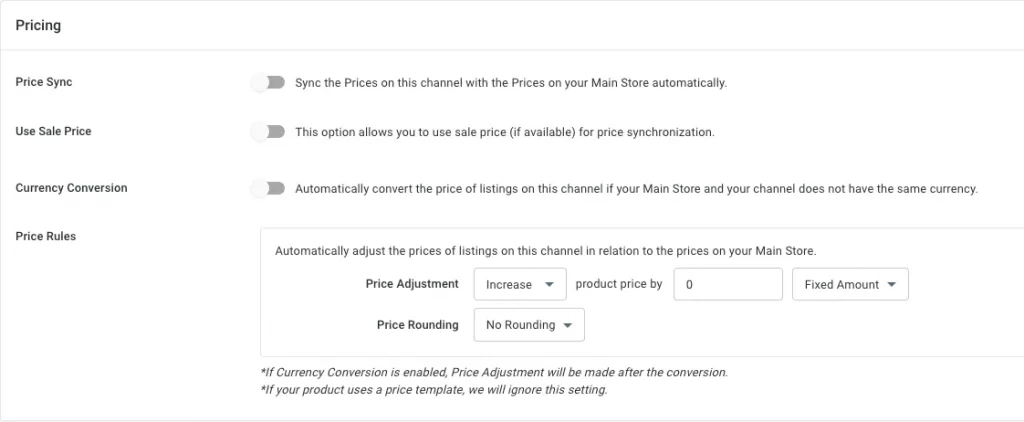
BigCommerce Amazon inventory sync
Similar to pricing sync, inventory sync lets you manage stock levels between Amazon and BigCommerce. You can set specific rules for each sales channel, but remember, only changes made through the LitCommerce dashboard will affect your BigCommerce Amazon integration.
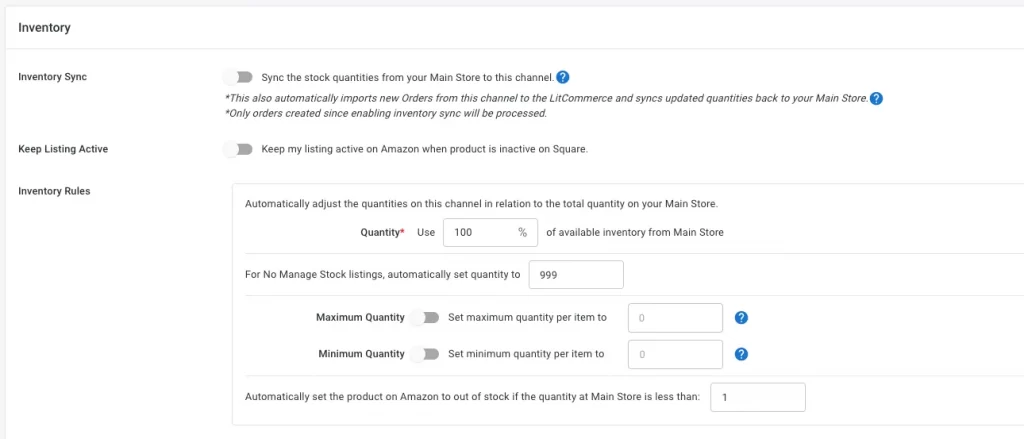
BigCommerce Amazon order sync
Here’s how we help you avoid overselling and out-of-stock issues. By enabling Order Synchronization, our system will automatically reduce the inventory count when an item is sold. If you prefer to manage orders separately on each channel, you can easily disable the Order Sync feature anytime.
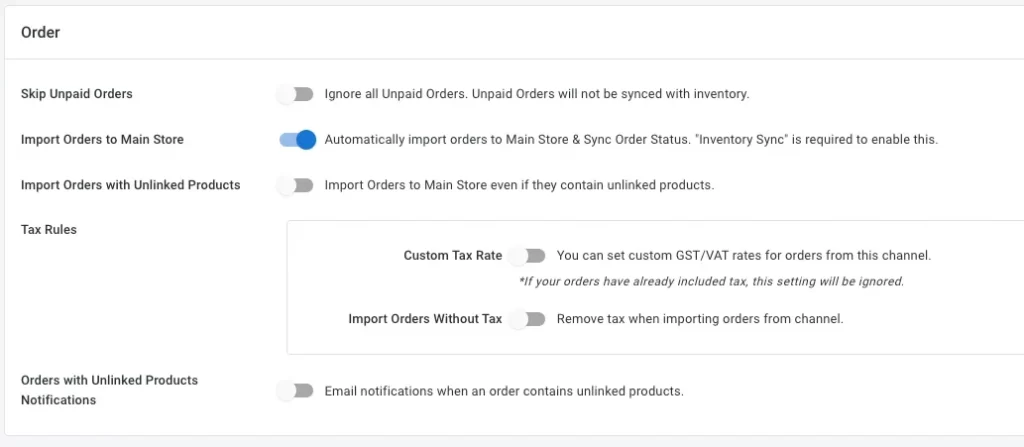
Hear What Our Customers Say About Us
At LitCommerce, delivering exceptional customer experiences is our top priority, and the true testament to our success lies in the reviews we receive from real people. It is truly rewarding and motivating to receive positive feedback from our valued clients.
An app that handles both cross-posting and synchronization is important to me, and this app delivers both. Customer support has been quick to resolve any synchronization issues I had encountered. There are also a variety of automatic rules for price and inventory synchronizing, which are extremely helpful.
We have been very happy with the customer service that we have received with LitCommerce. I appreciate how responsive and communicative they have been, which is something we haven’t had with some of our other programs. At the moment, we like how the app functions with our channels. Hopefully, they will continue to add more channels to their marketplace so we can expand to other websites.
We offer multichannel integration for various popular eCommerce marketplaces and platforms, including BigCommerce and Amazon. Try integrating your sales channels for free with LitCommerce. Then, check out the LitCommerce pricing or contact us to find the best solution for your business.
BigCommerce Amazon Integration – FAQs
- How to integrate Amazon with BigCommerce?
To integrate Amazon with BigCommerce, you can use LitCommerce – a multichannel selling tool. Here are 5 steps of BigCommerce Amazon integration:
- Step 1: Install LitCommerce app on BigCommerce
- Step 2: Connect BigCommerce to Amazon
- Step 3: List BigCommerce products on Amazon
- Step 4: Enable BigCommerce Amazon synchronization
- Step 5: Manage Amazon orders on BigCommerce
- Who does BigCommerce integrate with?
With LitCommerce, you can integrate BigCommerce with many marketplaces. Currently, LitCommerce support BigCommmerce integration with sales channels such as Amazon, eBay, Etsy, Walmart, Wish, Facebook Shopping, Google Shopping, and Sears. Start your multichannel journey today. You can sync listings and manage orders and inventory in one place.
- Does Bigcommerce integrate with eBay?
Yes, you can use the LitCommerce tool to integrate BigCommerce with eBay. This integration enables seamless product listing, inventory management, order processing, and synchronization between the two platforms.
- Where to find Amazon integrations?
To find Amazon integration, you can access the Amazon Seller Central platform. Amazon Seller Central provides the necessary tools and resources for sellers to integrate their eCommerce business with Amazon’s marketplace. Within Seller Central, you can explore various integration options and set up connections between your online store and Amazon.
- What eCommerce company did Amazon partner with?
Amazon has partnered with several eCommerce companies to enhance its services and expand its reach. Some notable partnerships include BigCommerce, Shopify, and WooCommerce. These partnerships enable merchants to integrate their online stores with Amazon, leveraging Amazon’s vast customer base and streamlining their operations across multiple platforms.
Maximize Efficiency with BigCommerce Amazon Integration
Going multichannel opens up numerous sales opportunities but also involves more work and complicated management. However, the BigCommerce Amazon integration can significantly enhance productivity, reduce repetitive work, and save valuable time and effort.
Suppose you’re looking for a user-friendly and affordable multichannel tool. In that case, LitCommerce is an excellent choice, allowing you to easily connect with popular platforms like Amazon, WooCommerce, eBay, Shopify, Etsy, and more. If you need more information, feel free to contact us, and our support team will be happy to assist you. Check out our blog for more tips and tricks on multichannel selling today!




