Selling on just one channel can limit your growth. While BigCommerce lets you build and scale your own branded store, Etsy gives you access to millions of shoppers actively looking for unique products. By combining both through a smart BigCommerce Etsy integration, you unlock new opportunities to expand reach and boost your sales without extra manual work.
In this article, you are likely to discover 4 steps to perform Etsy integration for BigCommerce using LitCommerce, including:
- #Step 1: Connect BigCommerce to Etsy
- #Step 2: List & import products on Etsy
- #Step 3: Enable BigCommerce Etsy synchronization
- #Step 4: Make use of BigCommerce Etsy integrated order flow
Let’s now get to it!
Effortlessly Connect BigCommerce with Etsy!
Make multichannel selling easy by seamlessly integrating BigCommerce with Etsy using LitCommerce. Effortlessly sync your stores and reach a wider audience today!
BigCommerce Etsy Integration: How to Connect BigCommerce with Etsy?
Right now, BigCommerce doesn’t offer a built-in integration with Etsy. So if you want to connect the two, you’ll need a third-party tool like LitCommerce. LitCommerce is a multichannel selling platform that links your BigCommerce store to marketplaces such as Etsy, Amazon, eBay, and TikTok Shop. With BigCommerce Etsy integration using LitCommerce, you can not only list products on Etsy more easily, but also sync inventory and pricing between both platforms.
#Step 1: Connect BigCommerce to Etsy
To start your BigCommerce Etsy integration, first go to the BigCommerce App Store and search for LitCommerce. As you have got the search result, go with the Install or GET THE APP button.
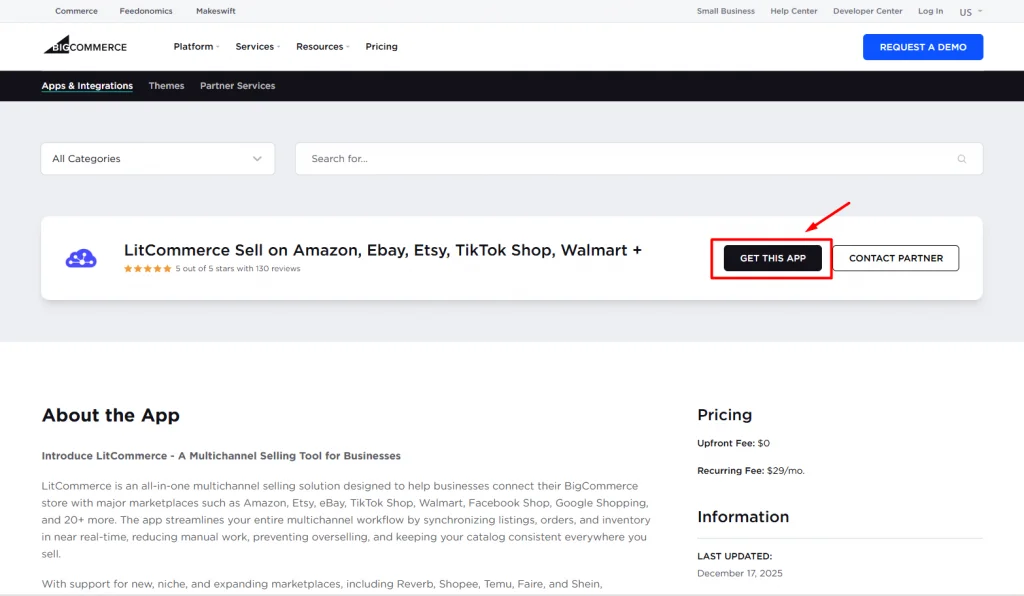
After successfully installing the LitCommerce app, it will show up in the My Apps. Click on it and follow the link inserted, directing to the LitCommerce interface.
Continuing on this guide on how to integrate BigCommerce with Etsy, you need to:
- Choose your Etsy marketplace and click Connect under the Etsy logo.
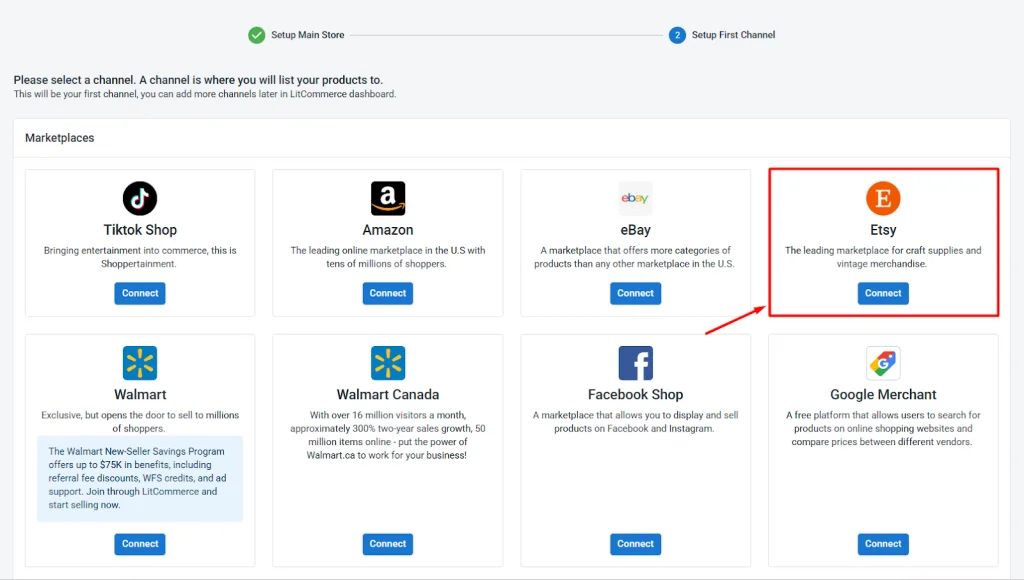
- Fill in your store’s name, then hit Connect Your Account.
- After that, allow LitCommerce to access your Etsy shop data.
Once finished, your Etsy store has successfully connected to your BigCommerce store.
If you’re planning to expand beyond Etsy, LitCommerce also supports BigCommerce integrations with other major marketplaces such as Amazon, eBay, and Walmart, giving sellers more flexibility to grow across multiple channels. Check out the detailed guide for each integration here:
Read more integration guide:
#Step 2: List & import products on Etsy
Once connected, all products from BigCommerce will be automatically imported into LitCommerce, ready for the next step of listing them on Etsy.
LitCommerce supports multiple scenarios when you integrate Etsy with BigCommerce, depending on how you want to manage your products. Below are the most common cases:
- Case 1: List BigCommerce products on Etsy
- Case 2: Import Etsy products to BigCommerce
- Case 3: Link products on BigCommerce and Etsy
Case 1: List BigCommerce products on Etsy
Following the integration is to list BigCommerce products on Etsy. LitCommerce offers two easy ways to perform this:
- Standard listing method for step-by-step control
- Quick/auto list option to publish products in bulk
1.1. Standard listing method
To list BigCommerce products on Etsy using LitCommerce, follow these steps:
- First, go to the All Products on the left menu. Within the section, you will see all existing listings.
- Choose the products you want to list on Etsy, then click Select Action > Add to Channel Drafts.
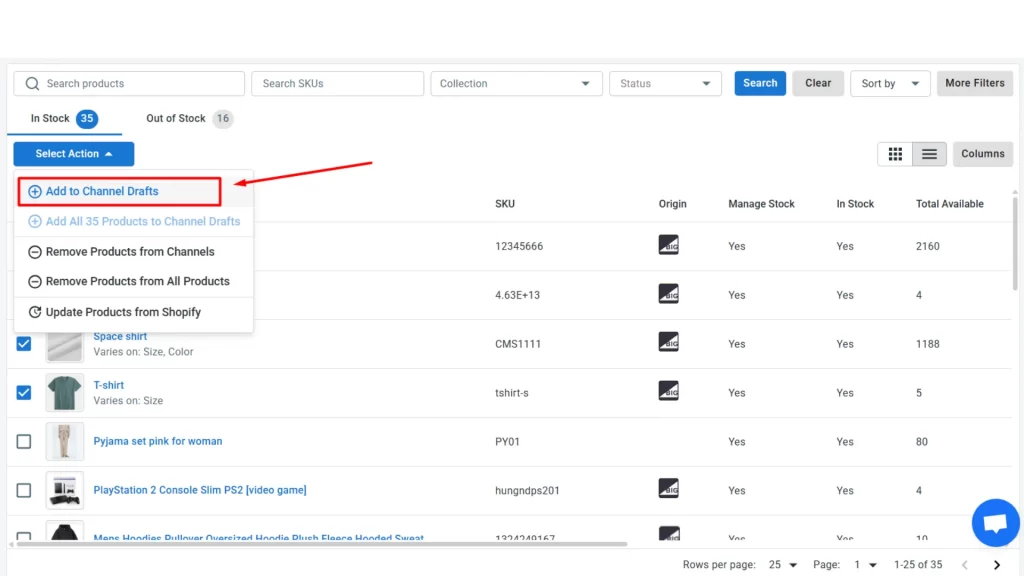
- Check the box beside your Etsy store and click Add as Draft Now on the pop-up.
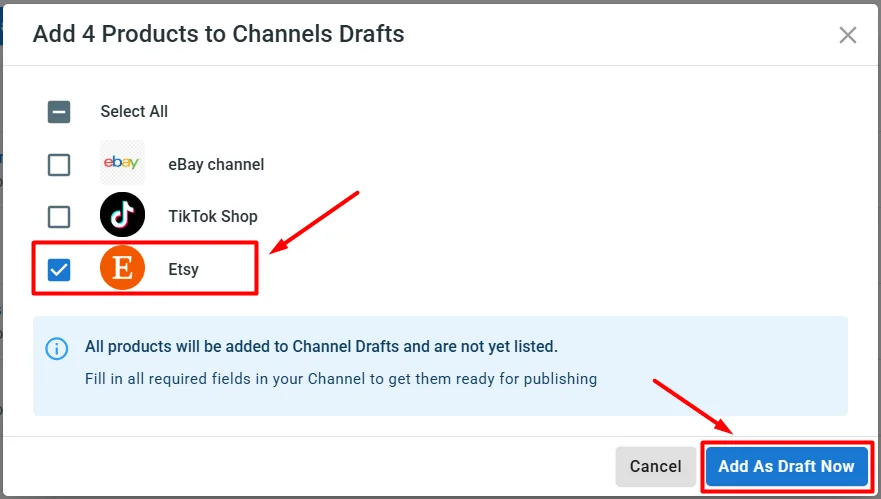
- Go to your Etsy tab, and you will see your BigCommerce products there. Here, you can review and edit before publishing them to Etsy, as Etsy might require more product details than your BigCommerce store.
- Click on the product to edit it.
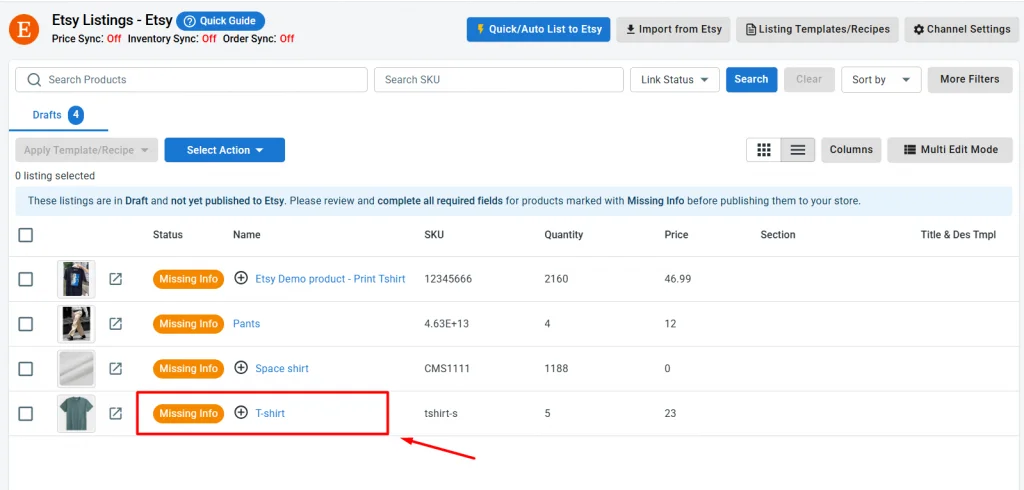
- On the pop-up, you can optimize the product title or description for Etsy SEO, or complete missing details such as Categories and Shipping. LitCommerce also provides AI-powered description optimization, helping you quickly adjust your descriptions to meet Etsy’s requirements and rank higher on the marketplace.
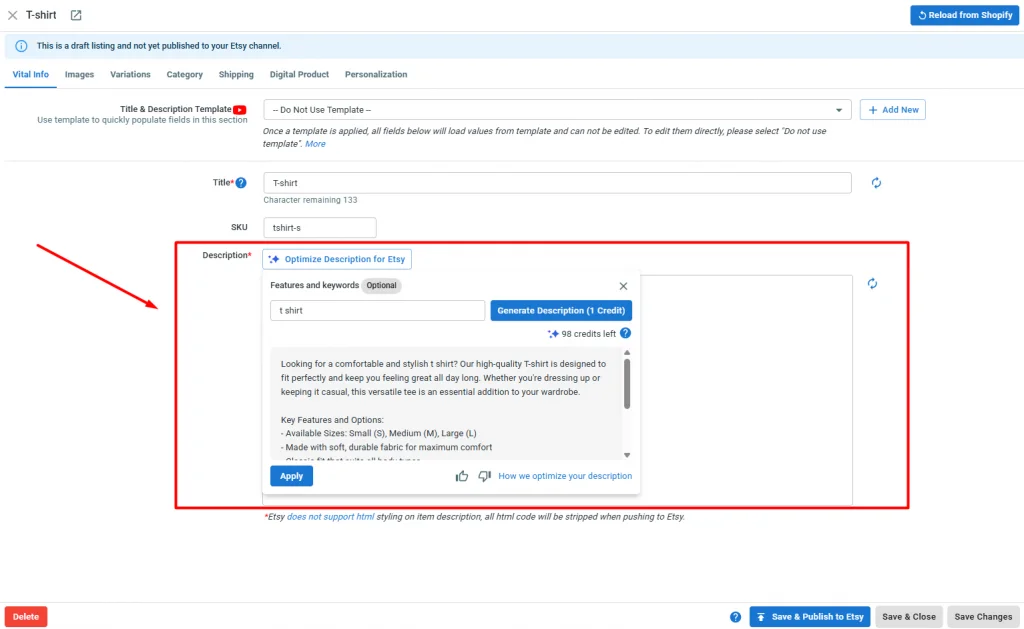
- Once finished, click Save & Publish to Etsy to make your BigCommerce product live on Etsy.
And that’s how you can edit and list your BigCommerce products on Etsy. You can now see these products on your Etsy store.
Want to know how to list products on Etsy using LitCommerce more visually? Check out this video:
1.2. Quick listing method
Have multiple BigCommerce products in the same categories and want to edit and list them on Etsy in bulk? LitCommerce offers Quick/Auto List to Etsy. This is a quick and efficient way to apply the category and shipping for multiple Etsy listings at a single interface.
To access the Quick/Auto List to Etsy feature, you access it directly on your Etsy tab, otherwise, click on Quick/Auto List to Channel and select Etsy.
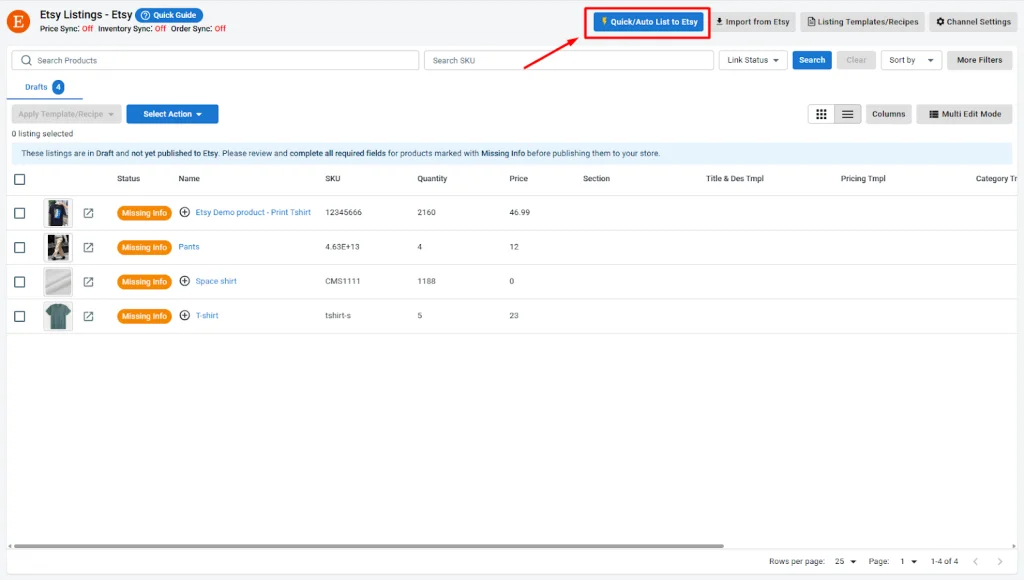
Here is how to list products from BigCommerce to Etsy using the Quick/Auto listing method:
- Choose which BigCommerce products you want to list on Etsy. You can select to list all products from your BigCommerce store or filter products based on specific conditions such as Product Type, Category, Status, or Tags. Then, click Next to continue.

- Set up Etsy listings. Here, you can select categories and shipping details such as shipping profile, processing time, return policy, and product dimensions.
These settings are saved as Category Template and Shipping & Return Template, so you can reuse them for future listings. You can also adjust pricing, titles, and descriptions if needed. Click Next when finished.
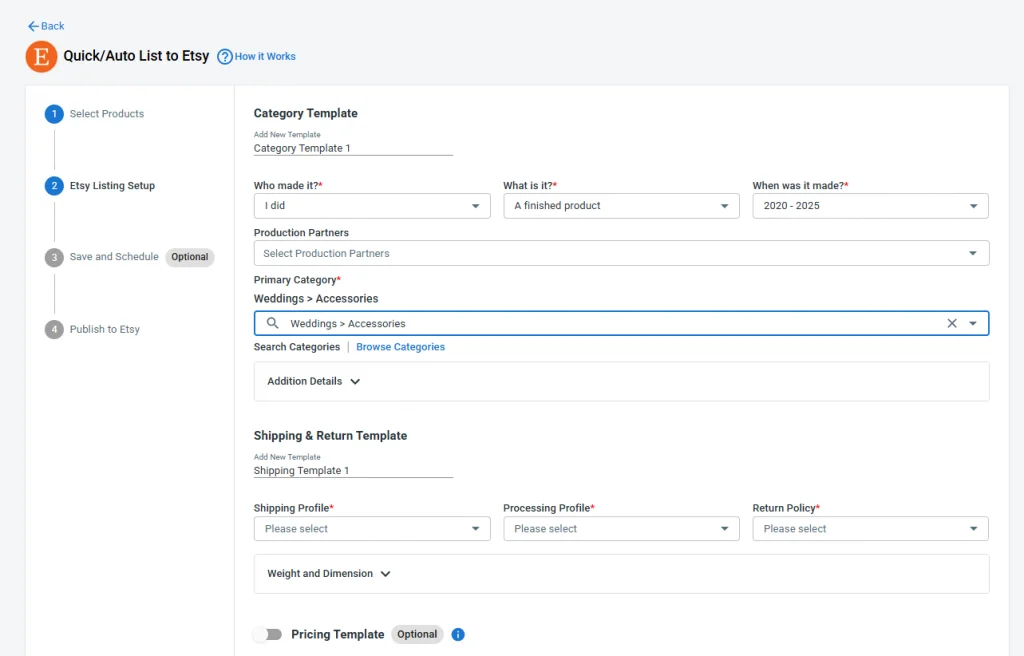
- Save & schedule your listings. Turn on Save this setup for future use to reuse these settings later. You can also enable Activate automatic publishing and set an update frequency, time zone, and scheduled time. This is useful if you regularly add new products to Etsy.
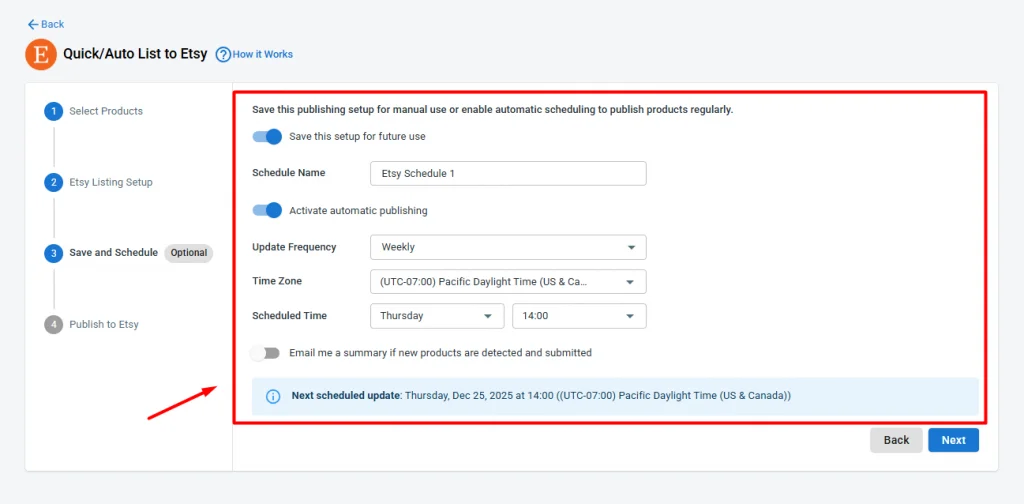
- Finally, choose whether to publish your listings as Active or Draft, then click Publish to Etsy. Your BigCommerce products will then be listed on Etsy in bulk.
Please notice that Etsy charges a $0.20 listing fee for each new listing, so be careful to double check your listings before they go live.
Voilà. You’ve successfully published multiple BigCommerce products to Etsy using LitCommerce Quick/Auto List.
List BigCommerce Products to Etsy FASTER
With LitCommerce, you can quickly list hundreds of BigCommerce products to Etsy, set the right categories, and keep inventory synced automatically.
Case 2: Import Etsy products to BigCommerce
When integrating BigCommerce with Etsy, you may have products on Etsy but not yet in your BigCommerce store. That’s why you should import your Etsy listings and create them on BigCommerce to ensure the products are synced properly and ensure smooth order and inventory management.
Here is how to import Etsy products to BigCommerce using LitCommerce:
- In your Etsy tab, click Import from Etsy.
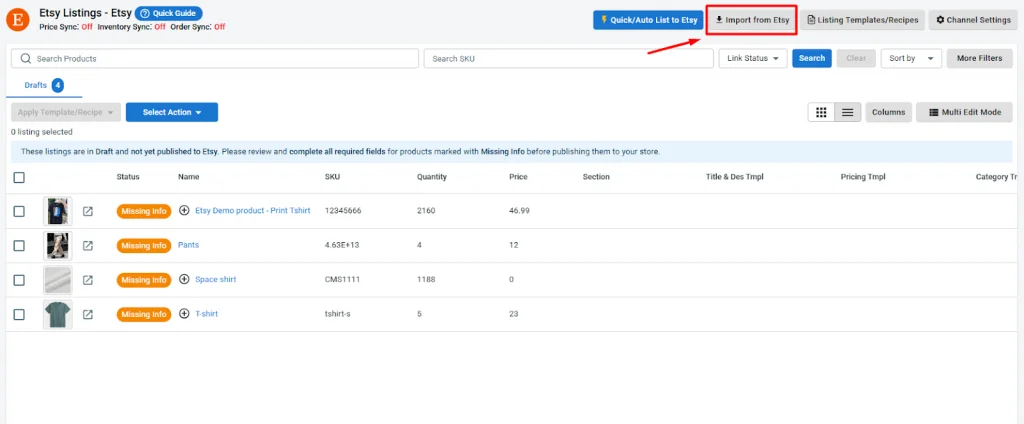
- Select the options to filter which products you want to import to BigCommerce. You can select among: Auto link products on BigCommerce and Etsy, re-import all deleted products, or select the product to import by status, ID, Shop section.
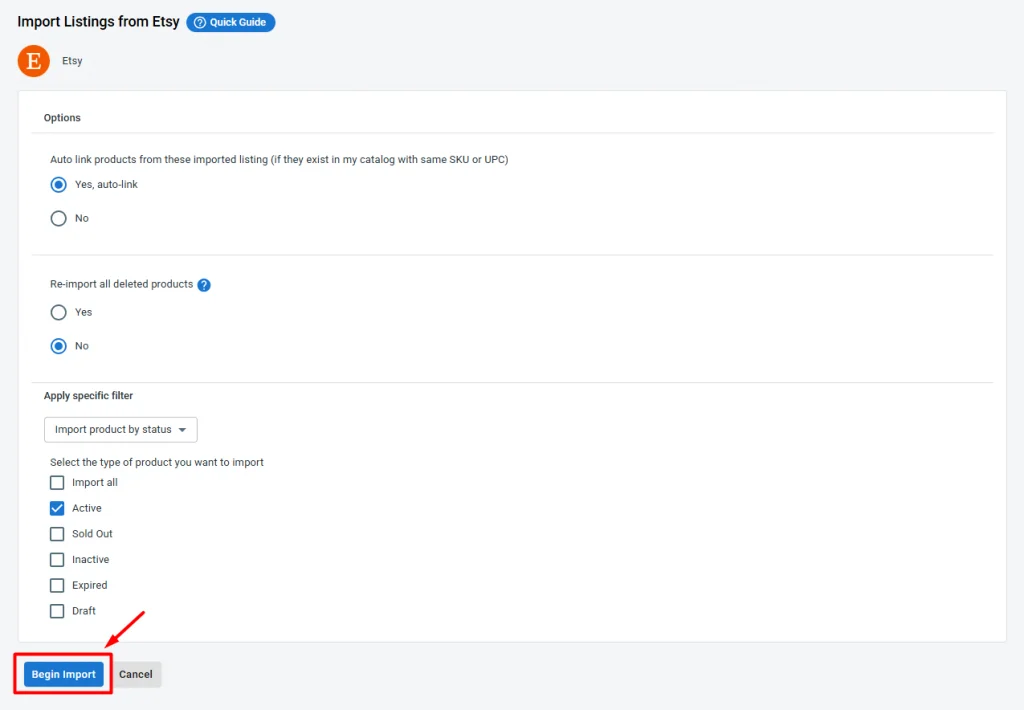
- Once everything is ready, click Begin Import.
- Back to your Etsy channel you will see all imported Etsy products there.
- Select the products you want to import from Etsy to BigCommerce, and click Select Action > Create on BigCommerce.
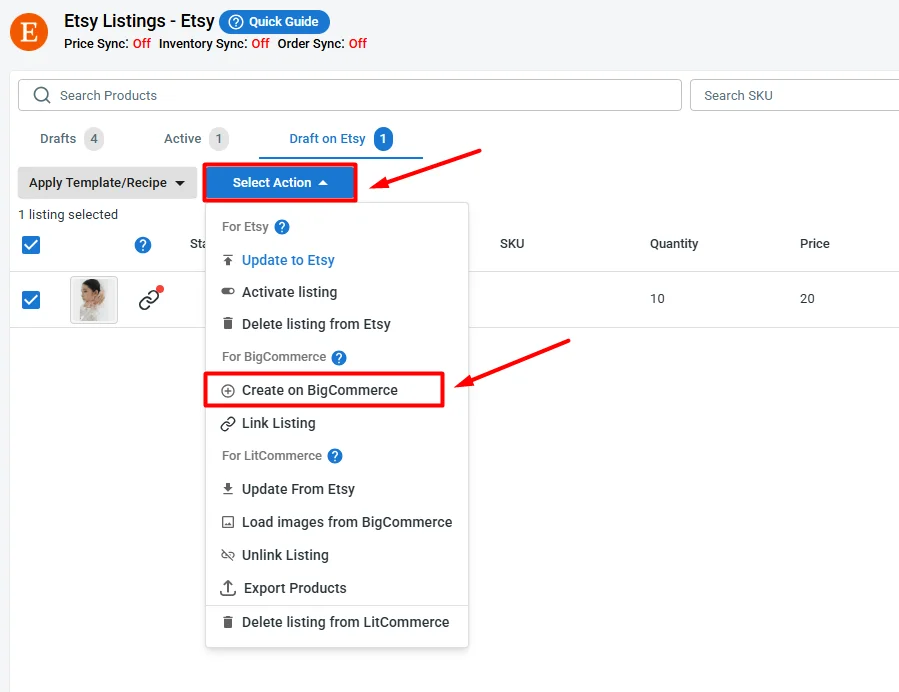
And that’s it. You have just finished importing your products from Etsy to BigCommerce and you can now sell these products on both channels.
Case 3: Link products on BigCommerce and Etsy
If you already have the same products listed on BigCommerce and Etsy but haven’t linked them yet, linking products is an important step in your Etsy marketplace integration. Linking products allows you to enable inventory and order sync in the next step, making it easier to manage sales across both platforms.
When you import products from Etsy, LitCommerce gives you the option to auto-link listings. This feature automatically links BigCommerce and Etsy products if they share the same SKU, which completes the linking process instantly.
However, if some products use different SKUs, they won’t be linked automatically. You can easily link them manually. In the product list, a blue dot means the product is already linked, while a red dot shows an unlinked product.
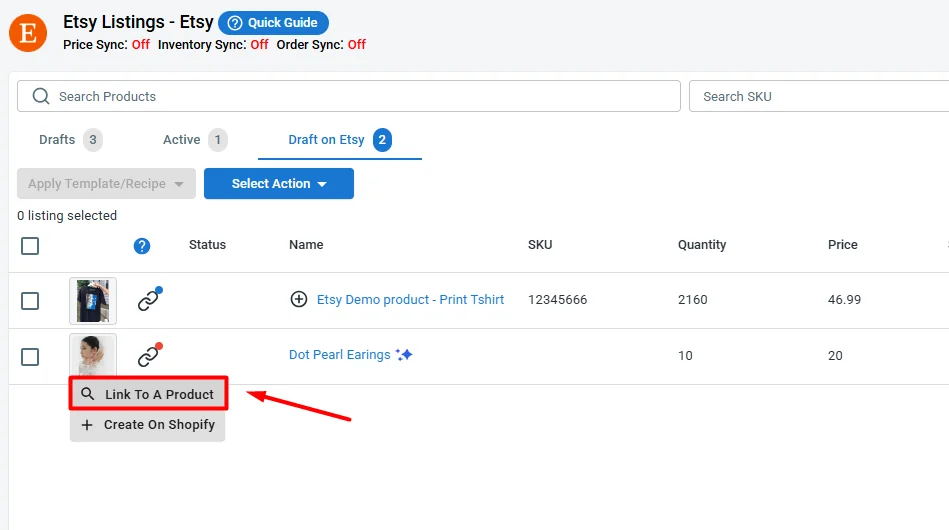
Here is how to link products on BigCommerce and Etsy with LitCommerce:
- Hover over the red icon next to the product on the Etsy tab.
- Click Link To A Product.
- Then, select or enter the matching product SKU from your BigCommerce store and click Select.
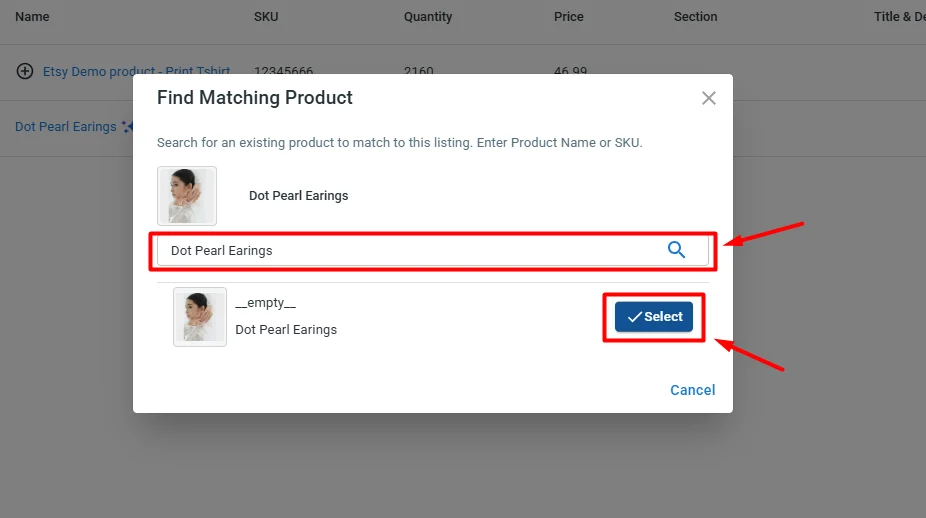
- Once the product is linked, the red dot will turn blue, and LitCommerce will notify you that the linking is complete.
After linking, your BigCommerce and Etsy products will stay in sync, helping your Etsy marketplace integration run smoothly without manual updates.
#Step 3: Enable BigCommerce Etsy synchronization
When connecting BigCommerce to Etsy with LitCommerce, you can enable three main sync options: Pricing, Inventory, and Orders. Once enabled, changes made in your BigCommerce store will automatically sync to Etsy, helping you manage multichannel selling with less manual work.
To access these settings, click Channel Settings in the top-right corner of your Etsy channel in LitCommerce.
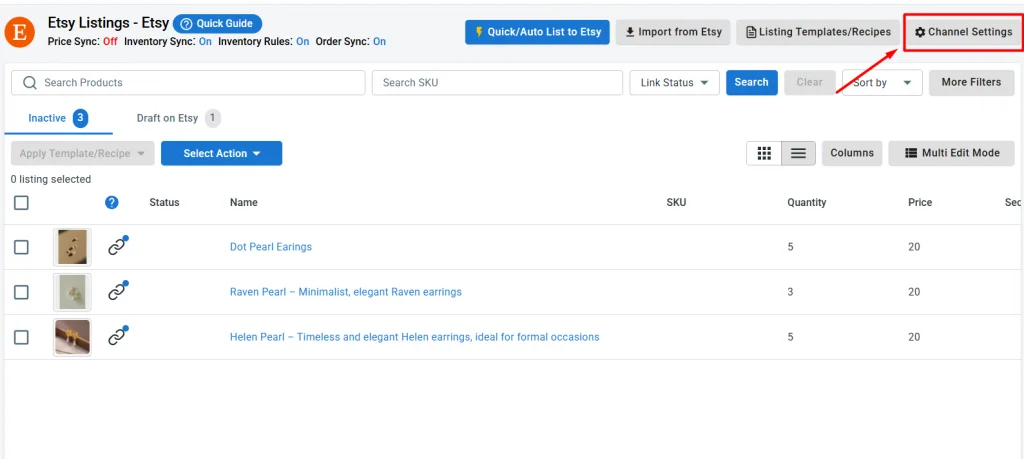
Pricing synchronization
In the Pricing section, you can control how product prices appear on Etsy compared to your BigCommerce store.
Turn on Price Sync if you want to keep your Etsy prices automatically updated based on your BigCommerce catalog.
Moreover, with Price Rules, you can adjust your Etsy prices based on BigCommerce pricing. For example, you can add a fixed amount (like +$5) to all Etsy listings, or increase or decrease prices by a percentage (such as +10%).
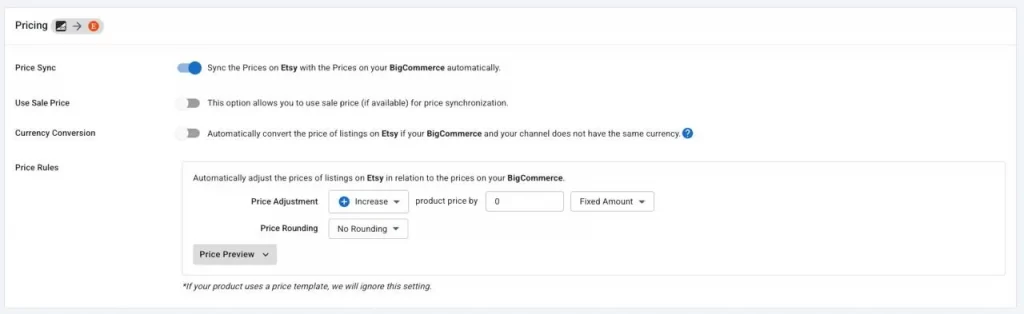
You can also enable additional pricing synchronization options based on your needs:
- Use Sale Price: Turn this on if you want LitCommerce to sync the Sale Price if available. This is useful when running promotions or discounts on Etsy.
- Currency Conversion: If your BigCommerce store and Etsy shop use different currencies, turn on this feature. This automatically converts prices when syncing products to Etsy, so you don’t need to calculate exchange rates manually.
Inventory synchronization
In addition, LitCommerce provides you with effective inventory sync when doing BigCommerce Etsy integration.
Turning on Inventory Sync ensures that your Etsy stock levels always match your BigCommerce inventory. This also imports new Etsy orders into LitCommerce and then updates inventory back to BigCommerce automatically.
Similarly to Price Rules, Inventory Rules allow you to set the Etsy stock as a percentage of BigCommerce stock (for example, 50%) or set Maximum and Minimum quantity per listing. Or, you can set your Etsy to automatically mark products out of stock when BigCommerce inventory drops below a set value.
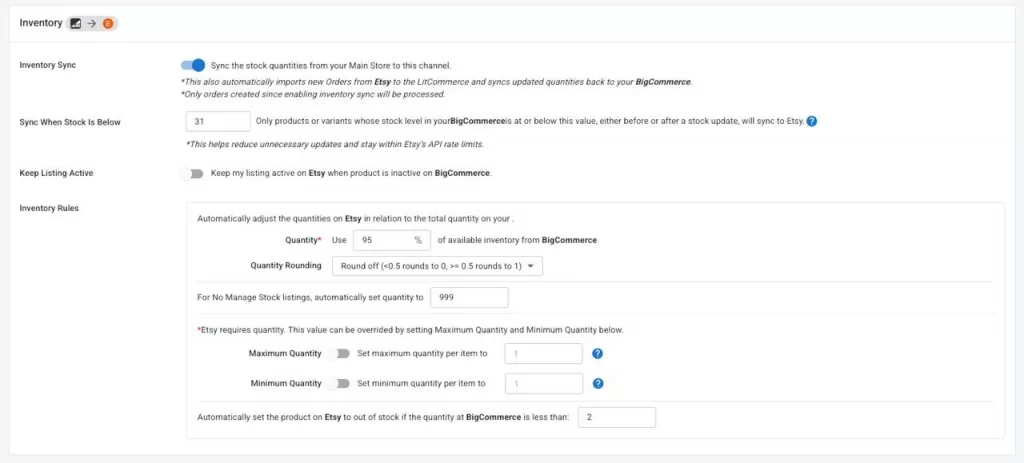
Moreover, you also other inventory settings for your BigCommerce Etsy sync, such as:
- Sync When Stock Is Below: This allows you to sync your Etsy stock only when BigCommerce stock is below a set level. This helps reduce unnecessary updates and stay within Etsy’s API limits.
- Keep Listing Active: Turn on this feature, you can keep Etsy listings active even if products are archived or in draft on BigCommerce.
Next, let’s set up Order Synchronization to manage all orders in one place.
Order synchronization
Lastly, pay attention to our Order Synchronization in Etsy integration for BigCommerce sellers.
Scroll down to the Orders section, then enable the Import Orders to Main Store. Once active, Etsy orders will be imported into BigCommerce automatically, making fulfillment faster and more efficient.
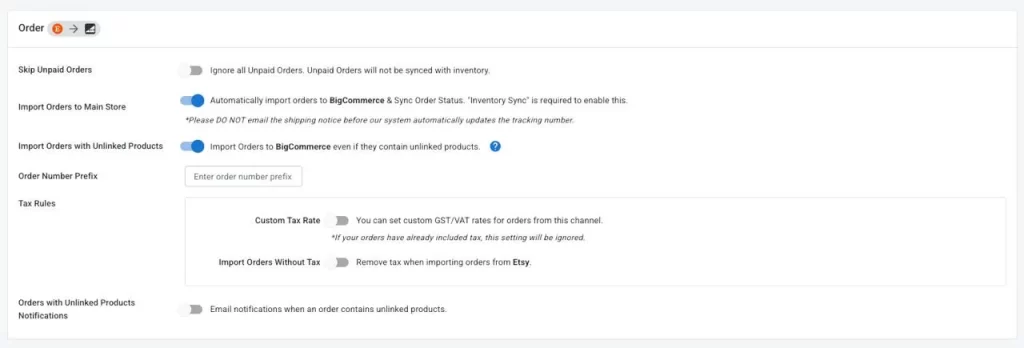
Or you can also set other order settings such as Skip Unpaid Orders, Import Orders with Unlinked Products, or Unlinked Order Notifications.
To make managing your BigCommerce and Etsy stores even easier, LitCommerce also lets you sync more product details like SKU sync, title sync, description sync, etc. You can set these fields to sync automatically from your BigCommerce store to Etsy.
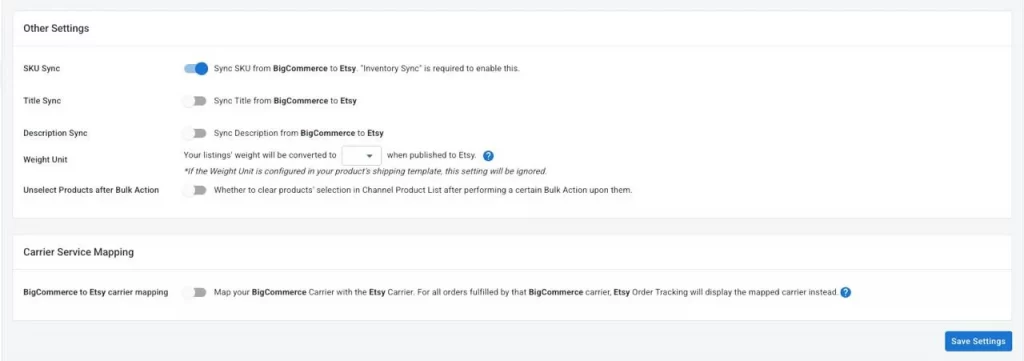
#Step 4: Manage Etsy orders
The final step in BigCommerce Etsy integration is to make use of the order flow supported by LitCommerce. With the three functions featured in our plan, e-sellers are able to manage orders from the two channels in one central dashboard.
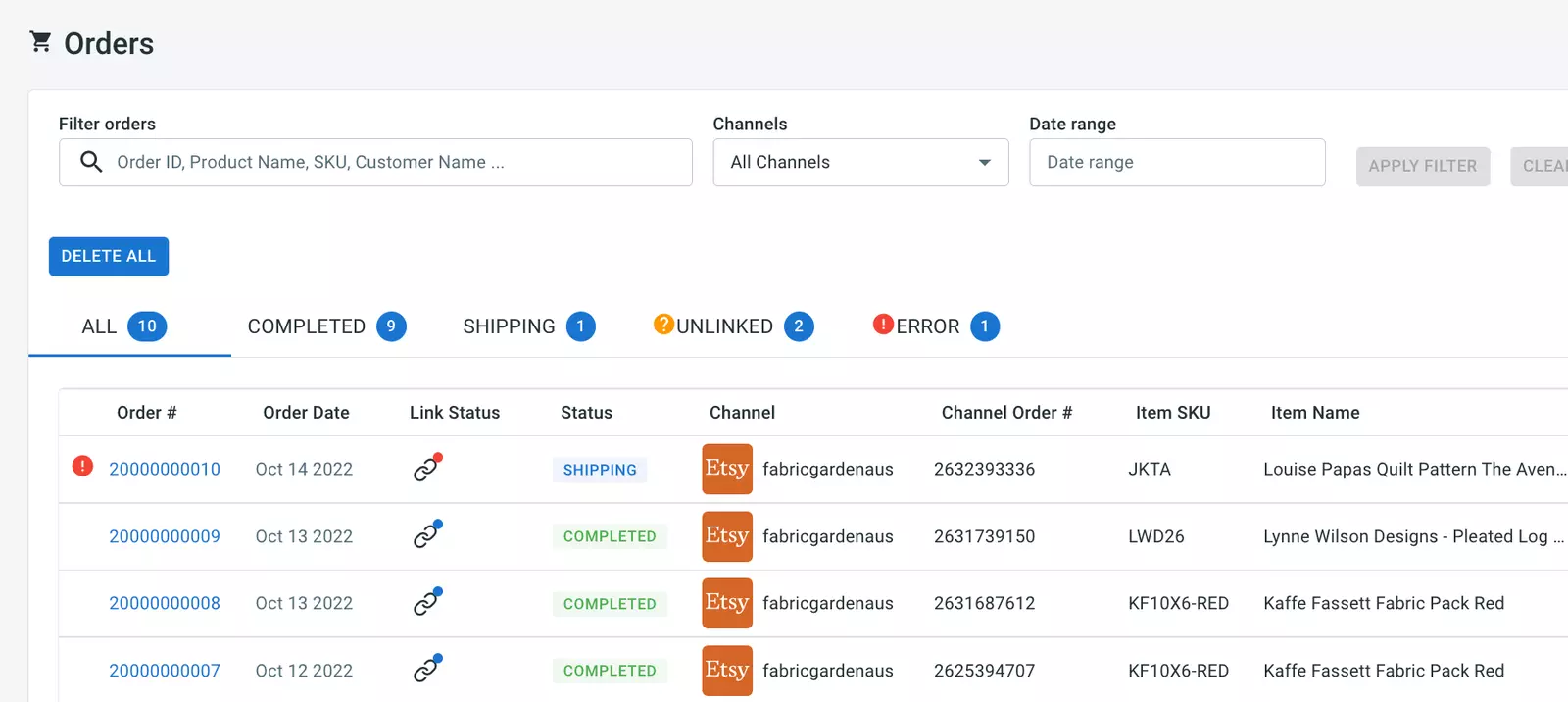
In detail, as you are in the BigCommerce central dashboard, you can choose either to review orders before conducting the fulfillment process or have them imported into your existing flow by LitCommerce. If it is the second case, LitCommerce will support you to:
- Import and keep track of orders from one single dashboard
- Stay tuned with real-time inventory updates from transferred orders
- Constantly update tracking data and shipment information from all selling channels
With LitCommerce, multichannel integration is easier. Apart from BigCommerce Etsy integration, e-sellers can reach other selling channels such as Google shopping, Facebook, and Amazon. We also offer integration for Wix, Shopify, and WooCommerce.
Besides integrating BigCommerce with Etsy, LitCommerce also supports Etsy with other eCommerce including:
Connect BigCommerce to Etsy in Seconds with LitCommerce!
Effortlessly manage your listings, inventory, and orders all in one place. Sell on Etsy with LitCommerce today!
Why Should You Choose BigCommerce Etsy Integration with LitCommerce?
The LitCommerce multichannel selling solution aims at supporting online businesses worldwide when entering the eCommerce game. We encourage the spirit of “Dream big and go global.”
Along with that, we realize that our customers are going against fiercer competition than ever before. It is exactly why we constantly put effort into improving our multichannel selling solution. The following are what we bring to the table.
- + 20 marketplace selling expansion
Our solution name has spoken for itself. First and foremost, LitCommerce helps businesses connect more channels. Today, shoppers no longer buy from just one channel. They may discover products on social media or search directly on online marketplaces, which is why multichannel selling is becoming essential for online businesses.
LitCommerce then supports BigCommerce Etsy integration and connects your store to over 20 channels, like Amazon, eBay, TikTok Shop, and Walmart. You can manage products, inventory, and orders from one dashboard, making it easy to expand to new sales channels without adding complexity.
- AI-powered Etsy listing optimization
LitCommerce includes AI tools designed to optimize product descriptions for Etsy. These tools improve structure, clarity, and keyword usage while following Etsy listing rules. This helps your BigCommerce products look more professional and perform better through Etsy SEO.
- Templates for listing BigCommerce products on Etsy
One key reason to choose LitCommerce for BigCommerce Etsy integration is its templates and recipes system. Templates let you save common Etsy listing settings like categories, shipping, pricing, and descriptions, while recipes group these templates into one reusable setup. This allows you to list BigCommerce products on Etsy in bulk and save time by avoiding repeated manual edits.
- Flexible and affordable pricing
LitCommerce offers flexible, pay-as-you-go pricing plans designed for businesses of all sizes. You only pay for the features and sales channels you need, making it a cost-effective choice for setting up your integration without committing to expensive or long-term plans.
- Dedicated customer support
LitCommerce provides dedicated customer support available to assist with setup or any questions on the go. With a 4.7/5 Trustpilot rating, the support team helps ensure your BigCommerce Etsy integration runs smoothly at every stage.
BigCommerce Etsy Integration – FAQs
Does BigCommerce integrate with Etsy?
Yes, BigCommerce integrates with Etsy right on the platform. You can do BigCommerce Etsy integration with the help of a third-party app such as LitCommerce. Search the app in the BigCommerce App Store, install it, and follow the instructions.
How to integrate BigCommerce with Etsy?
You can run the BigCommerce Etsy integration using LitCommerce in 4 steps:
1. Connect your BigCommerce to your Etsy store.
2. List BigCommerce products to Etsy or import Etsy products to BigCommerce.
3. Enable all synchronization for better order supervision and management in both selling channels.
4. Make use of the integrated order flow offered by LitCommerce.
Can you import from Etsy to BigCommerce?
Yes, you can import products from Etsy to BigCommerce using LitCommerce. Here is how to do it:
1. Hit the Import from Etsy button on the Etsy tab to push all listings from Etsy to LitCommerce.
2. Select or filter which Etsy listings you want to import and click Begin Import.
3. They are then stored in the Etsy tab.
4. Select products to go on BigCommerce, click Select Action > Create on BigCommerce.
Once finished, you will find the imported Etsy products on the All products tab on LitCommerce or directly on your BigCommerce tab.
What does BigCommerce integrate with?
BigCommerce can integrate with Amazon, Etsy, eBay, TikTok Shop, Walmart, Google Shopping, Facebook, and other top marketplaces by LitCommerce.
Start Your BigCommerce Etsy Integration with LitCommerce!
BigCommerce and Etsy each offer unique advantages, and integrating them helps you reach more buyers while simplifying day-to-day operations. In this guide, you’ve learned how to get started with BigCommerce Etsy integration using LitCommerce and explored three common scenarios:
- Listing BigCommerce products on Etsy.
- Importing Etsy products into BigCommerce.
- Linking products between both platforms.
With the right setup, BigCommerce Etsy integration lets you manage products, inventory, and orders from a single spot, reducing manual work and keeping your stores in sync as your business grows.
Beyond Etsy, LitCommerce also supports integrating your BigCommerce store with other top marketplaces such as eBay, TikTok Shop, Amazon, Walmart, and more – making it easy to expand to new sales channels and sell more. If you have any questions along the way, LitCommerce’s 24/7 customer service team is always willing to consult with your concerns at any time given.




