eBay is one of the top marketplaces for selling products in the world, connecting buyers and sellers from all over the globe. One of the many benefits of eBay store is reaching a wider audience and growing your business. However, as of 2018, eBay has made it mandatory for all sellers to use eBay Managed Payments.
In this guide, we will explore everything you need to know about eBay Managed Payments, including:
- Pros & Cons of eBay managed payments.
- How does eBay payment work?
- eBay Managed Payments fees: How much do I have to pay?
Wait no more! Check this article now if you have just started your business and looking for more information about eBay Managed Payments!
What Are the Pros & Cons of eBay Managed Payments?
Although eBay aims to create a customer-centric system via eBay payments management, its suitability may vary depending on different businesses. To help you have a clear overview, here are some advantages and disadvantages to take into account.
Pros of eBay payment
1. Simplified payment process: With eBay Managed Payments, sellers no longer need to juggle multiple payment processors or set up separate accounts. This is because eBay handles the entire payment process in one place.
2. Multiple payment methods for buyers: Managed Payments allow buyers to use various payment options, making it more convenient for them to make purchases. The payment methods available include:
- Visa
- Mastercard
- Discover
- American Express
- PayPal
- Apple Pay
- Google Pay
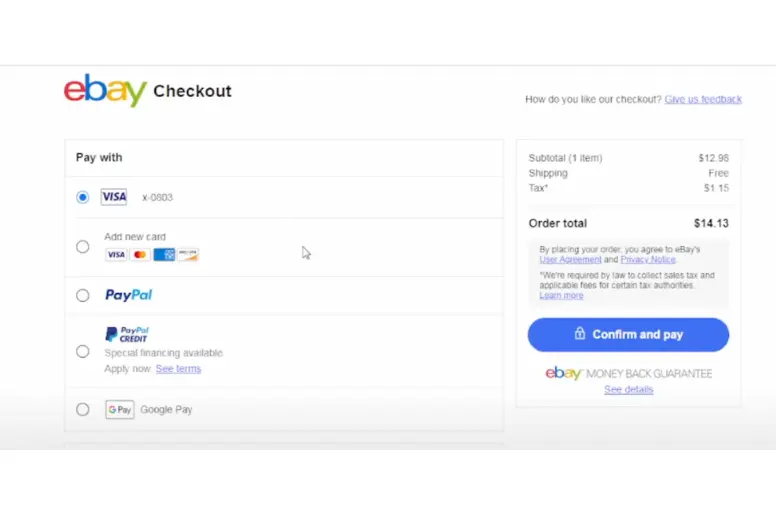
3. Simplified fee structure: With eBay Managed Payments, you only pay a nominal fee to eBay for each item sold and listed, eliminating third-party fees.
4. Direct payouts: Sellers receive their funds directly from their bank or Payoneer accounts, resulting in quicker access to their money than traditional payment methods.
5. Streamlined refunds and returns: Refund up to 100% of the purchase price on returns without losing fees to a third party, making the process easier via eBay.
6. Integrated reporting: Managed Payments by eBay provides comprehensive reports on sales, fees, and transactions, allowing sellers to track their financial data and make informed business decisions easily.
7. Unified customer service: eBay offers dedicated customer support for eBay Managed Payments sellers, providing assistance with payment-related issues and reducing the need for sellers to handle payment disputes independently.
Cons of eBay payment
1. Shipping delays: Delayed payments may impact turnaround time for sellers who do not ship until funds are received, potentially leading to a negative buyer experience.
2. No charity/donation options: The option to add charitable donations to your sales at check-out is no longer available with Managed Payments by eBay.
3. Automated refund: With eBay Managed Payments, returns are automatically deducted from your payment balance. If you have no pending payments and returns are processed, you won’t receive payouts until you generate new sales to cover the returns.
If you are learning about eBay payment to sellers, we highly recommend you check out How to get paid on eBay.
How Does eBay Payment Work?
Payment processing methods
eBay processing payment methods are various to cater to the preferences of buyers and sellers.
For buyers, they can pay via credit card, debit card payments, PayPal, Google Pay, Apple Pay, and more. At the same time, with the introduction of eBay Managed Payments, sellers will receive their funds via eBay.
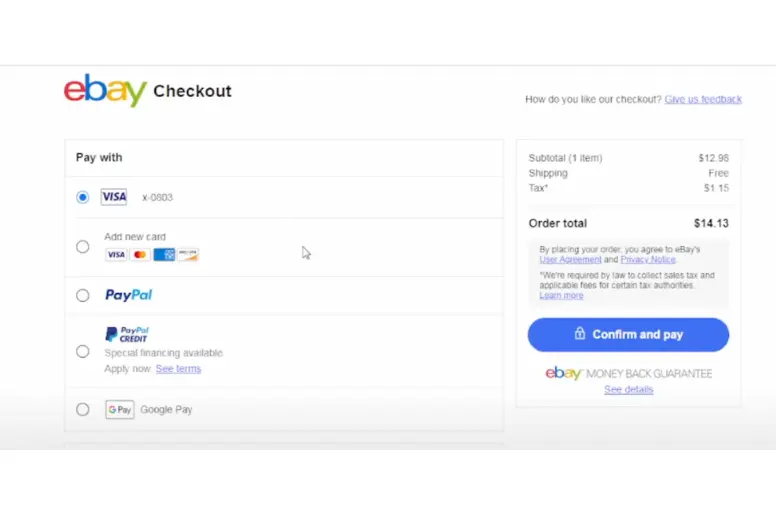
Integration with eBay’s platform
Integrating payment processing methods with eBay’s platform ensures a smooth and secure payment experience for all users. As a seller, you link your bank, or Payoneer accounts with eBay to receive the payouts directly. Once the buyer’s payment is confirmed, eBay will notify you to proceed with shipping the order. After confirming the buyer’s payment, eBay typically makes the funds from the sale available within two business days into your checking account or Payoneer account.
Keep in mind that if there is a hold on your payment, it might cause a delay in your payout. To keep track of all your payout activities, you can access the Payments tab in Seller Hub or check the Payments section in My eBay.
Multichannel selling made easy
Do you know you can connect multiple sales channels at the same time with LitCommerce?
– Sync products and orders in near real-time
– Import products in bulk with a template
– Free plan available
Payout schedules and options
By default, eBay initiates payouts on a daily basis. However, sellers have the flexibility to adjust the eBay payment plan to weekly, every 2 weeks, or monthly, based on their preferences.
The daily payouts include funds that have become available for payout within the previous 24 hours, covering transactions from Monday to Sunday.
For weekly payouts, eBay initiates the process on Tuesdays, encompassing funds available for payout from Monday to Sunday of the preceding week. If sellers prefer eBay payouts every second week, they are processed every second Tuesday, covering funds available for payout on Monday from the last two weeks.
On the other hand, monthly payouts occur on the first Tuesday of each month, including funds available for payout on Monday from the previous month.
To modify the payout schedule in Seller Hub, follow these steps:
- Access the Payments tab in Seller Hub.
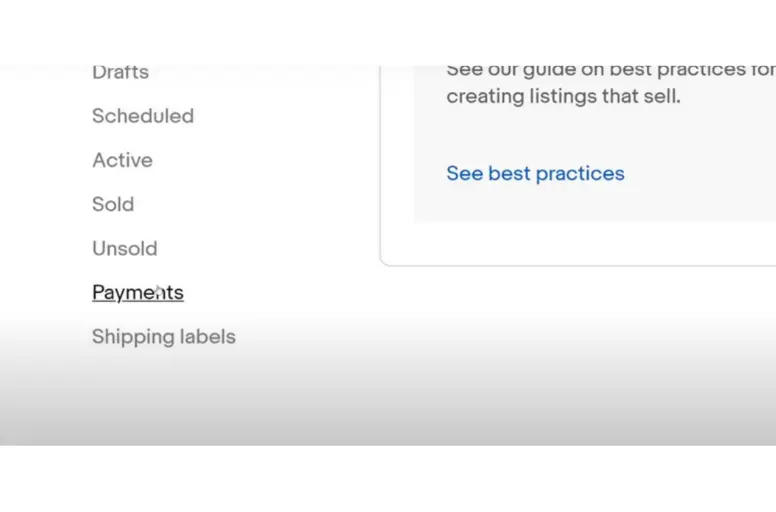
- Navigate to Payout Preferences. Then, click the Manage button next to the Payout Schedule.
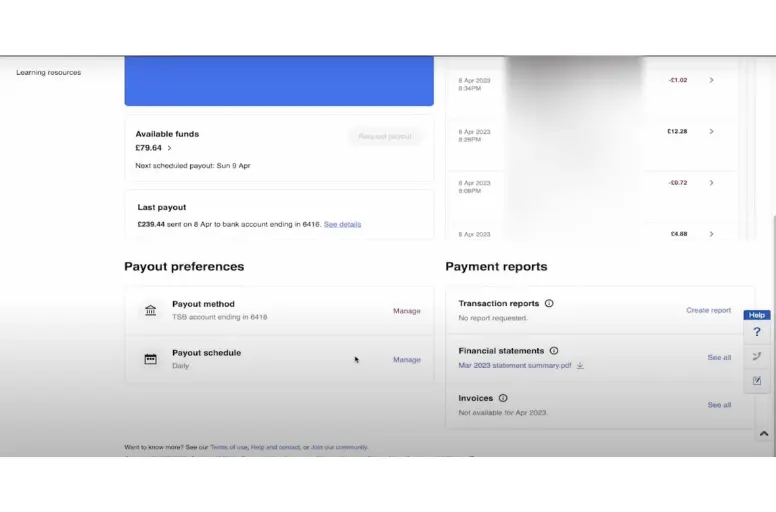
- Adjust the payout frequency to daily, weekly, every 2 weeks, or monthly as per your requirements.
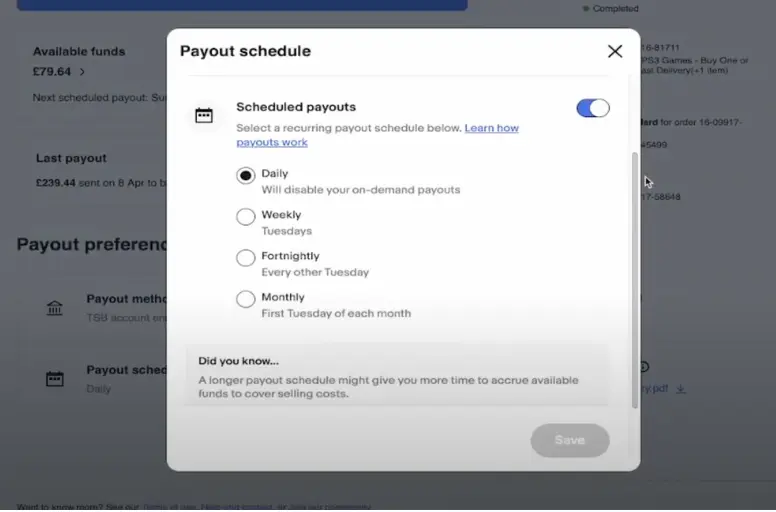
Alternatively, you can also make changes to the payout schedule in Payments within My eBay.
You may also like: eBay Partial Refund: A Tool To Win Over Dissatisfied Customers.
How to Set up an eBay Managed Payments Account?
Registration and verification
You need to have an existing eBay account to set up eBay Managed Payments. If you don’t have one, simply register an eBay account for sellers.
eBay offers sellers convenient and secure methods to receive their payouts. As we aforementioned, when you make sales on eBay, you have two main ways to receive your earnings: via your checking account and Payoneer account.
Payouts via Checking Account:
If you choose to receive eBay payouts to your checking account, you will be required to verify:
- Your identity;
- Checking account details;
- Company information (if applicable).
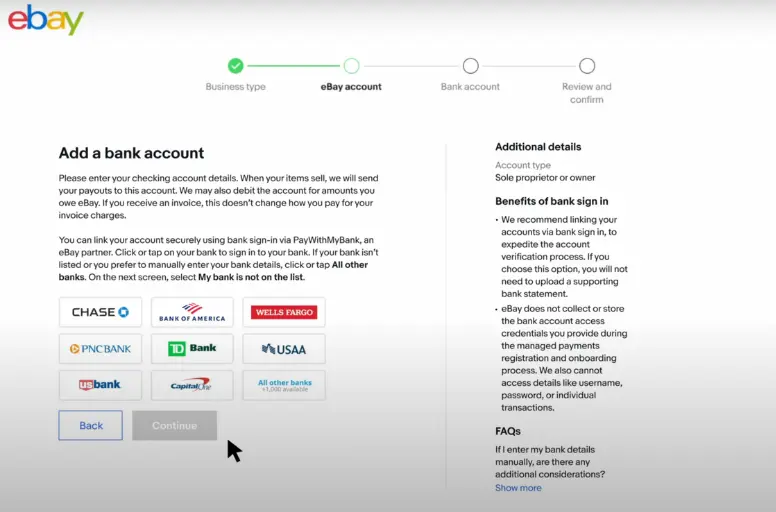
Additional note: You can link your checking account during the registration process. If there are any issues verifying your information, eBay will notify you through My eBay messages and set an alert on your account. In such cases, eBay will request any additional information required and provide instructions on how to submit it to resolve the matter.
Payouts via Payoneer:
Alternatively, if you opt for eBay payments via a Payoneer account, eBay will collect and verify your personal and business information to facilitate payouts to your chosen Payoneer account. You will have the option to either link an existing Payoneer account or create a new one. It’s important to ensure that the information in your Payoneer account matches the information in your eBay account.
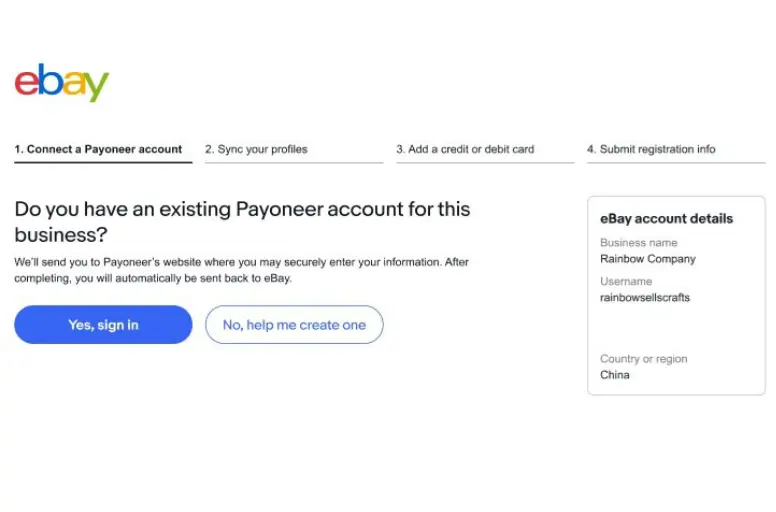
Additional note: If you have multiple eBay accounts registered under the same business entity, connecting them to the same Payoneer account is recommended. Nonetheless, in the case of having multiple eBay accounts associated with various business entities, you should create distinct Payoneer accounts for each entity.
Accepted eBay payment methods
Once you have set up your account, you must handle the alternative payment method for eBay Managed Payments, which can be a credit or debit card. eBay utilizes this payment method as a backup option in case there are any outstanding eBay Managed Payments fees or other selling costs.
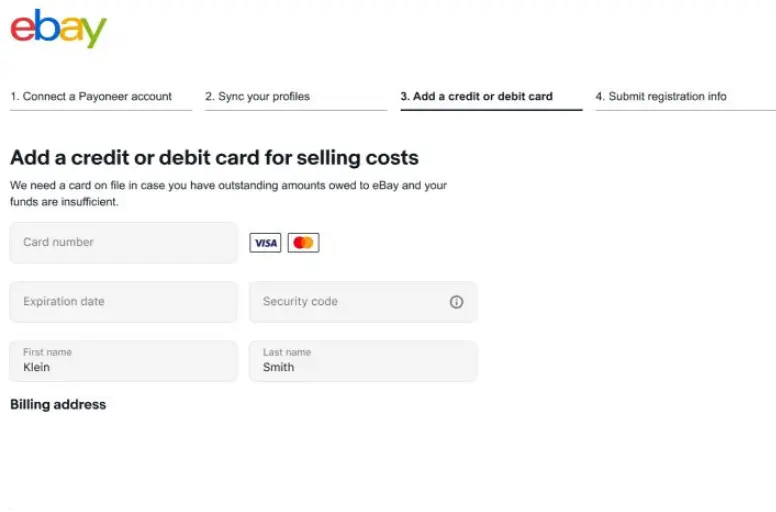
You may also like: How to Manage Multiple eBay Accounts? – A Comprehensive Guide.
Payments Managed by eBay – FAQs
If you wonder how to avoid eBay managed payments, unfortunately, you cannot do so. As of now, eBay requires most sellers to use managed payments. Opting out is generally not an option for the majority of sellers. eBay’s managed payments offer streamlined payment processing and various benefits, making it a convenient and efficient method for sellers to receive their payouts. With ebay managing payments, sellers no longer need to use third-party payment processors like PayPal. Instead, eBay handles the end-to-end payments process. When a buyer makes a purchase, the funds are securely processed by eBay, and sellers receive their payouts directly to their chosen checking account or Payoneer account. Payments managed by eBay come with a simplified and transparent fee structure. The exact percentage that eBay takes from each transaction varies depending on the category of the item being sold. It typically falls between 12% to 15% of the final sale price, along with an additional 30 cents. By logging into their eBay account, sellers can access the Fee Illustrator to estimate the fees applicable to their specific selling situation. Payments Managed on eBay means that eBay takes care of the entire payment process, from when your buyers make a purchase to the money being deposited into your account. This feature allows buyers to use more convenient payment methods such as credit/debit cards, Apple Pay, Google Pay, and more. That makes the checkout experience smoother for them. However, sellers can no longer set up eBay payments to PayPal as before since the platform discontinued that eBay payment method. Alternatively, sellers will receive funds via a checking account or Payoneer, an eBay new payment method. As an eBay seller, you must be prepared for various transaction fees that are not fixed. When eBay updated its payment platform, these fees also experienced some changes. Up to date, sellers are required to pay updated Final Value fees. They consist of a percentage based on the category and the total sale amount, along with a fixed fee of $0.30 per order. This percentage is 12.9% of the sale price or lower in most categories. To learn more about eBay seller fees, check our article about eBay fee too high. To settle your selling fees and other expenses, eBay automatically deducts them from the funds awaiting payout.
eBay Managed Payments: Wrap-up
In conclusion, eBay Managed Payments represents a significant shift in how transactions are handled on the platform. By moving away from third-party payment processors, eBay aims to offer a more streamlined and seamless payment experience for both sellers and buyers.
Plus, if you utilize third-party tools like LitCommerce to manage your listings, inventory, finances, or refunds, the introduction of Managed Payments will not significantly impact how you use those tools. They should continue to function seamlessly with the new system.
For further helpful information, check out our Retailers Blog or join our Facebook community right now! And, don’t hesitate to contact us anytime when you need any assistance.




