When it comes to selling on eBay, one of the best selling platforms, sellers may encounter selling limits imposed by the platform. These limits are designed to regulate and manage seller activity, ensuring a positive experience for both buyers and sellers. eBay implements selling limits as a way to maintain marketplace integrity, prevent fraud, and promote fair competition among sellers. Understanding eBay selling limits is essential for sellers to effectively manage their businesses and maximize their selling potential.
In this guide, we will explore everything one needs to know about eBay seller limits:
Whether you’re a new or experienced seller, this information will help you operate within eBay’s guidelines and achieve success on the platform.
What are eBay Selling Limits?
There are many benefits of opening an eBay store for those who want to make money online. However, compared to other top marketplaces for selling products, eBay has some restrictions for their users in listing products.
eBay selling limits are imposed by eBay on sellers regarding the number of items they can list and sell within a specific time period. These limits are put in place to ensure a fair and secure marketplace environment, protect buyers from fraudulent activities, and help sellers manage their inventory effectively.
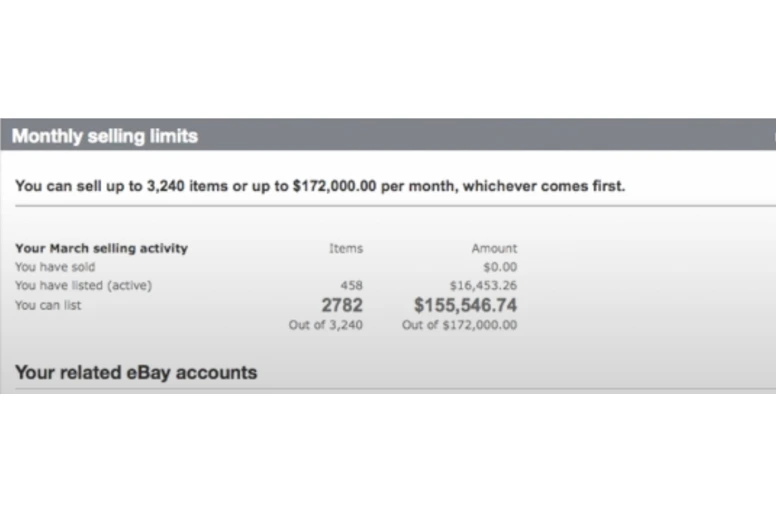
Why does eBay restrict new sellers?
eBay restricts new sellers to maintain a level of trust and quality within this marketplace. By imposing selling limits on new accounts, eBay aims to prevent fraudulent or poor-quality listings from flooding the platform. These limits also allow new sellers to gain experience, build a positive track record, and establish themselves as trustworthy sellers.
By imposing limitations on the number of listings and sales, eBay ensures that new sellers start with a manageable workload. This enables them to focus on providing excellent customer service, maintaining inventory accuracy, and refining their selling strategies. This, in turn, instills trust in potential buyers and encourages repeat business.
How many items can you list on eBay?
When starting as an eBay seller, there are eBay listing limits you need to be aware of. At the start, sellers have the option to list a maximum of 10 items, with each item valued at no more than $500. However, these limits are subject to potential modifications in the future. Sellers can reach the 10-item limit by listing:
- 1 single product with a quantity of 10,
- 10 different products with one unit each,
- 1 item with 10 variations, each having one unit.
It’s important to note that even listing just one item worth $500 will reach the eBay monthly selling limits and prevent further listings.
Every month, eBay reviews sellers’ accounts and automatically adjusts their limits based on factors such as sales volume and buyer feedback. All active listings at the end of the month are taken into account when determining the selling limit for the following month.
Don’t forget to check out our latest guide on How to create a listing on eBay if you are new to this marketplace. All steps and best practices for creating an eBay listing are there!
How to find your selling limit on eBay?
To find your current selling limit on eBay, follow these steps:
- Log in to your eBay account.
- Go to the Seller Hub or My eBay page.
- Look for the Overview section.
- Within that section, you should find information about your selling limit at Monthly selling limits, including the number of items or the monetary value you are allowed to sell.
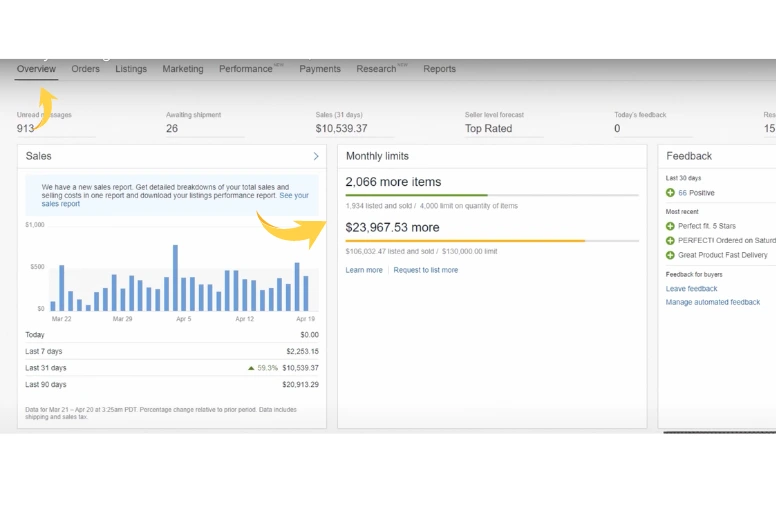
It’s important to regularly monitor your selling limit, as it can be adjusted based on your performance and account history. eBay may automatically review and adjust your limits periodically, but you can also request a limit increase if you believe your selling capacity has grown.
Understanding and adhering to your selling limits is crucial to ensure compliance with eBay’s policies and maintain a positive selling experience on the platform.
You may also like: eBay Selling Taxes: A Complete Guide to Master All Taxation Practices [2025 Updated].
Types of eBay Selling Limits
eBay selling limits are divided into three types: account-based selling limits, category-based selling limits, and item-based selling limits. Let’s find out the detailed limits of each one!
1. Account-based selling limits
The account-based selling limits are contingent upon the verification status of their accounts. Every new seller will encounter these limits once they make a store on eBay, whatever type of account they choose: business account vs personal account.
The eBay business account selling limits are meant to help sellers grow businesses in a manageable way and to ensure they offer buyers great service. These eBay new seller limits are also meant to protect the eBay marketplace from fraud and abuse by preventing new or unverified sellers from listing or selling too many items at once.
By undergoing a thorough account check and confirming personal information, sellers can easily surpass this restriction. However, certain product categories are exempt from this eBay seller account limits:
- Property
- Business, office, and industrial items
- Motorcycles, cars, and other motor vehicles (excluding parts and accessories)
These three categories are excluded from the account-based restrictions due to higher transaction values, often surpassing the initial minimum limit of $500. For all other product types, the restrictions imposed on individual accounts may vary among sellers.
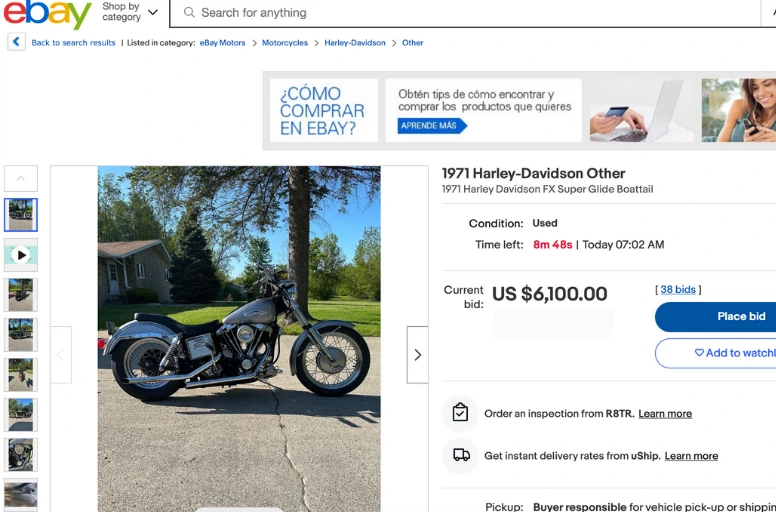
2. Category-based selling limits
When exploring a new product category on eBay, you will likely encounter selling limitations based on the category. This can happen even if you have previously had successful sales on the platform.
However, this period of eBay store selling limits can be utilized effectively to adapt to the new market. It provides an opportunity to gain familiarity with inventory management and understand the industry’s nuances. From that, you can gain experience and credibility in that category, deliver outstanding customer service, and follow eBay’s policies.
Category-based selling limitations may apply under the following circumstances:
- You are still within the 90-day timeframe from your first transaction.
- You are selling products in a category for the first time.
- You have been inactive in the category for over a year.
- Over 3% of your sales in the previous year led to negative customer experiences and legal actions against you.
When entering a new market, you will need to navigate these eBay selling limitations. However, by closing all active cases before expanding into the new category, you can increase your chances of having the limits upgraded.
3. Item-based selling limits
Item-based selling limits are restrictions that apply only to specific items that may have a higher risk of fraud or counterfeiting. This is because numerous sellers engage in the unauthorized use of product IP (intellectual property) and deceive buyers by selling counterfeit items. Hence, eBay has implemented an eBay listing limit for certain products to protect buyers and sellers from potential issues with these items.
These seller limits on eBay are particularly common for those who offer luxury goods such as designer handbags, shoes, and accessories. The Verified Rights Owner (VeRO) program was established to support all users on the platform if they have issues with fraud or counterfeit items.
You may also like: eBay VeRo Program: The Complete Explanation in 2025.
How to Increase Selling Limits on eBay?
Now that we have a grasp of the various types of eBay selling limits, let’s delve into the methods of increasing these limits. By expanding your selling limits, you can unlock the full potential of your business and maximize your selling opportunities.
1. Requirements for limit increases
As previously mentioned, eBay seller limits are determined based on a combination of quantitative and qualitative factors. If you want to know how to sell more on eBay, you should meet these certain prerequisites:
- Selling volumes: The sales volume is a crucial factor to consider when selling on eBay. It refers to the total number of items sold out of the total active listings that you have since the last time your selling limit was increased. eBay recommends maintaining a sales rate between 50-70%. That means that if you have 100 active listings, you should have sold at least 50 items since your last limit increased. If you want to increase eBay sales fast, check the blog about how to increase sales on eBay.
- Customer satisfaction: Accumulating positive reviews is essential for scaling your business on eBay. Maintaining a high level of customer satisfaction and garnering positive feedback will be instrumental in expanding your selling capabilities.
- In-stock items: You should ensure that almost every item you offer is in stock. eBay may not consider increasing your selling limits if you have a considerable number of out-of-stock items. Therefore, it is recommended that you check your variation listings and have stock for as many variations as possible.
- Bad-performance listing: To increase your eBay selling limit, it’s advisable to terminate any listings that haven’t been selling for a prolonged period or aren’t selling at all. This will result in a higher proportion of well-selling items to poorly performing ones, potentially increasing your limit. Therefore, don’t forget to end low-performing listings before requesting a selling limit increase.
2. Requesting a selling limit increase
There are different ways to increase your selling limits on eBay, depending on your situation and needs. Here are some possible methods:
Automatic method
The automatic method is undoubtedly highly favored for sellers.
When seller accounts fulfill all the requirements for a limit increase and maintain a consistent sales record, eBay will automatically raise their selling limits. To be considered for an automatic limit increase, sellers must meet certain requirements, such as:
- Maintaining a positive feedback rating;
- Gaining high sale volumes consistently;
- Meeting eBay’s performance standards.
The exact criteria for automatic selling limit increases may vary based on a seller’s individual circumstances and the category of products they sell.
Once the criteria are met, eBay will send an email notification, providing comprehensive information about the limit upgrade.
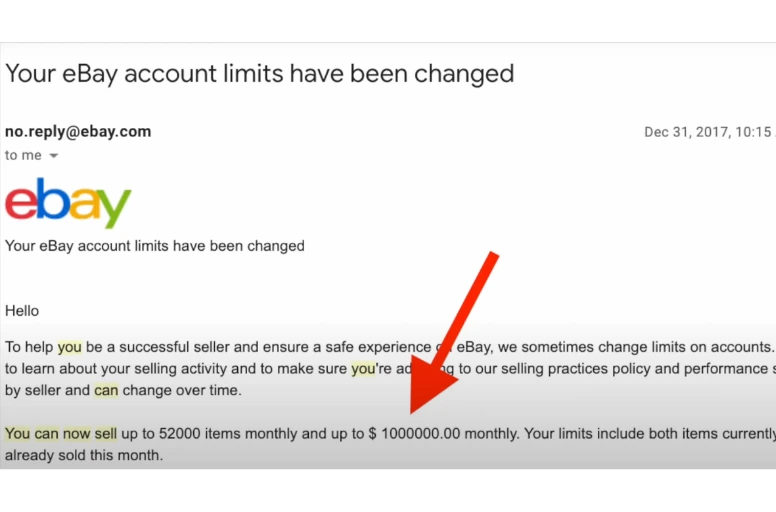
Request to list more
If the automatic process fails to increase your selling limit on eBay and you have reached your monthly limit, you will need to request higher selling limits directly for an increase.
eBay will notify you when you are approaching your monthly limit and provide you with a message containing information about the limit. You can submit a request for a limit increase directly from within that message.
It’s important to note that you can only request a limit increase once per month.
To request a limit increase, follow these steps:
- Log in to your eBay account and go to My eBay.
- Navigate to the Selling Overview section.
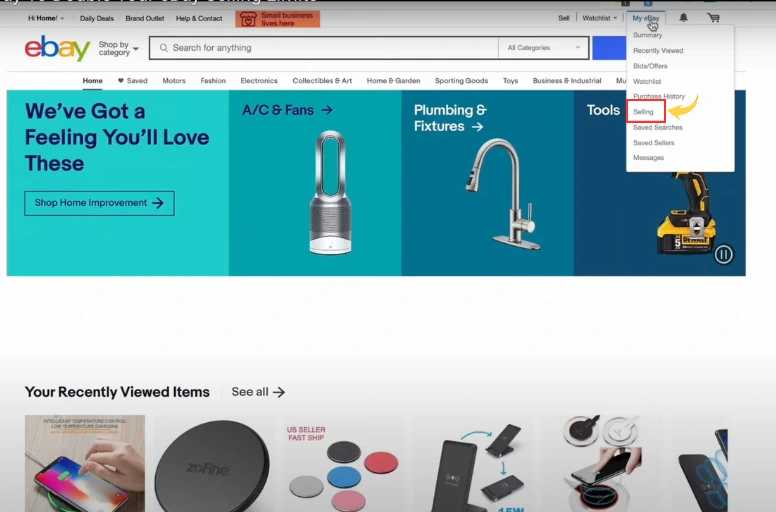
- Scroll down to find the Monthly limits.
- Click Request to List More.
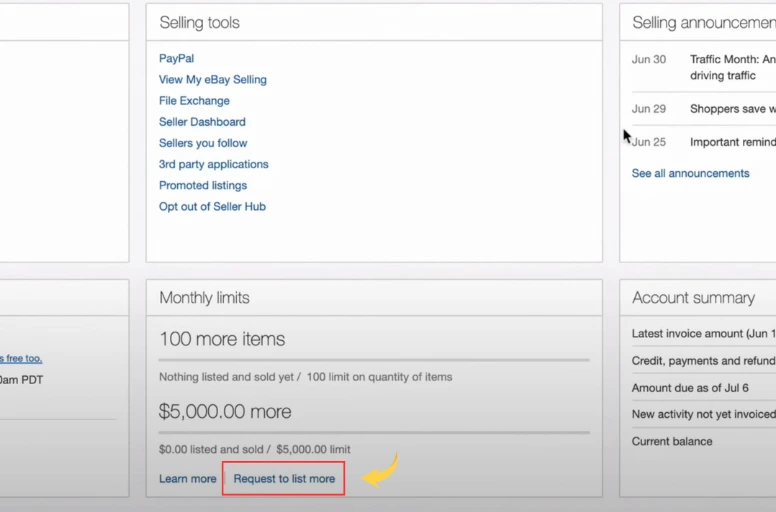
Regardless of the outcome, you must wait for a minimum of 30 days before eBay conducts another scan of your store through the provided link.
Contact eBay via phone
An alternative approach to increase our eBay selling limits is by contacting eBay via phone. Calling for eBay increase selling limits is recommended because these conversations are rarely logged, allowing us to retry if needed without waiting for a month between attempts.
To reach an eBay representative over the phone, follow these steps:
- Select Help & Contact from the top bar on the eBay website.
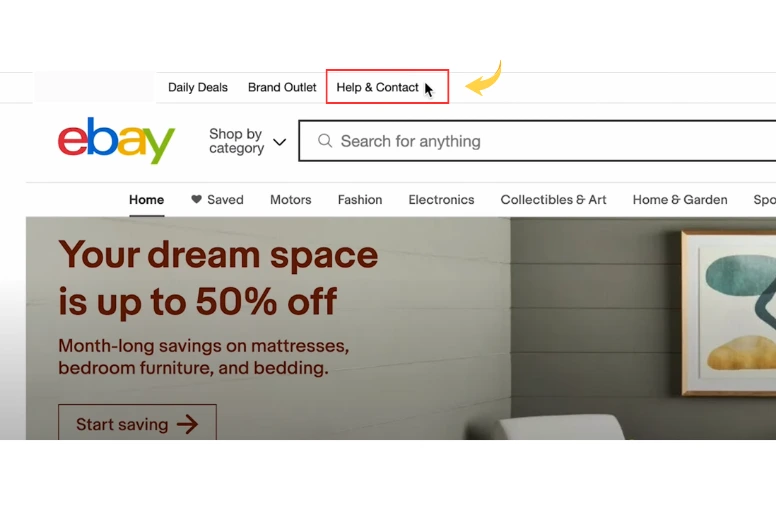
- Scroll down to Browse Help Articles and click on Selling.
- Continue scrolling until you find the section on Listing Your Item and click on Selling Limits.
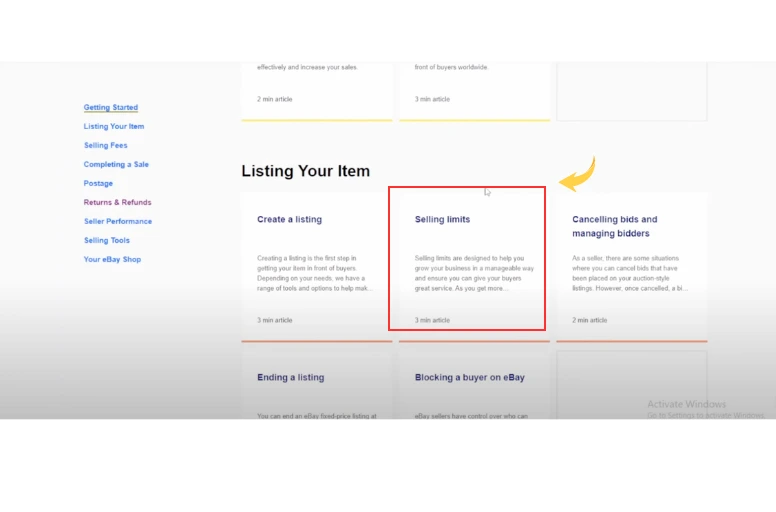
- At the bottom of the page, you will find various contact methods for eBay on this topic. Look for the option to contact eBay by phone.
- If the contact-by-phone option is unavailable under selling limits, you can select a different help & contact subject and scroll to the bottom of the page.
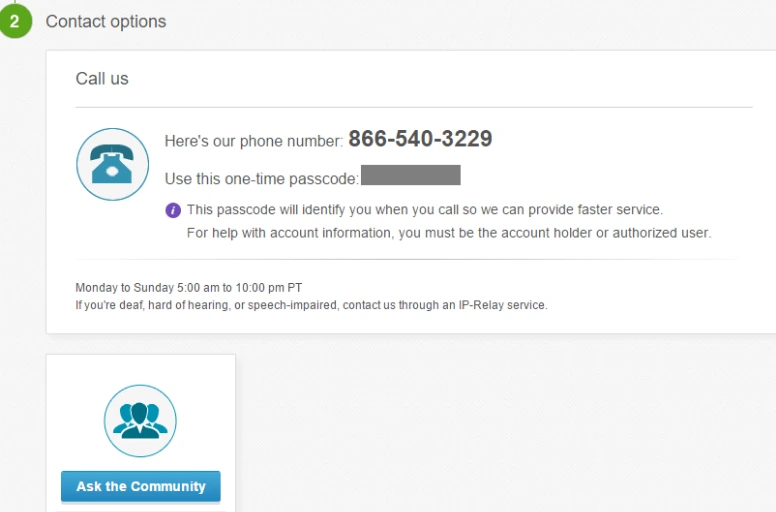
Before making the call, it is essential to familiarize ourselves with eBay’s Selling Policies and understand the criteria they consider for sellers. Generally, eBay prioritizes overall buyer satisfaction, fast shipping times, clear shipping and return policies, and maintaining a professional approach.
Contact eBay via email
You can send an email to eBay’s customer service and explain why you need a higher limit. You may need to provide some documents or proof of your identity and business.
To contact eBay through email for a limit increase, follow the same process as contacting them by phone, as described above.
To initiate the process, go to the Help & Contact section on eBay’s website. From there, they should navigate to the seller help section and scroll down to the bottom of a relevant help article until they reach the Need more help? section, which provides contact options.
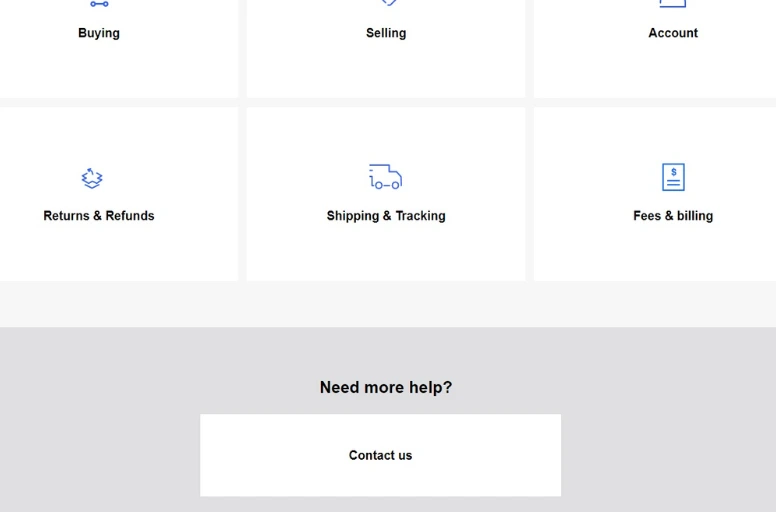
Among these options, an Email us link directs users to a text form. Sellers, then, need to fill out the form and politely request a limit increase while displaying professionalism.
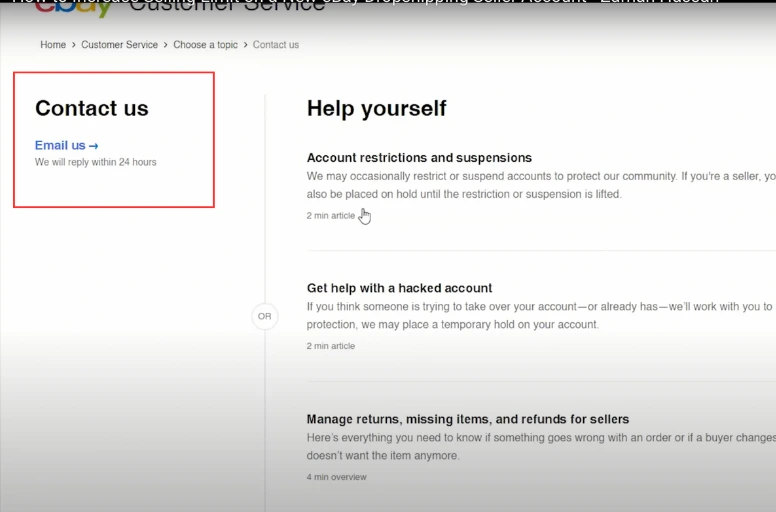
eBay typically responds to these email requests within 48 hours. If the eBay representative does not agree to raise the limits, users can attempt another request after a month has passed.
Contact eBay via chat
You can increase eBay selling limits by live chat with an eBay representative. This chat option allows for direct interaction, although it is important to note that eBay logs these conversations. Consequently, this method can only be utilized once a month for optimal results.
To access the chat feature, the process remains the same as described in the previous methods. Within eBay’s help section, various help topics may offer a chat option when scrolling to the bottom. As these options can change periodically, it is advisable to explore multiple help sections until the chat box is found.
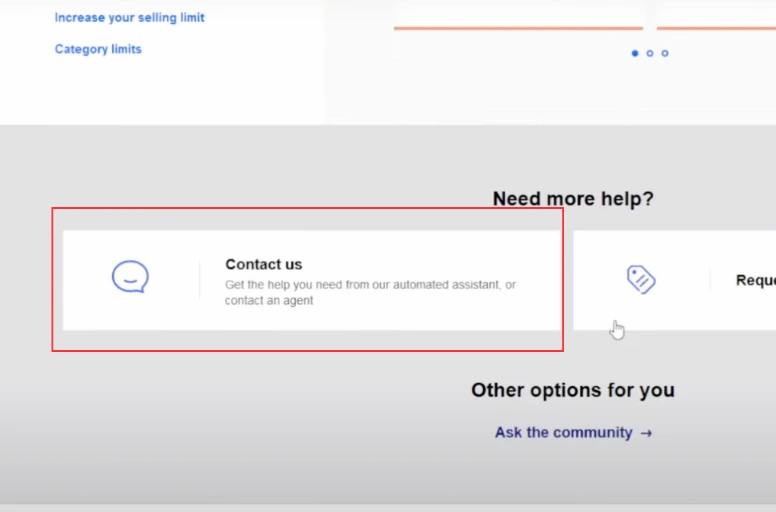
It is crucial to maintain a polite and respectful attitude when communicating with eBay representatives through the chat. Additionally, we should demonstrate our commitment to our business and emphasize the importance of prioritizing exceptional customer service.
You may also like: Block a Buyer on eBay in 5 Steps and Stay Hassle-free in 2025.
eBay Selling Limits: FAQs
- What does eBay ask when you request higher selling limits?
When requesting higher selling limits on eBay, the platform typically asks for specific information regarding your selling activities. Some of the common questions eBay may ask include:
- Type of items sold by the seller
- Sales volume
- Shipping and fulfillment
- Compliance with policies
- What happens when you reach eBay selling limit?
When sellers reach their eBay selling limits, they are restricted from listing and selling additional items until the limits reset or are increased. Sellers need to manage their inventory within the existing limits until they can request an increase or until the limits refresh.
- How to get around eBay selling limits?
To navigate around selling limits on eBay, sellers can employ various strategies. These include:
- Optimizing their listings for better visibility,
- Offering exceptional customer service to garner positive reviews,
- Improving selling performance metrics,
- And complying with eBay’s policies consistently.
Additionally, sellers can explore other marketplaces or upgrade their eBay seller status to access higher selling limits.
- How long does it take to increase eBay selling limits?
The time it takes to increase eBay selling limits can vary. It is important to note that eBay only checks accounts on the 20th day of every month, and any changes to the current selling limits may take 90 days or more.
Conclusion
In conclusion, eBay selling limits are in place to maintain a fair and safe marketplace for both buyers and sellers. As a seller, there are various ways to increase your selling limits, such as building a good sales history, maintaining high seller ratings, and following eBay’s guidelines. Adhering to these rules and optimizing your listings can successfully grow your eBay business and achieve your selling goals.
If you face limitations on eBay hindering your profitability, have you considered exploring multi-channel selling? If this idea interests you, consider contacting LitCommerce for assistance integrating multiple sales channels. The LitCommerce team is also developing a Retailers Blog and Facebook community specifically designed for online merchants like yourself. Click to join and stay up-to-date on the latest eCommerce updates and developments.



