Ever heard of Etsy multiple shops? I’m talking about that you can have many shops on Etsy and aren’t limited to any quantity. So, why operate and benefit from one store when you can tap into a whole new era?
Yet, managing these stores can be overwhelming, especially if you’re new to the eCommerce realm. That’s why my team and I created this ultimate blueprint for what to do before opening an Etsy shop and how to create multiple Etsy shops in 2026, which includes:
- Basics of Etsy multiple shops
- Factors to consider before creating multiple Etsy stores
- A how-to guide to opening a second Etsy shop
- Best practices for managing multiple shops
By the end of this guide, you’ll have a comprehensive understanding of how to create and manage these shops, as well as the tools and strategies you need to build a successful eCommerce empire. Let’s go!
How Many Shops Can You Have on Etsy?

We’ve been asked the same question a lot lately: “Can I have more than one shop on Etsy?” The good official news is: YES!
Since opening multiple Etsy shops is entirely possible, how many Etsy shops can you have? The answer is that there is no limit to how many you can create.
I also received another question: Can you have two Etsy shops on the app? Yes, you can. Sellers can have multiple Etsy shops on the app as well.
However, it’s vital to remember that each shop requires a separate Etsy account, and each account needs to comply with Etsy’s Seller Policy.
Later in this article, we’ll discuss how to create and manage multiple Etsy shops. So, be sure to check it.

What Are 4 Benefits of Running Etsy Multiple Shops?
We understand that opening multiple Etsy shops may seem like more work and expense. Nonetheless, it can actually provide small business owners with a range of benefits for expanding their online presence, such as:
1. Target different niches with ease
One of the biggest advantages of running multiple Etsy shops is the ability to focus each one on a specific niche.
Let’s say you sell handmade candles and also create digital art prints. These products appeal to different audiences. By separating them into two Etsy shops, you can tailor your branding, listings, keywords, and marketing for each unique audience.
2. Create clear & strong brand identities
Each Etsy shop is a brand in itself. When you separate your products into different stores, you can create a cohesive visual identity—logos, banners, listing photos, and tone of voice—that matches the personality of each brand.
This matters more than ever. A survey by Lucidpress found that consistent brand presentation increases revenue by an average of 23%. On Etsy, where customers often make emotional, aesthetic-driven purchases, consistency is key to making your shop memorable.
Pro tip: Use different shop names, styles, and product packaging to strengthen each brand. Customers are more likely to return if they remember the unique vibe of your shop.
3. Stay organized and streamline management
Selling a wide variety of unrelated products in one shop can quickly become chaotic. Managing listings, answering messages, and handling inventory gets harder when your products don’t align.
Multiple Etsy shops help you stay organized:
- Separate dashboards for listings and orders.
- Focused customer service per niche.
- Clearer performance tracking (analytics, top-performing items, conversion rates).
Many Etsy veterans, such as Nancy Badillo, a top Etsy educator, recommend using multiple Etsy shops to avoid the confusion that comes from running a general store. “When you niche down, not only do you get more sales, but you make running your business easier,” she explains in her Etsy growth tutorials.
4. Multiply your visibility in Etsy search
Perhaps the most practical benefit: more shops = more chances to be discovered.
Each Etsy shop you open has its own set of listings, titles, tags, and categories. This means you can cast a wider net across Etsy’s search engine. If Shop A doesn’t rank for a certain keyword, Shop B might.
By selling on multiple Etsy shops, you can do A/B test:
- Which shop design converts better?
- What kind of pricing or keywords work best?
- How does product placement impact sales?
As a result, you can find winning strategies faster.
If you’re considering the leap, start with just two shops. Test the waters, learn what works, and scale gradually. As long as you keep your operations organized and customer experience high, running more than one shop can lead to more consistent, scalable success on Etsy.
Manage Your Etsy Multiple Shops from ONE Dashboard!
No more switching tabs when you run multiple Etsy shops! LitCommerce is the ultimate solution to streamline your business with various stores on Etsy – All in one place!
What To Consider Before Creating Multiple Etsy Shops?
Before you start creating multiple shops on Etsy, you need to take the time to consider some essential factors. While expanding your reach and offerings may seem like a good idea, it’s crucial to approach this decision with care and planning.
Before we get started, there are some important tasks related to Etsy multiple shops that you should take note of:
- First, you can use the same credit card and bank information for all of your shops. However, you will need to log in from different web browsers to manage each shop separately.
- Secondly, you will need to mention the name of your other Etsy shops in your account profile.
Now, let’s dive into the essential aspects you need to consider as you embark on the journey of creating multiple Etsy shops:
- Time commitment: Running even one successful shop on Etsy can be time-consuming, and managing multiple shops can quickly become overwhelming. Therefore, if you want to create Etsy multiple shops, consider having the time and resources to manage them effectively. There are also plenty of task management software and time tracking tools that can help you manage your team and products more efficiently.
- No replicate brand and listings: Etsy’s seller policy strictly prohibits duplicate shops and duplicate listings across multiple shops. If Etsy finds that your shop is a duplicate, it may be removed from the marketplace. Ergo, each shop will need its own branding, marketing strategy, and product listings, which means you’ll need to create separate logos, shop descriptions, products, and marketing materials for each one.
- Cost: Creating and maintaining Etsy multiple shops can be costly, especially if you’re paying for separate listings and fees for each one. Make sure you understand the financial implications of running multiple shops before you create them.
- Availability of resources: Finally, consider whether you have the necessary resources, such as inventory and staff, to support multiple Etsy shops. If you’re stretched too thin, it could impact product quality and customer service levels.
How to Create Multiple Etsy Shops?
If you’ve already found success with your first Etsy shop—or want to explore a completely different product line—it might be time to open a second Etsy store.
Etsy allows you to operate multiple shops as long as you follow its guidelines. In this guide, we’ll walk you through how to open a second Etsy shop, step by step, and share tips to manage both smoothly.
Before diving in, gather the essentials before opening another Etsy shop:
Etsy doesn’t allow you to run multiple shops from one account, so every shop must have its own email and Etsy login.
Step 1: Sign out of your current Etsy account
To begin, you’ll need to log out of your existing account.
- Go to etsy.com/sell
- Click “Your Account” (top right corner)
- From the dropdown menu, select “Sign out”
Step 2: Register a new Etsy account
Now, you’re ready to create a new Etsy account for your second shop.
- Click “Sign in” on the top right
- Select “Register”
- Fill out the form with:
- A new email address
- Your first name
- A new password
- Click “Register” to create the new account
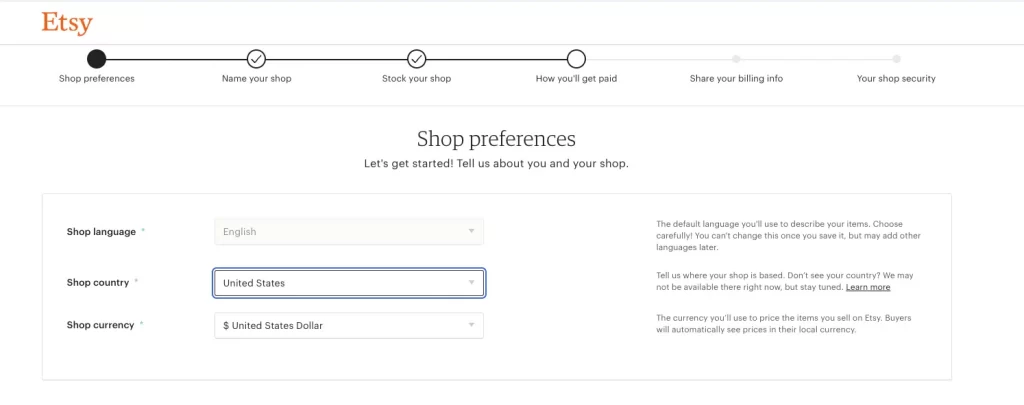
Pro tip: Use a separate browser or incognito window if you want to keep both accounts open at the same time later.
Step 3: Start setting up your second Etsy shop
Once your new account is ready, Etsy will prompt you to set up a shop.
- Go to the Sell on Etsy page
- Click “Open your Etsy shop”
- Follow the setup process, which includes:
- Shop language
- Country
- Currency
- Shop name
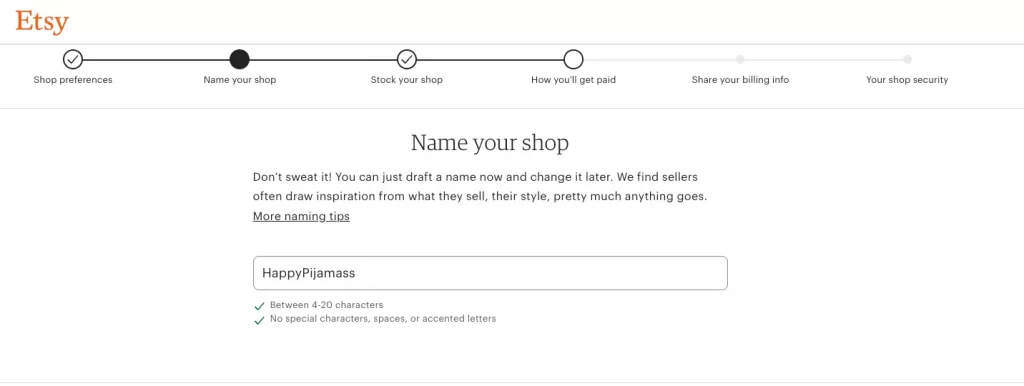
Make sure your new shop name isn’t already taken. Etsy will show suggestions if your first choice isn’t available.
Step 4: Add listings and set up payment
Once the shop is named, Etsy will walk you through:
- Adding your first product listing
- Choosing your payment method (PayPal, Etsy Payments, etc.)
- Entering your billing information
Note that even if you’re not ready to sell right away, Etsy requires you to create at least one listing to activate the shop.
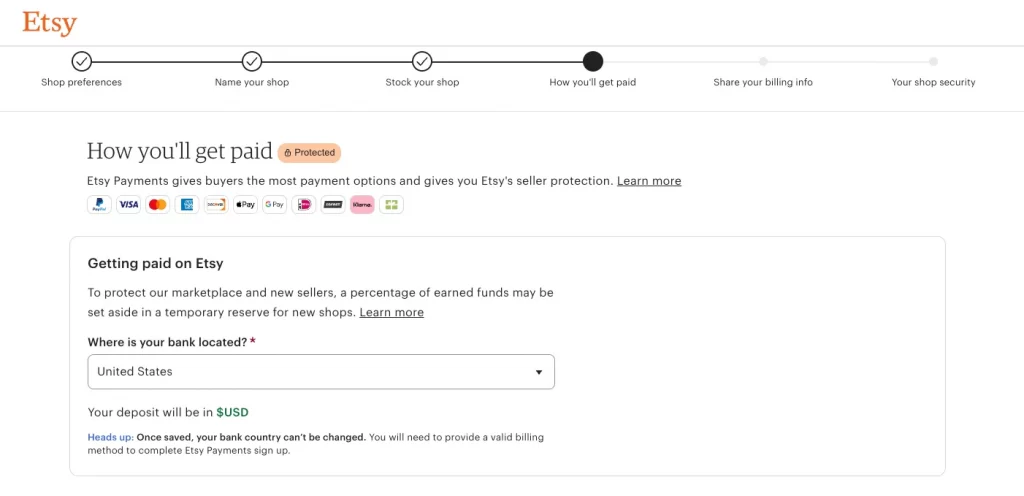
Step 5: Customize your shop branding
Make your second shop feel polished and on-brand by customizing:
- Shop banner and logo
- Shop announcement
- About section
- Policies (returns, shipping, etc.)
Consider your niche and target audience—your branding should reflect their style and expectations.
Step 6: Stay compliant with Etsy multiple shops policy
To avoid penalties, make sure you:
- Disclose other shops in your public profile
- Don’t duplicate the same listings across multiple shops
- Maintain unique branding and product focus for each store
Etsy wants transparency. If you run multiple shops, mention them clearly to stay within their seller policy.
As an Etsy seller, you might also want to disscover:
What Are 3 Common Issues of Multiple Etsy Shops?
If you have a product that doesn’t align with your current collection, it might be time to start thinking about opening a second Etsy shop. However, managing multiple shops can come with some challenges.
- Time-consuming management: Keeping up with multiple stores can be a lot of work. You’ll need to switch between them, monitor them regularly, and keep them up-to-date.
- Manual upload: With multiple accounts come multiple product uploads. This means entering product details for each item on every account.
- Potential for human error: Juggling multiple shops by yourself can increase the risk of mistakes.
Manage Multiple Etsy Shops Without the Chaos
LitCommerce helps you centralize product listings, inventory, and orders across all your Etsy shops—saving time and reducing errors.
What Are The Best Practices for Managing Etsy Multiple Shops?
As you can see, managing Etsy multiple shops can be overwhelming, but thankfully there are tools available to simplify this process. In the next section, we’ll explore some of the best practices and tools that can help you efficiently manage multiple Etsy shops. Let’s find out!
1. Log into different web browsers
One of the most significant challenges when managing multiple Etsy shops is staying logged into each one. Etsy allows only one account to be signed in at a time, which can be frustrating when switching between shops. A helpful tip for managing multiple shops is to use different web browsers for each account.
For example, you can use Google Chrome for one shop, Microsoft Edge for another, and Safari for a third.
2. Utilize the “Sell on Etsy” app
Another efficient way to manage Etsy multiple shops is to use the “Sell on Etsy” app, which is available for Android and iOS devices.
With this app, you can manage your shops, view your orders, and communicate with customers all in one place. The app also allows you to list new products, set up sales and promotions, and access analytics to track your shop’s performance.
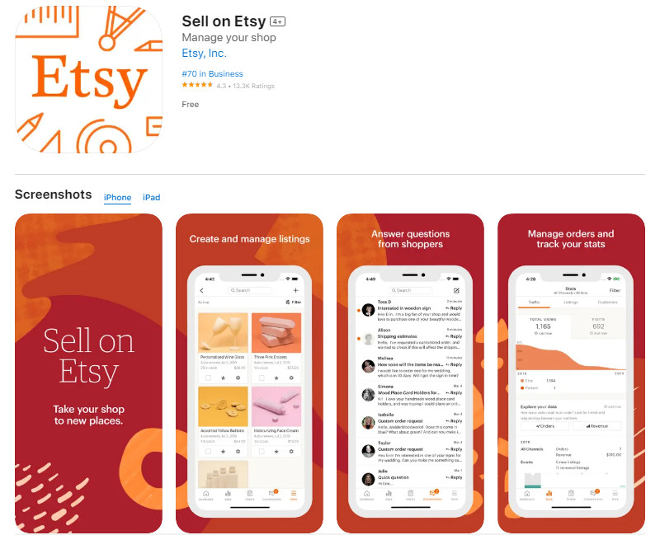
3. Use a multichannel selling solution
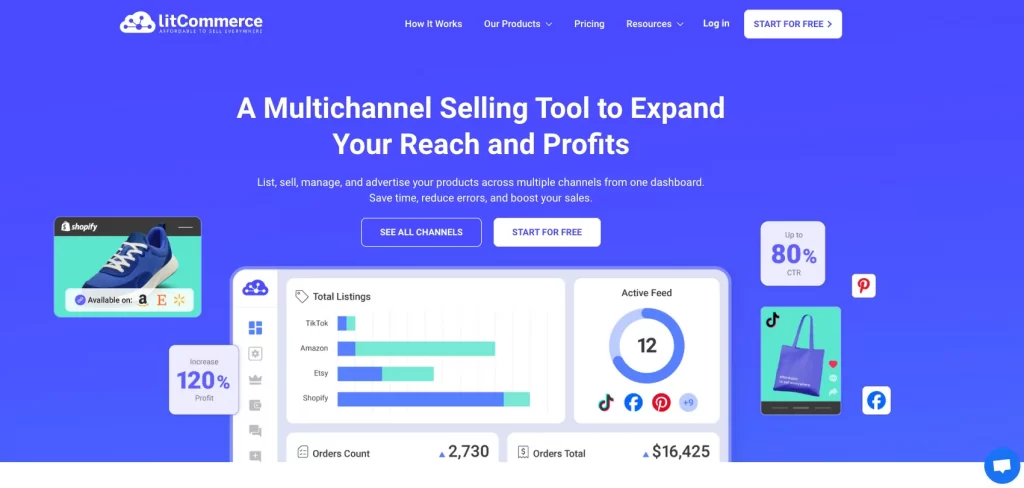
If you have multiple Etsy shops, you may also consider using a multichannel selling solution to manage all your shops in one place. Multichannel selling solution by LitCommerce Etsy listing tool allows you to list and sell products across multiple marketplaces, including eBay, Amazon, and more.
Moreover, with our multichannel selling solution, you can manage all your shops’ inventory, orders, and listings in one central dashboard, making it easier to keep track of your sales and streamline your business operations.
More on Etsy Multiple Shops: FAQs
- How do I add another shop on Etsy?
To add another shop on Etsy, you will need to create a new Etsy account for it.
Here are the steps to follow:
- Sign out of your current Etsy account.
- Choose “Register” on the sign-in page.
- Enter an email address that is not associated with a current Etsy shop, your name, and create a password.
- Select “Register.“
- Follow the steps in our section above: “How to Create Multiple Etsy Shops,” to open your new shop.
- Do I have to disclose my second Etsy shop?
YES, you have to disclose your 2nd Etsy shop. This is a requirement for any entrepreneur who opens a second or additional store. Make sure to include the names of all your shops in your Etsy public profile to avoid any confusion or duplication.
You can simply mention the name of your other shops, such as:
- “In addition to this shop, I also have another shop called…”
- “You can find more of my products in my other shop, called…”
- “If you’re interested in more of my items, check out my second shop at….
- Can I have 2 Etsy shops on one account?
Unfortunately, NO.
Each Etsy account is limited to only one shop, and a unique email address is required for each account.
This means that if you want to open a second shop, you’ll need to create a new account using a different email address. It’s also important to note that most web browsers do not allow you to be logged in to multiple Etsy accounts simultaneously.
- How to link two Etsy shops?
You can NOT implement this process because each Etsy account can only be linked to one shop, and you will need a different email address for each account.
How to Create Etsy Multiple and Get Them Started – Final Words
Creating Etsy multiple shops can be a great way to expand your online presence and grow your business. While there are some challenges associated with managing various stores, there are also many benefits, including the ability to reach more customers and diversify your income streams.
By following the best practices in this guide, you’ll be on your way to successfully managing multiple shops and achieving your business goals in 2026 and beyond.
Besides, if you’re looking for a successful solution for your business, such as multichannel selling, or want to explore winning eCommerce strategies and trends, be sure to check out our Retail Blog or drop us a message. Thank you for reading!




