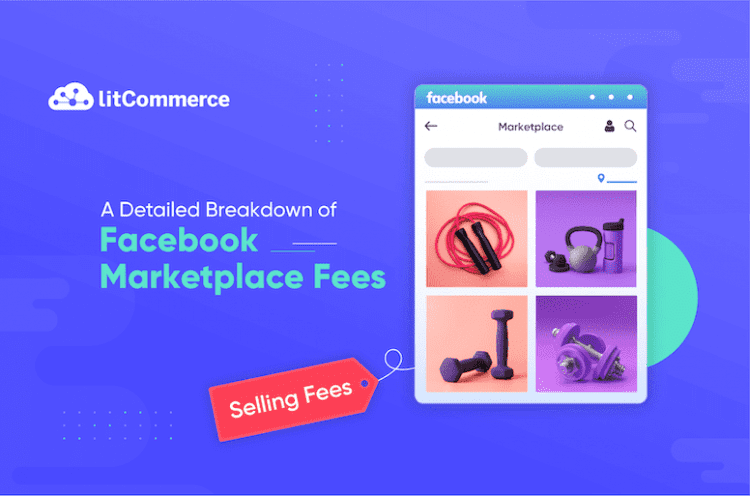Does Facebook Marketplace charge selling fees? Yes, it does. Rising as one of the best selling platforms with a massive audience (3.74 billion people are on Meta), Facebook Marketplace is now creating its eCommerce competitive edge by offering attractive selling fees. So, what exactly are the Facebook Marketplace fees sellers must pay?
If you haven’t got the latest details, keep scrolling and discover:
Are you ready to explore our topic? Let’s do a big drum and dive into it!
Expand Beyond Facebook Marketplace
LitCommerce allows you to connect and manage various sales channels in one dashboard. Try it out and integrate your eCommerce site with Facebook Marketplace now!
What Is Facebook Marketplace – The Basics
Before we discuss Facebook Marketplace fees in detail, it is crucial to gain a general outlook on this top online marketplace first. Hence, in the following section, we will answer three nerve-wracking questions that every online merchant wonders.

To begin with, Facebook Marketplace is an expanded feature of Meta that allows users to discover, sell, and buy items. Specifically, Meta users can search and filter either products for sale within their areas or products available for shipping. Although Facebook Marketplace is present in 100 countries, remember that the platform is designed to facilitate local transactions in most cases. Therefore, if you aim at quick and direct purchases within your community, selling on Facebook Marketplace is worth a try.
So, How does Facebook Marketplace work?
As mentioned above, Facebook Marketplace allows Meta users to engage in a shopping process. During such procedures, they can list, sell, and purchase products directly on the platform without using a third-party tool.
For sellers, when going live on Facebook Marketplace, they can access several eCommerce features, including listing creation, payment processor, communication tools, advertising, reviews and ratings. This platform is best for local and multichannel sellers rather than international ones. Nonetheless, if your business model aligns with its functionality, don’t hesitate to give the selling channel a try!
A Detailed Breakdown: A Detailed Breakdown
Facebook doesn’t charge any fees to list items for local pickup. If a customer orders shipping, the seller is charged 10% of the sale price for a shipment (updated in April 2024) plus 2.9% processing fees. Moreover, Shopify merchants are exempt from this 2.9% processing fee.
As promised, we will now break down the Facebook Marketplace fees 2024 in detail. The following section covers seven types of Facebook Marketplace selling fees.
#1. Selling fees
We have walked through three sections of the Facebook Marketplace fees, including insertion, subscription, and shipping fees, which may not cost a penny. So, how much does Facebook Marketplace charge? Or does Facebook marketplace have fees? The answer is Yes. Right below is a detailed breakdown of Facebook selling fees.
Overall, selling fees on Facebook Marketplace have already included:
- Standard selling fee: On April 15, 2024, the selling fee for listings sold with shipping on Marketplace will increase to 10% or a minimum of $0.80 per listing, different from 5% before. This change helps cover the costs of payment processing, customer support, and Purchase Protection. Local listings sold without shipping (such as through local pickup or dropoff) will continue to have no selling fees.
- For instance, if your shipment is $10.00, Facebook Marketplace will take $1 as selling fees. Explaining the Facebook Marketplace selling fees more, they apply to all product categories sold on Facebook and Instagram.
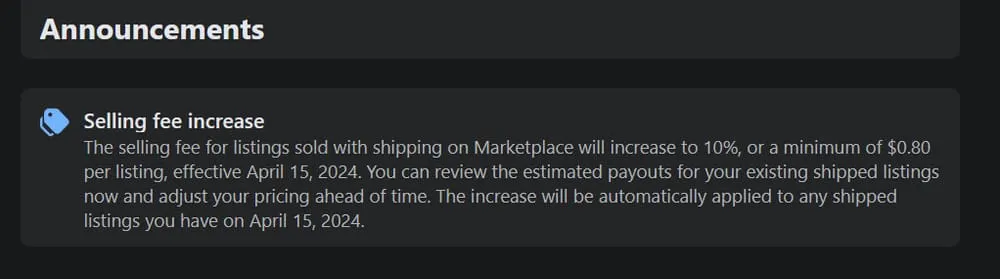
Please note that the 10% selling fee applies only to individual items listed on Facebook Marketplace that are sold with shipping, not local pickup. Items sold locally are exempt from this fee. Additionally, if you’re using Facebook or Instagram Shops to sell items, you’ll still pay the standard payment processing fee, but the 10% selling fee does not apply.
#2. Insertion fees
Facebook Marketplace fees do not include insertion charges. What’s more, there is no limit on how many items you can list on Facebook. The rule also applies to three categories: Items for Sale, Vehicles for Sale, and Homes for Rent or Sale. Undoubtedly, this is a winning point over many competitors, given the context of rising seller fees.
With unlimited free listings, what’s holding you back from listing your products? But before doing so, don’t forget to check the best selling items on Facebook Marketplace!
#3. Subscription fees
Here is another perk of selling on Facebook Marketplace – no subscription is required. Anyone on Facebook can join this marketplace for free with no monthly charges or initial costs for setup. Therefore, placed in comparison with Amazon or eBay, Facebook Marketplace fees once again have a strong competitive edge.
Wanna know more about this sales channel? Check out LitCommerce’s latest in-depth Facebook Marketplace reviews now!
#4. Processing fees
If you use Facebook’s Shops in Commerce Manager or other third-party platforms, a processing fee of 2.9%, which includes taxes, cost of payment processing, and other charges, may be deducted from your sales automatically. However, you don’t have to pay this fee if you are a Shopify merchant. Below is the rate table for each transaction type:
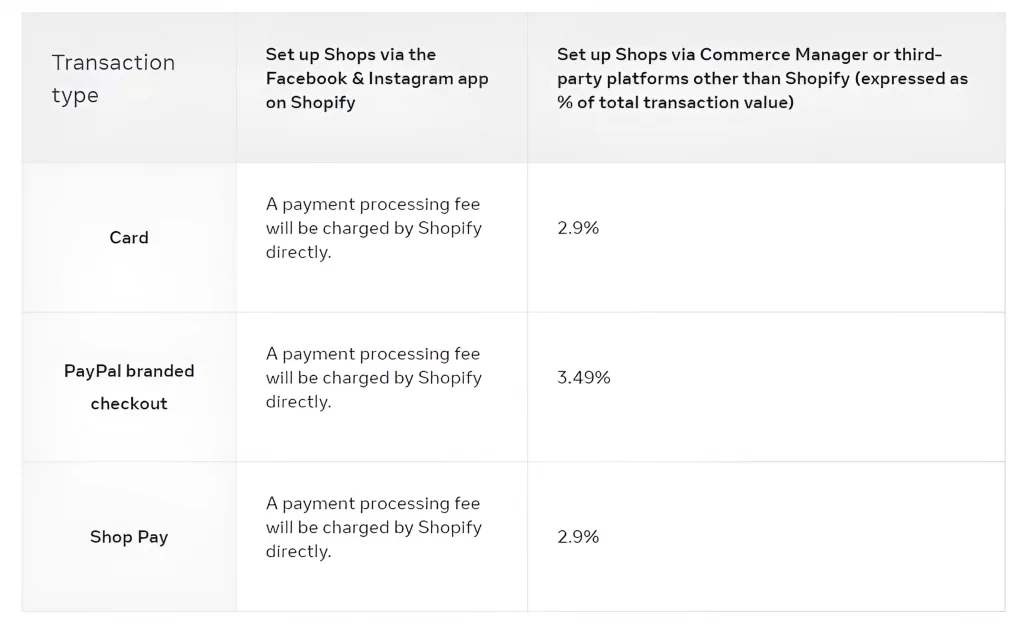
#5. Shipping fees

Facebook Marketplace fees don’t actually include shipping fees. However, they do require a cost for prepaid shipping labels, in case you must use one.
On the other hand, if you have to ship an item, the charges depend on how you have set up your listing, what is its weight, destination, and dimensions. Moreover, Facebook Marketplace shipping costs heavily rely on your agreement with the chosen carriers, as well as their shipping policies.
#6. Chargeback fees

Facebook Marketplace fees don’t always include chargebacks. However, they take place when customers file for a chargeback.
Chargeback fees occur if a buyer disputes a payment with their bank or credit card company. It can be filed for these reasons such as:
- The item was not delivered to the consumer.
- Unauthorized payment was made.
- The item was notably different from the description.
- The customer was charged multiple times for the same product.
- The wrong amount was charged to the consumer.
- You didn’t follow your stated return policy.
If a customer files a chargeback, Facebook will hold the transaction amount until a decision is made. Then, sellers have 10 calendar days from the date and time of the chargeback to respond.
In this case, if a card issuer decides to accept a chargeback in the customer’s favor, the transaction amount and the $20 chargeback fee are deducted from the account. However, if the issue is decided in favor of the customer, you will be responsible for those fees.
Note: If you don’t respond to the chargeback within 10 calendar days, the card issuer will automatically decide the chargeback in the customer’s favor.
#7. Meta ad fees
The final section in our breakdown of Facebook Marketplace fees will give you details about Meta ad, which plays a remarkable role in the overall pricing landscape.
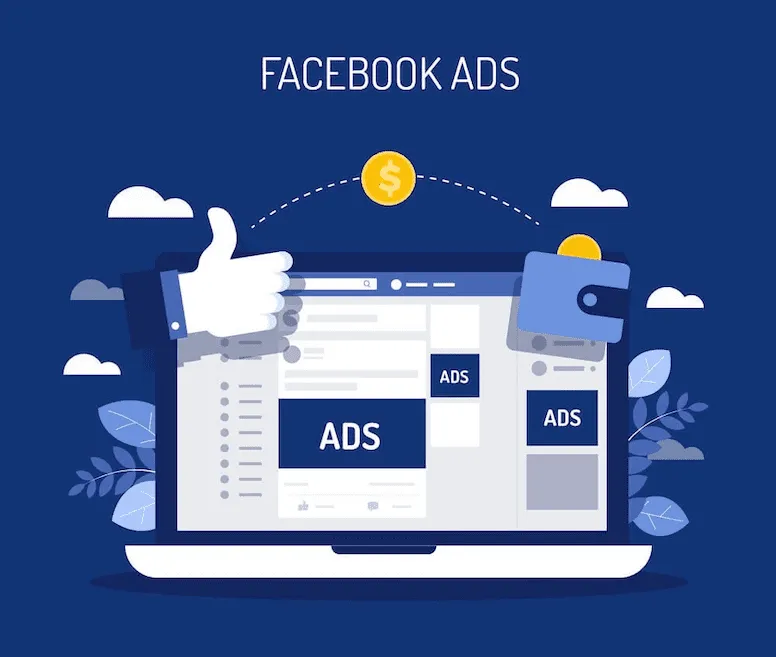
What are Meta ad fees?
First and foremost, let’s take a look at some of the ad cost basics.
- Meta ad costs are the money you must spend to promote products or services on Facebook, Instagram, and Messenger.
- Ads on Meta operate on an auction-based system.
- Costs for ad placements are determined by numerous factors, including bid amount, target audience, conversion targets, advertiser’s budget, competition, and ad format.
- Meta may charge more ad fees depending on different types of Facebook ads, such as videos or Facebook carousel ads.
How can you manage and pay for Meta ad costs?
When it comes to Meta ad costs, it is imperative to understand how you can set up a budget, view total charges, and pay for ads.
- Setup ad budget: Facebook allows you to set up a daily or timeless budget. In particular, a daily budget is an amount you are willing to spend every day during your promotion time. Meanwhile, a timeless budget is the money you can spend throughout the ad runtime. Depending on your business goals and budget limits, you can flexibly choose between these options.
- View ad charges: In case you want to view all ad charges, go to Meta Ads Manager and find the billing section. From there, you can check the ads you have paid for, along with the exact details of what you are charged. Accordingly, getting specific ad costs partly helps you supervise your total Facebook Marketplace fees.
- Pay for Meta ads: There are two payment methods for Meta ads, which refer to automatic billing and prepaid funding. Specifically, automated billing is charged based on your payment threshold monthly by Meta. This applies to any payment made through PayPal, credit, and debit cards. On the other hand, prepaid funding requires you to submit money to your account in advance. Then, Meta will deduct from your account once a day during ad runtime.
Where can you buy Meta ads?
You can purchase Meta ads directly on Facebook, then use the Ad Manager tool to create, launch, and manage your campaigns. More specifically, the Ad Manager tool will walk you through the steps from starting an ad and setting a bid strategy to assisting you manage larger ad campaigns effectively.
Apart from those, the Ad Manager Center has access to every ad material and resource for reference while you implement an ad on Facebook.
How to Sell on Facebook Marketplace?
Here is the last question to answer before we discuss Facebook Marketplace fees thoroughly. Let’s now uncover the steps to sell on this channel!
- Step 1: Log into your Facebook account. Then, choose the Marketplace icon on the left-side menu bar.
- Step 2: After redirecting to a new interface, look for Create new listing on the left and tap into it.
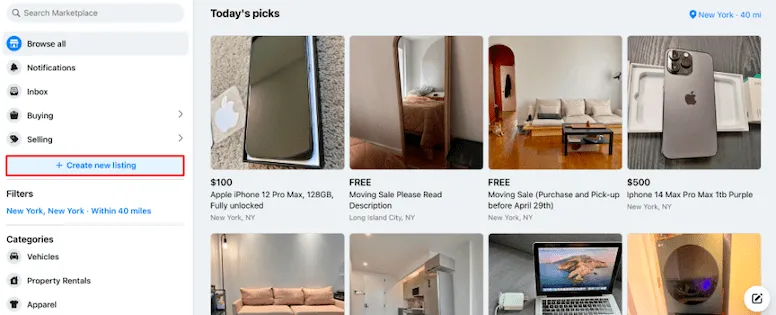
- Step 3: It’s time to choose what you will list. In this step, you can select among casual items for sale, vehicles, and homes for rent or sale.
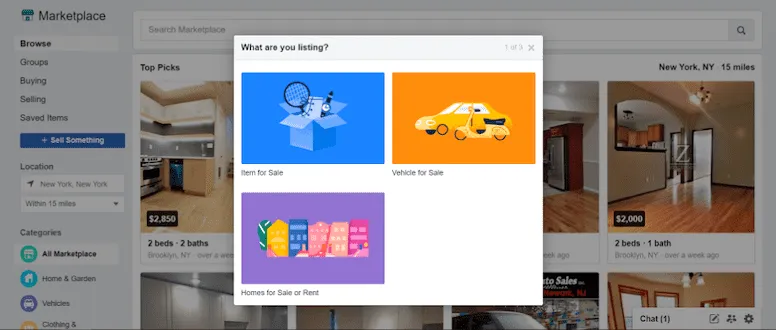
- Step 4: From here, you can upload the item’s information. The details may include a title, photos, description, and pricing.
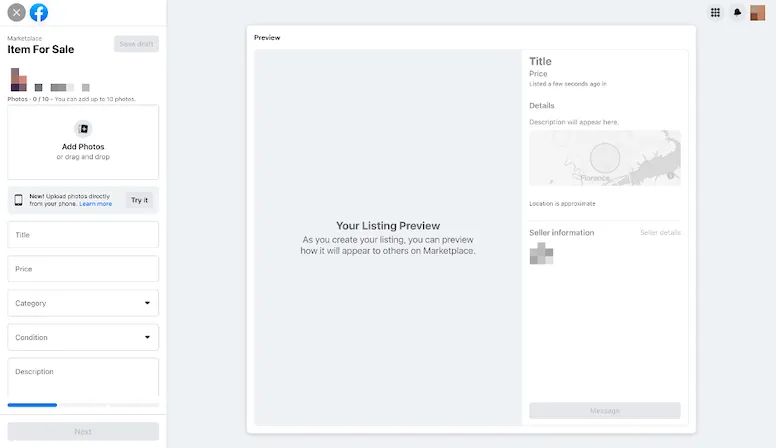
- Step 5: When you have completed uploading the item’s details, simply click Publish.
Turn Your Store into a Facebook Shop!
If you already sell on Shopify, WooCommerce, or BigCommerce, LitCommerce makes it easy to connect your store and list products on Facebook in minutes.
Facebook Marketplace Fees – FAQs
Yes, it does. Facebook Marketplace fees include selling fees, which can be a 5% or $0.40 flat fee per shipment. Adding to that, you may have to pay shipping fees (prepaid shipping labels), chargeback fees, and Meta ad fees while selling on Facebook Marketplace. Facebook Marketplace does not charge tax directly. However, the tax requirements can vary based on buyers’ locations or the types of products sold. Therefore, it is important that sellers look up and comply with relevant tax regulations in their areas. For further sake, understanding and following tax regulations will help to avoid any unwanted penalties and legal issues. The fact that Facebook Marketplace is ideal for local and fast transactions has a huge impact on shipping fees. This means items usually are carried over a short distance and go through a simplified shipping process. As a result, the money spent on shipping decreases, leading to an attractive shipping fee. Besides, the reason why shipping is so cheap on Facebook Marketplace can be sellers’ promotion programs. In some situations, shipping has already been subsidized by sellers, which can lower the shipping fees to a certain extent. You will get paid through your bank account when selling on Facebook Marketplace. As the platform deducts 5% or $0.40 from your shipment, the rest of your payout will go to your bank account once you have set up shipping. The exact payment timing depends on your bank. However, this will not vary much, and you can check your next payout in Your Payouts section on Facebook Marketplace.
Conclusion – Facebook Marketplace Selling Fees
Did our topic help you resolve every question related to Facebook Marketplace fees? Overall, you will be charged selling fees per shipment when selling on Facebook. In addition, ad, shipping, and chargeback fees may arise during your selling process.
In case you want to learn more about the eCommerce industry, join our elite social community now. Last but not least, for any online merchant interested in expanding to new sales channels, feel free to contact us to learn more about LitCommerce‘s multichannel sync solution. It is always an honor to give a helping hand!