If you’re actively operating an eCommerce venture on both eBay and Squarespace, Squarespace integration with eBay could be an exciting prospect. Squarespace eBay integration is a process of connecting your Squarespace website with your eBay store to streamline your selling process and manage your business more efficiently.
Given that, I will now offer a comprehensive guide to eBay integration with Squarespace using LitCommerce tool, which includes 4 steps:
- Step 1: Connect Squarespace to eBay using LitCommerce
- Step 2: List products on eBay and vice versa
- Step 3: Turn on the data Squarespace eBay sync
- Step 4: Manage your eBay orders on Squarespace
Once you integrate Squarespace with eBay, your selling operation will be streamlined between the two platforms, such as:
- Listing products;
- Syncing inventory;
- Managing orders.
Let’s get into the details with LitCommerce!
Simplify Your Squarespace eBay Integration!
LitCommerce makes it simple to link your Squarespace store with eBay – list, sync, and sell everywhere with ease.
How to Perform Squarespace eBay Integration with LitCommerce?
Are you ready? We’ll dive in just now!
To enable Squarespace eBay integration, follow the following four steps:
Step 1: Connect Squarespace to eBay
The first step is to connect your Squarespace site with eBay.You need to follow the small steps below:
- Go to the LitCommerce app.
- Log in using your LitCommerce account. If you don’t have an account, click Sign up to create one.
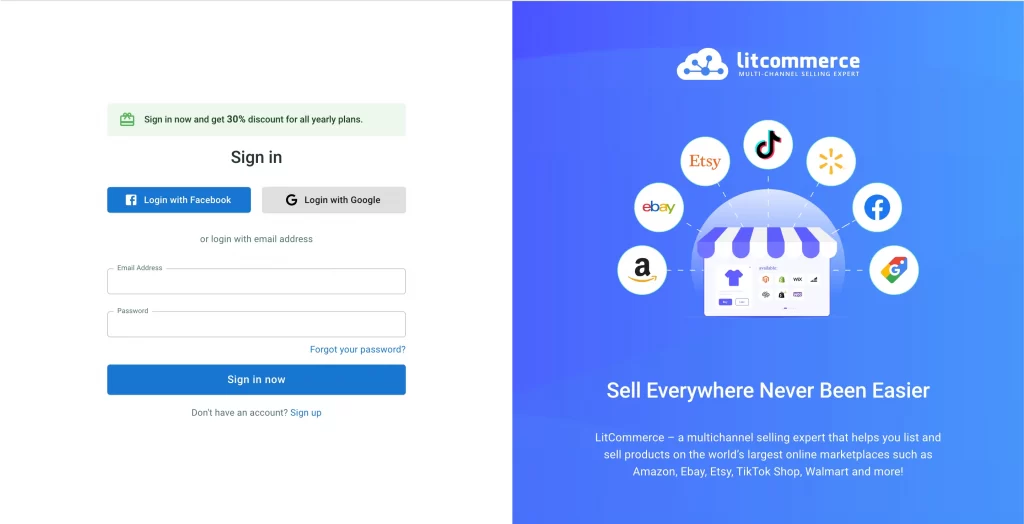
Note that you can find LitCommerce App on Squarespace Extension Market. Check it out here!
As you enter the app, you can choose to connect to several eCommerce sites, and in the Squarespace eBay integration, we’ll go with Squarespace.
- Select Squarespace and click Connect.
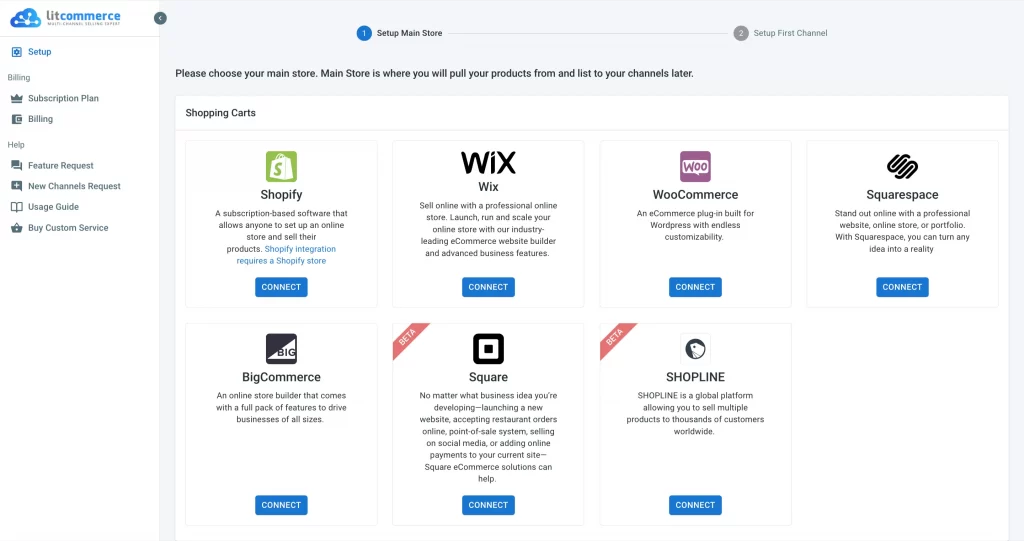
- At this point, you will be redirected to a new screen as shown here choose Connect Your Account
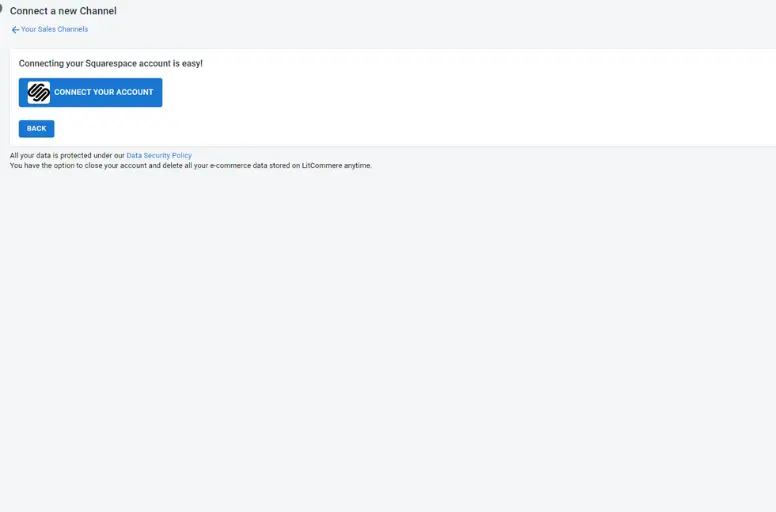
- Then you’ll be redirected to Squarespace, where you log in and allow LitCommerce to access your store data to perform Squarespace eBay integration.
- As you permit LitCommerce to start integrating from Squarespace, you’ll return to our app and set up sales channels (eBay).
- At this step, simply click on eBay as your channel to complete the setup for Squarespace integration with eBay.
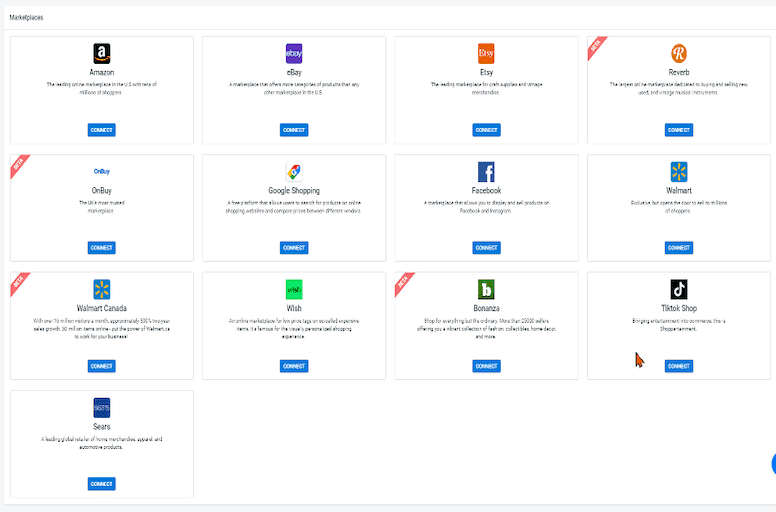
Step 2: List Squarespace products on eBay and vice versa
In this step of the Squarespace eBay integration process, your preferences are divided into 3 cases:
We will provide comprehensive explanations of each case to ensure the smooth implementation of all preferences
Case 1: List products from Squarespace to eBay
To proceed with integrating Squarespace and eBay, it is crucial to have your products visible on your Squarespace store. Now, follow these steps to begin listing your products on eBay:
- Access the All Products section by navigating to the left sidebar.
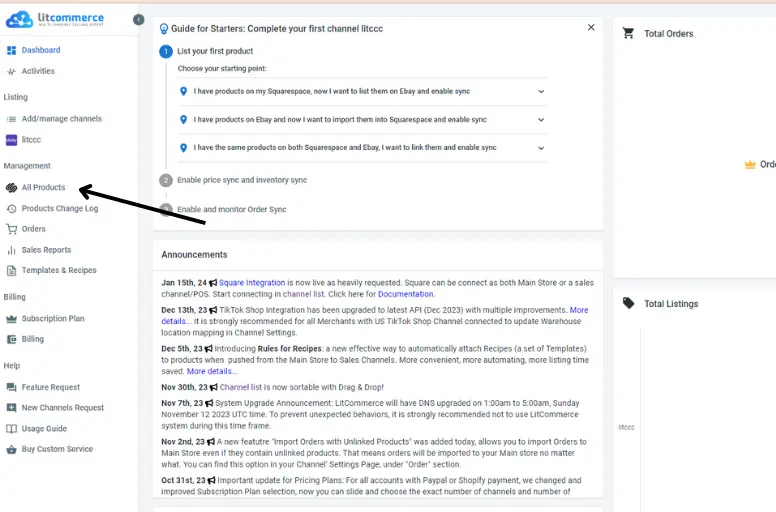
- Select the checkboxes next to the products you wish to list on eBay.
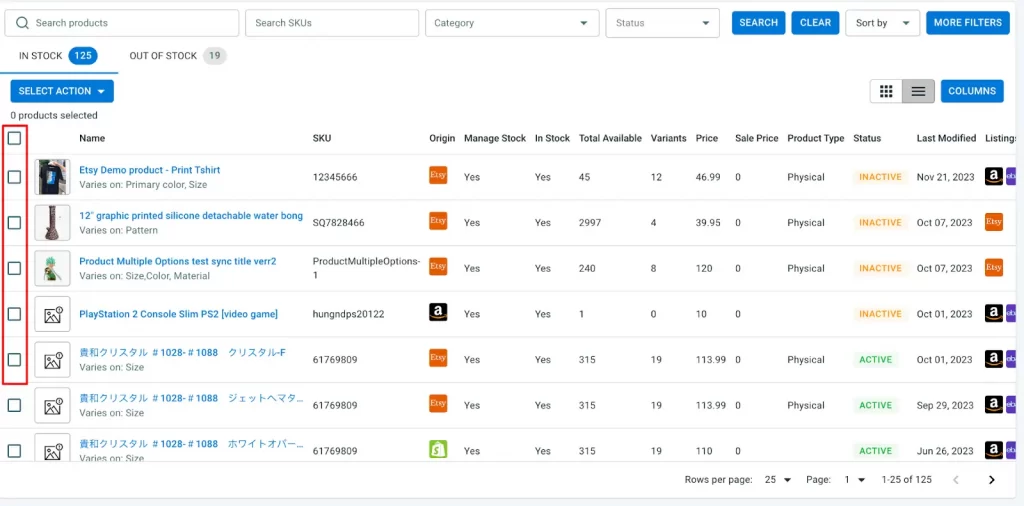
- Make your selection for the action and choose List products to channels.
- Check the box next to your eBay store and click Add As Draft Now.
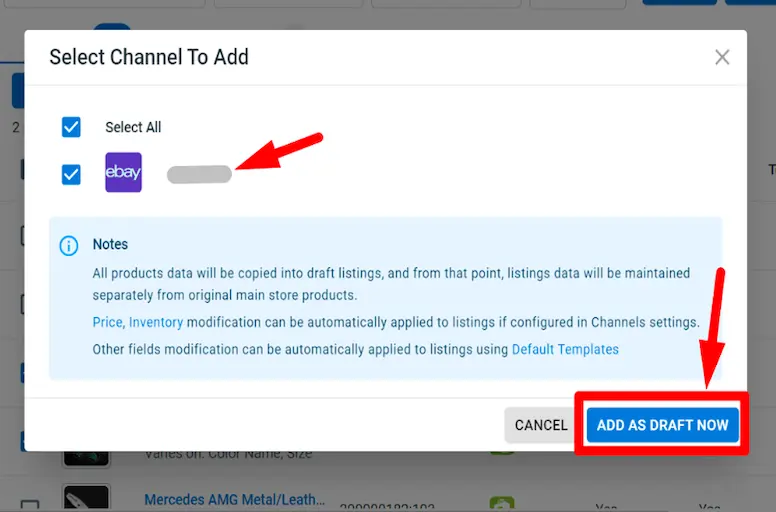
After completing this step of the Squarespace eBay integration journey, your product listings will be saved as draft listings in your eBay shop. You have the option to review and edit all listings before making them live
A quick heads up:
- When listing products on eBay with LitCommerce, you’ll be prompted to set up a default listing template. A default template will automatically apply to your newly added listings. This will avoid missing necessary information when you list products on eBay.
- LitCommerce also offers you Listing Templates and Recipes, which refer to product attributes and settings on a specific channel. Yet, both will serve you as a means to list with much less effort!
- Even more captivating is that LitCommerce provides users with the cutting-edge Multi Edit mode, also known as QuickGrid. If you’re faced with editing numerous listings within a limited time frame, this function could be your best supporter. However, the Multi-edit mode is not included in our Free Forever Plan, and you’ll access the Single Edit mode instead.
- For those using Free Plan, you can still use Single Edit mode to edit listings individually. A window will pop up, letting you edit your listings in detail tabs (Category, shipping, etc.)
List Squarespace Products to eBay with Ease!
With LitCommerce, you can list your Squarespace products on eBay in just a few clicks. Sync inventory between both channels and manage all orders from one dashboard.
Case 2: Import product from eBay to Squarespace
To execute this particular Squarespace eBay integration scenario, adhere to these steps:
- Access your eBay store by selecting it from the connected sales channels list in LitCommerce.
- Navigate to the new interface and click the Import from eBay button
- Before the import begins, LitCommerce will prompt you with a few questions. You can easily select whether to link products, re-import, or apply specific filters to your eBay listings.
- Once everything is completed, simply click on the Begin Import button.
Then all the eBay listings will be imported into the LitCommerce dashboard. From here, you are able to create those listings back to Squarespace. Here’s how:
- Return to your eBay channel on LitCommerce, select the products you wish to list on your Squarespace, and click on the Select Action button.
- Create the listings on your Squarespace store.
Case 3: Link the identical items sourced from eBay and Squarespace
This Squarespace eBay integration case occurs when you have listed products on both your Squarespace and your eBay shop. Now, you must link them to sync sales and inventory later on.
Now, let’s delve into the specifics with the following steps:
- Select the option to Import from eBay, similar to the second case mentioned earlier.
- At this point, LitCommerce will automatically link corresponding products from your catalog or products with matching SKUs if you have opted for LitCommerce’s default options during the product import process.
If some SKUs do not match, here’s how you can link the same products between Squarespace and eBay:
- Check the linking status of your products through the blue and red dots. A blue dot indicates linked products, while red indicates otherwise.
- Hover over the red icon on unlinked listings, then click Link to a product. LitCommerce will assist you in finding the corresponding items.
- Search for matching products and easily select the matching product SKU. Alternatively, manually enter the SKU of the item you wish to link.
- Press the Select button that is being displayed on the screen. After you have finished linking your product, a notification will be sent to you by LitCommerce.
Step 3: Sync Squarespace and eBay inventory
It’s time to experience the seamless management of your eBay Squarespace inventory with the Squarespace to eBay integration tool developed by LitCommerce. With this tool, product details are effortlessly synchronized automatically.
Let’s move on to the instructions for data synchronization:
- From your LitCommerce eBay shop dashboard, click on the Channel Settings option
- After accessing the Channel Settings, the LitCommerce app will automatically direct you to an interface where you can switch on Price, Inventory, and Order sync
- Based on your business needs, you have the flexibility to select any real-time synchronization function. Whenever you decide to enable Price, Inventory, or Order sync, a pop-up window will appear, prompting you to confirm specific information, as depicted in the image below
- After setting up all the sync functions according to your preferences, simply navigate to the bottom of the page and click the Save Setting option to save your changes.
It’s time to explore the notable distinctions defining each synchronization type mentioned earlier.
1. Pricing sync
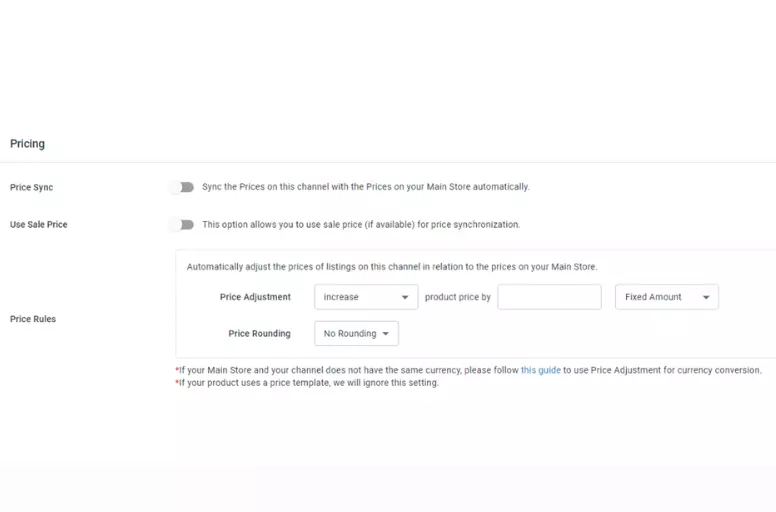
Price sync empowers you to control the display of prices on both eBay and your Squarespace store identically or individually. By turning on our Price sync function, you can adjust the pricing display in all stores, whether you increase or decrease prices by a percentage or a fixed amount.
Another point of significance is that the Price sync by LitCommerce has gone beyond and achieved superior functionality based on the feature of eBay’s Strike-through Price. With these features,eBay merchants can convey to buyers that your listed items have pricing lower than.
Our Strike-through price sync feature is designed to assist you in synchronizing item pricing whenever you offer discounts. However, please note that this functionality is exclusively accessible to those who have enrolled in the eBay Strike-through pricing program.
2. Inventory sync
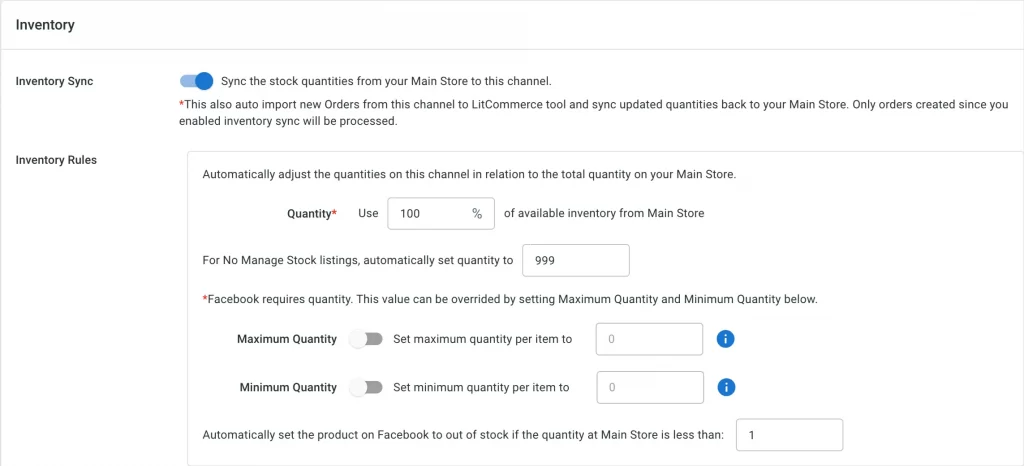
When using our inventory sync for Squarespace eBay integration, your first impression may be that it has many similarities with pricing sync. You can synchronize and configure rules to effectively display inventory quantities on eBay and your other sales channels through inventory sync.
Like the Price sync functionality, you can increase or decrease the displayed quantity on each sales channel by either a percentage or a fixed amount.
Regarding eBay’s Inventory real-time sync, keep in mind:
- eBay Out of Stock Control: Our app keeps your eBay listings live even with zero inventory. It allows customers to browse but not purchase. However, please note that these listings will remain visible for 30 days before becoming unlive
- Auto Relist Fixed Price Item: This feature automatically relists your item on eBay when it expires (according to eBay’s rules). You can visit their policies page for more information on eBay’s listing policies.
- Auto Relist Auction Item: Usually, you can only have one item for auction and a limited time for listings. With our Auto Relist Auction Item, you can automatically relist on eBay when your previous auction ends without manual tasks on eBay as usual.
3. Order sync
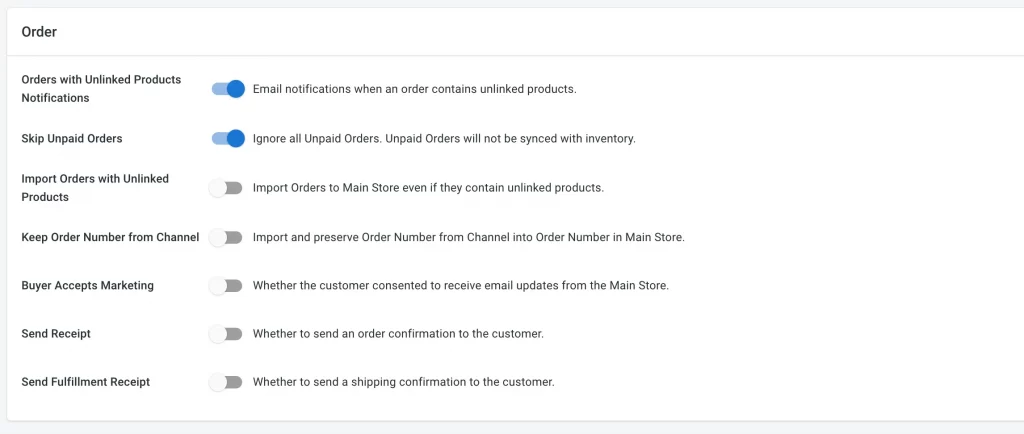
With our Order sync feature, synchronizing and importing your eBay orders is now as easy as pie. You can conveniently skip the unpaid ones and efficiently fulfill orders from your online store, all within a single platform.
It is worth noting that the Order sync capability is contingent upon activating the Price and Inventory sync functionality.
4. Other sync settings
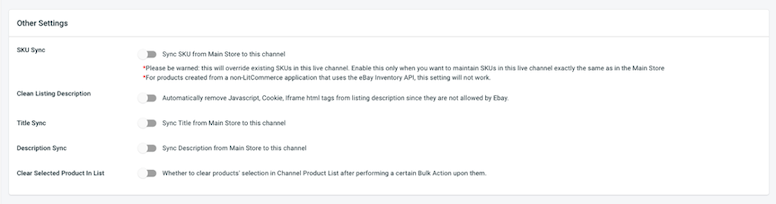
Besides the three sync settings mentioned earlier, LitCommerce presents various additional sync settings for your Squarespace eBay integration, such as
- SKU
- Listing description
- Title
- Product clearance.
Upon enabling this feature, all product attributes from your Squarespace automatically synchronize with the corresponding attributes on your eBay shop. This ensures that you will have a seamless eBay integration experience.
Notes: When Title and Description sync is enabled, be aware of eBay’s character limits. If the titles and descriptions of your products in your online store are too long, they may be truncated on eBay.
Step 4: Manage orders
In case you have already enabled the Order sync feature, it allows for the automated importing of orders from your online store.
By completing Squarespace eBay integration, your Squarespace store will seamlessly and immediately receive all the order details from eBay. Simply go to Orders on the left-side menu bar, you can review and fulfill them alongside orders from your Squarespace store conveniently in one place.
Why Do You Need Squarespace and eBay Integration?
Although not required, you should implement Squarespace eBay integration for a number of benefits, such as:
- Streamlined product listing and management
- Order and inventory management
- Improved customer experience
#1 Streamlined product listing and management
Managing product listings across different platforms is one of the most time-consuming tasks for any online retailer. With Squarespace and eBay integration, this challenge becomes a thing of the past. By seamlessly integrating your Squarespace store with your eBay account, you can easily sync your product catalog. This integration:
- Ensure that your inventory is current on both platforms.
- Minimizes the risk of errors and inconsistencies.
#2 Order and inventory management
When you’re selling on multiple platforms, managing orders and inventory can be a daunting task. Squarespace eBay integration offers a centralized solution that simplifies these processes. As follows:
- When a customer purchases on eBay, the order is automatically synced with your Squarespace dashboard. This means you can easily track, manage, and fulfill orders from a single location.
- Additionally, inventory management becomes a breeze as your products are purchased on eBay, and your Squarespace inventory is automatically updated. As a result, you never oversell or disappoint customers.
This real-time synchronization helps to:
- Eliminates the need for manual updates
- Reduce the risk of errors in accurate inventory levels across platforms
#3 Improved customer experience
Providing an exceptional customer experience is vital for success. Squarespace eBay integration offers a seamless shopping experience that enhances customer satisfaction. By integrating your Squarespace store with eBay, you can provide customers with a unified shopping experience across platforms.
Why Choose WooCommerce eBay Integration by LitCommerce?
With LitCommerce, you can forget manual work and easily sync products, inventory, and orders – so you manage less and sell more!
LitCommerce – The Best Tools to Integrate eBay with Squarespace?
You see, while guiding you through completing Squarespace eBay integration, we mentioned LitCommerce. Although many Square eBay integration tools are on the market, we are still confident that LitCommerce is the best choice for your success. Below is the evidence for our claim:
4 LitCommerce feature highlights
LitCommerce is dedicated to delivering unparalleled Squarespace eBay integration software, encompassing a wide range of features that include:
- Multichannel connect: Apart from eBay, LitCommerce seamlessly integrates with various channels such as Etsy, Amazon, and more, allowing you to effortlessly manage inventory, prices, and orders from a unified dashboard
- LitCommerce QuickGrid: With this feature, you have access to a spreadsheet-style interface that grants you the ability to conveniently view, edit, and manage all your listings on one screen. This feature offers a more advanced and efficient way to make quick edits to your listings
- LitCommerce LiveSync: This feature empowers you to effortlessly sync all your products and sales channels, regardless of their volume or quantity, in a speedy and automated manner.
- Integrated order flow: By directly importing your sales channel orders into your eCommerce platform’s orders page, you can consolidate and effectively manage all your orders in one centralized hub, simplifying the order processing workflow.
Customer reviews about LitCommerce
If you still need further reassurance about the impressive capabilities of LitCommerce, take a moment to explore the valuable insights and positive feedback from our satisfied customers. Here’s what they have to say:
Beyond and above platform for multi-channel sales management
I tried some of the available apps in the market to manage multi-channel sales for my e-commerce business. LitCommerce is far beyond and above among the all I ‘ve experienced.
First of call, customer support is AWESOME. (Special thanks to Hanah for her kindness and her patience). And the app interface is user friendly and easy to understand. Mostly no need to create CSV, Jspn files, convertion, mapping, etc.
I’m so happy for finding litcommerce. And kindly ask Litcommerce to provide 5 star customer support that have been provided. This makes you different than others.Ugur Aycin – United States
Pricing structure
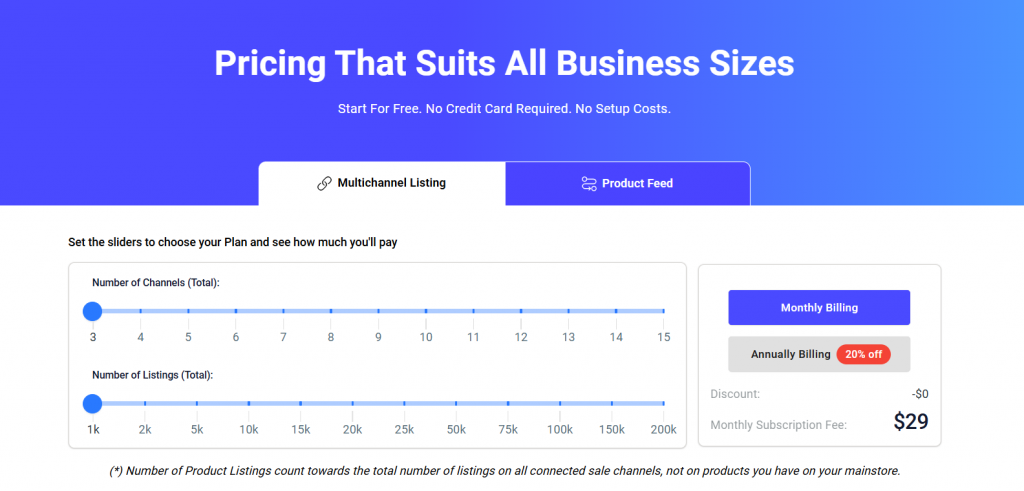
Initially, it is worth mentioning that Litcommerce pricing is personalized to ensure it aligns perfectly with our customers’ unique demands. Among the various offerings, LitCommerce offers significant plans such as:
- FREE Forever Listing up to 20 wholesale items only
- $29 per month (20% off for annual subscription) to integrate 3 channels and up to 1,000 listings
- From $49 to $254 per month (20% off for annual subscription) to integrate 4+ channels and up to 10,000 listings
- From $259 to $369 per month to integrate 10+ channels and up to 100,000 listings
For further information, learn the article: LitCommerce pricing explained.
Squarespace eBay Integration: FAQs
Yes, Squarespace can integrate with eBay. With Squarespace eBay integration, you can expand your business by easily listing your products on eBay, managing orders, and syncing inventory in real time. This integration allows you to streamline your operations and reach a wider customer base. Yes, you can integrate your website with eBay. There are several options available to achieve this integration. One option is to use eCommerce platforms like Shift4Shop, Magento, WooCommerce, or OpenCart, which offer eBay integration features. These platforms allow you to synchronize your inventory, manage listings, and handle orders from a centralized location. Yes, you can use Squarespace to sell products. Squarespace offers an online store feature that allows you to showcase and sell your products directly from your website. With Squarespace’s online store, you can create product listings, manage inventory, process orders, and accept payments.
Rocket Your Business with Squarespace eBay Integration!
To put it briefly, the Squarespace eBay integration encompasses 4 distinct steps:
- Step 1: Connect Squarespace to eBay
- Step 2: List products
- Step 3: Sync Squarespace and eBay inventory
- Step 4: Manage orders
With LitCommerce, executing any task in these steps is a breeze. Don’t delay any further – get in touch with us right away for a thorough overview of this remarkable tool.
Rather than bidding farewell, we invite you to join our vibrant Facebook community and stay updated with our insightful blog. By doing so, you won’t miss out on any valuable information about the ever-evolving eCommerce realm. Thank you for being an avid reader!




