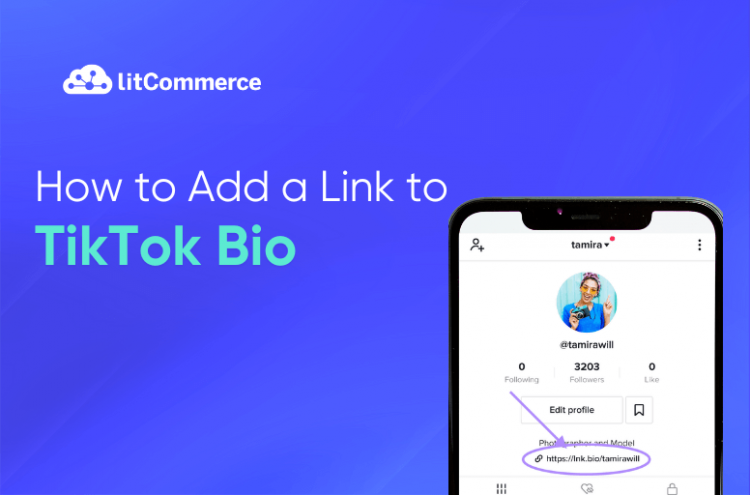TikTok, a popular short video-sharing app and one of the best-selling platforms, has taken the social media world by storm. However, one common problem that users face is how to add a link to TikTok bio. With TikTok’s limited options for adding links, it can be frustrating to figure out how to put links in TikTok bio.
In this article, we will guide you through 4 steps to add a link to TikTok bio. Additionally, you’ll learn:
- Why should you add a link to TikTok bio?
- Who Can Add a Link to TikTok Bio?
- Types of links used in TikTok bio
- Why can’t I add link to TikTok bio?
Let’s dive into it.
Why Should You Add A Link to TikTok Bio?
A TikTok bio link is a clickable URL in your profile’s bio, directing followers to external sites, online stores, blogs, or social media pages to showcase your brand or content. So, when you add link to TikTok bio, it can bring many benefits to your store, such as:
- Boosts engagement: Including a link in your bio can help drive more clicks and engagements. Adding a link can direct your followers elsewhere, encouraging them to interact further with your brand, whether it’s your personal blog, online store, or another social media profile.
- Drive traffic: With your website URL or a specific page, your TikTok bio becomes a traffic generator for your website. When your TikTok followers click the link, they will be redirected to your website, boosting your site traffic.
- Enhances credibility: Including a link in your bio makes you look more professional and reliable. It shows your followers that you have other established platforms or sites, enhancing your credibility and increasing trust.
- Promotes products or services: Adding a link to the TikTok bio to a specific product or service can be a good way to promote it. This gives your TikTok followers an easy way to access and learn more about the product or service you’re promoting. From that, you can convert viewers into customers and increase sales opportunities.
Maximize Traffic and Boost Sales with LitCommerce!
Adding links to your TikTok bio is just the start. The LitCommerce product feed management tool lets you list products on 300+ platforms and optimize product feeds to drive sales.
Who Can Add a Link to TikTok Bio?
Not all TikTok users can add clickable links to their bios. If you want to unlock this feature, you need to meet one of these two specific eligibility requirements, including:
- Own a TikTok Business Account: You need to have a TikTok Business Account. Personal accounts do not have the capability to add a clickable link in their bio.
- Have at least 1,000 followers.
Notes: If you don’t have 1,000 followers yet, you can still provide documentation to TikTok that verifies your business or read this guide to get 1K followers on TikTok in 5 mins. This may allow you to add a link to your bio even if you don’t meet the follower requirement.
Once you meet one of these conditions, you can scroll down to see the step-by-step guide on how to add a link to my Tiktok bio below.
How to Add a Link to TikTok Bio
To add a link on TikTok bio for a business account, follow these steps:
- Step 1: Open TikTok and go to TikTok profile.
- Step 2: Select “Profile” and tap the “Edit Profile” icon.
- Step 3: In the Business information section, click on “Website”
- Step 4: Add your link and tap “Save” to finish
Here is a detailed guide to add a link to TikTok bio:
Step 1: Open TikTok and go to TikTok profile.
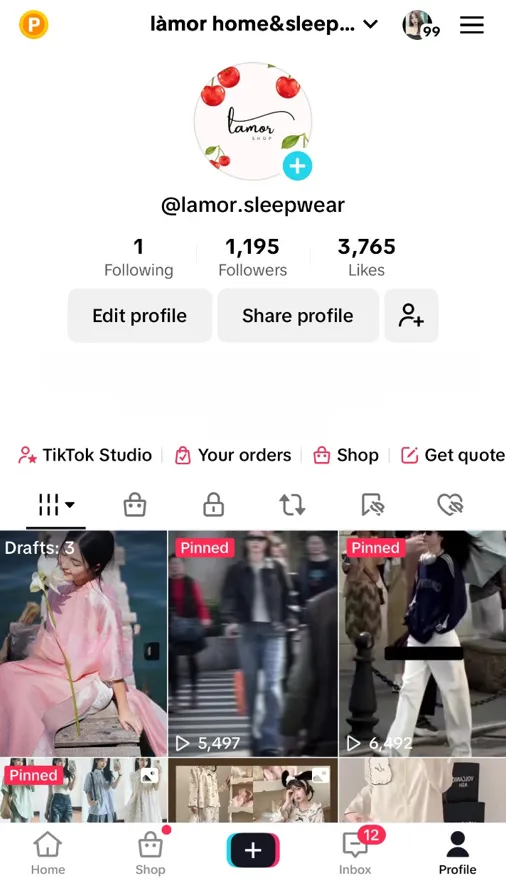
Step 2: Select “Profile” and tap the “Edit Profile” icon
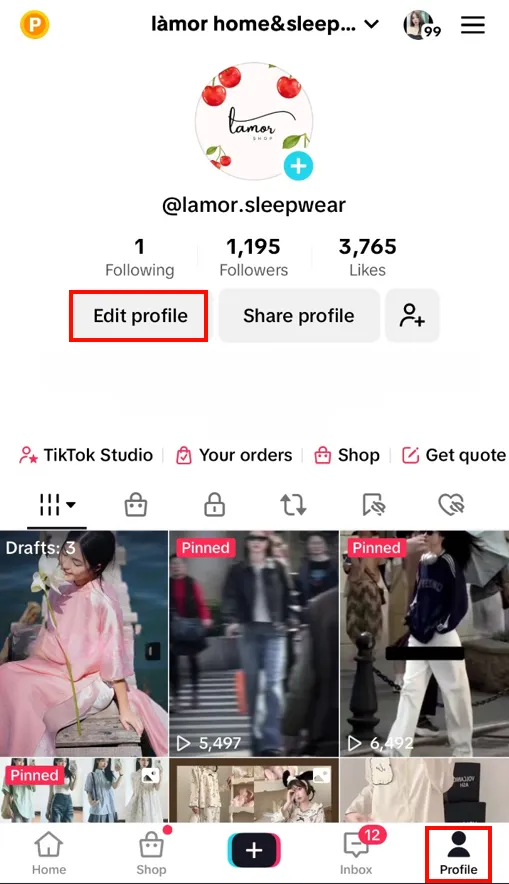
Step 3: In the Business information section, click on “Website”
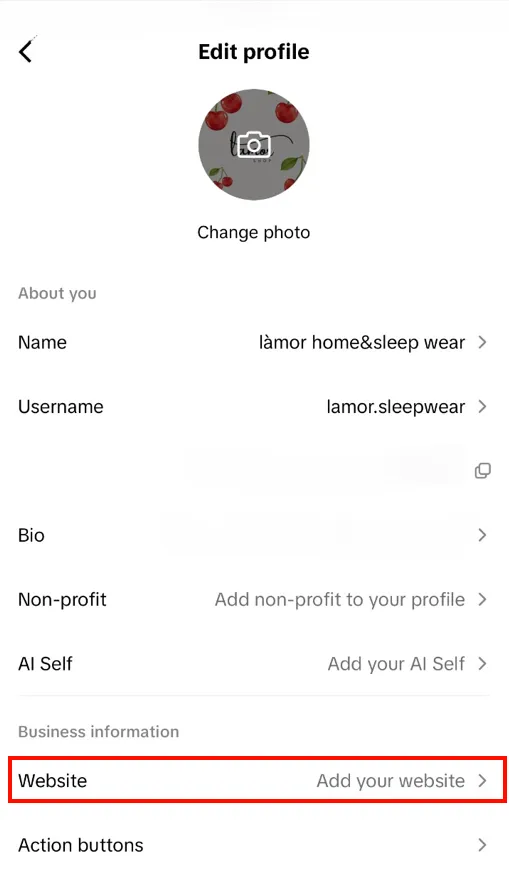
Step 4: Paste your link and tap “Save” to finish
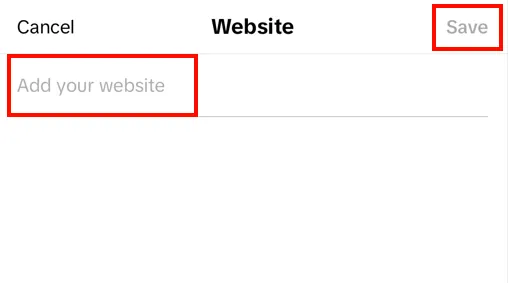
How to Switch Tiktok Personal Account to Business Account
According to TikTok, anyone who has a personal TikTok account can create a TikTok business account. To add a link to your TikTok bio, having a TikTok business account is required. If you’re currently using a personal account and don’t know how to switch to a business account, follow this simple guide:
Step 1: Open the TikTok app and tap “Profile” at the bottom.
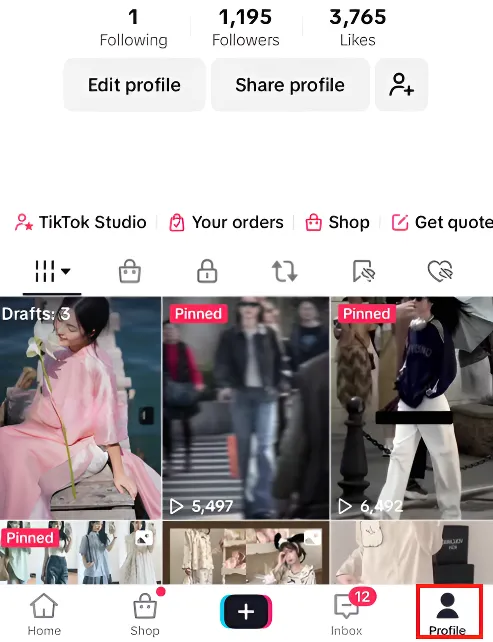
Step 2: Tap the “Menu” icon at the top of right corner, then choose “Settings and privacy”
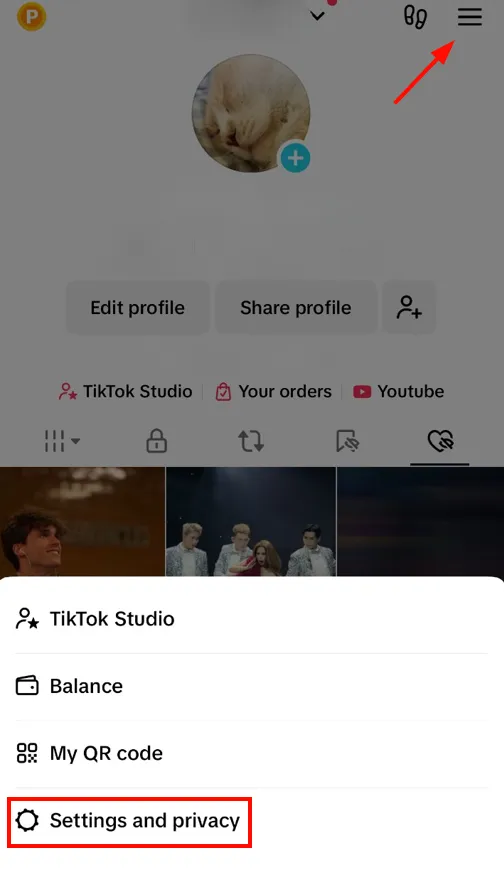
Step 3: Tap on “Account”
Step 4: Choose Switch to “Business Account.”
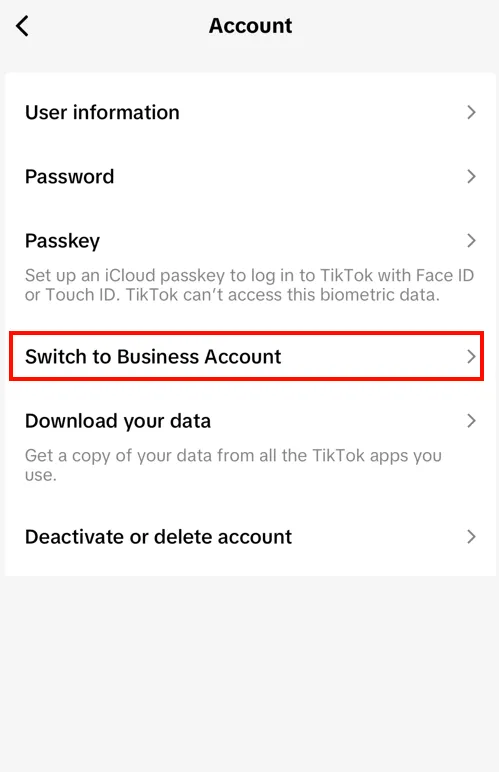
Step 5: Select a category that best describes your account. Then, click “Next”.
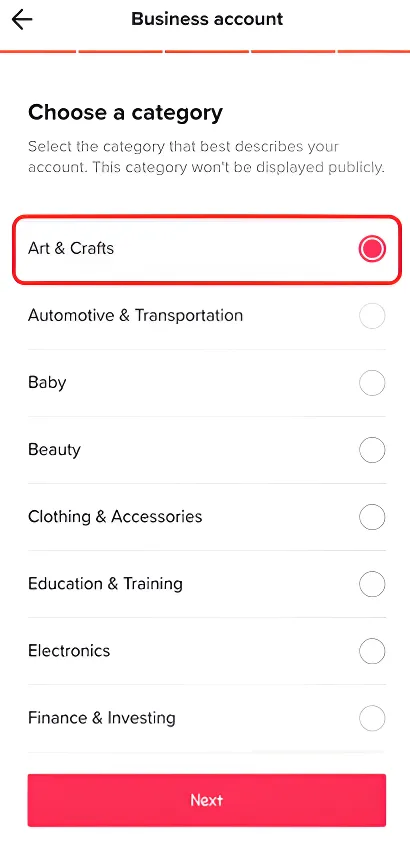
Step 6: Click “Next” to start using your business account
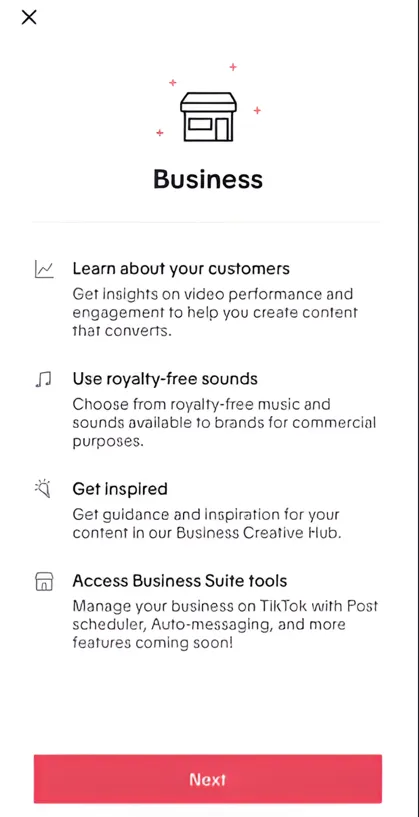
Notes: If you’re not satisfied with the business account features, no problem—TikTok lets you switch back to a creator account anytime. Just keep in mind that you’ll lose access to the business features immediately upon switching.
Types of Links Used in TikTok Bio
In TikTok bios, you can include various types of links to enhance their profiles and direct followers to specific content or services. Here are the common types of links that can be utilized:
Link types | Descriptions |
Website links | This link directs followers to a personal or business website where they can explore products, services, or additional content. |
Landing pages | A single link leads to a landing page containing multiple links. This is useful for creators who want to share several resources without cluttering their bio with multiple URLs. |
Affiliate links | Links promoting products or services from which the user earns a commission for sales generated through their profile |
Social media links | Links to other social media profiles (like Instagram, YouTube, or Facebook) to encourage cross-platform engagement. |
Promotional offers | Links that lead to special promotions, discounts, or campaigns that users want to highlight. |
Content marketing links | Links embedded within blog posts, articles, or videos that direct readers to more information on a specific topic related to your product or service. |
Email links | Link to email address or within email newsletters that encourage subscribers to take action, such as visiting a product page or signing up for a promotion. |
Why can’t I add a link to TikTok bio?
Adding a link to your TikTok bio can be a powerful way to drive traffic and engage your audience, especially if you’re using a business account.
However, some users encounter some issues when trying to set this up. Below are the common issues and their corresponding solutions.
Problems
When adding links to TikTok bio, there may be a couple of problems that you might face including:
- Not eligible: You may not meet TikTok’s requirements to add a link to your TikTok bio, such as not verifying your business account or not reaching 1,000 followers.
- Invalid link: You may encounter this issue if the link does not start with “https://” or “http://” or includes invalid special characters.
- Blocked link: You may have your link rejected if it violates TikTok’s content policies, such as including violent, pornographic, racist, or copyrighted material.
- Technical issues: You may experience problems caused by network errors, TikTok app glitches, or server malfunctions.
Solutions:
After understanding the underlying cause, here are practical solutions to help you address each potential problem and successfully add a link to TikTok bio:
- Check eligibility: To add a link to your TikTok bio, make sure you meet these TikTok’s requirements:
- Your account must be a business account.
- You need at least 1,000 followers to access the link feature.
- Verify the link: Double-check that the link you’re trying to add is valid and secure. You can use tools like Link Checker or IP Vanish to confirm its legitimacy.
- Review the link content: Ensure the content in the link that you add to the bio complies with guidelines and doesn’t violate any of TikTok’s content policies.
- Resolve technical issues: If you’re still experiencing problems, try these steps:
- Check your internet connection
- Update TikTok to the latest version
- Or, restart your device to fix any technical glitches.
Following these instructions, you can not only answer the question “Why can’t I add link to TikTok bio?” but also ensure it works as expected.
Tips to Get Higher CTR on TikTok Bio
Once you’ve added a clickable link to your bio, the next step is boosting its CTR. To increase the click-through rate (CTR) on your TikTok bio, you need to craft an engaging profile and strategically direct visitors to your link. Here are some practical tips to help you achieve this:
- Choose a relevant destination: Your TikTok bio links should link to a destination that matches your content or offers, and the likelihood of your audience taking action (e.g., making a purchase, signing up, or learning more) increases. A mismatch, on the other hand, may confuse or frustrate users, leading to a higher bounce rate.
- Keep your bio concise: TikTok bios have limited space, so every word matters. Use short, engaging sentences that quickly communicate your value or purpose (Optimal length: 21-34s). Avoid cluttering your bio with unnecessary details.
- Showcase your unique value: Your bio should highlight what makes your profile or offering stand out. Mention unique selling points like discounts, free trials, exclusive content, or anything valuable to your audience. For example, if you offer a free guide, say, “Download our free guide here!”
- Update your bio regularly: Your TikTok bio should reflect current campaigns, promotions, or trending topics. Updating your bio frequently keeps it relevant and aligns it with your latest content, ensuring users see fresh, engaging reasons to click your link.
How to Add a Link to TikTok Bio – FAQs
- How do I add a link to my TikTok bio?
Here’s a step-by-step guide on how to add a link to your TikTok bio:
- Switch to a TikTok business account.
- Make sure you have at least 1,000 followers.
- Go to the “Me” tab and select the three dots.
- Select “Manage Account,” then choose “Switch to Pro Account.“
- Choose the “Business” option.
- Tap “Edit profile” on your TikTok profile.
- Look for the option to “Add your website.”
- Enter the link to your website and tap “Save.”
Congrats! You now know how to add a link to TikTok bio. But please note that this feature is only available to business accounts with at least 1,000 followers.
- How do you embed a link in TikTok?
To embed a link in TikTok, you can use the TikTok Embeds feature on the TikTok website. Simply insert the link of your favorite TikTok video, profile, hashtag, or sound and embed it on your website. You can choose to curate any video, profile, hashtag, or sound from popular videos or create your own playlists for others to discover.
- Can I share a link to my TikTok?
To share your TikTok profile link, copy the URL from your profile page: tiktok.com/@username. Share this link through social media or messaging apps. Note that clickable links can’t be added to the TikTok app.
- How to put a link in your TikTok bio without 1,000 followers?
To add link to TikTok bio without 1,000 followers or a business account, try adding it to the text field of your bio or use a third-party service like Linktree or Campsite to create clickable links to all of your social media accounts. Simply add the link to your Linktree or Campsite page in your TikTok bio.
Wrap up!
That’s it! Now you know how to add a link in TikTok bio. Adding a link to your TikTok bio can be a game-changer for driving traffic to your website, growing your audience, or boosting sales. By following the steps outlined in this guide, you can make the most of this feature and optimize your TikTok presence for success after attempting to add it, kindly check the content or consider contacting TikTok’s customer service for assistance.
If you require more information or advice on the subject, please don’t hesitate to reach out to us. Additionally, we invite you to explore our Retailer Blog, where LitCommerce frequently provides valuable insights into the ever-evolving world of eCommerce, covering everything from the latest trends to effective growth strategies and selling techniques.