As an online store owner on Shopify – one of the best selling platforms, you probably know the importance of trust badges. However, if you aren’t familiar with this notion, it is time to figure out what it means and how to add trust badges to your Shopify store.
In the upcoming sections, you are likely to discover:
- Trusted badges’ definition and roles
- 4 recommended types of Shopify trust badges for store owners
- Ways to add a trust badge to your Shopify
Let’s wait no more and kick it!
Grow your multichannel business with LitCommerce
|
What Is A Trusted Badge?
A trust badge (or so-called trust seal) is a special icon or an image that helps brands earn customer trust. Such badges come from third-party verification on the Shopify App Store, and they attest to the safety of seller-buyer agreements. The trust badges Shopify set clear examples, and so do ones on numerous other platforms.
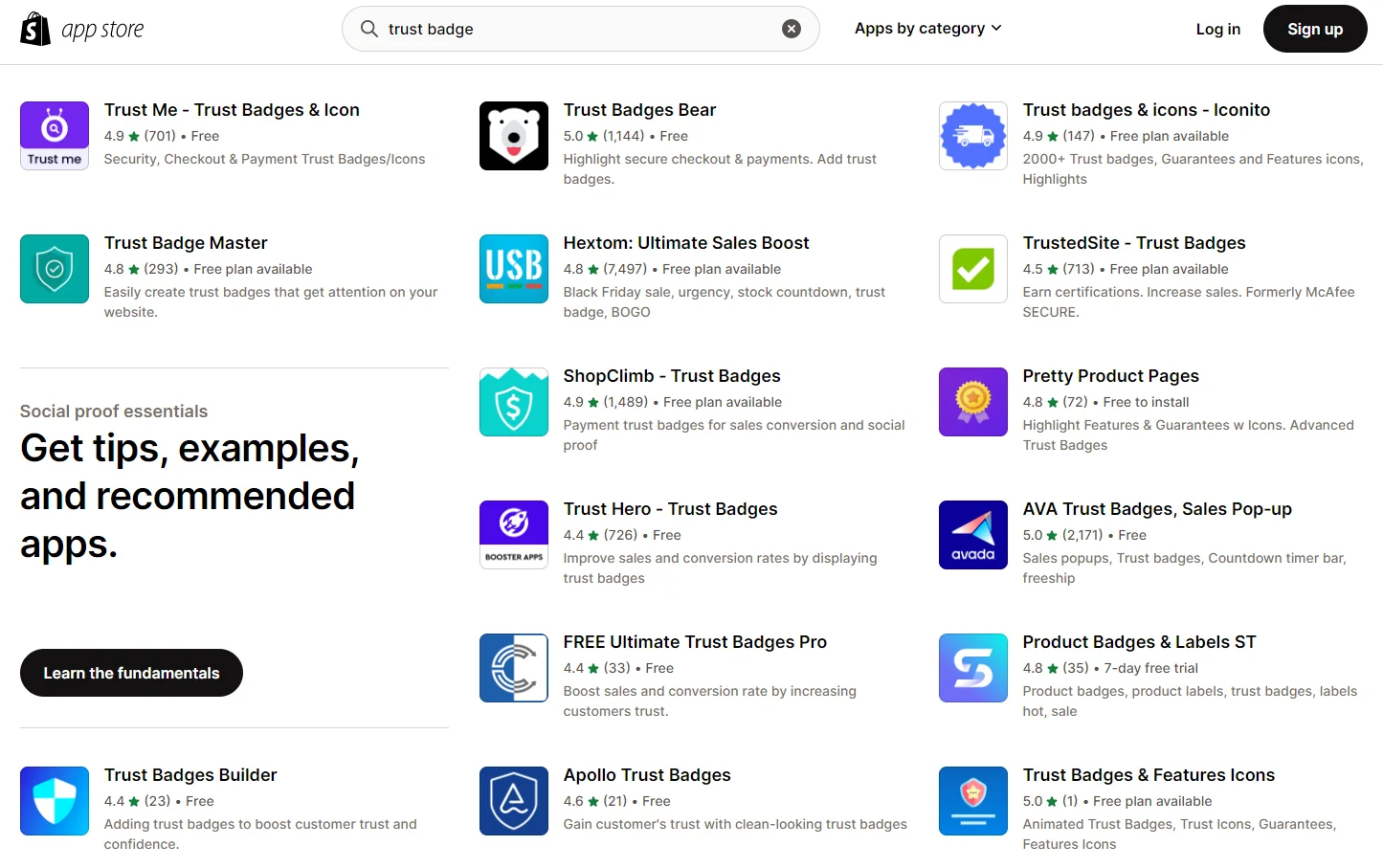
Surprising as it may sound, frauds are a common sight on Shopify. In 2021, one survey investigated 124,044 stores and detected that 21% of total stores are fraudulent. Although e-shoppers don’t fall easily for scams or frauds, protecting consumers and gaining their trust are priorities.
After creating your Shopify store, you should go ahead to make it more legitimate by adding a trust seal is advisable. But the benefits are much more than that, which are thoroughly explained in the following part.
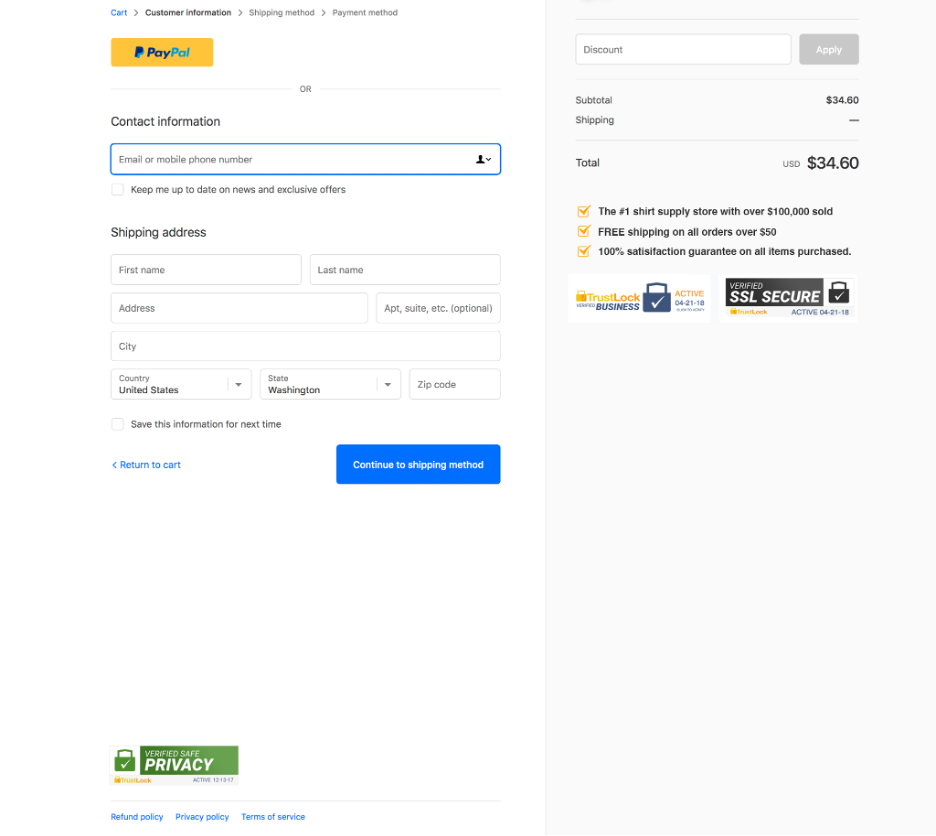
Need some basics of Shopify first? Check LitCommerce updated Shopify review and Shopify pricing tiers in 2023 now!
The Importance of Adding Trust Badges to Shopify Store
Since you know exactly what trust badges mean, why add one on Shopify? It may take a while to insert a trust seal on Shopify, but it is vital for your business growth. Here are three major reasons to learn how to add trust badges to Shopify.

Reassure e-shoppers
Due to the escalating growth of the eCommerce world, scams are inevitable. Accordingly, e-shoppers are becoming more skeptical when they pay for something. Thus, we consider creating greater seller-buyer mutual trust among a seller’s priorities.
There are several types of Shopify trust seals, such as SSL or Money-back badges, each serving different purposes. However, their primary targets are to reassure your customers and make your store more trustworthy.
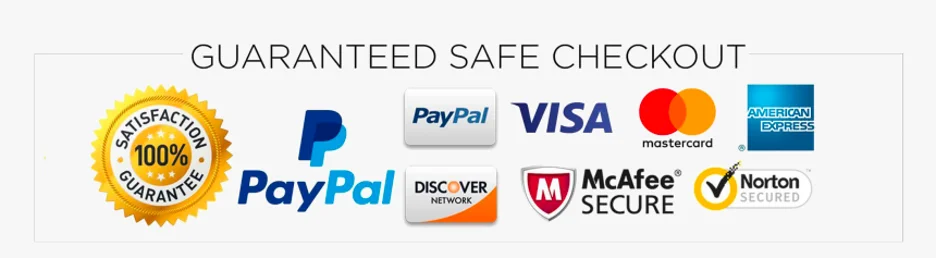
Lead to a higher conversion rate
The second reason to learn how to add trust badges to Shopify stores distributes to the conversion rate.
HulkApp, a Shopify partner, has run a survey, testing the conversion rate variations. In their study, they provided two forms, including one without a Shopify trust badge, and vice versa. Their results showed that forms with a secure checkout badge witnessed a 42% increase in conversion rate. This is certainly concrete evidence for the statement.
Decrease cart abandonment rate
The third motivation to learn how to add trust badges to Shopify refers to decreasing the cart abandonment rate.
Cart abandonment rate can result from numerous causes. According to e-shoppers, some are uncomfortable when forced to create an account. Meanwhile, others claim their abandonment of shipping issues. Getting back to trust matters, the dilemma may take place as customers cannot spot or recognize a trust logo.
These figures surely prove that adding trust badges to your store including Shopify can partly reduce general cart abandonment rates, so why not learn the process?

Apart from trusted badges, don’t forget to level up your online store with Shopify themes and the best Shopify apps.
4 Types of Shopify Trust Badges for Your Store
There you have every motivation to add trust logos. But the bigger question is which type to insert. Understanding this dilemma deeply, LitCommerce has researched and collected the four best trust badges for this top eCommerce platform.
#1. SSL trust badges Shopify
Shopify SSL trust badges are the number one must-have item for store owners. An SSL certificate stands for Secure Socket Layer Badge, acknowledged as a segment of the entire Transport Layer Security protocol (TLS).
Considering it a norm, every online cart plugin should include an SSL trust badge because a purchase may confront failure or scamming risk without it. In the presence of SSL certificates, e-shoppers can fill in their private information, such as serial numbers or card personal details.
In the Shopify situation, where there is an integrated SSL badge, your customers’ data stay encrypted by default. Afterward, when they proceed to checkouts through reaching provided information, a lock-up will appear and confirm the transaction’s safety.

LitCommerce has updated the best Shopify integrations just for you. Let’s take a closer glance and see which integration is the best for your Shopify store!
#2. Third-party badges
It is no accident that the presence of third parties plays a massive role in building customers’ trust. According to research issuing third-party assurance, such appearance is among the key factors.
The suggestible options for third-party seals are Google Trusted Store or VeriSign.
So what exactly does a mediator validate? Basically, having third-party trust badges on Shopify will ensure safe transactions taking place via your store.

#3. Money-back badges
Continuing our guide on how to add trust badges to Shopify and the best ones to have in store, let’s talk about Money-back seals. These days, more retailers are inserting money-back trust seals to gain more customers’ trust and loyalty. Via doing so, they create an impression “Customers come first”.
The money-back badges, in general, show that the business is willing to take responsibility for service or product quality issues. Indeed, this is a smart way to promote your store on Shopify or any other eCommerce platform naturally. Not to mention, this touchpoint may gain you a remarkable repurchase rate.

#4. Free shipping badges
Believe it or not, expensive extra costs during checkout (including shipping) contribute up to 50% of the total cart abandonment rate. Therefore, why not add a free-shipping badge to your Shopify store?
As retailers offer free-of-charge delivery, they have a great chance of increasing customers’ satisfaction and brand accountability. Briefly, it is seemingly a win-win for both parties.
How to Add Trust Badges to Shopify?
With a thorough understanding of these powerful tools’ roles and types, you probably have been eager to find out how to add trust badges to Shopify all along. In this part, you’ll discover methods to add trust seals, including guaranteed safe checkout Shopify ones.
Let’s not wait for longer and discuss three ways to insert Shopify trust badges into your store!
Notes: If you are starting from the scratch, our Shopify tutorial may give you a helping hand!
#1. Add Shopify badges on the product page
Coming up first in our compiled instructions on how to add trust badges to Shopify is steps to insert seals on your product page.
- Step 1: Go to Shopify.com and log in to your account.
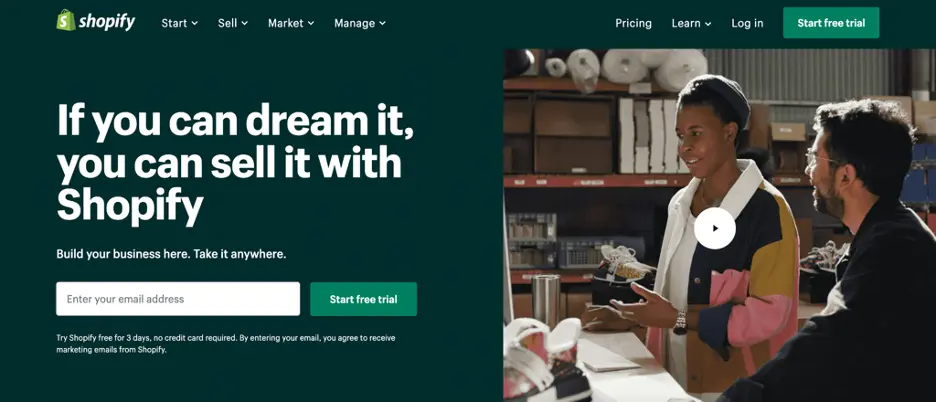
- Step 2: In the left-sided dropdown menu, look at the Sales channels management and click Online Store.
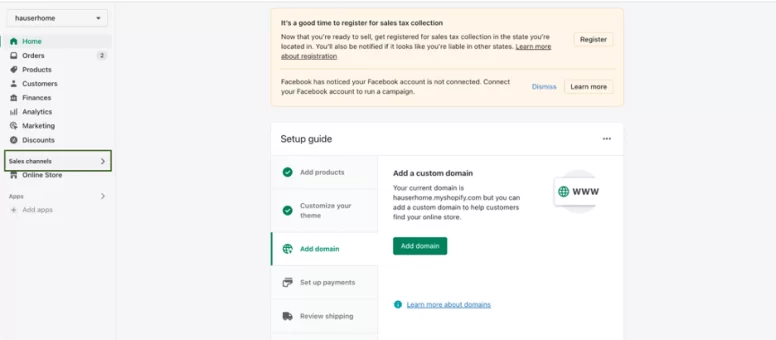
- Step 3: Choose Theme in the Online Store, then go to Action/ … and hit the Duplicate button.
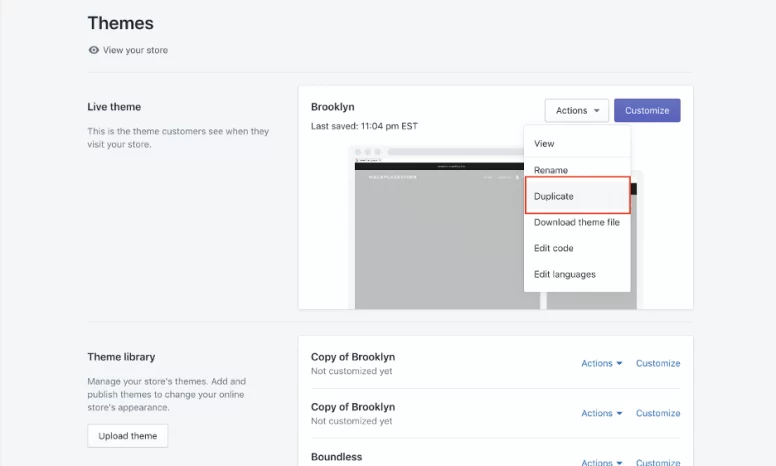
- Step 4: Now look at the list of themes (Theme library), and select Action at any theme section you want to edit. Then, hit Edit code.
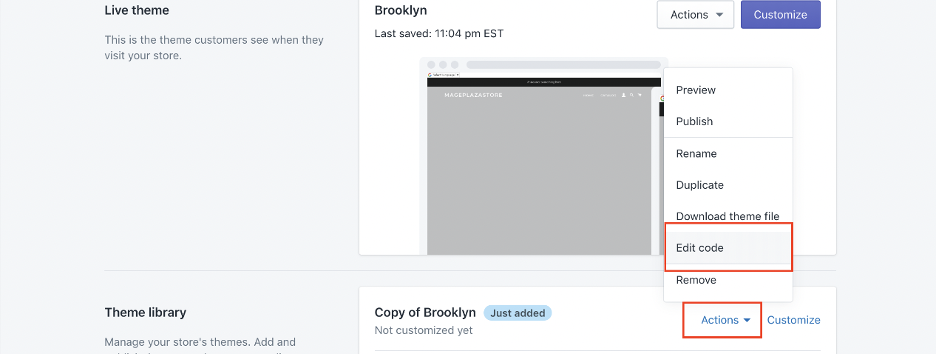
- Step 5: As you click Edit code, there will be a new interface, allowing you to edit any section needed. Next, you should scroll down, search for Snippets, and type liquid on the search bar.
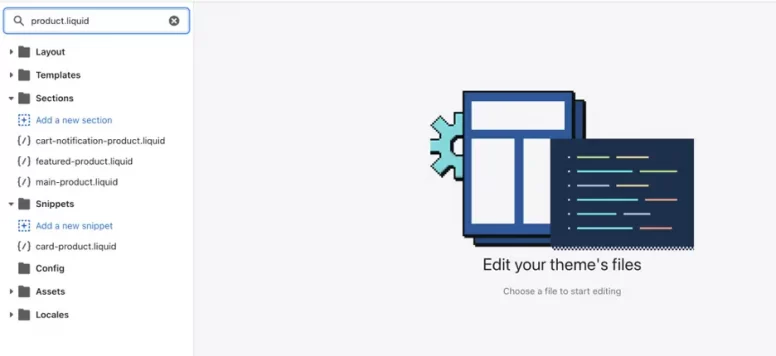
- Step 6: Edit in the coding area once it pops up. You can refer to examples of a Shopify secure badge on the website if you are still vague about these concepts.

- Step 7: Click Save when you have completed all edits.
Keep in mind that sellers are advised to add Shopify badges on their product pages, using apps. The trustworthy apps LitCommerce recommends are Trust Hero by Booster and McAfee SECURE.
#2. Add Shopify badges on the cart page
Let’s now continue with adding a secure seal to Shopify on the cart page. There are two ways to conduct this via either your Shopify theme or code edition.
Add Shopify badges via the Shopify theme
- Step 1: Go to Shopify.com and log in to your account.
- Step 2: Look for the Sales channel management and choose the Theme section in Online Store as guided above.
- Step 3: Click on Customize from any theme section you tend to edit and add Shopify trusted badges.
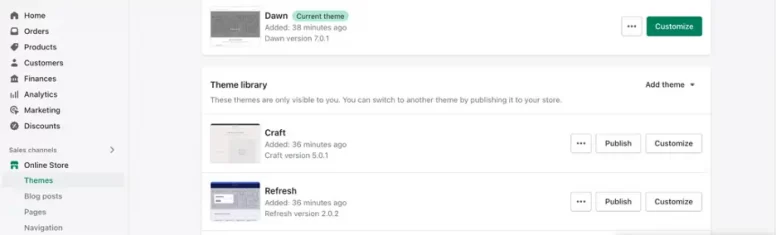
- Step 4: Select Collage once a new interface pops up.
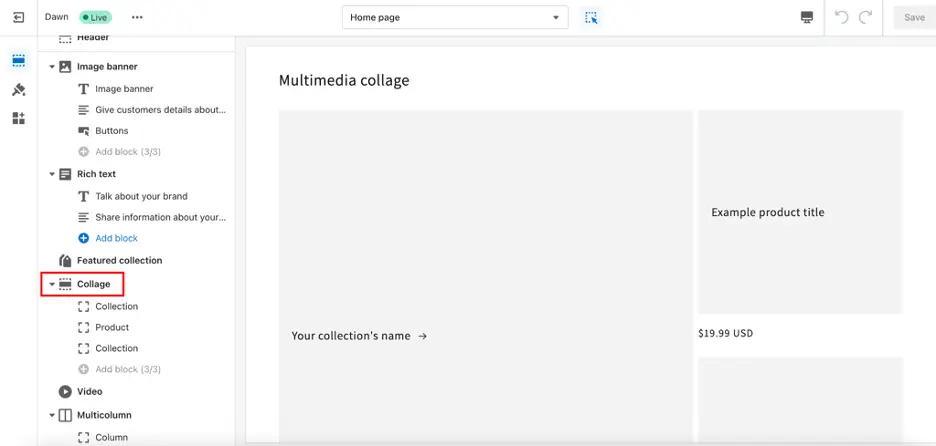
- Step 5: Right under the Multimedia collage, you will see another customizable section, allowing you to add images. Then choose Select images on the left-side menu and upload your secure Shopify badge.
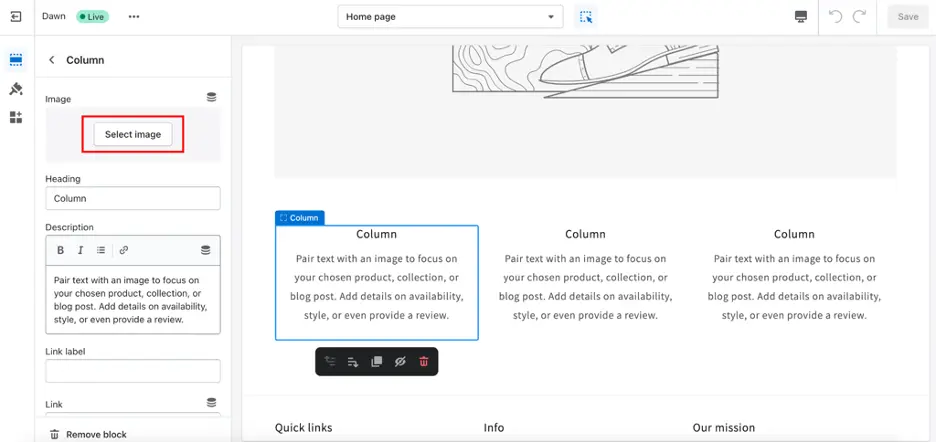
- Step 6: Click Save in the right upper corner.
Notes: This method of adding Shopify trust badges does not apply to all themes on the platform.
Add Shopify badges via code edition
- Step 1: Choose Settings at the left corner of your screen.
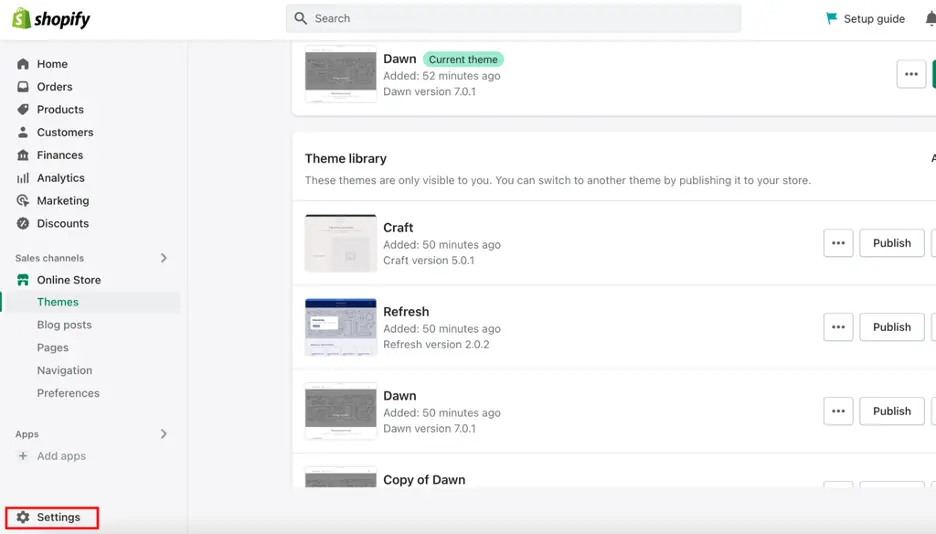
- Step 2: Hit the Files.
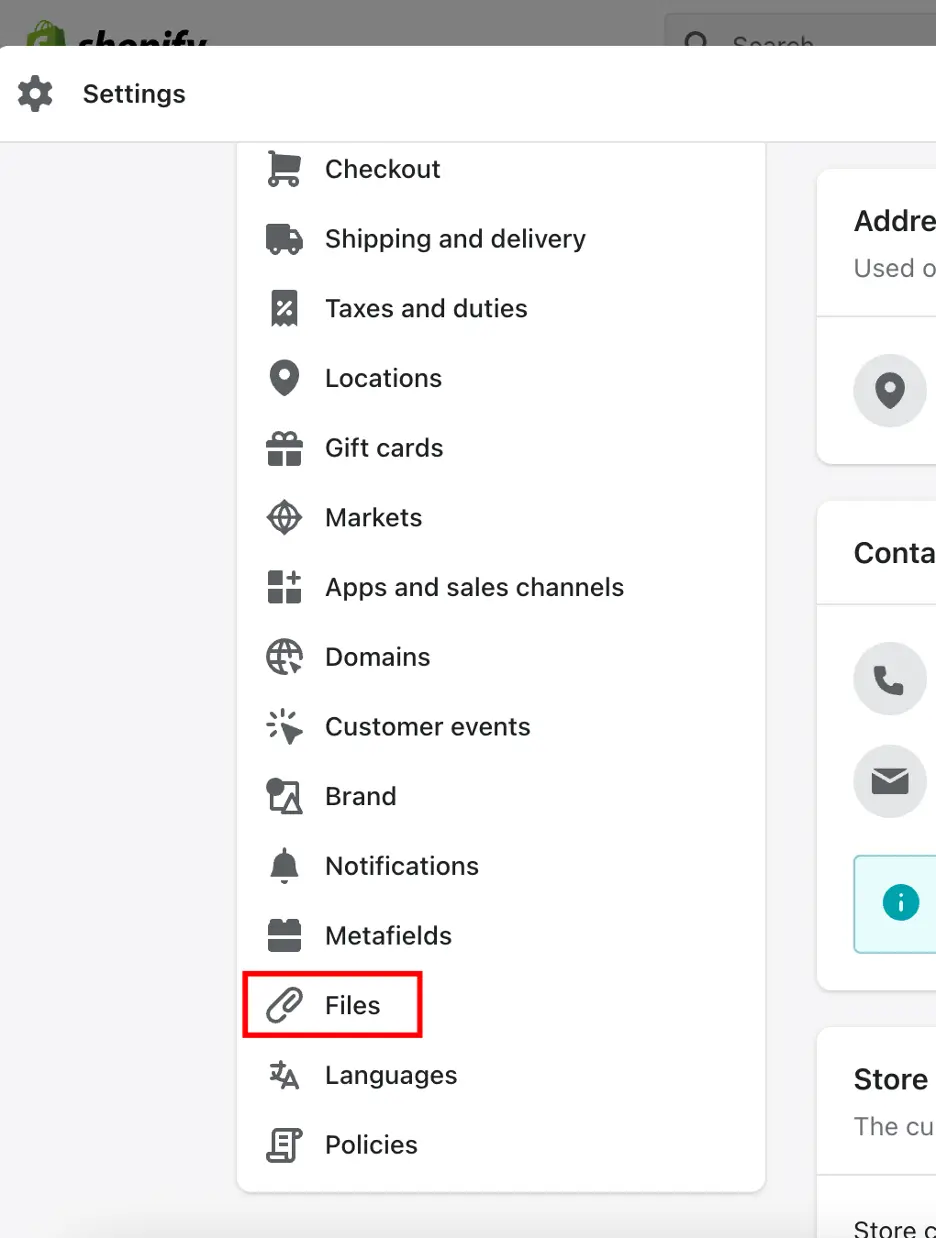
- Step 3: Then you should upload your trust badges’ images and copy the link showing up later on.
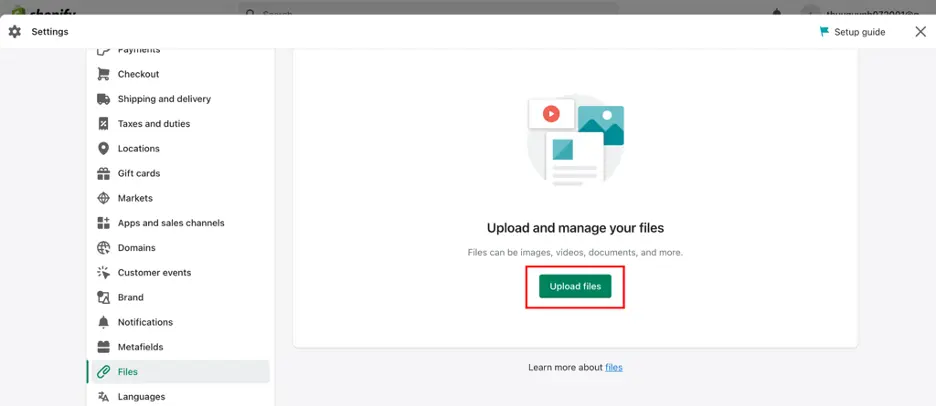
- Step 4: Go back to Theme and press Edit code as guided.
- Step 5: Choose Template in the pop-up interface and look for liquid.
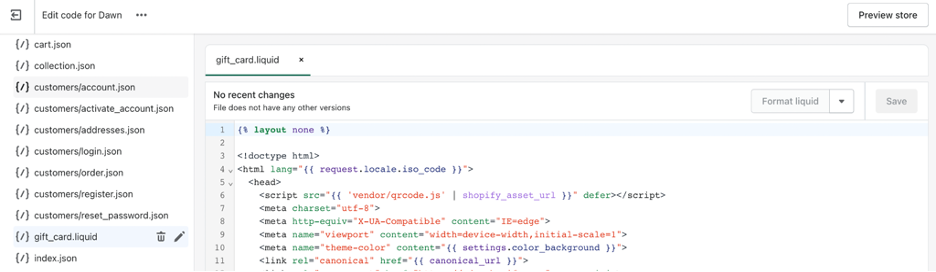
- Step 6: Copy the previous link of your uploaded trust badge and place it in any relevant spot.
- Step 7: Click Save.
#3. Add Shopify badges on the checkout page
The last part of our guide on how to add trust badges to Shopify refers to your checkout page. Here are the steps you can insert a secure checkout badge:
- Step 1: Go to Settings but choose Checkout instead of Files.
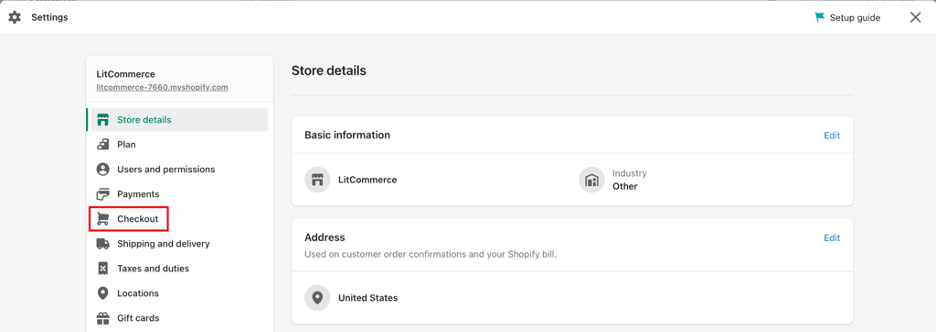
- Step 2: Choose Customize Checkout in the Style section.
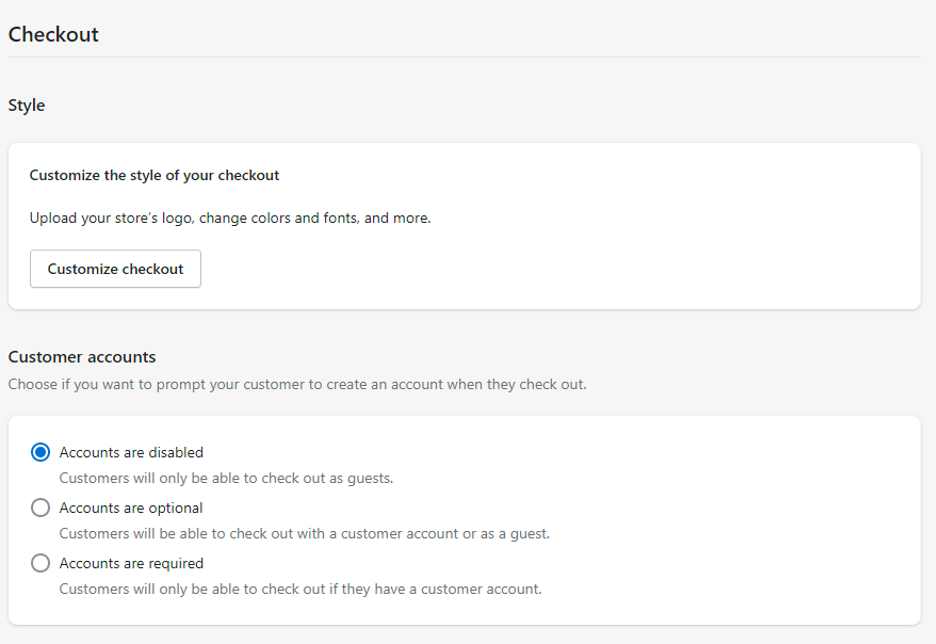
- Step 3: Next in inserting Shopify secure checkout badge, you can choose a seal image to upload in the Logo section.
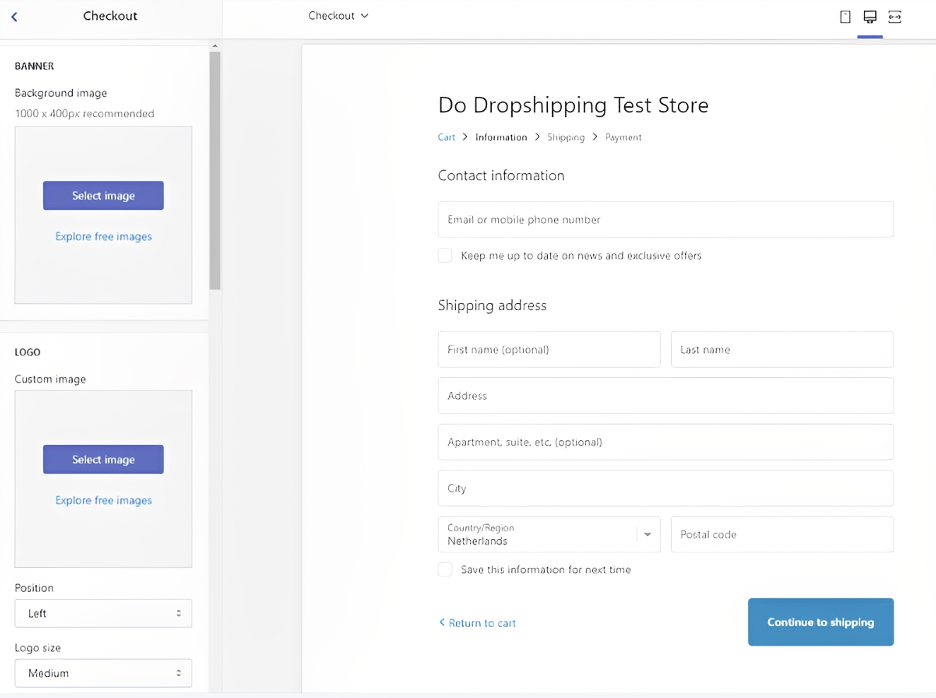
- Step 4: Double-check your checkout page and save it.
That’s our complete guide for adding seals on your product and cart page, as well as checkout trust badges.
Add Trust Badges to Shopify – FAQs
- 1. What are trust badges Shopify?
Trust badges or trust seals are icons or images that help brands gain more customer trust. There are several types, including SSL, third-party, money-back, and free shipping trust badges.
- 2. Are trust badges important?
Yes, they are. These trusted badges help to reassure your customers, increase the current conversion rate, and reduce your shop’s cart abandonment ratio.
- 3. Where do you put trust badges?
You can put your trust badges on the product page, cart page, and checkout. These are three major spots where a retailer should insert secure badges.
- 4. How do I get trust badges on Shopify?
E-sellers can get trust badges on Shopify using apps, editing footer options, or creating their items.
Shopify Trust Badges – Conclusion
Learning how to add trust badges to Shopify is getting more essential for online retailers. While inserting trust badges on Shopify or any eCommerce platform, ensure they are delivered properly to customers, in terms of both visual and meaning. These powerful tools are undoubtedly simple to set up, and we don’t see why not take a mile further.
If you are on Shopify already and wish to understand the platform deeply, as well as every function, don’t hesitate to consult with LitCommerce. We are currently working on a Retailer Blog and Facebook Community to update the exclusive and latest business hacks in eCommerce. Don’t forget to follow and join!



