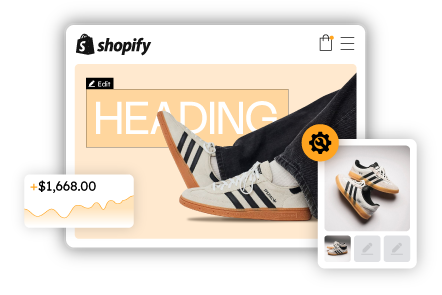Have you ever wondered why some Facebook ads seem to pop up at the perfect moment and actually make you want to click? With over 3 billion active users, Facebook remains a goldmine for businesses wanting to reach the right audience at the right time. But running ads that actually perform isn’t just about boosting a post and hoping for the best.
If you’re a small business owner, marketer, or even just getting started with Facebook for business, knowing how to advertise on Facebook effectively is a must. Done right, Facebook ads can help you drive more traffic, get quality leads, and boost your sales without blowing your budget.
In this guide, we’ll walk you through everything you need to know to start strong and see real results. You’ll learn:
- Why advertising on Facebook matters
- How to run ads on Facebook in 7 steps
- 7 other ways to advertise on Facebook for free
Ready to turn your Facebook ads into a powerful growth engine? Let’s dive right in and get you set up for success!
Boost Facebook Ads with LitCommerce!
LitCommerce makes it easy to create product feeds to advertise on Facebook, ensures they meet ad requirements with smart checks, and keeps them updated automatically with feed syncs.
Why Advertise on Facebook in 2026?
If you’re reading this, chances are you’re already thinking about running ads on Facebook. But if you’re still asking, “Is Facebook ads still worth it in 2026?”. The short answer is yes, absolutely.
Even though social media platforms like Instagram or TikTok are growing fast, Facebook is still one of the most powerful advertising places to reach your audience. In fact, according to Statista, Facebook captures more than 80% of total social media ad spending, while LinkedIn and Pinterest each only hold about 4% and 2%.
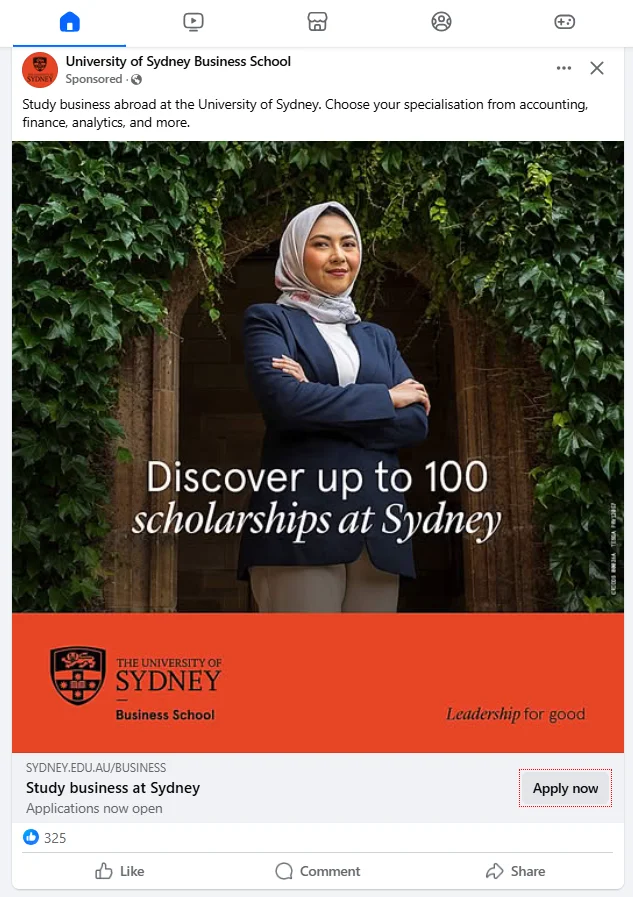
Here’s why advertising on Facebook still makes a lot of sense in 2026:
- Build strong brand awareness: With over 3 billion monthly active users, Facebook gives you the chance to use stunning images and videos to tell your story. Even if people aren’t ready to buy right away, good visuals help your brand stay top of mind as they scroll through their feeds.
- Stretch your ad budget further: Facebook’s detailed targeting tools help you make every dollar count. Whether you’re trying to reach a very specific group or a wider audience, you can tailor your ads for better results.
- Use a wide range of ad options: From carousel ads and video ads to lead forms and dynamic product ads, Facebook gives you plenty of ways to get your message across.
- Get valuable customer insights: Facebook isn’t just about posting ads. It’s also packed with data that can help you understand your audience better, what they like, how they behave, and what drives them to buy. These insights can shape not just your Facebook ads, but your entire marketing strategy.
If you’re still not sure, here are some more fresh stats to think about:
- Facebook has over 10 million active advertisers.
- 93% of marketers use Facebook advertising regularly.
- Facebook ads reach 62.2% of the U.S. population starting at age 13.
How to Advertise on Facebook: Step-by-Step Guide for Beginners
Now that you know why Facebook advertising is still a smart move in 2026, let’s dive into how to advertise on Facebook step-by-step. If you’ve never posted an ad before, don’t worry. It’s much easier than it sounds once you understand the basics.
Here’s a quick look at the steps we’ll cover:
- Create a Facebook Page
- Set up your Facebook Ads Manager account
- Start a new Facebook ad campaign
- Set up an Ad set
- Select a budget and schedule for your ad
- Pick your target audience
- Create your Facebook ad and go live
1. Create a Facebook Page
Before you can run ads on Facebook, you need to create a Business Page; you can’t advertise on Facebook using a personal account.
If you haven’t owned a Facebook Page yet, let’s create one.
To create a Facebook Page, follow these steps:
- Click on your Facebook avatar profile > Click See all profiles.
- Select Create new profile or Page.
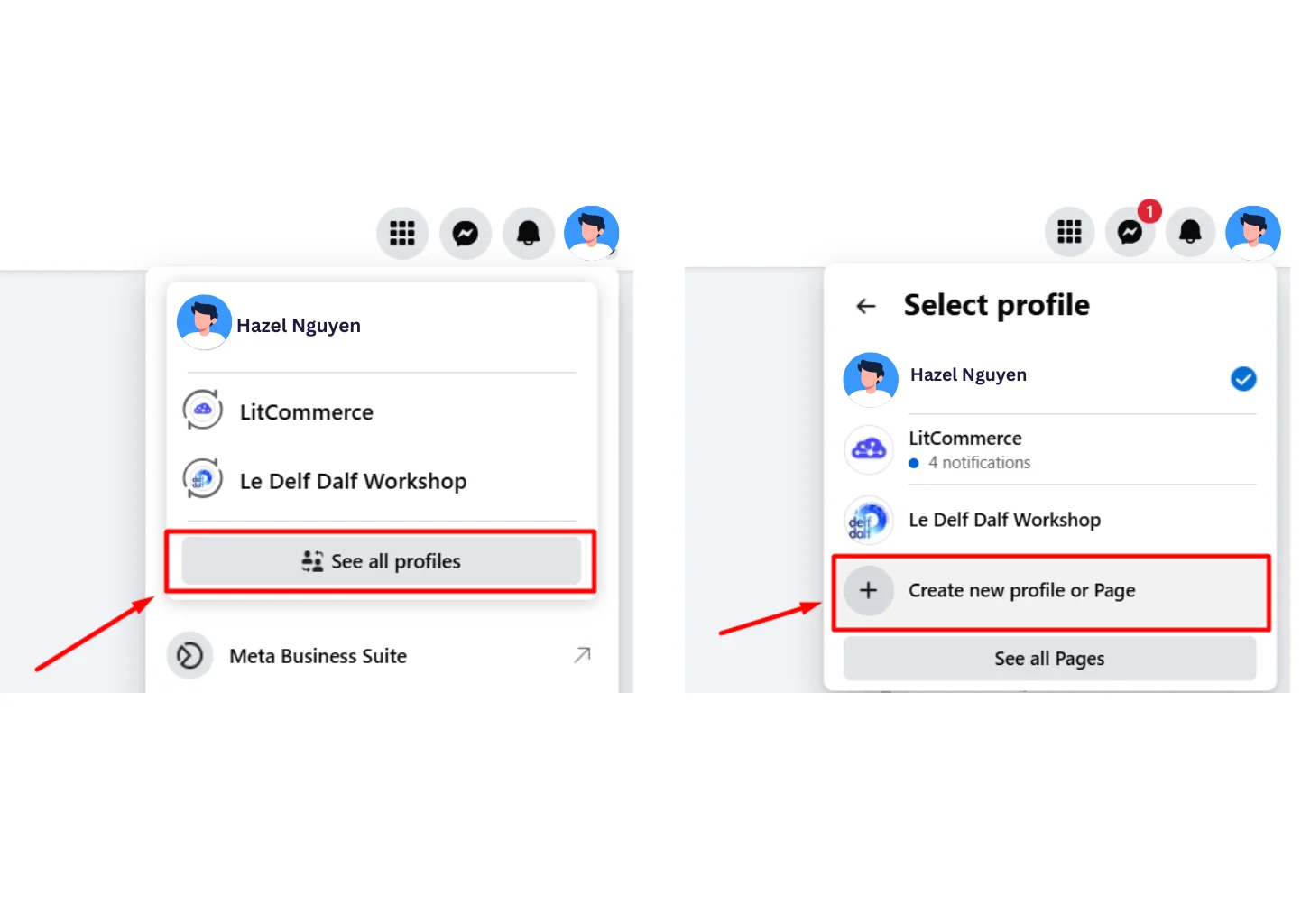
- Choose Public Page and click Next.
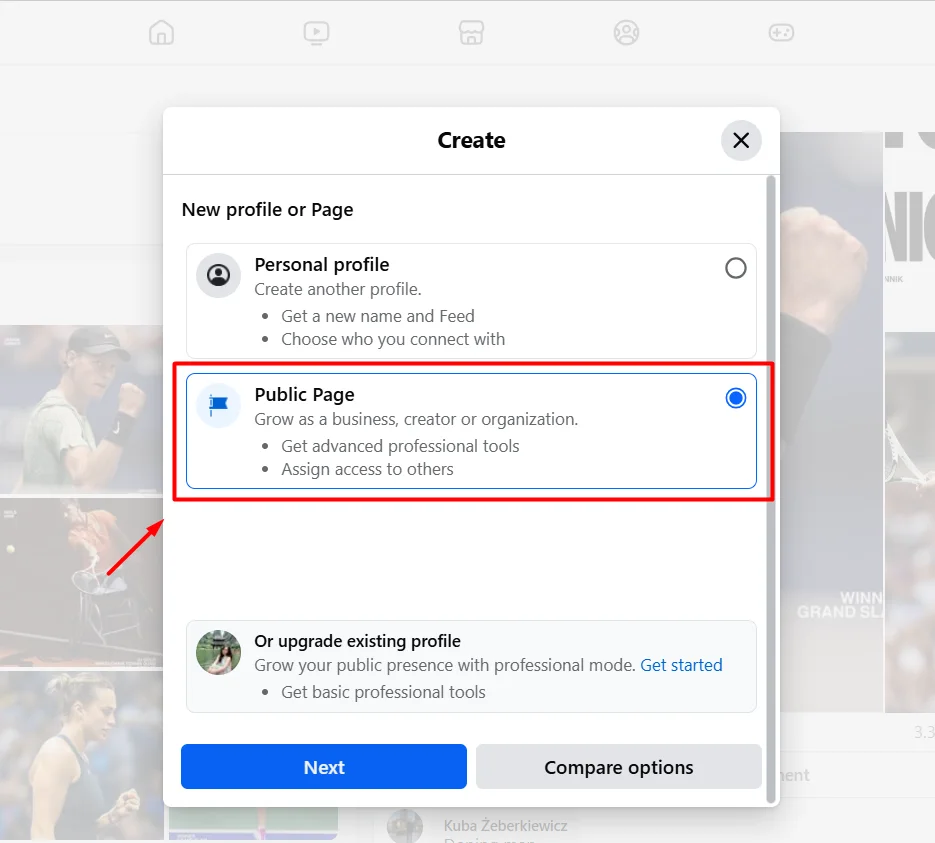
- Fill in your Page name, category, and a short description.
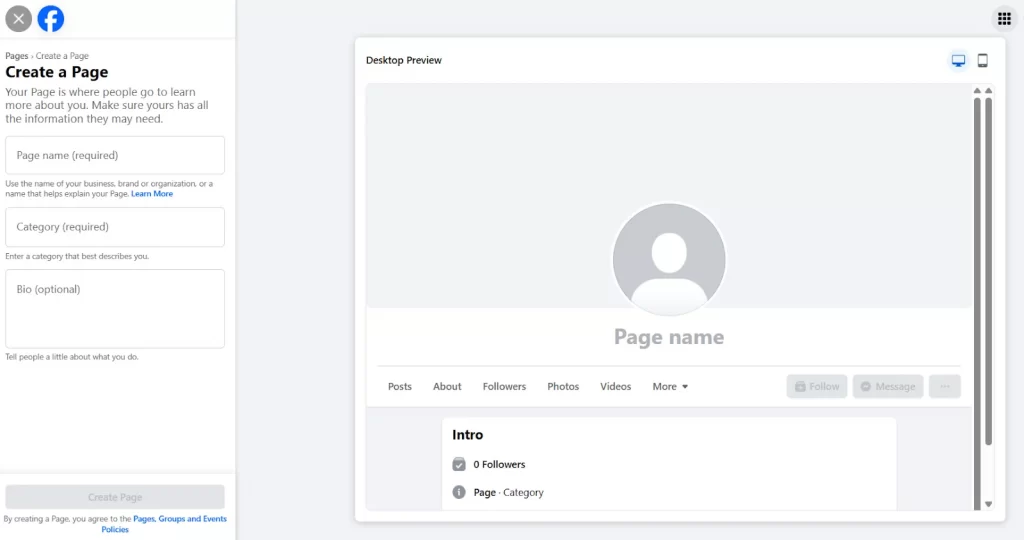
- Complete your contact and business details. Then, add a profile picture and cover photo that represent your brand.
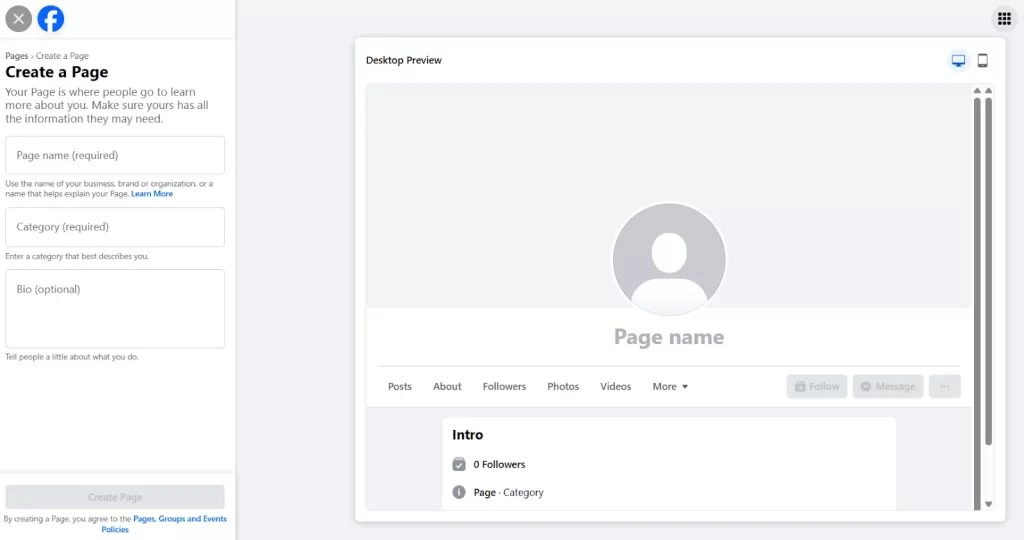
- Finally, click Done to create your Facebook Page.
This Facebook Page will run as the foundation for all your Facebook advertising.
2. Set up your Facebook Ads Manager account
Once your Facebook page is live, go to Meta Ads Manager. Meta Ads Manager is a unified tool that allows you to create, manage, and track all your ads in one place.
An Ads Manager account is automatically created with your Page, but you’ll need to add more information to be able to start running ads on Facebook, including:
- Confirm your business and account details
- Add a payment method
- Save your settings
Once set up, you can start advertising on Facebook and track their performance from this Meta Ads Manager dashboard.
To effectively use Meta Ads Manager, it’s useful to get familiar with some Facebook Ads terms and understand Facebook Ads’ three-level structure:
- Campaign level: Here, you can choose your ad objective (e.g., traffic, engagement, conversions). A campaign can include multiple ad sets.
- Ad set level: Define your audience, placements, budget, and schedule. Each ad set can contain multiple ads.
- Ad level: This is where you design your ad content, including format, images, text, links, and more.
Now, let’s move to the main step on how to advertise on Facebook: Create a new Facebook ad campaign.
3. Start a new Facebook ad campaign
As I mentioned above, Facebook uses a three-level ad structure: Campaign > Ad Set > Ad. At the campaign level, you’ll define your objective.
To create an advertising campaign on Facebook with Meta Ads Manager, follow these steps:
- Click the green “Create” button > select Create new campaign to launch a new campaign.
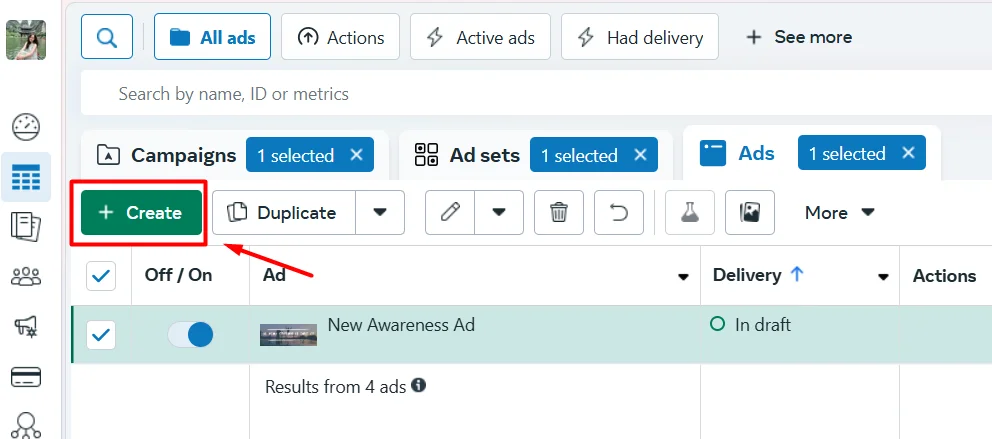
- Choose your Buying type and a campaign objective, and click Continue.
Choosing the right advertising campaign objective helps Facebook optimize your ad for the result you want. Some popular objectives include:
- Awareness
- Traffic
- Engagement
- Leads
- App promotions
- Sales
For example, if your goal is to get more people to visit your website, select “Traffic” as your objective. Facebook will guide you to enter your site URL and suggest relevant ad formats.
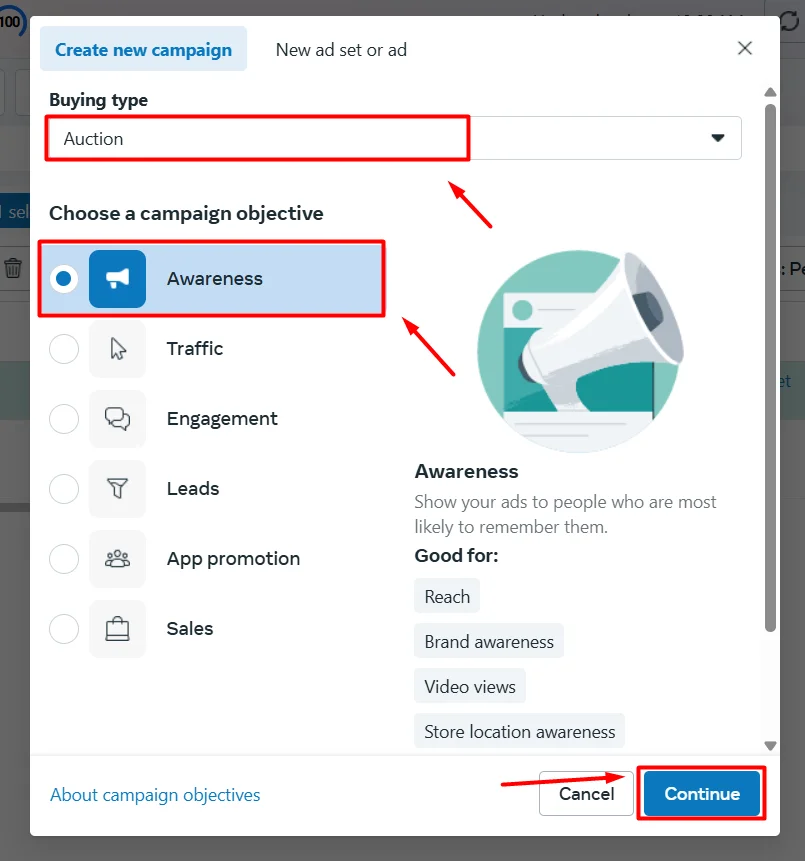
- Then, you will see the Campaign page. Here, add your campaign name, categories, turn on A/B tests if you want, and click Next.
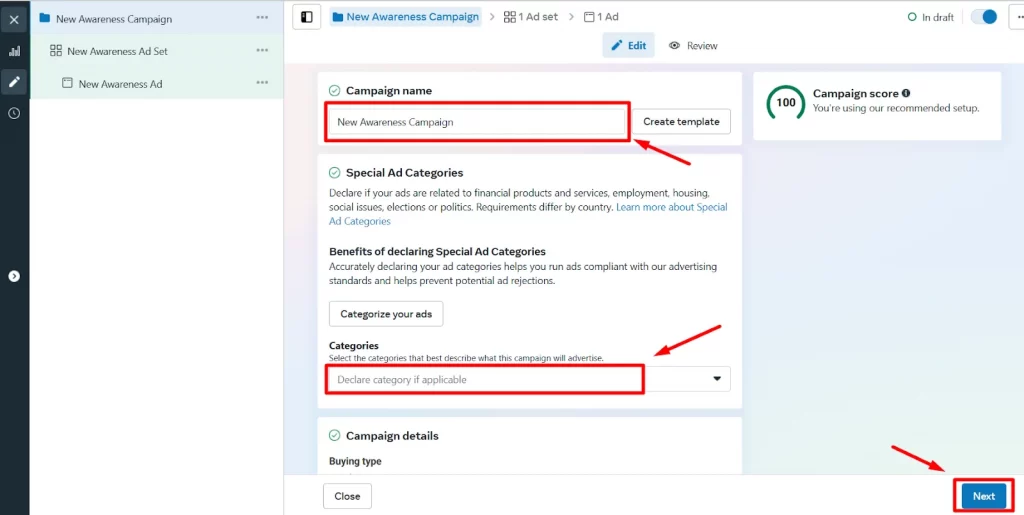
And that’s how you can create a new Facebook Ads campaign. In the next steps, let’s learn how to set up an Ad set and an Ad.
4. Set up your Ad set
After creating an advertising campaign, let’s set up your Ad set.
- Name your Ad Set: Enter a clear, descriptive name in the Ad Set Name field to help you stay organized.
- Select a Performance Goal (if available): Choose a goal that aligns with your campaign objective. For example, you can choose Maximize reach of ads.
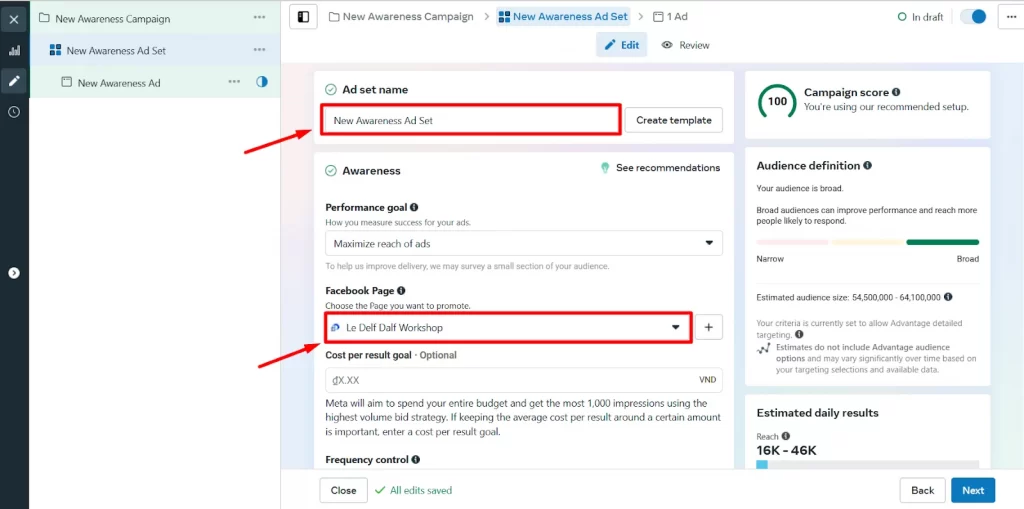
- Choose your Business Page: If your ad account is linked to multiple Pages, from the drop-down menu, select the Facebook Page you want to promote.
- Enable Dynamic Creative (optional): If available, you can toggle on Dynamic Creative, which automatically generates optimized ad combinations using different images, headlines, and calls-to-action to improve performance.
5. Set a budget for your ad and schedule
Next, on how to advertise page on Facebook, scroll down this Ad set page. Here, you can decide how much to spend and when to run your ad.
You can select between 2 types of budget:
- Daily Budget: Facebook spends up to a set amount per day. Keep in mind that Facebook requires a minimum of $1/day for ad sets.
- Lifetime Budget: Facebook spreads your total budget over the campaign’s full duration.
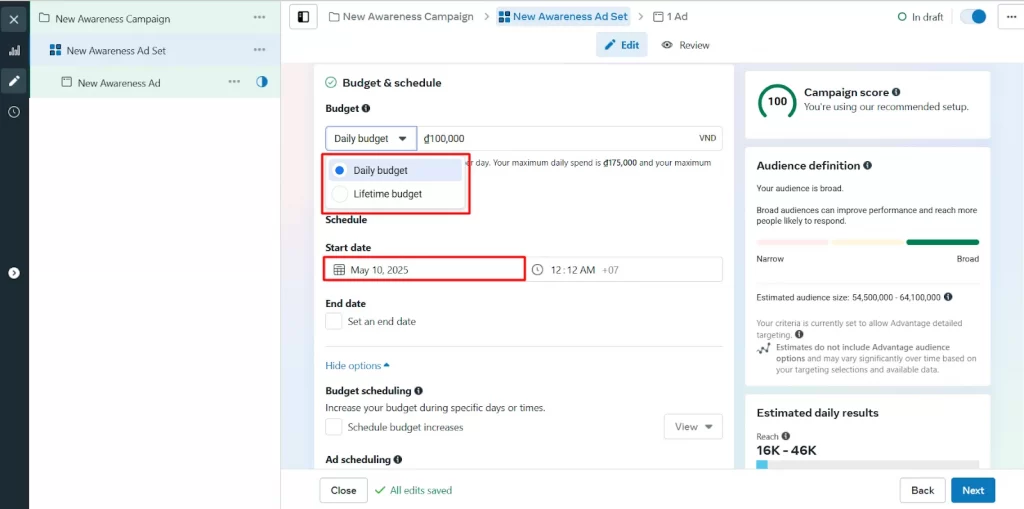
Then, you can also optionally schedule when to start running your ads and set an end date for your ad. If you don’t set an end date, the ad will run continuously until you manually turn it off.
If you’d like to control when your ads run, you can use budget scheduling with daily budgets or ad scheduling with lifetime budgets. Ad scheduling lets you choose specific days or hours to show your ads, ideal if you know when your audience is most active.
6. Choose your target audience
Audience targeting is one of Facebook’s most powerful advertising features. In this step, complete the Audience controls and Advantage+ Audience sections to customize who sees your ads.
You can define your audience based on:
- Location
- Age and gender
- Interests and behaviors
- Job title, education, and more
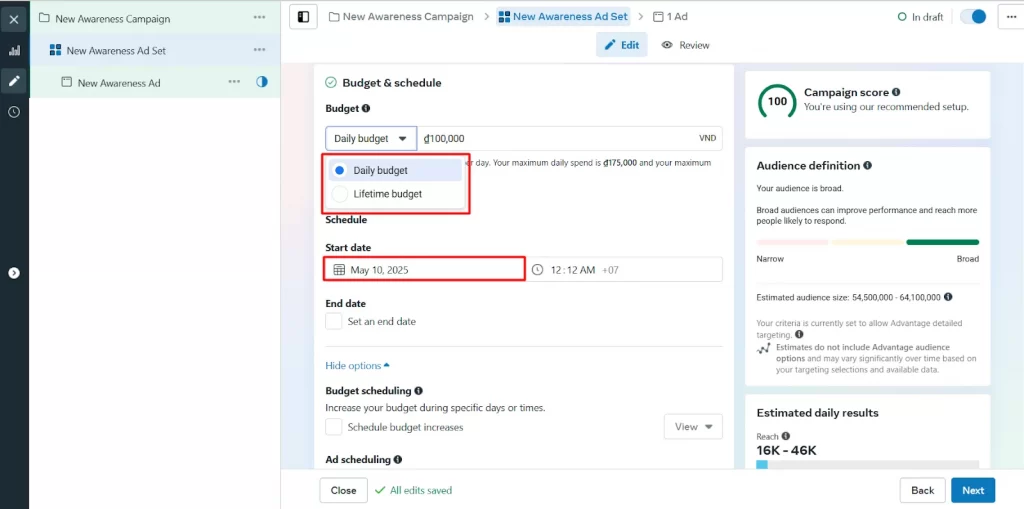
Facebook also offers Advantage+ Audience, a smart targeting option that uses machine learning to automatically find the people most likely to engage with your ad, even beyond the audience you specify.
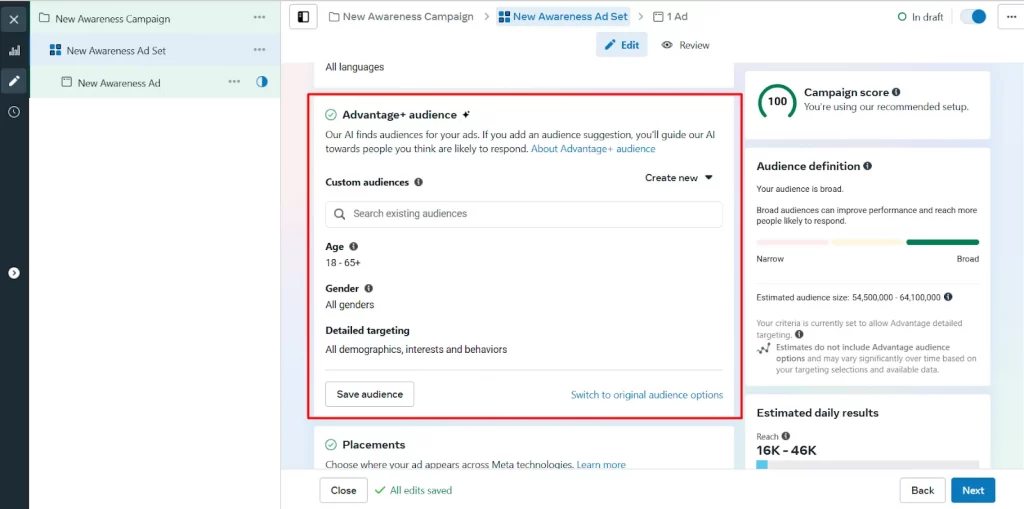
Once you have completed selecting your target audience, click Next to move on to the next step: Create an Ad.
7. Create and publish your Facebook ad
Now that your campaign and ad set are ready, it’s time to build and launch your ad – the final step in learning how to advertise on Facebook.
- Name your ad: Start by entering a clear, descriptive name in the Ad Name field. This helps keep your campaigns organized, especially if you’re running multiple ads.
- Choose your identity: Select the Facebook Page and Instagram account representing your business in the ad. If you’ve already chosen a Page at the ad set level, it will appear here automatically.
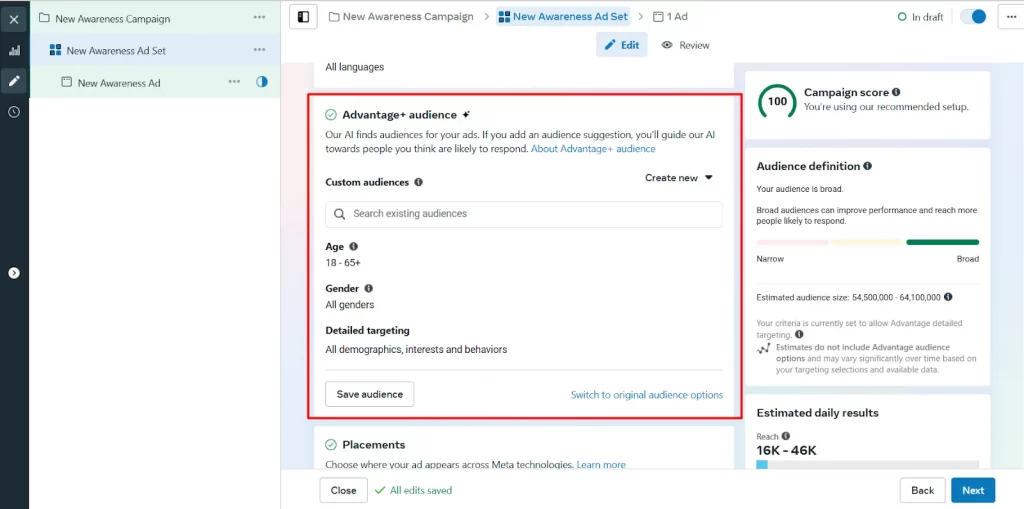
- Set up your Ad: You can choose how you want to create your ad among 3 options:
- Create ad: Build a new ad from scratch. Choose from formats like:
- Single Image or Video
- Carousel (multiple scrollable cards): A great format to showcase multiple products or features. Check out Facebook Carousel Ads best practices to make the most of this format.
- Collection (requires a product catalog)
- Use existing post: Turn a published Facebook or Instagram post into an ad.
- Use Creative Hub mockup: Use a mockup you designed in Meta’s Creative Hub.
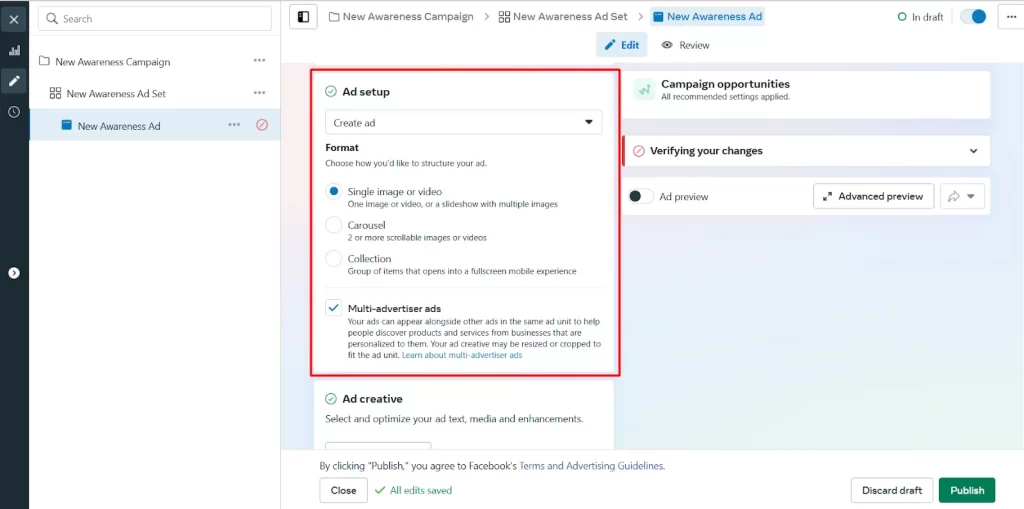
- Add your Ad Creative: Depending on the format you choose, here’s how to add content among: Single image or video, carousel, or collection.
- Preview your Ad: Toggle the Ad Preview option to see how your ad will appear across different placements. Use the preview thumbnails to view how your ad will look on Facebook, Instagram, Messenger, and more.
- Publish your Ad: Once everything looks good, click Publish to launch your ad. Facebook will review your ad, and if it meets the platform’s policies, it’ll go live shortly.
This step brings your entire strategy together. With your ad now live, you’ve completed the process of how to advertise on Facebook, from setting up your Page to targeting the right audience and launching your ad.
From here, keep an eye on your performance metrics in Ads Manager. Track your CPC, impressions, engagement, and conversions. Based on the data, you can tweak your ads to improve results over time. With practice, you’ll get better at creating cost-effective campaigns that connect with your audience and drive real results.
7 Other Ways to Advertise on Facebook For Free
While paid ads are a powerful way to reach your audience, they aren’t your only option. If you’re just starting out or want to promote your business on Facebook without spending money, there are plenty of free methods you can use to boost visibility.
Let’s explore 7 smart ways to advertise on Facebook for free while still building engagement and trust with your audience.
1. Set up a Facebook shop
Creating a Facebook Shop is a free and effective way to advertise on Facebook and showcase your products directly on your page. A Facebook Shop showcases your product catalog to Facebook users, allowing them to browse and save without needing to visit your website.
They can browse a product’s photos, description, and price – all within the Facebook app. This makes the shopping experience seamless and helps reduce friction for potential buyers. Moreover, you can also tag products from your Facebook Shop in your posts. This lets followers explore featured items directly, guiding them from content to conversion more easily.
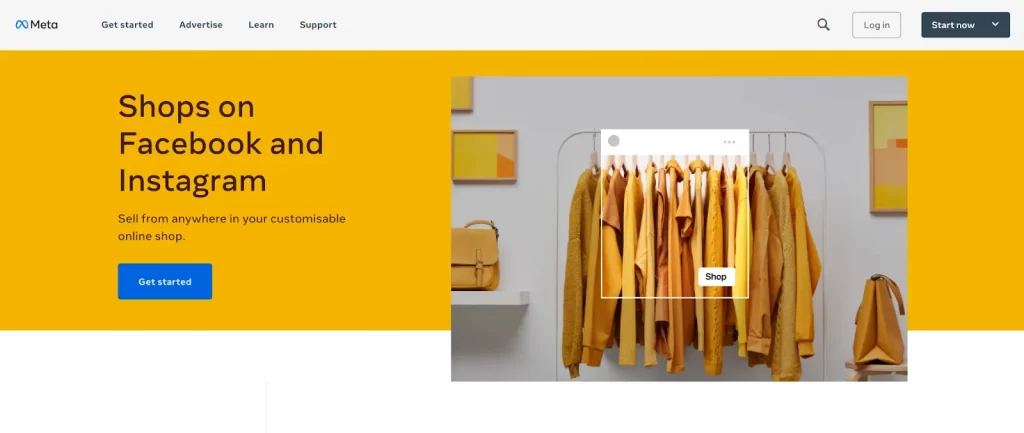
While setting up a Facebook shop, you can use Facebook integration tools like LitCommerce to automatically sync your inventory between your online store and your Facebook Shop. This helps ensure stock levels stay accurate and always up-to-date across platforms.
Get a Free Store Audit for Shopify
Identify growth blockers and get actionable optimization insights – at no cost.
2. Sell on Facebook Marketplace
Facebook’s Marketplace is another excellent way to boost your business’s visibility and start advertising on Facebook without spending a single penny. This platform helps sellers reach local shoppers who are actively searching for items in their area.
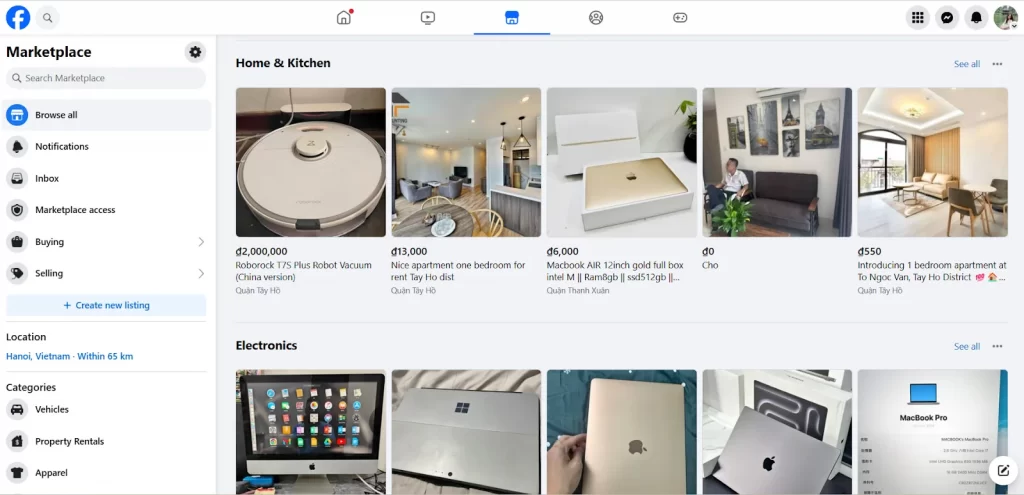
Much like a Facebook Shop, Marketplace lets users view item photos, descriptions, and prices directly within the app. But unlike a shop, it prioritizes local discovery, buyers can see listings based on their near location and choose to pick up purchases nearby or have them shipped directly to their homes.
How to get started:
- Click on “Marketplace” and select “Create New Listing.”
- Choose your listing type, upload product images, and fill in details
- Publish your listing and engage with interested buyers through Messenger
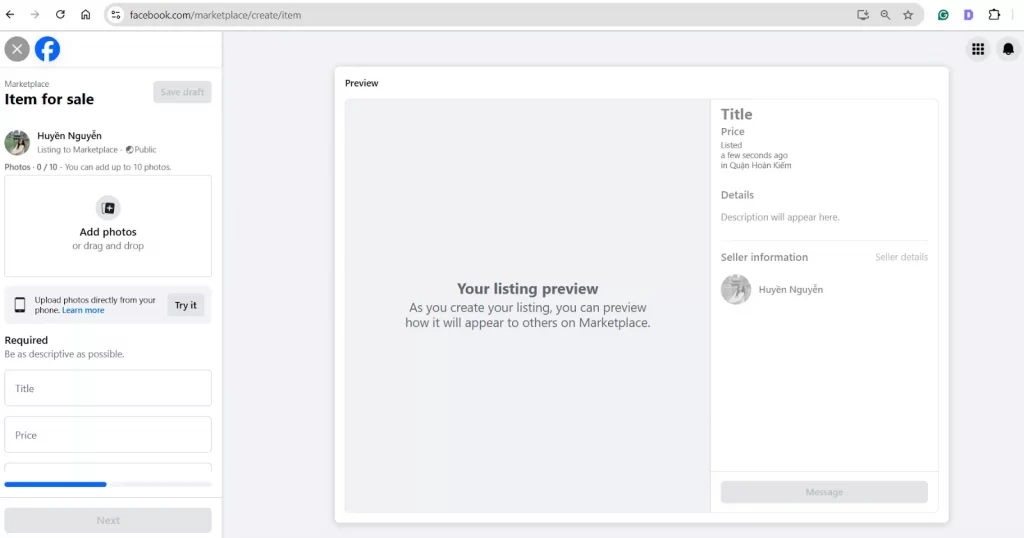
To improve your visibility and ensure your listings show up in Marketplace results:
- Write clear, keyword-rich product descriptions
- Use competitive pricing to attract attention
- Upload high-quality, vertically framed images (ideal for mobile users)
- Re-share your Marketplace listings to your business Page for extra reach
If you want to accept payments directly through Facebook Marketplace, you’ll need to activate Checkout on Facebook, which is currently only available for U.S.-based sellers.
Before you start selling, make sure you’re aware of the platform’s fees. Learn more about Facebook Marketplace fees here.
3. Post free and helpful content
Once your Facebook page is set up, another way to advertise on Facebook for free is by sharing helpful and engaging content consistently. This kind of organic content keeps your audience interested and builds trust over time.
What you share can vary; it could be educational posts showing how to use your products, a tip related to your niche, or photos of real customers using your items. Aim to offer value first before asking for anything in return.
Timing also really matters when posting on Facebook. Sharing content while your audience is offline won’t do much to boost engagement. Thus, you can use Facebook page insights to find when your audience is most active and skip low-engagement times to make the most of your content.
Moreover, short-form video content continues to dominate Facebook engagement trends in 2026. So, make sure to incorporate quick tutorials, behind-the-scenes clips, or product teasers into your content plan.
Pro tips: Posts with visuals get 2.3x more engagement than those without. So, invest in high-quality images and videos to advertise on Facebook more effectively.
4. Ask to share your Facebook page
Word-of-mouth still works, especially on social media. Asking others to share your page is a powerful method when it comes to promoting your business on Facebook. Especially, this type of organic reach often comes with more trust since it’s being shared by someone the viewer already knows.
Take the initiative to share your business page’s posts on your own personal Facebook profile. This helps you tap into your existing connections and exposes your brand to people who already know and trust you.
Additionally, your personal network is a golden asset. Friends, family, loyal customers, and even team members often want to support you; they just need a button. Invite them to share your Facebook page and its content on their timelines. Every share introduces your brand to a wider audience, boosting visibility and social proof.
Here are some other campaigns to ask others to share your page, and how to advertise Facebook page:
- Run a giveaway that rewards sharing
- Personally ask loyal customers to spread the word
- Include a CTA in your post asking followers to tag a friend
Here’s an example of how McKenna’s Creations ran a giveaway that encouraged participants to share the post and tag friends in the comments to enter.

5. Join Facebook community groups
Many communities use Facebook groups as a space to connect with locals, ask for recommendations, and support small businesses. These groups also offer a golden opportunity to advertise on Facebook for free, especially if you’re trying to get the word out about your online store.
Start by joining several Facebook community groups that are relevant to your niche or local area. These could be neighborhood forums, interest-based communities, or buy-and-sell groups. Once you’re accepted, participate with value-first posts before promoting your business.
Here’s how to advertise in groups effectively:
- Write a short, friendly promo that introduces your business or online store.
- Include a small incentive, like 10% off for group members or free local shipping.
- Offer helpful insights or answers to common questions to build trust.
When joining any Facebook group, read the group rules before posting. Some allow promotions only on certain days or require admin approval. Ignoring the rules could get your posts deleted, or worse, get you kicked out.
6. Get customer reviews on Facebook
Social proof is powerful, and 72% of customers won’t take action until they’ve read a review. When visitors land on your Facebook Page, positive Facebook reviews play a major role in the consideration stage of the marketing funnel, helping potential buyers feel confident before making a purchase. That’s why collecting reviews is one of the most effective ways to advertise on Facebook for free.
Encourage happy customers to leave a review after their purchase by setting up an automated post-purchase email. Thank them for their order and kindly ask for their feedback. Make it easy for them by linking directly to your Facebook Page’s review section. To boost response rates, consider offering a small incentive, like a discount on their next order, in exchange for an honest review.
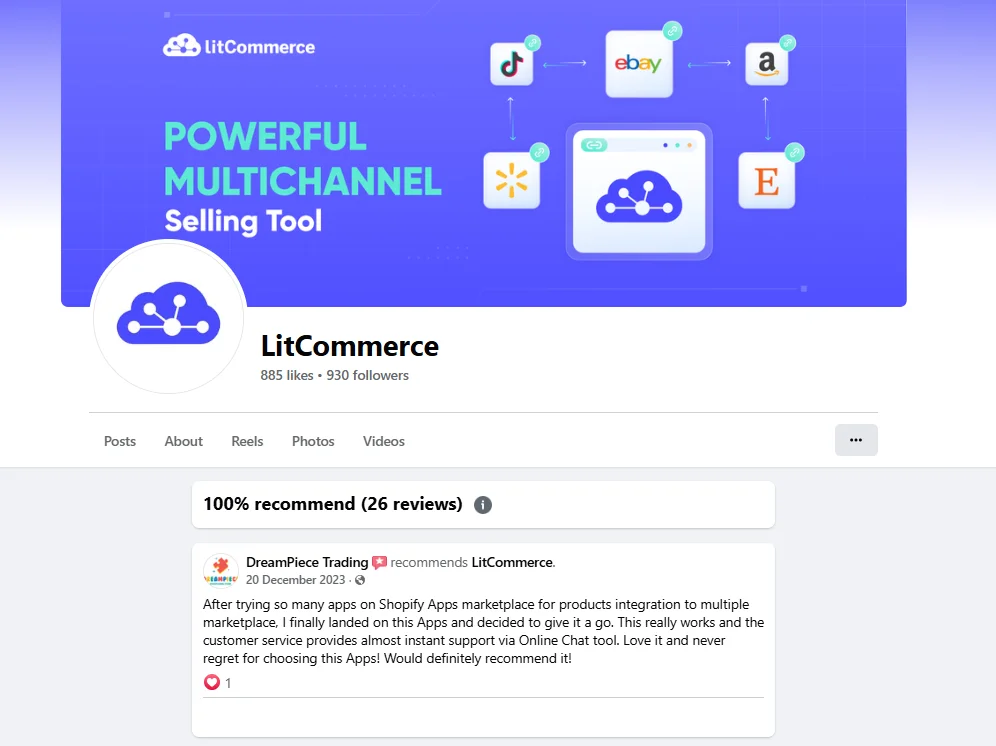
Tips to increase Facebook reviews:
- Create an automated thank-you email with a review link
- Use friendly language that shows appreciation
- Offer perks like discounts or freebies for honest feedback
When done consistently, this tactic helps you build social proof that can sway new visitors and improve your brand’s credibility.
7. Partner with micro-influencers
In today’s creator-driven world, collaborating with micro-influencers is one of the most accessible ways to bring your business to the attention of new audiences. Platforms like TikTok and Instagram have made content creation mainstream, and many of these creators are also active on Facebook.
Micro-influencers, typically creators with fewer than 10,000 followers, often partner with small businesses in exchange for free products. While it’s not entirely free (since it involves sending out product), this is a low-cost way to expand your reach through relatable and trusted voices.
Here are some ways to start working with micro-influencers to promote your business on Facebook:
- Look for influencers whose audience aligns with your niche
- Reach out with a clear, friendly collaboration offer
- Provide your product and ask them to tag your Facebook Page in a post or story
The key is to find creators who genuinely like your product and would be excited to share it. Their shoutouts often come across as more authentic than traditional ads, helping you build brand trust and drive traffic, all while learning how to advertise on Facebook without breaking the bank.
How to Run Ads on Facebook in 2026 – FAQs
How much does it cost to advertise on Facebook?
Facebook advertising costs can vary widely, but on average, businesses typically spend between $0.50 and $3.50 per click (CPC) or $12 to $20 for every 1,000 impressions (CPM). Facebook ad cost is influenced by several factors, such as your industry, how precisely you target your audience, the quality of your ad content, and the level of competition in your niche.
How to run ads on Facebook?
To run ads on Facebook, follow these 7 steps:
Step 1: Create your Facebook page
Step 2: Set up your Facebook Ads Manager account
Step 3: Start a new Facebook ad campaign
Step 4: Select your objective
Step 5: Set a budget for your ad and schedule
Step 6: Pick your target audience
Step 7: Publish your Facebook ad
How to advertise on Facebook for free?
Here are some ways to advertise on Facebook for free:
1. Set up a Facebook shop
2. Sell on Facebook Marketplace
3. Post free and helpful content
4. Ask to share your Facebook page
5. Join Facebook community groups
6. Get customer reviews
7. Partner with micro-influencers
How can I get free Facebook ad credits?
You can receive free Facebook ad credits in two main ways: through special in-platform promotions or by partnering with Meta-approved programs. These credits can be applied directly within Meta Business Manager to help you run Facebook ads.
Conclusion: Start Advertising on Facebook Today!
In a nutshell, learning how to advertise on Facebook is one of the smartest steps you can take to grow your business in 2026. Whether you’re using paid ads or exploring free methods like community groups and customer reviews, Facebook offers powerful tools to reach the right people at the right time.
And if you’re looking to advertise on Facebook and more, LitCommerce can help. It’s a powerful product feed management tool designed to simplify how you list and manage your product feed across multiple channels. With features like smart categorization, automated rules, quality checks, and real-time feed syncing, LitCommerce ensures your listings are always optimized and up-to-date.