For sellers using Shopify, efficient fulfillment is crucial to the growth of their business. After customers purchase orders, sellers need to fulfill and deliver them to customers’ doors. Therefore, an order will not be completed and you won’t make any profit until you finish this fulfillment cycle. Knowing how to fulfill Shopify orders will help you better manage and run your business.
Therefore, in this article, we’ll be guiding you on how to fulfill orders on Shopify, both manually and automatically:
- Steps to fulfill orders automatically
- How to fulfill an order partially
- Shopify App for order fulfillment
Let’s get right into it!
Don’t miss out on any updates about the pros and cons of Shopify in 2023. Check them out now!
What Does it Mean to Fulfill an Order on Shopify?
Shopify order fulfillment is part of order processing on this top eCommerce platform, where you prepare and ship products to customers. Depending on your approach to business management, you can go choose to fulfill orders automatically or manually. In addition, it’s possible to manually fulfill all of the products at once or only a portion of the order.
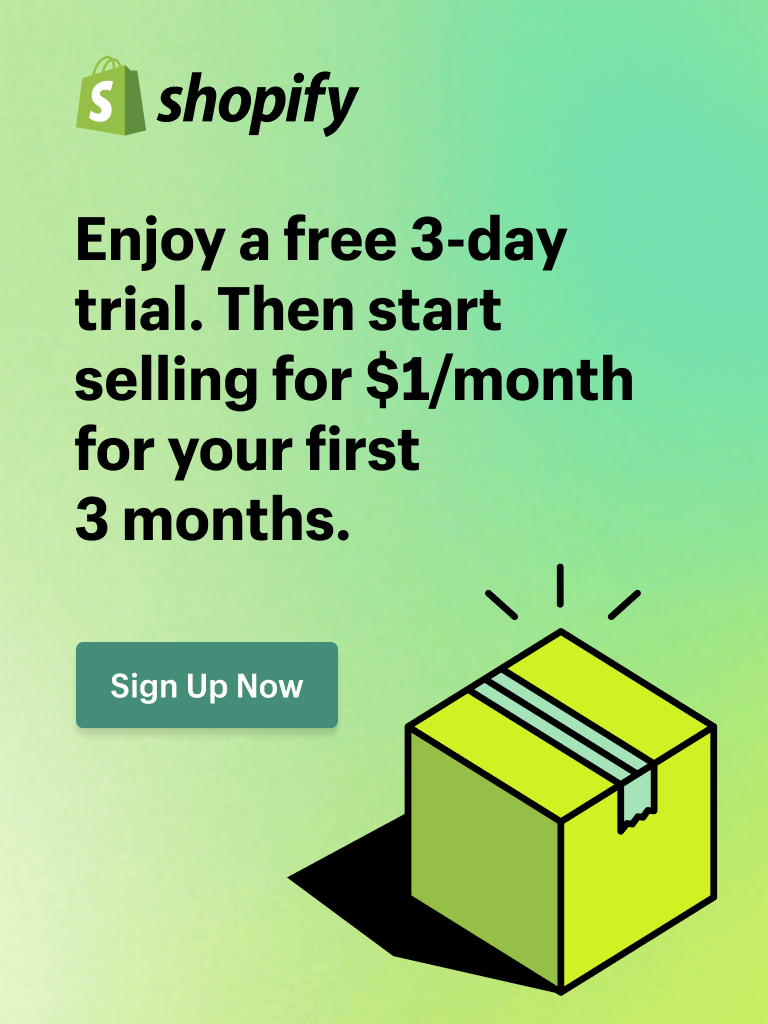
When to mark orders as fulfilled on Shopify?
You should only mark orders as Fulfilled when you have shipped them to customers. This is the final step in the Shopify fulfillment process and you cannot undo marking. Once you change the order status from unfulfilled to fulfilled, customers will receive an email notifying them that their orders have been shipped.
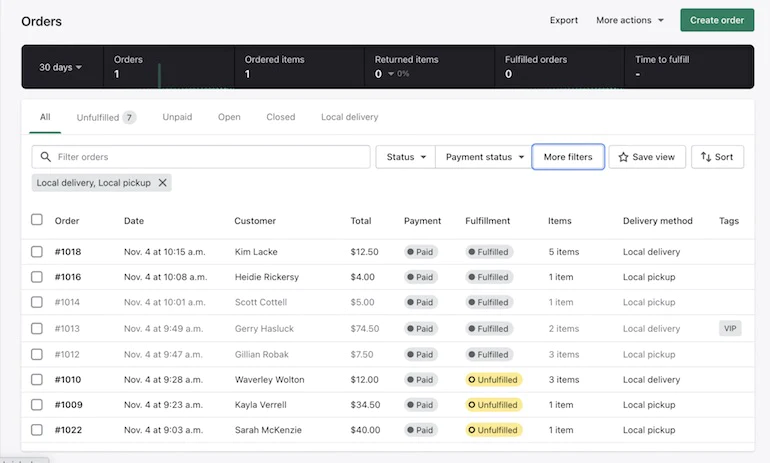
During the business operation process, you can mark Fulfilled on orders that have been shipped to better manage inventory. You can mark an order as Fulfilled in the Shopify admin. Now, let’s move on and head to our full tutorial on how to fulfill orders on Shopify – one of the best selling platforms.
How to Fulfill Orders on Shopify
You can start fulfilling orders on Shopify after finishing the setup. Nevertheless, there are different steps to different fulfillment methods depending on the type you go for.
Prior to setting fulfillment, make sure that you have selected your payment capture method. You can choose either Automatic payment capture or Manual payment capture under the Payment section in your Shopify admin.
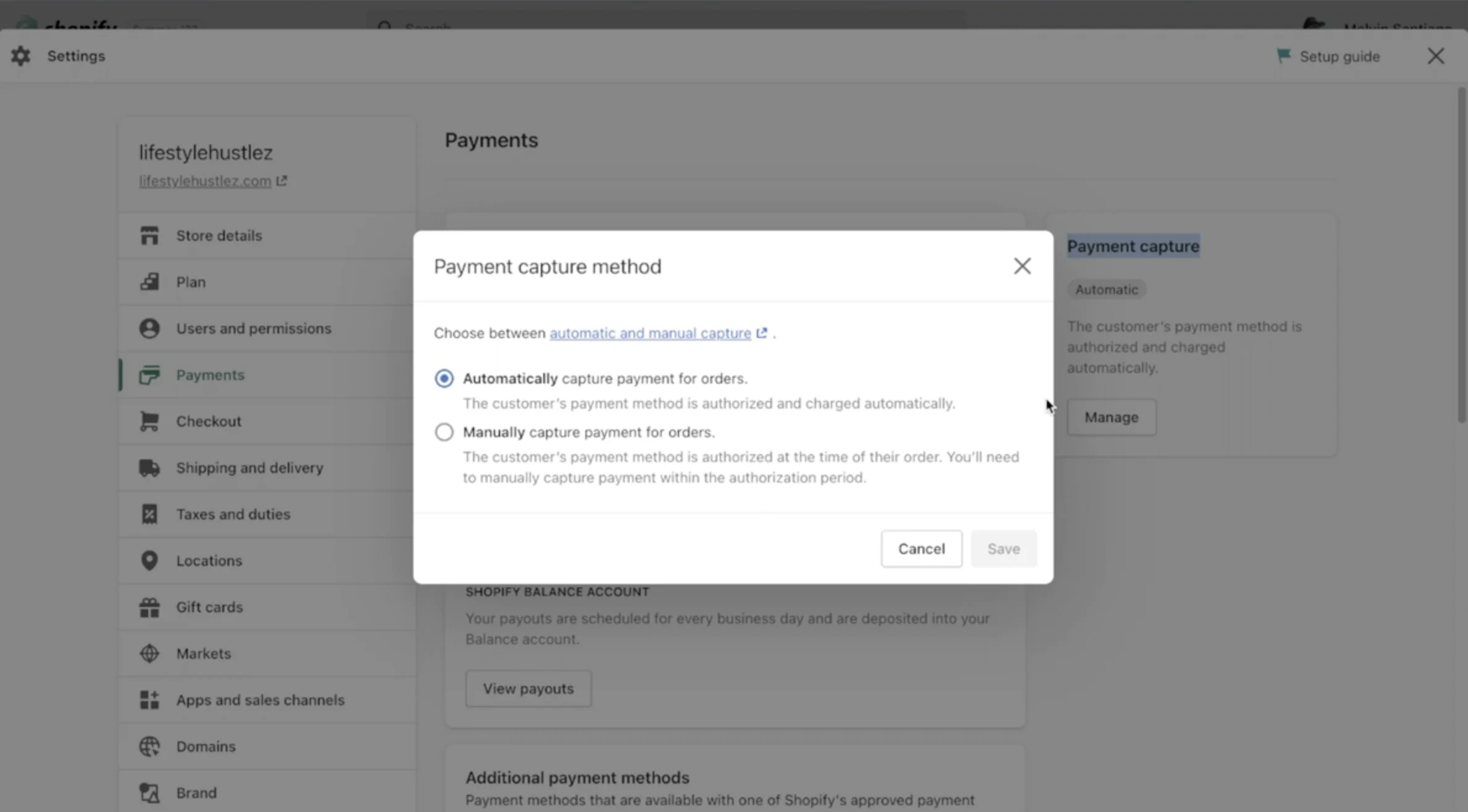
Below, we’ll walk you through the details on how to automatically fulfill orders and partially fulfill an order on Shopify. Let’s get into it!
Notes: If you are new to the field, don’t forget to check the latest updates on Shopify pricing and the complete Shopify tutorial for beginners. Come and read now!
#1. How to automatically fulfill orders Shopify
Automatic fulfillment Shopify means order fulfillment begins automatically without taking any action from you or your team. Right after your customers make a purchase and pay for it, the order will be automatically marked as fulfilled.
Before getting to know the setup process for automatic fulfillment, you should be aware that this method only applies in the following cases.
- Your business sells digital downloads or digital gift cards
- There are fulfillment services taking care of all your products
- You don’t have any products available for pre-ordering
Additionally, this method doesn’t work with local pickup orders.
Without further ado, here come the steps on how to fulfill orders on Shopify automatically.
#Step 1. From your Shopify admin dashboard, navigate and click on Settings > Checkout.
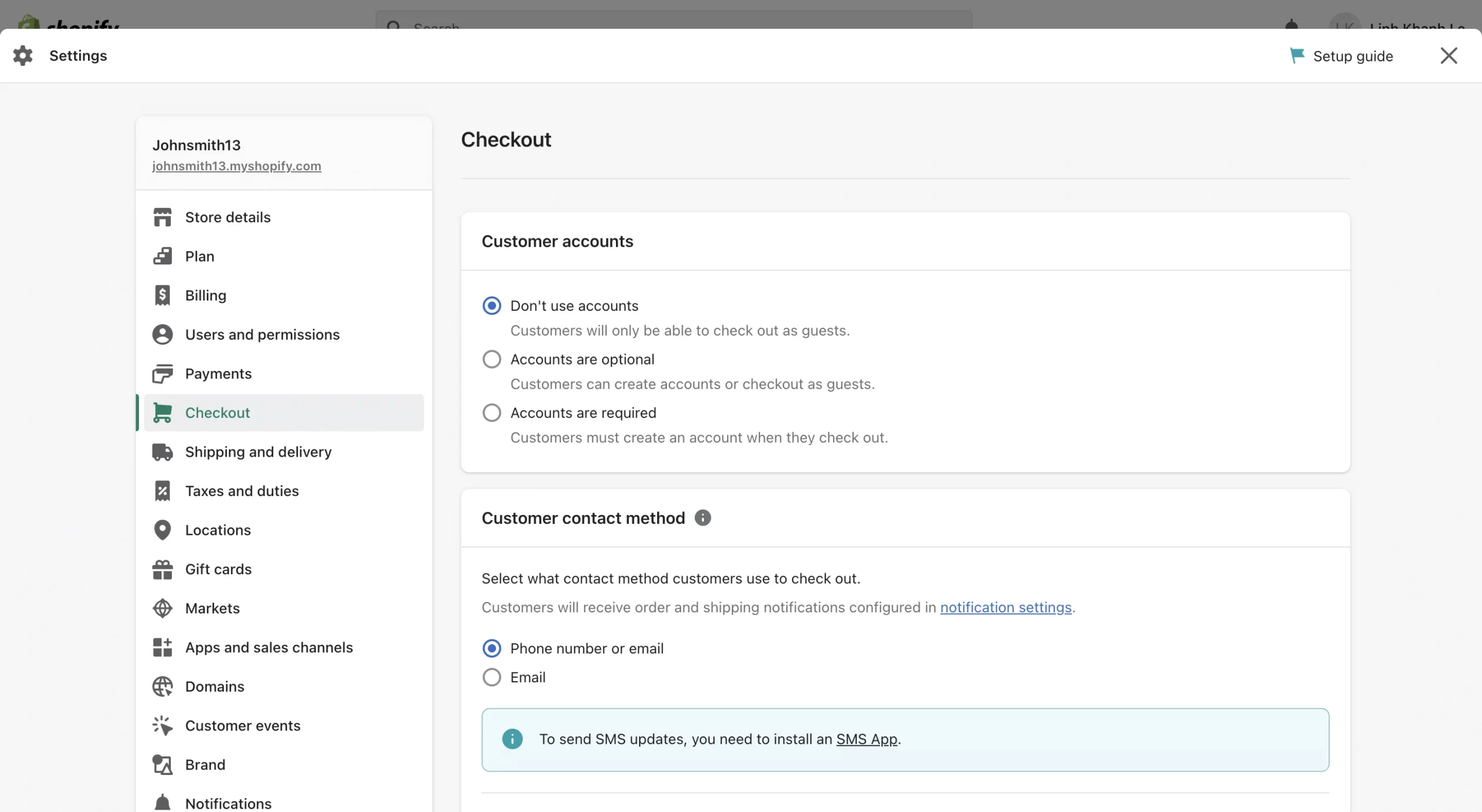
#Step 2. You continue to navigate to the Order Processing section.
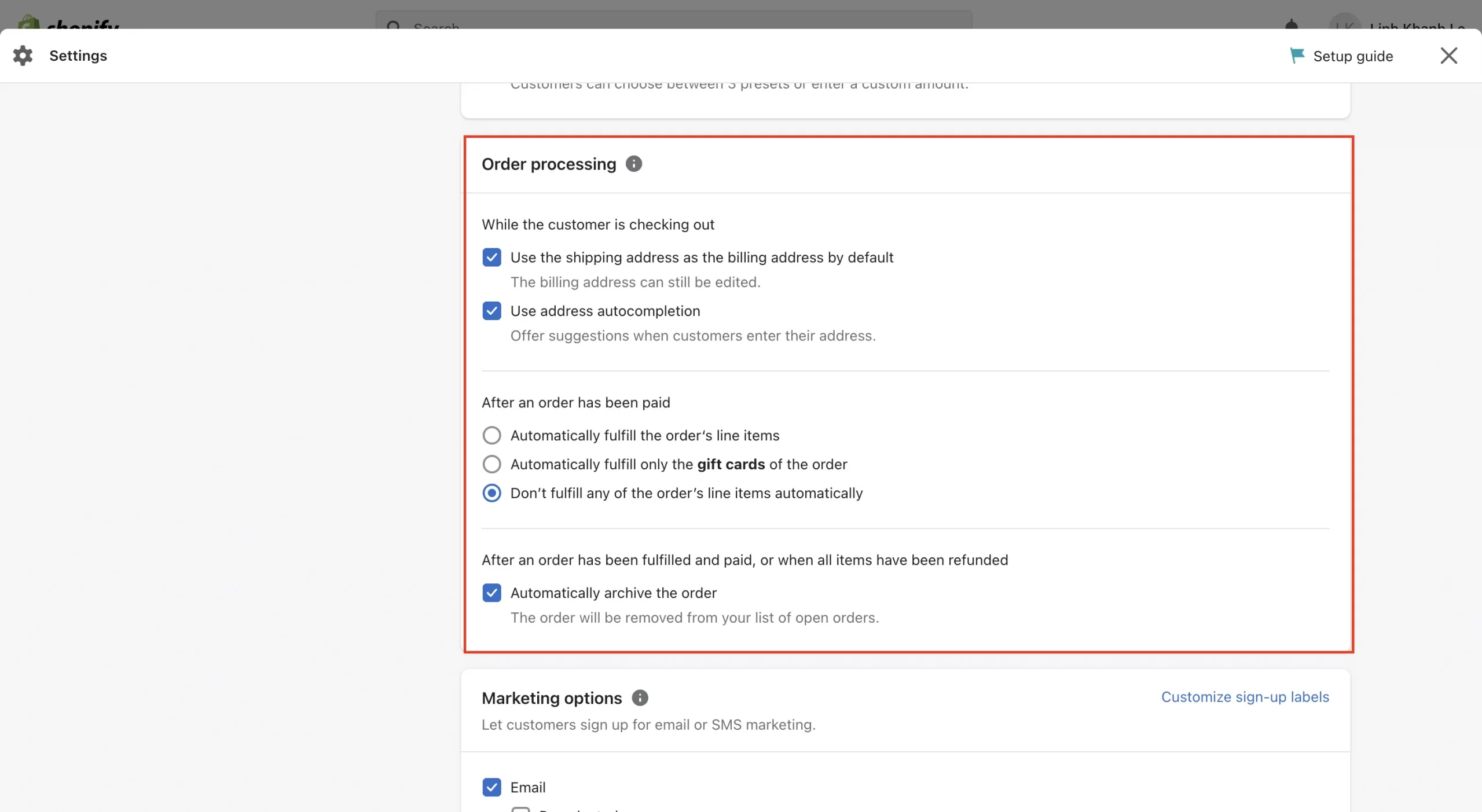
#Step 3. Then, you can find the heading After an order has been paid and select Automatically fulfill the order’s line items. If you want to notify your customers about their shipping status via email, you can also choose to Notify customers of their shipment via email. After the orders are automatically fulfilled, an email will be sent to the customers’ email box.
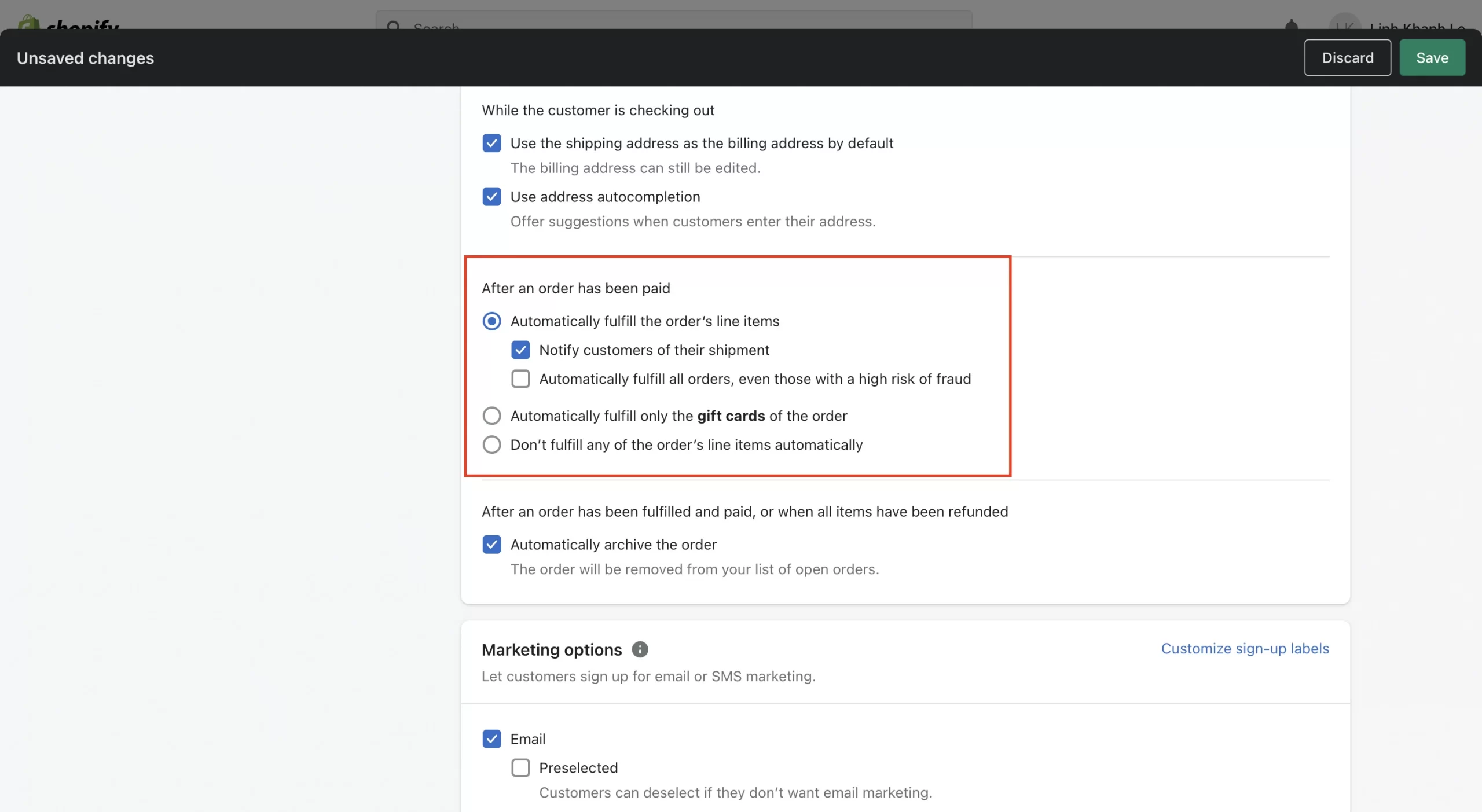
#Step 4. Click Save to update changes on your fulfillment method.
Automatic fulfillment is surely a hands-off way to handle the shipment for your orders with no additional labor required. However, there are risks associated with this method.
As you adopt automatic fulfillment, you won’t be able to review orders for fraud before they ship. This can result in increased chargebacks. Shopify does offer risk analysis, yet the performance of this feature is far from expectation.
Multichannel selling made easy With LitCommerce, you can streamline your multichannel selling by automatic inventory and order sync in real-time — no more manual quantity updates or overselling. |
#2. How to partially fulfill an order on Shopify
This method applies when customers make a purchase with multiple items and there are out-of-stock products or pre-order items. In such cases, you can pack the items separately and send them out for different shipments. Besides, you need to disable automatic fulfillment for all orders if you want to fulfill only part of an order.
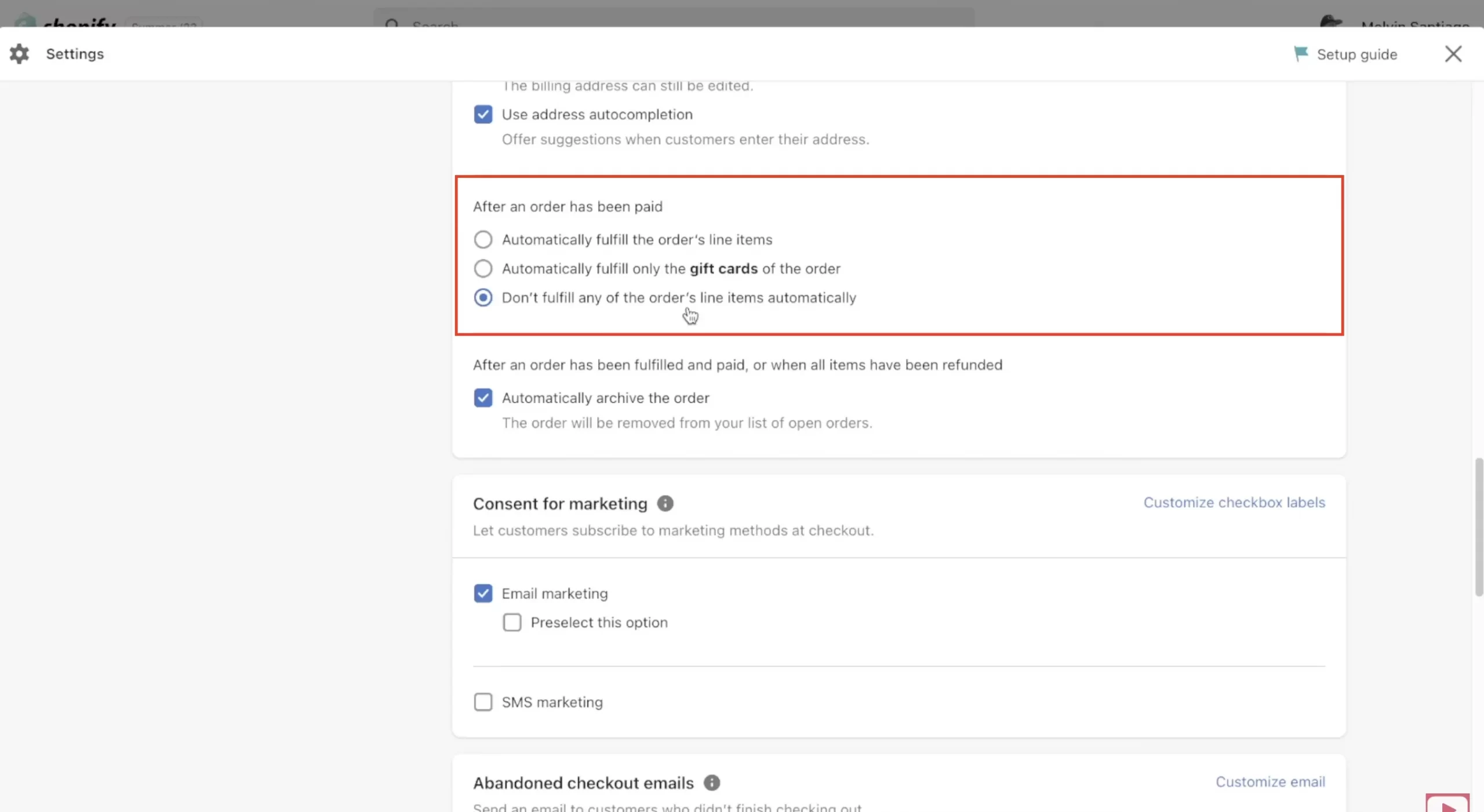
Overall, there are two ways to partially fulfill an order on Shopify.
For sellers using Shopify shipping, follow the steps below to set up.
#Step 1. From your Shopify admin dashboard, select Orders.
#Step 2. Find the specific order that you want to fulfill partially, and select it.
#Step 3. As you select the order, click on Mark as fulfilled to proceed.
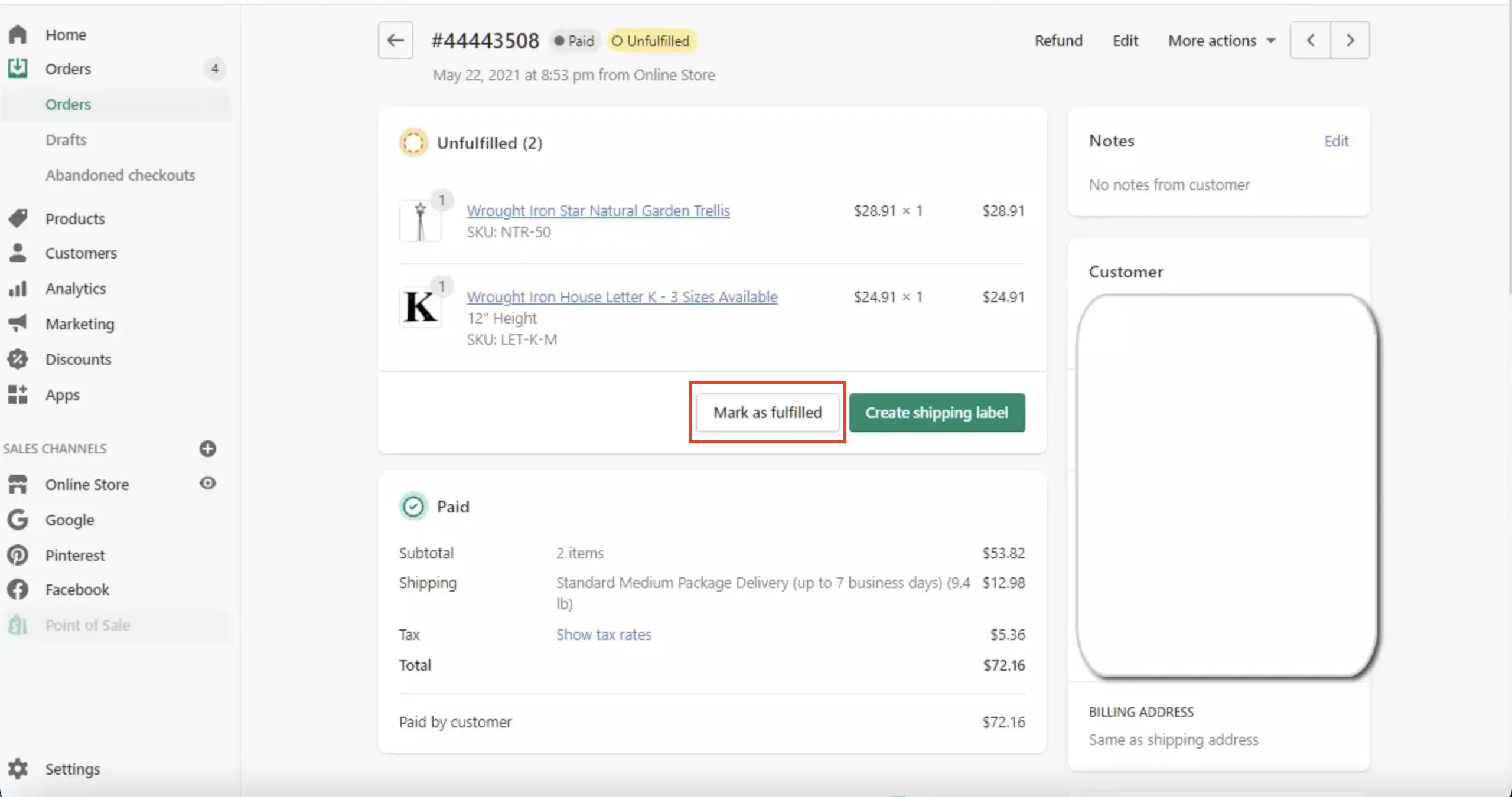
#Step 4. If you are using Shopify fulfillment to buy shipping labels, you can print the label after you’ve marked the order status as fulfilled in your Shopify admin. To buy the shipping label, click Create shipping label.
#Step 5. On the fulfillment page, you have to change the item quantity for each product in the order. Reduce the number to 0 for products you are not able to fulfill yet.
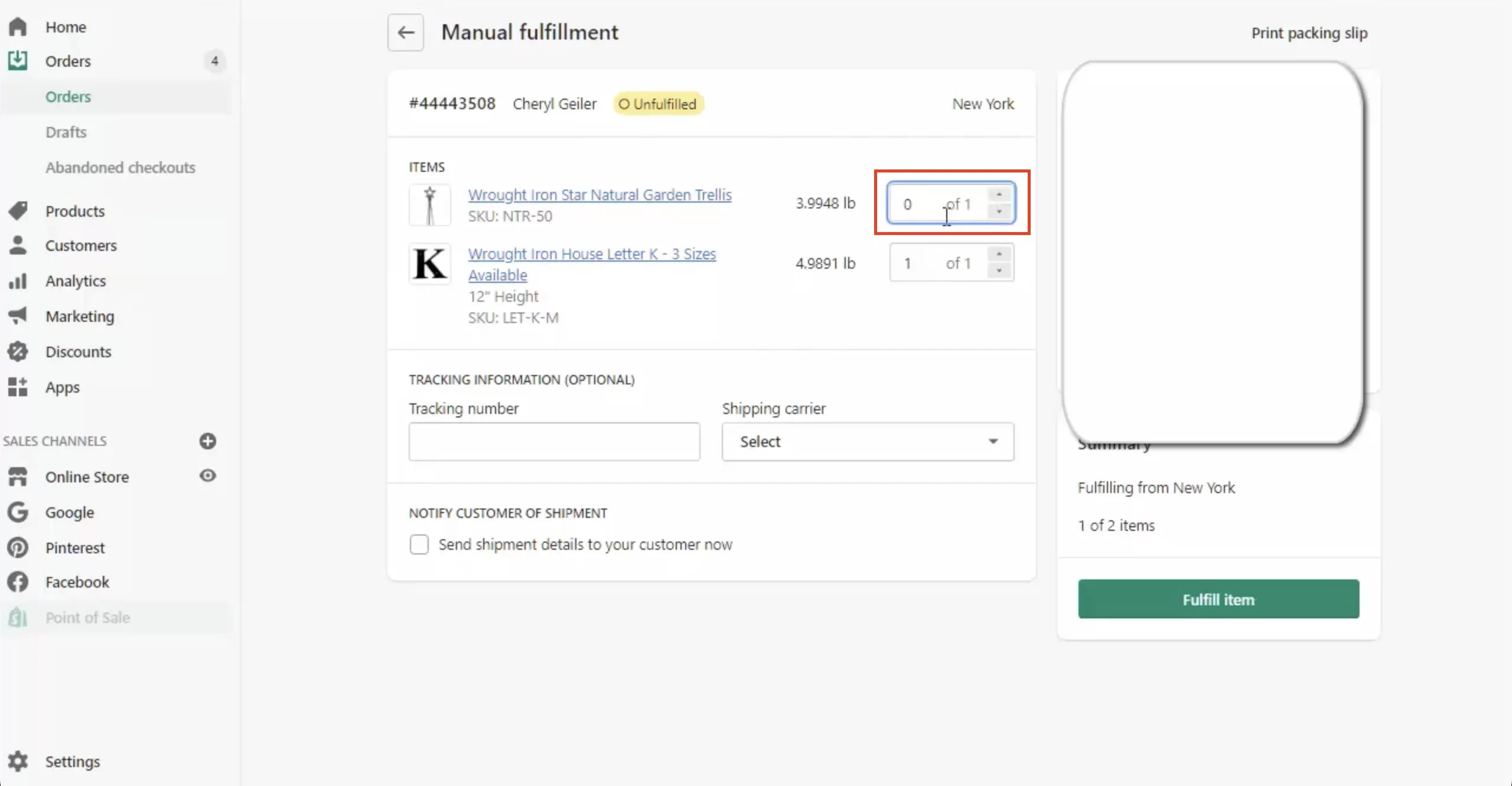
#Step 6. You can choose the shipping method in the Shipping service
#Step 7. If you want to notify the customer about the shipment, then check the box Send shipment details to your customer now. This only applies if you have the customer’s email address on file.
#Step 8. Once done, click Fulfill item on the right side.
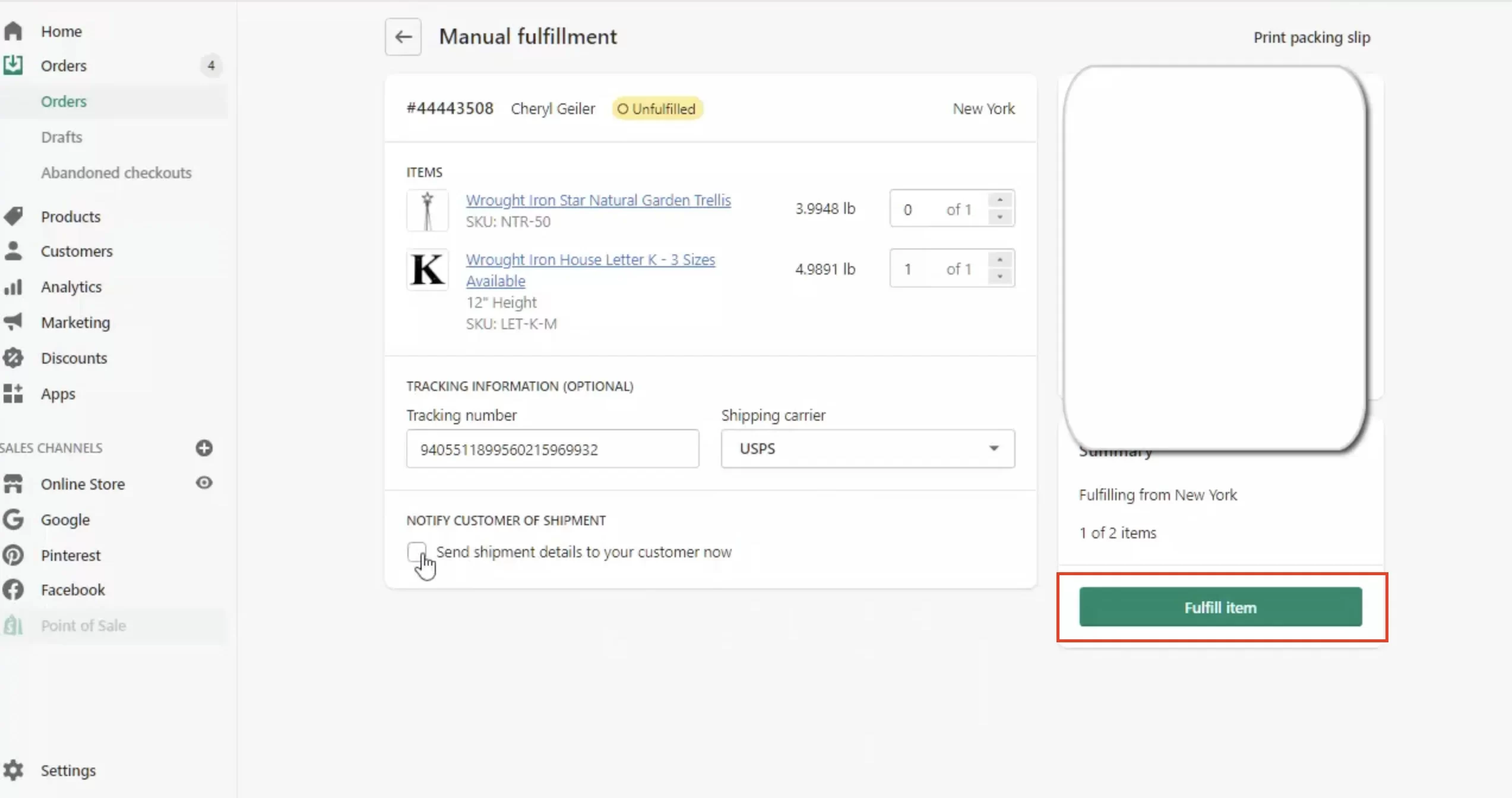
#Step 9. Now you will see the order status updated to Partially fulfilled with details of Fulfilled and Unfulfilled
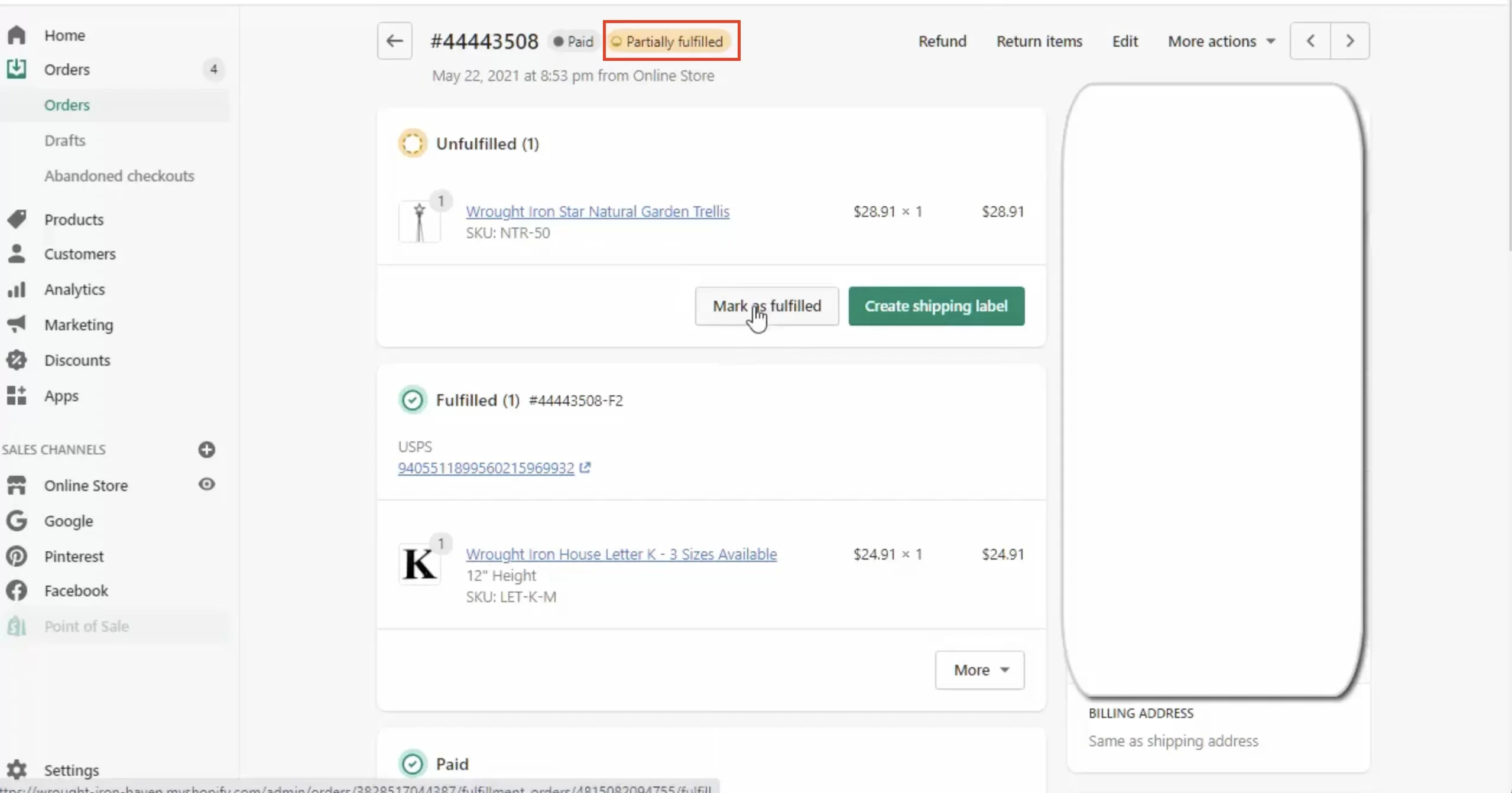
In case you are using other shipping services rather than Shopify, you will need to enter the tracking number and choose the shipping carrier from the drop-down. You won’t have to create a shipping label on Shopify since you will have one generated by your shipping carrier.
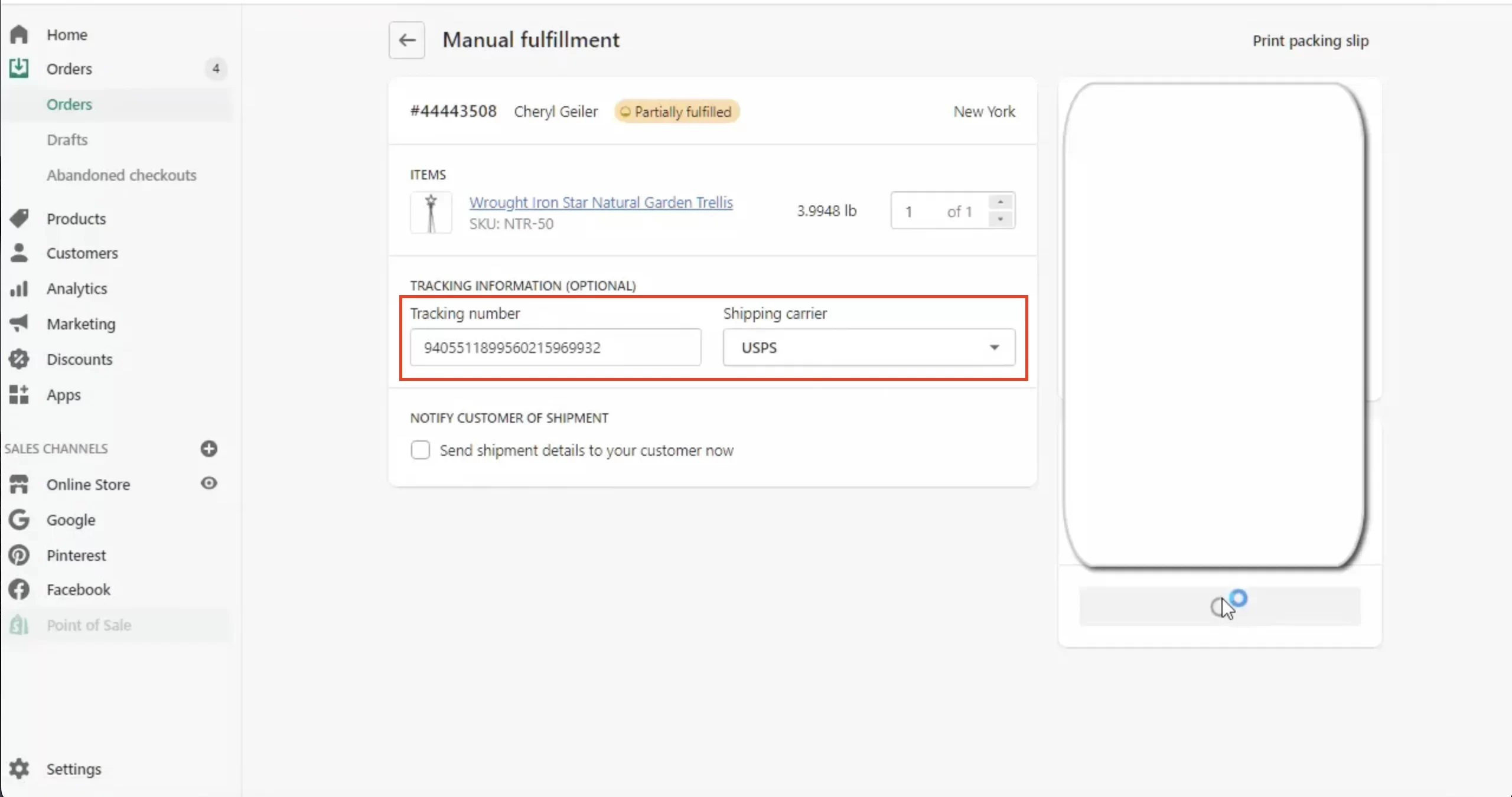
If your shipping carrier is not listed in the drop-down menu, you can choose Others and add a tracking URL.
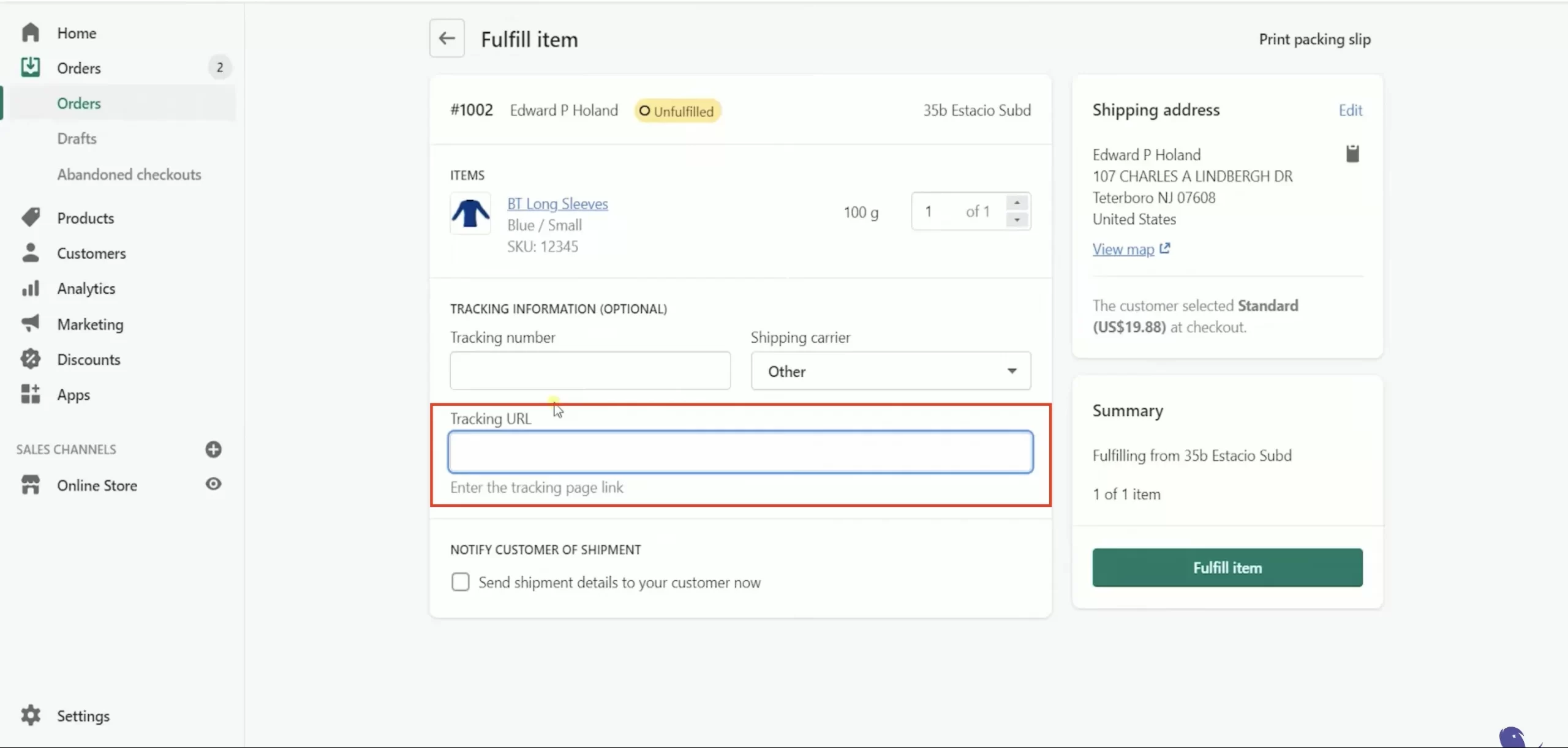
The rest of the fulfillment steps are the same as above.
#3. How to fulfill dropship orders on Shopify
For sellers that are doing dropshipping on Shopify, the fulfillment process is slightly different. Instead of automatically or manually fulfilling your orders via your shipping carrier, you only have to request fulfillment from your dropshipping partners (i.e Printful).
If you select the Automatic payment capture, your dropshipping orders will automatically file a fulfillment request right after customers make a successful payment. The order status appears as In progress.
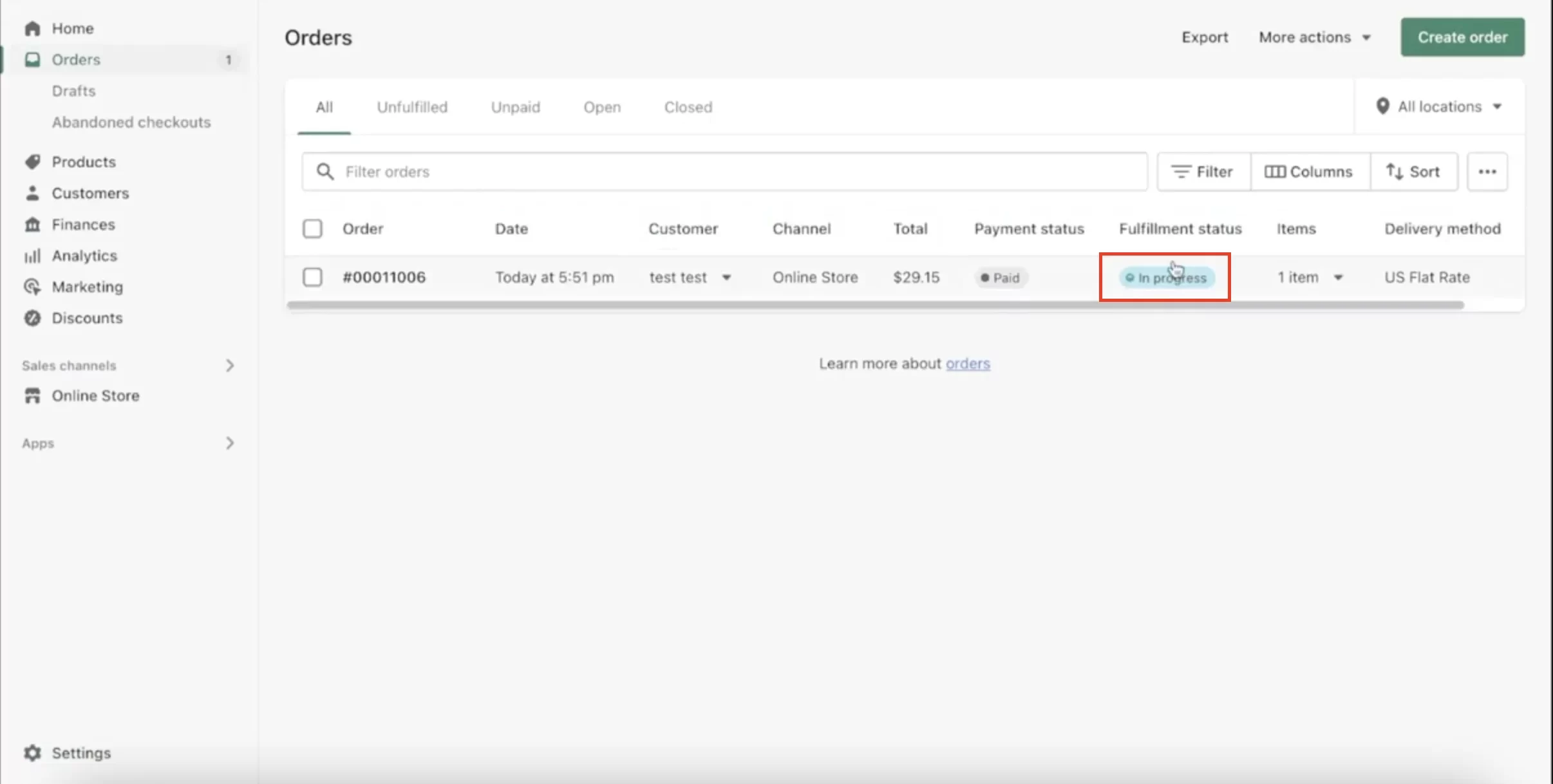
However, if you choose to manually capture payment, you will first have to capture the payment and then manually fulfill the order.
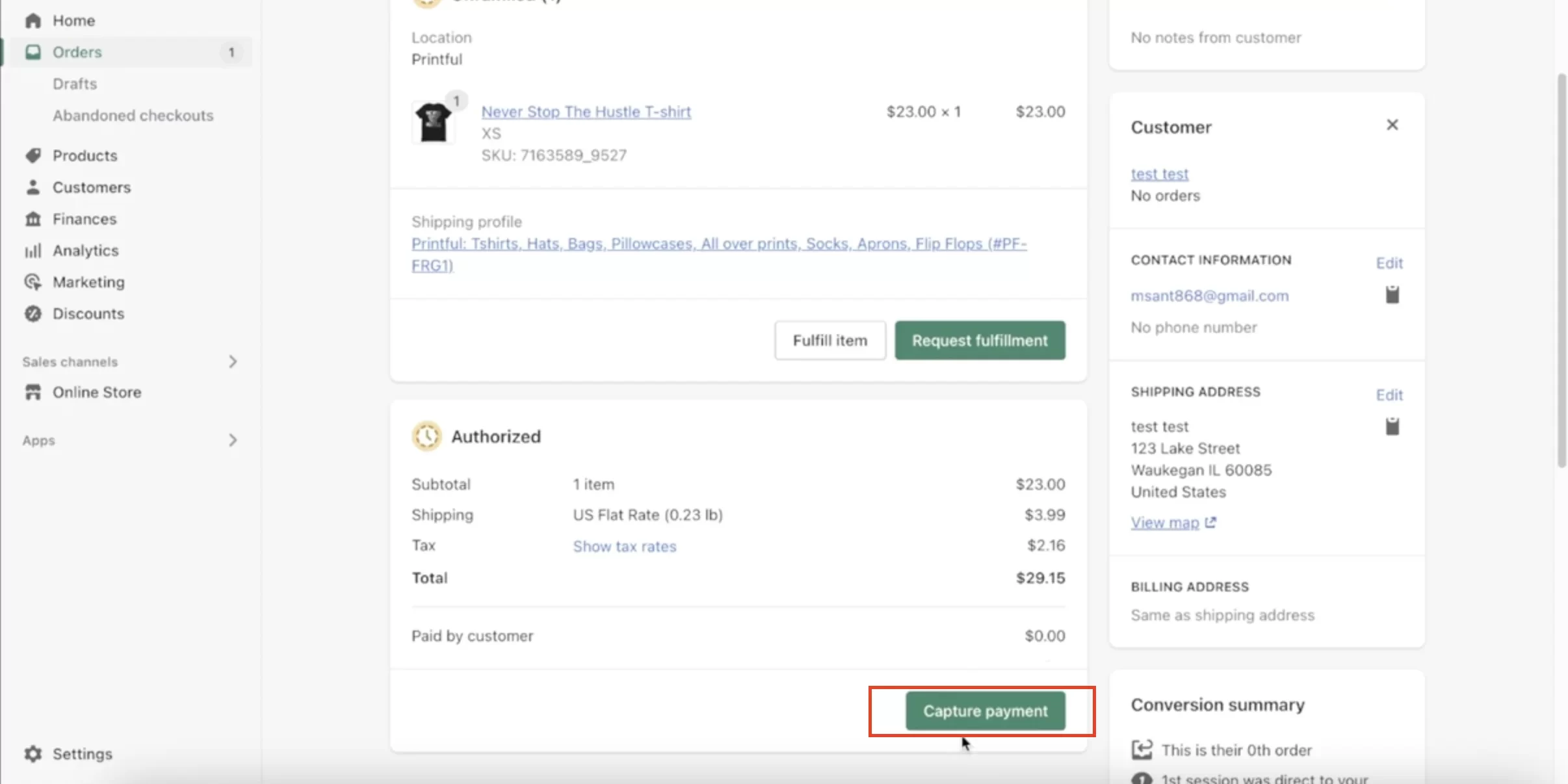
Once done, you click on Request fulfillment to proceed to the fulfillment page. On that page, select Send fulfillment request to complete the process.
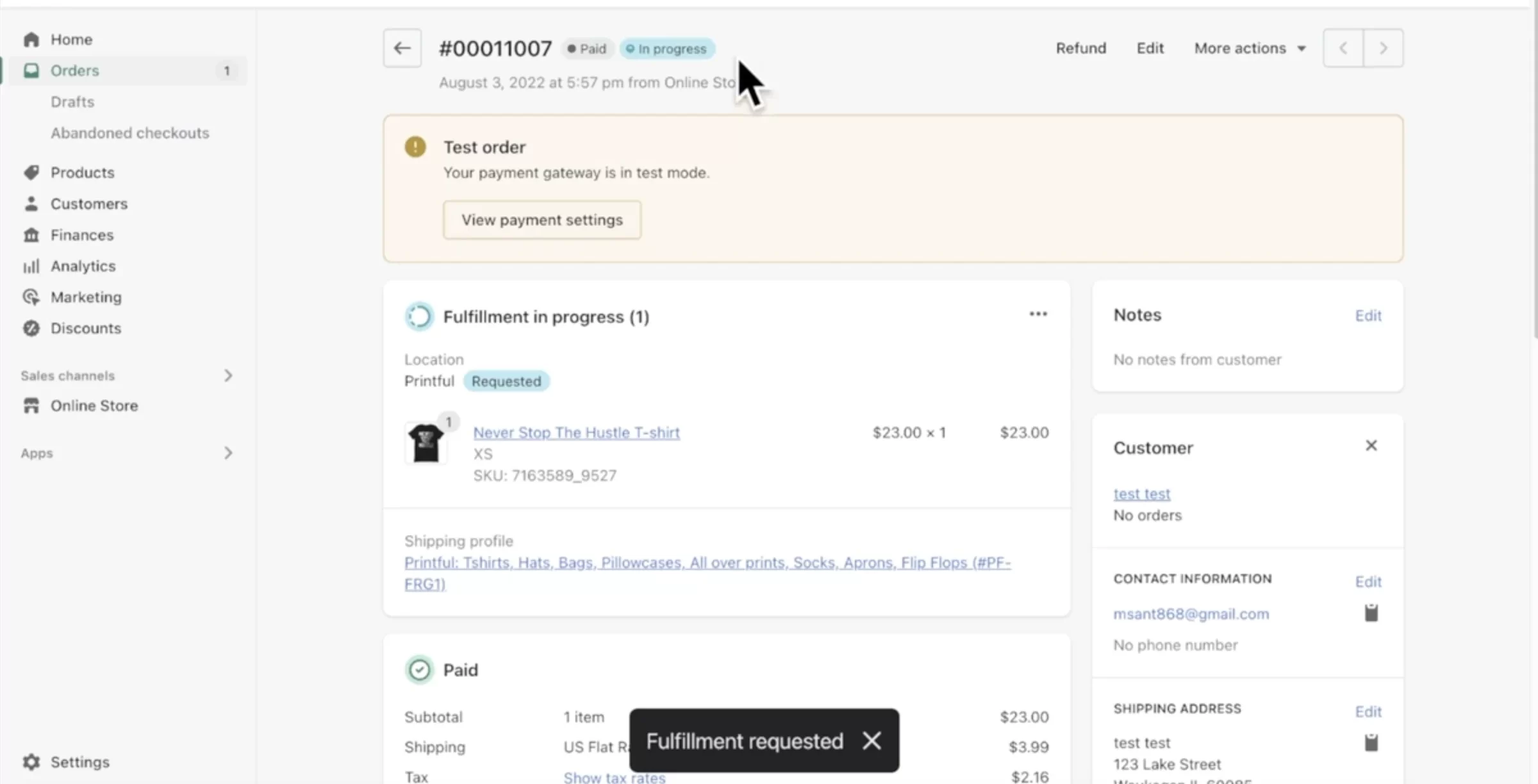
Fulfilling Orders on Shopify with Apps
As a dropshipping seller on Shopify, you can fulfill your orders with the help of third-party apps, among which Shopify inventory management apps make a great supporter. These third-party integrations are ideal for sellers with large catalogs looking for immediate and simple order sourcing and processing.
With no more delay, let’s discover how to fulfill orders on Shopify with the two most popular services DSers and Zendrop.
1. How to fulfill orders on Shopify with DSers
DSers is an official AliExpress eCommerce app that enables sellers to process AliExpress drop shipping orders and make payments in bulk. Additionally, DSers allows you to easily source and find AliExpress suppliers for products you are selling on your eCommerce website.
As you install the app in your Shopify store and link your account to AliExpress, you can import winning products by country to Shopify and start selling. When you receive orders, DSers will help you handle the shipment by automatically synchronizing those orders onto AliExpress.
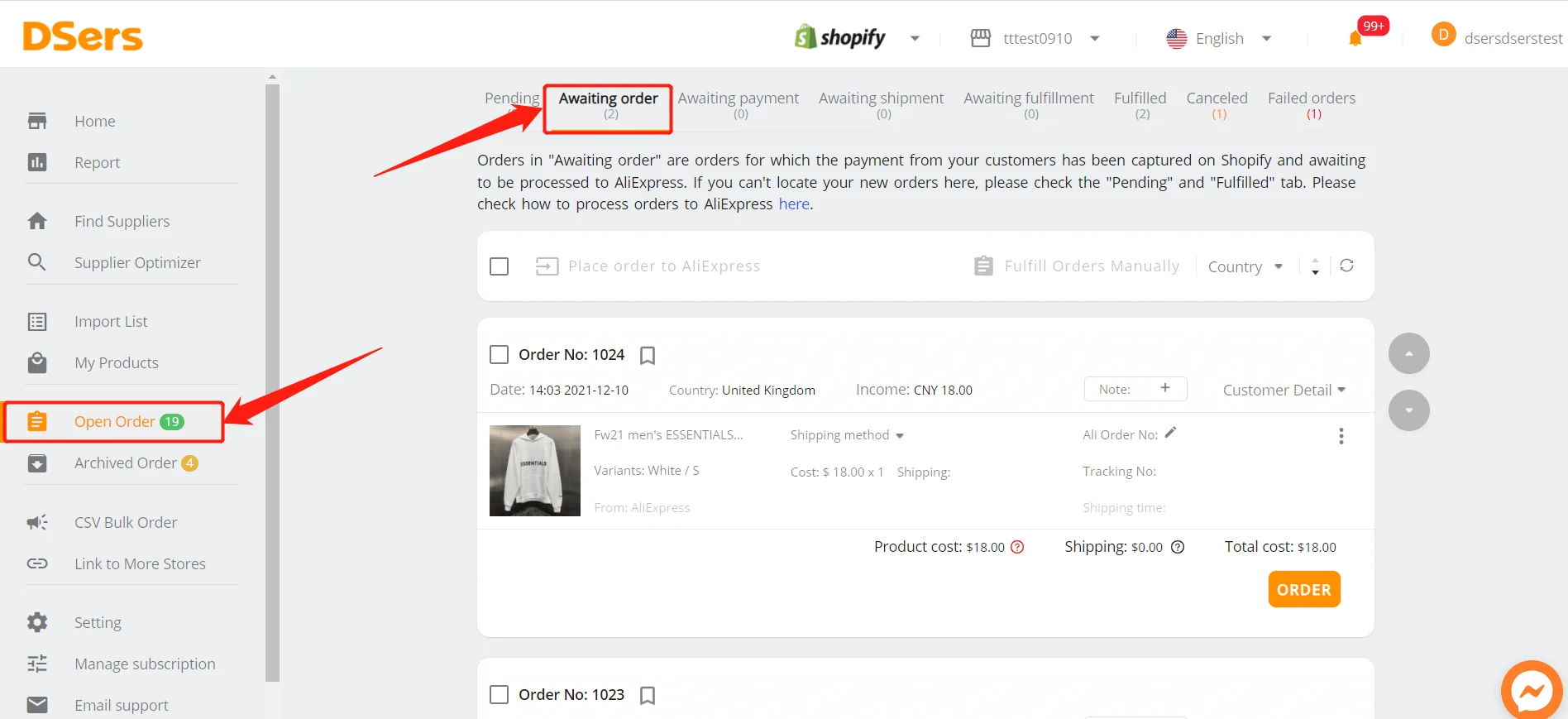
Nevertheless, you have to choose the shipping carrier (either AliExpress Standard Shipping or other common service providers) and make the payment for the item on AliExpress before it can be shipped.
Once you finish your payment, the order status will change to Awaiting Shipment and DSers will do the rest. When your suppliers send out the package, a tracking number will be generated and DSers will trigger Shopify to send your customers an email with that tracking number. The app will also mark the order as Fulfilled on Shopify.
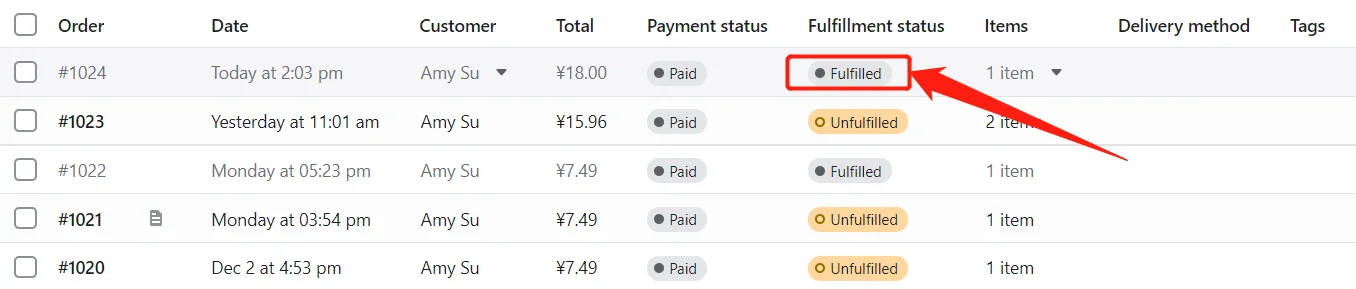
2. How to fulfill orders on Shopify Zendrop
Another popular app is Zendrop – an alternative to the famous Oberlo that has been delisted from the Shopify App Store since May 2022. You can find products from AliExpress and global suppliers that are supplying partners of Zendrop and import those products directly into your Shopify website.
On the Zendrop dashboard, you can either choose auto fulfillment by switching on the feature or manually fulfill each order you receive.
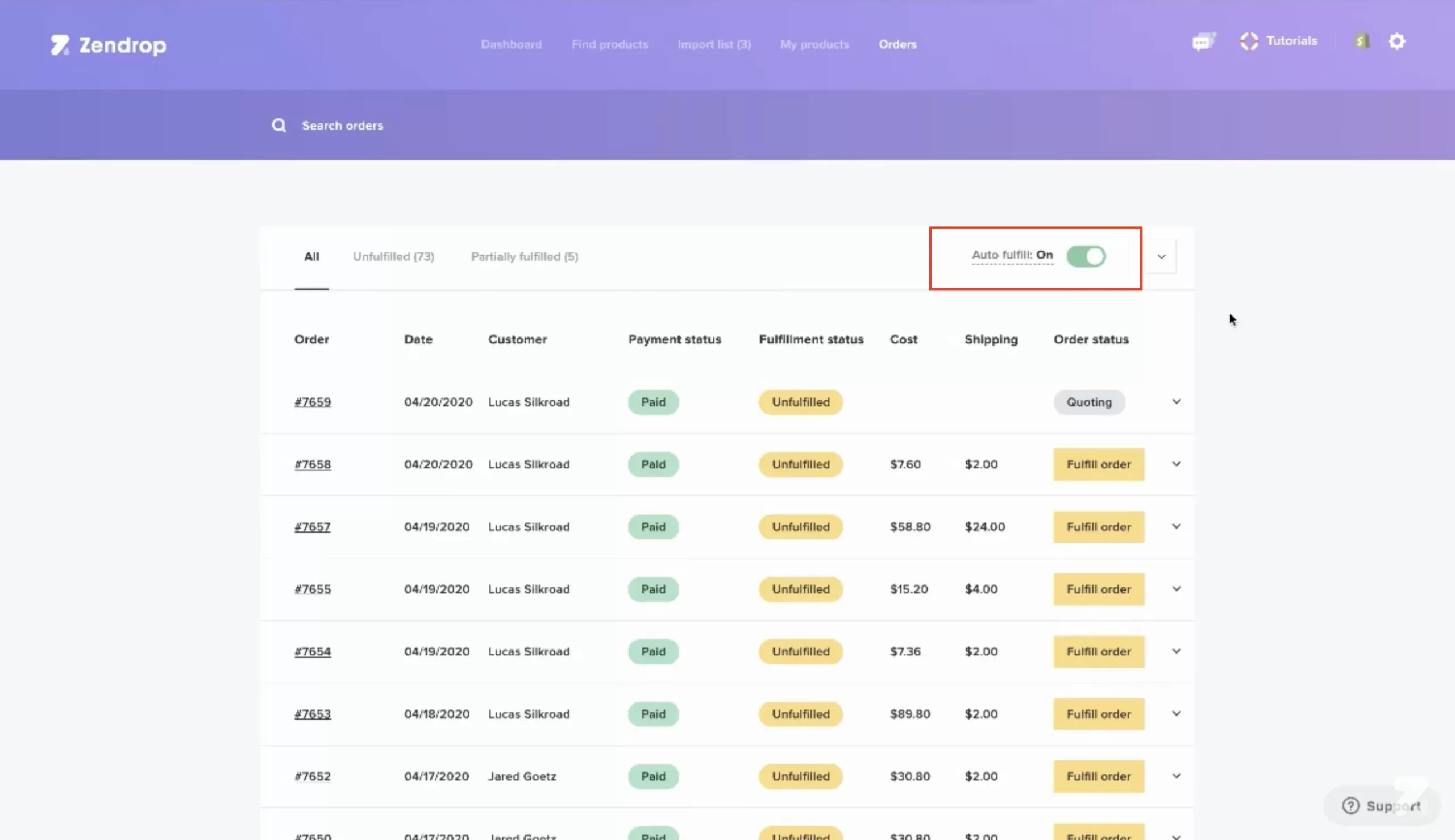
Similar to DSers, once you finish the payment, the app will handle the rest of the process. It will help you send a notification email to customers once the package has been shipped out and the tracking number is available.
In addition, Zendrop will sync the data and update the fulfillment status on Shopify accordingly by marking orders as Fulfilled.
Sell Beyond Shopify with LitCommerce
|
How to Fulfill Orders on Shopify – FAQs
- How to fulfill Shopify orders?
You can fulfill Shopify orders either automatically or manually. If you want to automate the fulfillment process, here are the steps:
- You can go to Settings on your Shopify admin dashboard and select Checkout.
- Navigate the Order Processing and find the heading After an order has been paid.
- Select Automatically fulfill the order’s line items.
- If you want to notify your customers about their shipping status via email, you can also choose Notify customers of their shipment via email. After the orders are automatically fulfilled, an email will be sent to the customers’ email boxes.
If you want to manually fulfill your orders, you can select Don’t fulfill any of the order’s line items automatically under the Order Processing section.
- Do I have to manually fulfill orders on Shopify?
Depending on your needs, you can choose to either fulfill orders automatically or manually in the Settings on your Shopify admin dashboard. Shopify allows you to either fulfill all of your orders automatically or manually fulfill a portion of each order (for orders having multiple items).
- How do I fulfill orders on Shopify dropshipping?
For drop shipping orders, you will need the help of third-party integration to handle fulfillment and shipping matters. As you receive orders, you will have to dedicate a payment to your supplier. Once the payment is successful, the app sends a fulfillment request to the supplier. Automatically, your customers will receive a notification email with a tracking number when the package has been shipped.
Wrapping Up
As you learn how the fulfillment process works on Shopify, you can handle Shopify fulfilling orders with ease! By following the above steps for each of the fulfillment methods, you can easily configure the settings and start selling.
If you need help with inventory management during the fulfillment process, we here at LitCommerce can help! LitCommerce is an app that helps you better manage your listings and inventory, especially when you are selling on multiple channels. Feel interested? Drop us a message at any time! You can also join our active eCommerce community to receive the latest news about the market!
Enjoy reading from our Retailer Blog!



