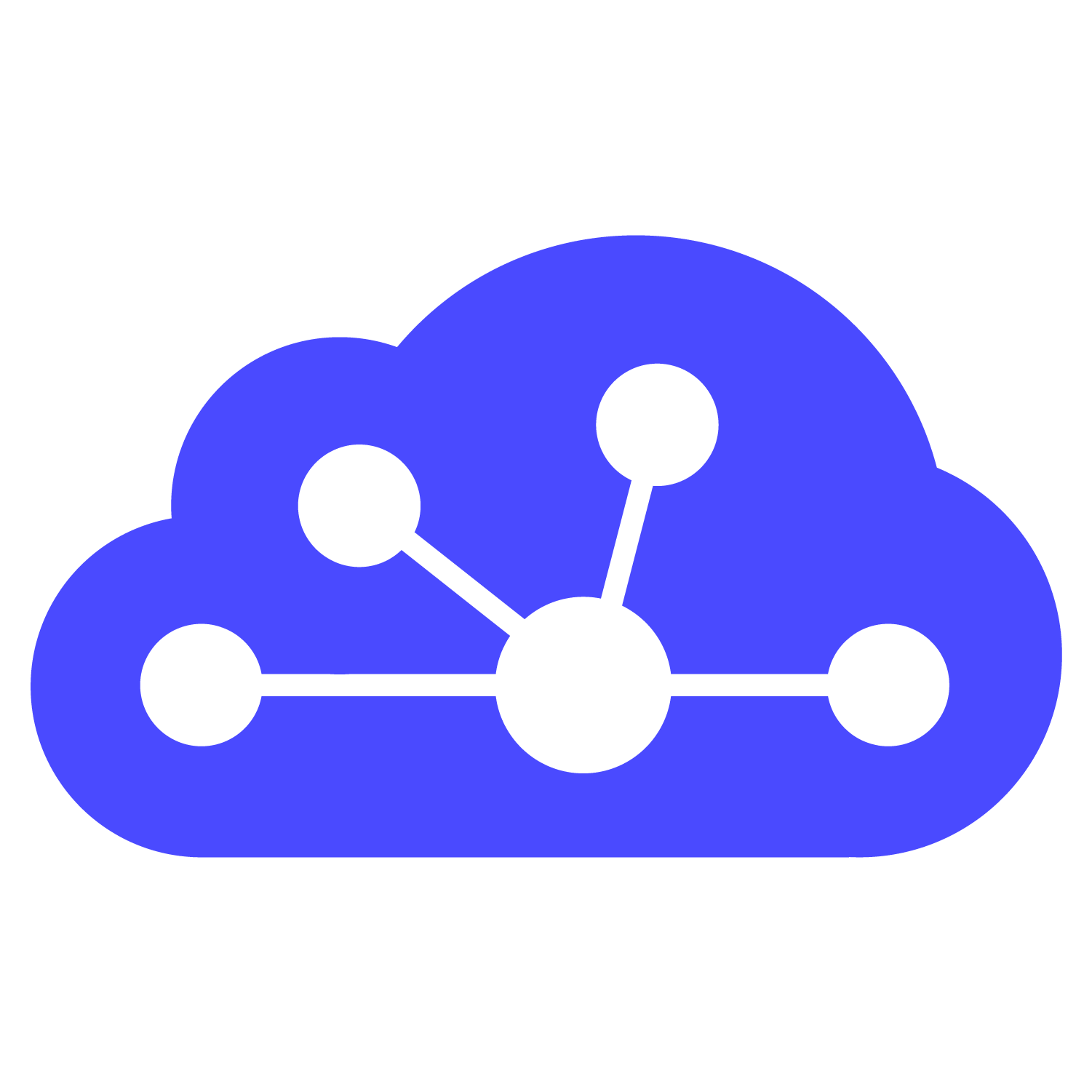As a new entrepreneur wanting to dip toes into the Amazon world, you probably start with conducting research. When navigating through this vast and bustling marketplace, you’ve probably come across the enigmatic term ASIN more times than you can count. Well, with millions of products listed on its platform, Amazon needs ASINs to uniquely identify each product listing on the Amazon marketplace for efficient product management and tracking.
As your companion in the journey of conquering eCommerce platforms, we’re here to show you how to get an ASIN number from Amazon:
- Step 1: Go to Amazon.com
- Step 2: In the search bar, enter the name of the product you want to find.
- Step 3: Click on the product listing you want to find the ASIN number for.
- Step 4: Look for the ASIN number. The ASIN number is located in the URL of the product page. It is a 10-character alphanumeric code that starts with B0. For example, if the URL looks like this: “https://www.amazon.com/dp/B07F62W3TQ”, then “B07F62W3TQ” is the ASIN.
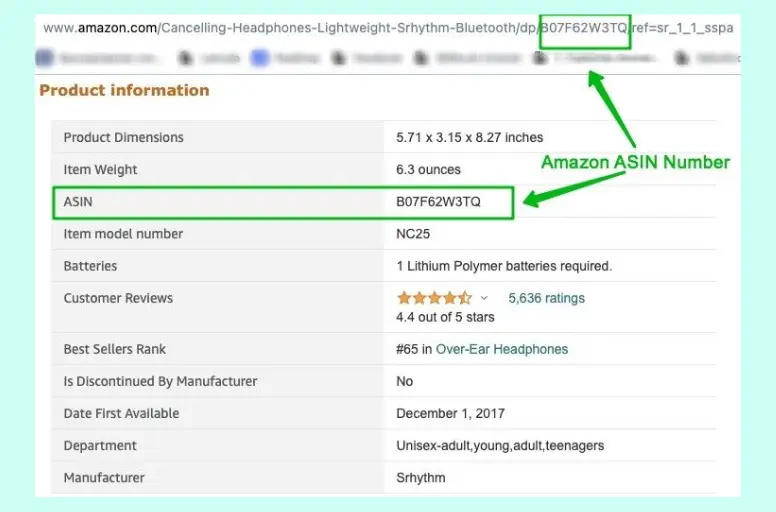
How to Get ASIN Number From Amazon: More Details
Now, let’s dive deeper into each section and provide more details on how to get an ASIN number from Amazon and the steps involved in how to create a new ASIN in Amazon. This is one of the main steps in the guide on how to list products on Amazon.
1. How to find ASIN number from Amazon?
We will introduce to you the 3 most popular methods to address how to get ASIN for new products on Amazon:
#1. ASIN in product URL
As shown above, finding the ASIN in a product URL is one of the quickest and simplest methods. When you open an Amazon product page, look at the URL in your web browser’s address bar. You will see a unique alphanumeric code after the “/dp/” or “/product/” part of the URL. This code is the ASIN for that specific product.
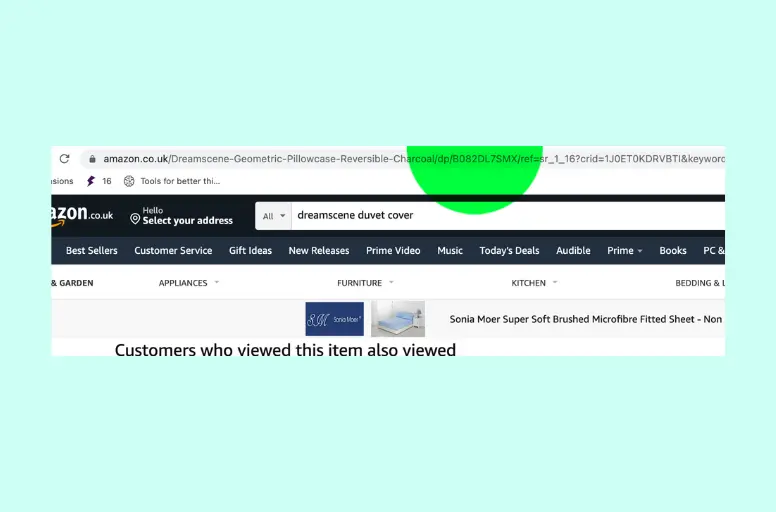
#2. ASIN in product details
Another way to locate how to get ASIN number from Amazon is through the product details section on the Amazon product page. Simply, you just scroll down the page until you reach the section with product information. The ASIN is listed in the production information section alongside other essential details such as the product’s brand, dimensions, weight, and customer reviews.
If you are looking for the ASIN Amazon on a mobile device, you need to expand the product details section to reveal the ASIN.
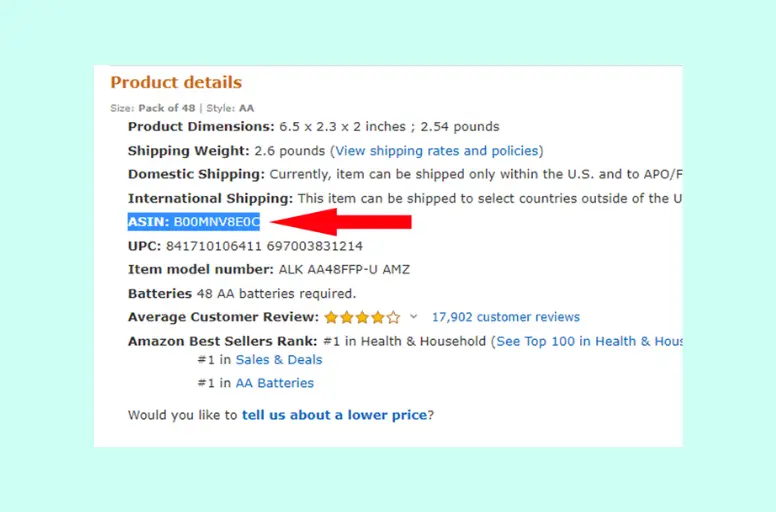
#3. ASIN from 3rd party tools
Well, it is so amazing as various third-party tools and browser extensions have been developed to streamline the process of how to get ASIN number from Amazon. These tools can save valuable time and effort, especially when dealing with a large number of products. As a result, our dear Amazon sellers, in case you need to perform bulk ASIN lookups, conduct competitor analysis, and conduct keyword research, don’t hesitate to add to your Amazon seller fees catalog to buy third-party tools.
Some popular third-party tools for ASIN lookup such as ZonGuru, Jungle Scout, Helium 10, AMZScout, etc. Each of them has different advantages. So, for the best process of how to find ASIN number from Amazon, we recommend you find out carefully as well as contact the support team’s tools to get deeper information.
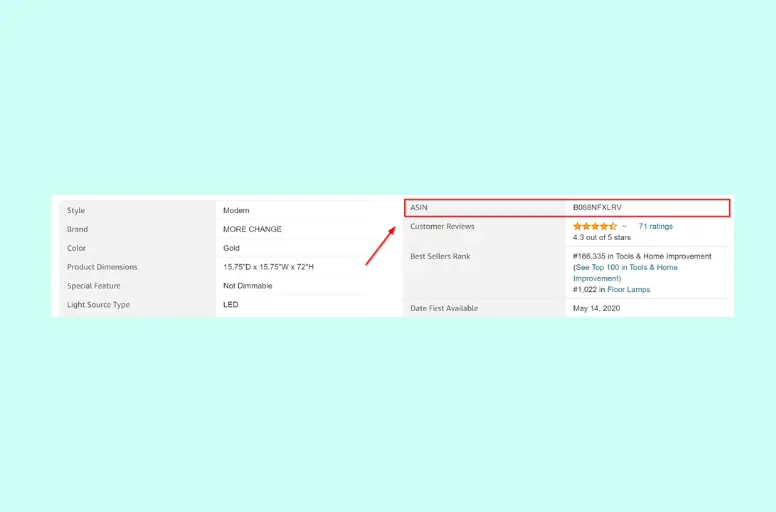
2. How to create a new ASIN in Amazon?
While most products on Amazon already have existing ASINs, there are cases where sellers need to create new ASINs for their unique products. To help you avoid facing any matter in case of creating a new ASIN, we perform a detailed guide below.
#Step 1: Set up a Seller Central account/ optimize product listing
If you already have an Amazon store up and running, we encourage you to execute Amazon listing optimization. This will help Amazon appreciate your shop more, resulting in a more favorable review for your new ASIN number.
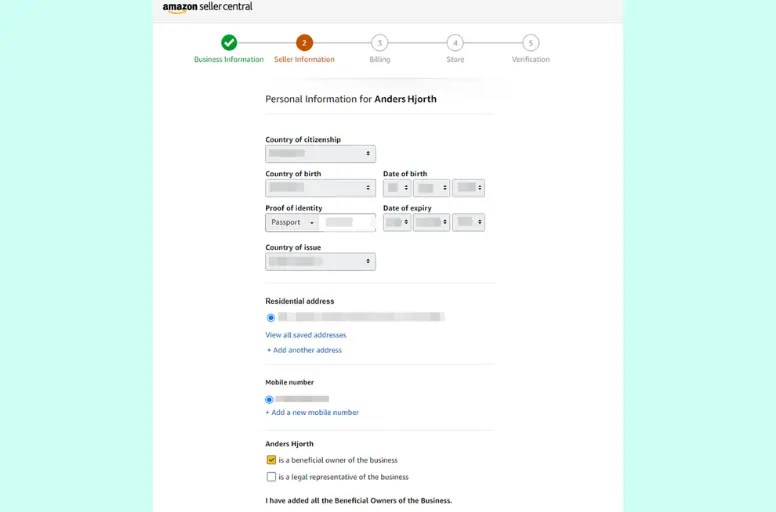
#Step 2: Verify product eligibility
Before attempting how to create a new ASIN on Amazon, you need to ensure that your product is eligible to be listed on Amazon. This is the result of Amazon’s specific guidelines and requirements for each product category, and not all products may be eligible for sale.
#Step 3: Add a new product
The next step you need to do is navigate to the “Add a Product” page within the platform. You will search for the category that best fits your product. If your product does not already exist in Amazon’s catalog, you will be prompted to create a new product listing.
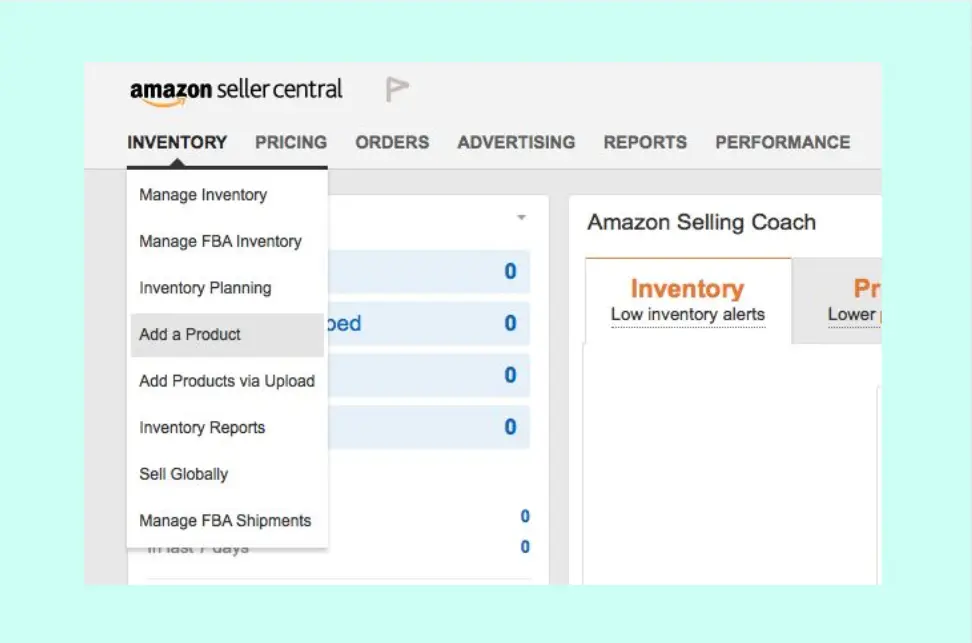
#Step 4: Enter product details
Remember, to be approved for a new ASIN, it is vital to carefully enter all the product details, making sure they are accurate and comply with Amazon’s guidelines. You ought to double-check relevant Amazon keywords, the product title, description, images, and other attributes.
#Step 5: Obtain GTIN or UPC
Amazon can require you to provide a Global Trade Item Number (GTIN) or Universal Product Code (UPC) when creating a new ASIN Amazon. These are standardized product identifiers used worldwide. If you are required to provide a GTIN or UPC, you must obtain one and ensure it corresponds to your specific product. There are some Amazon GTIN exemptions, you can read our article to know more.
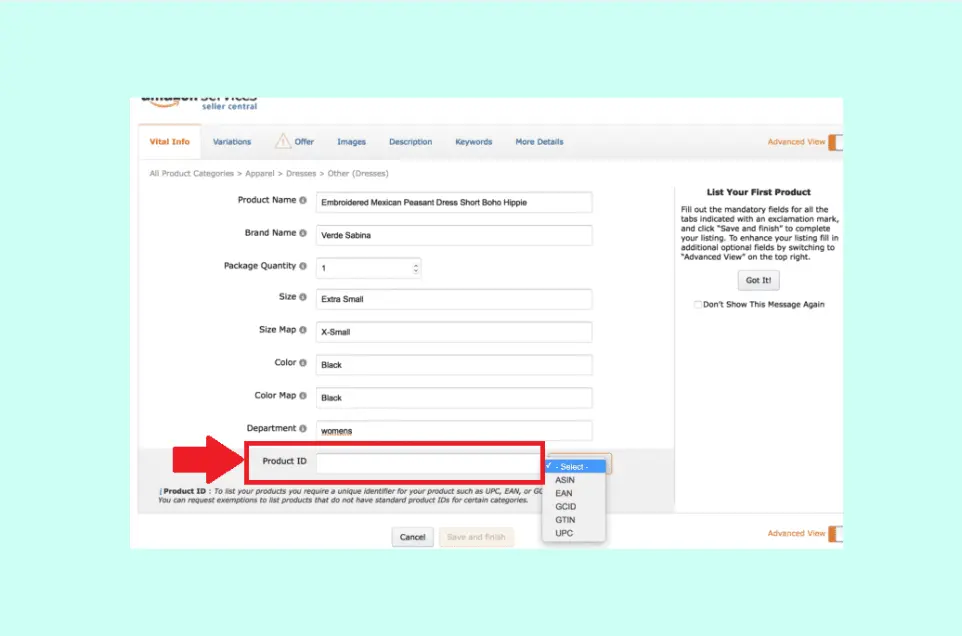
#Step 6: Submit for review
Once you have filled out all the required information, now, your work is to submit your new product listing for review. Amazon’s team will assess the listing to ensure it meets their policies and guidelines. The review process usually takes a few days, during which your listing will be temporarily unavailable to customers.
Upon approval, your new ASIN number will be created, and your product will be live on Amazon. Congratulations! You can now start promoting and selling your product to a vast customer base on one of the top marketplaces for selling products.
ASIN vs GTIN, EAN, and ISBNS
Besides getting in mind how to get ASIN number from Amazon, it’s essential for you to thoroughly understand the relationship between ASIN vs GTIN, EAN, and ISBN. Please study this section carefully, especially if you choose to do business in various countries. Now, let’s explore them with us.
Term | Definition | Format | Usage |
ASIN | Amazon Standard Identification Number | 10 characters | Unique identifier for items on Amazon |
GTIN | Global Trade Item Number | Variable length | Used for a wide range of products in various industries beyond eCommerce |
EAN | European Article Number | 13 digits | Used outside the US and Canada for product ID |
ISBN | International Standard Book Number | 10 or 13 digits | Unique identifier for commercial books |
Firstly, the GTIN serves as a distinctive identifier for commercial products, aiding in their recognition within the market. This alphanumeric code typically contains 8 to 13 digits and is incorporated into the product’s barcode. Commonly utilized GTIN types include EAN, UPC, and ISBN.
In the United States and Canada, the GTIN-12 is employed, and it is encoded into a 12-digit UPC (Universal Product Code) Barcode. On the other hand, outside of the United States and Canada, primarily in Europe and other parts of the world for product identification, the GTIN-13 is used, and it is encoded as an EAN (European Article Number) -13.
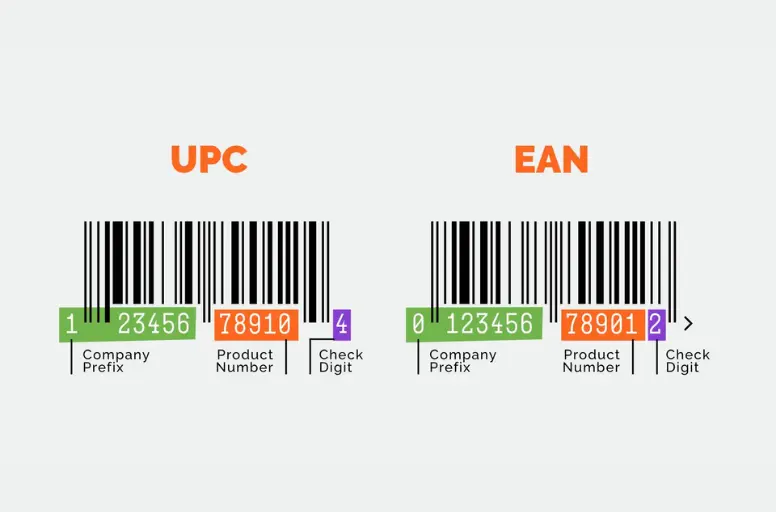
In terms of ISBN, or International Standard Book Number. It is a unique barcode identifier for commercial books, one of the best products to sell on Amazon. Each ISBN code uniquely identifies a book, and it can have either 10 or 13 digits. All ISBNs assigned after January 1st, 2007, have 13 digits, and it is typically printed on the back cover of a book.
As explained what is ASIN in the earlier sections, ASINs are used as unique identifiers for products listed on Amazon. ASINs consist of 10 letters and/or numbers and are essential. While books’ ASINs are often the same as their ISBN numbers, GTIN is used as a product identifier in international trade that differs from Amazon’s identifier (ASIN).other products on Amazon are assigned a new ASIN when they are added to the catalog. Different sellers offering the same product will share the same ASIN and product detail page.
If you want to understand how to get ASIN number from Amazon, you’ll need to know the product’s GTIN, which can be a UPC, ISBN, or EAN. You can usually find these codes near the product’s barcode on its package. By searching for a GTIN on Amazon, you can find its corresponding ASIN, as Amazon uses these GTINs to generate and match their own unique ASIN codes.
Most Asked Questions about ASIN Numbers
- What is an ASIN number on Amazon?
An ASIN (Amazon Standard Identification Number) is a unique identifier of 10 letters and/or numbers assigned by Amazon to every unique product listed for sale on its website. The ASIN is an internal catalog number unique to each product on Amazon’s platform, serving to differentiate and categorize items within the Amazon marketplace.
- How to get an ASIN number from Amazon?
To address how to get ASIN number from Amazon, you can search for the product listing on Amazon’s website and locate the associated 10-character alphanumeric code. Alternatively, if you have a Seller Central account, you can find the ASIN for your listed products on the Add a Product page under the Inventory tab. If Amazon doesn’t already have your item listed, you can create a new product listing and Amazon will generate a unique ASIN for it.
- How to get ASIN for new products on Amazon?
To get an ASIN for a new product on Amazon, you need to create a new product listing on Amazon. Here are the steps to get an ASIN for a new product on Amazon:
- Log in to your Seller Central account on Amazon.
- Go to the Inventory tab and select Add a Product.
- Enter the details of your product, including product name, brand name, manufacturer, SKU, and product description.
- Once you have filled out all the relevant details, click the Save and finish button to create the new product listing.
- Amazon will then assign a unique ASIN to your product and you will be able to see this in the Product Details section of your product listing.
Please note that if your product already exists on Amazon, you should search for it and then add your offer to the existing product listing instead of creating a new listing.
Get ASIN Numbers Has Never Been Easier!
You’ve reached the finish line of our ASIN adventure! We hope this guide has been your compass, pointing you in the right direction and illuminating the path to address how to get ASIN number from Amazon.
Additionally, suppose you are looking for some support for your eCommerce business journey. In that case, we suggest you visit LitCommerce’s Retail Blog and join our Facebook community to engage in discussions on this subject. Furthermore, LitCommerce provides tools to help you integrate your sales on multiple eCommerce platforms.
In this way, LitCommerce offers valuable guidance to help you navigate vast information. Should you require further support, don’t hesitate to contact us for in-depth advice. We are more than happy to assist you!