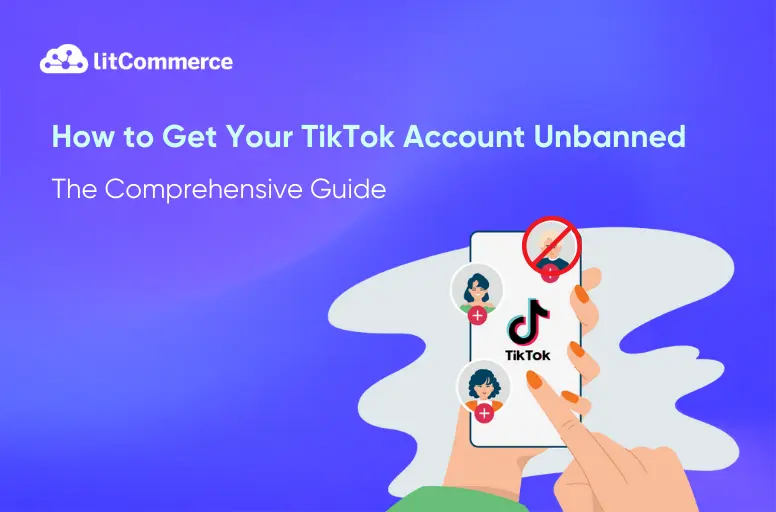Your TikTok account got banned, and now you’re panicking about how to get it unbanned. That hurts because a banned TikTok account can seriously impact your visibility. And, for those running a TikTok Shop, it can also hurt your sales and business growth. But don’t worry – you’re not alone.
Whether the ban was a misunderstanding or an error, we’re here to guide you through the steps to appeal and recover your account. In this guide, we’ll walk you through the process of getting your TikTok account unbanned so you can get back to growing your audience and boosting your sales.
We will explore these as well as related aspects through sections:
- What are the types of banned TikTok accounts?
- How does TikTok ban work?
- TikTok account banned for no reason: Explained
- How to appeal a permanently banned TikTok account?
- How to avoid a banned TikTok account?
Let’s get straight to the main points!
Don’t Just Scroll on TikTok – Sell on TikTok!
TikTok is an incredible sales channel with a high audience engagement rate, so why not take advantage and learn how to sell on TikTok today?
What Are the Types Of Banned TikTok Accounts?
TikTok employs different bans to enforce its guidelines and maintain a safe user environment. Thus, before exploring thoroughly how to get your TikTok account unbanned, we need to start with the types of banned TikTok accounts. Four of the types of bans include:
- Shadow bans: A shadow ban occurs when TikTok restricts the visibility of your content on the platform. Under a shadowban, your TikTok videos won’t appear on other users’ For You page, a vital content discovery channel on the app.
- Commenting/Streaming bans: These bans restrict your ability to comment or stream on TikTok. In case the TikTok account is banned from commenting or streaming, you may need to wait for a few days to up to two weeks for the ban to be lifted.
- Temporary bans: Temporary bans are imposed for various violations and can last for a specific period. These bans are usually lifted after a particular time, and you can resume activity on your account.
- Permanent bans: Permanent bans are the most serious and severe account bans. If you wonder, “Why did my TikTok account get banned permanently?” the reason may be severe violations, such as abusive, violent, terroristic, pornographic, or illegal behavior on the app. Permanent bans are enforced without any warning or leniency. Especially if your account is a business account, permanent bans can come from your items or services that do not guarantee the platform’s regulations.
Learn more about TikTok Business accounts through the article: TikTok Business Account vs Personal
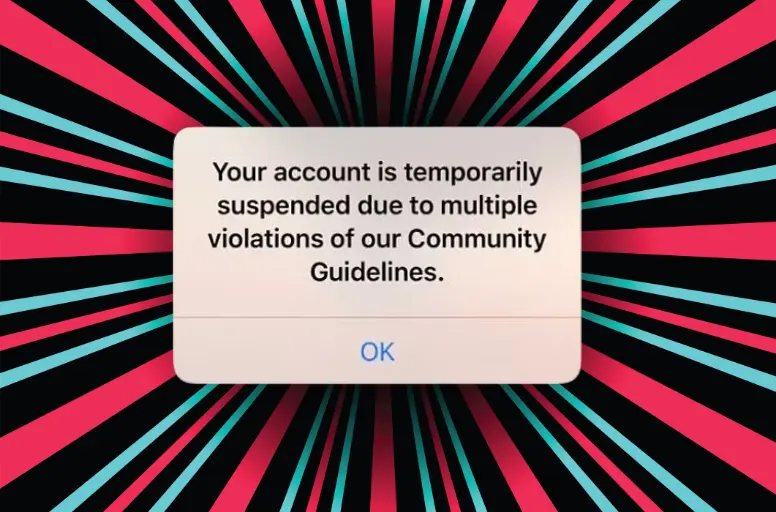
How Does TikTok Ban Work?
TikTok uses both automated systems and human review to identify and respond to violations of its Community Guidelines.
When you upload content, and numerous TikTok users report it, it undergoes review. If a video raises issues, TikTok usually removes it but repeated reports on multiple videos can lead to more serious consequences, like an account ban.
In case your account gets banned, a notification will appear when you open the TikTok app to inform you.
TikTok Account Banned for No Reason: Explained
1. Violations of community guidelines
If you consistently violate TikTok’s community guidelines, your account may be banned. This is to ensure the platform stays safe and enjoyable for everyone. Content that breaks these rules often includes inappropriate, offensive, or violent material, with common violations like hate speech, harassment, or promoting harmful activities.
2. Copyright infringements
TikTok strictly enforces copyright rules and may suspend accounts that repeatedly use copyrighted content without permission. Frequent use of copyrighted music or materials without proper authorization can also result in a banned account.
3. Harmful or illegal activities
Posting or advertising harmful or illegal activities like drug use, violence, or criminal behavior can lead to an instant ban. TikTok strictly enforces these rules to ensure a safe environment for its users.
4. Spam and misleading content
Accounts that engage in spamming, misleading practices, or spreading false information are at risk of being banned, as TikTok works to prevent platform manipulation. TikTok does not allow actions like secretly trying to influence people, faking likes or comments to make content seem more popular, or creating fake or copycat accounts. However, parody or fan accounts are allowed on TikTok, but they must clearly say they are for fun or for fans in the user name.
5. Underage users
TikTok has a minimum age requirement of 13 years for all users, and in some places, there may be stricter age limits depending on local regulations. If TikTok suspects that an account belongs to someone younger than the allowed age, the account may be banned. This action is often taken if there is any indication or report that the user doesn’t meet the age requirement, as TikTok aims to ensure a safe environment for its users.
During the first quarter of 2024, approximately 21.6 million TikTok accounts were removed from the platform due to suspicion of being operated by users under the age of 13.
6. Multiple violations
Repeatedly breaking TikTok’s rules, even with minor infractions, can result in strikes being added to your account. If you continuously these violations, it may lead to a temporary or permanent ban, depending on how serious or frequent the issues are. TikTok monitors user actions, and continued rule-breaking shows a lack of respect for their guidelines, leading to tougher consequences.
How to Get Your TikTok Account Unbanned?
We have the seven responses to your wonder of “How to get your tiktok account unbanned,” including:
- Submit an appeal TikTok ban
- Contact TikTok support team
- Wait for bans to be lifted
- Reset IP on your mobile device
- Modify your IP address
- Leverage a third-party tool
Keep reading to understand each of them in detail!
#1 Submit an appeal TikTok ban
The first and foremost reply to the probe “How do you get your TikTok account unbanned” is to appeal TikTok ban. TikTok provides an appeal process for users who believe their ban was mistaken or unjustified. So, in case you get a permanent TikTok ban, let’s submit an appeal for TikTok.
Here are guidelines on how to appeal TikTok ban:
- Step 1: Launch the TikTok app on your device.
- Step 2: Open the notification to proceed with the appeal process.
- Step 3: You should see an option to appeal the ban within the notification. Tap on the Appeal button to initiate the appeal process.
- Step 4: TikTok will provide you with instructions on how to complete the appeal. You must learn these instructions thoroughly to ensure your appeal is submitted correctly.
- Step 5: In the appeal form, you may be asked to provide additional information or details regarding your account and the board. Be sure to provide accurate and relevant information to support your appeal.
- Step 6: Review your appeal to ensure everything is accurate and complete. Then, submit the appeal to TikTok for review.
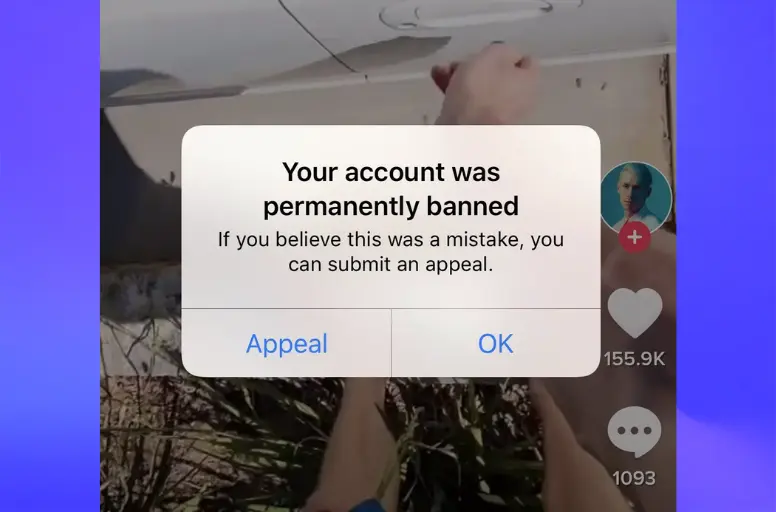
After submitting your appeal, TikTok will review your case and make a decision. The review process may take some time, so patience is essential. If the appeal is approved, your TikTok account will be reinstated.
#2 Contact the TikTok support team
A simple way to address “How to get your TikTok account unbanned” is to reach out to the TikTok support team. This method should especially be applied if you think “TikTok banned me for no reason”
To contact the support team and get assistance with the query “How to get your account unbanned from TikTok”, you can use one of the following methods:
- Twitter: The easiest way to reach TikTok Support is through Twitter. You can tweet your concern to @TikTokSupport or send them directly with your issue. They are responsive on Twitter and can provide guidance or further instructions.
- Web-based forms: TikTok provides web-based forms for reporting problems or addressing bans or suspensions. You can access the form at https://www.tiktok.com/legal/report/feedback. You must complete the necessary information and provide details about your banned account.
- Email: While TikTok Support doesn’t have a specific email address for general support, you can email ByteDance regarding legal issues, abuse, media inquiries, and more at [email protected]. This is also a reply for those who answer “How to email TikTok to get your account unbanned.”
- In-App Reporting: If you encounter problematic users or videos on TikTok, you can report them directly within the app. Simply tap the three lines on a profile, then select Report to report the content or user.
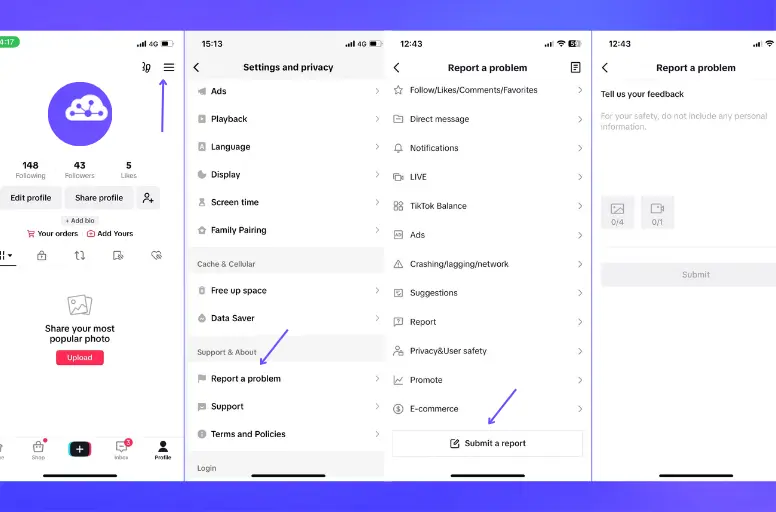
Notably, when using this method of “How can I get my TikTok account unbanned?”, it’s essential to:
- Provide accurate and detailed information about your banned account and the issue you are facing.
- Be respectful and concise in your communication.
- Avoid using aggressive or hateful language.
#3 Wait for bans to be lifted
If you are looking for the most straightforward reply to request “how to get your TikTok account unbanned,” our answer is waiting. Of course, this only applies if your account is temporarily locked. The duration of the ban can be different depending on the severity of the violation as well as other factors. TikTok ban appeals are usually resolved within five working days but sometimes take longer.
#4 Reset IP on your mobile device
TikTok can ban your device’s IP address if you repeatedly violate their community guidelines. In this case, to address ” how to get your tiktok account unbanned”, you can try the following steps:
- Step 1: Turn off your mobile data or Wi-Fi.
- Step 2: Restart your device to continue the process of how to get unbanned from TikTok
- Step 3: Turn on your mobile data or connect to a different Wi-Fi network.
- Step 4: Open the TikTok app and check if you can access your account.
- Step 5: If the ban was IP-based, resetting your IP address may allow you to regain access to your account.
#5 Modify your IP address
If resetting your IP address doesn’t work, you can modify your IP address by leveraging a Virtual Private Network (VPN) or a proxy server alternatively to get TikTok banned account recovery. This can lead to bypassing the ban and accessing TikTok with a different IP address.
However, it’s important to note that using a Virtual Private Network or proxy server may go against TikTok’s terms of service. Thus, you need to implement it with caution and be aware of the potential risks involved.
To handle the question “How can I get my TikTok account unbanned” by changing IP address, follow this guide:
- For Windows: Go to Control Panel > Network Connection > IP settings > Edit > Manual > Enter new IP address.
- For Mac: Go to System Preferences > Network > Configure IPv4 > Manually > Enter a new IP address.
- For Android: Go to Settings > Wireless & Networks > Wi-Fi > Modify Network > Advanced Options > Change IP address.
- For iOS: Go to Settings > Wi-Fi > Choose the Network > Configure IP > Manual > Enter a new IP address.
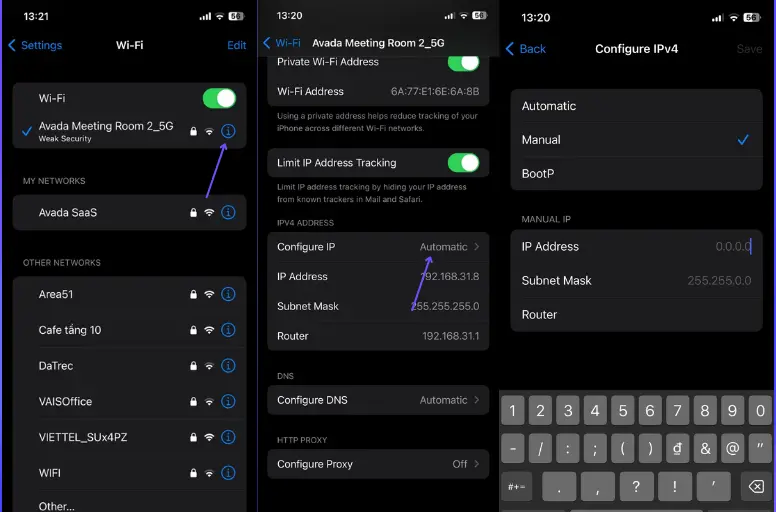
#6 Leverage third-party tools
Let’s try a third-party tool if you need a quick and effortless way to deal with “How can I get my TikTok account unbanned? “. Some third-party tools and services are available that help users deal with the problem of “how to unban your TikTok account”. These tools may offer additional features or methods to bypass bans. However, it’s essential to be cautious when using them and ensure they are trustworthy and trusted. You need to:
- Research and read reviews before using any third-party tool
- Be aware that using such tools may still violate TikTok’s terms of service, which could result in further consequences.
As a side note, if you want to sell on TikTok, you can check our TikTok Shop Integration tool. This is an excellent third-party tool to optimize your TikTok business.
How to Avoid Banned TikTok Account?
While learning how to get unbanned on TikTok is vital, you must know how to avoid this situation. It can help you save more time and effort than dealing with your TikTok account. Furthermore, not all “how to get your tiktok account unbanned” methods are effective. If you violate TikTok’s policies, your account may be permanently locked, regardless of any attempts to reopen it. So, it would be better to avoid the TikTok account ban.
We found four tips to avoid TikTok account ban, including:
- Follow community guidelines
- Respect copyright
- Enable two-factor authentication
- Don’t spam
#1 Follow community guidelines
Think of TikTok’s community guidelines as the compass for your content creation. Violating the community guidelines can result in your account being flagged or banned. Thus, it is crucial to familiarize yourself with and adhere to these guidelines. Some common violations include:
- Promotes hate speech, bullying, or discrimination: Spreading negativity based on race, religion, gender, sexual orientation, or any other personal characteristic is a guaranteed way to get banned.
- Depicts violence or dangerous activities: Encouraging or glorifying violence, self-harm, or risky stunts puts you at risk.
- Involves nudity or sexually suggestive content: TikTok strictly prohibits such content, ensuring a safe and appropriate environment for users of all ages.
By respecting these guidelines, you won’t need to wonder, “How to get your TikTok account unbanned?”
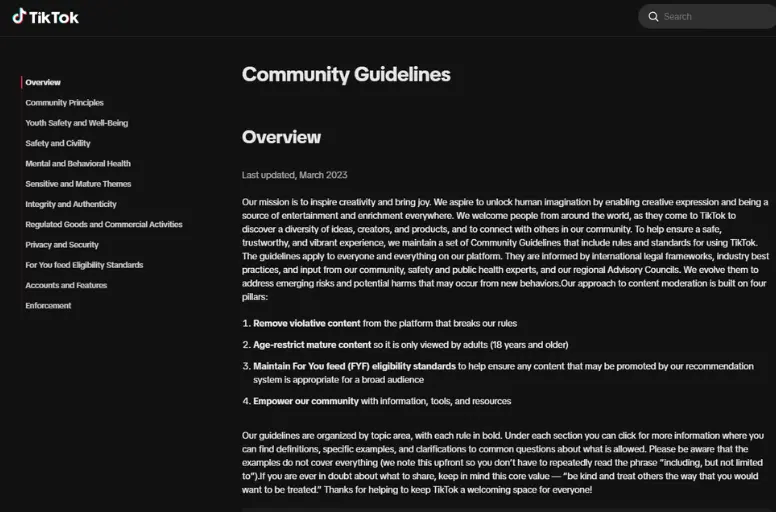
#2 Respect copyright
One common reason you search for “How to get your TikTok account unbanned” is copyright infringement. Understanding and respecting intellectual property rights is essential when creating content on TikTok. Using copyrighted material without permission is against TikTok’s guidelines and unethical actions. Here are some recommendations for you:
- Music: TikTok provides a vast library of music and sounds you can use legally. Additionally, you can create your original content or collaborate with other creators to bring unique and copyright-free content to your audience.
- Videos and images: Downloading and using copyrighted video footage or images without permission can lead to copyright strikes and even account termination.
- Live streams: Streaming copyrighted content, like movies or sporting events, is prohibited.
#3 Enable two-factor authentication
Protecting your TikTok account from unauthorized access is crucial in avoiding a ban. This feature requires you to enter a verification code sent to your registered phone number or email address and your password. By enabling two-factor authentication, you can:
- Adds an extra layer of security to your account.
- Reduce the risk of your account being hacked or misused.
To enable two-factor authentication for your TikTok account, you can follow these steps:
- Step 1: Log in to your account
- Step 2: Tap on the Profile icon at the bottom right corner to access Setting and Privacy
- Step 3: In Settings, choose Security. You will see an option for 2-step verification. Tap on it to proceed.
- Step 4: Select methods for verification
- Step 5: Tap Turn on to complete
#4 Don’t spam
While being active and engaging is key to growing your audience, spamming the platform with excessive or identical content can raise the ability of a banned TikTok account. This includes:
- Posting at an unnatural frequency: Avoid flooding the platform with too many videos in a short time frame.
- Repetitive content: Posting the same video repeatedly or slightly modified versions can be considered spam.
- Automated posting: Using bots or third-party apps to post content automatically is against TikTok’s guidelines.
Instead, to avoid having to find a solution to how to get your TikTok account unbanned, you need to:
- Focus on creating high-quality, original content that adds value to the community.
- Interact with your audience, respond to comments, and participate in trends authentically.
How to Get Your TikTok Account Unbanned: FAQs
Banned TikTok accounts may have been permanent for several reasons, including: To understand the specific reason for your account ban, you can refer to the notification you received when opening the app or reach out to TikTok for further clarification. If your TikTok account is permanently banned, there are a few steps you can take: To email TikTok and seek assistance in getting your account unbanned, you can try reaching out to their support team. While TikTok does not have a specific email address for general support, you can try emailing: You need to: If you ask us, “How long does it take to get your TikTok account unbanned?”, there is no certain answer. The duration of a TikTok ban can differ depending on the severity of the violation and the specific circumstances. As mentioned in some sources, TikTok may impose temporary bans that can last for a specific period, such as 14 days. However, if the violation is severe or repeated, TikTok may issue a permanent ban on the account. Therefore, it’s important to review the reason for the ban, submit an appeal if possible, and follow TikTok’s instructions for resolution.
Be Patient When Getting TikTok Banned Account Recovery!
In short, being banned TikTok account is not fun. So, it would be better to follow the platform’s regulations and policies, so you don’t waste time figuring out how to get your TikTok account unbanned. On the other hand, if, unfortunately, your account has been banned, stay calm because we have many ways to solve it. However, this process will take some time. So, being patient is critical.
In addition, if you are looking for tools to support your online business, contact us for advice on eCommerce tools developed by LitCommerce.
Moreover, to remain well-informed about the most recent developments and valuable insights in the eCommerce industry, we invite you to subscribe to our blog and become an active member of our thriving Facebook community. We hope you’ll enjoy it!