Are you an Amazon seller struggling with razor-thin profit margins and sluggish sales? You’re not alone. The Amazon marketplace is fiercely competitive, and standing out from the crowd can feel like an uphill battle. But don’t lose hope just yet! With the right strategies and a little persistence, you can turn your Amazon business into a thriving success.
Then, what are those strategies or more specifically, how to increase sales on Amazon? Let me show you 15 proven tactics that do work:
- Optimize your listing for SEO
- Run advertising campaigns
- Offer discounts
- Gain positive customer reviews
- Enhance shipping and fulfillment
- Optimize inventory and profits
- Keep prices competitive
- Make use of Amazon A+ Content
- Expand to international markets
- Win the buy box
- Use social media
- Employ email marketing strategies
- Try A/B testing
- Build product bundles
- Join different Amazon’s programs
Wait no more. Let’s jump in and help your business thrive on Amazon.
How to Increase Sales on Amazon – 15 Proven Tactics
#1. Optimize your listing for SEO
It’s clear that listings on the first page of search results get the most traffic, which can lead to increased sales. That is one of the best ways to increase organic sales on Amazon. So, how can you optimize your Amazon listing? Let me walk you through every essential step.
#1.1 – Conduct keyword research
Your Amazon SEO strategy begins with finding the right keywords. You should focus on one main keyword and a few other related ones for your product listings. If you’re new to this, targeting long-tail keywords is best. These are particular phrases (like “stainless steel water bottle with straw” instead of just “water bottle”) that have less competition and are easier to rank for. So, how do you find the right keywords to optimize your listing?
1.1.1. Search on Amazon
The best place to start with keyword research is the Amazon search box. When you begin typing a search term, it will show you related suggestions. Just enter your main keyword, and Amazon will suggest similar keywords. To find more options, you can press space and type letters from A to Z to see additional suggestions.
1.1.2. Use Amazon seller tools
If you want more results when searching for keywords with detailed information about rankings or sales, I suggest you use these keyword research tools like Jungle Scout or Helium 10 or extensions
For example, the “Cerebro” features of Helium 10 allow you to research keywords your competitors use. You can start by entering your main keyword to find top-ranking competitor products on Amazon. Then, note their ASINs and enter them into Cerebro to discover all the keywords for which they rank.
Note: Whatever tool you use for keyword research, avoid terms that include specific brand names when selecting the right ones.
#1.2 – Optimize product titles
An informative and descriptive product title should be no longer than 200 characters. Amazon suggests using the format: Brand + Model + Product Type. If your title is short, you can add details like the product color or main purpose.
Ensure your product title includes your targeted keyword to signal to Amazon that your product matches what users are searching for. Avoid overusing keywords, as this can be seen as spammy.
#1.3 – Optimize 5 bullet points
Amazon recommends that the bullet point section of your product listing should consist of five bullet points, each no longer than 100 characters, totaling no more than 500 characters. For SEO optimization, include relevant keywords here, especially sub-keywords, if your title already has the main one. Again, you also need to avoid keyword stuffing and repetition.
#1.4 – Optimize product description
Product descriptions on Amazon are limited to 2000 characters, so it’s important to craft this section thoughtfully. Unlike the title and bullet points, which are more structured, the description is where you can directly communicate with your customers. Use this space to convey your brand’s voice, tone, and personality.
Here’s an example of a well-crafted description:
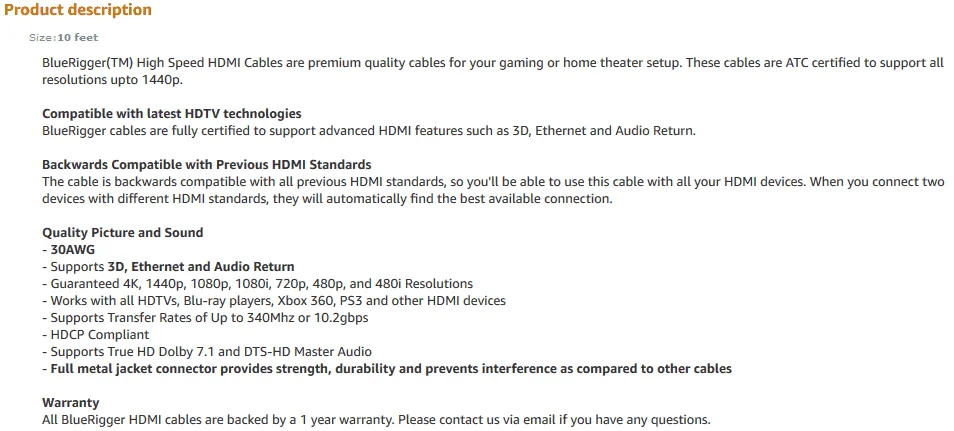
If you join the Amazon Brand Registry, you can upgrade to Amazon A+ Content for a more informative and visually engaging description.
#1.5 – Add relevant backend search terms
Amazon uses these backend keywords to help rank your product for relevant searches, potentially leading to more sales. You can include up to 250 bytes or 125 words of backend keywords. Amazon will notify you if you exceed this limit. To maximize this section, you can include synonyms and variations of the keywords you researched.
#1.6 – Upload high-quality images and videos
Amazon and shoppers alike prefer high-quality images of your products. Amazon has strict standards for images to ensure they meet quality expectations. Here are some criterial you should bear in mind:
- Use high-resolution images with at least 1000 pixels on the longest side.
- Ensure images are well-lit, avoiding flash or harsh lighting to prevent unflattering shadows.
- Choose a neutral background that complements the product, avoiding bright colors or patterns that distract.
You can add one video per listing. Take advantage of this opportunity to demonstrate how your products are used and highlight their unique features compared to competitors.
#2. Run advertising campaigns
Whether you wonder how to increase book sales on Amazon or sales of any product on this marketplace, the most effective way right now is by running both onsite and offsite Amazon ads. These ads elevate your product to the top of search results, giving it significant exposure to shoppers. This visibility not only encourages clicks on your product but also prompts shoppers to add it to their cart.
Through PPC campaigns like Sponsored Product Ads, Sponsored Brands, or Product Display Ads, you can target your audience as they search for related products. Choosing the right ads format depends on your campaign objectives. Are you aiming for ranking, cost-effective conversions, or brand awareness?
Sponsored Product Ads are effective for improving rankings, increasing visibility, and driving sales for relevant keywords. On the other hand, the other two can be beneficial for boosting brand awareness, driving traffic, and reaching out to customers who have previously shown interest in your product.
Moreover, you can launch campaigns on social media or Google to promote your Amazon listings. To track the effectiveness of these ads, you can use Amazon Attribution. This allows you to monitor traffic from sources like social posts, Google ads, YouTube, emails, and Meta ads directed to Amazon.
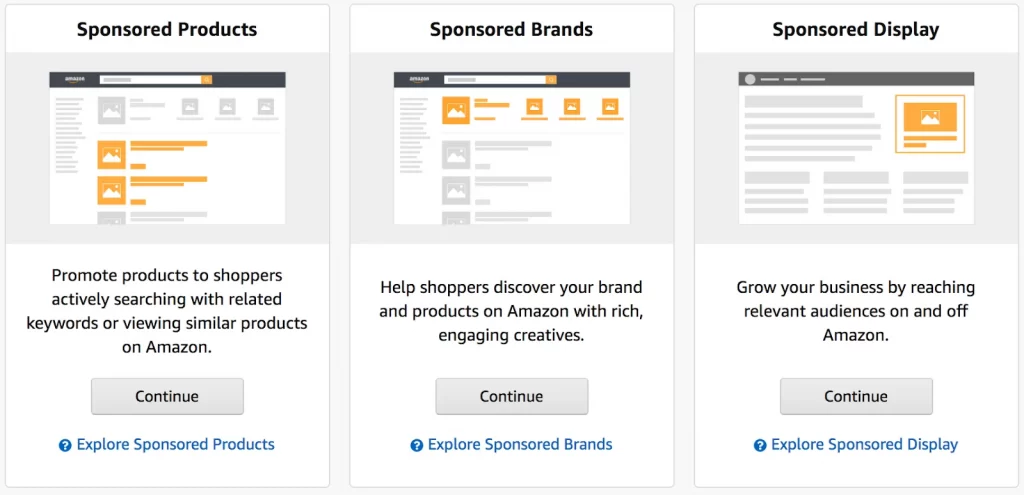
#3. Expand to international markets
Another solution for the question of how to increase sales on Amazon is scaling your business globally. Currently, Amazon operates in 20 different markets worldwide, including the US, Canada, Mexico, UK, France, Germany, Italy, Spain, Japan, Singapore, Brazil, Australia, and others.
For example, if your store is based in the United States, you can sell in Amazon’s Mexico and Canada stores using Remote Fulfillment with FBA. This means Amazon can fulfill orders from inventory stored in U.S. fulfillment centers when customers make purchases.
You can also consider selling on other channels alongside Amazon. Many sellers are surprised to find that diversifying their sales platforms can be more profitable than focusing solely on their initial marketplace. Selling on Amazon simultaneously with multiple other platforms used to be quite a challenge until LitCommerce came along.
LitCommerce is a multichannel listing tool that helps 20,000+ sellers to sell on Amazon, eBay, Etsy, and more.
With LitCommerce, you can:
- Connect up to 23+ top online marketplaces and eCommerce platforms.
- Manage all your stores in one dashboard.
- Sync your inventory, order, and price between your stores in real-time.
- List products in bulk with Templates and Recipes.
- Edit products in bulk with a spreadsheet-like product editor.
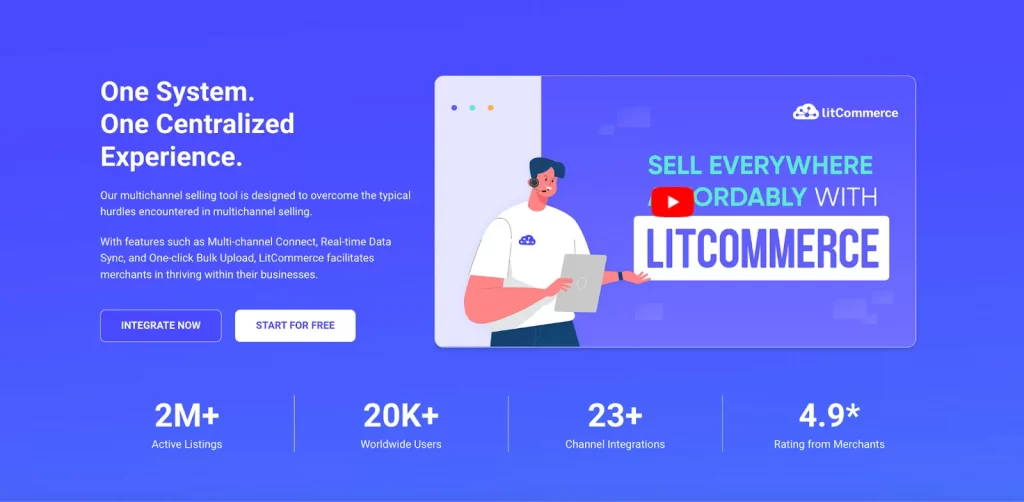
#4. Offer discounts
In the quest to boost sales on Amazon, discounts play a crucial role in enticing customers and sealing the deal. Amazon offers several ways for sellers to provide discounts:
- Amazon Coupons: Display a coupon badge on search results and the Amazon coupons page, offering dollar or percentage-off discounts.
- Social Media Promo Codes: Share percentage discounts through social media and influencer marketing. Customers click a link to a promotion landing page where discounts are applied automatically.
- 7-Day Deals and Lightning Deals: Offer deep discounts on popular products. To join these programs, sellers must be professional sellers with at least five feedback ratings and maintain a rating of at least 3.5 stars.
Tips: Running promotions during shopping seasons, holidays, or special events is crucial to attract more customers and boost sales on Amazon. It’s essential to offer competitive deals during these times to stay competitive with other sellers who are likely offering deep discounts.
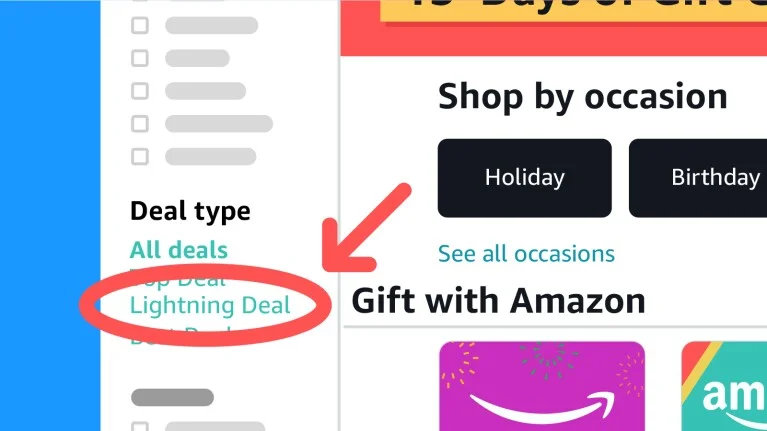
#5. Gain positive customer reviews
Gaining a customer’s trust is a vital part of how to increase organic sales on Amazon and product reviews are a part of it. However, obtaining high-quality reviews, especially for new products, can be challenging. Here are a few practical tips that I have used and found successful, which you might find helpful:
#5.1 – Offer high-quality products
Above all else, ensure the products you offer are of top quality. High-quality products often result in positive feedback from satisfied customers. And when customers have a positive experience, they are more inclined to leave reviews.
#5.2 – Deliver excellent customer service
Providing excellent customer service on Amazon is crucial for generating positive reviews and fostering long-term customer relationships, which can drive repeat purchases. Additionally, outstanding customer service can convert Amazon visitors into verified buyers and transform negative feedback into positive experiences. To deliver exceptional customer service on Amazon, here are a few tips I want to share with you:
- Don’t take anything personally;
- Be responsive and prompt;
- Maintain a friendly and kindly voice;
- Offer efficient resolution processes.

#5.3 – Join Amazon Vine program
Obtaining reviews can be challenging for new sellers or newly released products. That’s where Amazon Vine comes in. Amazon Vine is an exclusive program aimed at generating high-quality reviews for products on Amazon. It invites trusted reviewers to try products for free in exchange for honest feedback. Offering high-quality products is essential to receiving positive reviews through this program.
#5.4 – Respond to customer reviews (good and bad)
Businesses often overlook their reviews, whether they’re positive or negative, but you shouldn’t follow that trend. Take an active role and engage with your customers on Amazon.
If customers love your product, show appreciation by thanking them. If they have concerns or negative feedback, respond promptly and try to resolve their issues. Taking a proactive approach can turn a dissatisfied customer into a satisfied one. Moreover, it demonstrates to potential customers that your company values and cares about its shoppers.
#6. Enhance shipping and fulfillment
Shipping options play a critical role in customers’ purchasing decisions. Research shows that 56% of abandoned carts are due to concerns about delivery. Plus, Amazon customers can filter products by delivery speed. Therefore, offering fast and affordable shipping options is crucial to stand out and attract customers looking for quick delivery and good deals.
FBA is particularly advantageous if you cannot provide fast shipping directly from your warehouse. With FBA, your products qualify for benefits such as free two-day shipping through Amazon Prime, which is hugely attractive for Amazon buyers.
#7. Optimize inventory
It’s crucial for your company to manage inventory effectively if you want to know how to increase sales on Amazon. Any troubles with fulfilling orders, restocking goods, or handling returns can harm your visibility and result in extra fees from Amazon. This can also impact your ability to boost sales on Amazon.
Therefore, reviewing and refining your inventory management processes is a must to ensure you can restock any low-quantity item.
If you sell on multiple platforms, you can use software that syncs and monitors inventory to prevent stockouts and ensure smooth operations. This helps you maintain availability and effectively meet customer demand.
#8. Keep prices competitive
To win the Buy Box, rank higher in search results, and boost your Amazon sales, it’s crucial to have an Amazon pricing strategy. Competitive pricing is key because, from a shopper’s perspective, everyone seeks the best deal. When customers compare products, price often becomes the deciding factor. However, competitive pricing doesn’t mean undervaluing your products; it means offering a price that is attractive and fair relative to similar offerings in the market.
To maintain competitive pricing for your listing, you should:
- Consider your base costs
- Set your profitability goal
- Research your competition
- Adjust and monitor
If you have a large inventory on Amazon and struggle to keep track of prices across all your listings, using a repricing tool can be very helpful. Amazon offers a free tool called Automate Pricing, which focuses mainly on lowering prices to win the Buy Box. However, this approach could potentially impact your profit margins. For more flexibility and control, many sellers opt for third-party repricing tools such as RepricerExpress or Bqool.
#9. Make use of Amazon A+ Content
According to Amazon’s study, using Amazon A+ Content increases the average conversion rate by 5.6%. In simpler terms, this means you convert an additional five to six people out of every 100 who view your product listing. This impact is significant!
Amazon A+ Content allows you to create engaging and detailed product listings that provide a more immersive shopping experience. Moreover, A+ Content serves as a trust signal to users. It enhances your product listing with a professional appearance, signaling that a reputable company and brand stand behind the product. This professional touch can instill confidence and credibility among potential buyers.
In my experience, Amazon A+ Content doesn’t need to be applied to all listings. It’s more effective to prioritize your top-selling and higher-traffic products because it’s not a solution for boosting sales of slower-moving ASINs. However, A+ Content can be beneficial for new listings, especially when combined with a solid PPC (Pay-Per-Click) strategy, as it can enhance conversion rates.
#10. Win the buy box
One of the most highly recommended strategies if you want to know how to increase sales on Amazon is winning the Buy Box. The Buy Box is responsible for over 80 percent of sales, indicating that the majority of shoppers prefer to click “Add to Cart” and complete their purchase without exploring other sellers.
To win your Buy Box, you can follow these tips
- Maintain stock availability;
- Respond promptly to shopper inquiries within 24 hours;
- Set competitive prices for your products;
- Optimize your order fulfillment process or utilize Fulfillment by Amazon (FBA);
- Minimize your order defect rate (ODR) by ensuring product quality and accurate listings;
- Meet estimated shipping times.
Remember that winning the Buy Box for your product is an ongoing strategy. Your business must consistently monitor and adjust factors like pricing and inventory management to stay competitive and outperform other sellers on Amazon.
For more details about each tip, check this guide on how to win Amazon Buy Box.
#11. Use social media
Social media plays a significant role in marketing your products due to its low overhead and broad reach. So if you need some methods on how to increase sales on the Amazon marketplace, try to make use of social media. Most social platforms offer PPC advertising, enabling precise targeting to increase brand and product visibility.
Plus, sharing customer reviews on social media can generate curiosity and excitement about your product. It encourages followers to explore your product listing and potentially make purchases, boosting engagement and sales on platforms like Amazon.
Last but not least, partnering with relevant social media influencers can promote your products to their established audience. A study indicates that nearly half of users trust influencer recommendations, and influencer marketing can lead to over 5.2 times more intent to purchase than traditional ads. Before partnering with influencers, it’s vital to ensure they truly resonate with your brand and target audience through thorough research.
#12. Employ email marketing strategies
Email marketing is still a powerful tool for driving sales, even with the rise of social media. A 2023 study found that 52% of consumers made a purchase directly from an email. Hence, you can significantly boost your sales by providing valuable and informative content via newsletters.
Although Amazon doesn’t allow direct email marketing to its customers, you can build your own email list outside of Amazon. This way, you can still use email marketing to enhance your sales.
Here are some methods to collect potential customers’ email addresses. :
- Website opt-in forms: Offer incentives like discounts or early access to new products for signing up on your website.
- Social media promotions: Run contests or giveaways on social media platforms where the entry requires subscribing to your email list.
Here are a few tips I think would be helpful if you just start with email marketing:
- Avoid using exclamation marks, all caps, or overusing words like “free,” as they can make your email look like spam.
- Aim for a good mix of humor and professionalism in your subject lines.
- Use subject lines that hint at the content of the email without giving it away completely.
- Include all important information in text rather than relying solely on graphics in case images fail to load.
#13. Try A/B testing
Small details, like your product title, image order, or bullet points, can have a significant impact on your sales. However, it’s difficult to determine what works best without testing.
So if you wonder how to increase sales on the Amazon marketplace, you should try A/B testing to know which listing works best in rankings and customer attraction.
To conduct a split test, also known as A/B testing, create two identical versions with only one variable changed. If one version significantly outperforms the other, you can attribute it to the changed variable.
Even a slight improvement, like a few percent increase in impressions or conversions, can lead to substantial growth in your Amazon sales over time.
#14. Build product bundles
While trying to know how to increase sales on Amazon, have you considered providing product bundles? Creating product bundles can attract those who want to find a full package of items instead of looking for each individual one.
For instance, if you sell outdoor grills, you can bundle grills with accessories like a cover and brush. This bundle can encourage shoppers to purchase the complete package, ensuring they have everything necessary for using and maintaining their grill. This strategy enhances value perception and can lead to higher sales.
Tips: When creating bundles, consider pricing them slightly lower than the total sum of individual item prices. This can attract customers who are seeking good deals.
#15. Join different Amazon’s programs
Amazon prioritizes strong, recognizable brands on its platform. It provides these brands with tools to enhance customers’ shopping experiences, thereby increasing conversions. These include A+ Content, FBA (Fulfillment by Amazon), as mentioned above, and more.
To use those features, the sellers must enroll in the Brand Registry program.
Depending on your specific needs, you can consider joining:
- Amazon Business: This program caters to business-to-business (B2B) transactions. If you sell products that appeal to businesses, enrolling in Amazon Business allows you to reach a wider audience of corporate buyers and potentially benefit from larger order volumes.
- Amazon Subscribe & Save: This program allows customers to set up recurring deliveries for your products, offering them convenience and potential discounts. It can be a good way to build customer loyalty and generate repeat sales.
- Amazon Outlet: If you have overstock or slightly damaged products that are still functional, Amazon Outlet provides a platform to sell them at discounted prices. This can help you recover some lost sales revenue and clear out excess inventory.
Is It Hard to Increase Sales on Amazon?

Nevertheless, Is it hard to learn how to increase sales on Amazon marketplace? Yes, it certainly is. Briefly, the factors that can affect your sales on Amazon are:
- Competition: Amazon is a highly competitive marketplace with millions of sellers. This means that you will compete with other sellers offering similar products. So, standing out from the competition and attracting customers will take time and effort.
- Product selection: Choosing the right products to sell is necessary. To get the best products to sell, you’d better conduct thorough market research. Understanding customer preferences can also help you select profitable products.
- Marketing and promotion: Amazon has various marketing tools and advertising options such as Sponsor Ads, Video Ads, and Audio Ads. Utilizing these tools effectively can increase your visibility and drive sales on Amazon. External marketing efforts such as social media advertising and influencer collaborations can also contribute to your success on Amazon.
- Customer reviews and ratings: Positive and high ratings are crucial for enhancing trust, credibility, and your seller metrics. Providing excellent customer service and promptly addressing any issues or concerns can help you generate positive reviews and grow sales on Amazon.
- Continuous learning and adaptation: The Amazon marketplace is dynamic, and staying updated with the latest trends, strategies, and policies is essential. Continuously learning and adapting your approach based on market changes and customer feedback can help you stay competitive and solve how to increase sales on Amazon.
How to Increase Sales on Amazon: FAQs
If you want to know how to increase sales on Amazon for books, the strategies are similar to selling other products. However, to attract customers, you also need to: Enrolling in Amazon FBA can greatly enhance your sales potential. It provides perks like quicker shipping and eligibility for the Prime badge, which customers find appealing. However, just being part of FBA doesn’t ensure visibility, especially among high competition. Thus, it’s vital to employ effective tactics: regularly optimize listings, utilize Amazon ads, and promote products outside of Amazon. Yes, A+ Content can significantly boost Amazon sales. According to an internal study from Amazon, Basic A+ Content may increase sales by up to 8%, while well-executed Premium A+ Content can boost sales by as much as 20%.
Start to Increase Amazon Listing Sales Today!
Overall, increasing sales on Amazon is not easy but not too difficult. If you can successfully apply all 15 strategies we mentioned above, it is completely feasible.
If you need more guides about selling on Amazon, don’t forget to subscribe to our blog to receive the most valuable information about your industry. You can also contact us anytime if you need immediate support.



