To succeed in selling online, it’s essential for every BigCommerce or Walmart vendor to reach more customers. One of the ways that they can rely on is multichannel selling, hence finding out how to integrate BIgCommerce with Walmart seems to be a rising tendency.
The concept of connecting eCommerce giants could give sellers access to a larger customer base. In this case, BigCommerce Walmart integration might bring sellers many benefits as these platforms have been doing great jobs individually.
Although eCommerce integration seems more possible for tech-savvy sellers, this article will show you how to integrate BigCommerce with Walmart easily with LitCommerce by going through:
- The overall information of BigCommerce and Walmart;
- 6 steps of how to integrate BigCommerce with Walmart using LitCommerce;
- Reasons that you should choose LitCommerce for BigCommerce Walmart integration.
Let’s explore!
BigCommerce and Walmart: Overall Information
What is BigCommerce?
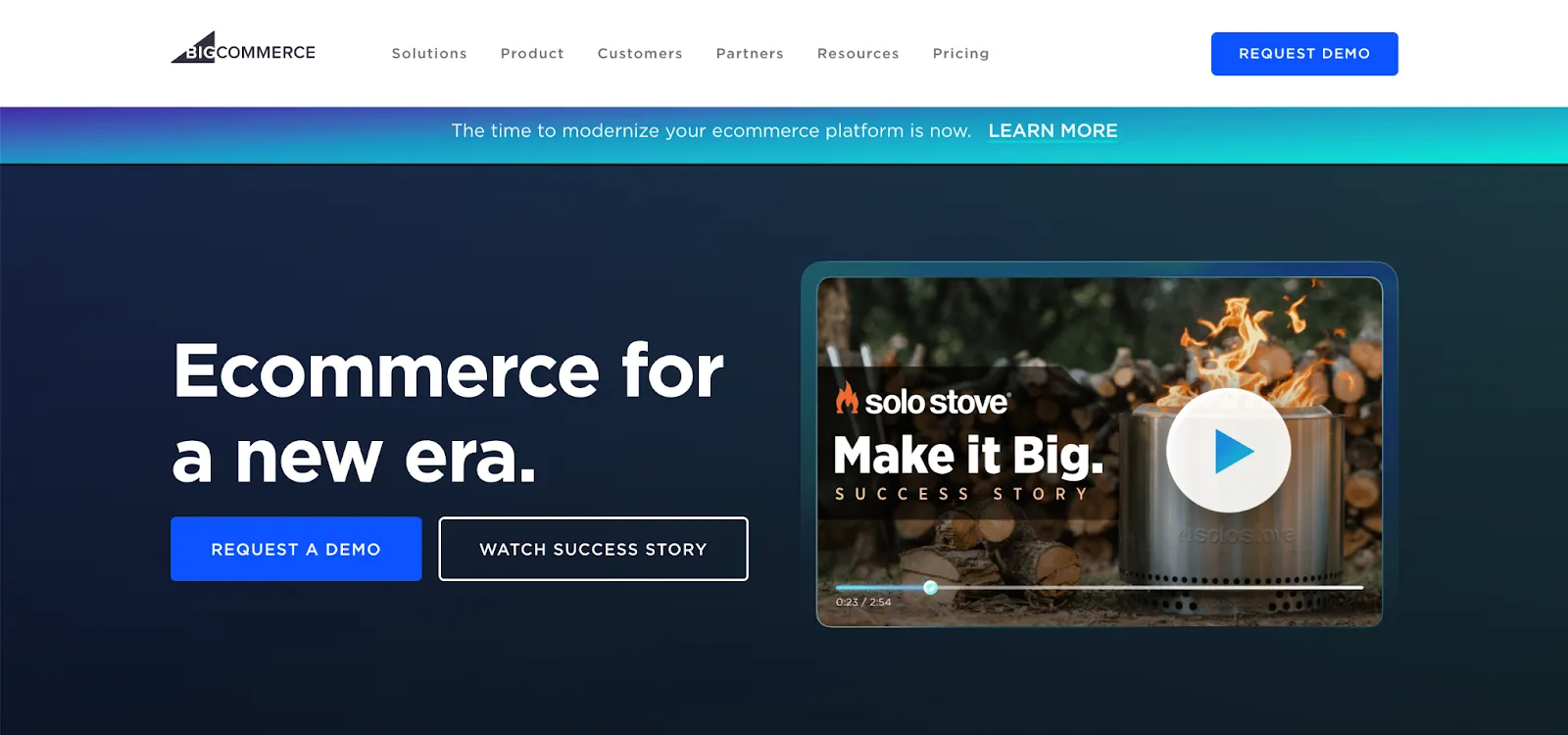
Among top eCommerce platforms, BigCommerce is the industry-leading SaaS platform that helps everyone to build a store and sell their items digitally. Until the beginning of 2023, there are more than 40,000 active stores using this platform with diverse retail categories such as Food & Drink, Sports, Beauty & fitness, Toys & hobbies, Computers, Arts & entertainment, and more.
Regarding who might be the potential BigCommerce customers, BigCommerce offers a sweet pot for eCommerce beginners and SMEs because of the following strengths:
- Affordable: BigCommerce free trial with 15-day access to almost all features is always available for everyone to explore. Furthermore, the platform offers critical pricing plans ranging from $29 to $299;
- Easy to use: You can use Page Builder Visual Editor to launch and edit site pages, which does not require coding;
- Scalable: The platform has rich built-in features that sellers can leverage, no matter their strategy. In addition, sellers, who wish to have more customization, can access to a lot of resources, such as BigCommerce API reference, to unlock more abilities.
You might also want to read: BigCommerce Reviews: A Thorough Analysis
Although BigCommerce offers sellers many advanced tools and features to grow successful eCommerce businesses, there are some reasons that you should expand your online store beyond BigCommerce, such as:
- Increasing brand awareness: You can design a unique website, personalize the shopping experience to sell, and express your story via your content with BigCommerce. Meanwhile, expanding to another well-reputed marketplace also helps to spread your name and drive more traffic between them;
- Reaching more customer base: If you already sell on BigCommerce and have a firm customer base, you can still increase sales more by reaching out to other consumer groups. As each platform has different customers with distinct buying behaviors, selling multiple channels is meant to satisfy them and offer them your products or services.
Why sell on Walmart
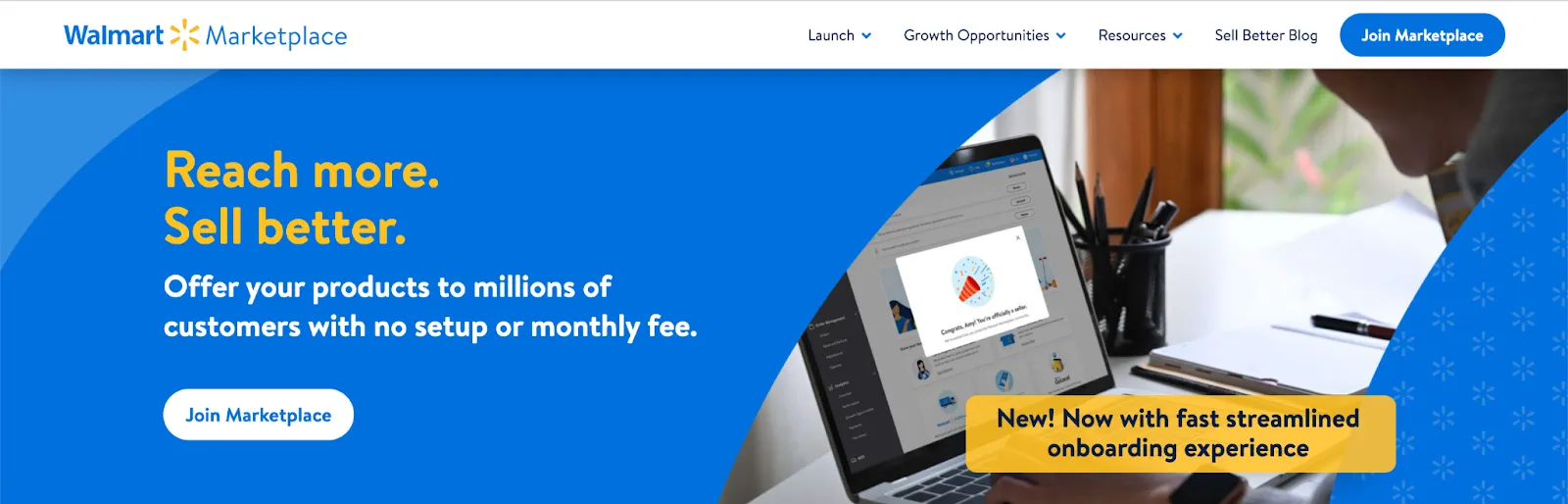
Walmart Marketplace – one of the best online marketplaces – is designed to let third-party sellers list their items on Walmart.com, which is familiar with what you can do on other marketplaces such as Amazon or eBay.
If you are selling with BigCommerce, why not expand to Walmart? Here are some reasons that you should consider this marketplace to sell your items:
- Leverage all the strengths of both platforms: Businesses can build a strategy that aligns with their business objectives. Additionally, using multiple platforms also allows users to diversify their management efforts, reducing the risk of relying on a single channel for success;
- Reach out to more than one customer group at the same time: When it comes to growing your business, it’s essential to reach out to as many customer groups as possible. By being recognized by more people, it will be more likely to generate more sales.
In addition, here are some strengths that make this marketplace potential to sell online:
- The world’s largest retailer: Walmart is long reputed as a giant in selling groceries with an everyday low prices strategy. Now, the marketplace has a huge customer base that might be potential for you to sell on Walmart;
- Comprehensive pricing plans: Unlike other platforms or marketplaces, Walmart Marketplace only charges users when they have already sold something, making it an affordable selling channel;
- Developed infrastructure: Walmart has erected an impressive infrastructure. You will have access to cutting-edge features if you become a Walmart vendor.
Both BigCommerce and Walmart are powerful selling channels for any sellers who want to extend and leverage their businesses to the next level. By learning how to combine these 2 platforms together, sellers can maximize their sales potential, however, it would be challenging to manage them at the same time without a tool to support them. LitCommerce is an affordable solution that makes multichannel selling no more impossible.
How to Integrate BigCommerce With Walmart in 6 Steps using LitCommerce?
This guide will walk you through how to integrate BigCommerce with Walmart within 6 steps using the LitCommerce app – The Best Multichannel Selling Tool. You can follow all the steps to connect your existing BigCommerce store to a Walmart trial store. Otherwise, please contact us for more help!
Step 1: Install LitCommerce app on BigCommerce
The very first step is you need to set BigCommerce as your Main Store. Here is how you can simply do it:
- First, log in to your BigCommerce account;
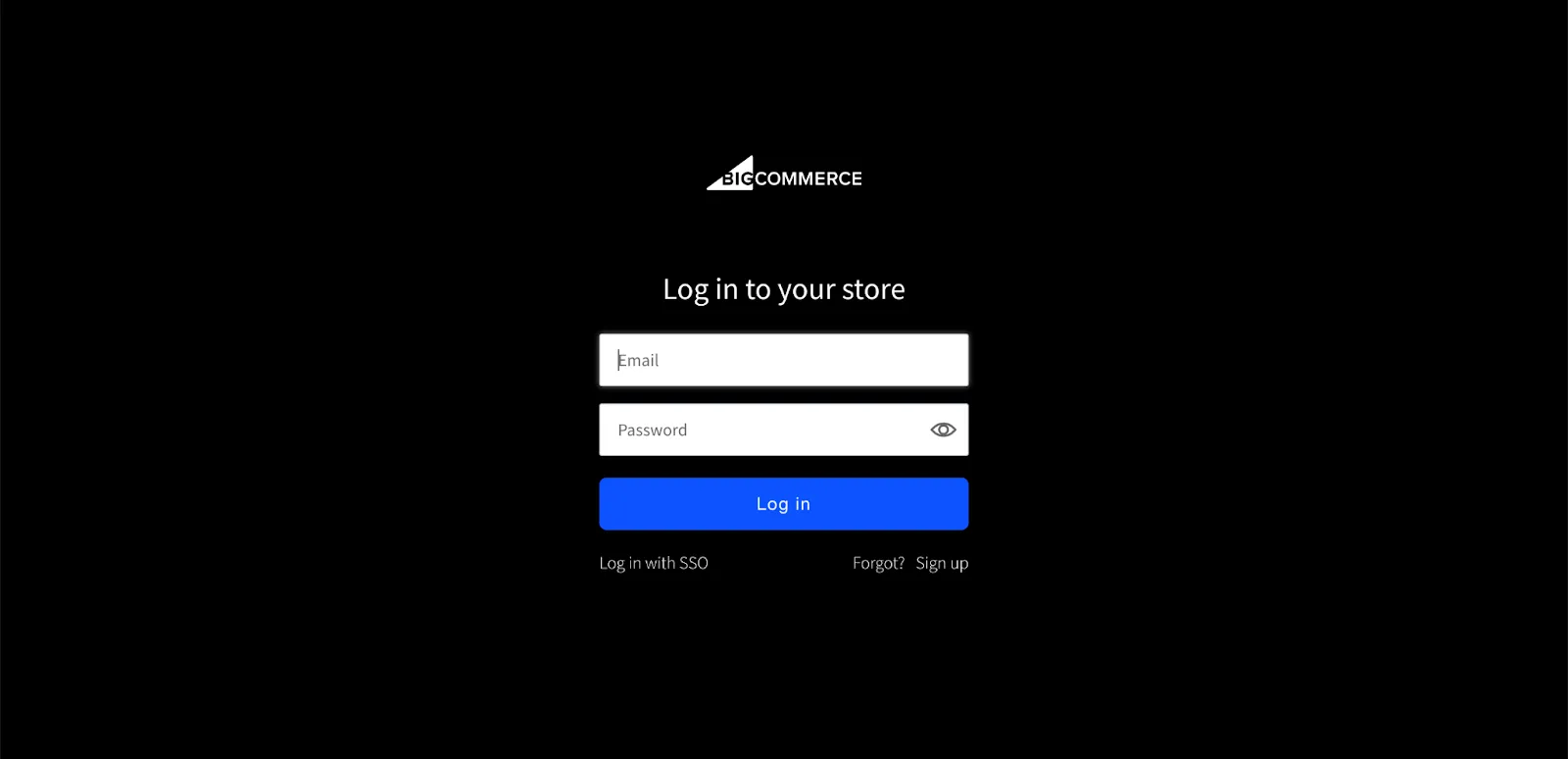
- On the left-hand sidebar, navigate to Apps > Marketplace;
- Look for Sell on Marketplaces by LitCommerce on the search bar;
- Click on GET THIS APP;
- LitCommerce will appear on the My Apps after you install it successfully;
- When everything is done, it will redirect you back to LitCommerce app for the next step.
Step 2: Connect to Walmart
Following up, you will need to connect to your Walmart store. Don’t worry, because with LitCommerce, you can go through this step without coding skills and even a Walmart marketplace login. All you have to do are:
- In the Setup First Channel page, navigate to the Connect button under the Walmart logo;
- The system will ask you to input information relating to what is on your Walmart seller app.
Step 3: Listing BigCommerce products on Walmart
After connecting both BigCommerce and Walmart with LitCommerce, it’s time to list selling items from BigCommerce to Walmart.
Here is how you can list products from BigCommerce store to Walmart in a more efficient way:
- In the left-hand sidebar, under Management section, choose All products;
- You will see all existing products from your BigCommerce store imported into the app automatically.
- Choose the box next to the products you want to import to Walmart;
- Then navigate to the Litst Products on Channel dropdown list, and click on Walmart for the next process;
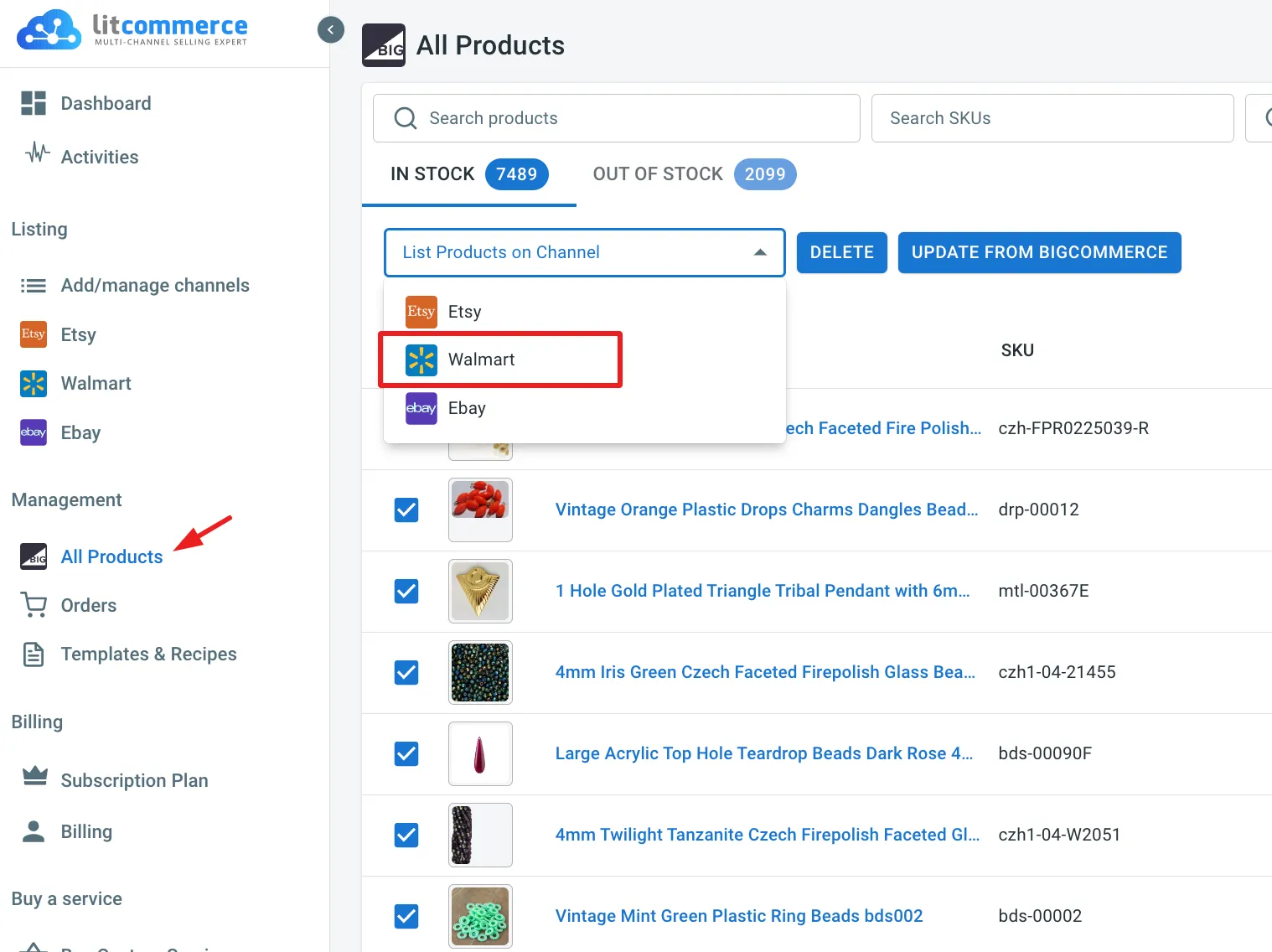
- The system will send you a confirmation message which means Draft listings were successfully created. After this, you may move to the editing process before publishing them on Walmart.
Step 4: Edit Walmart listings
The system saves your listings as drafts before launching them to Walmart. Because each platform has different regulations for displaying products, you should not miss the editing step. LitCommerce always wants to offer user-friendly features, so to edit, you just need to follow these simple steps:
- Navigate to the bar on the left of the Admin Dashboard.
- Under Listing sections, click on Walmart.
From here, LitCommerce users can choose one of two options to make changes based on their needs. If you only have less than 10 items to sell, you can go for Simple Mode, which allows you to adjust and focus on the details of each product. Below are all the steps for editing in Simple Mode:
- Click on the name of the product that you want to make changes to.
- A window will appear, you will see there are 7 tabs on the editing page, including: Product Identifiers, Vital Info, Images, Variations, Category, Shipping and Private.
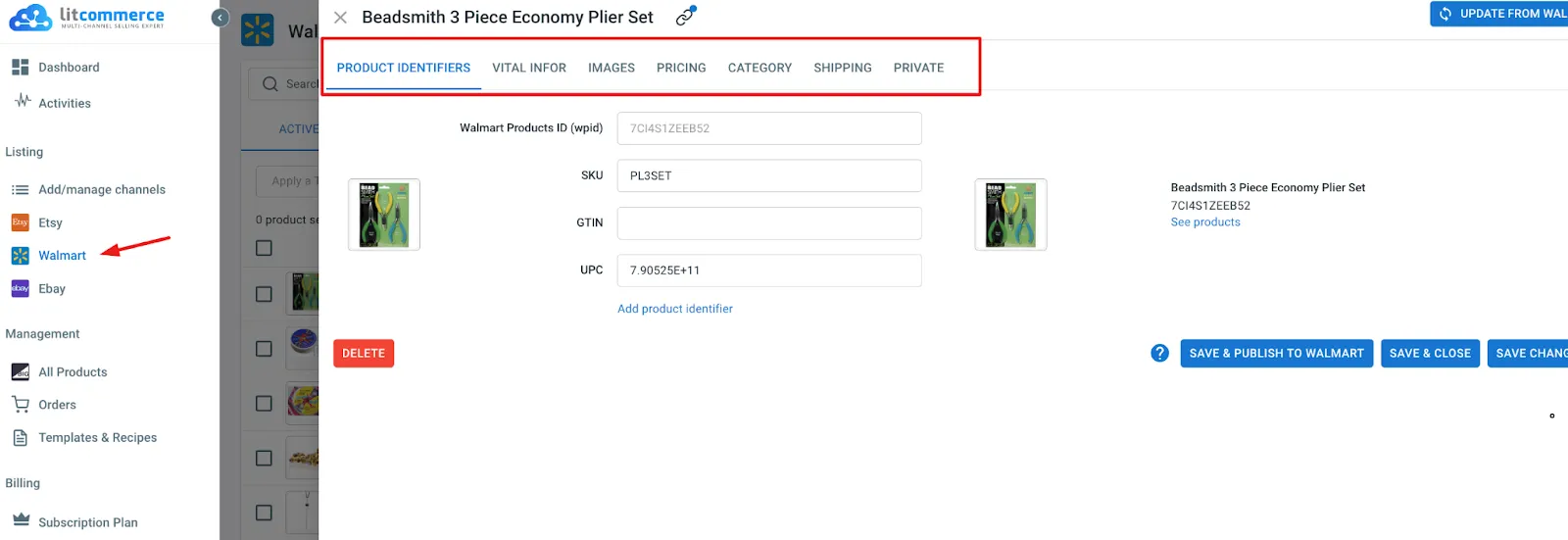
- Some information will be inherited from BigCommerce. However, there are some missing fields that need to be filled, such as GTIN;
- When you have filled in all the necessary information, you can choose one of the following options:
- If you want to publish instantly after editing, choose Save and publish. Technically saying, the system will save your configuration and then launch it with the item on your storefront;
- Otherwise, if you just want to make changes and continue editing with other items, choose Save and close. The app will take you back to the listing page;
- In case you neither want to publish that item nor continue editing others, you can choose Save changes. You will stay remain on the editing page, so you might be able to double-check the modified content.
- Click on the Multi-edit Mode button on the Listing page of Walmart. The button only appears if you are a paid user.
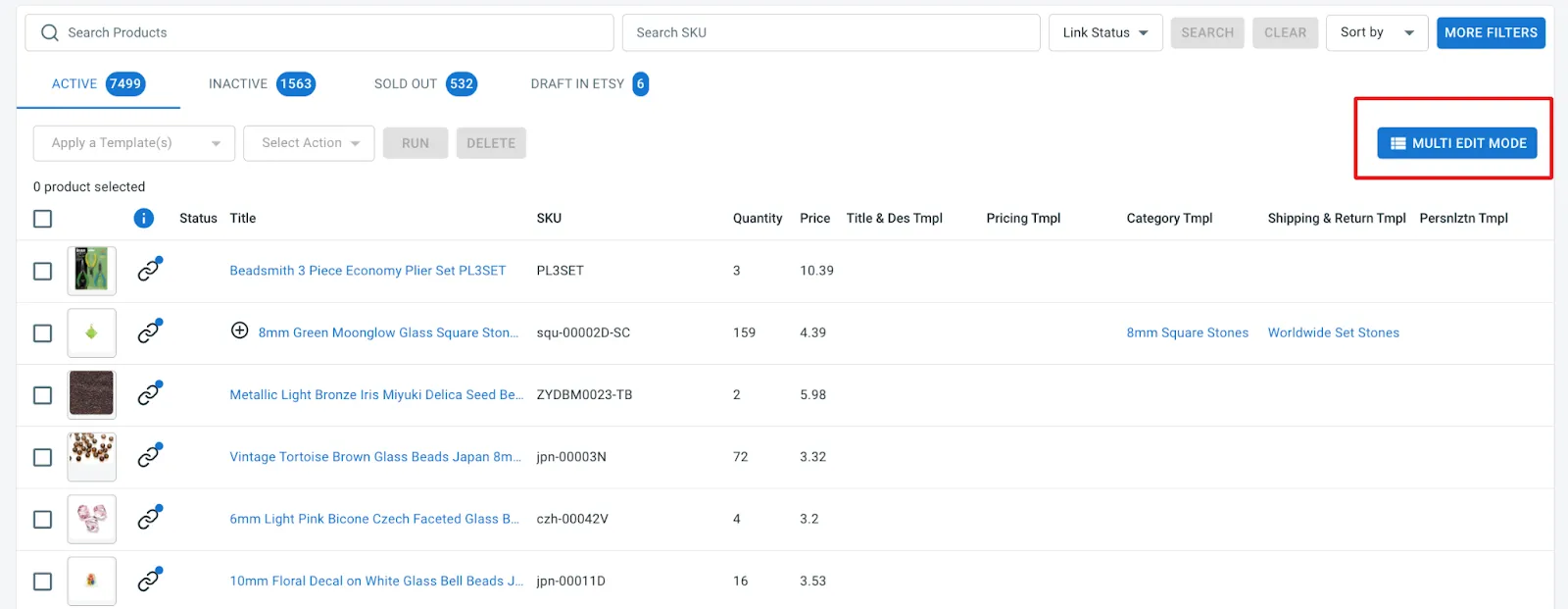
- The app will take you to a spreadsheet interface.
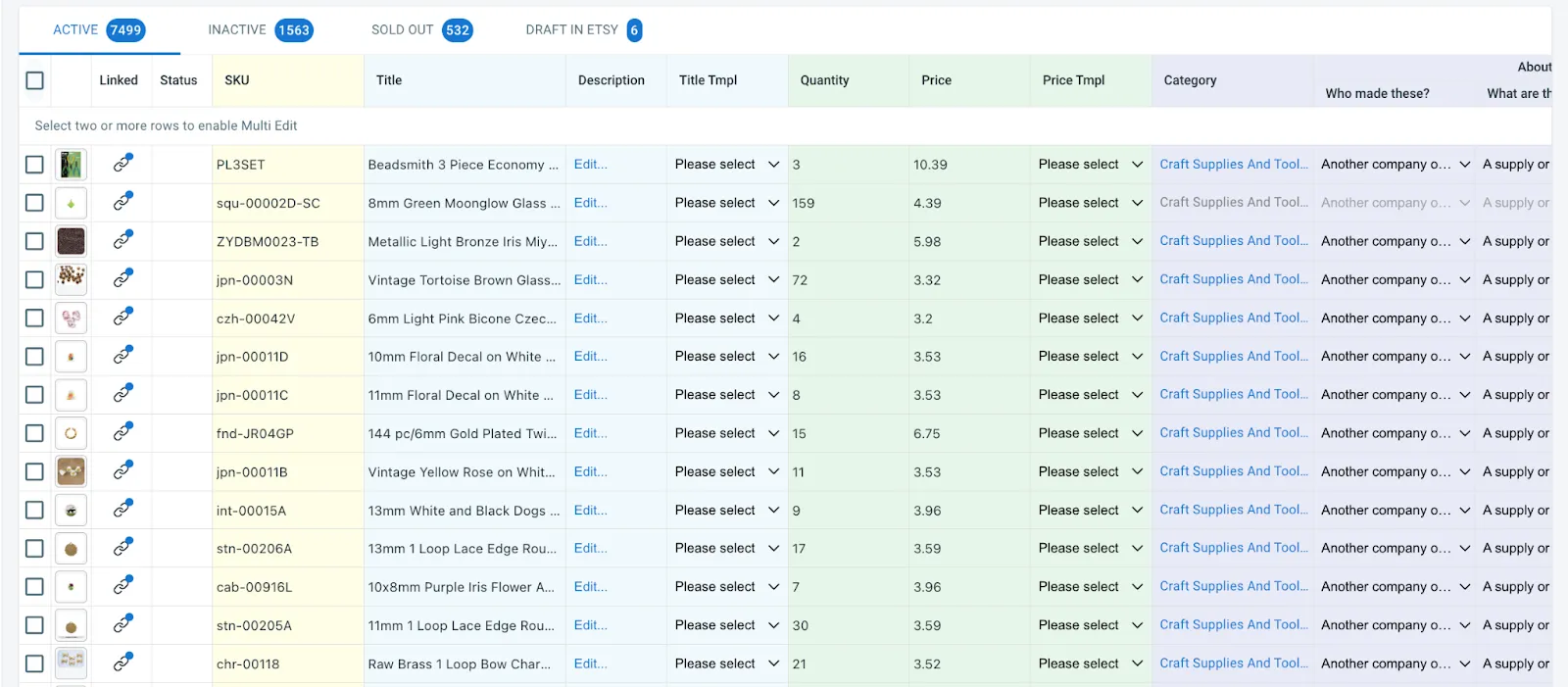
- Hit on Fullscreen in the top left corner of the screen to make the file bigger.
- All information about your Walmart listing will be displayed, including Linked, Status, SKU, Title, Description, Quantity, Price, Category, etc. Even Weight, Dimensions, and Shipping Profile.
- To see current active items in your Walmart store, choose the Active tab at the top of the table.
- Or to check items with missing information or wrong setting, access the Error tab.
- Double-click on a specific cell that you want to modify content.
Step 5: Enable BigCommerce Walmart synchronization
One of the challenges when selling on multiple channels might be staying constant between all stores. Regarding Walmart BigCommerce integration, you will also require to ensure the information between them is up-to-date and accurate.
LitCommerce allows sellers real-time sync data between BigCommerce and Walmart. Here is how you can streamline Pricing, Inventory, and Order details:
- From the Walmart page, under the Listing section, choose the Channel Settings button on the top right of your screen.
- The app will take you to the Walmart Settings page, scroll down, and you will see 3 options to sync data, including Pricing, Inventory, and Order.
When you switch on a field, the following data can be streamlined between your BigCommerce and Walmart store, such as:
- Price Sync: When you change the prices on BigCommerce, it will automatically be updated on Walmart;
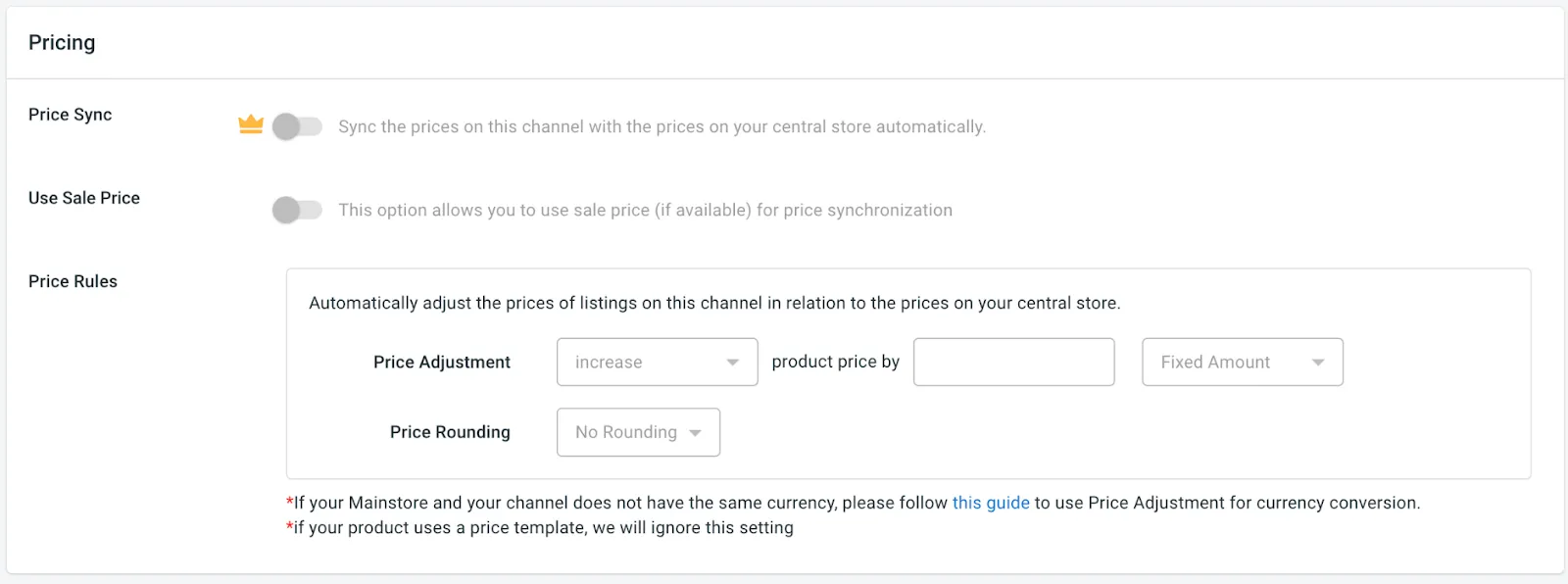
- Inventory Sync: The stock quantities are updated by the system when an order is placed from the main store or other channels;
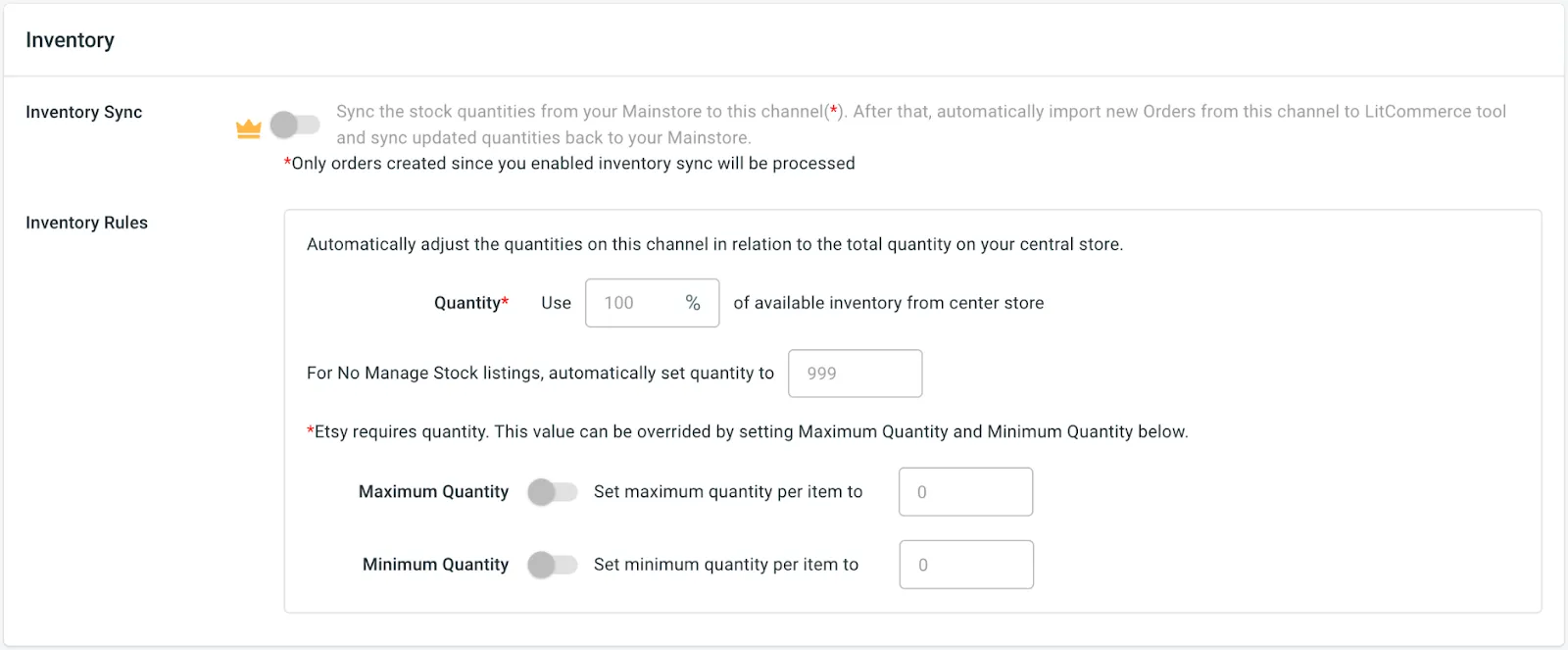
- Order Sync: All the order status or information can be collected and shown on a single LitCommerce dashboard and your main store, then you can fulfill on the chosen main store.
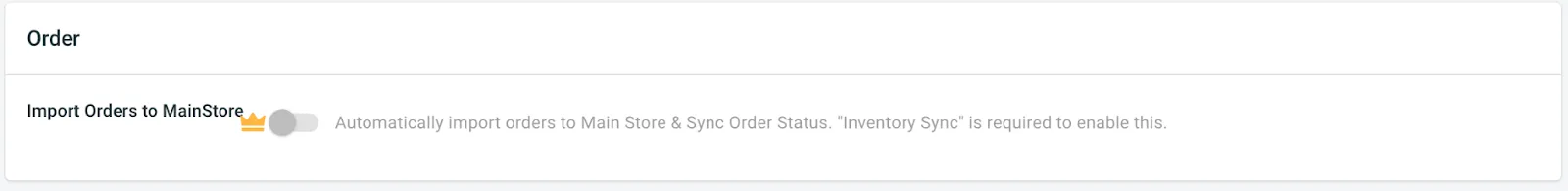
Step 6: Make use of BigCommerce Walmart integrated order flow
It’s not really the end of how to integrate BigCommerce with Walmart yet. To have a smooth and consistent integration, you should plan to use and manage the flow probably. You can leverage the automatic functions of the app and take care of the remaining tasks:
- Track orders from BigCommerce and Walmart in the same dashboard: You don’t even need to make changes, as the system will subtract the stock quantities between money channels;
- Update and process the shipment status: When a customer buys something, you also need to update the shipping status.
Why Should You Choose LitCommerce for Bigcommerce Walmart Integration?
However, integration is never an easy task to complete. Commonly, sellers without coding skills might face difficulties when dealing with connections like API. Mentioning management tasks when selling across platforms, even with experienced merchants, requires a lot of time to monitor and operate two stores at the same time.
LitCommerce’s main features
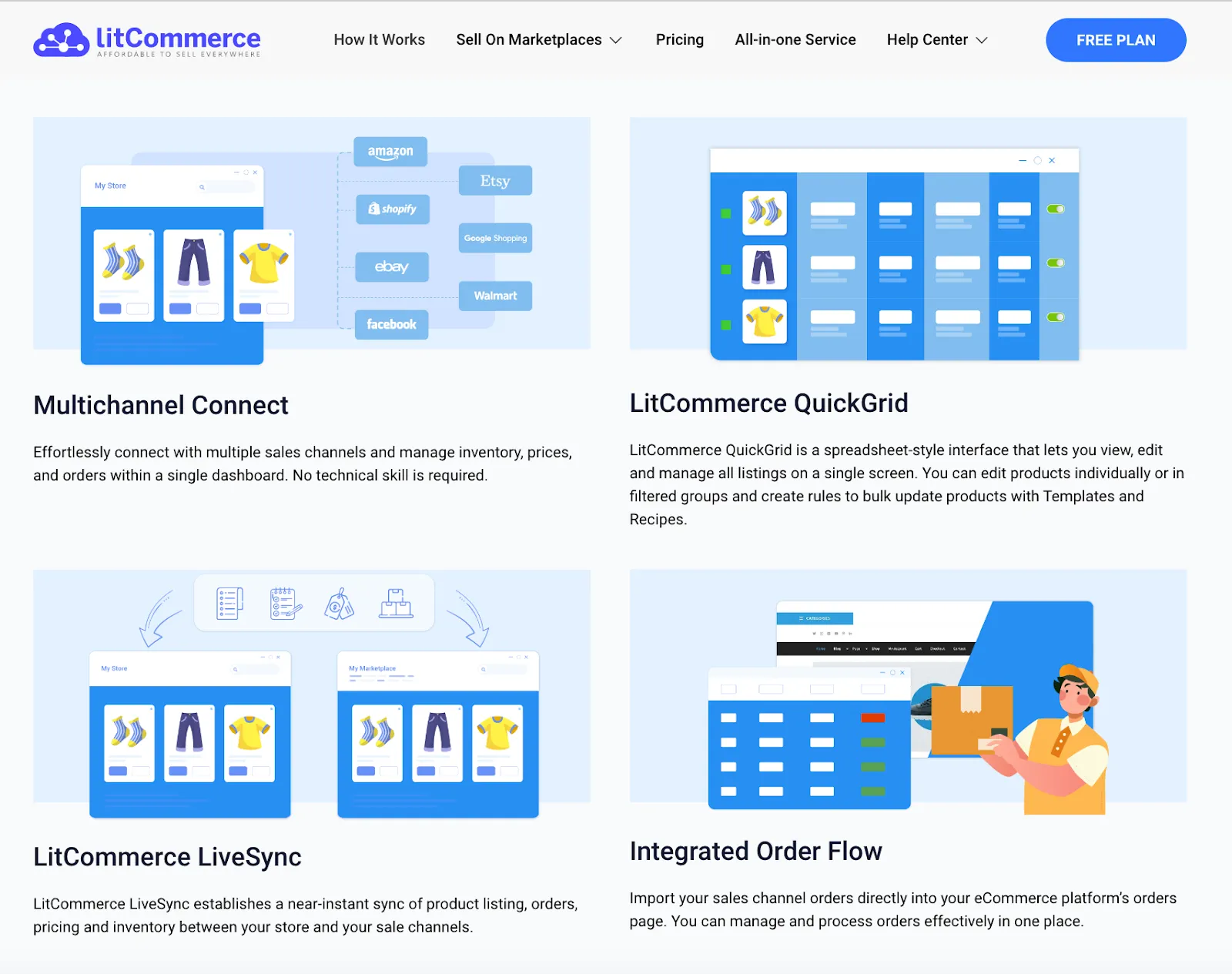
To come up with a comprehensive app, LitCommerce has worked for many years and developed the most insightful features. Considering many issues that multichannel sellers might have, we have launched the LitCommerce app with 4 highlighted features that fundamentally support sellers in managing and streamlining data across selling channels.
Multichannel Connect
In today’s world, eCommerce has grown significantly with the involvement of new technologies. There are more platforms and marketplaces with many advantages. Expanding your eCommerce store to more than 2 selling platforms could help you to approach more customers and allow you to leverage the strengths of multiple selling channels.
With LitCommerce, e-retailers can gather numerous platforms and marketplaces and control them in only a dashboard. LitCommerce has supported numerous smooth integrations, BigCommerce Walmart integration is a great example.
LitCommerce QuickGrid
To save more time when selling on many channels, merchants should be allowed to make changes in bulk. Because some platforms might not have the same regulation for displaying item information, you can not duplicate content from BigCommerce to your Walmart store. And it will take forever to adjust when importing from BigCommerce to Walmart if you have a lot of products.
Quickgrid is a function that displays all data in the form of a spreadsheet. You can control everything centrally in a dashboard. In addition, sellers also can choose to apply the changes to a product or even a group of products using Templates or Recipes.
LitCommerce Live Sync
One of the challenges when selling across multiple channels could be overselling. It is complicated and time-consuming to manually update price, inventory, or order on multiple selling channels
LiveSync is an intelligent and dynamic function that frees e-sellers from manually updating information between stores. The system helps sellers update mentioned data instantly & automatically when there are some changes. For example, if a customer purchases an item from your Walmart store, the stock of that product will be automatically updated on both Walmart and BigCommerce stores.
Integrated Order Flow
Import your sales channel orders directly into your BigCommerce orders page. You can manage and process orders effectively in one place.
Incoming orders from Walmart and other selling channels that occurred will be pulled into your BigCommerce dashboard.
- Avoid the pains of manual order updates by keeping track of your orders from a single dashboard;
- Sync orders constantly for an effective sales operation;
- Keep updating on the fulfillment process and delivery tracking.
In addition to features for an ultimate business flow, LitCommerce always wants to deliver the best service for multichannel sellers. Hence, for further requirements, please contact us, and our team will gladly help you.
Customer reviews
For more than 10 years of developing and launching LitCommerce, our team has worked dedicatedly to make multichannel selling no more challenging. Our team has received thousands of inquiries along with many thoughtful compliments around the world. Every word given from your valuations means so much to us.
This is proven by LitCommerce’s rating of 5 out of 5 on the BigCommerce app store. Here is one of the valuable words:
“Excellent Customer Service
We have been very happy with the customer service that we have received with LitCommerce. I appreciate how responsive and communicative they have been, which is something we haven’t had with some of our other programs. At the moment, we like how the app functions with our channels. Hopefully, they will continue to add more channels to their marketplace so we can expand to other websites.”
How to Integrate BigCommerce With Walmart: FAQs
- How much does it cost to have Walmart BigCommerce integrated?
With LitCommerce, you can have BigCommerce Walmart integration for free. Otherwise, you can choose other plans starting from $29/month to access more advanced features such as LiveSync, QuickGrid, Multichannel Connect and Integrated Order Flow, which can help you more when selling on multichannels.
- Who does BigCommerce integrate with?
BigCommerce allows you to integrate with diverse services including:
- Storefronts: Deity Falcon;
- Marketplaces: Walmart, Facebook, Amazon, eBay, Wish;
- Point of sale (POS): Clover;
- Ads and social: Instagram, Google Ads, TikTok.
- How do I increase sales in BigCommerce?
If you are selling on BigCommerce and you want to make more sales, you can go for multichannel selling. You can leverage all the strengths of many platforms and reach out to more than one customer group at the same time.
Moreover, each platform has a different customer base, in which they have different buying behavior. By offering more than one place to purchase, you might satisfy customers on each platform. Hence, you can maximize your revenue and grow more.
Final words
In the rising trend of eCommerce, multichannel selling sounds appealing, and sellers should prepare for the race. This strategy will be worth it if sellers want to earn greater income. For more eCommerce insights, our retailer’s blog is always there for you.
It might be hard if you are alone on this journey. Don’t worry, LitCommerce is always here to make your multichannel selling journey more pleasant.
If you want to learn further than how to integrate BigCommerce with Walmart, you can drop us a message.



