Instagram has grown into a top place for artists and artisans to display their works. At the same time, Etsy is well known as one of the top marketplaces for selling products. Hence, if you have an Etsy shop full of handmade or vintage goods, connecting your Instagram account is one of the best Etsy marketing stratergies. However, many Etsy sellers aren’t sure exactly how to link their profiles or if it’s even necessary.
So, this guide will discuss the different options on how to link Etsy to Instagram. We’ll cover:
- Connect Etsy Shop to Instagram
- Tag Etsy products On Instagram
- How to add Etsy link to Instagram bio
Do you need some on connecting Etsy to Instagram? Stay tuned to unlock the potential of this marketing combination.
Why connect Etsy to Instagram?
Like many sellers recently, you may be wondering about the value of linking your Etsy shop to Instagram. Indeed, there are a ton of benefits of social media for your business. So in this section, we will show you some key reasons why connecting Etsy to Instagram can benefit your business whether you just start selling on Etsy or have sold on this platform for years.
Enhance brand visibility
With Instagram and Etsy integration, you can access a visual-based platform for every artist to exhibit their items and build brand awareness.
Via uploading product images and videos on your Instagram feed and stories, you can catch the attention of potential customers. Then, followers who are interested in your products can conveniently click on your Etsy link to visit your shop.
As an Etsy seller, you might also want to read:
Boost sales
Instagram has become a major starting point for online shopping, with around 15% of U.S. consumers purchasing on the platform. As a seller of one of the best-selling platforms marketplaces, maintaining an active Instagram account allows you to tap into this sizable audience.
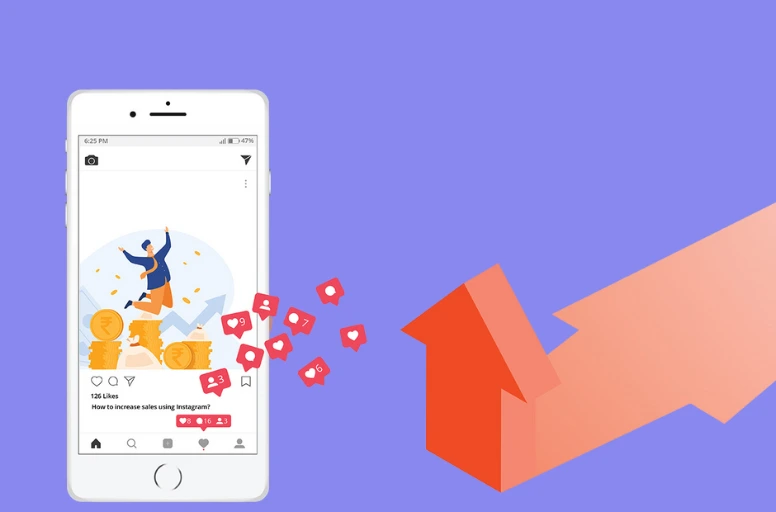
By linking Etsy to Instagram, you can guide interested followers to your shop, where they can explore your assortment of items and make purchases effortlessly.
Simplify store access
Not everyone wants the hassle of searching for your shop on Etsy. So, including a direct link to your Etsy shop in your Instagram bio gives followers a sleek try-check-buy from your boards to buying.
How to Link Etsy to Instagram
Knowing how to share Etsy shop link on Instagram is important for any craft seller or boutique business owner. This guide will show you the simple way to connect your profiles on these two key sales platforms and encourage Instagram followers to click your Etsy link.
Connect Etsy Shop to Instagram
Linking Etsy to Instagram requires taking several steps. For more details, scroll down to learn how to link Etsy to Instagram.
Step 1: Set up an Instagram business account.
Before learning how to link Etsy to Instagram, you should have your Instagram account configured as a business account. If you haven’t done so yet, create or log in to a Facebook account on business.facebook.com.
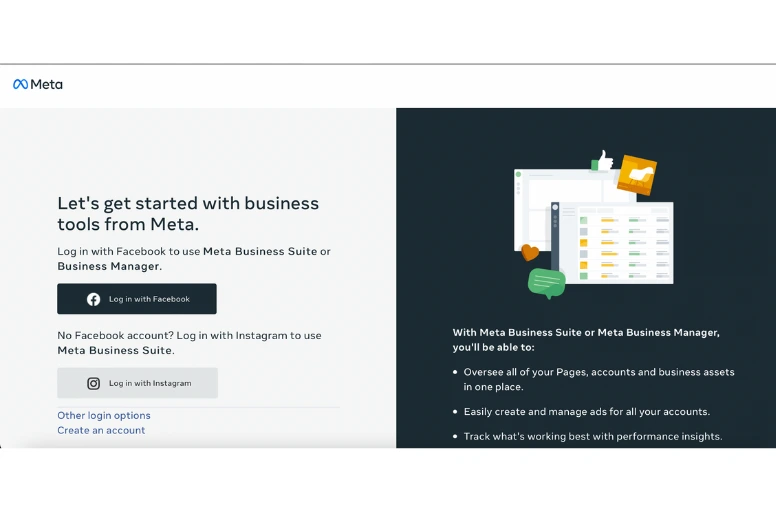
Step 2: Link Etsy to Instagram via Facebook Business Manager
Start connecting Etsy to Instagram by linking your Facebook page first.
To do so, navigate to Facebook Business Manager, access Business Settings, and click on Domains. Choose Add and fill in your Etsy shop name in the format yourshopname.etsy.com. Next, copy the meta-tag line.
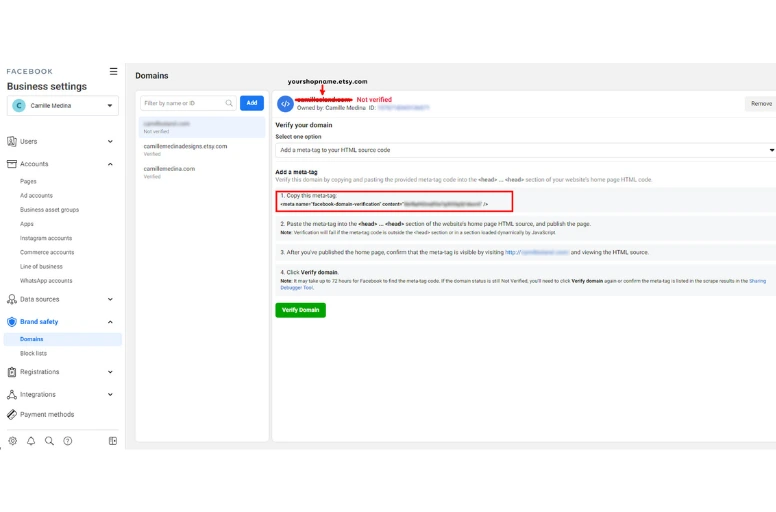
Open Etsy Shop Manager in a new tab, go to Settings, then Facebook Shops, and paste the meta-tag copied from Facebook Business Manager.
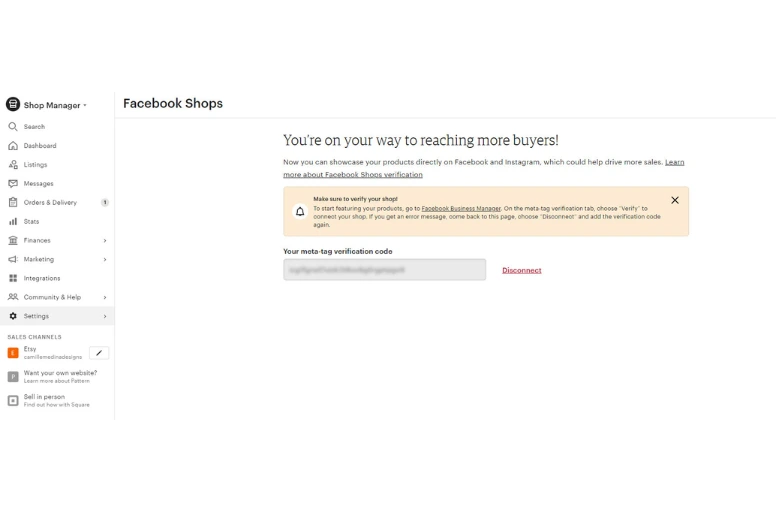
Return to your Facebook Business Manager tab, and you should see the ‘Verified’ status next to your Etsy shop name.
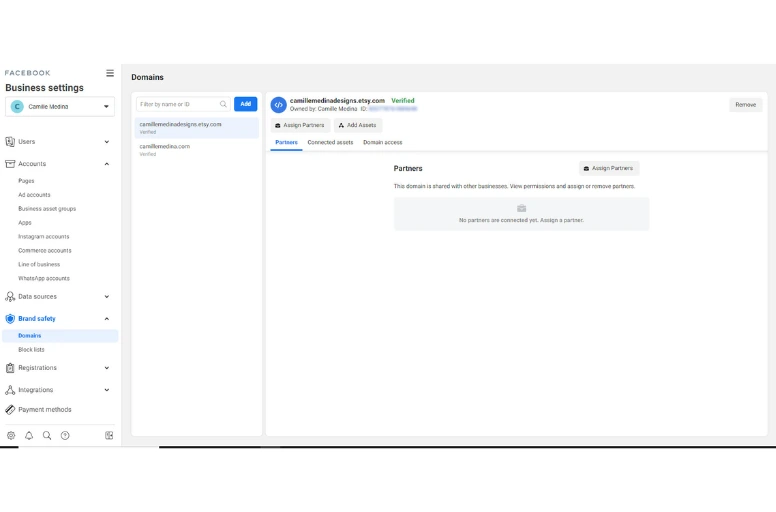
Step 3: Add products to your Facebook catalog
To include your products in the Facebook catalog:
Access your Facebook business page or the Facebook Business Suite website.
Navigate to Commerce > Catalog > Items > Add Items.
Easily copy the details from your Etsy listing and paste them here.
When copying the listing URL, replace the beginning with yourshopname.etsy.com, matching the domain entered in Facebook Business Manager earlier.
It will be in the format of: yourshopname.etsy.com/listing/123456789/your-product-name.
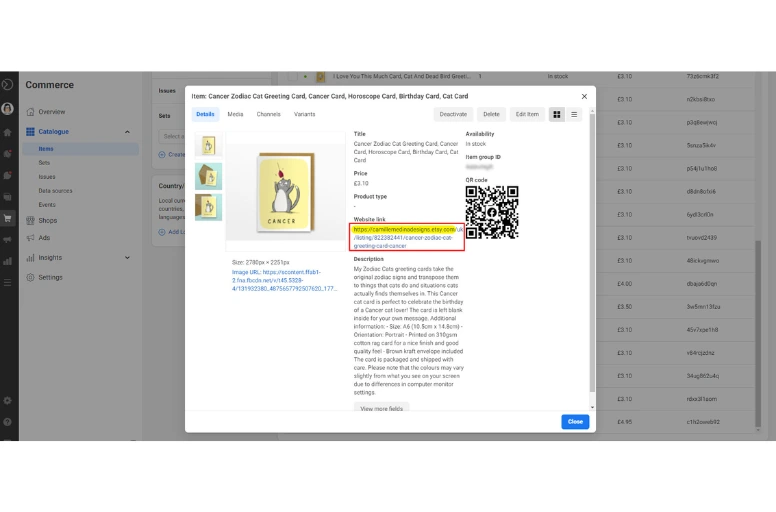
Step 4: Add Etsy shop to Instagram
Access your Instagram profile and navigate to Settings & Privacy, select Business > Shopping > Website. Enter your domain (e.g., yourshopname.etsy.com) as you did in Facebook Business Manager, then select it. You should notice a line saying ‘In Review’ below your domain name.
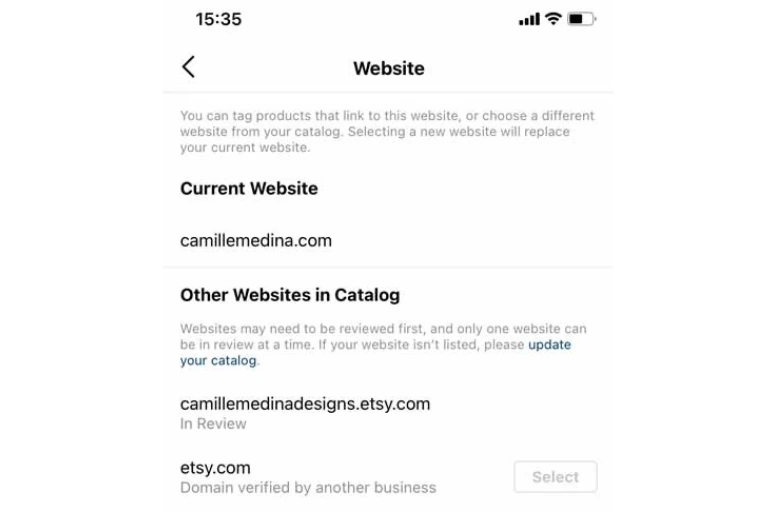
The approval process to link Etsy to Instagram may take a few minutes to a few days. Once your domain is approved, it will appear under the ‘Current Website‘ section, enabling you to tag your products in your posted photos.
Tag Etsy products On Instagram
Once you’ve successfully added your Etsy products to the Catalog, you can start tagging them in your Instagram posts and Stories. To do so, click the “Tag Products” button when creating the post, then select the desired products and click “Done.”
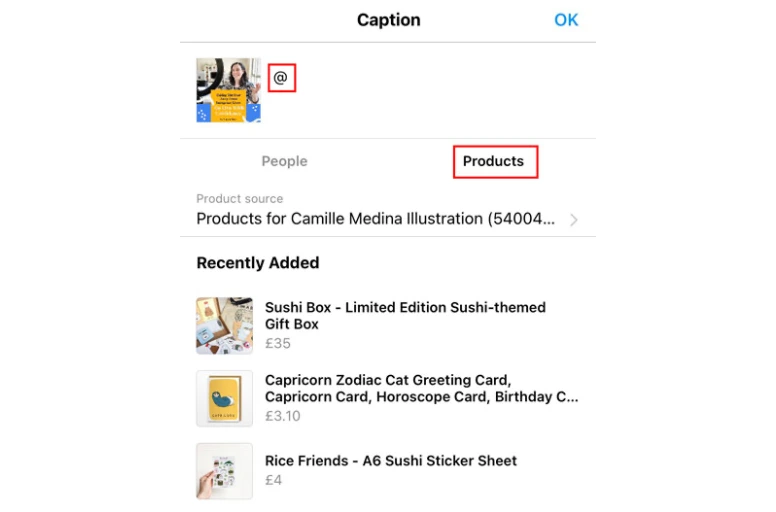
Similarly, click the “Tag Products” button for Stories while creating a Story, select the products, and click “Done.”
How to Add Etsy Shop to Instagram – A – Z Guide
You can include the shop URL in your Instagram bio to incorporate your Etsy shop. Keep reading to discover how to add Etsy link to Instagram bio.
How to add Etsy link to Instagram bio
How to link Etsy to Instagram? Follow these steps to learn more:
- Go to your Etsy shop page on the Etsy website.
- Copy the URL of your Etsy shop from the address bar.
- Open the Instagram app and access your profile page.
- Select the “Edit Profile” button on the right side of your profile page.
- Paste the URL of your Etsy shop in the Website field.
- Save your changes by tapping “Done.”
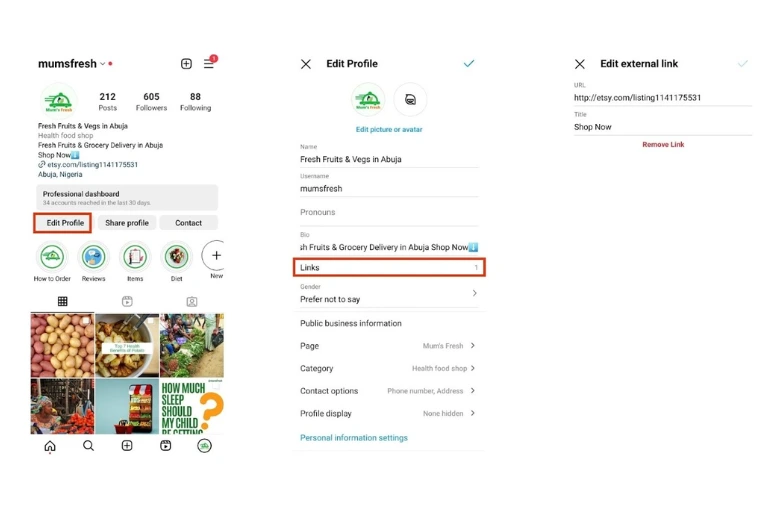
Once you’ve added the URL, it will be displayed as a clickable link on your Instagram profile. That enables your followers and potential customers to easily spot the link and come visit your shop. Unfortunately, Instagram only permits one external link in the bio.
In addition, you have the option to add Etsy shop to Instagram with a “View Shop” button on your profile. This feature is NOT available outside the United States.
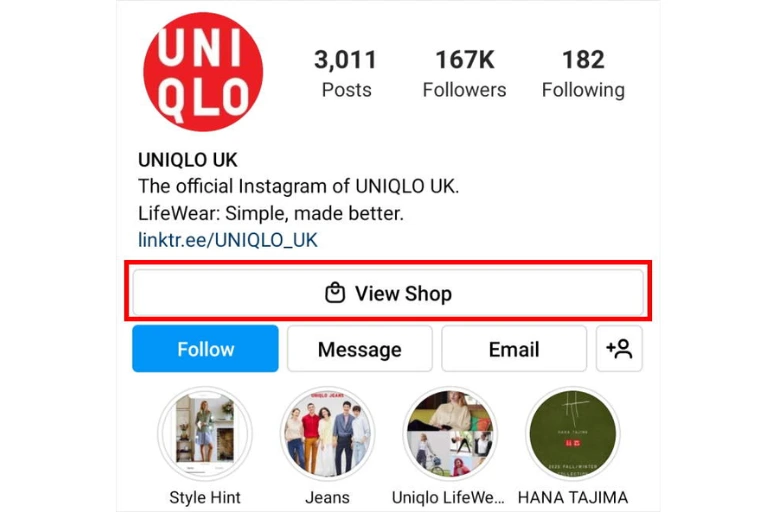
To proceed, simply send a request from your Etsy shop to link with your Instagram profile. You will receive a notification on your profile later on.
When your profile receives the request, tap “OK” to confirm it. If you choose “Not now,” you can still accept the request later by tapping “Link profile to shops” in Settings.
Once linked, your profile and Etsy shop are connected.
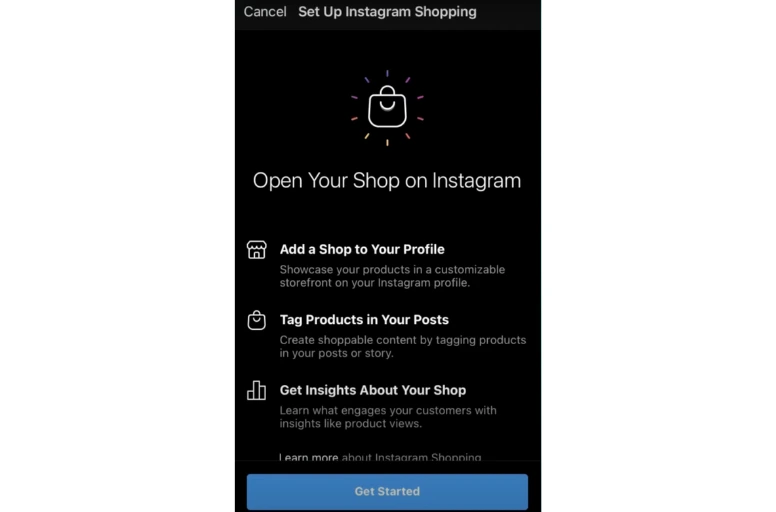
The “View Shop” button on your profile allows your audience to easily access your shop. If needed, you can unlink a shop anytime, and the shop will be notified. However, remember that if another account accepts an invitation from your shop, you may lose the ability to link your profile to that shop.
How to encourage users to follow your Etsy Instagram bio link?
When promoting your Etsy shop on Instagram, learning how to connect Etsy to Instagram is just the beginning. The main purpose is to encourage your followers to click on the provided link in your Instagram bio. To achieve this, here are some effective strategies to optimize your Instagram bio:
Choose a recognizable profile photo
With Etsy integration with Instagram, the profile picture for your Instagram account should accurately reflect your brand. Consistency is key, so use the same profile photo across all your social media platforms.
Craft a clear bio
When writing your Instagram bio, aim for clarity and brevity. A few well-chosen words about your brand and its offerings can make a strong impression. Don’t forget to sprinkle in some emojis to add personality.
Add an alluring call to action
Your followers may be unsure where the link in your bio will take them. That’s where a CTA becomes functional. Encourage users to click on your bio link by including a clear and descriptive CTA.
For instance, you can write “Shop Now” or “Visit My Etsy Shop,” accompanied by a downward-pointing arrow to guide your followers. You can also incorporate CTAs in your post captions to further drive traffic to your shop.
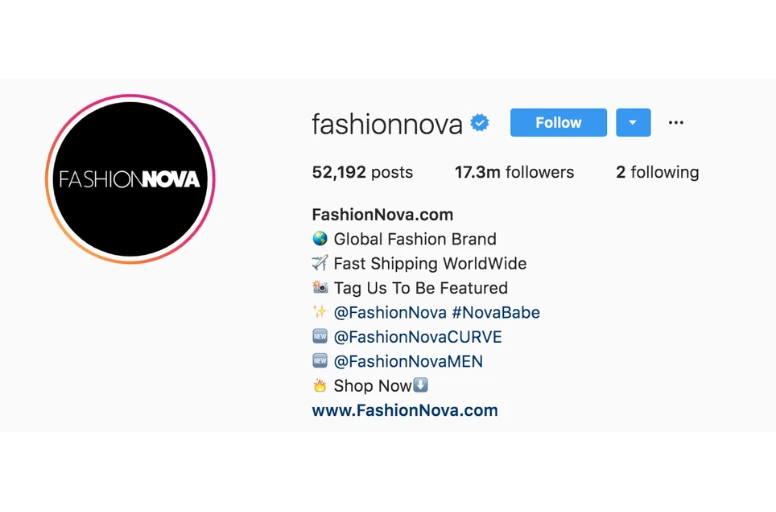
How to Link Etsy to Instagram – FAQs
- Can you sell on Etsy via Instagram?
Besides connecting Etsy to Instagram to create a seamless shopping experience for your followers, you can sell your Etsy products directly on Instagram. This can be done through the Instagram Shop feature.
- Can you link Etsy products to Instagram?
Yes, you can link your Etsy products to Instagram. After knowing how to link Etsy to Instagram, you can tag your Etsy products in your Instagram posts or Stories. This lets your followers easily view the product details and make purchases by clicking on the tagged products.
- Why is my Etsy link not allowed on Instagram?
If you encounter the “link not allowed” error when adding Etsy to Instagram, it may be due to Instagram not permitting your IP address. To resolve this issue promptly, power off your router and restart your network. By restarting your Wi-Fi, you should be able to log in to your Instagram account using a new IP address.
- How to promote Etsy Shop on Instagram?
Making posts creative and appealing strongly helps promote your Etsy items on Instagram. Below are some ways you can employ when adding a new post to your instagram feed.
You can share appealing product photos and narrate their making process or their story.
Plus, sharing tips and advice when uploading your products to Instagram feed tagged with related topic words helps possible followers see your shares.
Remember to consistently maintain and actively manage your Instagram accounts. Doing so by promptly addressing all comments and providing answers to any questions.
Conclusion
In short, once you know how to link Etsy to Instagram, you can effortlessly display your items on this social media platform directly from Etsy. What is more, There are many ways you can use Instagram to promote your Etsy shop. Try each out to find the approaches that work most effectively for your specific business.
Besides, in case you need more knowledge about Etsy like How much does it cost to start an Etsy shop sell or if selling on Etsy is worth it, take a look at our Retailers blog – we have guides for you to control your online store effectively.
Leave us a message if you need any support from LitCommerce. Also, you can join our Facebook community for more helpful eCommerce tips and the latest news.



