If you’re considering expanding your business on eBay, you may be wondering about the possibility of having multiple eBay accounts. Can you have two eBay accounts or more? However, even if you are allowed to open more than one account, it is not an easy task to manage multiple eBay accounts.
That’s why in this guide, we’ll cover everything you need to manage multiple eBay accounts:
- Set up multiple eBay accounts
- Develop an effective management strategy
- Manage account login credentials
- Utilize eBay’s tools for account management
- Streamline inventory management
Stay tuned till the end to learn more about strategies to manage multiple eBay accounts!
Can You Have Multiple eBay Accounts?
The answer is yes. eBay is one of the top marketplaces for selling products, renowned for its vast opportunities, and attracts a multitude of sellers looking to expand their reach and boost their sales. Since many sellers can see these potential benefits of an eBay store, they are starting to open more than one account to maximize their business.
If you sell on eBay, you can open multiple eBay accounts. eBay allows sellers to operate multiple accounts to cater to different product categories, business niches, or personal needs. However, it is essential to follow eBay’s guidelines and policies when managing multiple accounts if you don’t want all your accounts to be suspended. And since eBay has quite a complex fee structure, you should also mind the seller fees before opening multiple seller accounts.
Do you know about different types of eBay accounts – Business and Personal? If no, make sure you give our article a check: eBay Business Account vs Personal Account – Which One to Start?
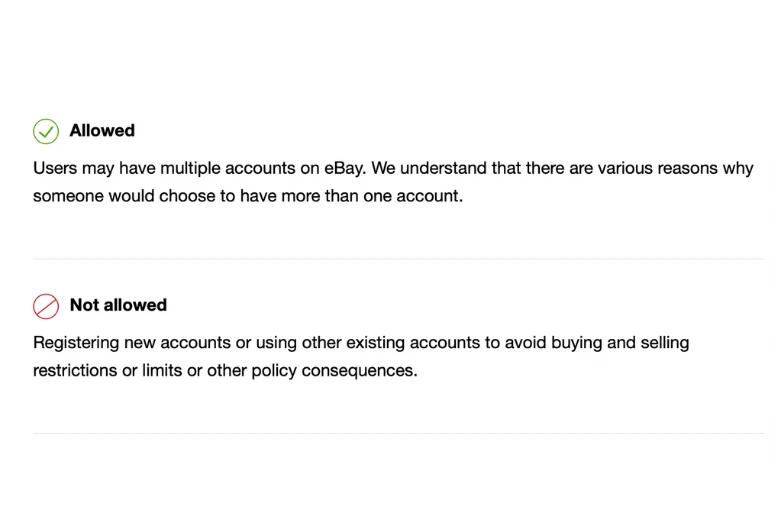
There are some additional important considerations:
- Linked accounts: If you create multiple eBay accounts under the same name and IP address or access them from the same Wi-Fi network, eBay will merge eBay accounts. If one account is suspended, it can affect all the others.
- Duplicate listings: If you have multiple accounts, you should not list the same items on all of them. Listing duplicate items may lead to account restrictions if eBay recognizes this.
- Identification: Each eBay account requires a unique email ID and user ID. You cannot use the same email for more than one account.
- Cross-promotion: You are not allowed to advertise or promote one store on another’s listings, but you can include links to products that belong to the same store.
- Suspension: Creating multiple eBay accounts is not a solution to suspension problems. eBay’s algorithms can detect connections between new and suspended accounts, potentially leading to the suspension of the new account as well.
With these important guidelines in mind, you can confidently proceed to create and manage multiple eBay accounts.
How to Manage Multiple eBay Accounts – A-Z Guide
#1. Set up multiple eBay accounts
Setting up multiple eBay accounts can be done using two main options: acquire existing accounts or open a new eBay account if you’re afraid of eBay link accounts. Here’s a breakdown of each method:
Option 1: Acquire existing eBay accounts
You can explore platforms or sellers who offer existing eBay accounts for sale or rent. It is essential to exercise caution and verify the legitimacy of the accounts you consider acquiring. Beware of cheap-selling or free eBay accounts, as they might be fraudulent or compromised
Option 2: Open a new eBay account
- Register with different information: To create new eBay accounts, you better use alternative names and physical addresses. You can consider using data from trusted friends, relatives, or individuals who offer their services for opening accounts.
- Use separate email addresses and phone numbers: You should use different email addresses and phone numbers for each eBay account. However, don’t use disposable email addresses or virtual phone numbers, as these may not meet the platform’s verification requirements.
- Set up separate payment options: Creating new cards or PayPal accounts to link with each eBay account will help. This assists you in managing transactions separately and maintaining financial transparency for each account.
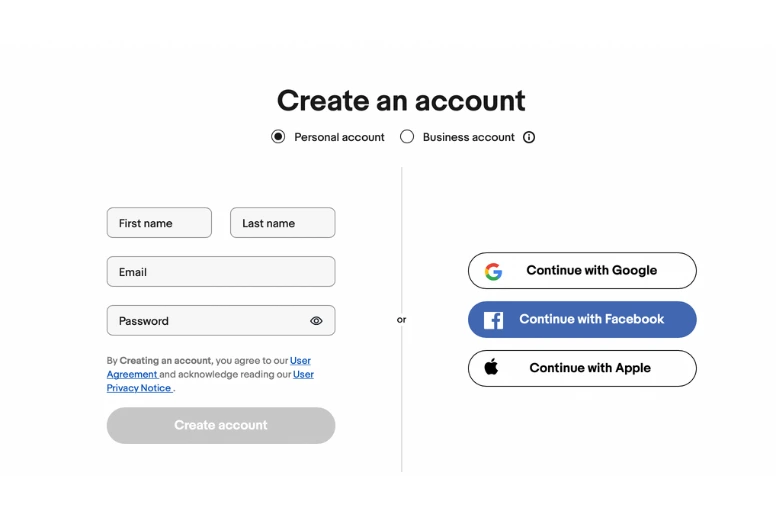
Remember that utilizing a new digital identity when creating and logging into additional eBay accounts is a prudent measure, particularly if you have faced suspensions in the past or are new to the platform. You can employ proxy and VPN services, to enhance the safety and anonymity of your eBay multiple accounts.
For an even higher level of security and management convenience, a multi-accounting browser comes into play. You can utilize different browsers or a specialized web browser such as Google Chrome to maintain separate digital identities for each eBay account, ensuring they remain distinct from one another. Additionally, you can use the best privacy browser iOS or Android to enhance your online privacy and security when managing multiple eBay accounts.
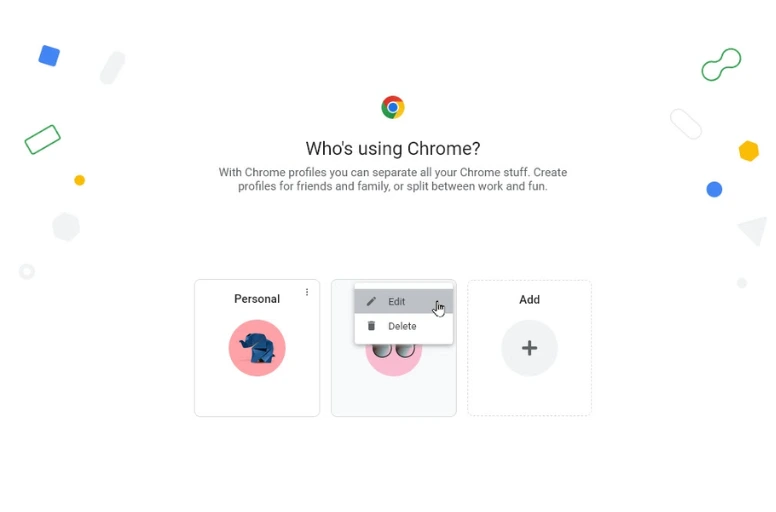
#2. Develop an effective management strategy
Managing multiple eBay accounts requires a well-defined strategy to ensure smooth operations and maximize efficiency. If you don’t know where to start, follow the steps below:
- Set clear goals for each account, such as target sales, inventory levels, and customer satisfaction.
- Create a schedule to allocate dedicated time for each account, including tasks like listing updates, order processing, and customer communication.
- Consider using project management tools like Trello or spreadsheets to track and organize account-related activities. Tools like Microsoft Project are robust PM machines packed with powerful features, right for your project.
- Establish guidelines for product selection, pricing, and promotional activities to maintain consistency across accounts while catering to specific target audiences.
- Regularly review and analyze performance metrics to identify areas for improvement and refine your management strategy.
#3. Manage account login credentials
Managing multiple eBay accounts login credentials is crucial for keeping your accounts secure and organized. Here are some key steps to effectively manage multiple eBay accounts credentials:
- Create a secure password system: It is advisable to avoid using common passwords or repeating them across different accounts. Employing a password manager can help generate and securely store complex passwords, ensuring the safety and integrity of your eBay accounts.
- Keep a detailed record: You can utilize a spreadsheet or a dedicated password management tool to keep track of the login credentials for each of your eBay accounts securely.
- Use two-factor authentication (2FA): Two-factor authentication adds an extra layer of security by requiring a second form of verification, such as a code sent to your mobile device, in addition to your password.
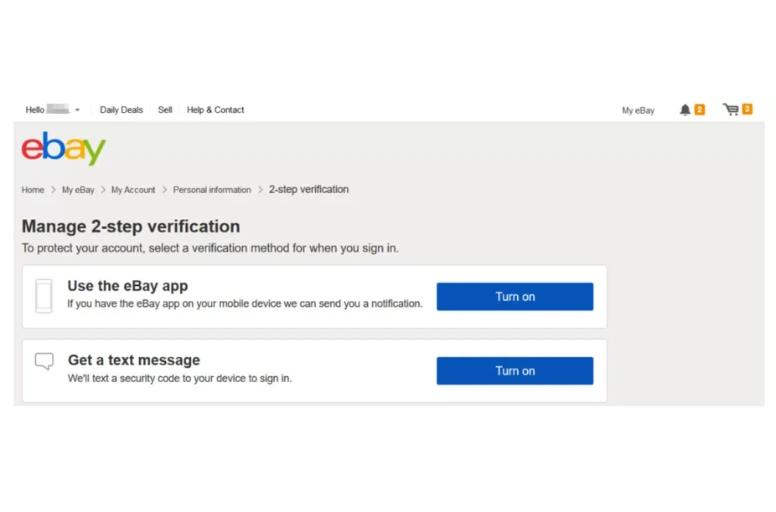
- Organize accounts by category: If you have eBay multiple accounts for different purposes, categorize them based on their use. For example, separate personal and business accounts or different product categories.
- Limit eBay multi-user account access: If you have a team to manage multiple eBay accounts, grant access only to authorized individuals and regularly update their login credentials when necessary. eBay multi-user account access
- Regularly review and update credentials: If there are any changes or suspected security breaches, update the passwords immediately.
- Implement security best practices: To minimize the risk of your eBay multiple accounts being suspended or hacked, you and your team should employ security best practices. For example, avoiding public Wi-Fi when logging in and being cautious of phishing attempts.
#4. Utilize eBay’s tools for account management
If you are looking for a great and affordable solution to enhance your eBay multiple accounts management, LitCommerce is the way to go. This tool offers a comprehensive set of management solutions designed to complement eBay’s native features.
Litcommerce tools provide advanced functionalities, such as inventory management, order processing, and customer support, all in one integrated platform. With Litcommerce, you can efficiently manage multiple eBay accounts, saving time and effort while maximizing your selling potential.
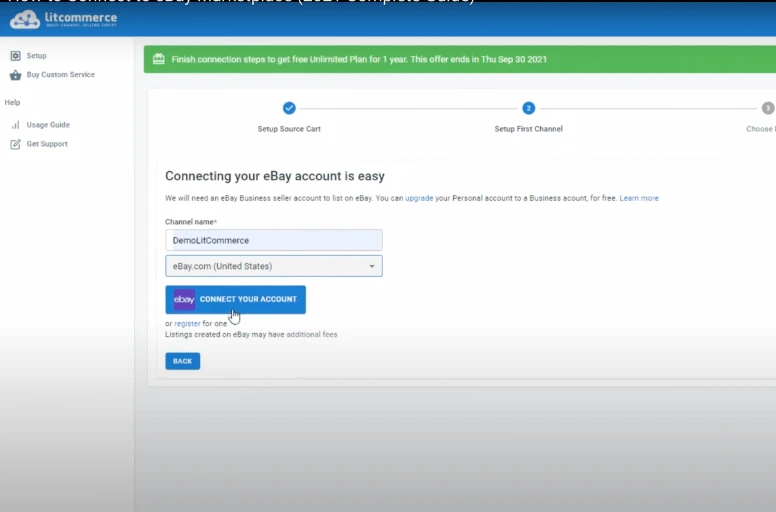
#5. Streamline inventory management
Streamlining inventory management to manage multiple eBay accounts requires a systematic and organized approach to ensure efficient operations and prevent stock-related issues. Here are the steps to streamline inventory management effectively:
- Centralize inventory: You can use inventory management software that consolidates all your inventory data from different eBay accounts into one centralized platform. This will give you a real-time view of stock levels across all accounts.
- Implement SKU system: SKUs facilitate easy identification and tracking of items to manage multiple eBay accounts in a more organized manner. So you can assign unique SKUs to each product to identify products easily and avoid confusion between different accounts.
- Set reorder points: Determine reorder points for each product to trigger restocking alerts when inventory reaches a certain level. This proactive approach helps avoid stockouts and ensures products are available when needed.
- Regular audits: While physical audits may take time, doing so helps identify any discrepancies and ensures accurate inventory levels across your eBay multiple accounts. Depending on the volume of sales and complexity of accounts, you can conduct an audit weekly, bi-weekly, or monthly.
- Integrate shipping and order management: This integration helps streamline the entire process, reduces manual work, and ensures orders are processed quickly and accurately. This is because when an order is received, the inventory system automatically updates the stock levels, and shipping details are automatically generated and updated.
You may also like: How to Get Paid on eBay – A 2026 Ultimate Seller Guide with FAQs.
Why Do You Need Multiple eBay Accounts?
Having eBay multiple accounts can offer several advantages for sellers who want to expand their presence and maximize their selling potential. Here are three compelling reasons why you may need multiple eBay accounts:
#1. Sell different product categories
eBay provides a versatile platform that accommodates a wide range of products. This flexibility allows sellers to explore different product lines or niches without any restrictions.
For instance, if you currently sell new products but also want to venture into reusable items, having separate eBay accounts is a great idea. Different accounts for each product line ensure a clear distinction and avoids any potential overlap in your business operations.
By maintaining separate accounts, you can target specific audiences, promote each product line individually, and manage multiple eBay accounts more efficiently. That helps in maximizing your reach and potential for success.
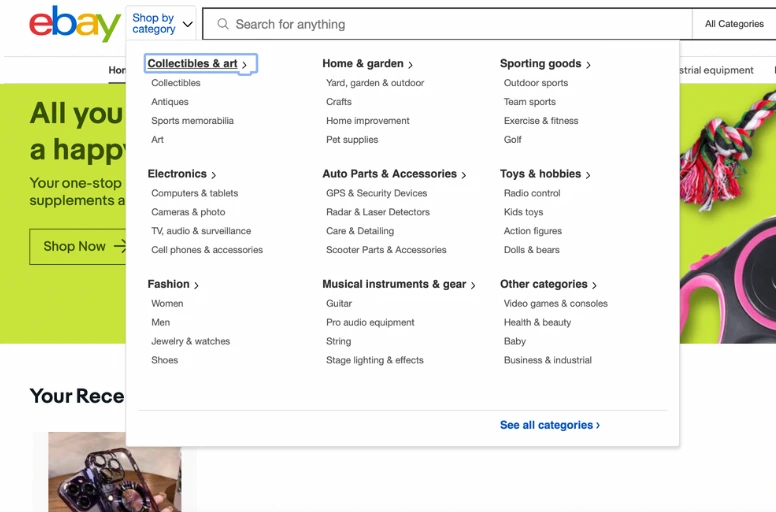
#2. Manage personal and business accounts separately
Certain sellers prefer to maintain a clear distinction between their eBay business account and personal account activities. They may opt to have a separate eBay account for personal buying and selling purposes while dedicating another account solely to their business marketing activities.
Having two eBay accounts like that allows them to effectively manage and monitor their business transactions without any interference from personal engagements. Having multiple eBay accounts in this scenario is a practical approach that ensures the smooth operation and organization of both personal and business-related activities on the platform.
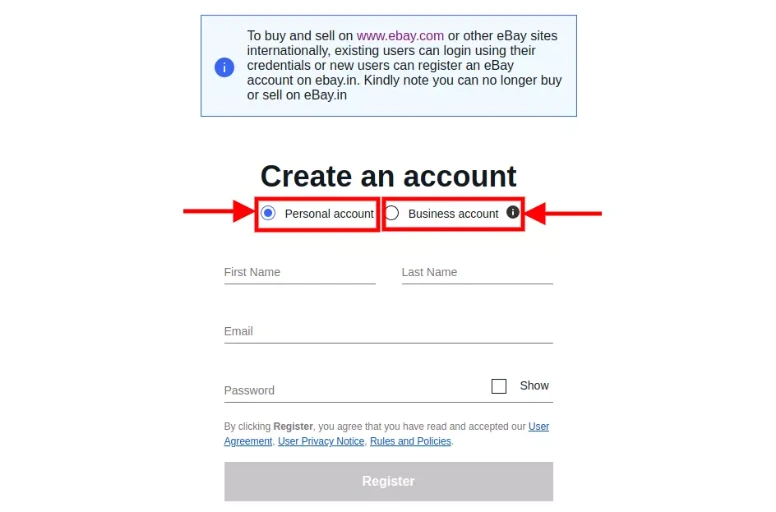
#3. Maintain financial transparency
Opening separate eBay accounts can facilitate better financial transparency, especially if you have multiple revenue streams or operate as a seller in partnership with others. By keeping accounts separate, you can more accurately track income and expenses, assess profitability, and ensure accurate taxation reporting. This level of financial organization and transparency can save you time and effort when it comes to bookkeeping and financial management.
A topic that might be worth reading: How to Delete eBay Account – A 5-minute Guide
How to Avoid Issues When Managing eBay Multiple Accounts?
Selling on multiple eBay accounts can be a lucrative business strategy, but it comes with its own set of challenges. To ensure smooth operations and minimize potential issues, consider the following tips:
Understand eBay account policies
eBay highlights that: Creating new accounts on eBay with the intention of circumventing eBay selling limits and restrictions, is strictly prohibited and not allowed.
Hence, before delving into managing multiple eBay accounts, take the time to thoroughly familiarize yourself with eBay’s account policies. Each account must comply with eBay’s guidelines to maintain a positive reputation and avoid suspensions. Understanding these policies will help you navigate potential pitfalls and ensure compliance.
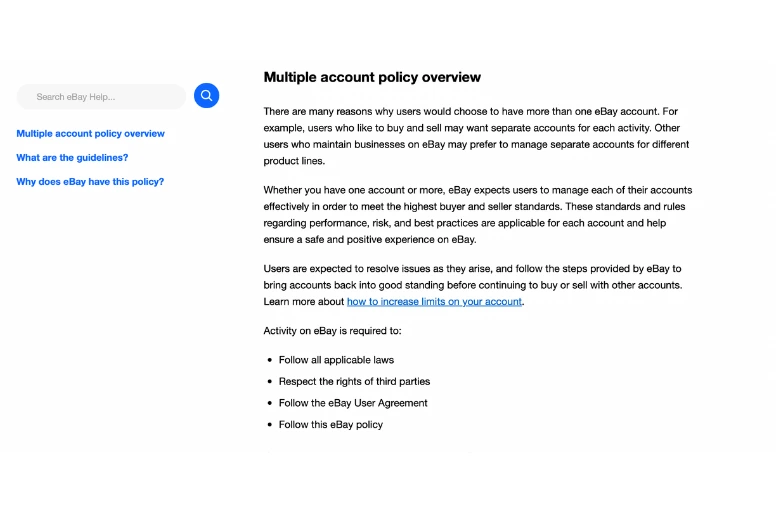
Automate order management
As your eBay business grows with multiple accounts, manual order management can become overwhelming. If you want to know: “How do I manage my eBay account efficiently?”, consider utilizing tools like LitCommerce.
LitCommerce offers an automated order management system and synchronizes your order across accounts, helping you simplify and streamline the order fulfillment process for sellers on this best-selling platform. Here’s how it works:
- Order integration: LitCommerce integrates seamlessly with your eBay account and automatically imports all your orders into the system.
- Order updates: Throughout the order fulfillment process, the software can send automated updates to the customer, such as order confirmation, shipment tracking, and delivery notifications.
- Order tracking: The tool can track the status of each order, ensuring that all orders are fulfilled on time.
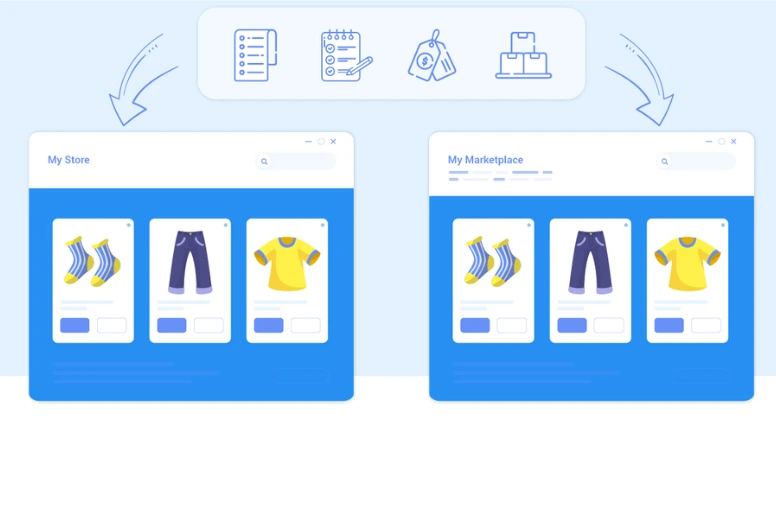
By automating order management with LitCommerce, sellers can efficiently manage multiple eBay accounts, handle a large volume of orders, and reduce manual work.
Use inventory management software
Managing inventory across eBay multiple accounts can be complex and prone to errors. That’s why you need inventory management software like LitCommece that helps you streamline the process and ensure accuracy. Below are some main tasks that LitCommerce provides to its users:
- Inventory management: LitCommerce keeps track of your inventory levels in real-time and automatically updates the available stock. If an item is out of stock, it can adjust the listing or notify you to take appropriate action.
- Shipping and tracking: The platform generates shipping labels for your orders and automatically sends the tracking information to your customers.
- Multi-channel integration: LitCommerce supports multiple sales channels, so you can manage orders from various eBay accounts all in one place.
- Customization: The platform offers flexibility and customization options, allowing you to set specific rules for order processing, shipping methods, and more.
Using inventory management software helps sellers efficiently manage multiple eBay accounts with their product inventory. This tool assists in reducing errors while handling inventory and ensures a smooth selling experience on eBay.
Stay consistent with product listings & descriptions
Consistency is key to building trust with your customers and eBay. Ensure that product listings, images, and descriptions are consistent across all your accounts. This consistency helps establish your brand identity and provides a professional and reliable shopping experience for buyers. So if you want to know how to stay consistent with your listing, we recommend you use bulk listing. You can learn more about listing products in bulk with our guide on how to list multiple items on eBay.
You may also like: Everything you need to know about eBay managed payments.
Manage Multiple eBay Accounts – FAQs
- How do I switch between eBay accounts?
Switching between eBay accounts manually can be time-consuming and inconvenient as it requires logging out and logging in with different credentials each time. However, with the help of software like LitCommerce, you can efficiently manage multiple eBay accounts without the hassle of constantly logging in and out.
LitCommerce provides tools and features that allow seamless switching between accounts, making the process much smoother and more convenient for sellers with multiple eBay stores.
- Can I have multiple eBay accounts?
You might wonder can you have more than one ebay account, and the short answer is yes. You are allowed to have multiple eBay accounts without any issues unless one of your accounts faces restrictions. To avoid any problems, we advise using unique information for registering each account and employing secure multi-accounting browsers.
In case, you want to switch among eBay app multiple accounts, head over to the Account Permissions section within My eBay, and click on Account access. Then, choose the desired account by selecting the appropriate option from the I’d like to dropdown menu.
- How does eBay detect multiple accounts?
eBay utilizes various methods to detect multiple accounts associated with the same individual or entity. Some of the key techniques include:
- IP address
- Device information
- Contact information
- Internet connection
The accounts that share that same information can be linked in eBay’s system.
Can You Manage Multiple eBay Accounts? – Final Words
In conclusion, having more than one eBay account can offer various benefits, but it requires you to know how to manage multiple eBay accounts effectively. As a seller, you should adhere to eBay’s policies, utilize eCommerce software like LitCommerce, and stay vigilant to ensure a smooth and successful multi-accounting experience.
For further inquiries, feel free to contact us, and our support team will be delighted to assist you! Plus, don’t forget to join our vibrant Facebook community and check our blog to explore a wealth of captivating eCommerce news and helpful tips!



