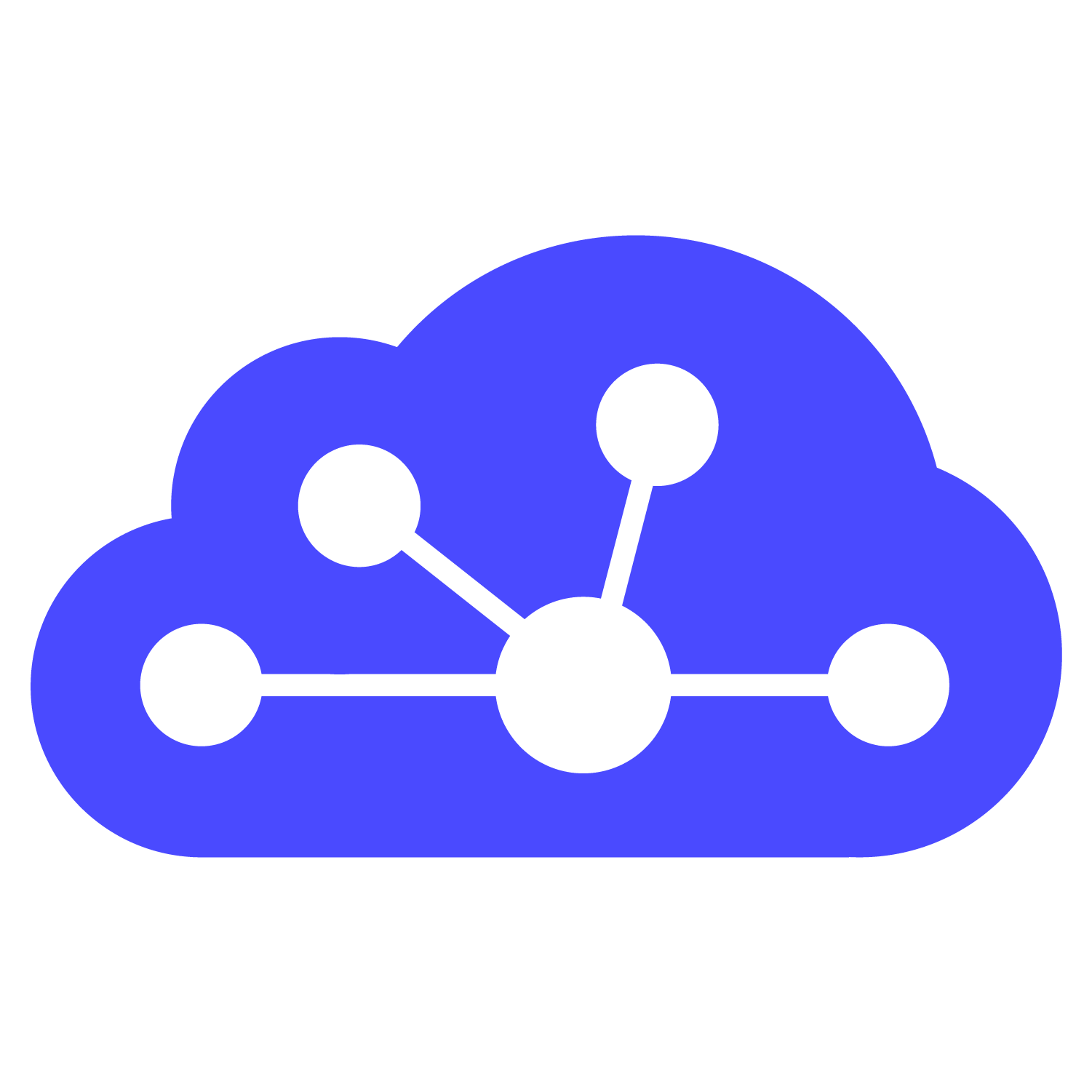I’ve received questions about how to delete an eBay account a lot lately, especially from sellers who have a better alternative to this marketplace. Is it hard and time-consuming to delete your eBay account? I’ll say no. In fact, you can do it in just a minute from your iPhone or desktop.
Ready to learn how you can delete your eBay account and start a whole new journey? Let me walk you right through my step-by-step guide below. In this article, I’ll cover the following highlights, regarding deleting eBay accounts:
- How to Delete eBay Account In 5 Minutes
- How to Stop Selling on eBay
- How to Close eBay Store on Vacation Mode
So, if you’re ready to take the next step, let’s get started!
How to Delete eBay Account In 5 Minutes?
Before you know how to delete an eBay account, ensure that you have settled all fees and bids with zero balance. Cancel subscriptions and process payouts (i.e. eBay shipping fees), then bid farewell to your online store hassle-free.
Have you known the differences between types of eBay accounts – Business and Personal yet? If no, click on our article and learn about these account types right here!
1. Remove your automatic payment methods
- Go to My eBay and click on the Account tab.
- Navigate Payment Information, and click Delete under each of your payment options.
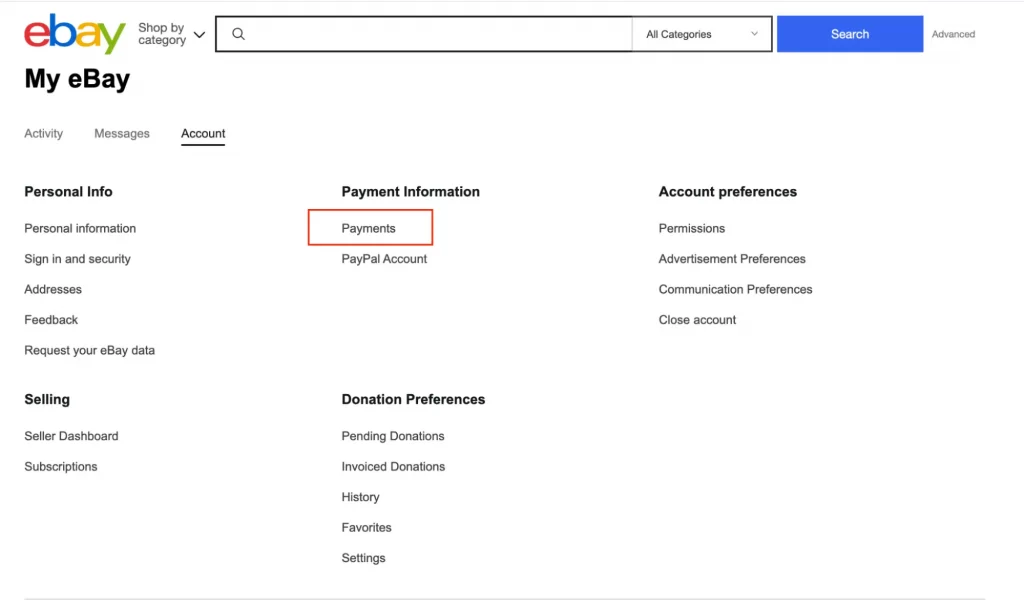
2. Cancel your selling tool subscriptions
- Go to My eBay and click on the Account tab.
- Choose the Subscriptions page from the left side menu.
- Cancel all subscriptions.
After completing these steps, you can no longer sell on the platform. However, your account will remain active, so you can continue using it for buying and other activities.
Another reason why many sellers choose to delete their eBay account is due to eBay suspension. Learn more details about eBay suspended account with LitCommerce here!
How to Stop Selling on eBay
If you’re looking at how to delete your eBay account, it’s a simple process. All you have to do is to cancel your eBay store subscription.
To do that, follow the following steps:
- Go to “My eBay” and click on “Account” from the dropdown menu.
- On the “Account” page, locate my eBay active Store subscription.
- Select “Cancel subscription.”
- You’ll be able to see the Subscription End Date in the same section.
eBay May Not Be Your Channel, but Others Will!
If you are deleting your eBay account and not selling on this channel, I’ve got a list of 20+ trending marketplaces. Check it out here!
How to Close eBay Store on Vacation Mode
If you’re an eBay seller and need to take some time off from managing your store, you can process eBay delete account by putting it on vacation mode.
This feature called “Time Away” allows you to hide or pause your listings while you’re away, and set up an automatic response for any incoming messages from buyers.
A. Schedule time away
Here are the 7 steps to schedule time away on eBay:
- Once logging in via eBay store login, go to “My eBay” and click on “Account” settings.
- Click on the “Time Away” settings.
- Select “Schedule Time Away.”
- Choose whether to “Allow item sales” or “Pause item sales” while on time away.
- Set a start date and an end date for your time away.
- Click “Apply” to schedule your time away.
B. End time away early
Putting your eBay store on vacation mode is an important step to inform your customers that you won’t be available for a specific period.
However, sometimes you may need to end the time away earlier than expected. Here are the steps you need to follow to end time away early:
- Go to My eBay and click on Account Settings.
- Click on[VA2] Time Away settings.
- Select Cancel Time Away or set the End date to an earlier date.
- Click Apply to save changes.
And if you want to set up an automatic response to buyers who contact you during your Time Away, follow these additional steps:
- Select Automatic response.
- Choose “Message when on Time Away.“
- Set a Start date and an End date for your message.
- Type your message in the Automatic response box.
- Click Apply to save changes.
C. Allow or pause eBay listing
When you decide to take some time away from your eBay business, it’s important to understand what happens to your listings if you allow or pause item sales.
If you allow item sales:
- Your listings are visible, and buyers can purchase items.
- Buyers see a message saying you’re on Time Away.
- Estimated delivery dates will be automatically updated.
If you pause item sales:
- Fixed price listings are hidden from search results and can’t be purchased.
- Buyers can’t complete purchases if they’ve added items to their Watchlist or cart.
- Listings can take 1-2 hours to become hidden or reappear.
- Auction-style listings remain visible but show a Time Away message.
- Listings reappear automatically when Time Away ends.
What to Know Before Deleting eBay Account?
Knowing how to delete an eBay account is a big decision and one that should not be taken lightly. You might find selling on eBay too difficult and decide to start with other top marketplaces. You have yet to find what sells best on eBay. Or maybe you just want to take a break and spend time developing other skills.
Regardless of the reasons, there are a few important things you should know before you hit that “delete your eBay account” button. Let’s see what you need to know!
1. Associated fees
When you choose to know how to delete your eBay account, it’s important to keep in mind that there will be associated fees. These come in two forms: fees for canceling monthly eBay subscriptions and fees for canceling yearly eBay subscriptions.
Canceling monthly eBay subscriptions
If you have a monthly subscription to an eBay store, you are subjected to paying fees in two ways upon cancellation.
- For canceling during the Mandatory Subscription Period: you will be billed for the period’s current subscription fees and receive corresponding benefits until the end of the period. After the Mandatory Subscription Period, you still have to pay standard fees for any new listings.
- For canceling after the Mandatory Subscription Period: you will be billed for the entire calendar month during which you cancel and receive corresponding benefits until the end of that month. After that month, you have to pay standard fees for any new listings.
Let’s take a look at the following example for a better understanding. If you subscribe to an eBay store on March 15th, your Mandatory Subscription Period will be from March 15th to March 31st. Therefore if you cancel your monthly subscription from the 15th to the 31st of any following month, you will only be charged for that period. But if you cancel on any day outside this period, let’s say on the 12th, you will be charged for the entire month.
Canceling yearly eBay subscriptions
If you cancel or downgrade your yearly eBay subscriptions before the last calendar month, you will have to pay Early Termination Fees.
The fees are calculated by multiplying the remaining months in your subscription by the monthly fee and dividing the result by 3. If you cancel your yearly Starter subscription with 4 months remaining, for example, you’ll be charged an Early Termination Fee of ($4.95 x 4 ÷ 3) = $6.60.
2. Processing time
When you request to delete eBay account, eBay will send eBay messages and an email to your registered email address within 24 hours. After that, it generally takes 30 days to process the closure of your account or store.
However, if you’ve bought or sold items in the last 30 days, eBay will keep your account open for 60 days to complete any outstanding transactions[VA4] .
After 30 or 60 days, you finally and permanently close eBay account, and your data will be deleted. If you change your mind, you have seven days to request that your account be reopened.
3. Current listings
When you delete eBay accountt, it doesn’t mean that you also cancel eBay listing. Instead, your products will remain active until their end dates or until they’re sold.
After you’ve requested an eBay cancellation, your store fees and benefits will no longer apply. Therefore, you will have to pay standard listing fees for any new or renewed listings.
What Happens When You Delete eBay Account?
Once you’ve made the decision to delete your eBay store or account, it’s important to understand what happens next. In this section, we’ll go over what you can expect to happen to your data and information after you delete eBay store or account.
When putting an eBay store on vacation mode
Scheduling your time away can give you peace of mind knowing that everything is set for automation while you’re gone. Nevertheless, just remember to keep these points in mind:
- Your Time Away will start at 12:01 am on the scheduled start date and end at 11:59 pm on the scheduled end date.
- If you allow sales, your time away can last up to 15 days, but if you pause eBay listing, it can last up to 30 days.
- You should plan to start and end your time away a day or two before and after your actual time off to handle any pending orders.
- Delivery dates for certain items won’t be updated.
When deleting eBay account permanently
When you permanently delete eBay account, your store fees and benefits will no longer apply from the first day of the following month.
Additionally, any add-on packages like Selling Manager Pro will be automatically canceled when you unsubscribe. Auction-style listings will stay active until their end date or until they’re sold. However, active fixed-price listings may incur standard fees after the store’s closure.
Keep in mind that eBay will charge standard selling fees for new or renewed listings after the cancellation request is processed. Therefore, plan accordingly and assess the impact on your selling strategy to minimize eBay fees.
When processing an eBay delete account
Closing your eBay seller account means that you will no longer be able to sell on the site or access your My eBay page. As you delete My eBay account, you will also lose your feedback, purchase history, and sales history. Therefore, do consider the benefits that eBay provides to your business before closing it.
Remember that closing your eBay seller account is a permanent decision, and you won’t be able to reactivate it or retrieve any lost data once you decide to close eBay account.
On the other hand, deleting your general eBay account involves the removal of all personal data associated with the account. eBay will delete your personal data within 30-60 days of receiving your request, provided that your account has no outstanding balance, pending transactions, or legal obligations to retain data.
To delete your personal data, eBay uses approved methods such as encryption, pseudonymization, and aggregation. You will also need to clear your browser’s cache, cookies, and history and delete any eBay apps on your mobile devices.
However, if you wish to use eBay again in the future, you will need to create a new account.
It’s important to note that eBay grants all users the right to delete their personal data, regardless of the applicable law in their country or region. However, certain exceptions may apply, such as data retention for detecting and preventing fraudulent or illegal activities or for compliance with legal obligations or court orders.
How to Delete eBay Account – FAQs
To delete your eBay account, follow these steps: Once your request has been processed and any outstanding balances or transactions have been settled, eBay will delete your personal data within 30-60 days. You can cancel eBay monthly subscriptions at any time without an early termination fee. However, for yearly subscriptions, eBay will charge early termination fees. It’s important to note that when you delete eBay account, the subscriptions does not affect any fees associated with listings or other eBay services that you have already used. You will still need to pay those fees in full. Normally, deleting an eBay account typically takes 30 days from the date eBay receives the request. However, if there are any outstanding balances or legal obligations to retain data, eBay will keep your account open for 60 days to complete any outstanding transactions. If you have active listings as a seller when you close your eBay account, those listings will be automatically ended, and the items will no longer be available for sale. Make sure to complete any ongoing transactions before closing your account. No, once you delete your eBay account, it cannot be reactivated. All your data, purchase history, and seller information will be permanently removed. If you wish to use eBay again in the future, you will need to create a new account. Yes, you can delete your eBay account through the mobile app as well. The steps are similar to those mentioned above for the website. Access the “Help & Contact” section and proceed with closing your account. To delete your eBay account on an iPhone, you’ll need to access the eBay website through a web browser since there isn’t a direct option within the eBay app to delete your account. Here’s how you can do it: 1. Use a web browser on your iPhone (Safari or Google Chrome) and go to the eBay website (www.ebay.com). 2. Log in to your account if needed. 3. Once logged in, navigate to the top left corner and tap the menu icon (usually three horizontal lines). 4. Scroll down and tap on “Account settings.” 5. Under “My Account,” tap on “Close my account.” 6. You’ll be asked to sign in again for security purposes. 7. Follow eBay prompts to confirm the closure of your account.
Wrapping Up
In conclusion, closing your eBay store can be a straightforward process if you follow the right steps. It’s essential to understand the impact of canceling your subscription and the potential fees associated with it.
Any questions on how to delete your eBay account? Check out my other articles about eBay on LitCommerce Retail Blog. Also, if you need my consultancy when selling on this marketplace, feel free to reach out at any time.
Happy selling!