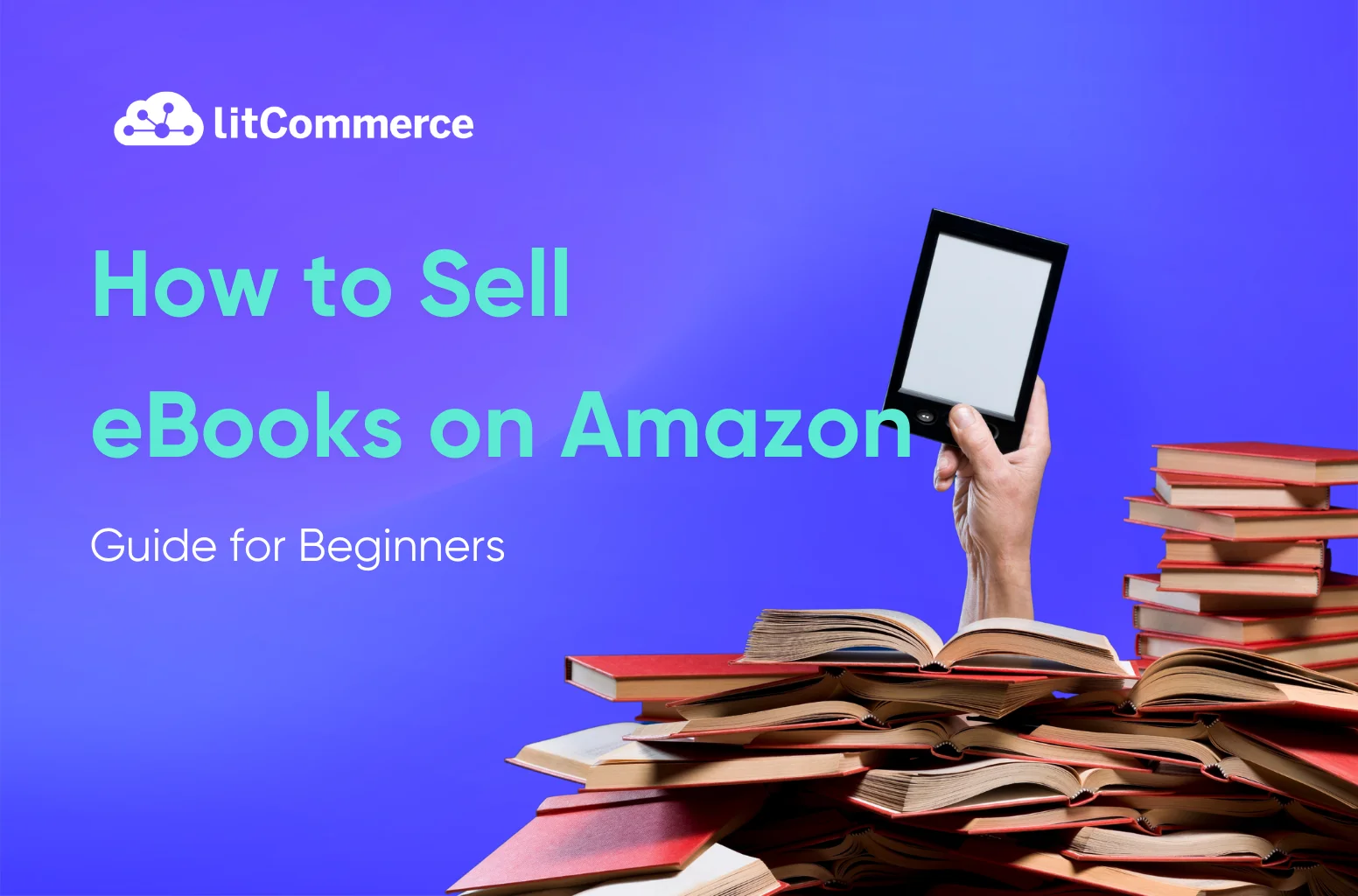Have you ever wondered how to turn your passion for writing into a steady stream of income? Learning how to sell ebooks on Amazon is a fantastic way to do just that! With millions of readers browsing Amazon’s marketplace every day, the potential to reach a global audience is within your grasp. But getting started can feel overwhelming—how do you publish, format, and price your ebook effectively?
In this beginner’s guide, we’ll walk you through each step, from creating a Kindle Direct Publishing (KDP) account to crafting a marketing strategy that works. By the end, you’ll have all the knowledge you need to publish and start selling your ebook on Amazon confidently!
Preparation Before Selling Ebooks on Amazon
Before you start selling your ebook on Amazon, there are a few essential steps to take to ensure a smooth process.
Understand Amazon’s terms and conditions

Amazon has specific guidelines for selling ebooks on its platform. Understanding these terms is vital to avoid issues and ensure your ebook is eligible for sale. Here are some key areas to focus on:
- You retain the copyright of your ebook but grant Amazon specific rights to distribute and sell your work.
- KDP offers various royalty plans, and the terms for royalty calculation and payment are detailed in the agreement.
- Amazon sets guidelines for ebook pricing, and you must comply with these rules.
- You can choose to distribute your ebook exclusively on Amazon or opt for wider distribution.
- Amazon reserves the right to terminate your KDP account under certain conditions, such as violations of the terms of service or copyright infringement.
Format and prepare your ebook
When preparing to sell ebooks on Amazon, there are vital considerations to ensure a seamless reading experience for your audience. Firstly, selecting the appropriate file format is crucial.
Amazon’s Kindle Direct Publishing (KDP) platform supports two primary formats: MOBI and EPUB. MOBI is designed explicitly for Kindle devices, while EPUB is more versatile and compatible with various devices and e-readers. As a result, choosing the proper file format allows you to optimize your ebook’s compatibility and accessibility to a broader range of readers.
Secondly, it is essential to ensure proper formatting for different devices, particularly for Kindle readers. Kindle devices have specific display features, such as varying screen sizes, font options, and adjustable text sizes.
It is a good idea to format your ebook using Amazon’s recommended guidelines to accommodate these variations. This includes adjusting margins, line spacing, and font sizes to allow readers to personalize their reading experience. Optimizing the table of contents, chapter headings, and any embedded images or graphics will enhance your ebook’s readability and visual appeal across different Kindle devices.
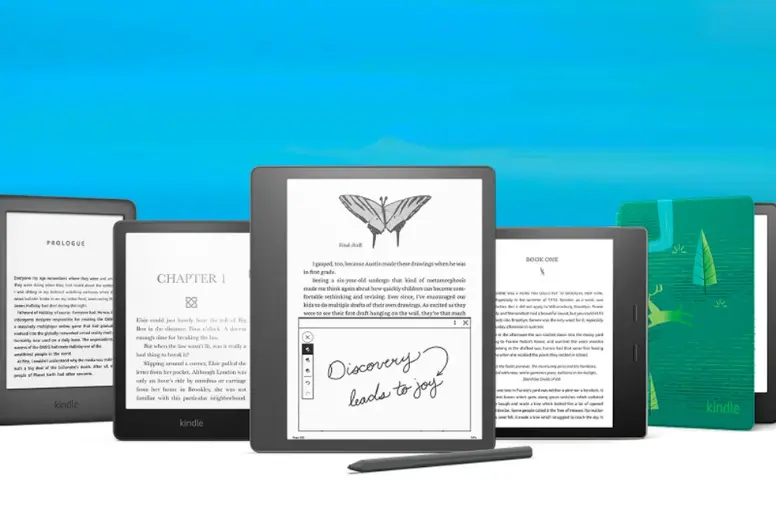
Create an Amazon seller account
To create an Amazon seller account with the intention of selling ebooks on Amazon, follow these steps:
- Step 1: Go to https://sell.amazon.com.
- Step 2: Click on the Register now button.
- Step 3: Choose between an individual or professional selling plan.
- Step 4: If you chose an individual, fill in your personal information. Or else, in case you choose Professional, you’ll need to provide your business information and tax ID.
- Step 5: Enter the marketplace you want to sell and add product information.
- Step 6: Provide details for shipping and returns.
- Step 7: Enter your billing information for Amazon seller fees.
- Step 8: Submit your information and wait for approval.
- Step 9: Start selling ebooks on Amazon
How to Sell Ebooks on Amazon – 5 Steps Guide
In order to maximize your success in selling ebooks on Amazon, it is crucial to follow a well-structured and coherent process. Allow us to propose a set of steps that can assist you in effectively selling your ebooks on Amazon:
#Step 1: Set up an Amazon Kindle Direct Publishing (KDP) account
If you already have an Amazon account, you can sign in to KDP with your existing email and password at https://kdp.amazon.com/.
New to Amazon? No problem! You can create a free KDP account by:
- Going to KDP, and choosing Sign up.
- Clicking Create your KDP account.
- Filling out your name, email address, and a password.
Then, follow the prompts to add your author details, payment method, and tax info.
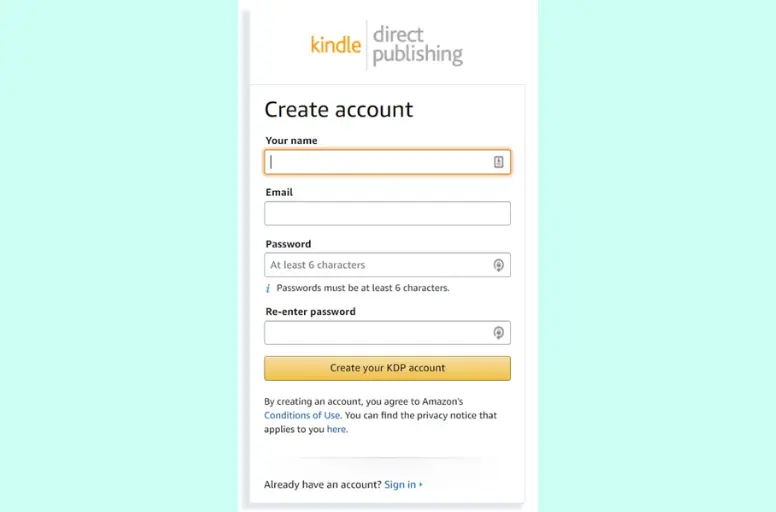
#Step 2: Upload your ebooks
In the KDP dashboard, click the Create Kindle eBook button. This will take you to the book creation process, including entering the book’s title, author name, and series information (if applicable).
Next, you need to fill in some introductory information about that book. After filling it out, you manuscript your ebook file. KDP accepts MOBI (Mobipocket), EPUB (Electronic Publication), HTML (HyperText Markup Language), and other compatible formats. Ensure your ebook is properly formatted and edited before uploading it to KDP. You can use conversion tools or hire a professional to assist you in formatting your ebook correctly.
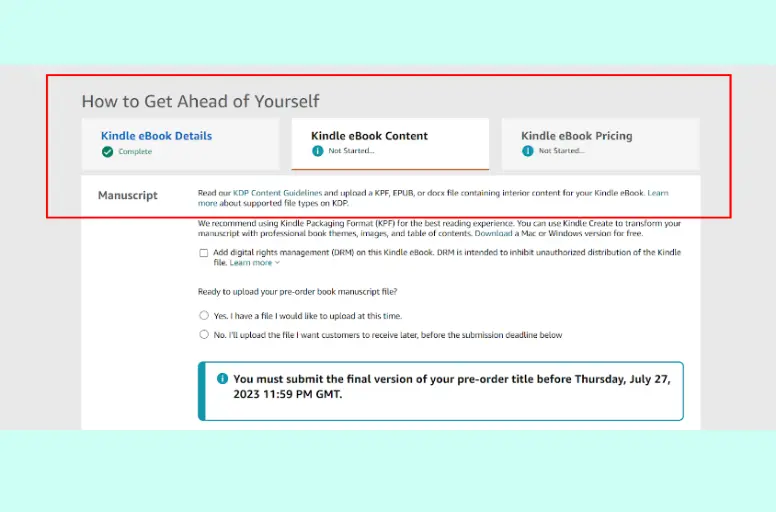
#Step 3: Add ebook details
One of the significant pieces of information you should include in your ebook details is metadata. This refers to data not directly visible to readers on a product’s webpage but can be easily scanned by computers and search engines. When discussing how to sell ebook on Kindle, metadata is divided into specific categories such as title, subtitle, author, book description, categories, and keywords.
1. Title and subtitle
The initial focal point for readers is often the title. The title plays a crucial role in determining whether potential readers will click to learn more about your work. Even if your cover art is exceptional, a lackluster title is more likely to be overlooked than one that captures the reader’s interest.
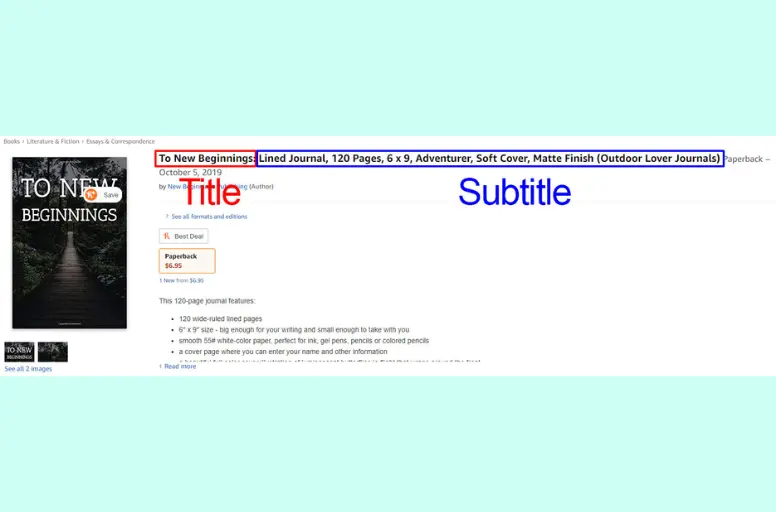
To create a title that attracts potential readers, it is suggested to aim for brevity, appeal, and intrigue. If necessary, you can provide additional information about the book’s topic in the subtitle. Avoid using long and complicated words whenever possible.
If you need more clarification about the effectiveness of your title or subject line, testing them on a small sample group is beneficial. Experiment with multiple titles and subtitles, incorporate feedback to improve and then try again.
2. Book description
Now, let’s discuss book descriptions, an additional crucial aspect to consider when considering metadata for how to sell ebooks on Amazon. When potential buyers come across your book description, they’re already halfway convinced about purchasing it. Therefore, it’s worth investing some extra time to explain to readers why your book is exactly what they need to learn in the book description.
To create a compelling description, we suggest starting with a captivating headline. Once you have captured the reader’s attention, you can provide the necessary details by giving them a quick & concise overview of your book’s content. Therefore, it’s crucial to incorporate relevant keywords into your book description.
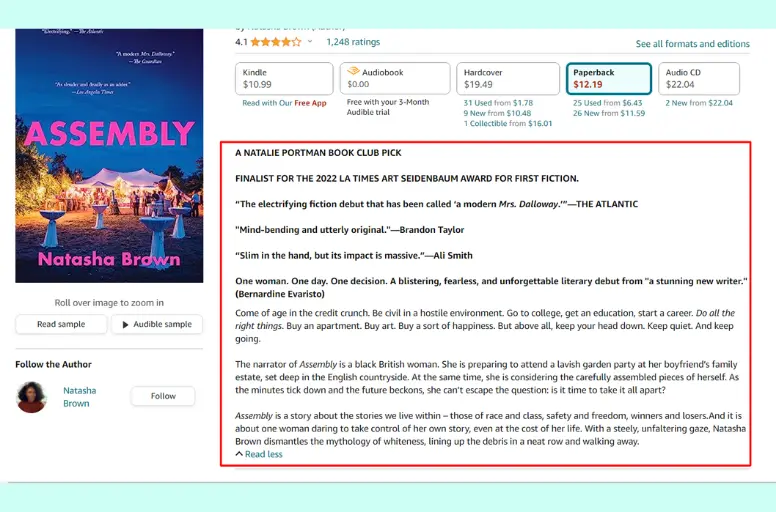
3. Author bio
Similar to selling books, one of the best products to sell on Amazon, to sell ebooks on Amazon successfully, it’s essential not to overlook the author’s biography. A compelling author bio helps to establish a personal connection with your readers, making you more reliable. In the impersonal and often cold world of online advertising, emphasizing this personal touch can significantly enhance your sales.
4. Categories
When using Amazon’s KDP dashboard to sell ebooks on Amazon, you will be asked to choose up to three categories for each format by considering best-selling ebook topics on Amazon. These categories determine where readers can find and browse your book on the Amazon store. It’s worth noting that Amazon might assign your book to additional categories based on your keyword selection and customer experience.
It is crucial to keep in mind that certain categories are more competitive than others. If possible, you should try to place your book in specific subcategories that have fewer than 10,000 books. This strategy increases your chances of climbing the ranks in Best Sellers and Popular Lists.
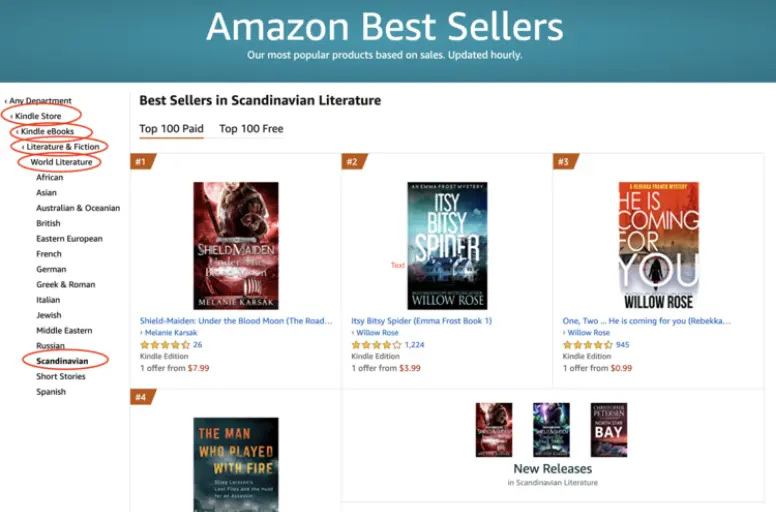
#Step 4: Determine your ebook’s pricing strategy
Now, let’s move on to the next stage in the process of how to sell ebooks on Amazon, which involves examining different approaches to pricing.
When deciding on the pricing strategy for your ebook on Amazon, there are several factors to consider, such as the type and condition of the book. Here are some key elements that can impact ebook prices:
- Rarity & demand
- Author’s credibility
- Lengths & quality of the ebooks
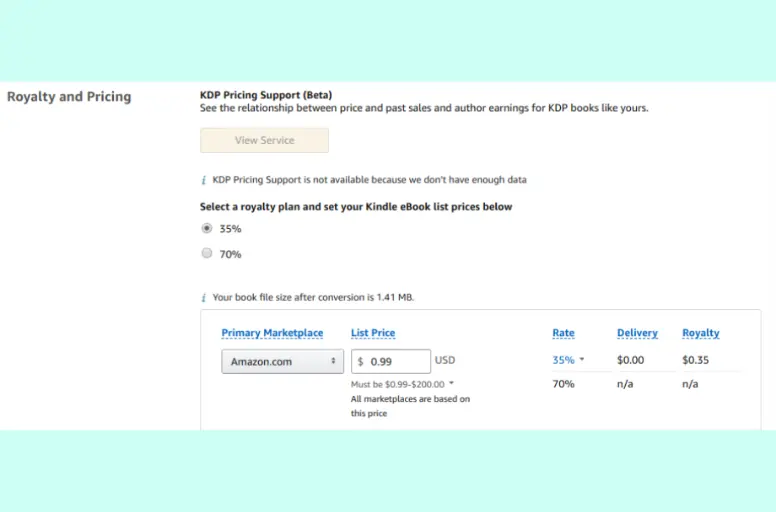
Additionally, it’s advisable to keep an eye on the prices set by other booksellers and make adjustments accordingly.
Furthermore, you can utilize the Amazon Sales Estimator to estimate the number of ebook copies you may sell at different price points. Amazon’s KDP platform also offers options to offer discounts and promotions on your ebook to boost sales.
Additionally, you must determine the price of your ebook and choose a royalty option. Amazon offers two royalty rates: 35% and 70%. The 35% royalty option has certain pricing limitations, while the 70% royalty option provides a higher royalty payment if your book meets specific criteria.
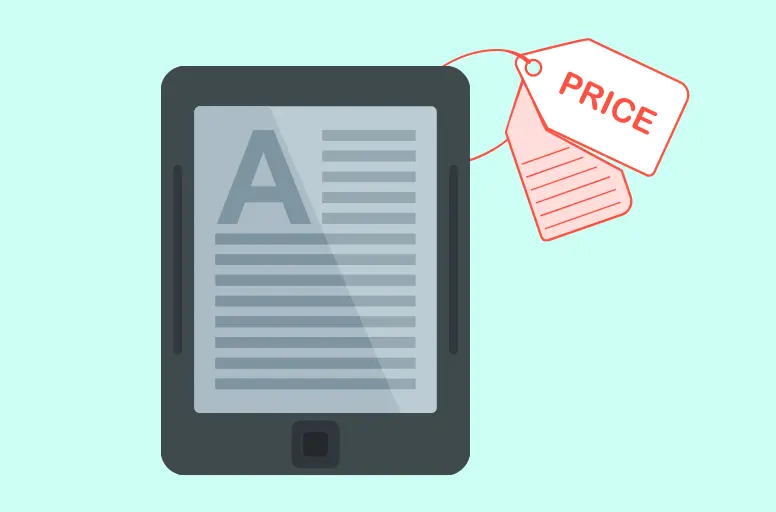
#Step 5: Select distribution options
Where to sell an ebook? This is the final step in the journey of how to sell ebooks on Amazon. There are several distribution options available on how to sell books on Amazon Kindle. One option is to upload the ebook through Kindle Direct Publishing (KDP), which is Amazon’s self-publishing platform. This allows authors to sell their ebooks on the Kindle Store, the biggest purveyor of ebooks in the US, controlling 80% of the market.
Other distribution options to sell ebooks on Amazon include Lulu and BookBaby, both of which offer distribution options for self-published ebooks.
Wanna discover the other digital products that can be sold on Amazon and how to sell them on this marketplace? Check this A-Z Selling Digital Products Guide
Tips for Selling Books on Amazon
Is selling ebooks on Amazon profitable? This is a common question asked by most sellers. Unprofitable, profitable, low-profit, high-profit, or even becoming one of Amazon ebooks bestsellers depends on your marketing ability. Here are some of our suggestions for you to promote your Ebook on Amazon shop more effectively:
1. Source books from various places
Finding great books to sell on Amazon starts with exploring different places. Check out local bookstores, thrift shops, and garage sales—you might be surprised at the hidden treasures you can find! Online marketplaces like eBay and Facebook Marketplace also have bulk book deals that are perfect for stocking up. Estate and library sales often have rare and vintage books that can attract niche readers, so they’re worth a visit too.
You can also reach out to wholesalers or publishers directly to buy books in bulk, ensuring you always have inventory ready to go. If you want more specialized books, look into academic libraries or clearance sections at schools. The goal is to keep your options open, maintain a varied selection of books, and keep costs low so you can offer great deals and boost your sales on Amazon.
2. Choose the right book category
Picking the right category for your book on Amazon is super important. It makes sure your book shows up where the right readers are searching. Take some time to look through Amazon’s best-selling categories related to your book’s genre. Find categories that are popular but not too crowded so your book has a better chance of standing out. You can choose two categories when listing your book, so think about your target audience and what fits best.
Also, don’t forget about keywords—using the right ones can help your book show up in multiple categories and get noticed by more people. This simple step makes a big difference in helping your book reach readers who are genuinely interested, giving you a boost in visibility and sales.
3. Determine competitive price
Getting the price right is key when selling books on Amazon. You want to set a price that attracts buyers while still making you a profit.
Start by checking what similar books in your genre or category are selling for. See what bestsellers are priced at and find a good balance—too low, and it looks cheap; too high, and you might scare buyers away.
Think about things like book format (paperback, hardcover, or ebook), the number of pages, and if it’s a special edition. Amazon’s KDP program gives options for ebook royalties based on pricing, so you can adjust to find what works best. Keep an eye on the competition and tweak your prices during sales or holidays.
This way, you stay competitive and attract buyers without losing out on profits.
4. Optimize your book’s listing
To optimize your eBook listing on Amazon on the journey of how to sell ebooks on Amazon, there are several steps you can take:
- Use relevant keywords: It is suggested to use relevant keywords throughout your listing, including in the title, subtitle, and product description. This will help improve the visibility of your eBook in Amazon’s search results.
- Use high-quality cover images: You should make sure to use a high-quality cover image that accurately represents your eBook. The cover image is the first thing that potential buyers will see, so it’s important to make it stand out.
- Encourage reviews: Encourage readers to leave reviews of your eBook. Positive reviews can help improve your eBook’s credibility.
- Leverage Amazon Author Central: Amazon Author Central is a free service that allows you to create a personalized author page on Amazon. You can use this platform to promote your eBook and connect with readers.
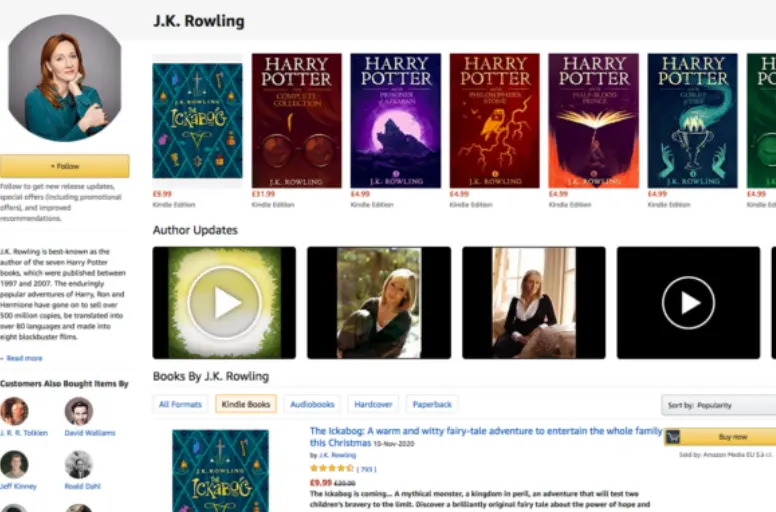
5. Leverage Amazon advertising
Amazon advertising is also a great tool that authors creating ebooks for Amazon should not ignore in their quest how to sell an ebook on Amazon. To use this tool most effectively, you can refer to the following steps:
- Set up Amazon advertising: You can select from one of Amazon’s ad formats: Sponsored Products, Sponsored Brands, and Product Display Ads. Sponsored Products ads appear in search results, while Sponsored Brands ads feature your eBook prominently at the top of search results. Product Display Ads target customers based on interests and similar products.
- Set your budget: You will need to set a daily or weekly budget, which determines how much you are willing to spend on advertising per day or week. It’s essential to start with a small budget and adjust it accordingly based on the results of your ad campaign.
- Create compelling ad copy: For Sponsored Products and Sponsored Brands ads, you’ll have a limited number of characters available, so use them wisely. You should use your keywords in the ad copy that helps in making a click-worthy and compelling ad. Also, don’t forget to include a call-to-action, such as “Download now” or “Learn more” to encourage potential buyers to take action.
- Monitor and optimize your campaign: You can monitor your performance through the Amazon Advertising dashboard; make changes to your keywords and ad copy to see if it improves your results. It’s essential to remember that advertising is an ongoing process, and you may need to tweak your campaign to ensure that it continues to perform well.
It is important to note that managing an Amazon advertising campaign is a complex undertaking and will not yield favorable outcomes if you lack a proper understanding of how to execute it.
Therefore, we recommend consulting our Amazon ads guide and best practices for a thorough understanding of running effective Amazon ads.
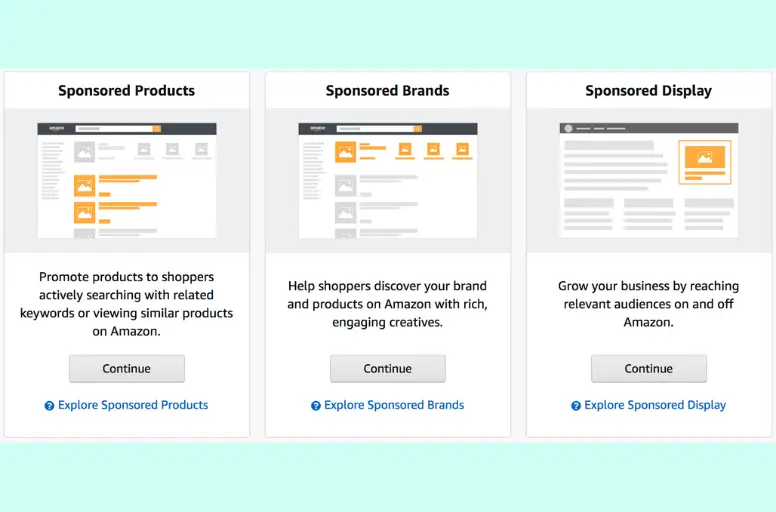
6. Use social media and online platforms
Social media, and online platforms in general, provide excellent marketing opportunities for ebook sellers.
Once your ebook is published, the next step you should do is promote your ebooks on social media Facebook, Instagram, TikTok, Youtube, or other online platforms like relevant blogs or book review sites like Goodreads, etc. You can share your ebook on these forums or create a content hint about the book.
By leveraging social media to promote ebooks, you can maintain the momentum of your book and attract dynamic/active audiences, thereby building a passive income stream. Should you decide to write a subsequent text, you can market it to the same networks upon its release. Given their previous interest in your content, there is a good chance that they will also be interested in reading your new works.
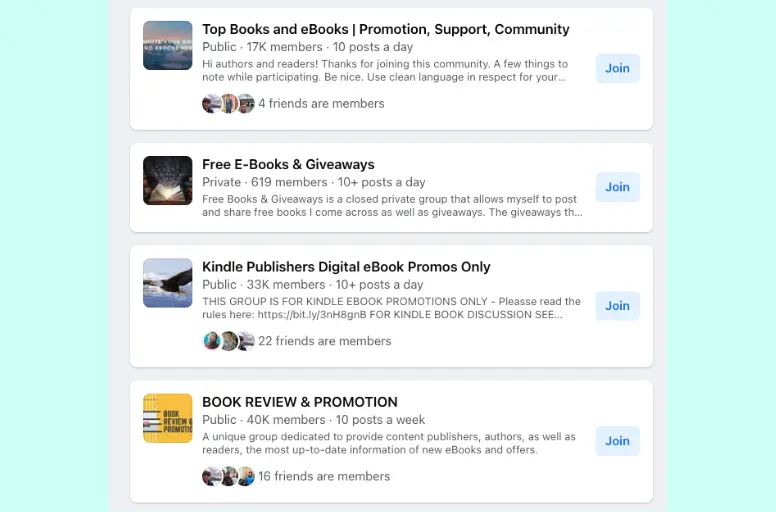
How to Sell Ebooks on Amazon – FAQs
- How much does it cost to sell ebooks on Amazon?
There are no upfront costs to publish an ebook on Amazon. However, Amazon charges a delivery fee of $0.15 per megabyte (MB) for each book sold, priced between $2.99 and $9.99. Additionally, there are royalty options of 35% and 70%, depending on the author’s chosen royalty option. Other possible fees may include marketing and advertising costs, which are optional and subject to the author’s preferences.
- Can I sell ebooks on Amazon if I'm not a published author?
Yes, selling ebooks on Amazon without writing is allowed. Amazon’s Kindle Direct Publishing (KDP) platform allows individuals to self-publish their own ebooks without going through a traditional publishing company. Aspiring writers, independent authors, and other content creators can sell their ebooks on Amazon directly to readers.
However, it is important to note that KDP does have certain guidelines and rules for content that can be published, and there are also fees and royalties associated with selling ebooks on Amazon, as detailed in the search results.
- Can I sell my ebook on other platforms while using Amazon?
Yes, you are allowed to sell your ebook on other platforms while also selling on Amazon. Amazon’s KDP program does not require exclusivity, so that you can publish your book on other platforms, such as your website or other online marketplaces.
The only case where exclusivity is required is if you enroll your ebook in KDP Select, in which case you must make it exclusive to Amazon for the duration of the enrollment period. Otherwise, you can sell your ebook on other platforms besides Amazon.
Conclusion
In conclusion, selling ebooks on Amazon, one of the best-selling platforms in the world can be a profitable venture with the right approach. It requires proper research of best-selling ebook topics on Amazon, a clear understanding of how to sell ebooks on Amazon, and a strategic marketing plan. By leveraging Amazon’s vast platform, authors can reach a broader audience, build their brand, and make a steady income stream.
To thrive in today’s interconnected global marketplace, we want to introduce you to an exceptional tool called LitCommerce that will assist you in expanding your business effortlessly across multiple channels. With LitCommerce, you can sell through numerous sales channels, and all the associated management tasks will be efficiently handled. If you’re interested, please feel free to contact our LitCommerce 24/7 support team.
Furthermore, we encourage you to stay updated on the latest eCommerce trends and gain valuable knowledge, insights, and guidance by following the LitCommerce retailer blog.