Wish, a rapidly expanding mobile-first marketplace with around 60 million global buyers, offers significant potential for online merchants. Learning how to sell on Wish in 2024 is completely necessary. Therefore, we will give you a detailed tutorial when selling on Wish as well as some vital information about this selling channel.
Here is a general process of setting up a store and making bread and butter from this marketplace in 4 simple steps:
- #Step 1: Create a Wish account
- #Step 2: Set up your Wish store
- #Step 3: List products on Wish
- #Step 4: Wait for approval and enjoy selling on Wish!
Without further ado, let’s get started!
What is Wish Marketplace? A Brief on Wish Marketplace
To begin with, Wish helps international sellers reach a massive number of worldwide shoppers. The platform claims to be one of the world’s fastest-growing shopping apps, with consumers coming from more than 130 countries with 22 million visits in Dec 2022 alone.
Wish marketplace is famous for offering low-price tags on ostensibly expensive items. Unlike other prominent eCommerce marketplaces that compete in operation factors, Wish focuses on attracting buyers by offering affordable and low-cost products.
Read more: Wish Reviews – A Comprehensive Analysis of the Popular Online Marketplace.
Adopting a mobile-first incentive, it also exerts itself to become a go-to shopping channel for many mobile users via its mobile app. The marketplace establishes a reputation as a booming market for sellers looking to start up or expand their businesses to mobile shoppers.
Now let’s look at some impressive statistics about the Wish marketplace in 2022 – 2023 to see if it’s worth selling on Wish or not:
- Over 600,000 Wish sellers are actively selling their products.
- Wish boasts 27 million users actively engaging on a monthly basis, with around 650 million users registered overall.
- A staggering 2.4 million orders are processed daily on the Wish platform.
- In the year 2022, Wish experienced a growth in net loss, reaching $384 million.
- In 2022, Wish recorded revenue of $570 million, experiencing a significant 73% year-over-year decline.
- Sellers on Wish have the opportunity to reach customers in 78 countries worldwide.
- The platform currently lists over 200 million items across numerous product categories.
- With 32.5 million downloads in the USA alone, Wish surpassed other eCommerce giants.
- Wish is the #1 shopping app in approximately 42 nations, providing an ideal platform for online selling.
- The Wish marketplace successfully raised over US$ 1 billion in funding from various Venture Capital firms.
Despite the year-over-year decline in both users and sellers on Wish, the selling potential still holds immense value. This presents a unique opportunity for sellers to capitalize on the platform, especially when faced with a diminished competitive edge. Seize the moment and consider selling on Wish – it’s a chance to tap into a market with enduring potential.
Start Selling on Wish with LitCommerce Today! Selling your products on Wish has never been easier with LitCommerce! You can seamlessly manage your inventory and maximize your Wish sales potential, all in one single place. |
How Much Does it Cost to Sell on Wish? – A Detailed Wish Seller Fees
Wish is the marketplace where Wish merchants only have to pay when they make a sale. Here’s a quick breakdown of Wish selling fees:
- No subscription fee;
- No listing fee;
- Maximum 15% of sales revenue.
In short, you will have to pay up to 15% revenue share when there’s a successful order – a set percentage of the total order value, including shipping costs.
Furthermore, when merchants make a sale on Wish, the platform charges an amount of commission and pays merchants based on the two most common commission models:
- The European Union (EU) Progressive Commission Structure (when shipping orders within or to the EU);
- The non-European Union (non-EU) Progressive Commission Structure (when shipping orders within or to non-EU regions).
You can always see the definition details of EU and non-EU destinations on Wish’s policy page.
The two above commission structures of Wish selling:
- Wish Standards’ tiers: In relation to Silver tier merchants, Platinum and Gold sellers receive a 10% discount, while Bronze and below tier merchants are subject to a 10% premium on the end item value fee.
- Product categories: Apparel and Electronics enjoy a competitive commission structure that reflects the popularity of these categories on Wish.
- Item value: Merchants who price their products over $20 per item benefit from a progressive commission structure.
- Transaction fees: Wish charges sellers a fixed transaction amount of $0.30 per item per order.
What to Prepare Before Selling on Wish?
Now that you know the fundamentals of this marketplace, we will delve deeper into how to sell on Wish, starting with how to become a Wish seller. After all, chance favors the prepared mind, and good preparation can help you start out stronger than other sellers.
In fact, sellers on Wish can be manufacturers, brand owners, retailers, crafters, creators, and artists. To set up a Wish account, you only need an email and phone number. Nevertheless, the Wish operation team will require extra information to validate your store.
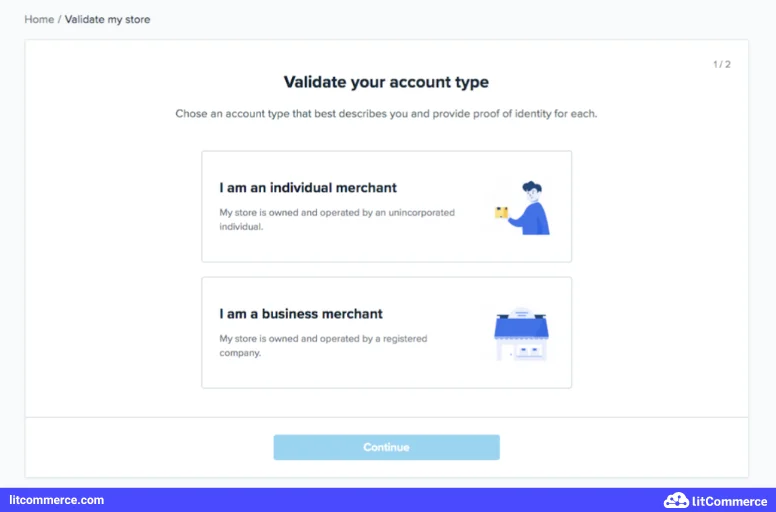
Wish seller account types
There are two types of Wish merchant account for you to choose from and start selling on Wish:
- Individual profiles: If you own a brand and sell on your own, then a Wish individual profile is an ideal choice. After filling in the required information, the Wish team will verify your government-issued ID and other details before you can sell on Wish.com.
- Business profiles: This Wish merchant account type works best if you register as a company representative. Accordingly, you will need to provide the official owner’s contacts and other business information such as company name (i.e, LitExtension), place of origin (i.e, register company in Singapore), identity proof, etc. to complete the registration process.
Wish restricted items
Over and above, you need to be aware of illegal items on Wish. Here’s a detailed table of what you cannot sell on Wish.com.
Item categories | Interpretation/Examples |
Services | Services that do not generate new, tangible, and physical items (i.e retouching photos, repairing electronics, etc). |
Counterfeit products | Products that violate registered intellectual property rights of others (various cases apply). |
Uncopyrighted items | Products you do not own the copyright. |
Virtual and Digital goods | Items that are intangible or must be delivered electronically. |
Gift cards | N/A |
Alcohol | Products that have an association with alcohol (ie. alcoholic food or beverages). |
Smokeable products | Tobacco and smokeable products such as electronic cigarettes. |
Lighters | N/A |
Dangerous chemicals | Any chemical, in either gas, liquid, or solid form have the potential to cause harm. |
Piercing and Tattoo guns | N/A |
Bike and Motorcycle helmets | N/A |
Drugs | Drugs, medical drug claims about an item, and general drug paraphernalia. |
Animals | Live animals and illegal products from animals. |
Plant seeds | N/A |
Human body parts | Human remains and human body parts with an exception of teeth and hair products. |
Pornography and sexual-related materials | Pornography or products that include adult, sexually explicit, and obscene materials. |
Weapons | Firearms and weapons. |
Child car seat, child harness, and recalled toys | N/A |
Nudity | N/A |
Hate crime-related products | Items or product listings that promote, support, or glorify hate crime towards other people based upon race, ethnicity, religion, gender, gender identity, disability, or sexual orientation. |
Inappropriate items for audiences of 13 years old | Products that may be inappropriate for children as young as 13 years old to view or buy. |
Best things to sell on Wish
Things can show up like “Can I sell on Wish with my current items?” Even if you’re aware of Wish’s issues with illegal items, it’s crucial to focus on the optimal product categories when engaging in sales on this platform. Explore the most profitable items to enhance your chances of making increased profits.
- Home Decor;
- Dog collars & clothing;
- Motorcycle apparel;
- Driver goggles;
- Nail Art & Tools;
- Running shoes;
- Earphones & Headphones;
- Power banks;
- Phone cases;
- Garden supplies.
Check out our article Best Products On Wish: Top 10 Items and Pro Tips To Sell.
How to Sell on Wish – Beginner Guide
Once checking off all the prerequisites for launching your business on Wish, here’s our complete guide on how to sell on Wish.
Generally, merchants can sign up to sell on Wish through a private invitation from the platform or by filling in a questionnaire on its website. If it’s the latter case, you can follow the below steps to start selling.
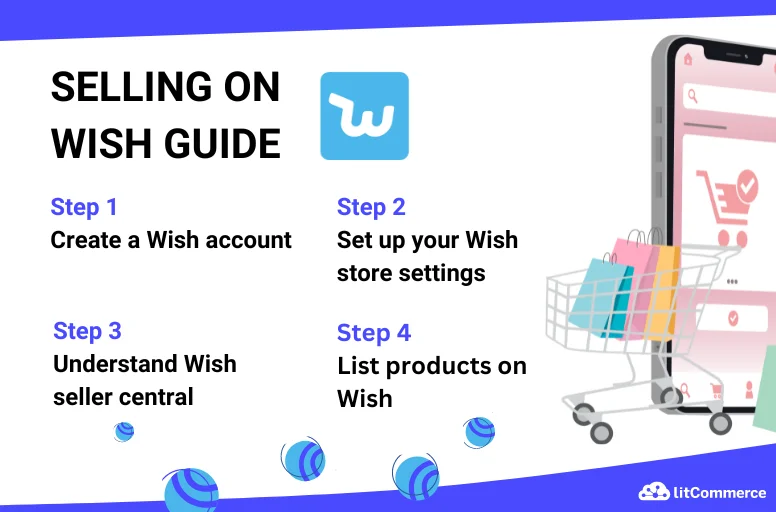
#Step 1. Create a Wish account
First and foremost, you need to create a Wish seller account. As a fresh Wish merchant, filling out a questionnaire is the first step in how to become a Wish seller.
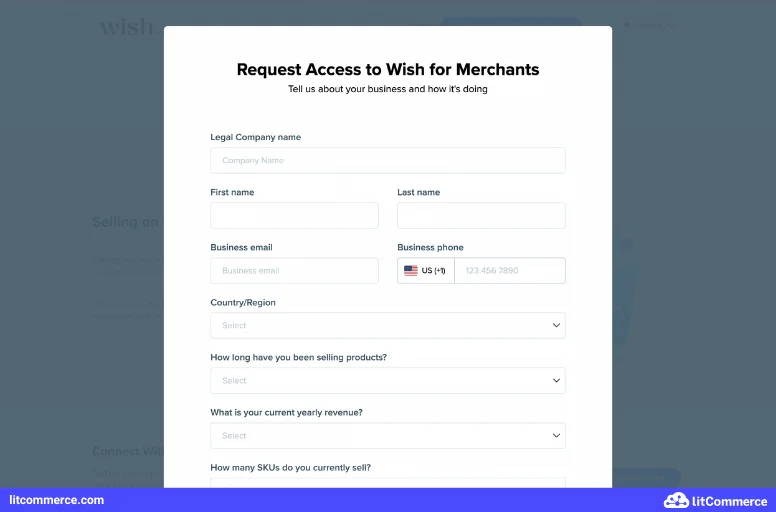
So, what are the questions you need to fill?
- How long have you been selling products?
- What is your current yearly revenue?
- How many SKUs do you currently sell?
- What is your primary product category?
- Company Website or store profile
Once submitting the questionnaire, you will have to wait for the decision from the Wish team. They will evaluate your application and get in touch with you if your business qualifies for Wish’s merchant criteria. From our experience, it can take 1 day for approval.
Moreover, the team may request additional business information before making a final decision. Once receiving official confirmation of your authorized seller status, you can open a store and start selling on Wish.
#Step 2. Set up your Wish store
Moving on to the next step in the process of how to sell on Wish, you’ll need to complete your Wish merchant profile by setting up the following sections.
- Create your store name
First and foremost, you must come up with a store name that differentiates your business from other existing stores on the platform. It’s also critical to choose a name that accurately describes what you’ll be offering in a couple of words.
- Provide extra details upon request
Following that, Wish will prompt merchants to provide additional information about their businesses. At this point in the Wish store configuration, all you need to do so is follow the platform instructions.
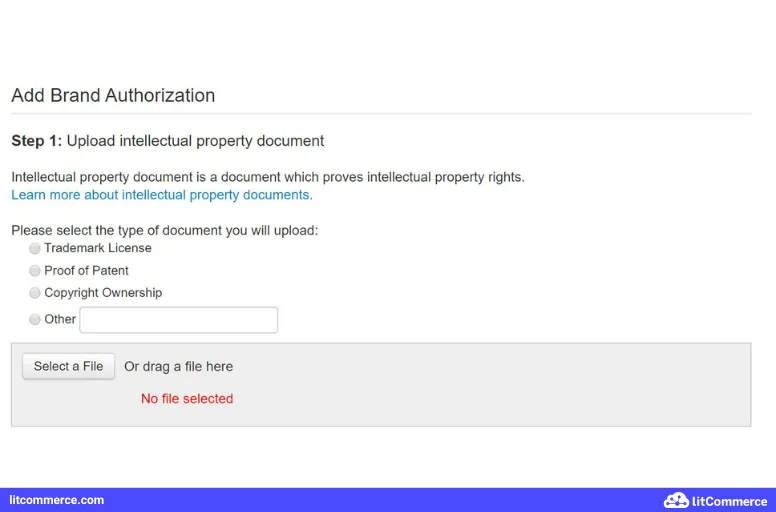
- Set up your delivery settings
At this stage, you need to configure your Wish store shipping options. Follow the instructions below and you will be able to finish your delivery settings in only 04 simple steps.
- On the Wish merchant dashboard, navigate to Settings > Shipping.
- From here, choose one of two different options: Ship to US Only or Ship to Selected Countries/Regions.
- After that, set the shipping cost as you wish and only customers based in the regions you selected are able to purchase your products. In case you go for Ship to Selected Countries/Regions and choose “Add all countries/regions”, your products can be purchased by customers in all destinations worldwide supported by Wish.
- Hit Apply bulk update to save your changes.
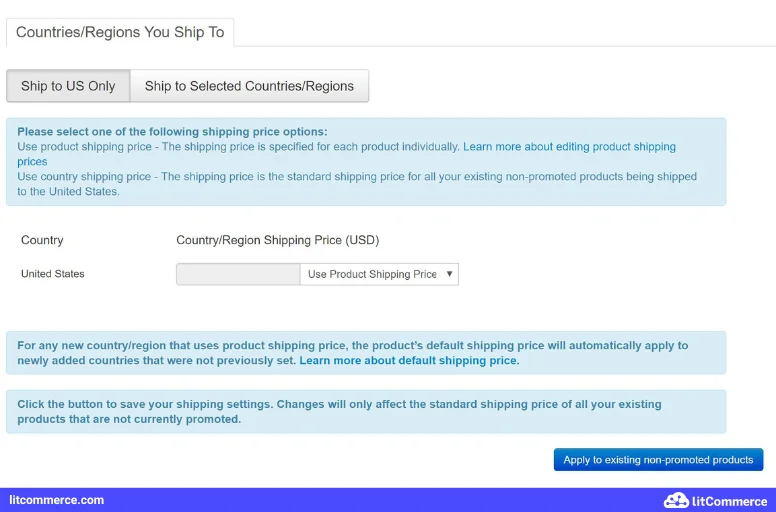
- Choose your fulfillment options
Wish sellers can choose one of three fulfillment options when selling on Wish: sell-fulfillment, Wish fulfillment program or Wish fulfillment partners.
Whatever option you choose to go with, you must fulfill orders within 5 calendar days and provide valid tracking information to your customers. Any order that does not comply with Wish Fulfillment Policy or is not shipped within the required time frame will be automatically refunded.
- Establish payment gateways
Your Wish store will not function properly without payment settings. To complete the payment information, follow the 5 steps below:
- Navigate to Payment Settings from Wish Merchant Dashboard.
- After that, tap on Manage Payments.
- Click Add New Payment and choose your preferred payment method from the list.
- Complete the billing address form and hit on Use this Address.
- Click Next to continue placing your order.
At the moment, Wish accepts a wide variety of payment forms, including Google Pay, Apple Pay, PayPal, Mastercard, Visa, Cash App, Maestro, American Express, Discover, Cirrus, iDEAL, Klarna, and EBANX.
Notes: The list of available payment methods is subject to change depending on your region. Moreover, Wish does not accept COD (cash on delivery), POD (payment on delivery), or bank transfers.
#Step 3. List products on Wish
We’ve come to the most important part of how to sell on Wish when you figure out how to list products on your Wish store!
If you are an authorized brand seller, you must provide valid proof of authentication before listing your Wish items. From the Wish Merchant Dashboard, click Products > Brand Authorizations > Create New. Then, choose the materials that apply and upload them to Wish. Once receiving approval from the Wish team, you can start listing your products.
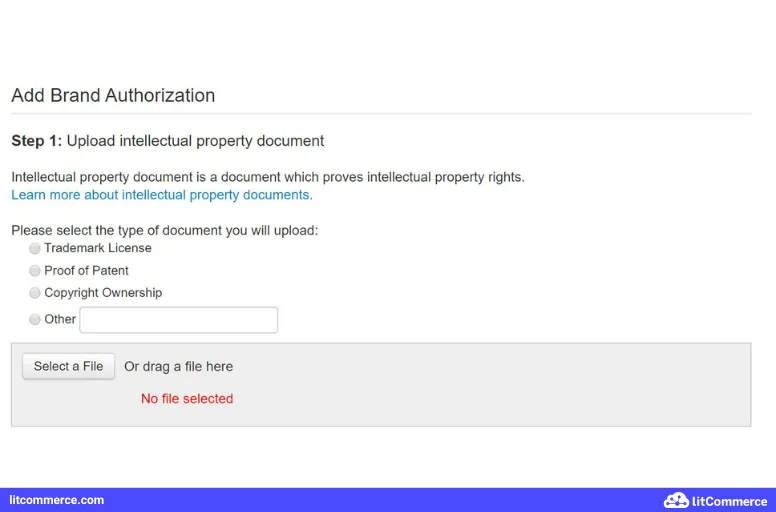
Wish sellers can upload their products one by one or in bulk using a CSV file containing all listing information. In case you are selling on multi-channels, you can automate the listing process via an integrated API using a multi-channel selling solution like LitCommerce.
Read more: Best selling Wish items in 2023.
To increase the organic visibility rate of your product listings, here are a few notes to pocket.
- Include relevant keywords in the product title.
You can use search suggestions in the search box for inspiration. In reality, adopting relevant search terms for product listings helps them gain more views on the product search page.
- Add detailed product descriptions.
Besides filling in product categories, you should also elaborate on the product description. Product descriptions help consumers make informed purchasing decisions. Besides, they also make your product listings look more professional.
- Upload clear product images.
Blurred product images are such a great turn-off for online shoppers. When shopping online, everything boils down to how exactly images can reflect your products. In contrast, the clearer and more genuine your photos are, the more competitive your product listings become.
These tips not only help to optimize your Wish listings and make them look more professional but also help to increase traffic to your Wish store. If you want to go even further after learning how to sell on Wish, we’ve included the best practices for making the most out of this platform down below.
#Step 4: Wait for approval and enjoy selling on Wish
Upon completing the product listing process on Wish, it is essential to acknowledge and adhere to the Wish marketplace’s terms and conditions. Following this, Wish will conduct a review and approval process for your product listings. Once approved, you are all set to engage in selling and enjoy the benefits of the Wish platform.
Is Selling on Wish Profitable?
When finding a proper answer to how to sell on Wish, many of you might also wonder ‘Is selling on Wish profitable?”. There are three outstanding benefits, and you will learn the details in the following lines.
1. No seller flat fee
Selling on Wish brings you a myriad of advantages, especially for business owners looking for a risk-free selling channel.
As aforementioned, you are subject to no Wish selling fees unless you make a sale. Registered sellers enjoy free access to the Wish marketplace and its seller resources. They only have to pay a commission to the platform whenever succeeding in selling an item.
It’s simple as that, you don’t have to spend a single penny as a Wish seller. It’s a risk-free option for entrepreneurs wanting to establish an online presence.
2. A gateway to reach mobile shoppers
Wish is a mobile-first marketplace that is ideal for eCommerce merchants who want to gain greater exposure to mobile shoppers. You will be granted full access to Wish’s mobile app after registering a Wish seller account.
A Wish presence is definitely a plus if you are targeting young audiences. With a great proportion of Wish mobile users being younger generations (i.e Millenials, gen Z, and even as young as 13-year-old children), you will be able to reach out to potential customers at literally no fee.
3. Demographic-based product target feature
The last reason why you should learn how to sell on Wish is that you will be able to use its exclusive product target feature to reach your audience better when selling on this platform.
This feature enables you to target demographics based on product category, as well as identify selling potential and business possibilities within your existing category. You can easily determine your consumer base to maximize your ROI (return on investment).
Ready to Boost Your Wish Sales with LitCommerce? You don't want to miss a chance to sell on Wish marketplace! Not only Wish, but you can also bring your products to other utmost channels like Amazon, eBay, Etsy or TikTok. |
Tried and True Practices When Selling on Wish Marketplaces
When the question turns to how to sell on Wish, there are many things to take into account other than just creating a Wish store. No matter how experienced you are in the eCommerce industry, it’s still critical to attract traffic to your store, drive leads and convert them to sales.
#1. Offer competitive prices
Online shoppers come to Wish in the hopes of finding extremely good deals. They are unlikely to go for an expensive option, and that’s why you need to price your items competitively.
Competitively priced products also earn more impressions on the product search results, as well as a better chance of appearing on the Popular front page. You then will be able to capitalize on the impulse buy as no one wants to pass up a good deal.
To achieve this, you need to do some research on your competitors’ products beforehand and come up with slightly cheaper prices if possible. You might get a lower profit margin with lower prices, but high volume can bring you significant compensation.
#2. Take high-quality pictures
When it comes to product marketing, especially for online businesses, product images are undoubtedly one of the most important factors. Customers are always drawn to images before reading any text on the page, and it is obvious to provide photography that has high quality and is eye-catching.
Here are some tips you can take into account for better product photography:
- Set up your own photography background;
- Pick the right camera;
- Choose suitable lighting arrangements (natural or artificial light);
- Use portrait mode to emphasize your products;
- Shoot from a tripod for photo consistency;
- Take multiple pictures and evaluate.
#3. Provide accurate product information
Besides providing detailed product descriptions, you should also keep them as accurate as possible. You might drive many sales with incorrect descriptions at first, but when the customers find out that the products do not function as expected, there will be a flood of angry feedback on your profile.
Hence, make sure your product descriptions are as accurate as possible. If you are selling second-hand items, never advertise them as if they were brand new. Instead, provide your customers with the current state of the products, and make it clear in case there is any significant damage.
#4. Improve customer service
Customer service is the direct connection between your business and your customers. Good customer service contributes to creating a loyal customer base that offers important insights, provides trustworthy testimonials, and acquires new buyers. On the other hand, bad customer service (such as late delivery or products not functioning properly) might result in bad reviews and damage your future selling opportunities.
Keeping that in mind, it’s crucial to provide quality customer service whenever possible. Try to ship the orders within the stated shipping time (or no longer the Wish required time frame of 5 calendar days) and provide valid tracking information. In case there is any bad feedback about your products, reach out to the customers and solve the problem as soon as possible.
#5. Utilize social media channels
There might be millions of people using the Wish marketplace to find their desired products, but there can also be ten times that don’t. Hence, it’s important to find a way to get your products in front of more potential buyers. Besides learning how to sell on Wish, you can also expand your sales channels to top marketplaces using a trusted multichannel selling tool, or simply build your online presence on social media platforms.
With billions of people using social media applications (such as Facebook, Instagram, Tiktok, etc.) nowadays, it will be a great customer base for your business. Encouraging your customers to post their reviews on their personal profiles or write testimonials on your page will prove your credibility to their online friends – your future potential buyers.
#6. Add variants when possible
The key to a successful business is to offer exactly what customers want. Hence, it’s important to diversify your product offerings and give them as many options as possible (which are different in size, color, material, etc.). It does not only improve customer experience but also helps to drive more sales.
#7. Utilize Wish Express shipping
Delivery service makes a great impact on buying decisions as well as customer satisfaction. Understanding that Wish provides Wish Express for those who want to give out an expedited shipping service to their customers.
Instead of having to wait up to 05 calendar days for orders to be packed and sent out, then another 05 or more calendar days for the packages to be delivered, customers can expect to receive their desired products within 03-05 working days, or even 02 days after purchase (depending on regions).
So how to sell on WishExpress and make the most out of this service? You will have to ensure your shipping time within certain timeframes (no longer than 05 calendar days) and use one of Wish Accepted Carriers with valid tracking information.
Get Your Products on Wish Marketplace Effortlessly with LitCommerce. |
How to Sell on Wish – FAQs
- How to become a seller on Wish?
To become a seller on Wish, you can register a Wish merchant account via either a Wish selling invitation or the Wish seller questionnaire. The process consists of four easy steps as noted below:
- Create a Wish account;
- Set up your Wish store settings;
- Understand Wish seller central;
- List products on Wish.
- Does Wish charge a monthly fee?
Wish does not charge any monthly subscription fees or listing fees. Instead, you will pay a 15% commission fee on the total order value (delivery cost included) based on the following structures: Wish standard tiers, product category, item value, and transaction fee.
Click here to learn the details of the Wish seller’s fees or browse the Wish Merchant policy here.
- What is the most sold item on Wish?
Below is the suggestion of the most-demanded items to sell on Wish:
- Gadgets (i.e watches, power banks, phone cases, etc.);
- Hobby-based items (i.e art supplies, gym equipment, etc.);
- Home Decor;
- Beauty products;
- Automotive;
- Baby & kids’ necessities;
- Eco-sustainable & Biodegradable items;
- Health care products;
- Pet goods.
Get Ready to Sell on Wish – Now or Never!
There are numerous best selling platforms out there, but if you want to start out fast and safe, Wish still comes as an optimal choice. This platform allows you to reach a large number of young, modern audiences with ease, and you don’t have to pay any fee until your business does a deal.
Learning how to sell on Wish can be as simple as that, but you will probably have more questions coming your way while growing your business on this platform. Don’t worry, because you will learn a lot while seriously working on it, and you will also find earnest support from our Retailer’s Blog and our active eCommerce community.
If you are currently rocking on other platforms and want to expand your sales channels to Wish, LitCommerce offers an accurate yet affordable integration solution. Without any coding skills, you will be able to list products in bulk, sync inventory, and manage all orders from a single dashboard.
Don’t hesitate to drop us a line if you have any questions regarding Wish integrations. Our support team is always at your disposal and is more than happy to help!



