Renowned for its robust growth as a mobile-first marketplace and 3 million items sold daily, Wish is undoubtedly a promising selling channel whether as an eCommerce expansion or a new setup. Furthermore, Shopify has developed several integrations to encourage its online merchants, including the Wish Shopify one. And the best part for retailers? They can now figure out how to sell on Wish with Shopify and join the global game!
Fascinating as the Wish and Shopify integration sounds to e-sellers, the process might trigger the newbies. But not to worry since LitCommerce will guide you though 4 steps on how to sell on Wish with Shopify:
- #Step 1. Connect Shopify to Wish
- #Step 2. List Shopify products on Wish
- #Step 3. Enable Shopify Wish sync
- #Step 4. Manage Wish orders on Shopify
Let’s get into it!
Integrate Wish with Shopify Quickly and Code-free With LitCommerce’s Wish Shopify integration, selling on both platforms has never been easier! Effortlessly list your products and efficiently manage your inventory all in one place. |
An Overview of Shopify and Wish
Before learning how to sell on Wish with Shopify, it is crucial that e-sellers have acknowledged the basics of these two. Here is a glance at them.
What is Shopify?
Shopify – one of the top eCommerce platforms – is a cloud-based hosted eCommerce platform that helps you start, grow, and manage a business. Up to this moment, reports say that 4.4 million websites are using Shopify across 175 countries worldwide.
In 2023, Shopify launched its 3-day free trial with three pricing plans, adapting to different user demands. Adding to that, the platform constantly releases updated theme versions with more features, design enhancements, and bug fixes.
-
Millions of entrepreneurs have chosen Shopify to build their businesses. It’s your turn to join and take your business to the next level! The yearly plan is 25% off – Check out Shopify!
Besides, Shopify add-ons will assist you in managing inventory, products, and order fulfillment. This saves your resources and allows you to focus on growing your business, which is absolutely imperative for newbies. Not to mention, the platform promotes multi-channel selling with countless integrations, and the “Shopify and Wish” sets a clear example.
Shopify pricing plans | Monthly fees | Annual fees (Save 25%) | Will you try? |
Basic | $39/month | $29/month | |
Shopify | $105/month | $79/month | |
Advanced | $399/month | $299/month |
-
New to Shopify? Learn more about Shopify below:
What is Wish.com?
Wish is a mobile shopping app that connects millions of customers from 60 countries to 250,000 merchants. The latest user number on Wish is over 600 million, revealing a robust traffic potential.
Coming up against eCommerce giants such as Amazon, eBay, and Etsy, Wish has been encouraging its online retailers with newly established partnerships and integrations, including the Wish marketplace and Shopify.

Additionally, sellers and buyers on Wish benefit from its cheap global shipping, thanks to the China Post and the U.S. Postal Service agreement (investigated by Forbes).
Speaking of Wish fees, there are no listing and subscription fees. Notably, sellers only have to pay part of their sales revenue (maximum of 15%). Apparently, traffic and affordable fees are what attract more merchants and customers to Wish.
- New to Shopify? Learn more about Shopify below:
Selling on Wish with Shopify – Preparation
Without further ado, it is time to figure out how to sell on Wish with Shopify in 6 simple steps.

#1. Set up a Shopify store
The first task to successfully sell on Wish using Shopify is setting up your store on the platform. Here are our instructions.
- Login to your Shopify.com. If you haven’t gone live, sign up, start a 3-day free trial, and join for $1/month for 3 months using all Shopify pricing plans.
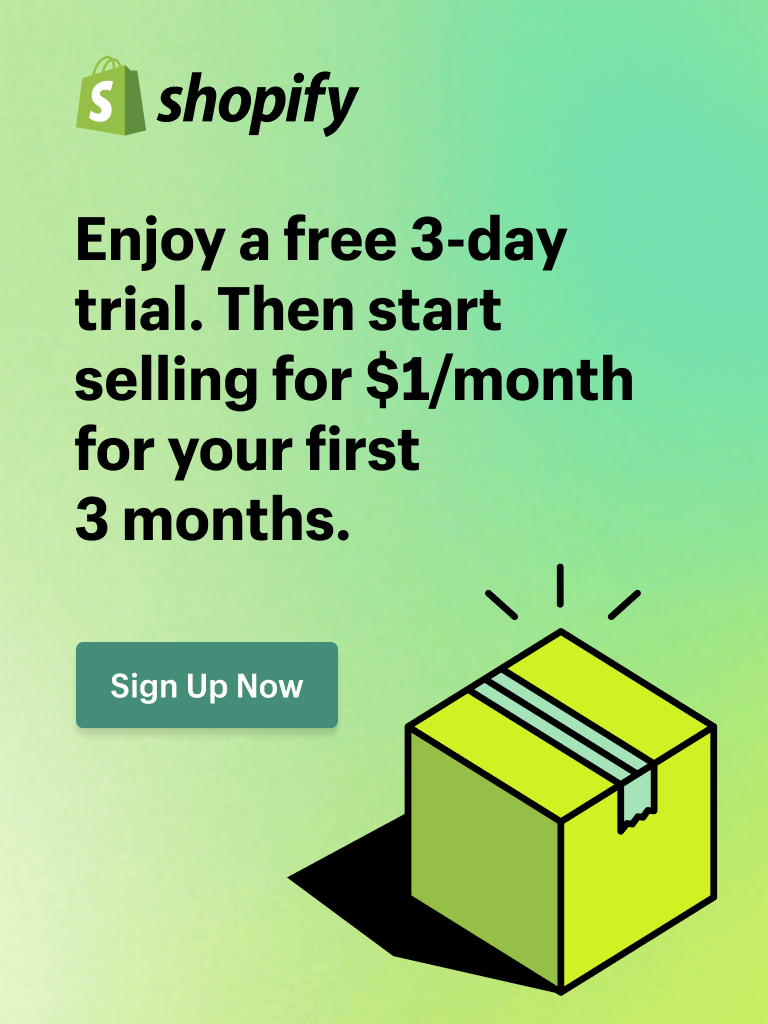
- If you are new on Shopify, the platform may ask a few questions to optimize your process, such as where you would like to sell and whether you are a newbie or not. Fill in to get the most support from Shopify.
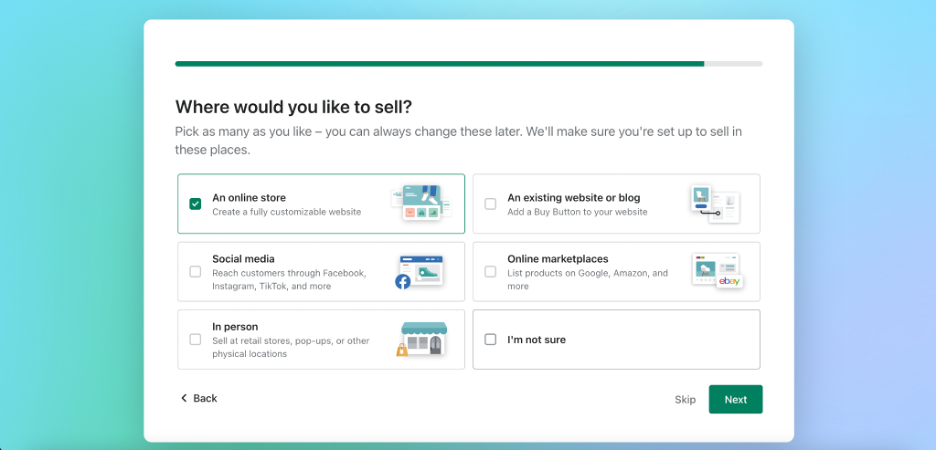
- Next, complete basic information (name, email, address, store name, and so on). After that, you will redirect to the Shopify admin page in 1 or two minutes. Take your time and discover the seller dashboard.
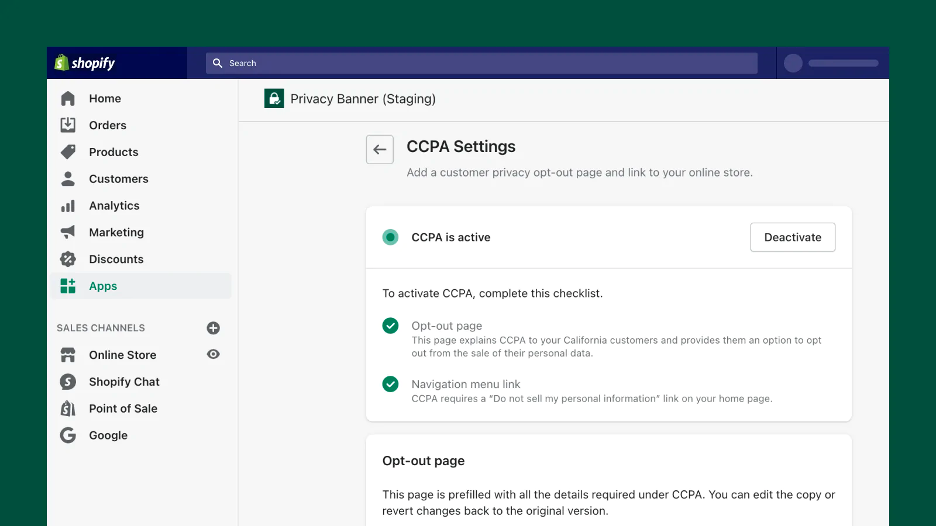
(Shopify admin page)
- Since you are already on the Shopify admin page, you can start listing products, creating orders, and customizing your store using free or paid themes on the platform.
-
Check out some of Shopify best inventory management apps here.
#2. Set up a Wish store
Coming second in “How to sell on Wish with Shopify“, it’s time to set up a Wish store, preparing for the Wish and Shopify integration.
- Login to Wish.com, or sign up if you haven’t got an account. You only need a phone number and an email to create an account. Nonetheless, the Wish operation team will require additional information to validate your store.
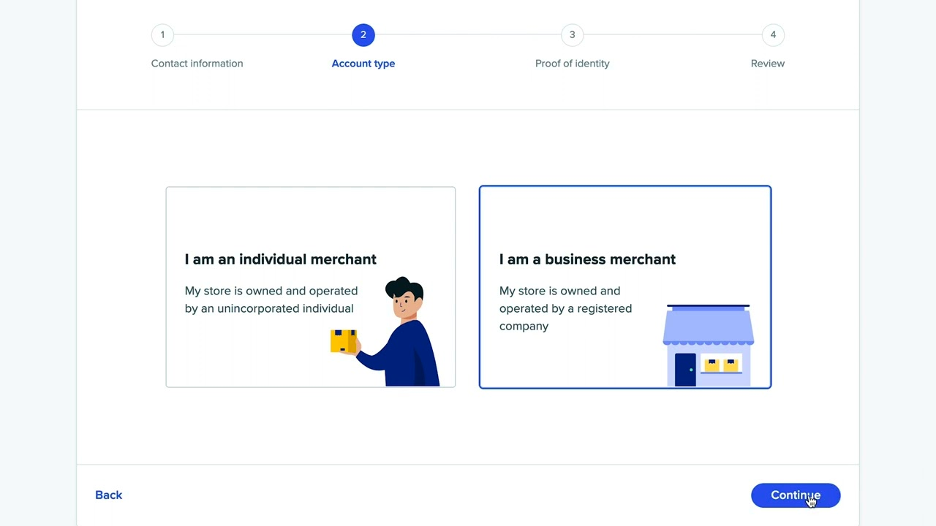
Notes: There are two types of accounts on Wish: Individual merchant and Business merchant.
- Individual merchant: Ideal if you are selling on your own. As you choose this, the Wish team will ask for personal details such as a government-issued ID for verification.
- Business merchant: Suitable if you register as a company representative. Information such as the company’s name and owner’s contact is crucial to launch a store.
Continue to set up your store by creating a store name, providing information upon request, determining delivery settings, and so on. While you set up your store, redirecting to the Wish Merchant center for support is available.
Finally, list your products and fulfill any task as guided on Wish. Your Wish store is then ready.
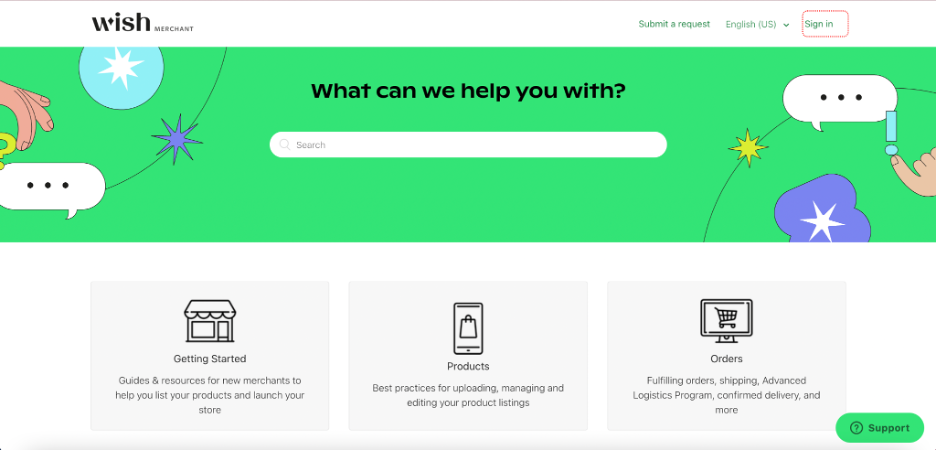
Expanding to more sales channels is an effective way to level up your business. Apart from Wish, consider 7 other top online marketplaces!
Integrate Wish with Shopify using LitCommerce
As mentioned, Wish marketplace integration is captivating but challenging at the same time. However, the process of connecting Wish to Shopify is now simplified with LitCommerce. Check out the following steps and find out how to sell on Wish with Shopify!
Shopify Wish Integration Made Easy with LitCommerce Worried about inventory management? Don’t be! LitCommerce ensures real-time syncing between Wish and Shopify, keeping your inventory up-to-date across both platforms! |
#Step 1. Connect Shopify to Wish
- To integrate Shopify and Wish, you need to download LitCommerce Multichannel Sync from Shopify LitCommerce App Store. Look for the app on the Search bar and simply download it.
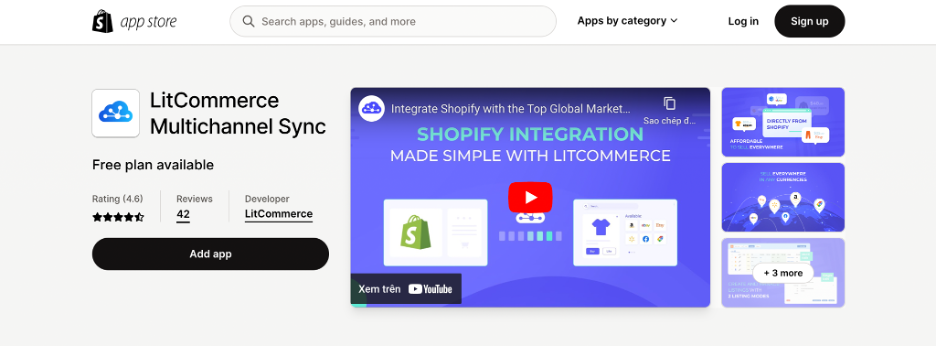
- As you install it, go to your Apps section on the Shopify seller admin page and open LitCommerce Multichannel Sync. It will then direct you to the LitCommerce home page.
- Now, choose your Shopify as the major sales channel and Wish as the secondary channel by providing the store URL. Through this input, your Shopify and Wish stores are now linked to one another.
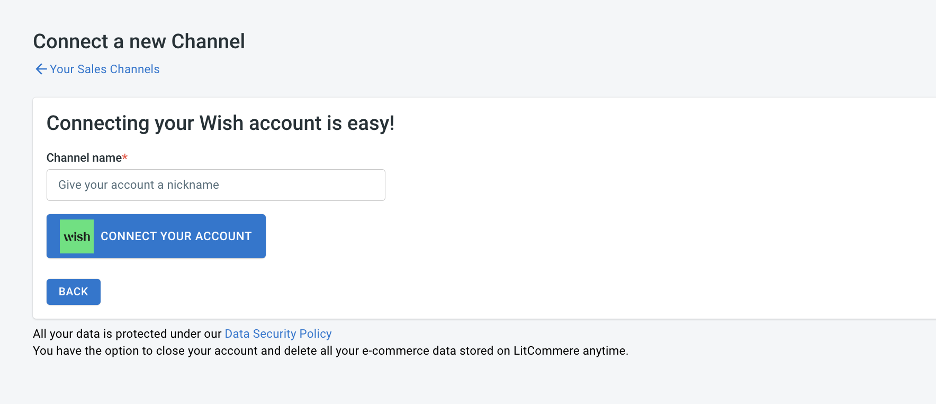
Notes: In addition, LitCommerce supports other marketplaces, including Walmart, eBay, and Etsy, if you have gone live there.
#Step 2. List products on Wish
Next on how to sell on Wish with Shopify, sellers have to deal with product listing. So, how can you resolve the Wish product listing with Shopify?
- From the central dashboard, choose Shopify on the left sidebar. Afterward, all of your Shopify products will pop up.
- Choose the items you want to list on Wish, then hover the button List products on Channel and head for Wish.
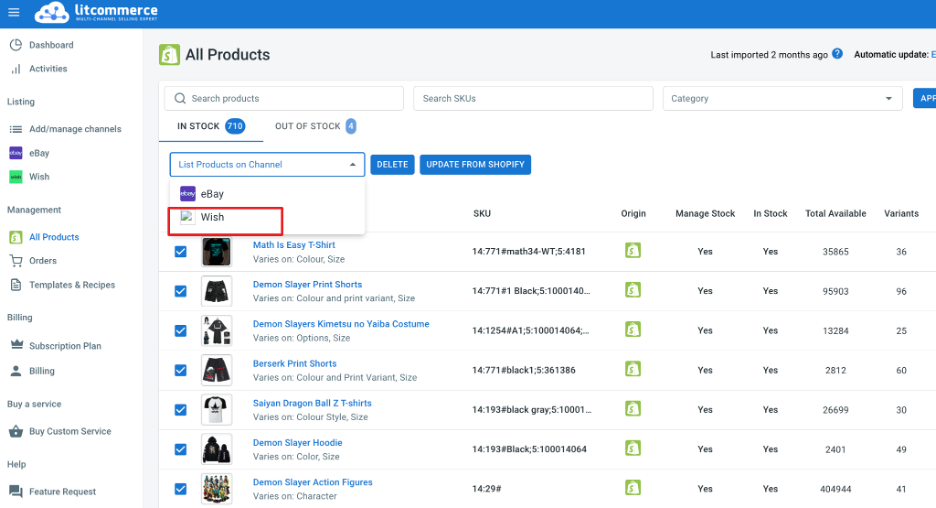
List Shopify products on Wish
- To edit any specific listing before putting them go live, you can choose either Single mode (fill in manually product details in a Draft tab) or Multi edit mode (edit multiple items at once in the spreadsheet-style interface with LitCommerce QuickGrid).
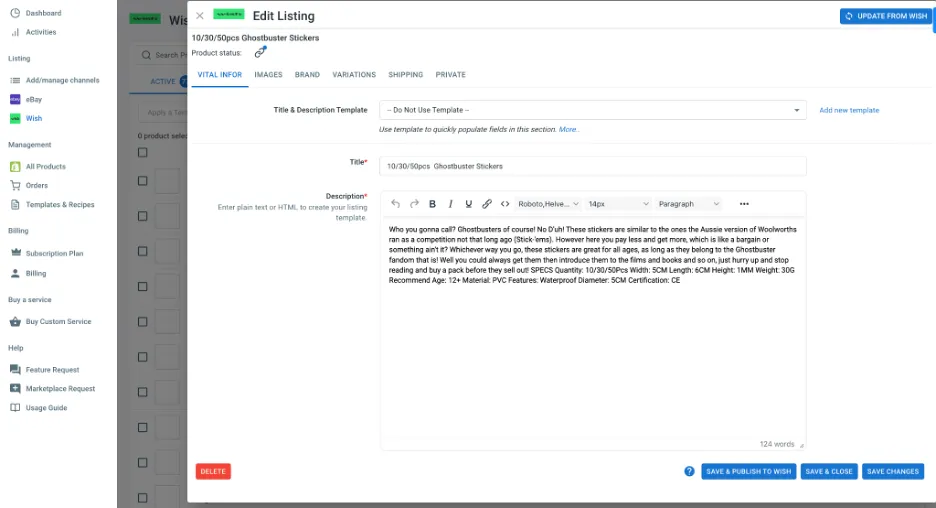
#Step 3. Enable sync
While using the LitCommerce app to sell on the Shopify store and Wish marketplace, turn on three real-time synchronizations: Inventory, Pricing, and Order. These functions are supported by LitCommerce in the Channel Settings.
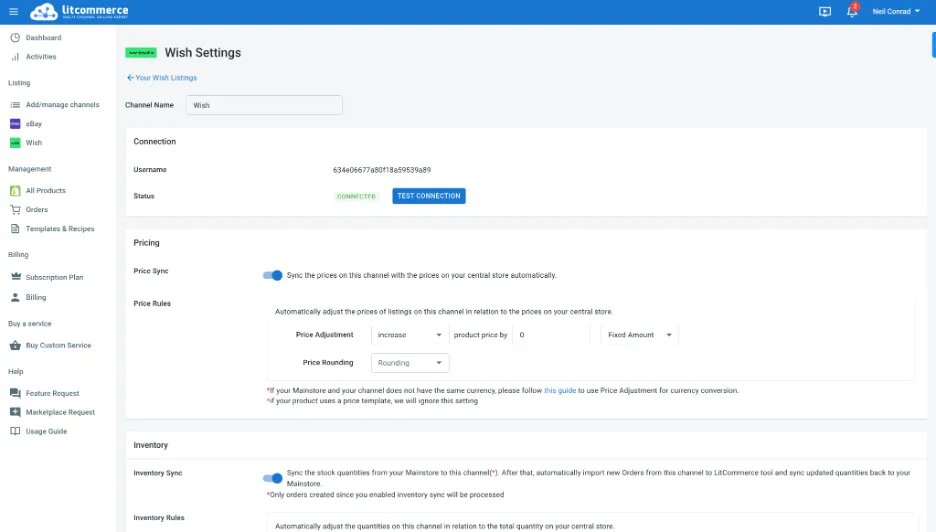
- Pricing synchronization: You create rules when switching on the Pricing synchronization feature. As long as this function is on, editing pricing individually on your sales channels is available (they don’t necessarily resemble each other). After setting up pricing for each channel, the rules will apply to all listings. By doing so, a retailer can save time and manage its pricing strategy better.
- Inventory synchronization: The function is responsible for updating product quantities of both channels in the central catalog. Also, LitCommerce inventory synchronization is similar to the pricing one since you are still the rule maker (setting quantity statements individually on Shopify and Wish is achievable).
- Order synchronization: Briefly, Order synchronization helps users manage all orders from Wish and Shopify from one central dashboard. Moreover, the feature allows you to make any change regarding your needs.
In general, the Inventory, Pricing, and Order sync help you to update product information, pricing, and order processing from Shopify to Wish or vice versa automatically. However, keep in mind that this functionality only applies to paid plans.
#Step 4. Manage orders
Should you turn on the Order sync feature, your Shopify will receive every order detail from Wish. Viewing, processing, and fulfilling orders are then easier than ever. Adding to that, all maneuverings are conducted in one central place.
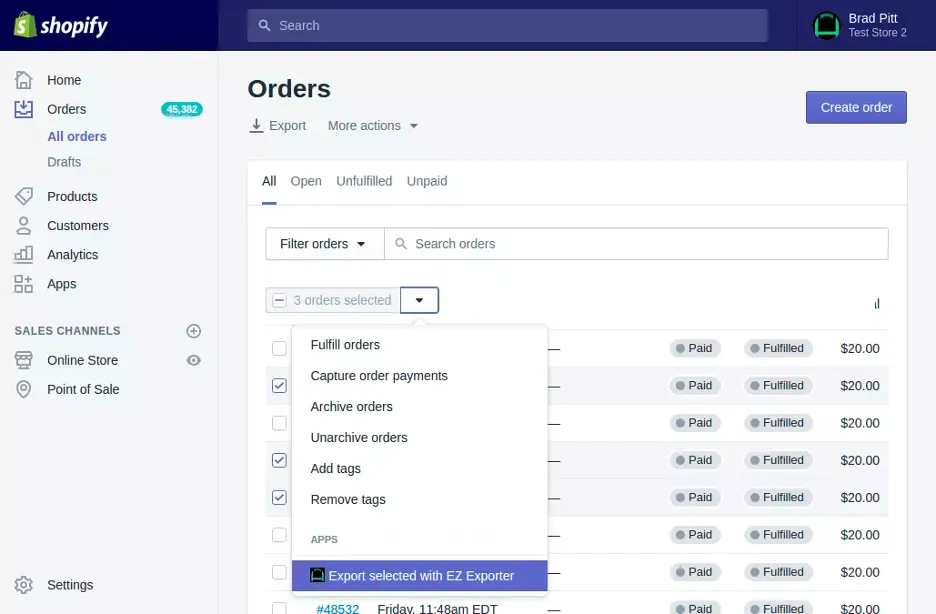
Incoming orders from Wish that occurred will be pulled into your Shopify dashboard. Afterward, you can choose whether to review orders before the fulfillment process or have LitCommerce import them right into your existing order flow for centralized multi-channel fulfillment.
That’s also the final step in the guide on how to sell on Wish with Shopify!
Selling on Wish with Shopify – The Benefits
The Shopify Wish integration guide was clear, but what do you get from selling on Wish from Shopify store? The rationale behind our topic of “How to sell on Wish with Shopify” comes down to three major benefits, which are detailed below.

1. Simplifying the overall selling process
The very first motivation to sell on Wish through Shopify is to simplify your overall retailing process. Although Shopify and Wish have already been user-friendly sales channels, allowing store establishment and optimizing the initial process, the idea of simplifying the procedures is tempting.
So why not learn how to sell on Wish with Shopify, particularly when the integration dilemma is resolved? You can now sell more with fewer steps and resources spent with the help of LitCommerce.
2. Exposing to a greater customer base
Integrating Shopify into Wish may take your business beyond the two sales channels. Running a standalone store on Shopify or Wish can be an obstacle, notably for new eCommerce sellers. Even Shopify and Wish are developing partnership programs and integrations to encourage their users to go global.
With a few clicks following our guide on how to sell on Wish with Shopify, you are granted access to a massive customer base on both channels, which can easily lead to enhanced profit levels.

3. Increasing general brand awareness and potential sales
Selling on Shopify is practical and effective for increasing your brand identity and creating orders of high-margin value. Meanwhile, Wish is perfect for gaining more shoppers (more than 100 million active monthly) with proper pricing strategies. The marketplace has long reputed itself as the world’s fasting-growing mobile-shopping app.
Promoted brand awareness and increased traffic are what every online business looks for. In many cases, they mean more money is about to be generated. Hence, through learning how to sell on Wish with Shopify, combined with pleasant shopping journeys, your brand will soon experience remarkable growth!
Multichannel Selling Made Easy with LitCommerce Boost your sales by going multichannel selling. Try out LitCommerce to sell on Shopify, Wish, and many more at once effectively and affordably now! |
Sell on Wish with Shopify – FAQs
- 1. How do I link my Wish to Shopify?
You can easily integrate the two sales channels by using LitCommerce Multichannel Sync App on Shopify. Below is a 6-step guide on selling on Wish with Shopify.
#1. Set up your Shopify store
#2. Set up your Wish store
#3. Connect Wish to Shopify
#4. List products on Wish
#5. Enable sync
#6. Manage orders
- 2. How do I sell on Wish?
To sell on Wish, you will have to:
- Create a Wish account
- Set up your Wish store
- Learn about the Wish seller center
- List your products on Wish
Find out more details about selling on Wish:
- 3. How much does it cost to sell on Wish?
Wish doesn’t charge you any upfront fee to sell. The marketplace applies the “Commission rate only” model. This means you only have to pay when you already sell something. The highest rate you are charged is 15%, based on your products sold.
- 4. What sells the best on Wish?
10 best-selling items on Wish:
- Gadgets: phone cases, Bluetooth headphones, watch
- Babies and kids’ items: baby clothes and shoes, toys
- Sports gear: headbands, trainers, workout equipment
- Home decor: wall art, rugs, sculptures
- Apparel and accessories: dresses, sweaters, shirts
- Pet supplies: delivery tents, garments, feeding bowls
- Makeup and beauty: Facial rollers, brush kits, lipsticks
- Personal healthcare: Ear cleaner kits, blood pressure monitors, foot cream
- Kitchenware: garlic mincers, vegetable spiralizers, meatball molds
- Hobby-related items: books, collectibles
Go Multi-channel Selling with LitCommerce!
You have just discovered how to sell on Wish with Shopify and the benefits of it. Evidently, the eCommerce race has been fiercer these recent years due to a rocketing number of sellers going live. However, that makes a good reason to go beyond your limits and take your business to the next level.
Understanding this situation, LitCommerce is devoted to supporting online retailers to go global and enhance their profit. It explains why we update our solution daily and strike for prior functionality. If you are new to the eCommerce world or have just started using our solution, don’t hesitate to reach out to LitCommerce whenever there is a concern.
We are also building a Retail Blog and dynamic Facebook community, which welcomes every seller. Simply click to join and stay tuned to our blog for business growth hacks and eCommerce tips revealing!