When selling things on Etsy, getting your shipping details right is necessary. To avoid making a mistake, use the Etsy shipping profile. They’ll let you quickly and accurately link shipping info to your items.
With a shipping profile on Etsy, you can use the same shipping settings for many listings. This saves time, especially when adding many products to your shop.
To help you have a deeper insight into your Etsy Shipping profile, this article covers:
- How to set up a shipping profile on Etsy?
- How to update a shipping profile?
- How is shipping calculated on Etsy?
Wait no more! Dive right in to learn how to set up a shipping profile on Etsy!
How to Set up a Shipping Profile on Etsy?
If you want to use the same shipping settings for multiple items, apply a shipping profile. When you change a shipping profile on Etsy, those updates will apply to all the listings you’ve used it for.
1. Create a shipping profile on Etsy
Creating an Etsy shipping profile is not too difficult. Follow these steps below to learn how to set up a shipping profile on Etsy:
Step 1: On Etsy.com, navigate to Shop Manager.
Step 2: Hit Settings.
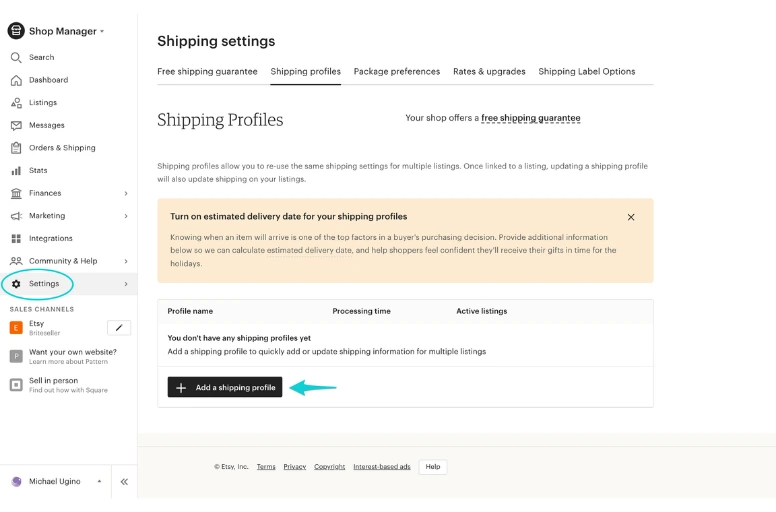
Step 3: Choose Shipping Settings and click Shipping Profiles on the top sidebar.
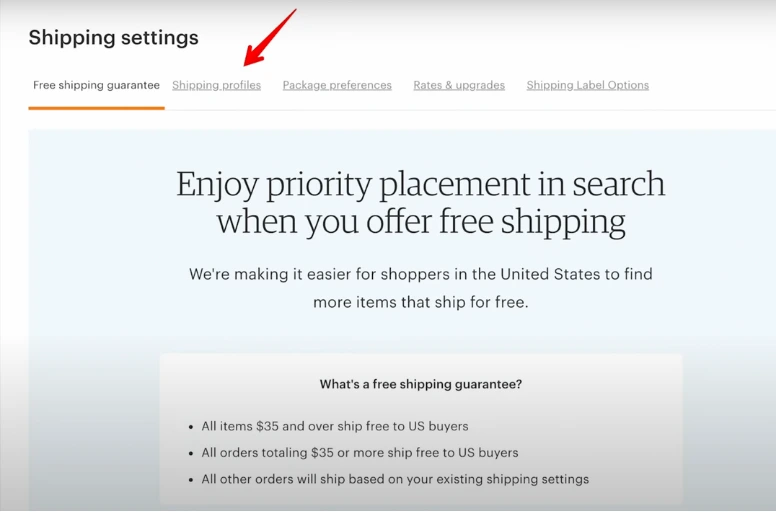
Step 4: Click Add a shipping profile.
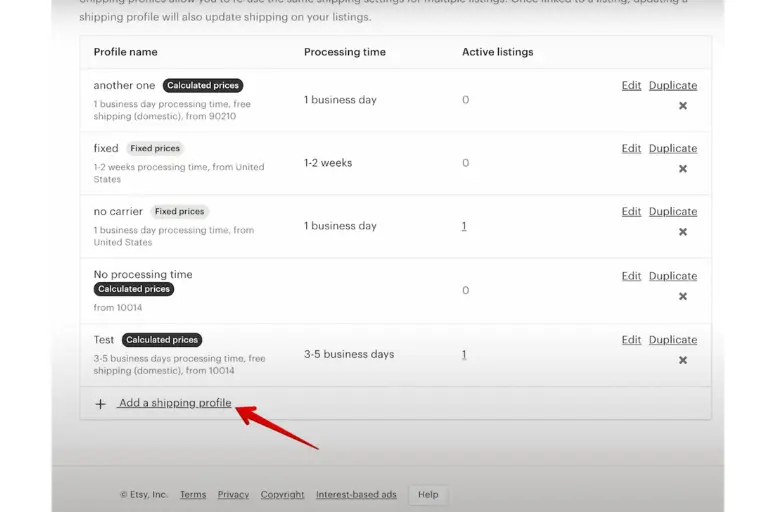
Step 5: Fill out the shipping details
Step 6: After you’re done, click Save profile.
About Etsy shipping profile details
Here is some information you need to take note of while making your shipping profile:
Shipping prices
There are shipping options on Etsy for this shipping profile setting. The first one lets Etsy calculate the shipping costs for you. Shoppers will then see prices based on where they are, plus the weight and size of the item. The second option is to “I’ll enter fixed prices manually.” Here, you decide the prices for any shipping option and even discounts for shipping when someone buys more than one item.
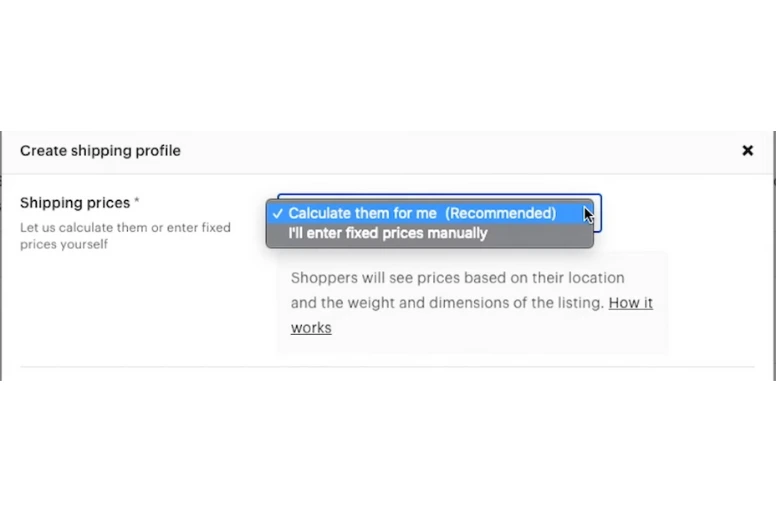
Origin zip code
Here is where you input the zip code from where you send your products.
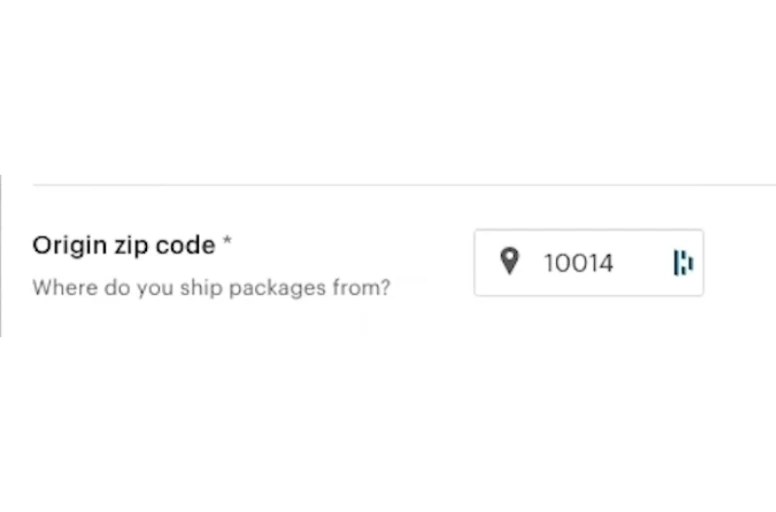
Processing time
Shipping processing time refers to the duration it takes to craft, package, and send out your products. Shipping profile on Etsy gives you a drop-down menu where you can pick a time range. If none of Etsy’s options fit your timeframe, you can choose the custom range option. Remember that the processing time cannot exceed 70 days (ten weeks in the custom range time).
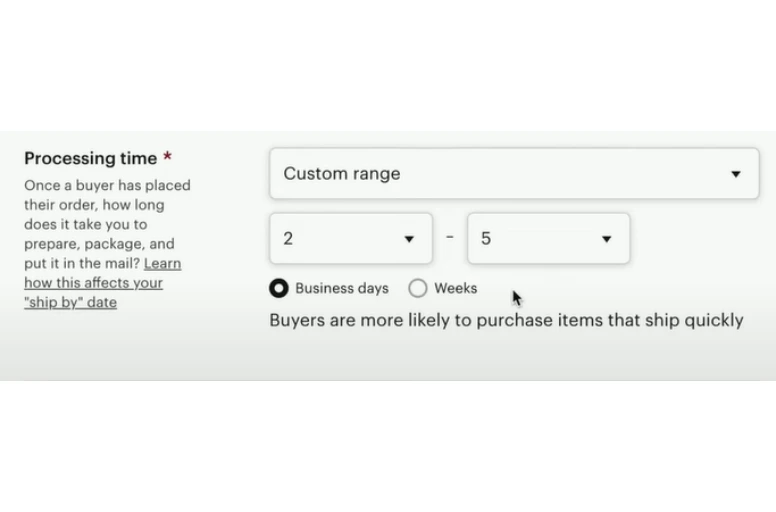
Shipping destination
In this part of the Etsy shipping profile, you decide where you’re ready to send your products. To adjust these shipping options on Etsy, hit the edit button. This action opens up the list of countries. You can choose a broad region or specific countries you’d like to ship to.
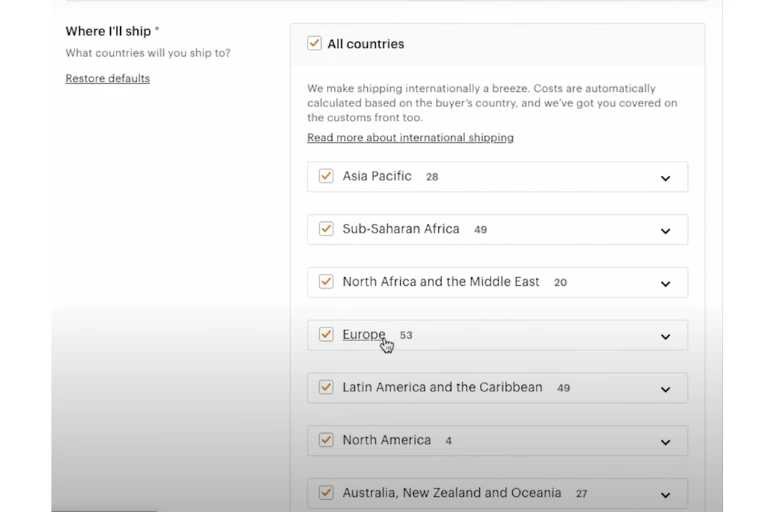
Shipping services
Here in the Etsy delivery profile, you select the shipping services that your customers can select. Your choices depend on where you’re shipping from. If your shop is based in the US, these are the available shipping service options.
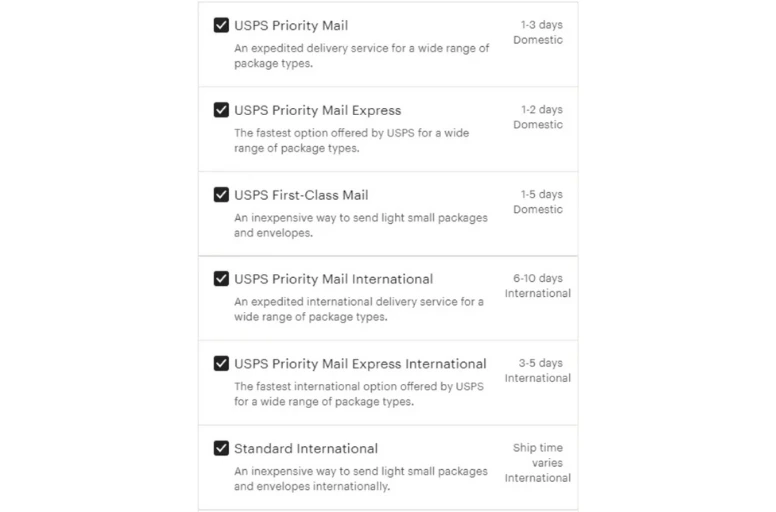
Free shipping (optional)
You can choose to offer free shipping to your customers. By checking a checkbox, you can make free shipping available for domestic, international, both, or neither. If you want to know more about free shipping, check out our guide on how to offer free shipping on Etsy.
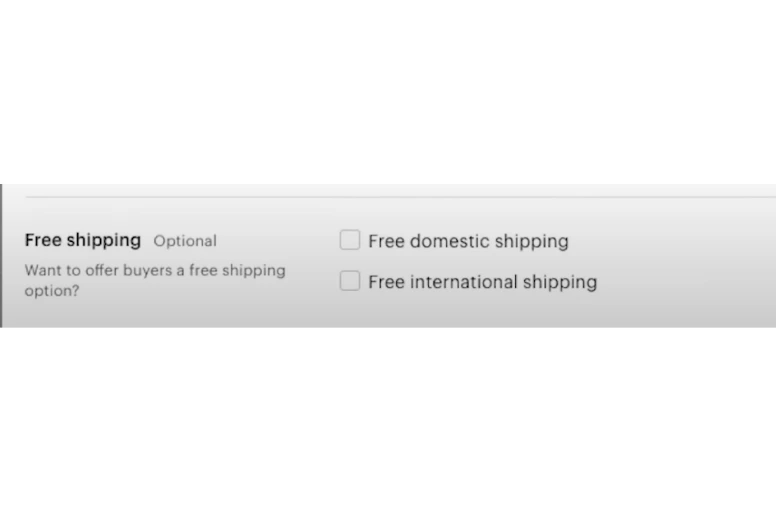
Handling fee (optional)
The handling fees are included in the total amount a customer pays during checkout. Sellers use these fees to cover managing, packing, and shipping an order. Depending on your preference, you can apply handling fees to domestic, international, both, or neither.
Profile name
In this field, you give a name to your shipping profile. A profile name makes it easy to recognize them. Having names is handy when you have several profiles for various product types. It saves you from searching through each profile to find the right one.
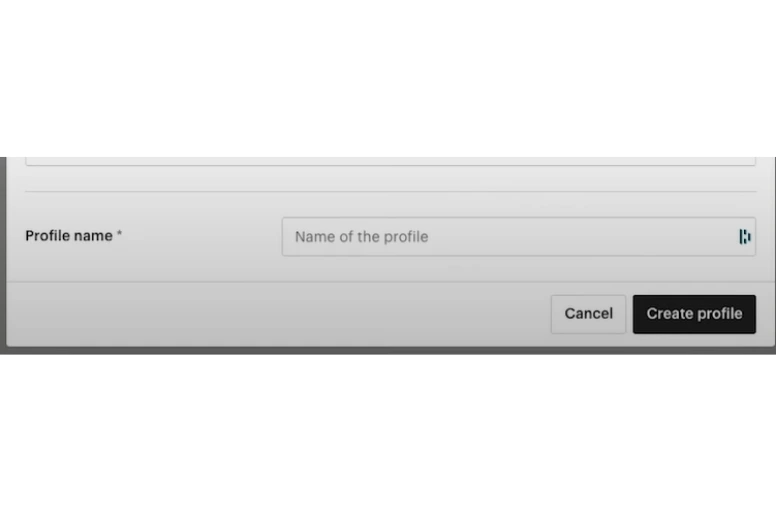
Details to add on your Etsy shipping profile (if you enter fixed prices manually)
Here we’ll go through some other information, given that you enter the fixed prices manually in your Etsy shipping:
Standard shipping
In this part of the Etsy shipping profile, you choose the shipping services you’ll offer. The default shipping services for US sellers are FedEx, UPS, and USPS. Once you pick a company, you select the package type, like priority, first class, express, etc. Besides these options, you can opt for “Other,” where you determine the minimum and maximum shipping days. Additionally, you specify whether you use free shipping or fixed prices.
Note: The first shipping choice in your shipping profile pertains to your country of origin. By default, the second option is for shipments to all other locations. If you exclusively ship within your country of origin, you can remove the “everywhere else” choice. Any extra alternatives correspond to custom-defined locations.
Shipping upgrades
Your Shipping upgrades are enhancements that customers can select. Your choices include Express, 1 Day, Economy, and Custom. Additionally, you can choose the shipping service, which is the same as the standard shipping section. Finally, you determine how much extra a customer has to pay for one or an additional item when they upgrade their shipping.
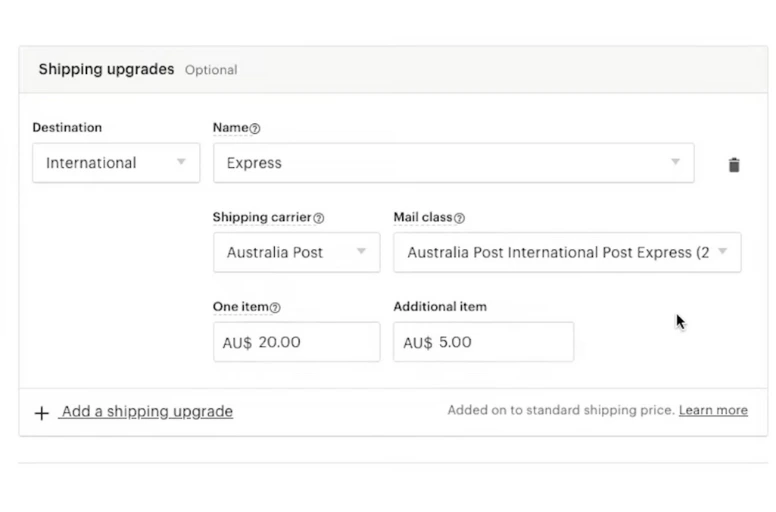
Providing the item’s weight and size is mandatory if you enable Etsy to calculate shipping.
As an Etsy seller, you might also want to read:
2. Add the shipping profile to the listings
If you want to apply the Etsy shipping profile to your listing, follow these steps below:
Step 1: On Etsy.com, head to Shop Manager.
Step 2: Click Listings.
Step 3: Tick the listings’ checkbox for which you want to add a shipping profile.
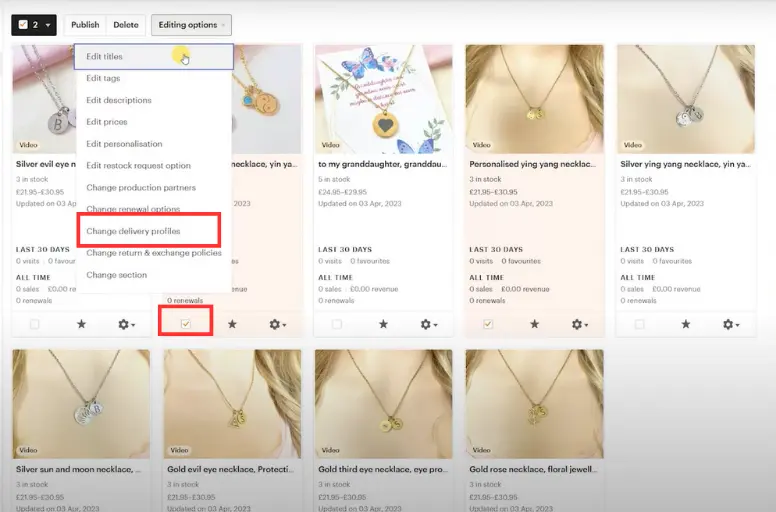
Step 4: Then, hit Editing options.
Step 5: Choose Change shipping profiles from the drop-down.
Step 6: Then, click the Select profile and select a shipping profile you want to add.
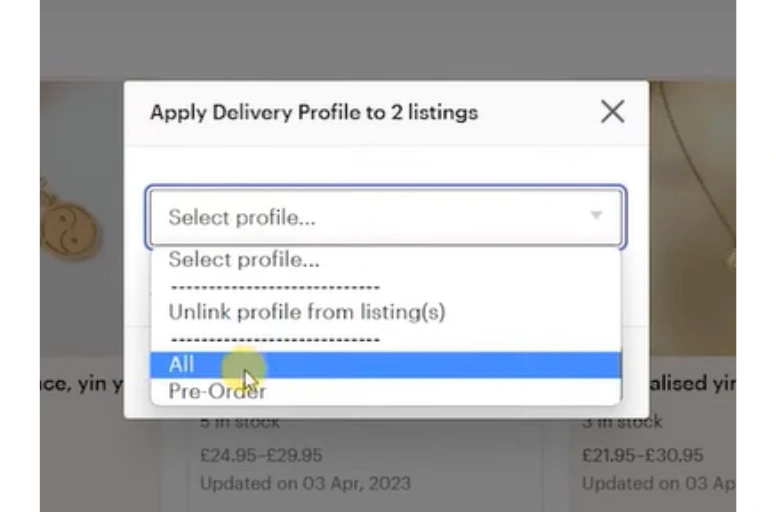
Step 7: Hit Apply to save the adjustments.
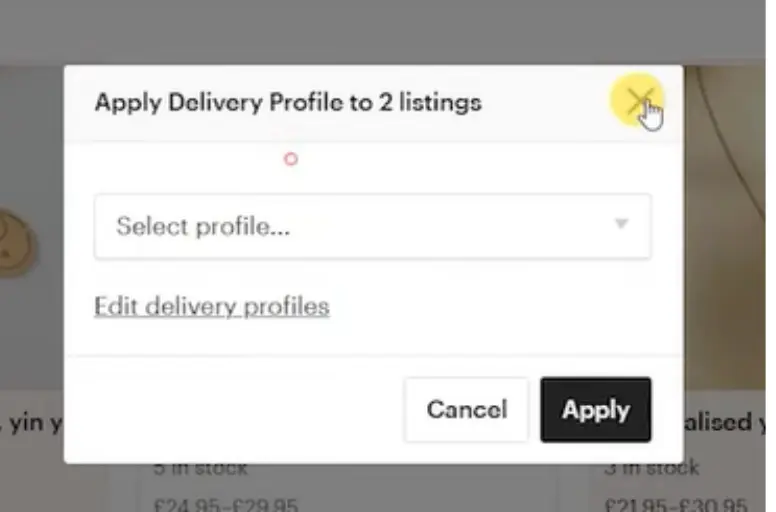
Note: Each listing can only be linked to a single Etsy shipping profile.
How to Update an Etsy Shipping Profile?
If you have incomplete or incorrect shipping information for a buyer, you can update the information or delete the existing profile and create a new one.
1. Change Etsy shipping settings
To adjust your Etsy shipping profile, follow these simple steps:
- Go to Shipping profiles, similar to setting up a new shipping profile on Etsy.
- Click the “Edit” option next to the Etsy deliver profile you wish to update.
- Update the details you want, such as shipping origin, processing time, and shipping costs.
- If required, change the shipping profile name. The updated name will be visible as a shipping method to users.
- After all necessary changes, click the “Save” button to save the updated profile.
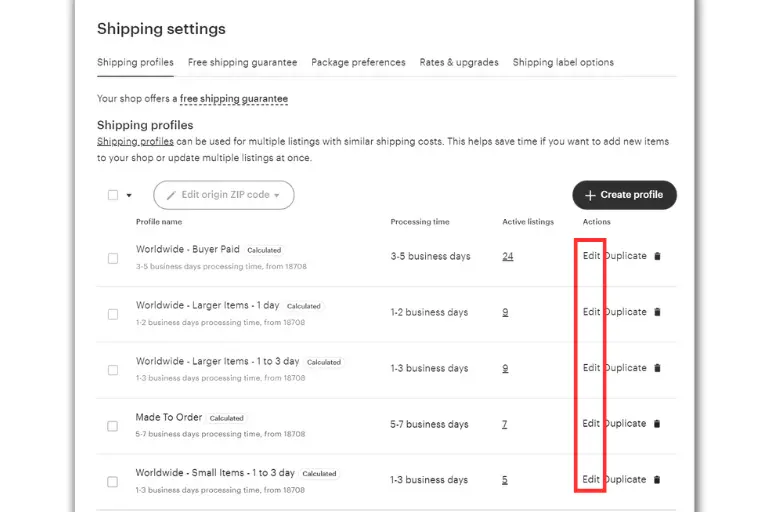
2. Delete Etsy shipping profiles
Removing a shipping profile is quite simple if you see any error. Here’s how to delete a shipping profile on Etsy:
- Head to your Shop Manager.
- Select Settings.
- Choose Shipping Settings and navigate to the Shipping Profiles tab.
- Click the trash icon button next to the profile you wish to delete.
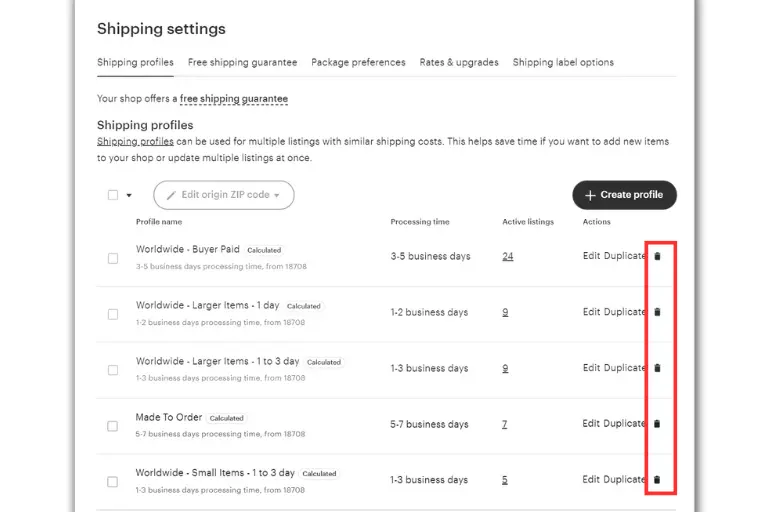
How is Shipping Calculated on Etsy in 2026?
Etsy calculates shipping costs by charging a fee for each item and an additional fee for each item in the order. The calculation for shipping fees takes into account:
- Your location;
- Buyer’s location;
- Size and weight of the item.
Calculate the shipping fee for a fixed price
If you choose the Fixed price under What you’ll charge in the Etsy shipping profile, you need to calculate the shipping cost on your own. You can consult the shipping service you use to determine the right fee.
Then, input the amount you’ll charge for One item and any Additional items. The extra item rate applies when a buyer purchases more than one of these items or another item from your shop. The fees for additional items can equal or less than the first one.
If you wish to sell the item internationally, you can either set a rate in the Etsy to deliver profile for “Everywhere Else” or choose “Add another location” to customize rates for specific countries. The “Everywhere Else” option covers any location not specified with its rate. If you only want to sell to specific countries, you can remove it by selecting the trash can icon.
Calculate shipping fee with Etsy
If you activate calculated shipping for your listings in your shipping profile, customers can see their shipping costs by entering their zip code or country. The system defaults to the most economical shipping method based on the total weight and dimensions of the item.
You will find all the shipping details on both your Sold Orders and Receipt pages. They display information such as package type, dimensions, and weight.
To estimate how much Etsy charges for shipping, you can use the Etsy Shipping Calculator.
Frequently Asked Questions
An Etsy shipping profile consists of shipping details for particular products and locations. You can utilize the default general shipping profile for all your products or customize Etsy shipping settings for specific items. These shipping profiles assist in applying precise shipping rates based on rules specific to each product. If you’ve already created the Etsy shipping profile, navigate to your Listings page in Shop Manager. Check the checkbox button located above the Listings. It should provide options for the page you view or all the items. Select “All.” The buyer covers the shipping costs, while the seller is in charge of shipping the sold items to the buyers. Many online marketplaces impose seller fees on the complete transaction, encompassing the shipping amount paid by the buyer. The funds received for shipping from buyers are considered income. Regarding Etsy, it doesn’t impose a fee specifically for shipping. Instead, it takes a selling fee based on the entire transaction amount.
Wrapping Up!
Completing a shipping profile on Etsy is complex at first glance. However, if you get used to it, you will find it helpful for streamlining your business. That’s certainly a good reason to learn how to create a shipping profile on Etsy. Hopefully, our article has answered your big question about Etsy shipping.
If you require additional assistance or have any questions, please message us! If you want to scale your business, Litcommerce can help you efficiently handle shipping processes through our all-in-one management solution. Additionally, you can explore our Blog for further insights, tips, and updates on eCommerce subjects and various top-selling platforms.



