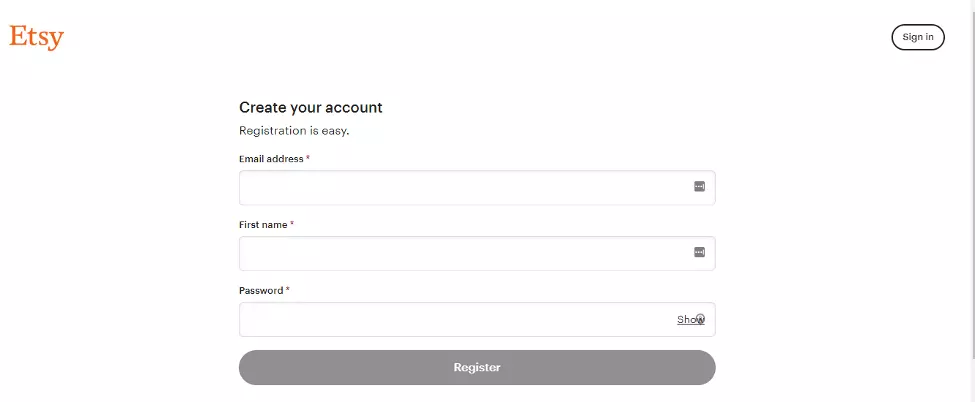To establish itself as credible in the eCommerce field, a Shopify online store should never lack customer reviews. It is also true when you are looking to integrate Etsy with Shopify. However, you may need to spare some time to sort out how to import Etsy reviews to Shopify in the most relevant way to your business operations.
In order to address this concern, we gladly share with Etsy and Shopify sellers alike the most common methods to import reviews to Shopify from Etsy:
- Import Etsy reviews to Shopify manually
- Use third-party apps to import Etsy reviews on Shopify
In the end, it is expected you can use our step-by-step guide and import Etsy reviews to Shopify effectively and promptly.
How to Import Etsy Reviews to Shopify?
If you do not hesitate to either work around the backend area of your eCommerce store or take matters into your own hands, consider adding reviews to Shopify from Etsy manually.
The manual work of exporting Etsy reviews to shopify is time-consuming but cost-saving for all the parties involved. Besides, you can ensure the quality when you import Etsy reviews to Shopify yourself.
To lessen the burden for you, we have prepared a detailed guide on how to add product reviews on Shopify so you can do it confidently.
Step 1. Download the CSV file of your Etsy reviews
We will start the process of moving reviews from Etsy to Shopify by installing an official Product Reviews app by Shopify into your Shopify store.
New Update 2023: From September 5, The Product Reviews app is no longer available to install. However, if you already have the app installed, you can continue using the app to add reviews to the Shopify store.
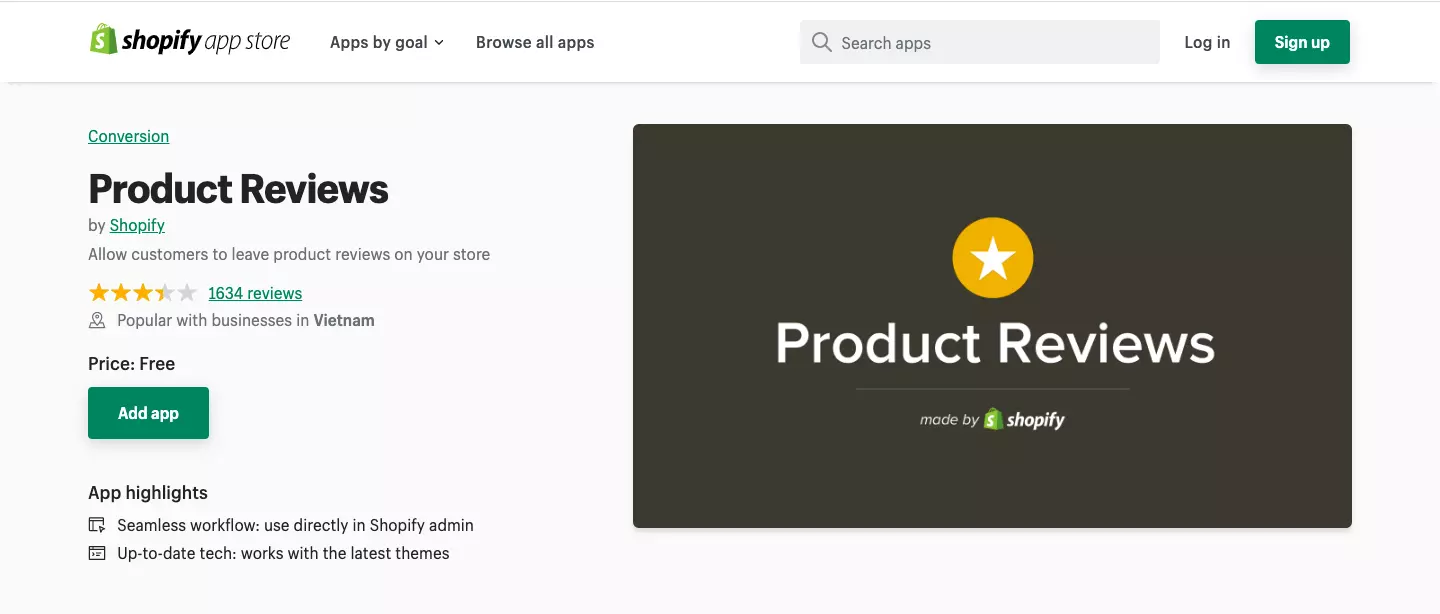
Then, navigate to Apps > Product Reviews > Settings in the admin area of your Shopify store. In the top bar, click Export.
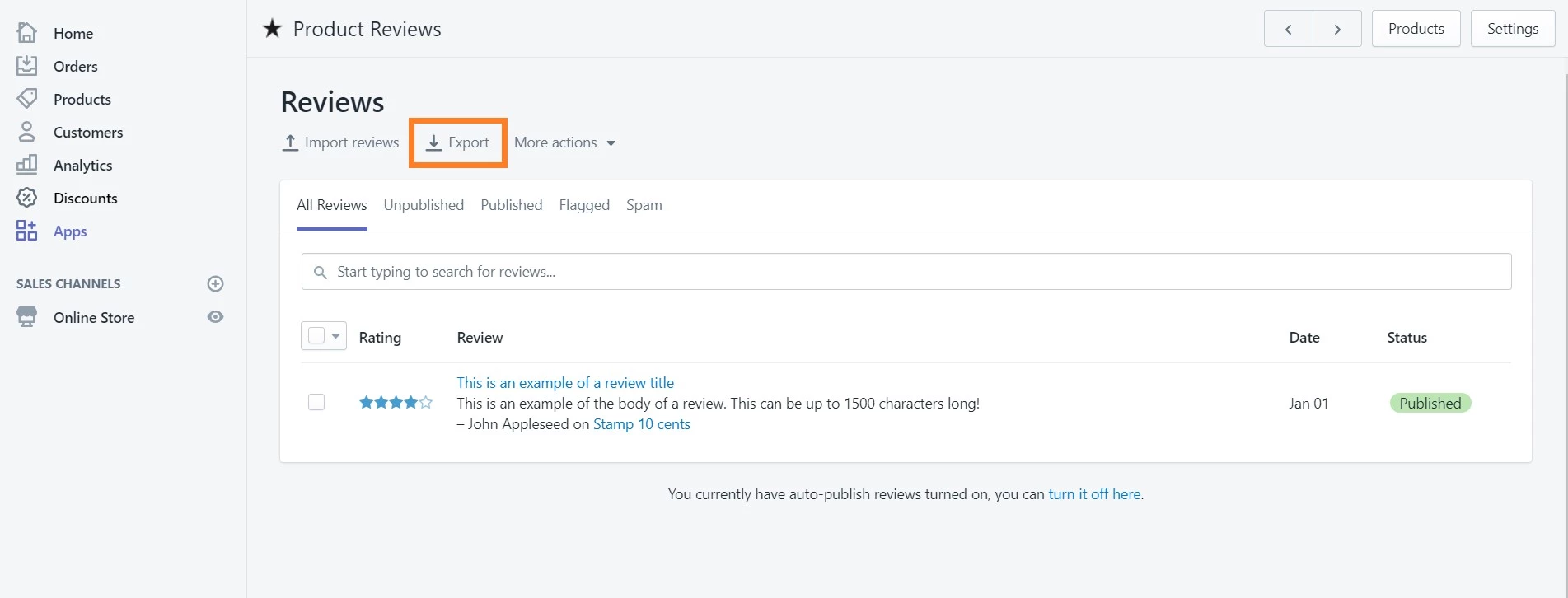
In the Download Reviews tab, choose and download the intended CSV file. It contains the reviews you currently have and can serve as the template. You can take note of the format in which the information is organized for the following steps.
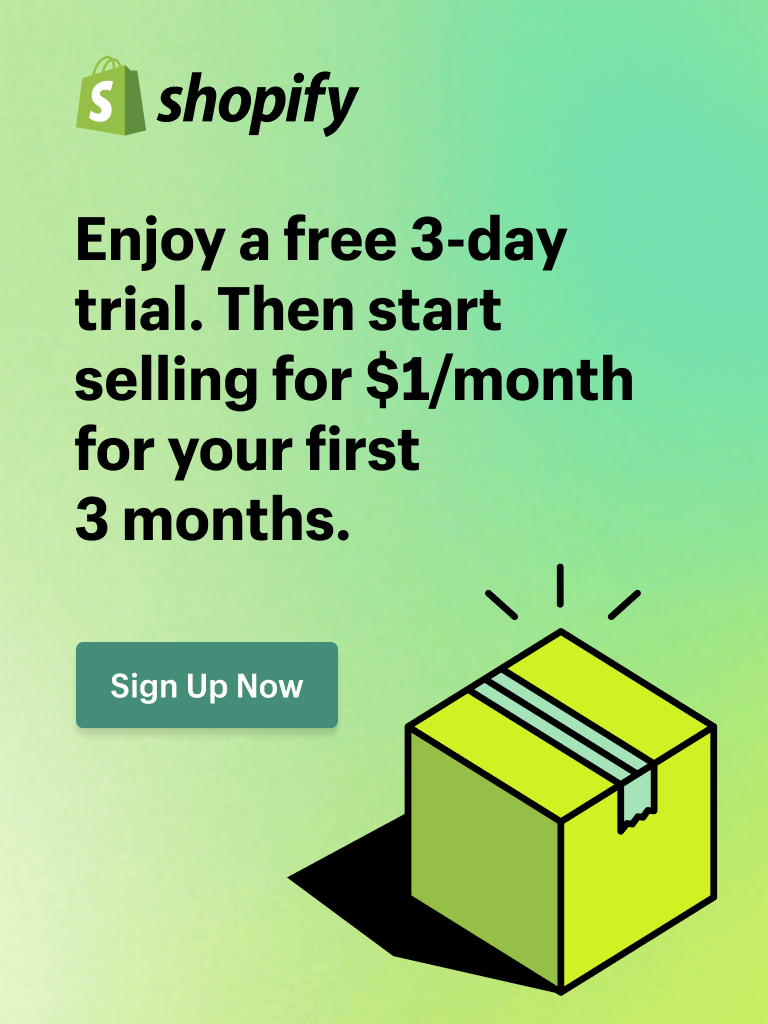
Step 2. Add Etsy reviews to the CSV file
Next, log in to your Etsy account. In the Etsy review area, copy and paste each review you want to import into the Shopify CSV file. Reformat all the information so the spreadsheet can be uniformly arranged.
Note: Pay attention when assigning the Etsy reviews to a respective Shopify product handle, then save the file upon completion.
Step 3. Import reviews to Shopify
With all the ingredients ready, you can now proceed to import the CSV back into Shopify.
- Go to Settings in the Product Reviews area.
- Click Import in the top bar > choose the CSV file.
- Select Import reviews.
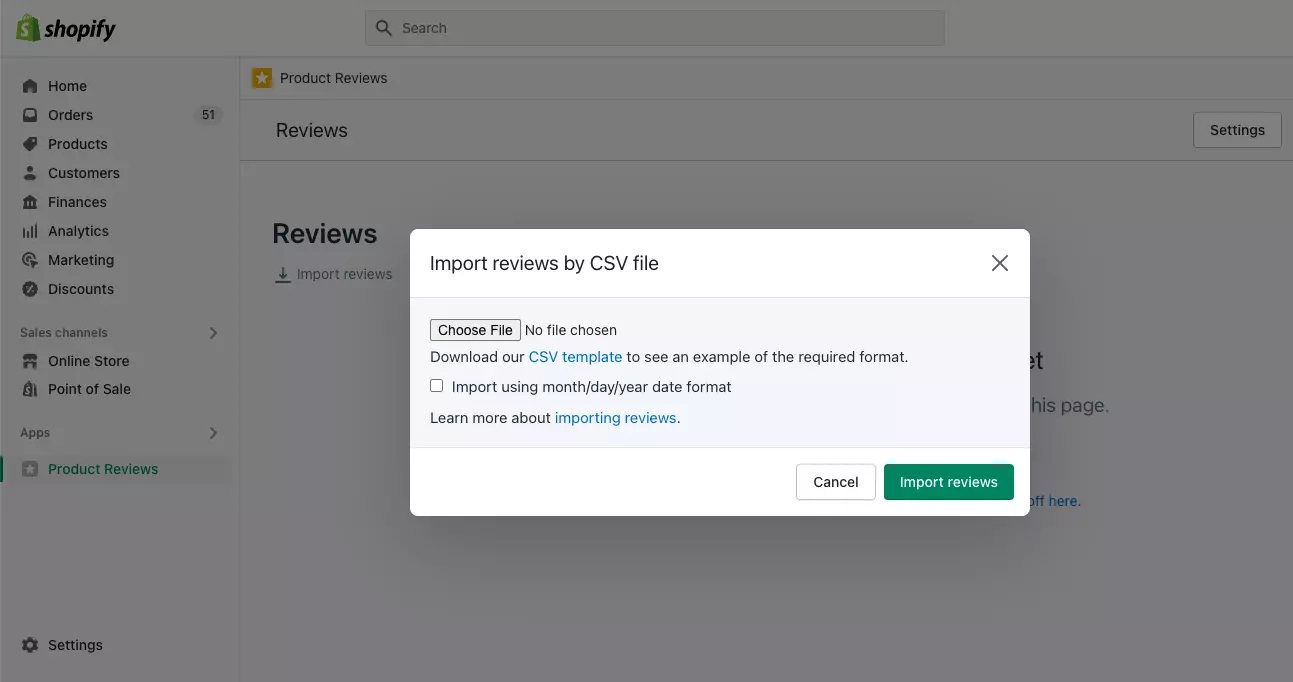
One important thing is that any new Etsy reviews that come in after the import will not appear in your Shopify store. As a result, you have to run the process on repeat to add reviews on Shopify in the future.
That is how to import reviews from Etsy to Shopify using this method.
Import Etsy Reviews to Shopify using Third-party Apps
Unless you feel like adding product reviews to Shopify from Etsy on your own, asking for assistance from third-party apps is another appealing alternative. Contrary to the former method, this one can save you plenty of time for other higher-priority tasks when you import reviews on the Etsy website to Shopify.
However, depending on the chosen tool, it may quote you an amount. Let us introduce you to an affordable and efficient solution still – Shuttle.
The app allows you to import 20 product reviews free of charge. More than that and you will have to use their services under paid plans.
Let’s get to know each step to import Etsy reviews to Shopify with Shuttle!
Step 1. Install Shuttle
From the Shopify App Store, find Shuttle on the search bar. Click Add app and provide the required credentials to create an account on Shuttle.
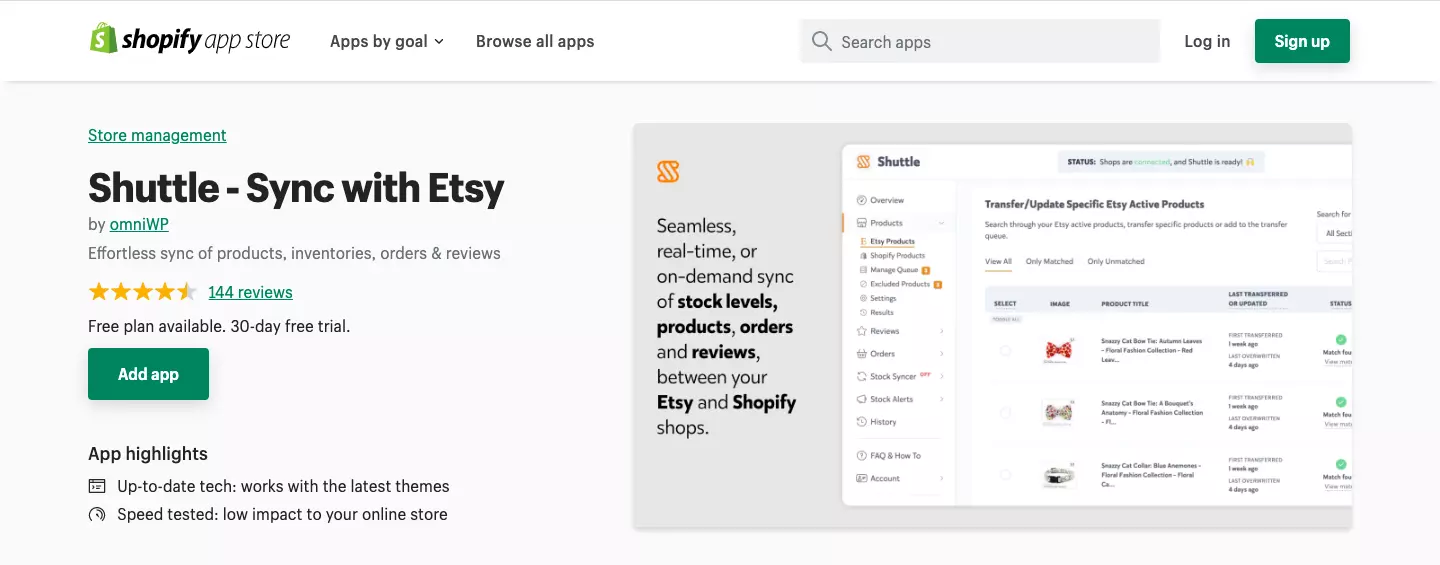
Step 2. Link Shuttle to your Etsy store
You have to connect Shuttle to your Etsy store so it can read the product reviews there. Etsy and Shopify are similar in that they both require a username and password in their own encryption to access the source code of their store. In this case, you have to collect the Etsy key string and Shared Secret as follows:
- On the Registration page, fill in the details and click Register.
- There will be an App Overview form coming up that asks you to enter the details as follows:
Name Listings/Reviews Importer Describe your Application Import and Manage reviews Application Website Insert your website domain name or the entire URL What type of application are you building? Seller Tools Who will be the users of this application Just myself and colleagues Is your application commercial? No Will your app do any of the following Leave the boxes empty - Proceed to click Read Terms and Create App. A box called API Terms of Use will appear where you just tick I have read and agree to the Etsy API Terms of Use and click Create App. The Etsy system will generate the Key-string and Shared Secret for you here.
When you already have the necessary credentials, paste them into the Shuttle’s webpage and click Connect to Shuttle to link them together.
Step 3. Use Shuttle to export the reviews to a CSV file
In the Export tab in Shuttle, click Store Reviews. You can choose to export ratings under certain criteria here or all reviews from the dropdown list according to your priorities.
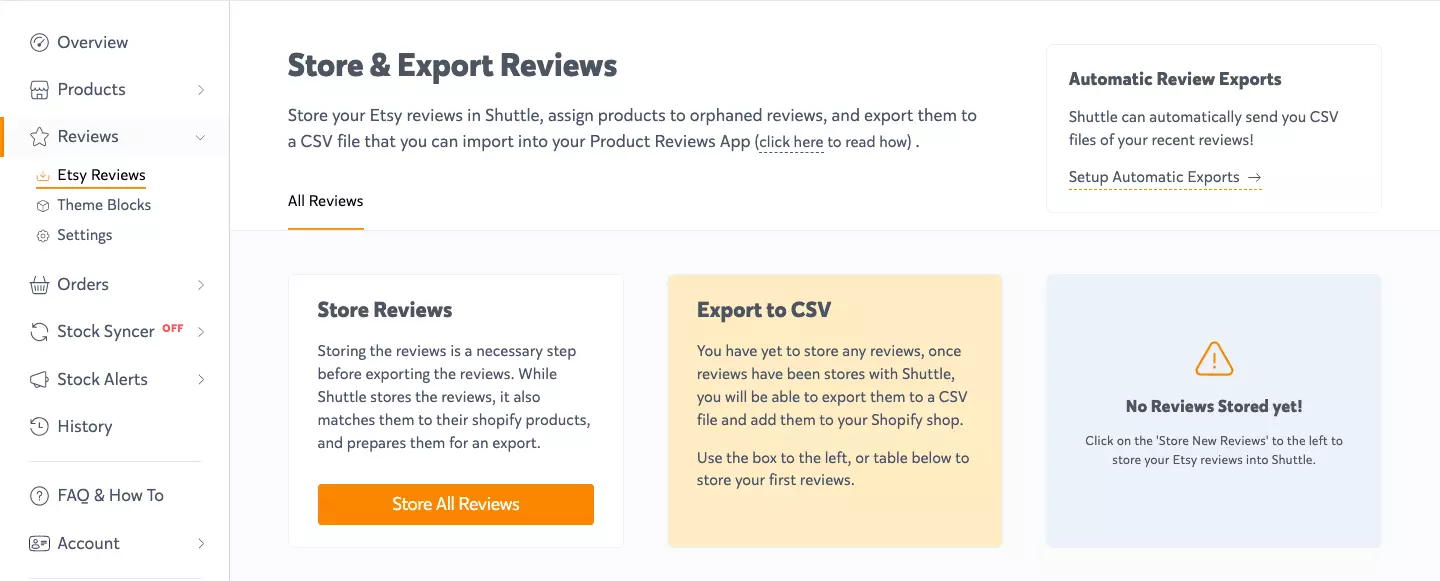
Once you are ready to download the intended reviews, click Download Reviews. Ensure that there will be no interruptions, such as browser closing and Internet disconnection, to the process.
Lastly, just select suitable Import Compatibility from the dropdown menu. It wants to know which review app you are currently using.
Step 4. Import the CSV file into Shopify
Now that you have the CSV file with all the product reviews, you can import it into Shopify.
- In the Shopify admin page, go to Apps > Product Reviews
- Click Settings.
- In the Import tab, choose the CSV file and click Import.
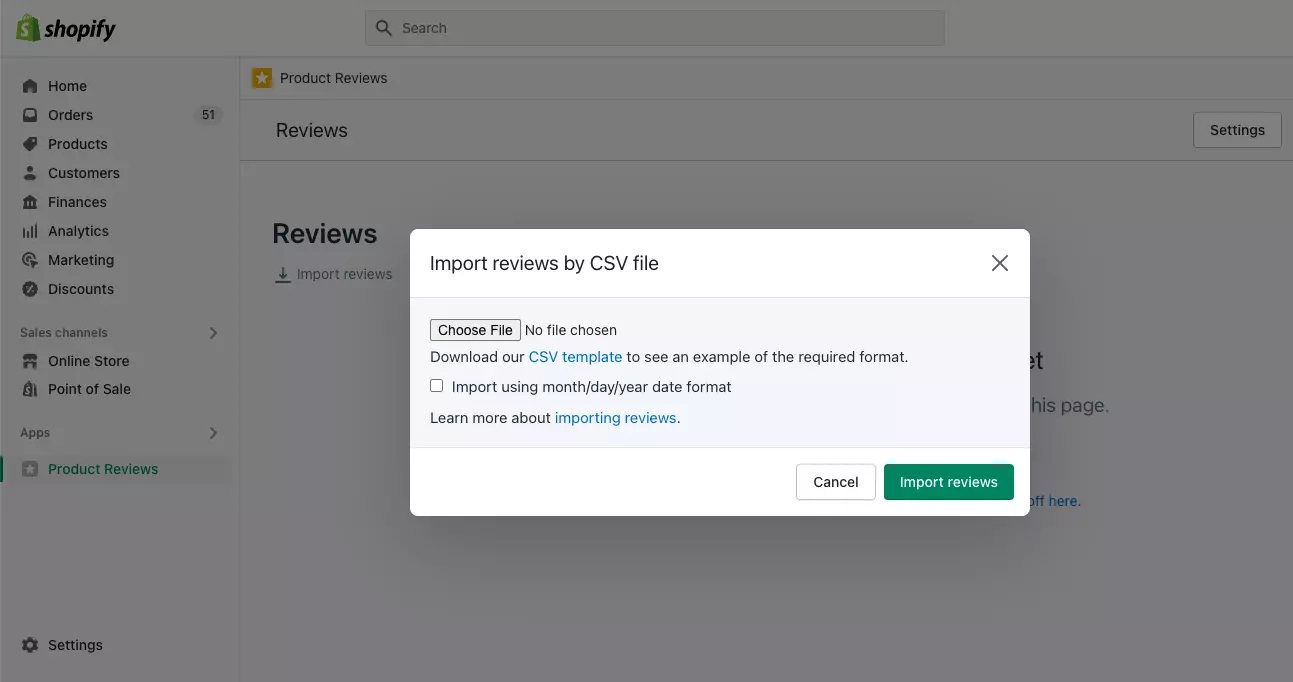
For now, you have completed transferring Etsy reviews to Shopify using Shuttle as a third-party app!
Import Etsy Reviews to Shopify – FAQs
In the eCommerce field, product reviews can be solid evidence of the legitimacy of your store and the purchase experience your potential customers are likely to have based on past customers’ judgment. In other words, they can be a driving factor for the sales conversion rate. This is becoming more concrete as 93% of consumers agree that product reviews significantly influence their shopping decisions. There are two methods to import an Etsy review to Shopify: manual and automated through third-party apps. Each method requires a list of particular steps below: Manual method: #Step 1: Download the Etsy reviews in the CSV format #Step 2: Add Etsy reviews to the CSV file #Step 3: Import reviews to Shopify Automated method – Shuttle: #Step 1: Install the app #Step 2: Link Shuttle to your Etsy store #Step 3: Use Shuttle to export the reviews to a CSV file #Step 4: Import the CSV into Shopify You can certainly do so. However, first and foremost, you will need permission from the customers who leave reviews on Etsy. The thing here is that Etsy is quite strict with its terms of service and privacy policy. Any unauthorized usage of Etsy reviews can violate their policy and result in a suspension of their operations. Before you add customers to your email, put their photographs on your channels, and add their reviews to your website, just ask for their permission and stay clear of future problems. Yes, you can download Etsy reviews in CSV. Etsy allows downloading a ZIP file of your shop data in CSV. You can opt to download only some kinds of information, which in this case is your shop reviews. To do this:
Another way to import Etsy reviews to Shopify free is using a CSV file. To do this, you will need to copy and paste your reviews into the CSV file manually.
Conclusion
Shopify and Etsy are two of the best-selling platforms available for individuals and businesses looking to sell their products online. Shopify is one of the excellent eCommerce platforms that allows users to easily create an online store with a range of customizable features, while Etsy is one of the top online marketplaces for handmade or vintage items and craft supplies.
The practice of importing reviews from Etsy to Shopify can become easier through manual or automated methods. Since customer reviews constantly to secure a pivotal position in the inner workings of an eCommerce business, a Shopify Etsy store owner should be meticulous about the suitable review import method for seamless integrations and operations subsequently.
During the process of Etsy integration for Shopify, wherein you import Etsy listings to Shopify, LitCommerce is gladly at your disposal. Different kinds of eCommerce store integration requests are in good hands with our multi-channel selling services, even the non-default customizations.
Interested in how far our capabilities can extend? You are welcome to drop us a few words about your concerns and we are not afraid to look into them for you. Also, you might as well visit our Facebook community to join discussions and share knowledge with over a thousand eCommerce fans there.