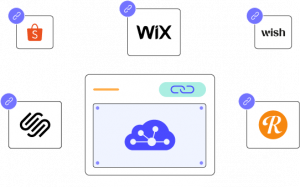BigCommerce and Wish, two e-commerce giants riding the wave of digital growth, have carved distinct niches in the online market. BigCommerce empowers sellers with its sophisticated back-end, while Wish captivates a mobile-first audience with its treasure trove of deals.
But what if these forces combined? Integrating BigCommerce with Wish could unlock a game-changing synergy. Imagine BigCommerce sellers effortlessly reaching Wish’s engaged mobile users, and Wish customers enjoying a seamless purchasing experience powered by BigCommerce’s robust tools. This strategic integration wouldn’t just drive profit, it would forge a new frontier in online retail, where convenience and opportunity converge.
If you are new to the notion of “Multichannel Selling”, don’t worry since this BigCommerce Wish integration procedure will be explained thoroughly right below!
In the following article, you will learn:
- #Step 1: Add LitCommerce app on BigCommerce
- #Step 2: Connect BigCommerce to Wish
- #Step 3: List BigCommerce products on Wish
- #Step 4: Edit Wish listings
- #Step 5: Enable BigCommerce Wish synchronization
- #Step 6: Make use of BigCommerce Wish integrated order flow
Let’s get the ball rolling!
An Overview of BigCommerce and Wish
Before diving into the 6-step guide of how to integrate BigCommerce with Wish, we will walk you through the basics of these 2 best-selling platforms – BigCommerce and Wish.
What is BigCommerce
BigCommerce is one of the world’s leading hosted carts for online retailers. This best eCommerce platform has become well-known for its excessive customization features, including themes, built-in SEO, and many more. As a result, sellers on BigCommerce are less likely to rely on third-party apps, which helps save them resources.
In addition, when selling on BigCommerce, you won’t pay any transaction fees, regardless of your plans. To enhance the selling experience, the eCommerce platform offers excellent scalability and the freedom to expand according to retailers’ demands.
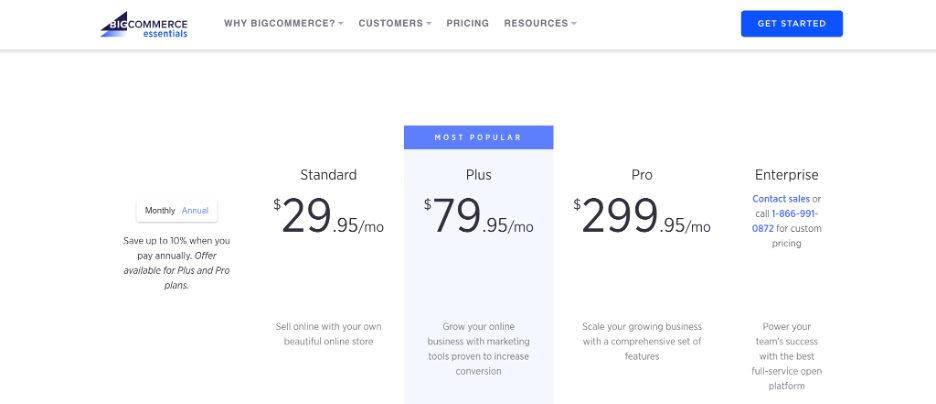
What is Wish.com
Wish claims to be the #1 mobile shopping app with impressive annual growth. The online marketplace is also a direct competitor to other giants, including Amazon, eBay, and Etsy.
In 2022, the marketplace announced its BigCommerce Wish partnership. It is clear that Wish aims to provide a more straightforward and rewarding experience for its merchants, as well as support them to go multichannel selling.
Starting on Wish? Check out a walk-through guide of How to Sell on Wish!

BigCommerce and Wish are potential sales channels for any e-seller. With suitable products and the right strategy, one retailer can earn a fortune selling on BigCommerce or Wish. But considering their growth, why not integrate BigCommerce with Wish and make a profit from both?
Fascinating as the BigCommerce Wish integration seems, new e-sellers may find the process triggering at first. Understanding the dilemma, the LitCommerce team has been working on a multichannel sync solution, which makes joining the global race easier than ever!
Sell on Wish & BigCommerce
Discover how integrating BigCommerce & Wish can skyrocket your sales and reach millions of new customers!
How to Integrate BigCommerce with Wish Using LitCommerce
Since we have walked through the basics, it is time to figure out how the Wish BigCommerce integration works. Below is our simple 6-step guide to integrate BigCommerce with Wish using LitCommerce – a completed multichannel selling tool. Explore now!
#Step 1. Add LitCommerce app on BigCommerce
#Step 2. Connect BigCommerce to Wish
#Step 3. List BigCommerce products on Wish
#Step 4. Edit Wish listings
#Step 5. Enable BigCommerce Wish synchronization
#Step 6. Make use of BigCommerce Wish integrated order flow
#Step 1: Add LitCommerce app on BigCommerce
- Go to BigCommerce.com and log in to your store. In case you haven’t gone live on BigCommerce, sign up and get its 15-day free trial.
- Once signing up, you will redirect to the main dashboard. Now look for Apps on the left-side panel, then choose Marketplace.
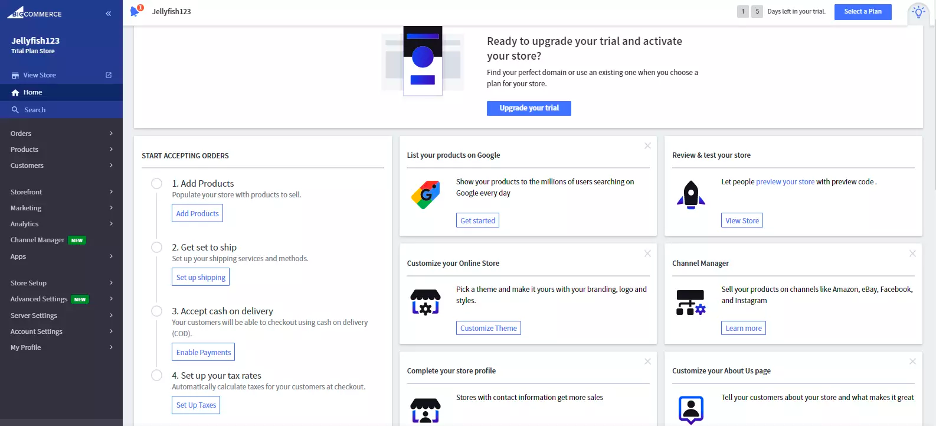
- Simply type LitCommerce, and you should find the app Sell on Marketplaces by LitCommerce. After that, click GET THIS APP.
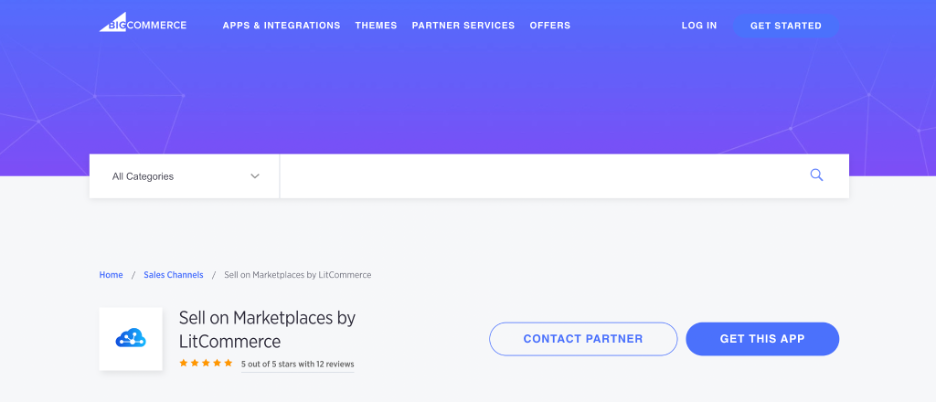
- Select one of the options to install on the existing store or a new one. In case you are new to BigCommerce, create your store right here!
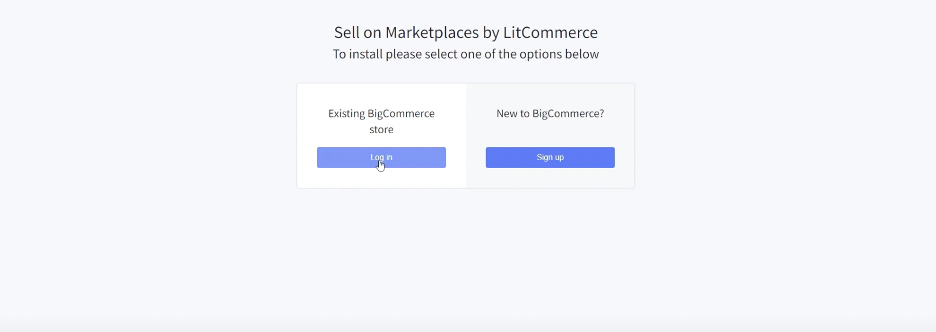
- If you have successfully installed the LitCommerce app on BigCommerce, it will show up in My Apps. Open the app and click the inserted link to redirect to LitCommerce’s main interface.
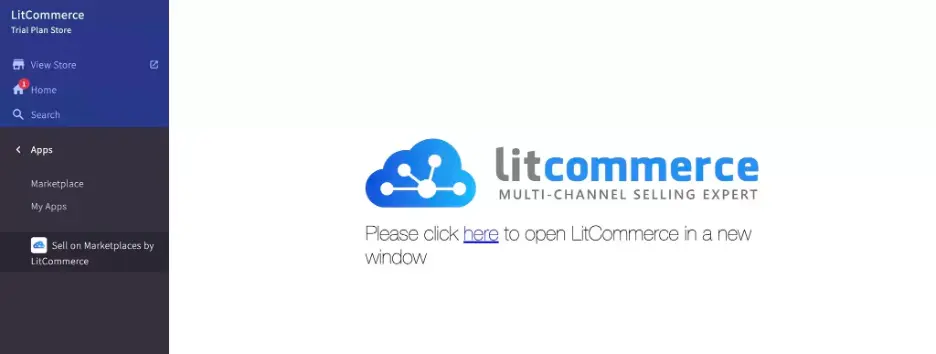
#Step 2: Connect BigCommerce to Wish
To connect BigCommerce to Wish, you need to:
- Choose Add/Manage channels, then click Wish as your sales channel.
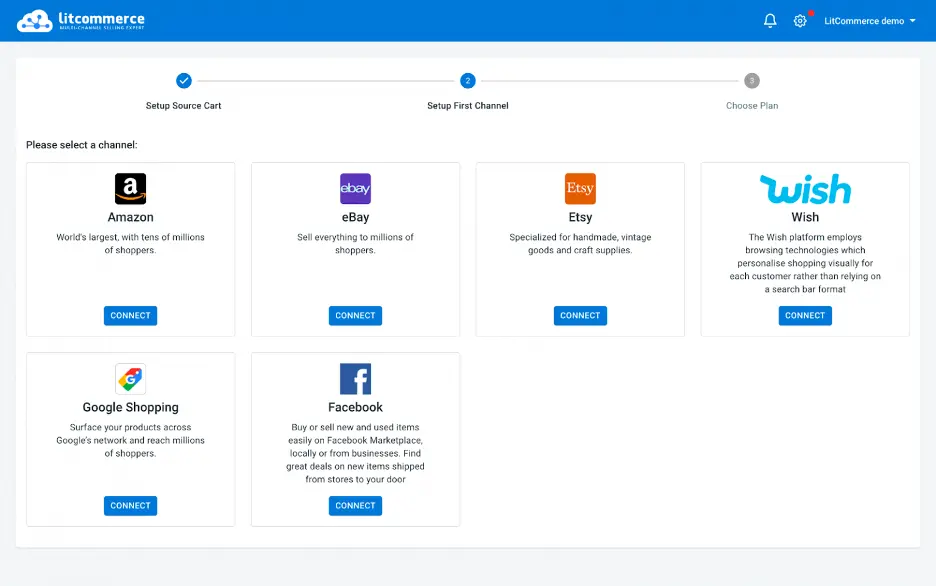
- Fill in your store name and integrate BigCommerce with Wish.
- Amazon, eBay, Etsy, Google Shopping, Facebook, and Walmart are other supported sales channels by LitCommerce. Therefore, if you are on these marketplaces, feel free to integrate them with BigCommerce.
Find out more about benefits, challenges, and a guide on how to go multichannel selling:
#Step 3: List BigCommerce products on Wish
Next on BigCommerce Wish integration, you need to list BigCommerce products on Wish. Here is how to do it.
- Look up All Products on Management and click it.
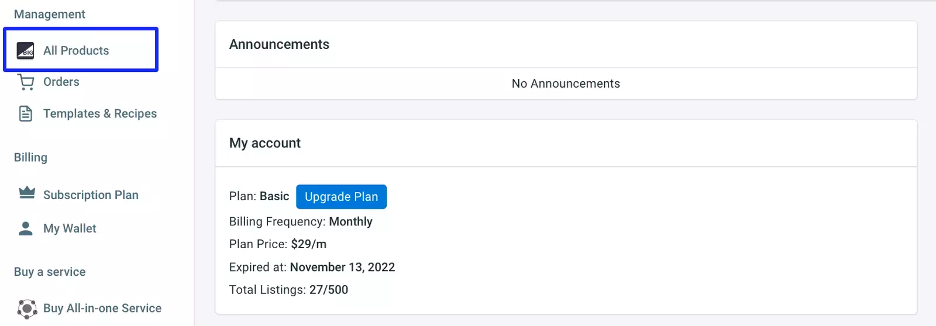
- In the upper right corner, choose Import from BigCommerce to see all listings and decide which ones go to Wish.
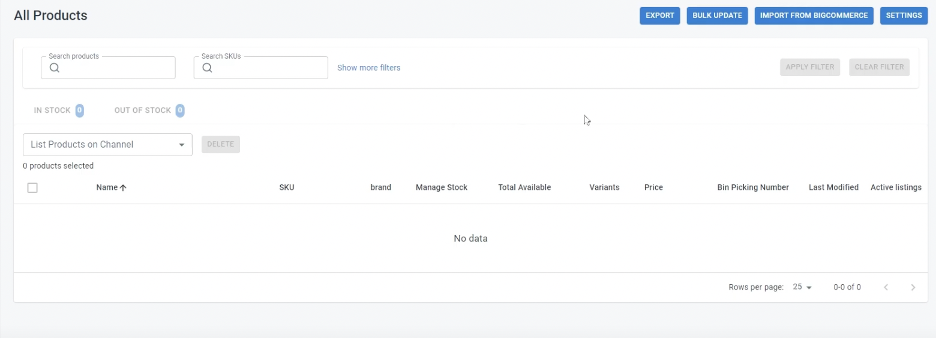
- Click on products you want to publish on Wish, then head to List Products on Channel and choose Wish.
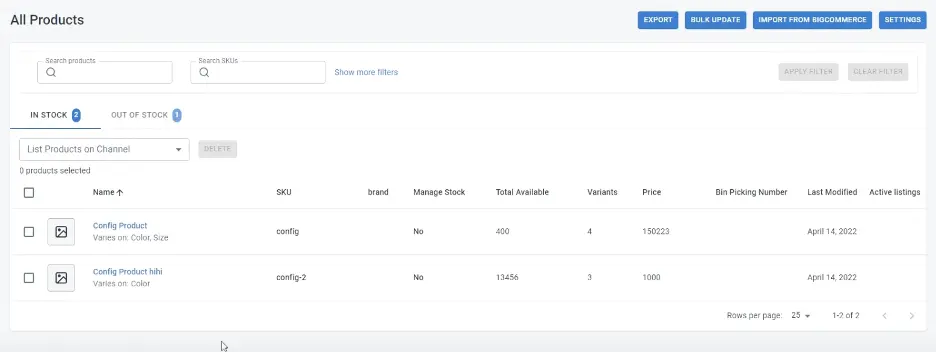
#Step 4: Edit Wish listings
Fourth on “How to integrate BigCommerce with Wish” is to perfect your listings before putting them live on Wish. There are two ways to conduct that.
- Simple mode: One way to edit listings is to use LitCommerce simple mode, which appears as a pop-up board. By using this mode, you will manually fill in product details, descriptions, and images individually.
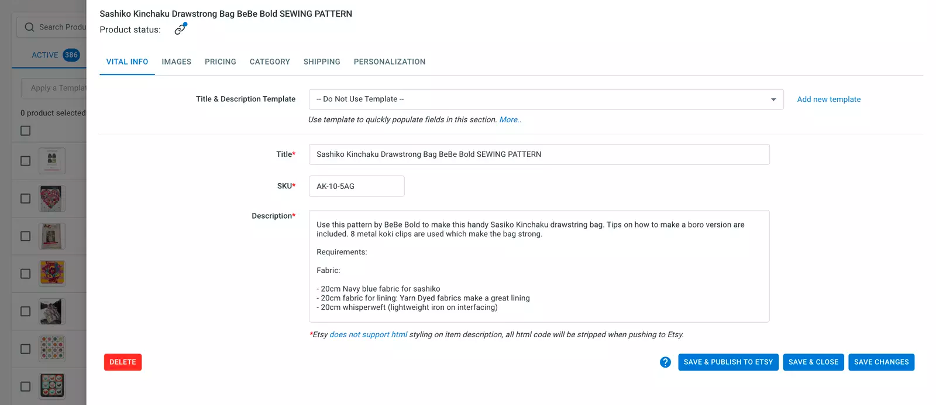
- Multi-edit mode: Here is a glance at our QuickGrid feature, which allows you to edit multiple listings at once in a spreadsheet-style interface. With QuickGrid, you can maneuver every listing on one dashboard. However, remember that the QuickGrid feature is only available for paid plans.
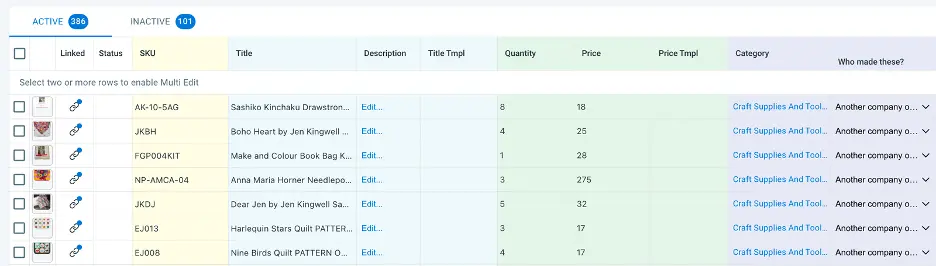
#Step 5: Enable BigCommerce Wish synchronization
It is time to enable BigCommerce Wish synchronization by turning on the Pricing, Inventory, and Order real-time sync features. These synchronizations are located in the Channel Settings. Go there, switch them on, and set rules for each if needed.
Pricing synchronization
Briefly, Pricing synchronization is responsible for any pricing-related updates on your main store and sales channel.
When turning on this synchronization feature, you are the rule maker. This means reducing and increasing pricing (by % or dollar unit) on each channel are allowed. And the best part? All pricing doesn’t need to resemble, which helps you decide the most appropriate strategies for BigCommerce and Wish.
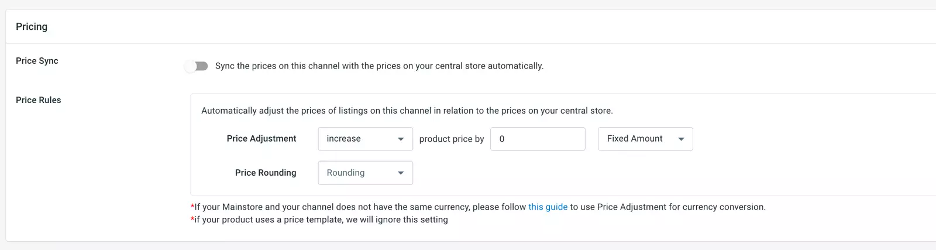
Inventory synchronization
Inventory synchronization is pretty similar to the Pricing feature. Nonetheless, it is in charge of updating product quantity statements in your central catalog. Adjusting the numbers displayed in both stores is also available, and you still own the rules! Setting maximum or minimum product quantities is now achievable, and you will get automatic updates whenever the inventory synchronization is on.
However, remember that this feature only works if the changes are navigated from BigCommerce and not vice versa.
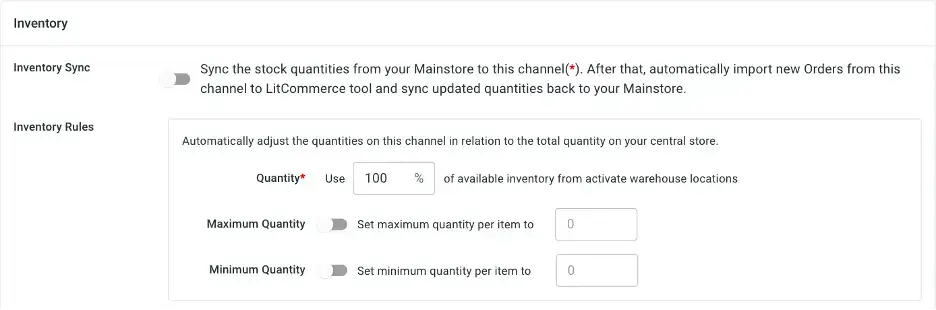
Order synchronization
As you conduct BigCommerce Wish integration, we highly recommend you turn on the Order synchronization feature to prevent overselling and update the product number on each channel precisely.
So how does the feature work? As long as it is on, whenever there is an order from Wish or BigCommerce, your item amount will automatically decrease by matching units on all sales channels.
Besides, should you use our app in your integration process, we will collect and import orders from Wish to BigCommerce so that you can manage and fulfill them from one central dashboard.
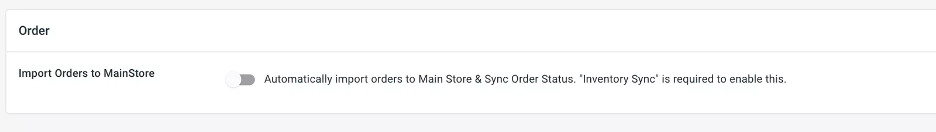
Grow your business with LitCommerce
Connect Wish, eBay and more with your BigCommerce store. Unlimited & Real-time order and inventory sync. Trusted by over 15,000 online sellers.
#Step 6: Make use of BigCommerce Wish integrated order flow
The last step in how to integrate BigCommerce with Wish is to make use of the integrated order flow. Since you have turned on the three real-time synchronizations, the complete control from one screen is yours.
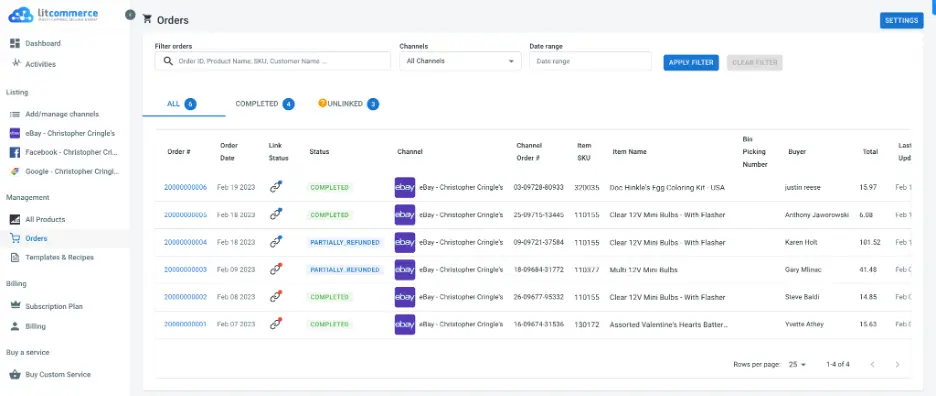
To fulfill and manage orders, click Order in the left-side navigation panel to review the order’s status, order numbers, and other essential details. Furthermore, while you use the integrated order flow, the LitCommerce app will help to:
- Import and track orders from a central dashboard
- Report any real-time inventory updates and transferred items
- Keep you tuned to shipment updates on Wish and BigCommerce
Why Should You Choose BigCommerce Wish Integration with LitCommerce?
Joining the multichannel selling race is surely challenging, but it is undoubtedly rewarding and will soon become the eCommerce norm. Hence, why hesitate to integrate your sales channels using our solution and go global now?
If you still haven’t decided yet, let’s find out what we can offer when we accompany you during your retailing journey.
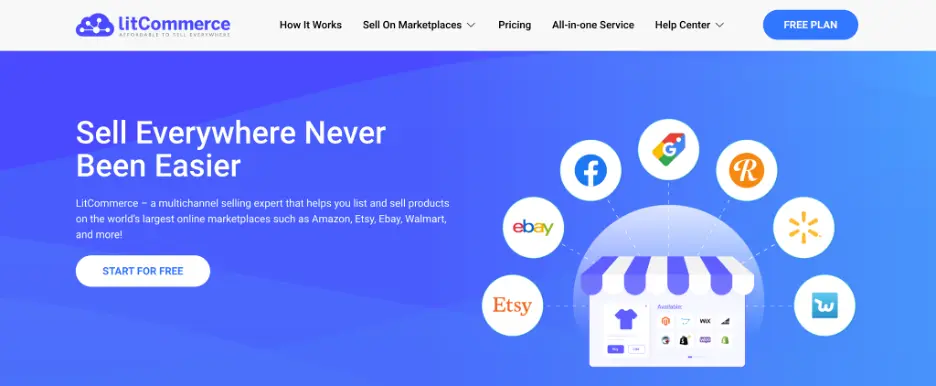
Discover LitCommerce’s main features
When sellers use our app to connect multiple channels, they will experience four features: Multichannel Connect, LitCommerce QuickGrid, LitCommerce LiveSync, and Integrated Order Flow.
1. Multichannel Connect
LitCommerce makes multichannel selling more straightforward and affordable for online retailers. We support 5 eCommerce platforms, including BigCommerce, Shopify, Wix, WooCommerce, and SquareSpace.
Additionally, the online marketplaces you can integrate with are Amazon, eBay, Etsy, Wish, Walmart, Google Shopping, Facebook Marketplace, and many more.
2. LitCommerce QuickGrid
The LitCommerce QuickGrid is a spreadsheet-style interface that enables you to view, edit, and manage listings from all integrated sales channels.
The best part about our QuickGrid is that you can maneuver all adjustments from one central dashboard. Furthermore, QuickGrid lets you either edit listings individually or set up group filters and rules to bulk update products, provided our templates and recipes.
3. LitCommerce LiveSync
LitCommerce LiveSync includes Pricing, Inventory, and Order synchronization, which establish an almost instant sync among product pricing, quantities, and orders from all sales channels. When turning on LitCommerce LiveSync, you become the rule creator with ultimate control.
4. Integrated Order Flow
As you have turned on Order synchronization, all orders from Wish or any marketplace will show up on one Main Store dashboard, making it easier for you to review, manage, and fulfill.
This integrated order flow is available for anyone who has used the LitCommerce app, regardless of their current sales channels.
Customer review
Check out what other retailers are saying about us!
I am extremely impressed with LitCommerce! Their team is incredibly fast and always goes above and beyond to ensure I have all the custom options I need for my online store. Their platform has made it so easy for me to connect my e-shop with multiple marketplaces like Etsy, eBay, and Amazon. Working with LitCommerce truly feels like I own the company, with their personalized customer service and attention to detail. I highly recommend LitCommerce to anyone looking for a seamless, hassle-free solution for their online store. 5 stars all around!
Trustpilot
How to Integrate BigCommerce with Wish – FAQs
- 1. How to integrate BigCommerce with Wish?
Integrate BigCommerce with Wish in 6 simple steps:
- Add the LitCommerce app on BigCommerce
- Connect BigCommerce to Wish
- List BigCommerce products on Wish
- Edit your Wish listings
- Enable BigCommerce Wish synchronization
- Make use of BigCommerce Wish integrated order flow
- 2. What are BigCommerce integrations?
LitCommerce supports BigCommerce to integrate with Amazon, eBay, Etsy, Wish, Walmart, Google Shopping, and Facebook Marketplace.
- 3. What does Wish integrate with?
LitCommerce supports Wish to integrate with Shopify, BigCommerce, WooCommerce, Wix, and Squarespace.
Join the Multichannel Game with LitCommerce
In a scenario where the eCommerce industry is growing rapidly, every seller must pave their way to level up their online businesses. Doubtlessly, one of the most effective methods to achieve more profit, broader brand awareness, and a greater customer base is to go multichannel selling.
Speaking of it, we are sure that new e-retailers might find it challenging to take on the global game. However, LitCommerce’s mission is to support e-sellers and make their multichannel selling experience more pleasant.
To consult with us about further information relating to eCommerce or channel integration, simply drop your message. Finally, don’t forget to stay tuned to LitCommerce Retailer Blog for more integration guides and business growth hacks!