eBay, the world-renowned online marketplace, offers a vast platform for selling various products. You may wonder: “Does eBay sell cars?” The short answer is yes! Selling a car on eBay is a popular and effective way to reach a large audience of potential buyers. In fact, it is one of the top eBay business ideas because this marketplace helps you showcase your vehicle to a wide audience.
And if you are looking for steps to start selling a car on eBay right away, you’ve been to the right spot. In this guide, we’ll walk you through the step-by-step process of selling cars on eBay, helping you get started with ease. We’ll cover:
- #Step 1: Create an eBay seller account
- #Step 2: Choose a suitable category
- #Step 3: Fill out your listing details
- #Step 4: Take photos of your car
- #Step 5: Set your car pricing
- #Step 6: Choose a payment method
- #Step 7: Set up your shipping
Start reading to discover how to trade your vehicle on this top marketplace for selling products!
Selling A Car on eBay – A-Z Guide for Any Seller
#Step 1: Create an eBay seller account
Learning how to sell a car on eBay, you will sell them on eBay Motors. How does eBay Motors work? eBay Motors is part of eBay where sellers list vehicles for sale, providing details and images. Buyers can bid on auctions or use the “Buy It Now” option to purchase a vehicle instantly.
To sell on eBay, you must register as an eBay member and create a seller account. This involves a two-step process:
- Register as an eBay member: Provide basic contact information, create a unique user ID, and set a secure password.
- Create a seller account: Access the “Create a Seller Account” section after becoming a registered eBay member. You’ll need to provide your credit or debit card information and connect your checking account.
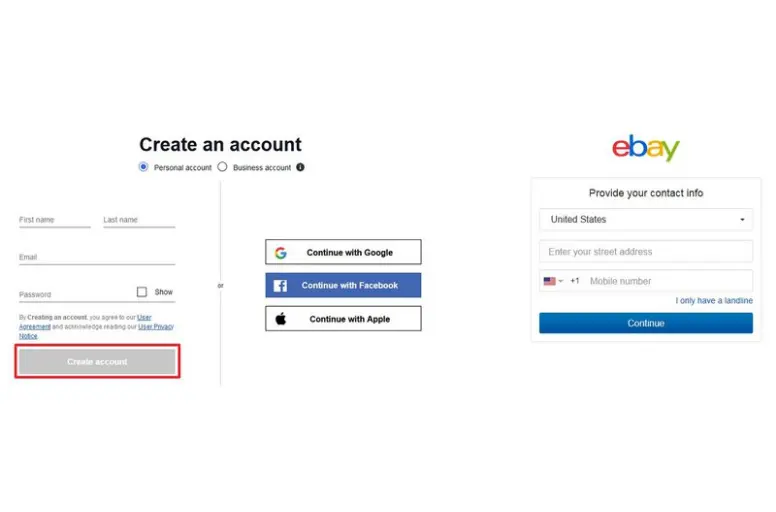
During the seller account creation, you’ll also need to choose how to pay your selling fees. You have the option to either deduct fees from your U.S. checking account or charge them to your credit card.
#Step 2: Choose a suitable category
Before creating a listing of eBay cars for sale, you need to select the appropriate product category for your car listing. Head to the My eBay page and click on the “Sell an item” option to begin the process.
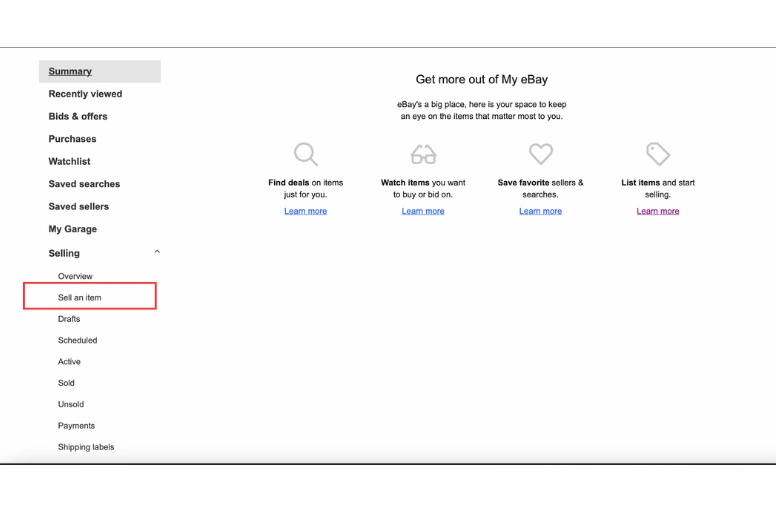
eBay has a specialized category dedicated to vehicles, you can enter your car model name directly. Then, eBay will suggest the right category for your listing.
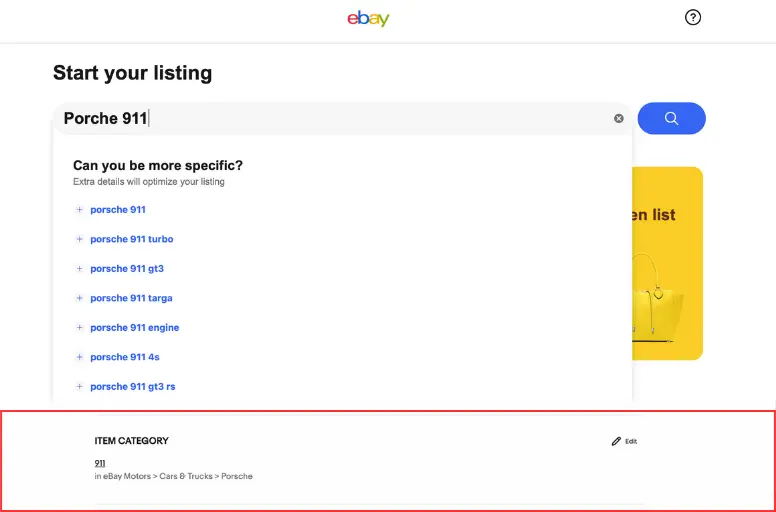
#Step 3: Fill out your listing details
Talking about how to sell a car on eBay, you need to create a listing to sell car eBay Motors that can attract potential vehicle buyers, follow these crucial steps:
- Provide a comprehensive description of your car, detailing its features, specifications, and condition;
- Determine an appropriate selling price for your car. To gauge its market value, you can explore similar listings on eBay Motors or utilize Kelley Blue Book’s car value calculator;
- Specify additional terms of the sale, including whether a deposit is required from the buyer, the accepted payment methods, and the timeframe for the remaining balance payment (or the full amount if no deposit is necessary).
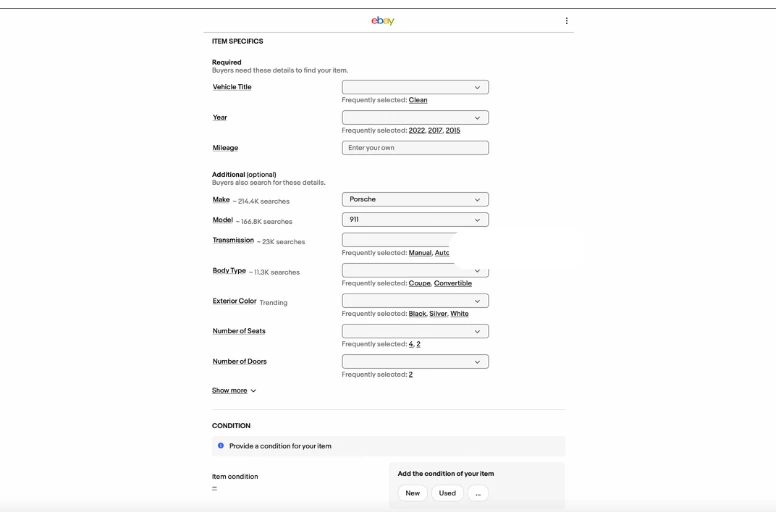
Sell Cars on eBay and More
List your cars from your current store to eBay easily with LitCommerce. List in bulk, saving you a lot of time and effort!
#Step 4: Take photos of your car
In order to entice potential buyers and successfully sell car on eBay, it is essential to provide them with a thorough visual representation of the car. Depending on your chosen listing plan, eBay offers the convenience of uploading 12 to 24 photos. When selling a car on eBay, it is imperative to include images showcasing both the vehicle’s best angles and any scratches or damages that may be present.
Before taking photographs, ensure that the car is thoroughly cleaned inside and out. Removing all personal belongings and vacuuming seats and carpets will create a more appealing presentation.
Below are some kinds of shorts you should consider on how to sell a car on eBay:
1. Exterior shots
Exterior shots aim to provide potential buyers with a comprehensive view of the car’s front, back, and sides. Highlighting unique features that identify the make and model of the vehicle can significantly boost its attractiveness.
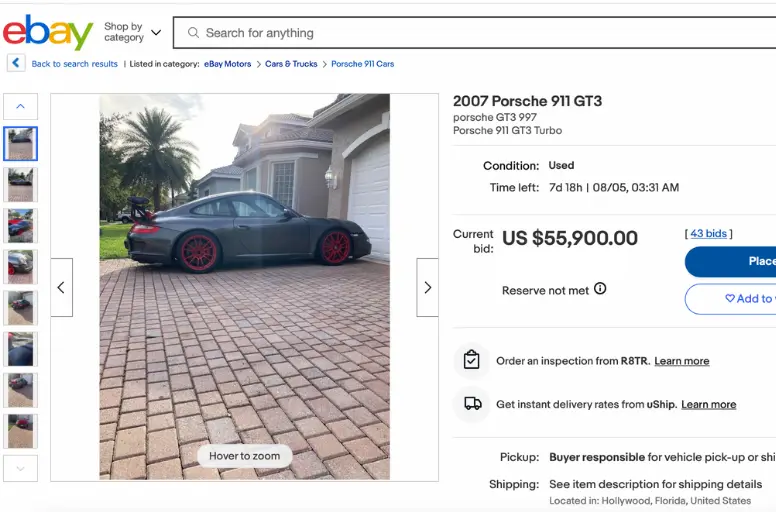
2. Interior shots
Turning to the interior, you should capture all the relevant details a buyer would be interested in. This includes photographs of the seats, dashboard, and any extra features like a stereo system, floor mats, backseat, and other interior views. If there are optional equipment or trim levels, make sure to showcase them as well.
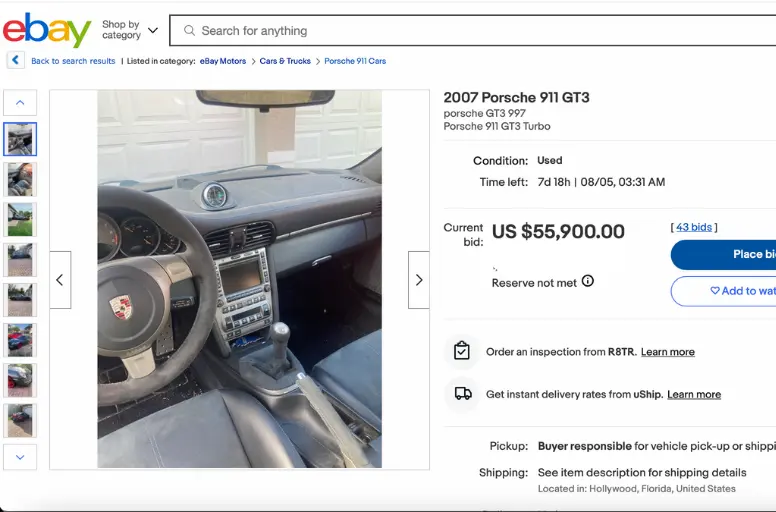
To ensure the best quality of interior photos, adequate lighting is crucial. Using a flash for interior shots is recommended, as shadows or poor lighting can detract from the images’ visibility online.
3. Car condition
Building buyer trust is vital when selling car on eBay. And this can be achieved by photographing any significant issues or damages that the vehicle may have, such as dents, rust, scratches, and so on. Don’t forget to include pictures of the wheels’ cleanliness and the condition of the tire tread. Buyers should be made aware of any known issues before finalizing the purchase, as transparency fosters trust.
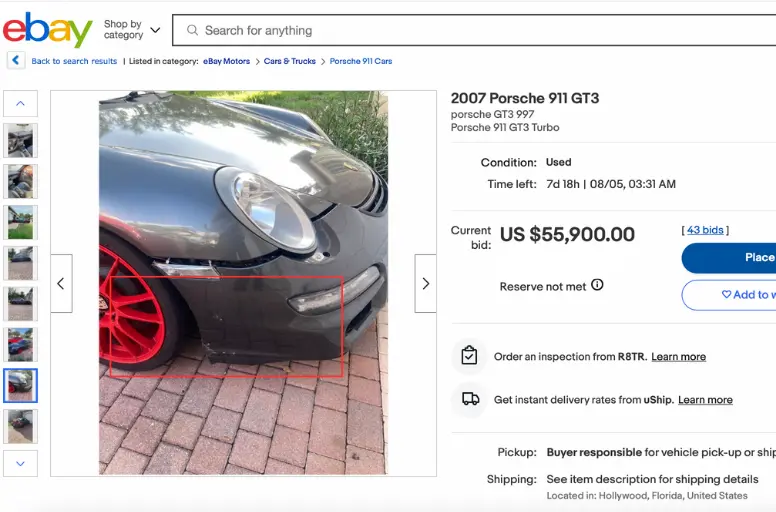
4. Odometer and Vehicle Identification Number (VIN).
Close-up shots of the odometer reading and the VIN are necessary to provide important vehicle information when selling a car on eBay. You can take a photo of the odometer with the keys in the ignition and the power on to display the mileage clearly.
5. Engine
A single well-lit photo of the engine compartment is an optional choice if you target buyers’ interest in the working condition of the engine, like older or collector vehicles.
By following these guidelines and presenting your vehicle with a comprehensive array of photos, you can attract potential buyers and increase your chances of a successful sale on eBay Motors.
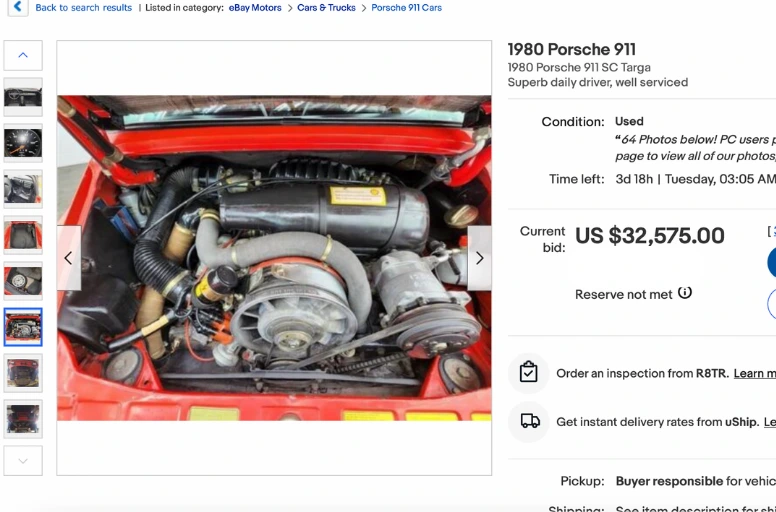
#Step 5: Set your car pricing
eBay Motors’ top-performing sellers strategically select the most effective auction and pricing tactics to achieve their goals, leading to increased bids and successful vehicle sales. Starting with a low initial price typically attracts buyers’ attention and generates market excitement. You have four pricing strategies to consider when selling a car on eBay: Reserve Price auctions, No Reserve Price auctions, Buy It Now listings, and Best Offer listings.
#1. Reserve Price Listing:
In a reserve price auction, you set a minimum price you’re willing to accept, reducing the risk as you’re not obligated to sell until the reserve price is met. This strategy suits late-model and higher-priced cars and is favored by sellers new to selling a car on eBay.
Tips:
- Set your reserve price at the lowest acceptable value;
- Optimize your reserve price close to the trade-in value, as most sales fall within this range. Avoid pricing too close to retail to generate bidding excitement and ensure successful sales;
- Start with a low initial price to build early bidding momentum. High starting prices with unknown reserves perform poorly.
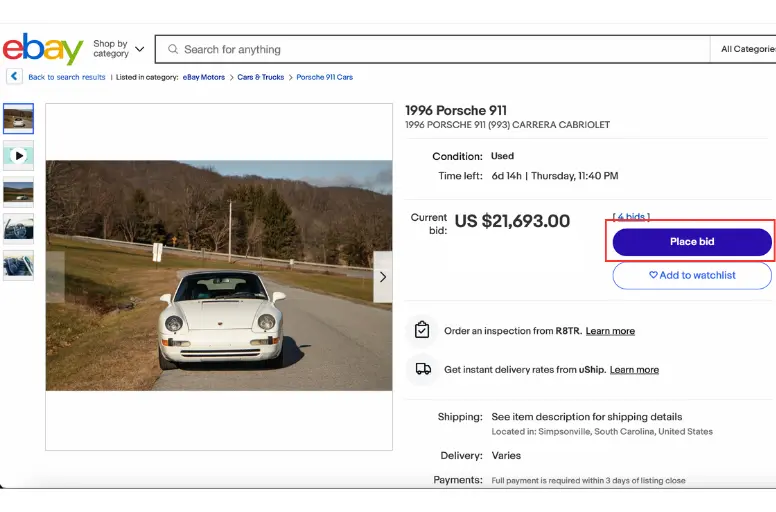
Additional note: You can adjust or remove your reserve price during the auction to expedite the sale.
#2. No Reserve Price:
No Reserve Price auctions allow any bid at or above the starting price to win the auction. This approach suits older and lower-priced cars and sellers seeking quick sales, where exact pricing is less critical.
Tips
- A No Reserve Price Auction that begins with a high starting price similar to a reserve price will attract minimal bids until the final hours of the auction. While these auctions typically experience more bidding activity compared to Reserve Price Auctions, many of them still conclude without receiving any bids;
- Low starting prices encourage volume-based profits, but be cautious of potential losses if multiple bidders fail to raise the price. This approach guarantees more bidding activity and a higher chance of selling.
#3. Buy It Now Listing:
The Buy It Now price option allows you to establish a fixed sale price for your car. By setting a Buy It Now price, you can demonstrate to potential buyers that you are committed to making a deal.
It is an ideal choice for those looking for selling a car on eBay quickly. You can also offer buyers the option to purchase the vehicle immediately at a fixed price through a reserve or no reserve auction listing.
Tips:
- Avoid setting unrealistically high Buy It Now prices, as it can deter potential buyers;
- Lower the Buy It Now price during the auction to show immediate willingness to sell, but ensure at least 12 hours are left before the listing ends.
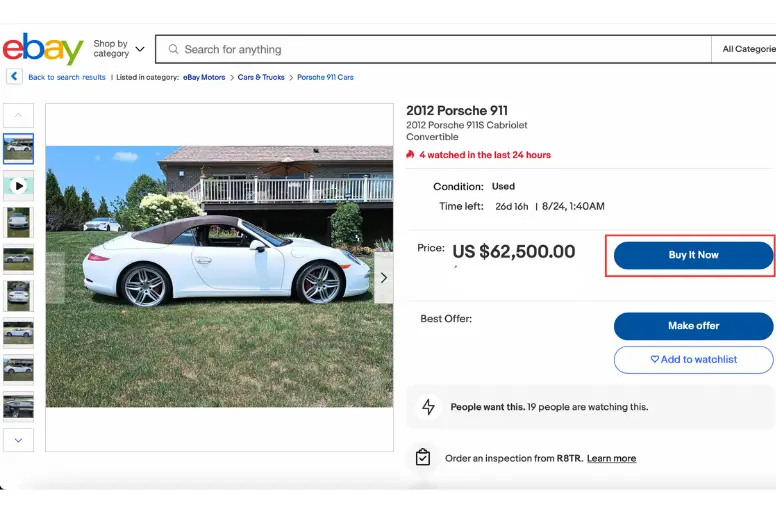
#4. Best Offer Listing:
With Best Offer, buyers propose the price they are willing to pay for your vehicle. When you accept an offer, the listing is closed, and the buyer must pay the offered price.
This price strategy is particularly well-suited for older and lower-priced cars. Additionally, it proves ideal for facilitating quick sales where achieving a precise price point is not the primary concern. That allows sellers to be more flexible in negotiating with potential buyers and expediting the selling process.
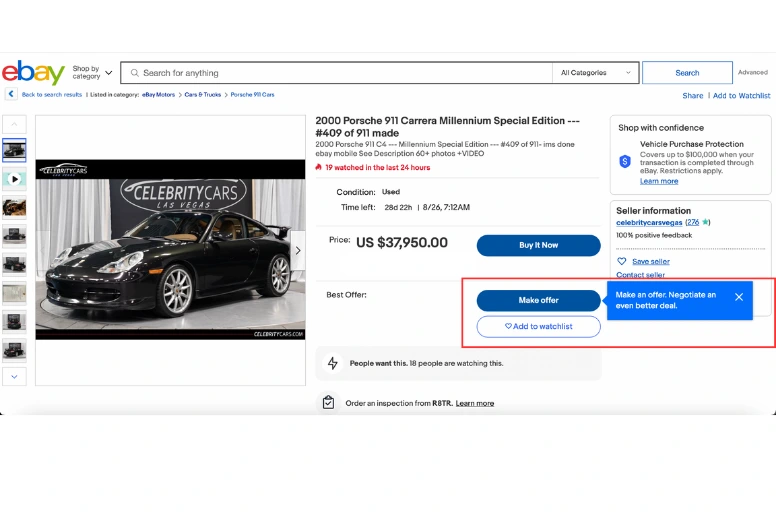
Read more: eBay Print on Demand.
#Step 6: Choose a payment method
When providing vehicle details on eBay, sellers need to specify their accepted payment methods. The available payment options include PayPal, credit card, escrow service, bank transfer, cash on pickup, and check. eBay recommends using PayPal for accepting deposits via credit card and bank account, as it is a widely used and trusted form of payment on the platform.
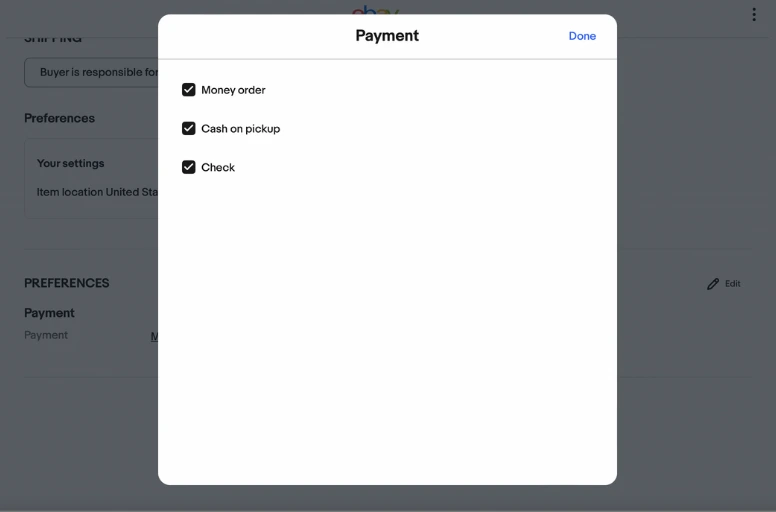
#Step 7: Set up your shipping
After successfully selling a car on eBay, the next crucial step involves arranging the pick-up of the vehicle. As the seller, it’s essential to maintain clear communication with the buyer to ensure a seamless transaction.
Typically, it is the buyer’s responsibility to arrange and cover the expenses for the pick-up or shipping of the vehicle. However, you can be helpful by providing essential information and guidance. This may include suggesting local shipping companies and offering estimates for shipping costs to different destinations.
eBay Motors provides a list of reliable shipping companies in the Shipping Center. However, if you already have a trusted relationship with a shipping company, you can offer to assist in arranging the shipping process.
In case the buyer plans to collect the vehicle personally, coordinate a mutually convenient time and location for the handover. Be sure to provide clear directions and any beneficial local details.
To assist buyers in calculating potential shipping expenses or planning their trip for vehicle collection, it is advisable to include your city and ZIP code in the listing. This enables buyers to make informed decisions regarding logistics and costs.
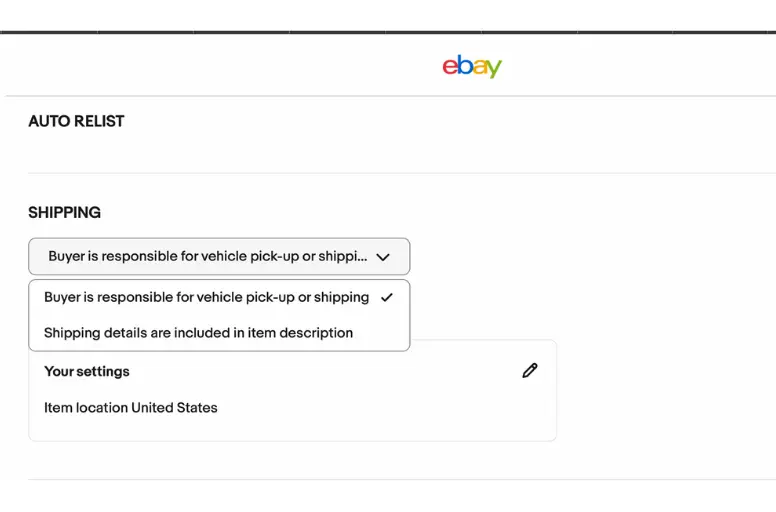
Apart from selling cars, have you tried eBay Arbitrage? It’s another business idea on this marketplace. If not, come and check out LitCommerce’s detailed guide today!
How Much Does eBay Charge to Sell a Car?
Selling a car on eBay fees depends on the chosen listing package and payment method.
The package you select will determine the number of images you can upload, the auction duration, the maximum vehicle price, and the listing duration.
When you create a listing to sell car on eBay, the platform provides you with three package options (Basic, Plus, and Premium), each offering a set of inclusive features for a single fee. You can opt for either an auction or fixed price format for your listing.
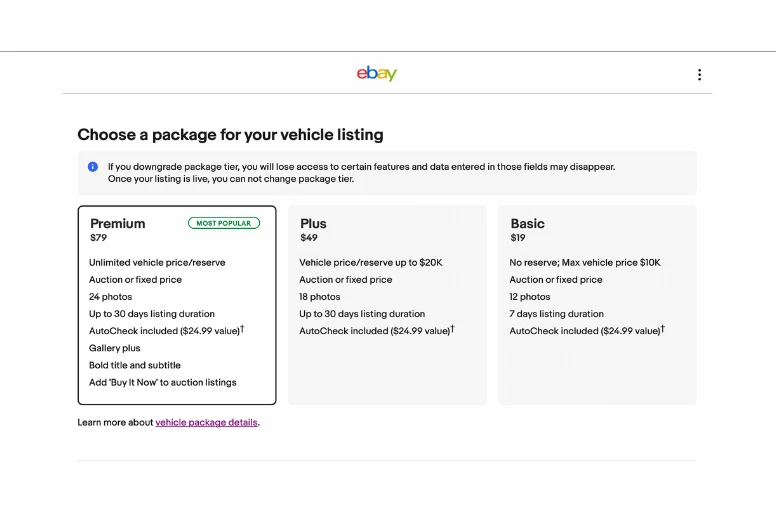
The selected listing package includes all the upgrade options available, including the number of images you can upload, the auction duration, and more. Once you pay eBay fees for selling a car for the selected package, eBay will not impose a final value fee when your vehicle is sold.
Here is a table summarizing the eBay Motors listing packages:
Package | Price | Photos | Auction Duration | Fixed-price Listing Duration | Vehicle Price Limit | Motorcycle Price Limit | Additional Features |
Basic | $19 | 12 | Up to 7 days | Up to 7 days | Up to $10,000 | Up to $5,000 | AutoCheck |
Plus | $49 | 18 | Up to 7 days | Up to 30 days | Up to $20,000 | Up to $10,000 | AutoCheck |
Premium | $79 | 24 | Up to 10 days | Up to 30 days | No limits | No limits | Bold title and subtitle upgrades |
Deposit Processing Fee:
When selling a vehicle on eBay, you can require a deposit from the buyer. eBay applies a deposit processing fee of 2.8% of the deposit amount when the vehicle is sold. The buyer pays the deposit during checkout. This fee is deducted from the deposit before the remaining funds are transferred to you.
An illustrative example of how this fee works:
- Deposit paid by the buyer: $700
- Deposit processing fee (2.8%): $19.60
- Deposit funds paid out to the seller: $680.4
Please note that an additional International fee may also apply for deposits paid by buyers with a registered address outside the US.
Read more: eBay dropshipping guide.
Selling a Car on eBay – FAQs
You may wonder whether a car is listed in the selection of what sells best on eBay or not. Indeed, selling a car on eBay can be a worthwhile option for many sellers since there are lots of benefits of eBay store. Especially if you have ample time and are not in immediate need selling cars on eBay is ideal. However, having eBay cars for sale does come with both advantages and considerations. Hence, if you are about to trade your car online on eBay, consider the following pros and cons. eBay Motors is an online platform that allows sellers to list their vehicles for sale and potential buyers to browse and purchase vehicles. Sellers can create detailed listings with photos, descriptions, and pricing. Interested buyers can bid on auction-style listings or use the “Buy It Now” option for fixed-price listings. Once a sale is made, the buyer and seller communicate to arrange payment and vehicle pickup or delivery. While eBay has measures in place to prevent scams, there is always a risk when selling anything online, including cars. To protect yourself from potential scams, it’s essential to be aware of common fraud schemes and take precautions. Deal with serious buyers, verify payment methods, and ensure secure transactions. eBay’s guidelines and communication tools can help foster a safe selling environment. To sell a car on eBay Motors, you need to be a registered eBay member and create a seller account. Then, navigate to the “Sell Your Vehicle” section, provide detailed information about your car, set the price and auction duration, and choose the payment methods you accept. Additionally, upload clear photos of your vehicle, as they are crucial for attracting potential buyers. After listing your car, respond promptly to inquiries from interested buyers to facilitate the selling process. Fees for selling a car on eBay vary depending on the listing package you choose. The three main packages are Basic, Plus, and Premium, with prices ranging from $19 to $79. Each package offers different features, such as the number of photos allowed and the listing duration. Additionally, there might be a deposit processing fee if you require a deposit from the buyer. You ought to review eBay’s fee structure and choose the package that best suits your selling needs.
How to Sell a Car on eBay? – Ready or Not?
Selling a car on eBay can be a rewarding experience with a broad audience and potential for competitive offers. However, sellers should remain vigilant against scams and adhere to eBay’s guidelines for a smooth and successful transaction. By providing detailed listings and engaging with potential buyers, sellers can increase their chances of a successful sale on eBay Motors.
For more eCommerce updates to stay ahead, become part of our Facebook community now. You can explore our Retailers Blog for valuable resources and expert advice on business expansion. And, if you need more questions to ask, contact us anytime. Don’t wait any longer – achieve your retail objectives with LitCommerce today!




