Want to turn your photography passion into a source of income? Selling photos on Etsy is a great way to share your work and earn money. Etsy allows photographers to list and sell their photography prints and image files with various themes, such as landscape, interior, pets, backgrounds, and portraits on the marketplace.
But how to sell photos on Etsy? This article will give a step-by-step tutorial on how to start your Etsy photography shop with 7 steps below:
- #Step 1: Conduct market research
- #Step 2: Decide how to sell your images
- #Step 3: Create an Etsy shop
- #Step 4: Upload your photography listings
- #Step 5: Set up billing and secure your shop
- #Step 6: Promote your photos
- #Step 7: Make use of the Etsy review
Without any further ado, let’s get started!
Key Takeaways
2 Types of Photos to Sell on Etsy
Before starting, keep in mind that selling on Etsy requires shoppers to focus on the uniqueness and creativity of your product that suits their sense of style. That’s why the idea and your photos should be your priority, especially in one of the top online marketplaces like Etsy.
You can choose several types of photos to increase the diversity, but make sure to put the one with the most creativity at the center of your plan. Currently, there are hundreds of types of photos selling on Etsy, but let’s focus on two main ways to sell pictures on Etsy: printed photography and digital pictures.
Printed photos
The first way to sell photos on Etsy is to sell physical prints of their photos on Etsy. This means you can make items featuring your photography so your customers can buy and own them.
The easiest and most popular Etsy photography business model might be printing and framing your photos. People enjoy decorating their homes and offices with pictures. Other options are printing your photos on mugs, phone cases, calendars, pillows, or t-shirts and selling them.
Take the SoCalChicPhotography shop as an example. This Etsy photo shop focuses solely on capturing the essence of Southern California and sells prints related to that topic. Sharing on Reddit, the shop said that since 2020, they have made almost $50,000 selling their prints.
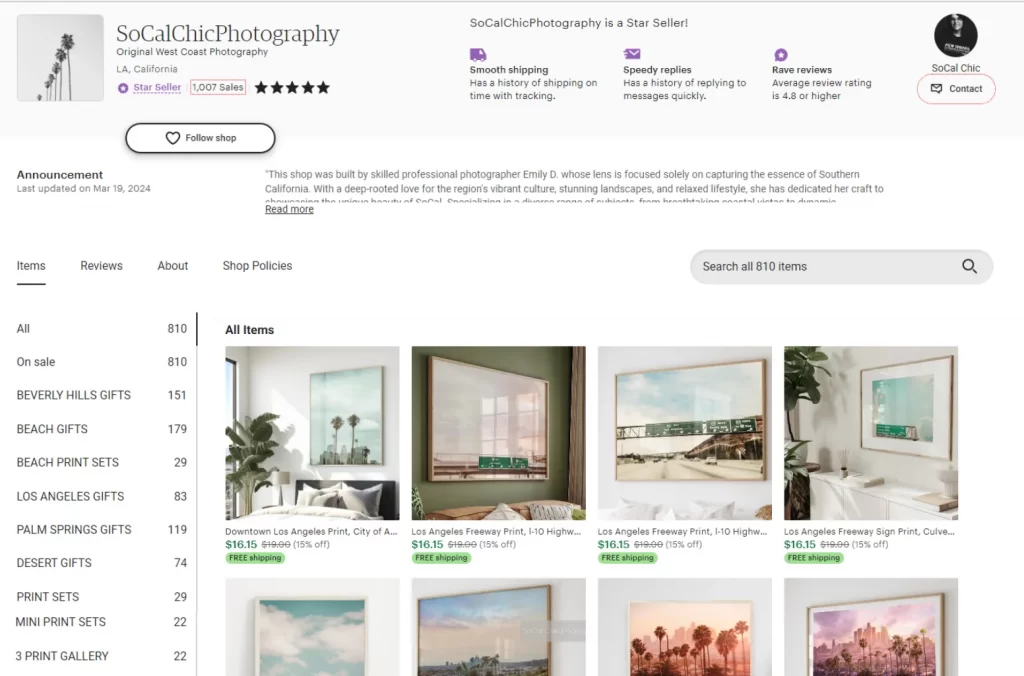
When selling physical prints of your photography on Etsy, please note that you will have to manage inventory and stock your photography items. Thus, if you choose this option, you might consider the Etsy print-on-demand model, which allows you to get rid of inventory-based troubles such as stock costs and expenses. Otherwise, you can simply sell your digital photos, which we will discuss right below.
As an Etsy seller, you might also want to read:
Digital photos
The other option for selling photos on Etsy is the digital version of your pictures. Etsy is well-known for supporting the sale of digital products like templates, cards, and photos. This product model lets customers get a download link to high-quality images directly from your Etsy shop.
Currently, hundreds of types of digital photos are sold on Etsy. Some of the best choices are to-print, stock photos, Instagram photos, or backdrop photos. Customers who buy your digital photos can print or use them for their own purposes, like commercial use or content creation on Instagram. For example, the GooddesignTH shop sells stock photos of minimalist interiors.
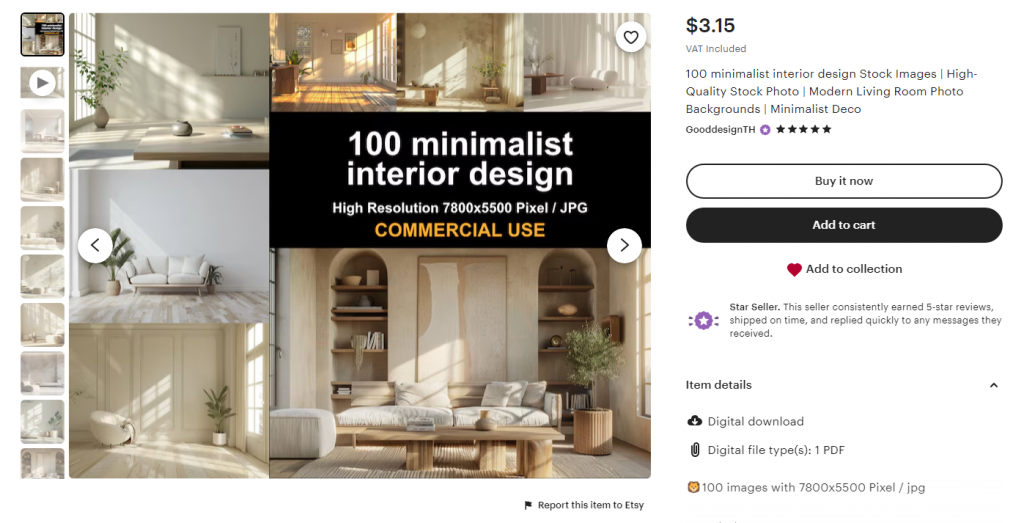
Selling digital photos on Etsy is easier and faster than selling physical prints, as there is no hassle of shipping or packaging. However, the price of digital photos is usually lower than that of printed ones.
Sell Your Photos on Etsy and More
Do you know you can sell your photos on multiple marketplaces? Try the LitCommerce multichannel selling tool to sell photos on Etsy, Amazon, eBay, and many more today!
7-Step Guide on Selling Photos on Etsy
Now that you have got 2 typical types of photos let’s discover how to sell photographs on Etsy.
Step 1: Conduct market research
Before you start selling photos on Etsy, you have to choose which kind of photos you want to sell. So, the first step is to conduct market research.
Does your strength lie in landscape photography, nature photography, or boho art? Or are you passionate about pets or portraits? If you already have your own photography product ideas, that’s great.
Otherwise, if you are unsure about what niche to choose, research tools like Google Trends and Google Keyword Planner can help you discover what types of photography users are looking for the most.
Moreover, as you are going to sell your photography on Etsy, also don’t forget the Etsy search bar. The autocomplete suggestions are based on real search data on Etsy, which really can help you define which kinds of photos are in high demand. Plus, you also can learn how your competitors price their photos.
Step 2: Decide types of photos to sell on Etsy
Once you have decided which niche of photos you want to pursue, let’s go to the next step: Decide how to sell your photos on Etsy.
As mentioned above, there are two choices – physical prints or digital photos. You can sell either one or both of your preferences for each photograph.
Step 3: Set up your Etsy photography shop
Next, on how to sell photos on Etsy, let’s create an Etsy account and your photography shop.
Simply go to Etsy.com. Click Sign In at the top right of the Etsy website. You can easily sign in with your Google, Facebook, or Apple account. You also can select Register to create a new account with your email address, name, and password.
After opening an Etsy account, or if you already have one, simply navigate to “Sell on Etsy” to create your Etsy photography shop.
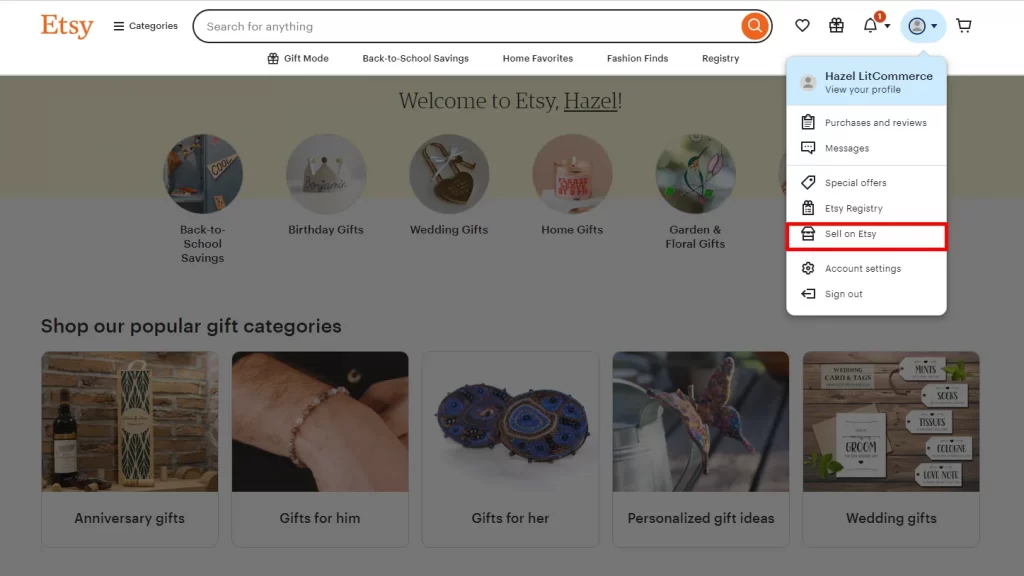
Then, choose your shop preferences. Here, select your country, language, and currency.
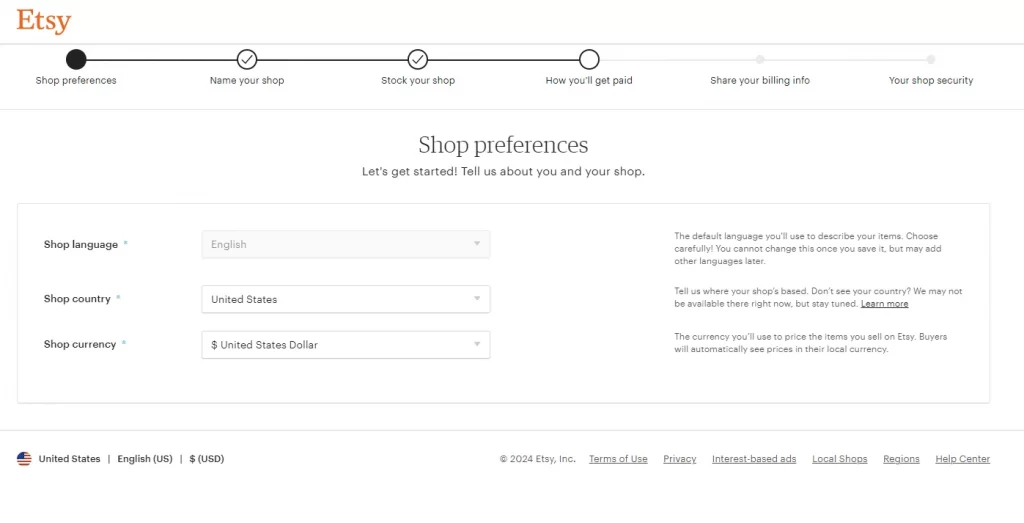
After that, name your Etsy shop. Your shop name is the soul of the whole store and probably one of the first things that your buyer will think about. Here are a few suggestions for you to get a good Etsy name:
- Not too long (4-20 characters) and memorable.
- Simple to spell.
- Reflect on your photography niche.
- It shouldn’t be collapsed with your competitors.
- Make sure it’s spelled correctly.
- Be unavailable on external websites.
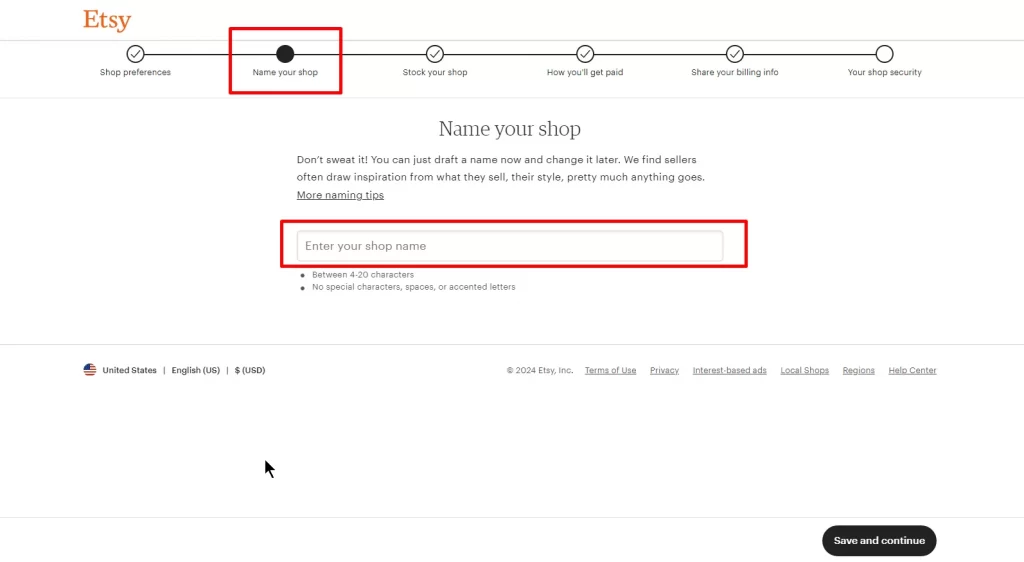
Once finished, you will have a basic Etsy shop. Let’s move on to creating the first listing to sell photos on Etsy.
List all your photos on Etsy in one click!
LitCommerce enables you to list all your photography products from your current website to Etsy with ease. Simplify the listing process and multiply your sales!
Step 4: List your photography products on Etsy
Now that you’ve selected the basic information about your photography shop. Next, on how to sell images on Etsy, it’s time to list them on the marketplace.
Here, follow the prompts and fill in your photography details, such as your product category, item types (Physical items or Digital files), who made it, and when it was made.
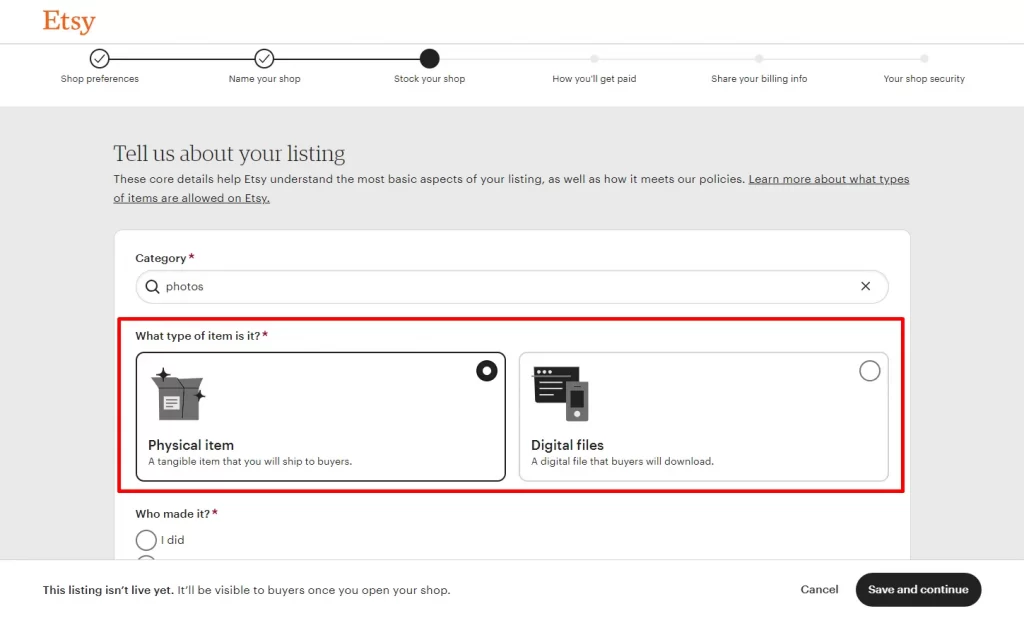
After that, to complete your Etsy photography listings, add more of your product information, including:
- Your product title and description
- Your photographic photos&videos
- Your price&inventory
- Your variations, tags and attributes, shipping, and settings.
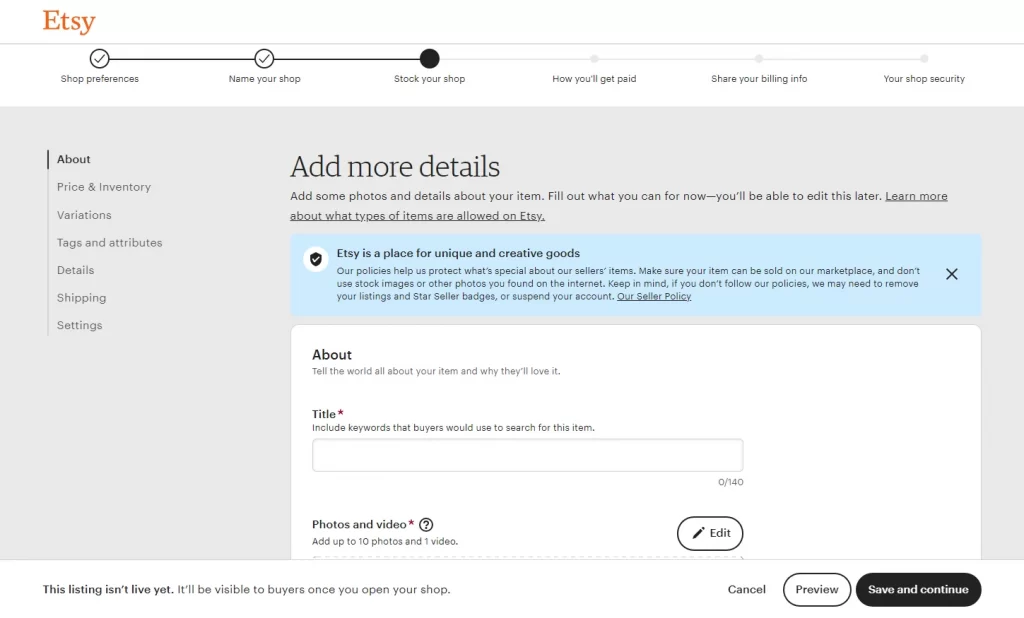
While adding this information to your listing, follow the Etsy SEO checklist. For example, using the right keyword for your photo title can help customers find your product more easily. Taking good care of all product photos plays a significant role in making the great first impressions and attracting customers to buy from you.
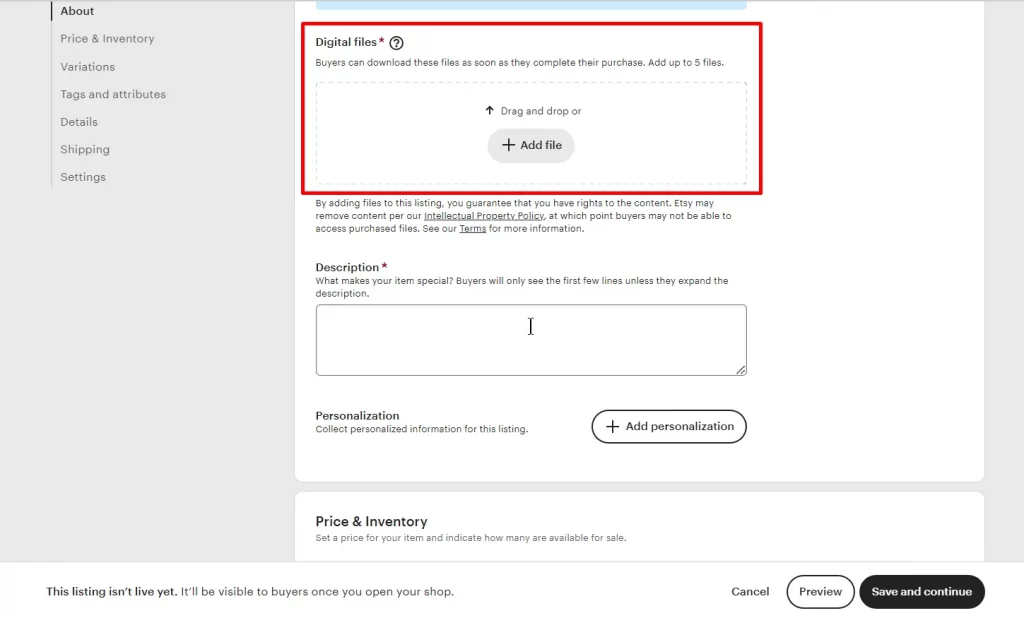
In this step, you will need to upload the digital files if you sell your photos under the digital version. Check out our guide on how to sell digital downloads on Etsy to learn more details about uploading files on Etsy.
Otherwise, if you already sell your photos with your website, you can use Etsy listing tools such as LitCommerce to simplify the listing process. Our tool will help you speed up the selling process by syncing your listing and inventory between your current online store with Etsy.
Step 5: Set up billing and secure your photography shop
After finishing the photo uploads for your Etsy shop, it’s time to set up your billing details and secure your shop. You will need to complete the following three steps:
- Decide how you will get paid: Choose your seller type – either an individual seller or an incorporated business. Then, provide your personal information, address, and, most importantly, the bank account details – where you want to receive your Etsy revenue.
- Set up billing: Enter a payment method to cover your Etsy fees. This is how you will pay to sell photos on Etsy.
- Secure your Etsy shop: Etsy requires you to provide a phone number to enable two-factor authentication, which helps to keep your shop secure.
After completing these steps, your shop is ready to be launched. Simply click Open Your Shop to complete the setup and start selling your photos on Etsy.
Step 6: Promote your Etsy photography shop
Next, to sell photos on Etsy successfully, don’t forget to promote your photography shop. This step is crucial to attracting more customers to your business. So how do you do that?
That said, “Show your work to the world.” Leverage social media and Etsy’s marketing tools. Create dedicated pages for your shop, schedule regular posts, and engage with photography enthusiasts and potential customers on social media such as Instagram, TikTok, Pinterest, and Facebook.
Moreover, don’t miss out on Etsy’s built-in marketing features – Etsy Ads – to reach a broader audience. You might also invest in paid ads through Google or social media platforms for an extra boost.
Step 7: Make use of the Etsy review
Reviews can act as powerful social proof, showing potential customers that your shop is reliable and trustworthy. Additionally, positive customer reviews can improve your search ranking on Etsy. Therefore, it is crucial to make the most of every customer review when you learn how to how to sell pictures on Etsy.
Here are some tips to provide exceptional service and encourage customers to leave reviews after their purchase:
- Sending thank-you notes every time shoppers buy your item.
- Asking for a review at the time customer received their packages
- If customers don’t have good feedback for your service, try to make up for them. If you have a bad review and you don’t think you deserve it, you still have the option to contact Etsy to delete that review.
Policies for Selling Photos on Etsy
Each marketplace has its own rules, and Etsy is no exception. Etsy’s specific terms and policies for what types of photos are allowed and what are not are launched to keep their community safe and respectful.
Thus, you need to play by Etsy’s rules when selling photos on Etsy. Here are some notes:
- Etsy doesn’t allow photos that promote hate, such as images supporting hate groups or insulting races, religions, or nationalities. If your photos touch on sensitive topics, be sure to review these rules to avoid any problems.
- Photos that promote illegal activities are also banned. This includes images showing criminal acts or dangerous substances. Even if your photo is meant to be artistic or documentary, it can be removed if it suggests illegal activities.
- Photos with nudity or mature content are also prohibited. Etsy is open to many forms of art but wants to keep the site suitable for everyone. Explicitly, pornographic photos are not allowed, and mature content is reviewed under certain conditions.
- Photos that show or promote violence are prohibited, too. This includes images of suffering, tragedies, or anything encouraging harm. Etsy’s policies aim to prevent violent or harmful content.
How to Protect Your Images on Etsy?
Etsy acknowledges that it is difficult to protect product images merely by using its own online facilities. Thus, selling photos on Etsy can be even more risky, especially digital photos, as they might be stolen and used for commercial purposes without your permission. So, how can you protect your own images on Etsy?
Here are some tips:
- Watermark your images and add a copyrighted note to your description. These methods help identify that you are the creator of the picture and prevent someone from re-posting your image as their item. You can use your logo, some text, or even your name on photos. Plus tips: a larger watermark with reduced opacity offers more protection against theft than a smaller watermark often placed in the corner.
- Upload images that are exactly 1500 pixels wide: Etsy also recommends that sellers upload images at this size. This can create an image large enough to view on Etsy but small enough that potential infringers won’t be able to save a larger, high-quality file.
- Register your photos with the US Copyright Office. There’s no need to go this far if it is just a “normal” product. But it’s worth it if you have a special good that can be sold at a high price. Copyright is a law ensuring that you are the creator who owns the piece of art and has the right to reproduce or use it for commerce purposes.
In legal cases, you will have absolute evidence to prove your ownership. Copyright of an image can take from 8-19 months, according to the US Government Copyright Office, and the fee is $35/per photograph.
3 Etsy Photography Shops Examples
The Design Next – Selling digital photos on Etsy
DesignNext is an Australian store that sells digital photos, such as photo overlays, backdrops, and textures. The store has made more than 7660 sales in total.
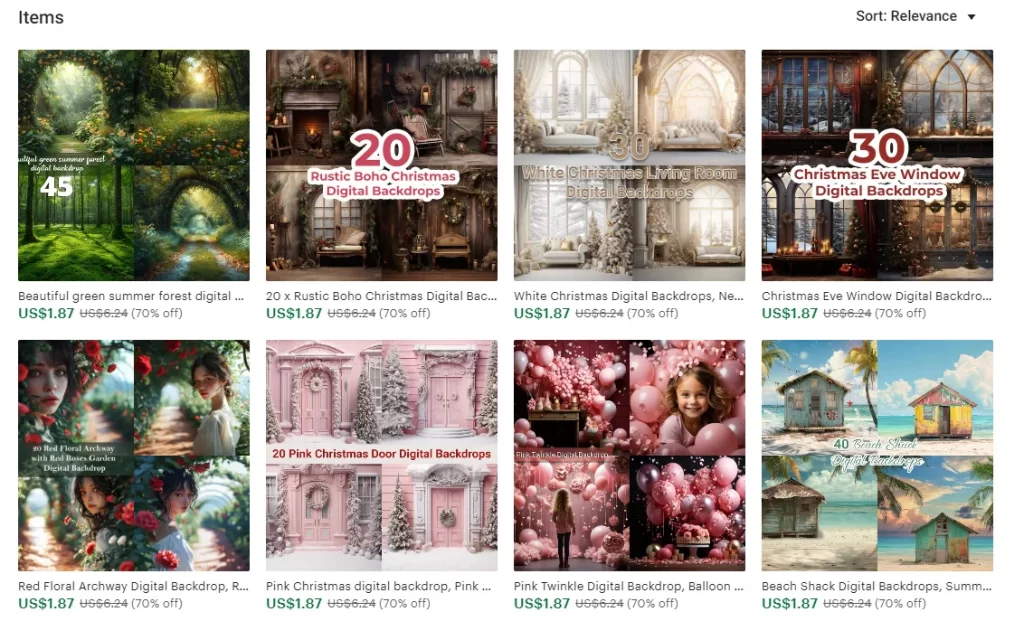
This is a good niche for digital photos. If you have a stunning overlay or background that fits easily into any picture, you can definitely sell the piece on Etsy.
Some of the best-seller backdrop photos of TheNextDesign:
- Green summer forest digital backdrop
- White dreamy curtain digital backdrops
Bravo Creatives – Selling photos for Instagram
If you want a more profitable niche for selling photos on Etsy with much more potential, you can go with Instagram photos. A huge number of Instagram users are taking their accounts seriously and are ready to spend money to make their Instagram photos sparkling.
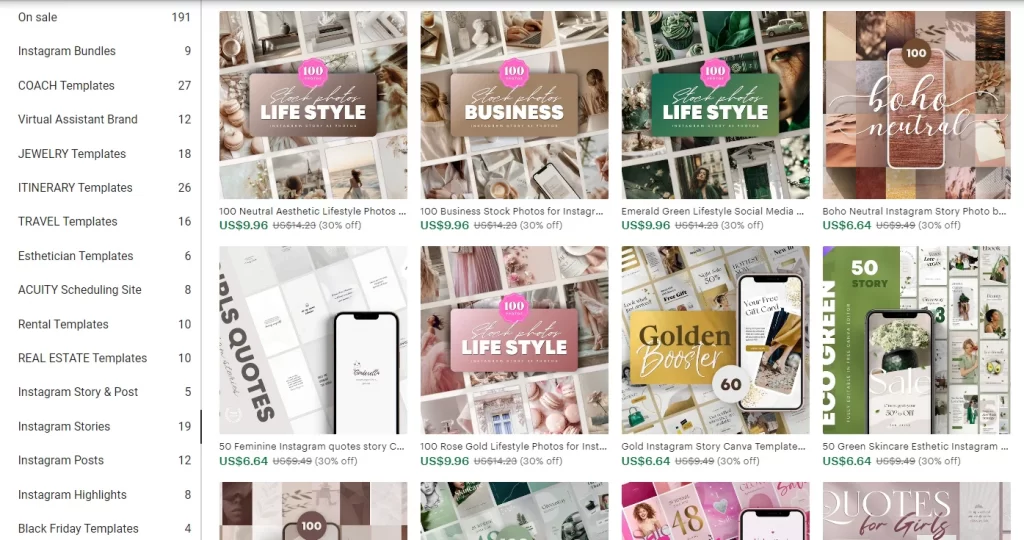
Bravo Creatives is a great example of this niche, with over 9000 sales. In this shop, you can find various product categories, such as Instagram posts, Instagram bundles, and Instagram stories on various topics, from lifestyles to business.
Makestudios – Selling stock photos
Stock photos are images the artist has licensed to be purchased and used commercially. This means it could be for your customers which helps them to legally reproduce the Stock images, create offshoots, or display them anywhere they like.
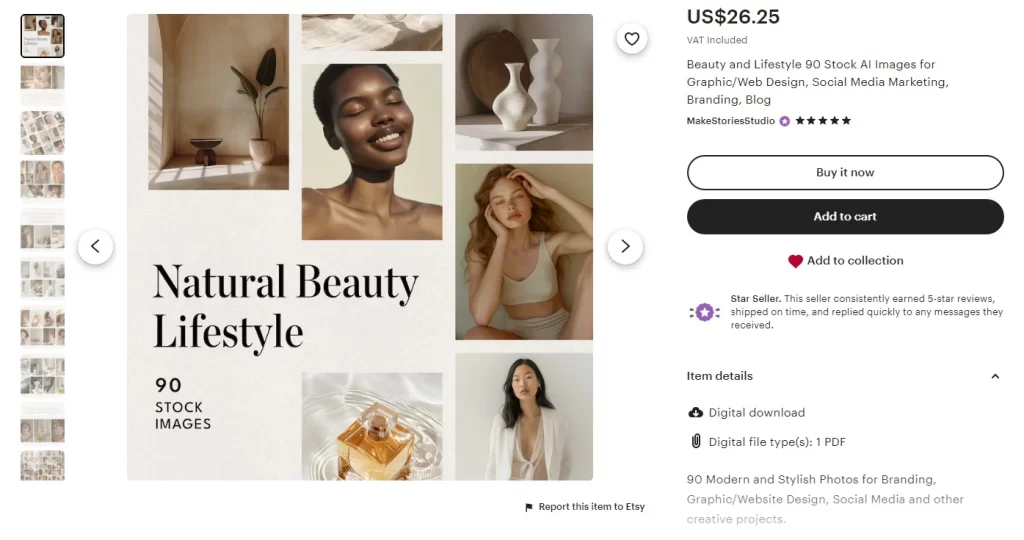
Selling stock photos on Etsy, Make Stories Studio offers various photography themes such as:
- Summer skin – aesthetic stock AI photo collection
- Beauty and Lifestyle 90 stock AI images
- Editorial faceless AI stock images bundle
Bulk listing your photos on Etsy
LitCommerce allows you to bulk list your photos on Etsy, which can save you a lot of time if you have many photos to list.
Selling Photos on Etsy: FAQs
Yes, selling photos on Etsy is a great way to turn your photography passion into a stream of income. Many photographers sell their photos on Etsy as a side hustle, while others have taken it into a full-time business and career. Yes, Etsy makes it super easy for photographers to sell their unique photos in various forms, such as physical prints, digital downloads, or photography resources and textures. While many sellers make a full-time living on Etsy, over 50% of Etsy photography shops only make a few thousand dollars a year. If you want to stand out and successfully sell your photos on Etsy, you need to offer a varied selection of photographs to determine which ones are profitable. Follow these steps to start selling your photographic work on Etsy: Various types of photos can sell well on Etsy, including nature landscapes, artistic compositions, travel shots, vintage aesthetics, personalized portraits, seasonal themes, and food photography – basically anything and everything. It’s all about finding your niche and creating high-quality, appealing images! Various types of photos can sell well on Etsy, including nature landscapes, artistic compositions, travel shots, vintage aesthetics, personalized portraits, seasonal themes, and food photography – basically anything and everything. It’s all about finding your niche and creating high-quality, appealing images. Etsy only supports image files in the following formats: .jpg, .gif, and .png. Besides selling your photos on Etsy, you can also sell them on famous photo source platforms such as Getty Image, Shutterstock, and Adobe Stock. They offer a wide range of products, from stocks to digital images to custom photos and much more. By selling your photos on multiple platforms, you can maximize your photos reach and ultimately your sales.
Make Use of Making and Taking Photos to Sell on Etsy
It’s gonna take time and practice actually to make a profit selling photos on Etsy. Whether your focus is travel, fashion, nature, or food, consistency is key. As a business owner, you need patience and dedication to sell any of your products. From choosing your niche to selling photos, set up your Etsy store and learn to effectively manage it. Just remember to learn from your mistakes and move toward your goal, and you will find your way to turn Etsy into a profitable channel.
Also, join our community for more exciting eCommerce tips and news. Good luck!