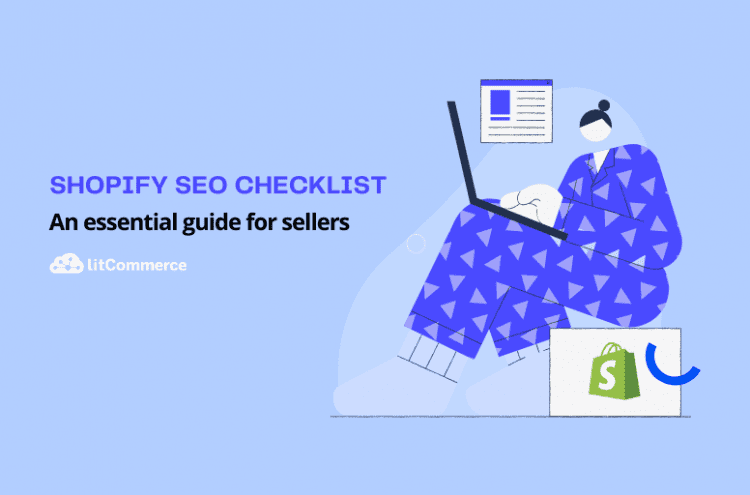Shopify SEO is a set of techniques and strategies that can help you improve your Shopify store ranking on search engines like Google and Bing. So, let’s take a quick look at some default Shopify SEO features and common challenges when doing SEO on Shopify! In this article, we have put together a comprehensive Shopify SEO checklist that covers
- Basic SEO checklist
- On-page SEO checklist
- SEO Content checklist
- Technical SEO checklist
- Off-page SEO checklist
- Optional: Local SEO checklist
So, read on to discover the best practices for improving your SEO for Shopify store to drive more traffic and sales.
Shopify SEO: At Quick Glance
For sellers running an eCommerce business, Shopify is one of the top eCommerce platforms available to you. If you are planning on building a store on Shopify it’s essential to know “How much is Shopify?” to see if it fits your investment budget.
However, even when you have the best-looking store, you won’t be able to get far if your potential customers can’t find it online. That’s when you need a comprehensive Shopify review for feature reference and a comprehensive knowledge of Shopify SEO.
1. Default Shopify SEO features
As one of the best-selling platforms, Shopify understands the importance of search engine optimization (SEO) for attracting potential customers. To help store owners get started on their Shopify SEO process, the platform provides some default features such as:
- Auto-generated “rel-canonical” tags to avoid duplicate content penalties
- Auto-generated robots.txt and sitemap.xml files
- Automatic SSL certificates to rank higher with secure HTTPS protocol
- Auto-generated page titles that include the store’s name
While these default features won’t replace a robust SEO strategy, they can help you get started on the right track and build a strong foundation for your store’s online visibility.
2. Common challenges of Shopify SEO
As an eCommerce business owner, you want to make sure your Shopify store is optimized for search engines to attract more website visits and boost conversion. However, this can be easier said than done, as Shopify comes with its own set of challenges when it comes to SEO.
One of the most common problems that Shopify sellers face is the thin content on their product pages. Since Google loves in-depth, long-form content, it can be difficult to boost the rankings of these pages in search results.
Another issue is duplicate content, which is a common problem for eCommerce websites with multiple product pages that are so similar or even auto-generated.
In addition, to duplicate content, poor site architecture is also a significant challenge for Shopify sellers. Google wants to see a well-structured website that users can navigate with ease. With so many pages on eCommerce websites, it’s more likely that you will create a confusing site architecture that hurts your SEO efforts.
Finally, not utilizing schema is another notable issue for Shopify retailers. Product schema helps Google crawlers understand your products and promote them accordingly, so not utilizing them is a huge mistake.
Therefore, understanding and addressing these challenges is crucial to improving your Shopify SEO for greater business growth. Nevertheless, if you are completely new to Shopify, it’s best to start with learning the Shopify tutorial for beginners!
Essential Shopify SEO Checklist for Your Online Business
One of the most effective ways to address and overcome such abovementioned challenges is to adopt a comprehensive Shopify SEO checklist.
Having a comprehensive SEO checklist is essential for any eCommerce business looking to improve its Shopify SEO. It’s a roadmap that helps ensure your website meets all the technical requirements of search engines while also delivering a positive user experience.
Without further ado, let’s take a closer look at our detailed Shopify SEO guide!
1. Basic SEO checklist
On top of the essential Shopify SEO checklist, there are some basic SEO elements that you should keep in mind. These elements are important in helping you lay the groundwork for your SEO strategy and efforts. Here are some basic Shopify SEO setups that you should take care of!
1. Set up a custom domain
Setting up a custom domain should be the very first bullet point in your Shopify SEO checklist. Not only does it give your store a more professional look, but it also helps establish your brand and improve your SEO performance.
Fortunately, Shopify makes it easy to add a custom domain to your store. You can either transfer an existing domain or purchase a new one directly from Shopify by going to the Settings > Domains menu in your Shopify account. From there, click on Connect existing domain or Buy new domain, and follow the prompts to complete the setup process.
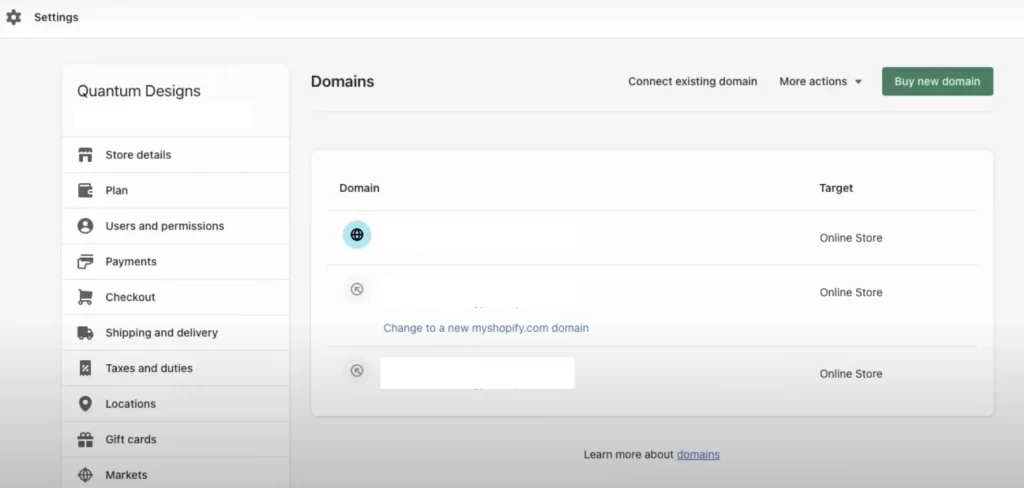
Just remember to choose a domain that’s short, easy to remember, brandable, and relevant to your business and industry.
Adding a custom domain to your Shopify store also allows you to create sub-domains, such as a blog or separate landing pages, which can further enhance your SEO efforts. However, you’ll need to update your primary domain in the Shopify Admin settings to avoid confusing search engines and potential customers.
2. Register for an HTTPS secure domain
Registering for an HTTPS secure domain is a must for any serious Shopify store owner. Not only does it keep your customers’ information safe, but it also sends a positive signal to search engines – a key aspect to improving SEO for Shopify websites.
Fortunately, Shopify provides automatic SSL certification for all custom domains, so you don’t have to worry about the technical aspects of securing your site. Just make sure to choose a custom domain and connect it to your Shopify store, and Shopify will handle the rest.
By registering for an HTTPS secure domain, you’ll be able to protect your visitors’ privacy and enhance their trust in your brand.
3. Set up SEO analytics tools
Coming next on the basic Shopify SEO checklist is setting up website analytics tools. These tools help you track and analyze your website’s performance, identify areas for improvement, and monitor your progress. Without them, it’s difficult to know what’s working and what’s not.
So, if you want to rank your Shopify store #1 in search engine results and drive more organic traffic, here are the tools to focus on:
- Google Analytics: You can track and analyze your website’s traffic and performance by installing the Google Analytics tracking code on your site. From there, you can access the data through the Google Analytics dashboard.
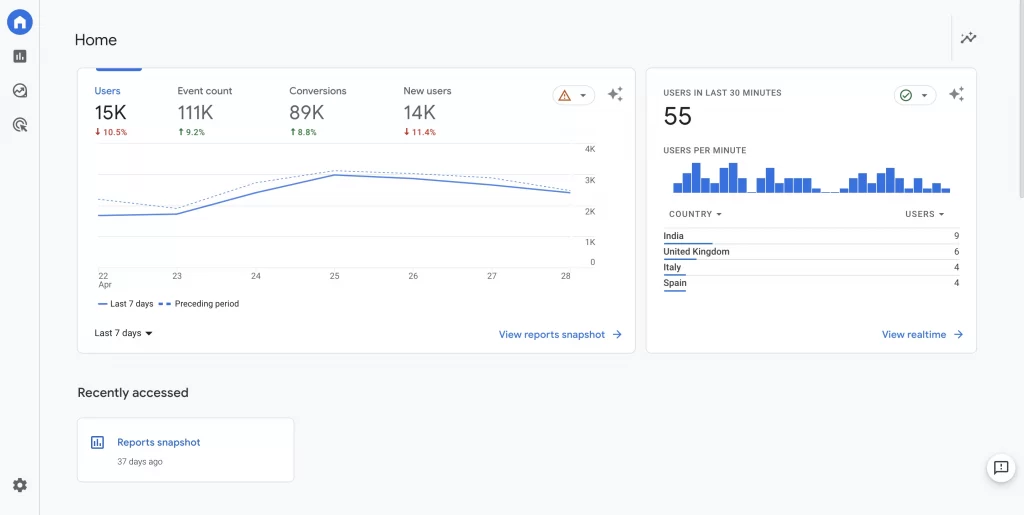
- Google Search Console: To use Google Search Console, you need to verify ownership of your website and connect it to Google Search Console. Once connected, you can view and analyze your site’s search performance, submit sitemaps, identify and fix issues affecting your site’s search visibility.
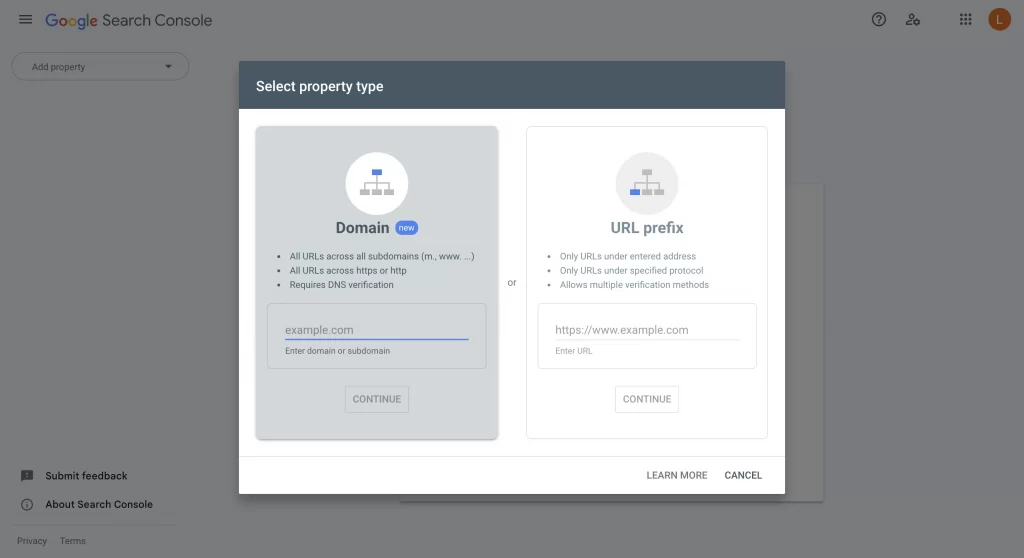
- Bing Webmaster Tools: You can submit sitemaps and troubleshoot any issues affecting your site’s visibility on Bing search results for easy website management.
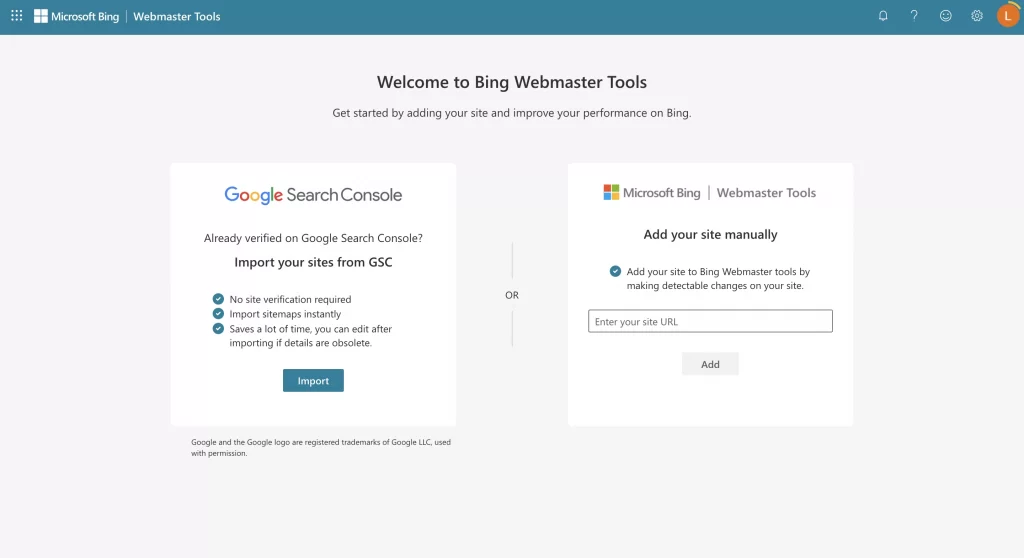
4. Check index status
Checking the index status of your Shopify website is a crucial step in improving your SEO. One of the helpful Shopify SEO tips to do this is through a site search using the “site:yourdomain.com” command.
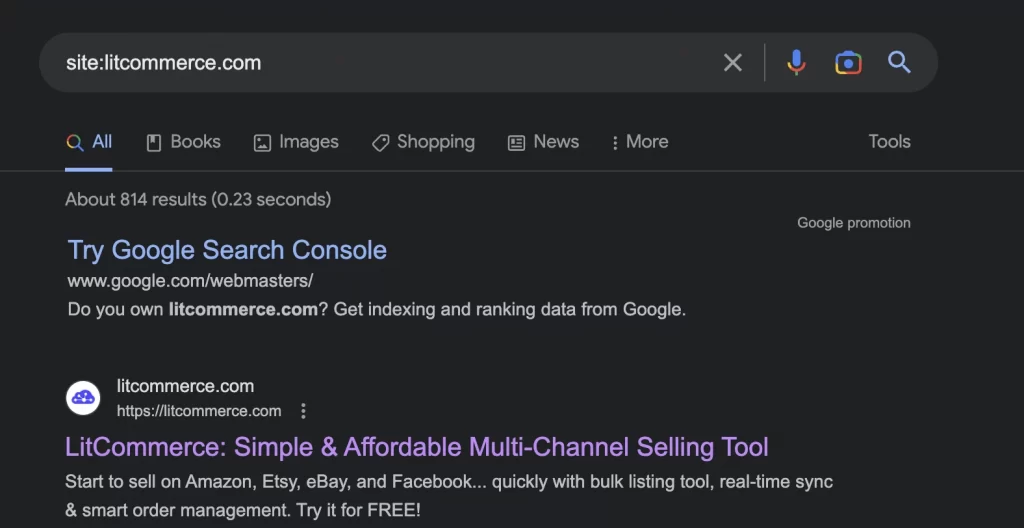
If nothing shows up, your site is not indexed yet. To ensure that your website gets crawled and indexed by search engines like Google, make sure to submit your sitemap and remove password protection on your pages.
2. On-page SEO checklist
Once you’ve set up your website, the next step is to optimize it for search engines. This is where on-page SEO comes in, and to ensure you’re doing it right, it’s essential to follow a detailed Shopify SEO checklist. Let’s uncover the next checkboxes on the list!
1. Invest in SEO tools
Investing in Shopify SEO tools is essential for any online business to meet its search goals. With constant algorithm changes and the need to track competitor keywords, using paid and free SEO tools is necessary.
While Google Search Console and Analytics are excellent starting points, they only offer limited insights. Paid SEO tools like Moz, Ahrefs, and Semrush offer complete SEO tool suites for audits, research, tracking, and more.
Additionally, you can go for free SEO tools such as Surfer SEO, Keyword.io, Screaming Frog, and MozBar to gain valuable data and insights into your content optimization.
On top of that, as a Shopify seller, you can also download apps like Plug in SEO Optimizer to run SEO audits, fix broken links, optimize HTML title tags, and more. If you’re looking to enhance your store’s functionality without breaking the bank, be sure to check out our blog post on the ‘best free Shopify apps‘.
2. Do keyword research
Keyword research is a crucial element in your Shopify SEO checklist. By conducting keyword research, you can identify the keywords that are relevant to your products while attracting qualified visitors to your website.
To achieve this, you should use keyword research tools like Moz, Ahrefs, or Semrush to determine the search volume of keywords and get keyword ideas. The goal is to shortlist keywords that are most likely to be searched by your target audience and then map them to content types on your website.
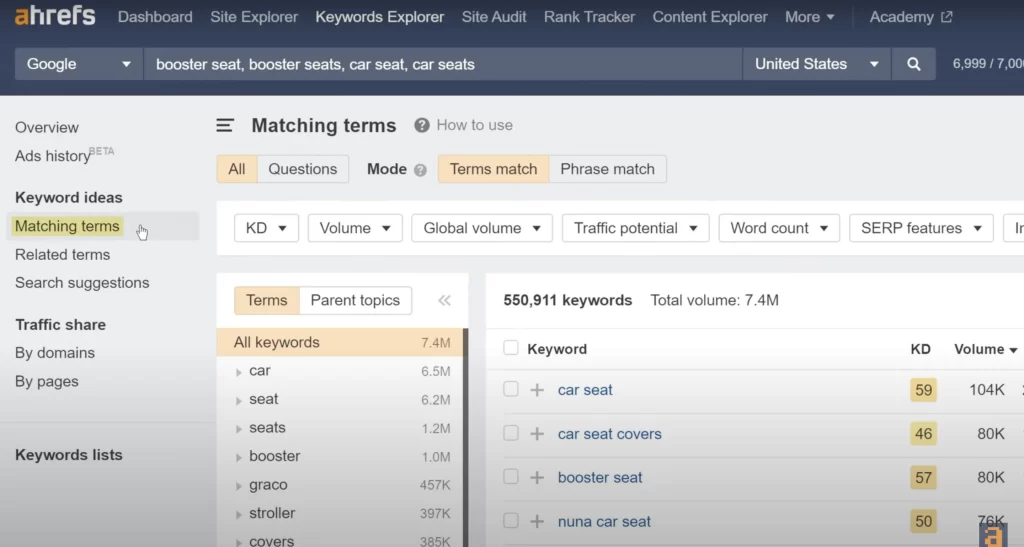
Ideally, each web page in your Shopify store should target a different keyword or keyword cluster. For instance, blog posts can target informational searches, while Shopify product SEO pages should target transactional keywords that indicate an intent to buy.
When selecting your keyword targets, you need to consider several factors, including search volume, CPC, and keyword difficulty.
3. Add Schema markup
Another key element of the Shopify SEO checklist is to add schema markup to your Shopify store. It helps search engines understand your website’s content better and displays it more accurately in search results, leading to higher click-through rates and more traffic.
To add schema markup to your Shopify store, you can either do it manually by going to Themes > Action > Edit Code or using a plugin from its app store. If you choose to do it manually, you can use a schema generator tool to help you input all the required properties.
When adding schema to your Shopify SEO product pages, make sure to include properties such as product images, price, availability, and ratings. Some of the Product Schemas you should consider using include Aggregate rating, Brand, Category, Color, Dimensions, Model, Material, and Special offers.
Once you have added the schema markup, it’s essential to verify it using the Google Rich Results Test tool to make sure it’s been implemented correctly.
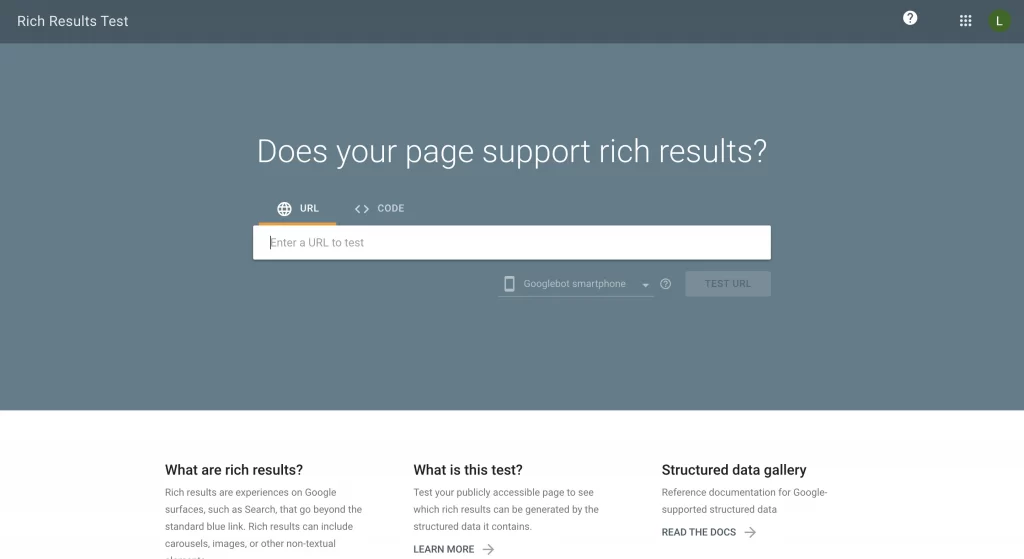
3. SEO Content checklist
Once you have identified your target keywords, it’s time to work on your content. Your content should be designed to appeal to your target audience, answer their questions, and solve their problems. Here’s how you can do it.
1. Build a content strategy
As a critical component of any successful SEO campaign, having a content strategy is a must-have checkbox on your Shopify SEO checklist. Without a clear plan in place, your content may lack direction and fail to connect with your target audience.
In order to build a content strategy, start by identifying your target audience, researching keywords, and identifying content gaps. Then, create a content calendar and plan ahead for regular blog posts, product descriptions, and category pages.
Most importantly, your content strategy should align with your SEO goals, so ensure that you’re optimizing your content using relevant keywords and metadata. For example, if you sell kitchen appliances, your content strategy could include creating blog posts with recipes that feature your products. Your keywords and metadata should reflect the recipe and product names.
2. Write content guidelines
Having content guidelines is an important aspect of your Shopify SEO checklist because it helps maintain consistency in your brand’s voice and messaging. Content guidelines should outline your brand’s tone, style, and formatting standards that your writers should follow. This helps ensure your content is high-quality, SEO-friendly, and engaging for your audience.
To write content guidelines, start by defining your brand’s personality and tone. Next, create a style guide outlining preferred grammar, punctuation, and formatting. Finally, include guidelines for visual elements such as images and videos. Make sure to include examples to illustrate your expectations.
3. Optimize your articles
Content optimization is critical to improving your store’s Shopify ranking on search result pages. Optimize your content by following these actionable steps:
- Use relevant and targeted keywords in your meta tags, headings, and content.
- Optimize your URLs by making them short, descriptive, and containing targeted keywords.
- Use descriptive and keyword-rich alt text for images to help search engines understand the context of your visual content.
- Utilize header tags (H1, H2, H3) to structure your content in a logical and readable manner.
- Keep your content fresh and up-to-date to improve engagement and ranking signals.
By optimizing your content, you can improve SEO on Shopify, increase traffic, and ultimately drive more sales. Therefore, do include these optimization tactics in your Shopify SEO checklist.
4. Create core landing pages
One of the biggest challenges for eCommerce sellers is ranking at the top of search engine results pages (SERPs) for competitive keywords. That’s where core landing pages come in. Instead of sending potential customers to a generic homepage, a well-optimized landing page can provide them with all the information they need on a specific topic.
To create a core landing page that will rank well, start by selecting a low-difficulty keyword that you can target. Then, gather your products that fit the topic and optimize your page with the chosen keyword, including in the title, meta description, and heading tags. Consider adding additional content to the page, such as a description, that will rank for informational keywords.
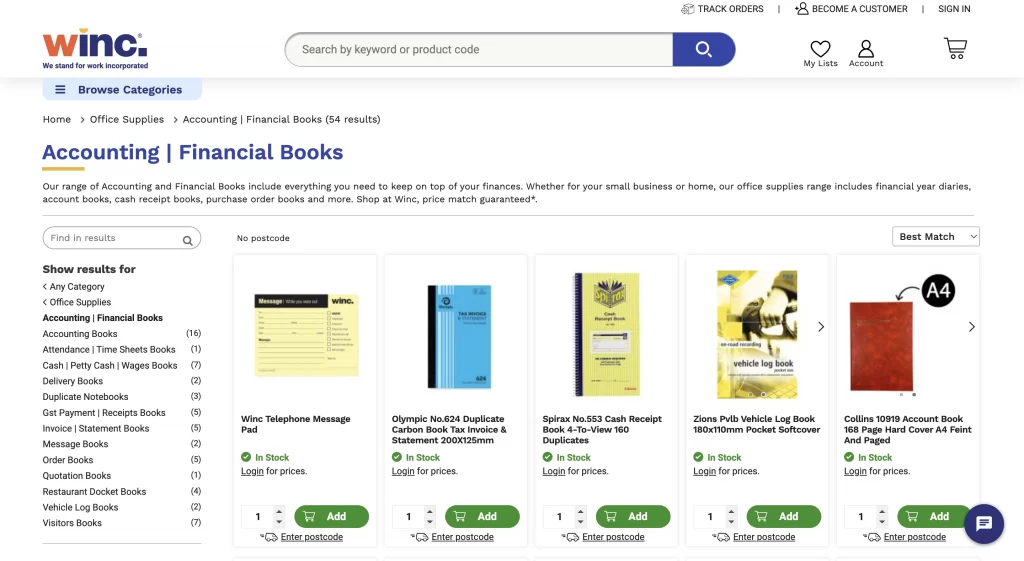
But don’t stop there. Building internal links to your landing page and creating blog posts that link within your site can help establish topical authority and improve your Shopify store ranking. By creating a collection page with multiple products, you can even increase your chances of ranking for more difficult-to-target keywords.
Therefore, remember to add creating core landing pages to your Shopify SEO checklist!
5. Avoid duplicating content
In the world of SEO, duplicate content is a big no-no. When identical content exists on multiple pages, search engines struggle to determine which one to rank, causing a detrimental effect on your SEO for Shopify stores.
To avoid this, ensure that all content on your Shopify store is original and written solely for your site. Use canonical URLs to indicate the preferred page when duplicate content cannot be avoided.
In case of technical issues leading to content duplication, use tools like Siteliner and Screaming Frog to identify the problem and redirect, remove, or canonicalize duplicate pages. Remember to mark fixing duplicates as an important task in your Shopify SEO checklist.
4. Technical SEO checklist
Now that we have covered some of the basics of on-page Shopify SEO, it’s time to dive into technical SEO. Technical SEO refers to the practice of optimizing your website for search engines by ensuring that it meets certain technical requirements.
Here are some important technical SEO factors to consider for your Shopify SEO checklist!
1. Optimize for mobile friendliness
As more and more users are browsing the internet on their mobile devices, having a mobile-friendly website has become crucial for SEO. A mobile-responsive website not only provides a better user experience but also helps improve your Shopify ranking on search engines.
To optimize your Shopify store for mobile-friendliness in a budget-friendly way, you can opt for one of the best free Shopify themes. In addition, you can test your site’s mobile compatibility with Google’s Mobile-Friendly Test Tool, also free.
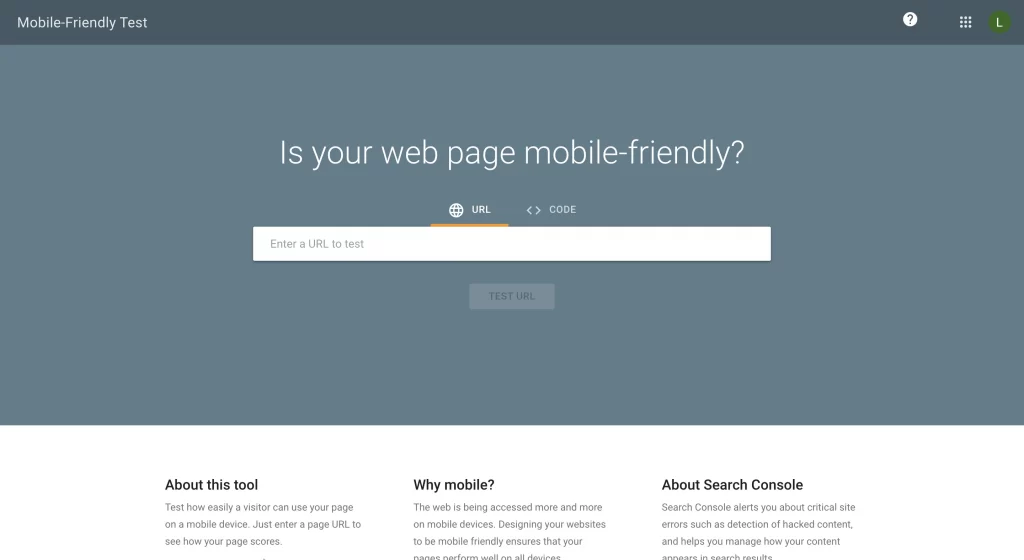
Make sure your site’s text is readable without zooming and buttons are easy to click on smaller screens. Mobile optimization is an important check box in the Shopify SEO checklist and should be included in your Shopify SEO audit process.
2. Optimize page experience
Page experience refers to how users perceive and interact with your website. It includes factors such as site speed, mobile-friendliness, safe browsing, and more.
You should optimize it by minifying coding files, optimizing image size, using a content delivery network, and improving page load speed. Additionally, you can use the PageSpeed Insights tool for auditing your store and improving your Shopify SEO checklist.
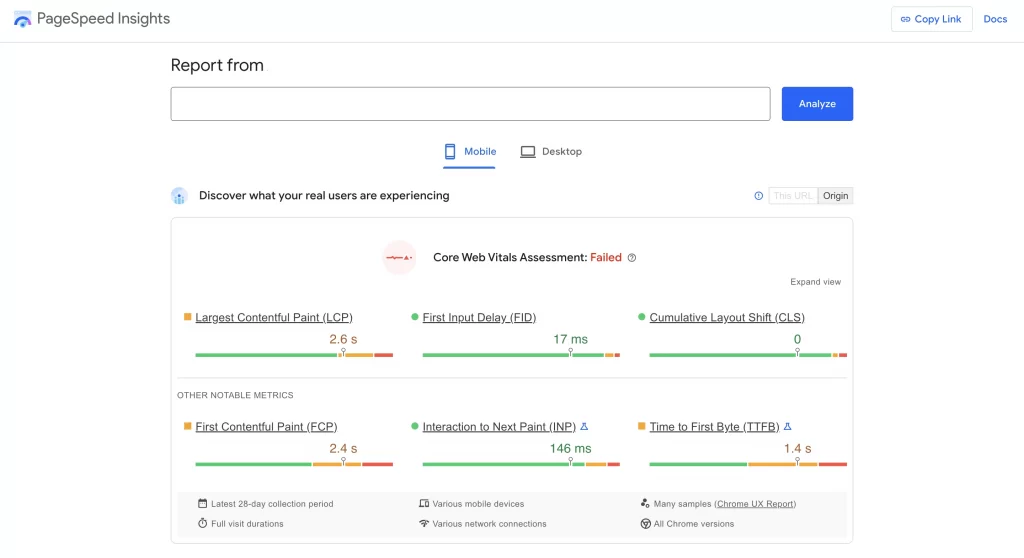
3. Redirect broken links
Broken links can negatively impact your SEO by leading to a poor user experience. Use tools like Google Search Console and Screaming Frog to identify broken links on your Shopify store.
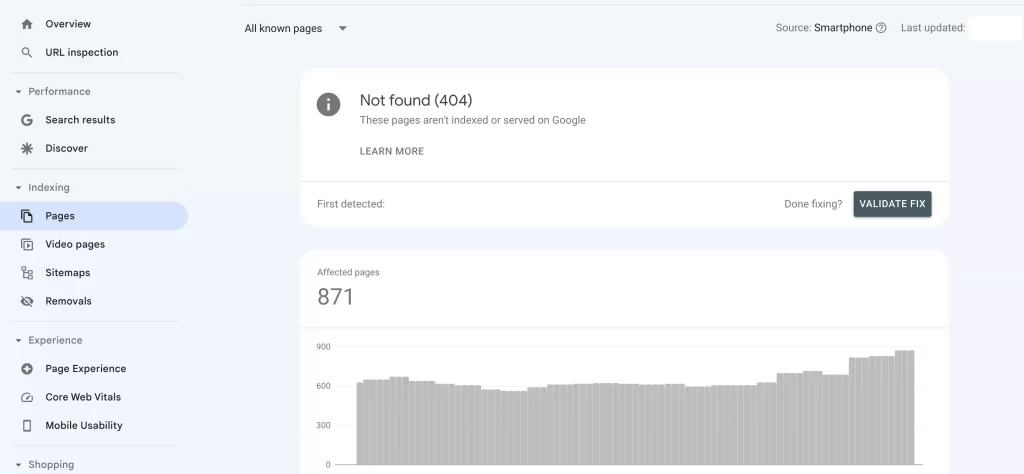
Then you can fix them by updating the link or redirecting it to a relevant page. This will ensure that visitors can access all the pages on your site and help improve your search engine rankings.
4. Build an internal link strategy
Building an internal link strategy is like creating a roadmap for Google to follow, directing its attention to the most important pages on your site.
For example, let’s say you have a product page for a specific type of shoe. You could include internal links to related products, like socks or shoelaces, to help customers easily find complementary items and encourage them to make a purchase.
Similarly, if you have a blog post about the benefits of running, you could include internal links to related posts about different types of running gear or training tips. This not only helps users find more relevant content but also signals to search engines that your site offers a wealth of valuable information on the topic.
When building your internal link strategy, consider linking from your high-authority pages (like your homepage or top-performing product pages) to other relevant pages. Use descriptive anchor text that accurately reflects the content of the linked page, and avoid using generic phrases like “click here”.
Consider adding it as an essential bullet point to your Shopify SEO checklist so you won’t miss out on this critical optimization opportunity.
5. Create a global navigation menu
A global navigation menu helps users easily navigate your Shopify store, which can improve their experience and reduce bounce rates. Your menu should be intuitive, concise, and easily accessible from any page. Make sure to include your most important pages, such as your homepage, product pages, and contact information.
Following these guidelines will improve user experience and boost your SEO. Therefore, don’t forget to check this off your Shopify SEO checklist.
5. Off-page SEO checklist
Once you’ve tackled your technical SEO, it’s time to focus on off-page optimization. This involves analyzing your competitors’ backlink profiles and creating a link-building strategy. Let’s see exactly what you need to do!
1. Analyze main competitors’ backlink profile
Analyzing competitors’ backlink profiles can help you understand their off-page SEO strategy and identify opportunities for your own link-building efforts.
You can use tools like Ahrefs and SEMrush to analyze their backlinks, anchor texts, and referring domains. From such reports, you can identify the high-authority websites and publications they’re getting links from and see if you can get links from those sources too. Include this in your Shopify SEO checklist to keep track of your competitor’s backlinks and improve your own backlink profile.
2. Create a link-building strategy
Having a well-designed link-building strategy is an essential part of any Shopify SEO checklist. By building high-quality backlinks from reputable websites, you can improve your store’s domain authority and earn higher Shopify rankings. Here are some common methods:
- Search for guest post opportunities and pitch quality content to the website owner.
- Invest in PR posts or interviews to earn backlinks from reputable publications.
- Reclaim unlinked brand mentions by reaching out to websites that mention your brand but haven’t linked to your site.
6. Optional: Local SEO checklist
Coming last on this Shopify SEO checklist is the local SEO to-do list. Local SEO is essential for small businesses as it allows them to attract nearby customers. By optimizing your Shopify store for local search, you can gain more visibility in local search engine results pages. Let’s discover how!
1. Set up Google My Business
Setting up Google My Business is crucial for local SEO since it enables your business to show up in Google Maps and Local Finder search results. You can create a profile and verify your business details, add photos, opening hours, and a description to complete your Google business profile.
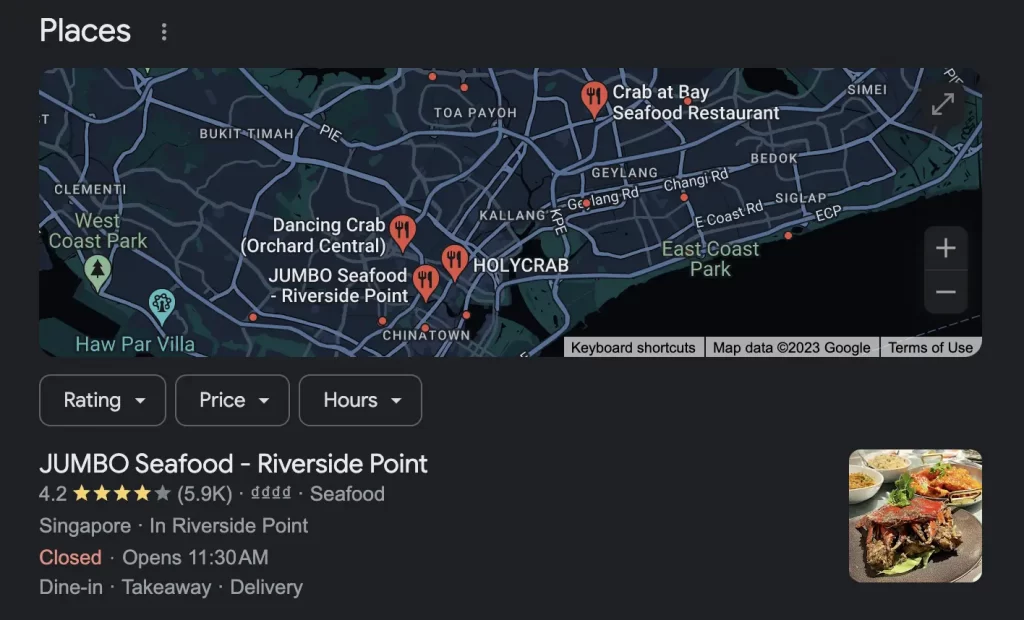
Additionally, it’s important to encourage customers to leave reviews, respond to them, and post updates to keep your profile active.
2. Set up a Contact Us page
Having a Contact Us page is crucial for your local Shopify SEO checklist. It helps potential customers to reach out to you and provides them with important information like your phone number, email address, and physical address.
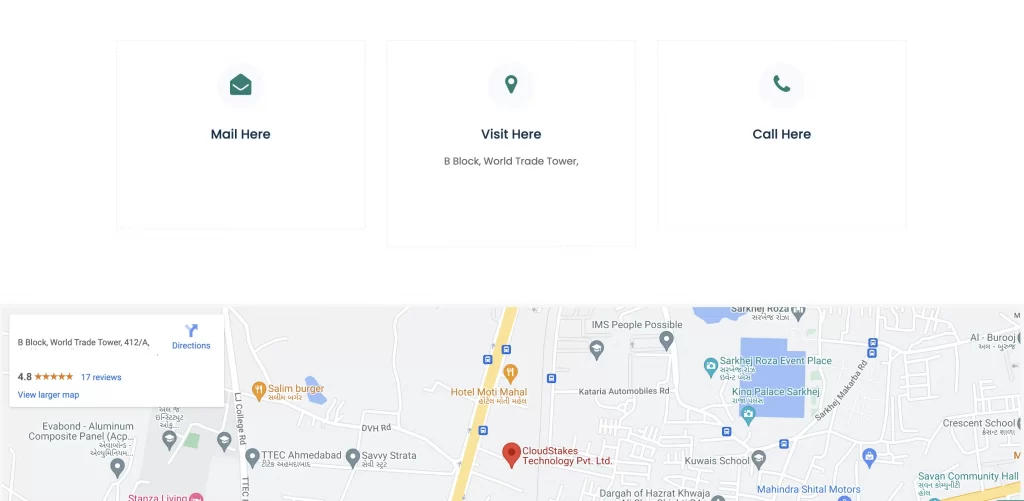
It also shows search engines that your business is legitimate and can improve your online presence. Make sure to include a form for visitors to fill out, and keep the page up-to-date with accurate information.
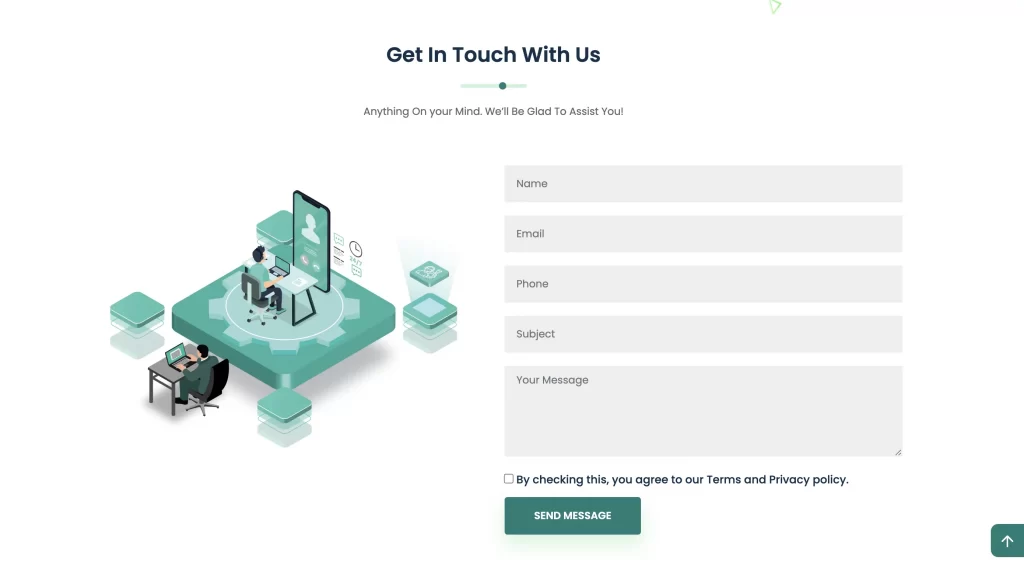
Shopify SEO Checklist FAQs
- How do you do SEO in Shopify?
SEO in Shopify involves optimizing various aspects of your website such as on-page, off-page, and technical SEO. This include but is not limited to optimizing page titles, descriptions, URLs, and images.
- Is Shopify good at SEO?
Yes, Shopify is good at SEO with features like customizable title tags, meta descriptions, and URLs. It also has built-in features for adding alt text to images, creating canonical tags, and automatically generating sitemaps.
- What is an ideal SEO checklist?
An ideal SEO checklist should cover various aspects of SEO, including on-page optimization, off-page optimization, technical optimization, and local SEO. It should include tasks such as keyword research, competitor analysis, link building, site speed optimization, and mobile responsiveness. Additionally, it should focus on creating high-quality, relevant content and building a strong brand presence.
Conclusion
And that’s a wrap on our Shopify SEO Checklist! We hope you found this essential guide for sellers helpful in optimizing your Shopify store for search engines. By following these steps, you can improve your website’s visibility and increase your chances of reaching more potential customers.
Remember, SEO is an ongoing process, so make sure to review and update your optimization strategies regularly. And if you need any help or have any questions, don’t hesitate to reach out to our team at LitCommerce! Also, feel free to check out our blog or join the dynamic eCommerce community for even more resources and support!