Selling your products online is a great way to earn extra income alongside your regular job. Are you creative? If so, Etsy is the perfect marketplace to sell your one-of-a-kind, handmade, and vintage products. Here are some facts about Etsy:
- The top categories on Etsy include Home and living (565,706 results), Jewelry and accessories (227,206 results), Apparel (193,341 results), Arts and Collectibles (184,493 results), Craft Supplies (130,457 results), and Accessories (77,011 results)
- According to Similarweb, 57,67% of Etsy sellers identify as women, making Etsy a popular choice for female entrepreneurs.
Want to know how to sell on Etsy? Here’s everything you need to know in 3 chapters.
- Chapter 1: How to Start Selling on Etsy
- Chapter 2: How Much Does it Cost to Sell on Etsy
- Chapter 3: 6 Top Tips to Sell on Etsy
Sell More with LitCommerce
LitCommerce supports you in easily connecting various sales channels including Etsy and managing them in one dashboard. All your order and inventory data are synced, eliminating inaccurate data across channels.
Chapter 1: How to Start Selling on Etsy
As a beginner, you wonder how to sell products on Etsy. The answer is that you can start selling on Etsy right when you create your Etsy shop.
Step 1: Create an Etsy account
First, to become a seller on Etsy and start selling on Etsy, you need to create an Etsy account. You will run your shop through this account.
- Head to Etsy.com/sell and click Get Started.
- Sign up using your email, Facebook, or Apple account.
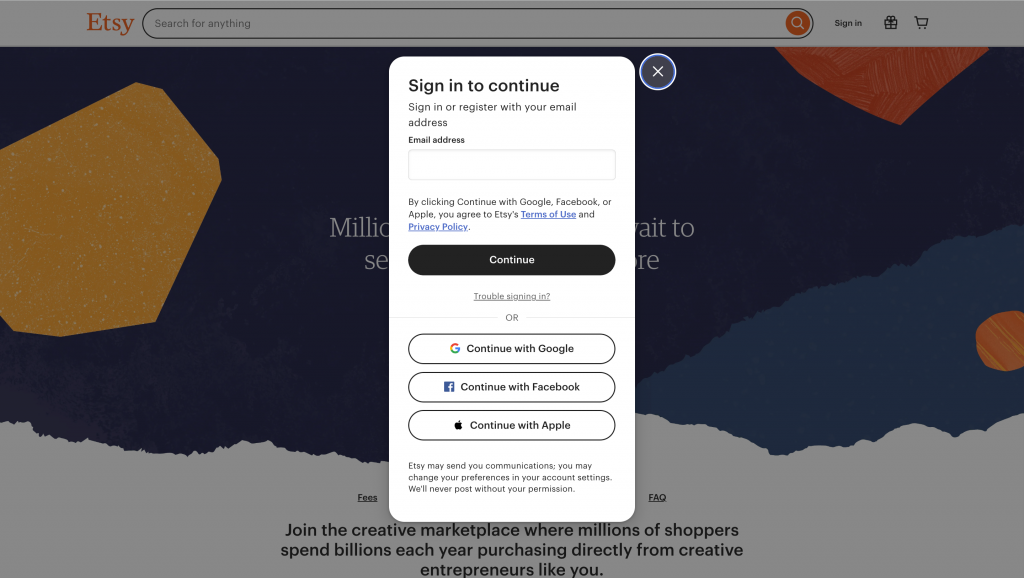
Step 2: Select shop preference and name your shop
Now, let’s set up your shop language, country, and currency.
- Shop language: This is the primary language for your item descriptions and your target audience. You should choose it carefully as you can’t change the language default. However, you can add other languages later.
- Shop country: Choose the country where you sell your products.
- Shop currency: Select the currency you want your product listings to show and your customers to pay.
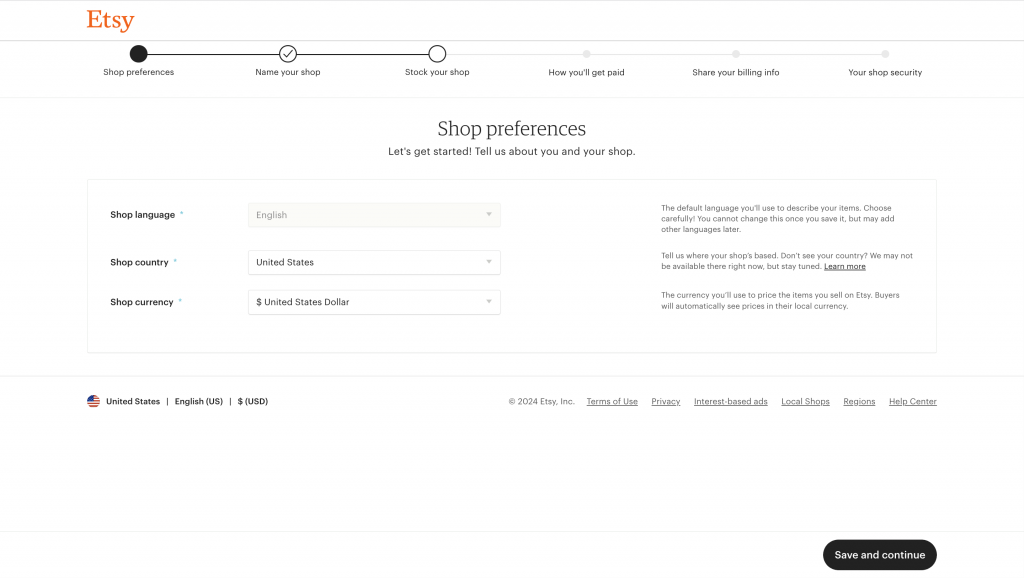
Next, it’s time to come up with a name for your Etsy shop. Before you choose one, the name should adhere to the following criteria:
- 4-20 characters in length
- No spaces or special characters
- No profanity
- Not currently in use by an existing Etsy seller
- Must not infringe on another’s trademark
The name you come up with might be taken. But don’t worry. Etsy will give you some suggestions.
You can change your Etsy shop name later from the Info & Appearance tab. But it’s always better to keep your brand name consistent. So, choose wisely!
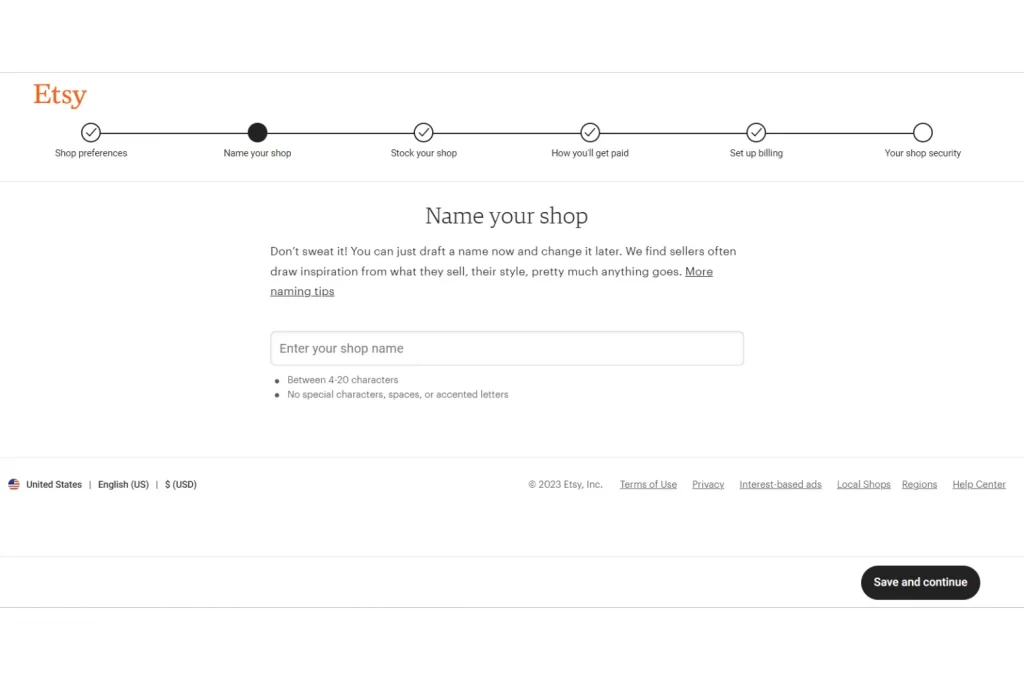
Step 3: Provide information about your listing
The next step on how to sell on Etsy, let’s find out how to list an item on Etsy and stock your shop with your product listings.
The next step in selling on Etsy is to find out how to list an item on Etsy and stock your shop with your product listings.
1. Categorize and describe your listing
As you are looking for how to start an Etsy business, it’s time to show off your items to the world. In this step, give your product a name, a classification, and a description.
- Enter your Category (Shoes, Hats, Rings, … ), and the box will offer matching categories.
- Choose Physical items or Digital files.
- Fill in the information about the product’s origin.
There is a section for you to include your production partner’s name, but I highly recommend you ignore this to prevent your competitors from copying your product.
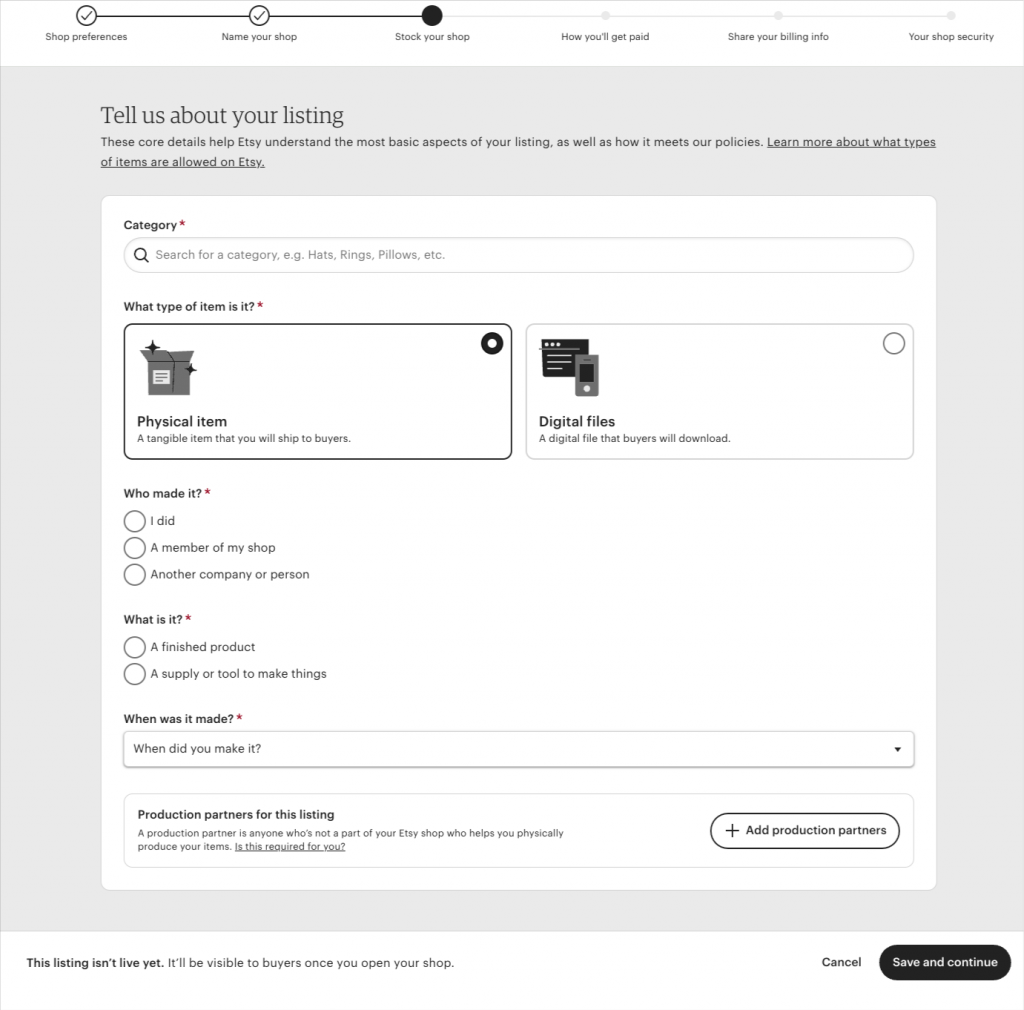
2. Add title, photos and videos
As for photos, you can add up to 10 pictures and 1 video for each listing. Uploading the video is optional.
Here are the guidelines for your listing’s photos and videos:
Photo guidelines:
- Formats: JPG, GIF, or PNG
- Size: A minimum of 2000 pixels is recommended on the shortest side.
- Resolution: 72 PPI
- File Size: Keep it under 1MB for faster uploads.
Listing video guidelines:
- Formats: Most file types, such as MP4, MOV, etc., are accepted.
- File Size: Maximum 100MB.
- Length: 3-15 seconds is ideal. Longer videos (up to 60 seconds) will be automatically trimmed to the first 15 seconds.
- Note: Videos will not include sound.
For some reason, listing products on Etsy can take days to complete. That’s why we’ve written a complete guide for newbies to learn and follow.
3. Fill in Product Description and Personalization
Next, you need to fill in the description for your product. This, together with the title and tags, is extremely important for Etsy SEO, which helps your brand be better found. So, make sure you include some relevant keywords in this part.
You can also add personalization instructions to your products. For example: “Enter the name you want on the necklace. Max 15 characters, no spaces, no special characters.”
4. Price your product and stock your inventory
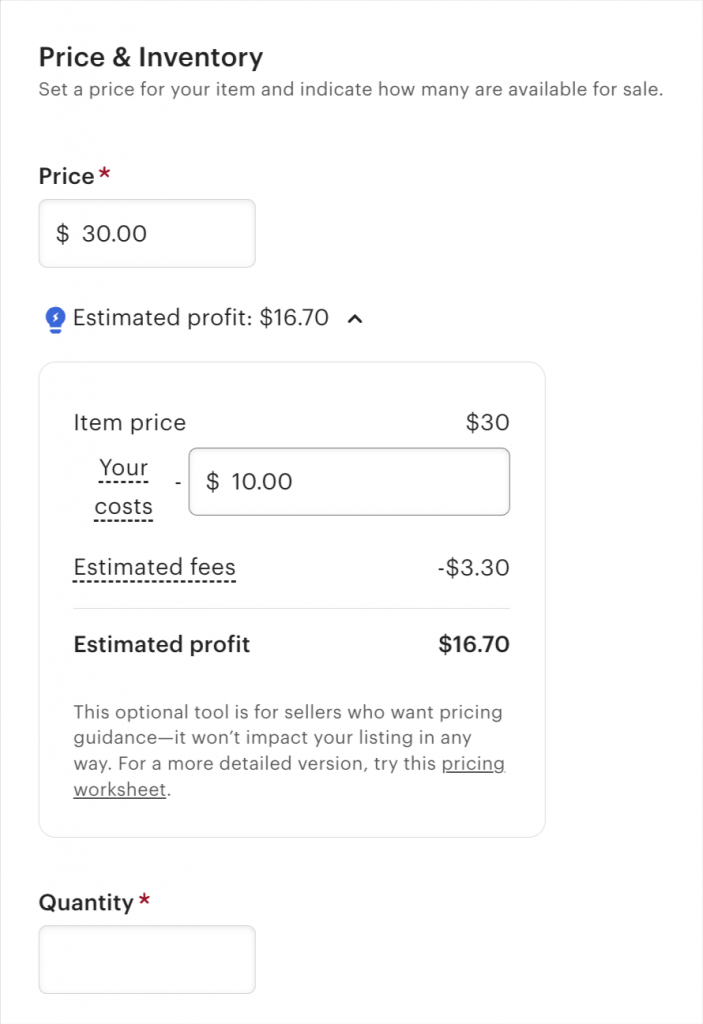
Next, in this step of how to start selling on Etsy, simply add your product price and the number of items that you have available. One cool thing is Etsy will calculate the fee and provide you with an estimated profit.
You can add variations for one product listing, including colors and sizes.
5. Set up tags and contributes
Item attributes on Etsy work like keywords in tags and titles, helping your items appear in relevant searches. To get the most out of them, Etsy recommends sellers select all the accurate attributes that apply to their items. These attributes can increase their chances of being seen in search results.
Additionally, tags help buyers find your products, so you should definitely pay attention to this. To increase the chance your product appears on Etsy Search, I suggest including some keywords that describe your product, its style, materials, and occasion, such as “handmade necklace,” “boho jewelry,” “silver pendant,” gift for her,” or “birthday gift.” Don’t worry if you have too many ideas; you can add up to 13 tags per listing.
List Your Products on Etsy with LitCommerce
LitCommerce supports you in listing your products in bulk from your current web-based store to Etsy, saving you time and effort from daunting manual listings.
6. Set up shipping
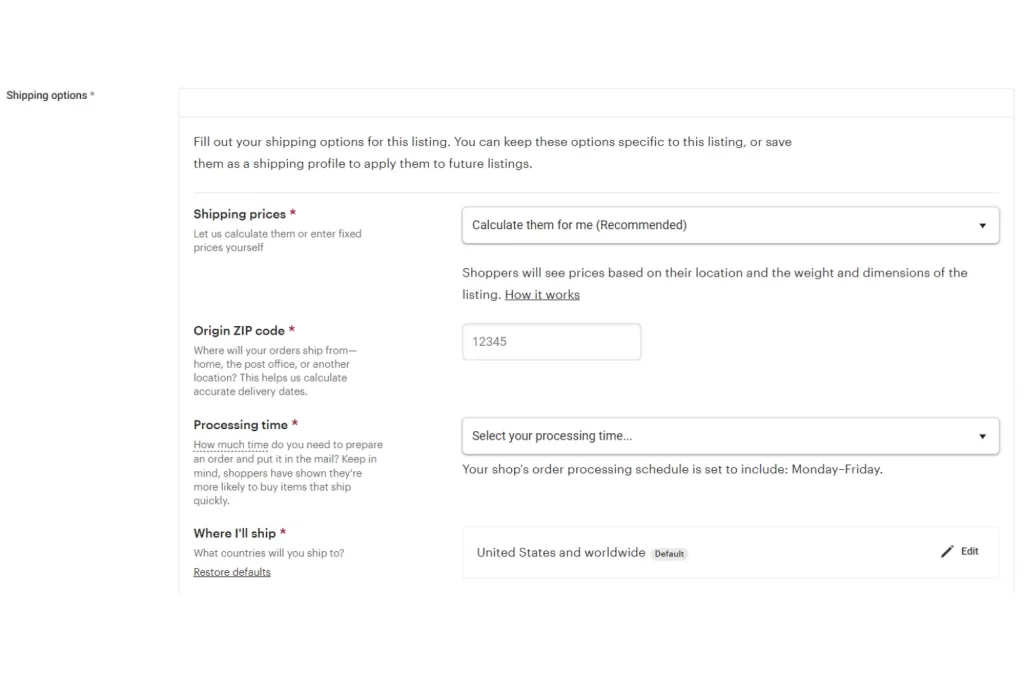
Becoming an Etsy seller might mean getting used to the shipping process when your customers make an order.
In this step, set up shipping for your listing. The shipping information includes:
- Shipping prices
- Origin ZIP code (where do you ship packages from)
- Processing time
- Which countries will you ship to
- Shipping services
- Item weight and size (when packed).
Make sure to preview your listing before publishing. I’m sure that you won’t want your first customers to see mistakes on your listing. And done, you have completed your first product listing. Congrats!
Then, you can add more of your product listings. As you take the first steps on how to start a business on Etsy, it’s recommended that you upload at least 10 listings.
If you currently own a website and aim to expand your sales by opening a shop on Etsy, consider using a multichannel listing tool such as LitCommerce. This tool can assist you in effortlessly and rapidly listing all your products on Etsy.
Step 4: Decide how you will get paid
One of the reasons you are looking for “How do I start selling on Etsy?” is to make some money, right? So, this will be a fun part: Choose how you want to get paid.
First, select what type of seller you are. You can choose between an individual seller and an incorporated business. Then, enter your personal information and address. Finally, connect the bank account into which you want your Etsy revenue paid.
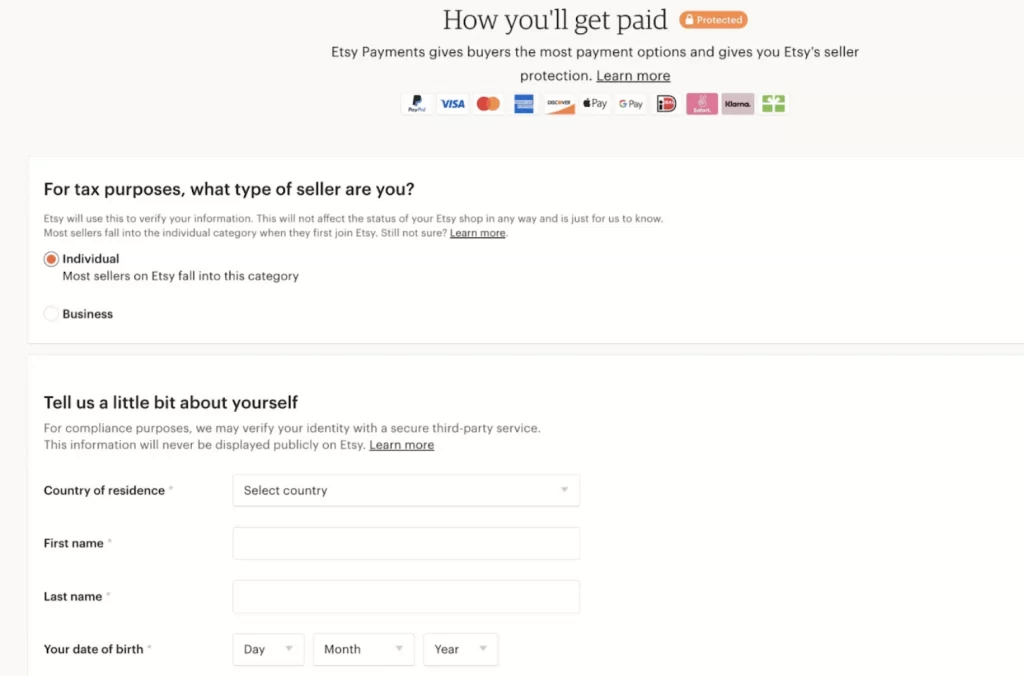
Step 5: Set up billing
It’s free to set up an account and buy, but selling on Etsy costs money. You will be asked to enter a payment method to pay your Etsy bill. This is how you pay to publish your listings and open an Etsy shop.
Step 6: Secure your Etsy shop
One of the important steps when creating an Etsy shop is to secure your shop. To keep your shop extra safe, you will need to set up 2-factor authentication.
Add the phone number to which you want to send codes. Otherwise, you can use the authenticator app. Then, you will receive the verification code through that app, an SMS, or a phone call.
Once received, enter the verification code. After that, click on Open your shop. Here, your shop is pretty ready to be launched. However, dress to impress; there are some steps left that you need to take to complete your shop setup and prepare to start selling on Etsy.
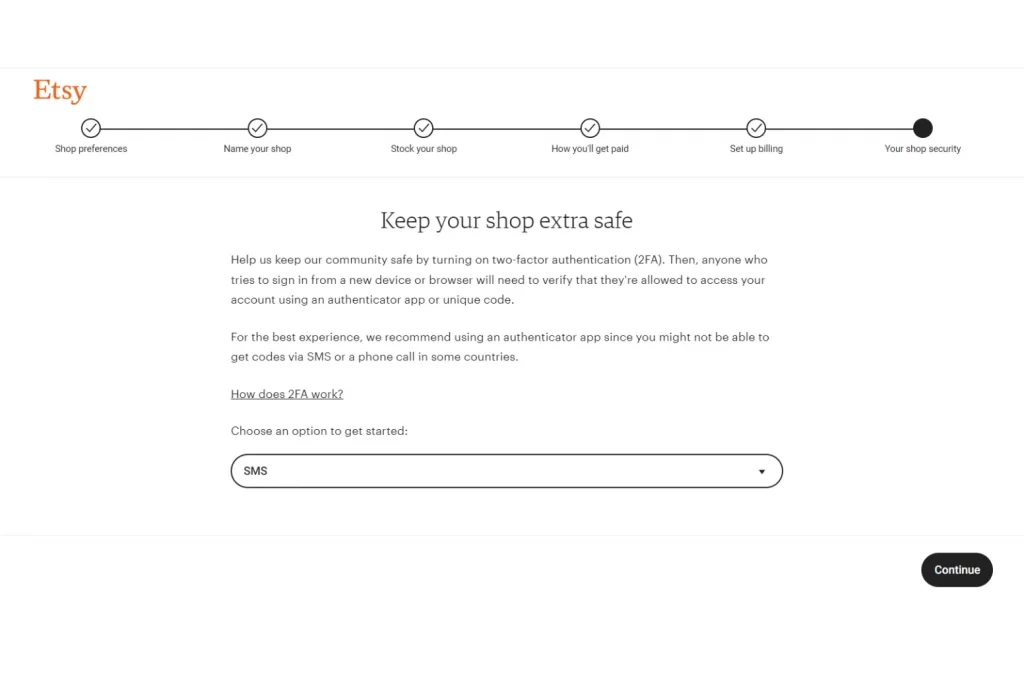
Step 7: Dress up your storefront
The next page on how to sell on Etsy: dress up your storefront. This is likely when you decorate and customize the look of your shop. There are some significant spaces on your Etsy shop that you need to fill in, I will list up right below:
- Banner ad shop logo: Upload a high-quality logo photo and make an Etsy banner representing your brand. This will help you leave strong impressions on your shoppers and make them remember your brand better.
- Shop announcement: This feature lets you share messages with shoppers. As you just start with Etsy, you can set up the welcome announcement, for example.
- About section: Figure out which story you want to tell. Let your first-time visitors to your Etsy shop know more about you and why they should buy your products.
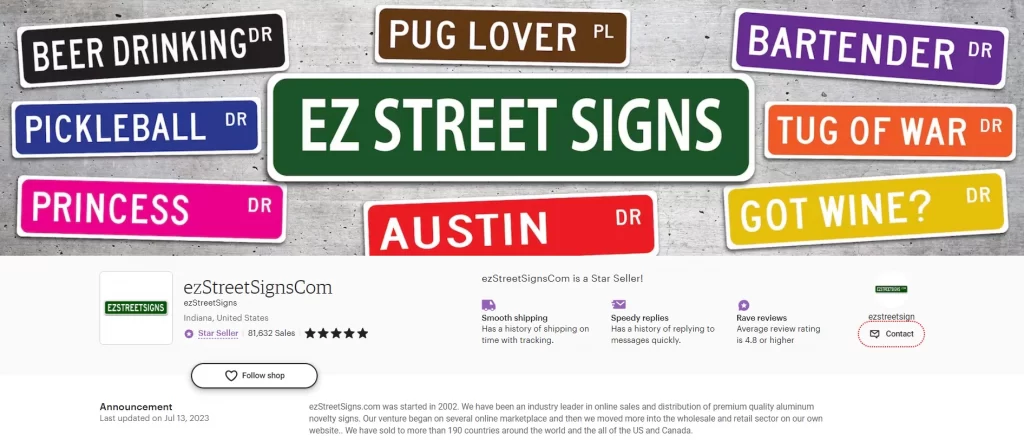
- Shop members: Add your teammates or people you collaborate with.
- Shop policies: Learning how to become a seller on Etsy, you also need to set up the rules for your shoppers. List all your rules for shipping, returns, exchanges, payments, custom items, and other important information customers need before buying.
- More listings: After that, add all your products to your Etsy shop to complete it before you show your store to the world.
Step 8: Go live!
Did you complete all the steps above and get your Etsy shop ready? If yes, congrats. It’s time to launch your Etsy shop and wait for the first sale.
We also produced different guides when selling specific products on Etsy; check these out here: How to start an Etsy shop with no money.
Chapter 2: How Much Does it Cost to Sell on Etsy?
Well, it costs you zero dollars to create an Etsy shop.
However, there are some main fees you should keep in mind as an Etsy seller.
Etsy selling fees | Costs | Notes |
Shop set-up fee | $15-$29 | For new shop in 2025 One-time payment Non-refundable |
Listing fee | $0.20/ listing | Renew every 4 months. |
Transaction fee | 6.5%/ total order amount | |
Processing fee | 3.5% + $0.25 | Apply for transactions using Etsy Payments |
Currency conversion fee | 2.5% | Apply for listings using a currency other than USD |
Advertising fee | 15% | Apply for shops that earn less than $10 000/ year |
#1. Shop set-up fee
Starting in 2026, Etsy will begin charging a one-time $15 set-up fee for some new shops. This small, nonrefundable fee helps Etsy keep the platform safe by supporting extra security checks and better support for new sellers.
Don’t worry—if the fee applies to you, Etsy will clearly let you know during the setup process. Not everyone will see this fee right away, as it’s being rolled out gradually.
While it’s a change from Etsy’s old free setup, it’s a small step that shows you’re serious about starting your business—and helps make the marketplace better for everyone.
#2. Listing fees
First, listing fees are the most common fees that you need to know when you look for how to sell on Etsy. Regardless of whether the goods sell, Etsy charges $0.20 for each listing you add to your Etsy shop.
Unless you turn off automatic renewals, listings expire after four months and will auto-renew at $0.20 per item.
#3. Transaction fees
“How much does it cost to open a shop on Etsy?” Besides listing fees, you are also charged a transaction fee on Etsy when selling items on Etsy. Unlike listing fees, these transaction fees are only taken when something is sold.
Here’s what you need to know about Etsy transaction fees:
- Etsy takes 6.5% of the total order amount in the currency you set for your listing.
- This fee covers the entire cost of the item, including shipping and gift wrap if you charge for those. You’ll see these charges listed separately in your Payment account.
- The transaction fee is automatically added to your Payment account.
#4. Payment processing fees
In addition to Etsy’s transaction fees, payment processing fees are charged on each transaction that uses Etsy Payments. If you use Etsy Payments, your customers will have various paying options including credit cards, debit cards, Etsy gift cards, Etsy Credit, PayPal, some bank transfer services, Apple Pay, and Google Pay.
These processing fees consist of a fixed rate and a percentage of the total sale price, with the specific rate and percentage varying by country. In the US, your payment processing fee would be 3% + $0.25 on each transaction.
#5. Additional advertising fees
While figuring out how to sell things on Etsy, you can also learn to optimize your product listing to reach potential customers in the Etsy search engine. Otherwise, you can go for Etsy advertising to boost your sales.
You can participate in Offsite Ads, showcasing your products on Etsy’s marketing channels like Facebook and Google, and display ads, even without accounts on those platforms.
If your shop earned less than $10,000 in a year, a 15% fee applies to the order total for Offsite Ads. Surpassing $10,000 reduces the fee to 12%, and Offsite Ad fees won’t exceed $100 per item.
#6. Currency conversion fees
Etsy lets you sell in different countries. However, all fees related to selling on Etsy will be billed in USD.
Therefore, if you have set your product listings in a different currency, you’ll face a 2.5% Etsy Currency Conversion Fee, deducted automatically from your Etsy Payments account. If you want to skip this fee, consider using external payment gateways like PayPal for your transactions.
Besides the main Etsy selling fees above, some other fees are up to you. They might contain Etsy shipping costs and Etsy Plus ($10/ month).
Chapter 3: 6 Top Tips to Sell on Etsy
So, I have walked you through 8 simple steps on how to sell on Etsy and main Etsy selling fees. Once you have started, it’s time to discover how to get your first sales faster and get more sales on Etsy in general.
I will walk you through 6 main Etsy tips that you need to know when looking for how to be a seller on Etsy.
1. Take high-quality product photos
Great product photos are crucial for online sales in the visually-oriented eCommerce world. When customers visit your store, they look at the product image first. The first tip I want to share in this “How to sell something on Etsy” guide is using high-quality photos to grab your customers’ attention.

When sharing the secret of nearly 3 million sales, the #1 Etsy seller – Caitlyn Minimalist, also recognized that photography is a key factor to their success.
Starting with a DSLR camera and assistance from Caitlyn’s talented photographer mother, they focused on creating visually stunning product images. As Caitlyn Minimalist grew, they added professional photographers and editors to maintain a consistently appealing product representation.
2. SEO-optimize your Etsy shop
How to make money on Etsy? You need to get sales.
The second tip I want to share is to SEO-optimize your shop to get and boost sales. SEO matters because, just like Google, search engines are the ways people find what they want to buy. The more customers visit your shop, the more you might get sales.
Here are a few tips that you can follow to optimize and get your Etsy shop in front of more potential customers:
- Craft detailed and specific product titles: By doing this, you can ensure that your listing title hits all the keywords someone might type to find your product.
- Describe your item as fully as you can: This will help your SEO, as well as help your customers get a clear view of what you are selling them.
- Arrange listings into groups or sections: Organizing your shop page like that is to make shopping easier for customers.
- Complete your “About Me” page: This is the space where you can tell your story and highlight what makes your shop unique.
Just starting out on Etsy? You might want to find out the differences between
Etsy views vs visits.
3. Provide excellent customer service
The next tip in this How to sell on Etsy step-by-step guide is to provide excellent customer service. Putting effort into providing excellent customer service is key to building a good reputation on Etsy.
To succeed on Etsy, Caitlyn Minimalist also highlights its exceptional customer service. It always ensures that each customer feels valued and heard. By going above and beyond to meet its customers’ needs and expectations, this store has been able to build trust and loyalty, with over 600,000 5-star reviews.
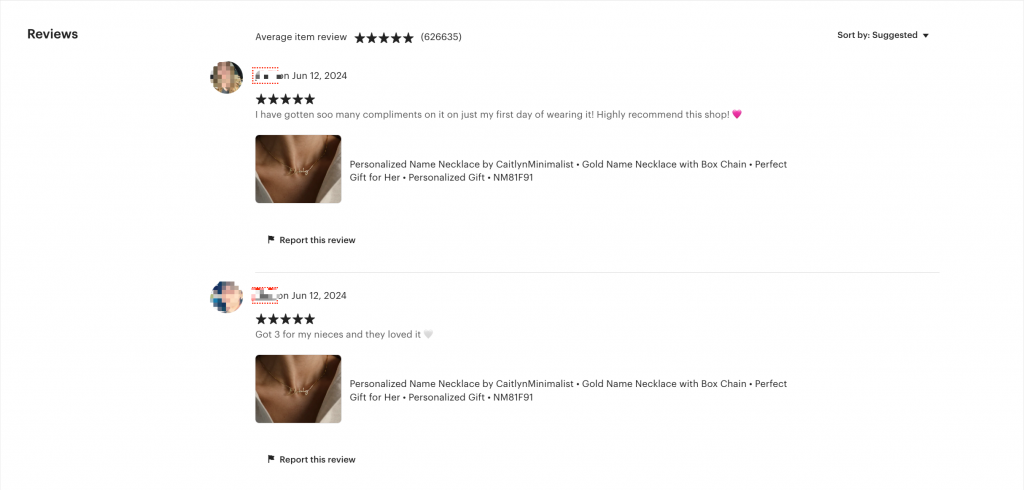
So what should you do as an Etsy seller: Respond promptly to inquiries, address customer concerns professionally, and ensure a smooth buying experience for every shopper.
4. Share your items on social media
Etsy is a great spot to get your business started. However, learn how to sell stuff on Etsy, and don’t forget the power of social media. As billions of people are active daily on TikTok, Instagram, or Facebook, these social platforms are fertile ground to showcase your items to your potential customers and grow your business.
Let’s take an example of AcornandCrowStudio – an Etsy start seller who has gotten 483,477 sales of stickers, stationery, and accessories by Jan 2024. Besides their own Etsy shop, they also create tons of videos on TikTok with various content, such as responding-to-comments or challenging videos. This has helped them get nearly 700,000 followers on TikTok – what a precious owned media to showcase their products, right?
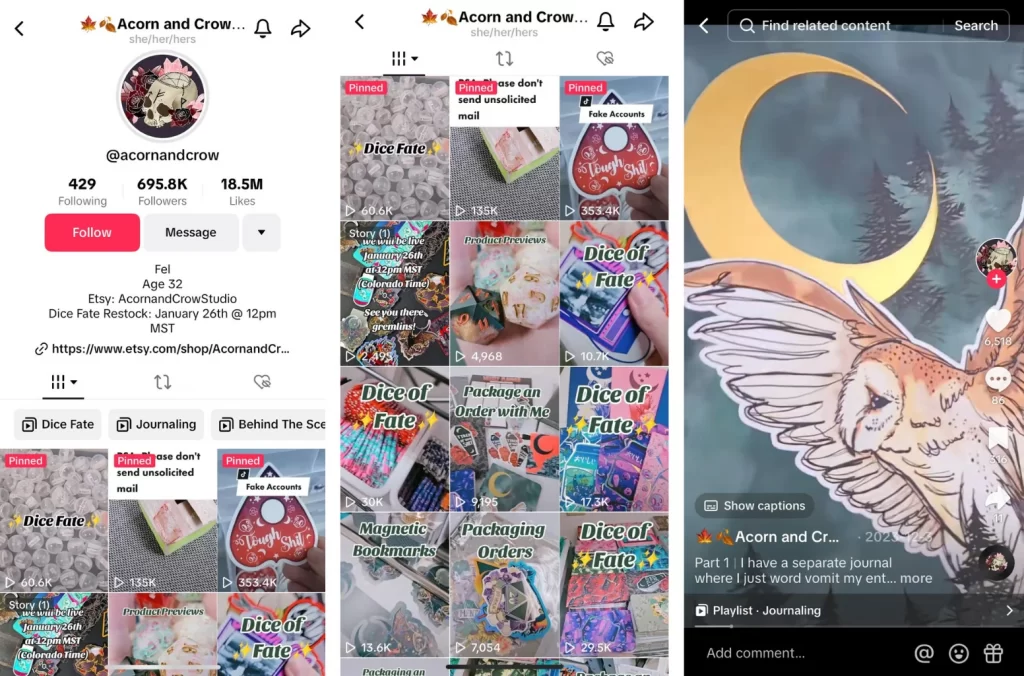
Here are some content ideas you can create and share from Etsy:
- New items
- Sales and coupons
- Reviews (even with influencers)
- Shop updates
- Recent milestones
Moreover, consistency is the secret to success in social media. To gain and retain followers – and even turn them into customers – you have to be present and engaged consistently. So, start sharing and keep it up!
5. Don’t forget Etsy advertising
When it comes to exploring how to start on Etsy, consider Advertising on Etsy options to boost your shop’s visibility.
Etsy advertising can lead to more views, clicks, and, ultimately, sales. Running ads allows you to target specific groups of shoppers and promote your products to people most likely to be interested in them. As a result, investing in Etsy ads might help you get a higher conversion rate and generate more sales. There are two ways, on-site and off-site ads, to promote your Etsy shop.
6. Proactively ask for reviews and feedback
The last piece of the Etsy selling tips puzzle is to ask customers for reviews actively. Reviews and feedback on Etsy are social proofs that show how people already purchased your products like them. This can be seen as a must-do practice to make your new customers trust buying from you.
To encourage customers to share their thoughts and feedback, especially product photos, on Etsy’s product page, you can:
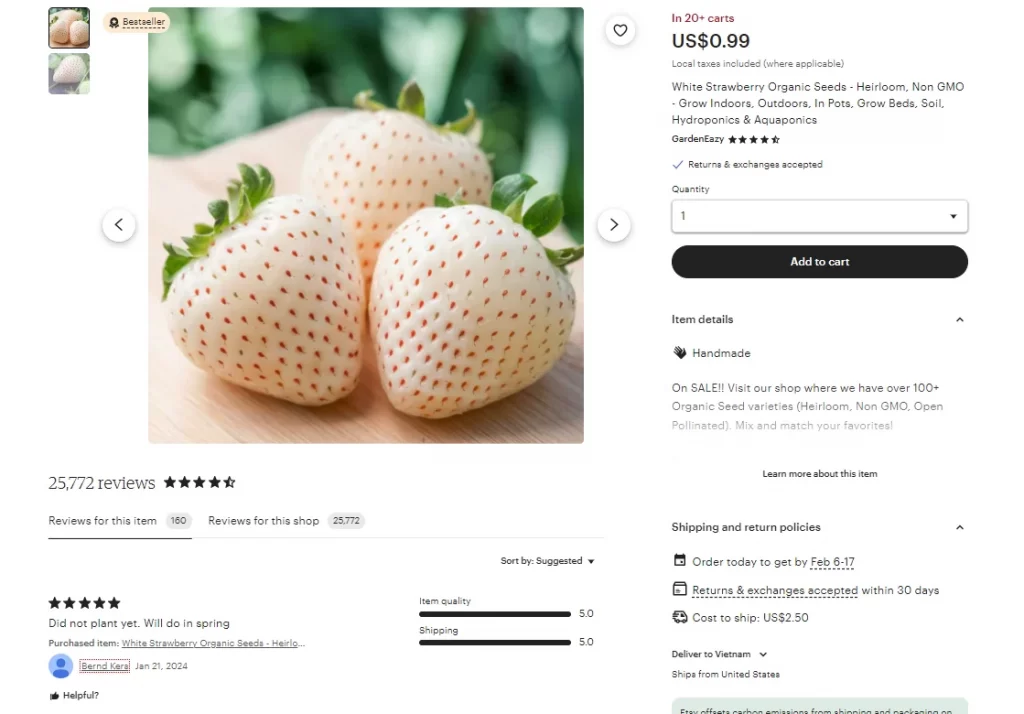
- Reach out via email after a purchase.
- Offer discount codes for their next buy as an incentive.
Check out GardenEazy for a great example. With 160 reviews featuring product photos, this organic seeds & organic fertilizers brand understands the value of strong reviews in building trust and social proof.
So, we have been walking through the 6 most significant tips on selling on Etsy. However, creating a shop on Etsy is not just about making sales, it’s about building a brand and a loyal customer base. Consistency, dedication, and continuous learning are key to long-term success on the platform.
How to Sell on Etsy: Tools That Help You Grow
1. EtsyHunt
The tool helps you improve product research and listings. Analyzing trends, identifying profitable niches, and finding relevant keywords and phrases your buyers are searching for on Etsy are helpful.
You can also spy on successful shops to learn about their pricing strategies, tags, and keywords.
EtsyHunt plans range from $3.99 to $59.99 per month on a month-to-month basis. If you go for the annual plan, the price is 20% off.
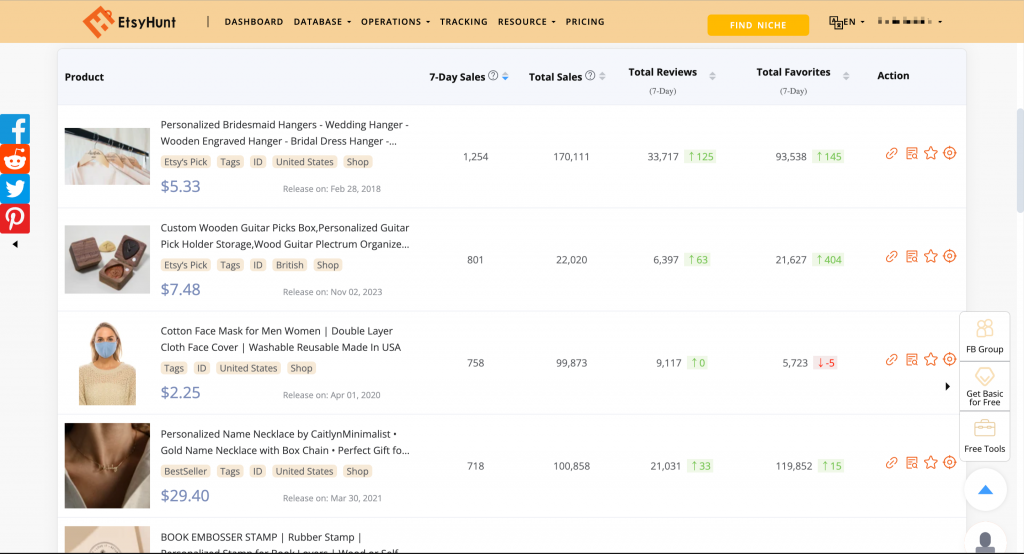
2. Marmalead
This tool focuses on helping sellers improve their Etsy SEO. It helps you discover relevant keywords with high search volume and low competition and suggests keyword placement in titles, descriptions, and tags for maximum impact.Marmalead has three subcription options:
- Monthly: $19
- Quarterly: $53 (save $16)
- Annual: $190 (save $38)

3. LitCommerce
LitCommerce is a powerful multi-channel listing tool that helps you list, sell, and manage all your stock across various platforms, including your Etsy shop, website, and other marketplaces. Features include:
- Multi-channel connect: Connect multiple and simultaneously a wide range of integrations for eCommerce platforms, online marketplaces, and social media channels.
- Inventory/Order sync: 15-minute sync inventory, pricing, and order information across all channels directly from your eCommerce platform, maintaining accurate stock levels.
- Product bulk editor: With some built-in features from LitCommerce, you can list and edit listings in bulk on a single screen, saving time and effort in the data-filling process.
- Order management: The tool will import all Etsy orders with full buyer details into your eCommerce platform order catalog. From there, you can fulfill and ship your Etsy orders without the need to double-check anything.
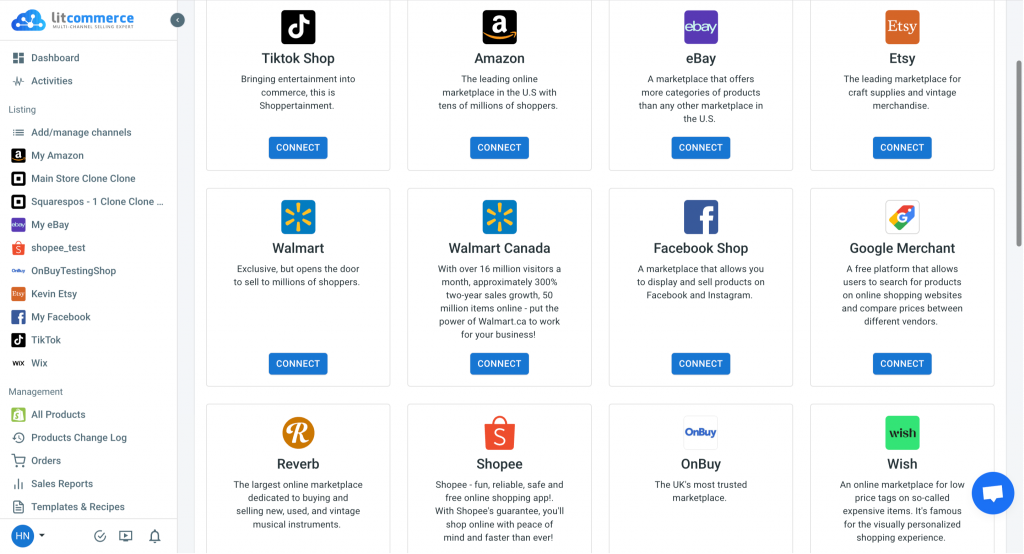
4. CraftyBase
CraftyBase is an inventory and manufacturing software that calculates product prices to help you maintain your desired profit margins.
The tool also helps with managing inventory by tracking raw materials, production, and sales, ensuring accurate stock levels and efficient ordering.
In terms of pricing, Crafty has three paid plans: Pro ($24), Studio ($39), Indie ($79), Business ($119). You can enjoy a 14-day free trial for sellers to test the platform before committing to a paid plan.
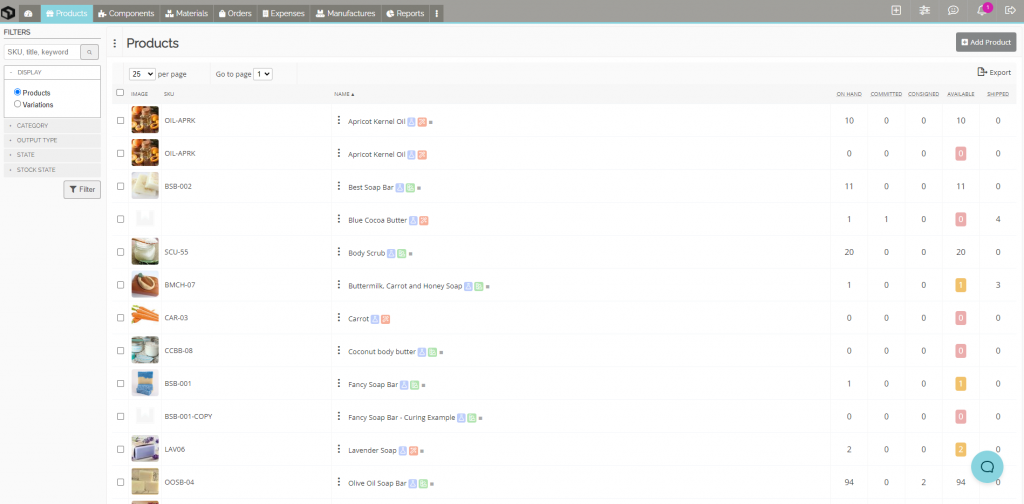
5. Alura
This SEO and market research tool provides information like estimated sales, listing tags, and a shop’s message to buyers. Alura also has an Email Sender tool that lets you create customized emails for your customers.
Alura provides an unlimited-time free trial with limited usage on most tools (e.g., 25 keyword research, 10 product research). There is no historical data or data export.
Paid plans include:
- Growth Plan: $19/month (or $9/month billed annually)
- Professional Plan: $49/month (or $29/month billed annually)
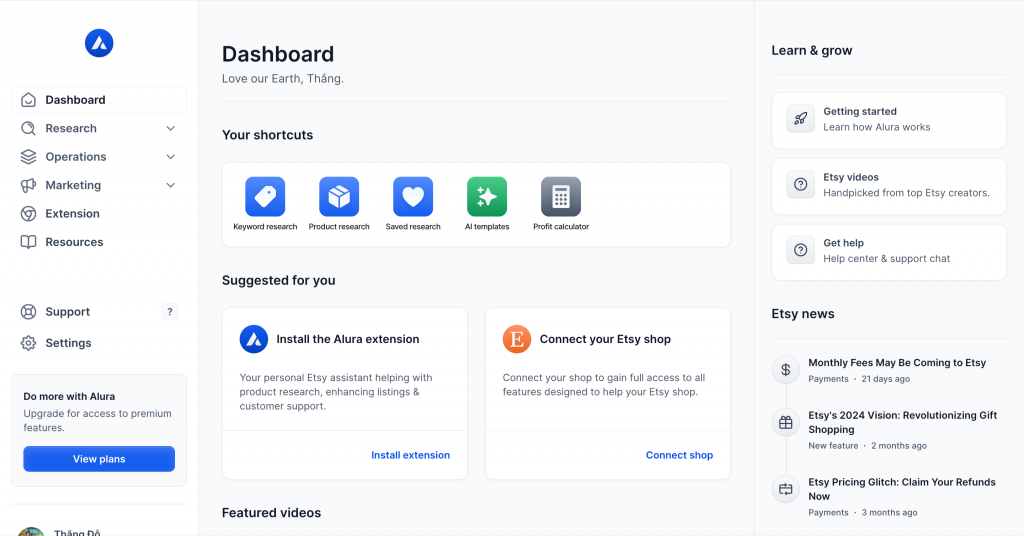
6. Spocket
Spocket is a dropshipping platform that connects online retailers with suppliers, primarily based in the US and Europe. The tool integrates with Etsy and allows you to add 7 million products from thousands of vetted suppliers to your online stores without having to hold any inventory yourself.
About Spocket’s monthly pricing:
- Starters: $39.99
- Pro: $59.99
- Empire: $99.99
- Unicorn: $299.99
And you can get upto 8 months off if paying annually.
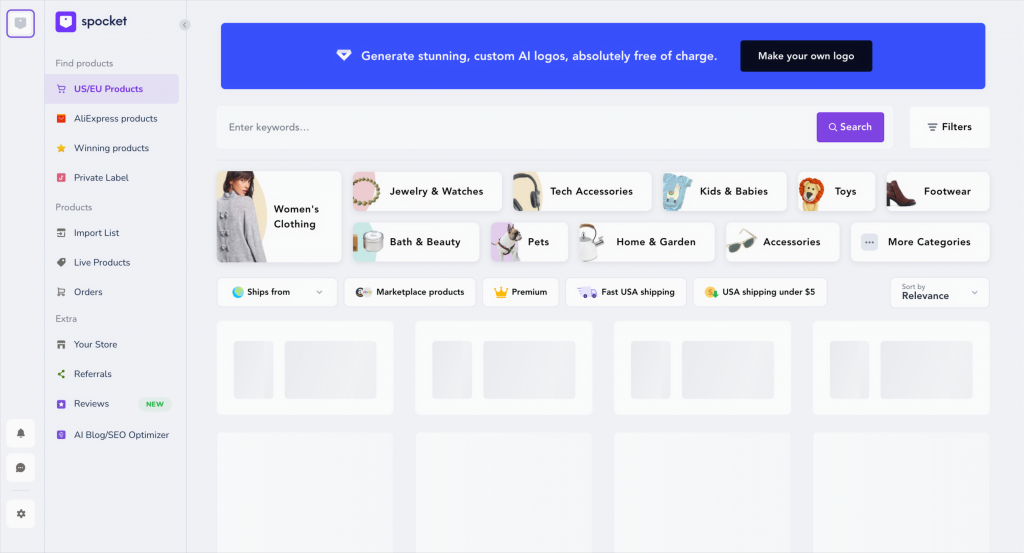
7. Printful
Printful is a print-on-demand (POD) platform that allows online retailers and entrepreneurs to sell customized products like t-shirts, hoodies, mugs, wall art, and more without holding any inventory themselves.
How Does Printful Work?
- A customer places an order for a customized product on the retailer’s online store.
- The order is automatically sent to Printful.
- Printful produces the product with the customer’s design and ships it directly to the customer.
- The retailer keeps the profit margin between the retail price paid by the customer and Printful’s base product cost.
Printful’s Pricing Model: Printful’s product pricing varies based on product type (e.g. $8.45 for a t-shirt, $16.99 for a hoodie at Growth plan pricing) e.g. $8.45 for a t-shirt, $16.99 for a hoodie at Growth plan pricing). Some printing techniques like embroidery have additional fees.
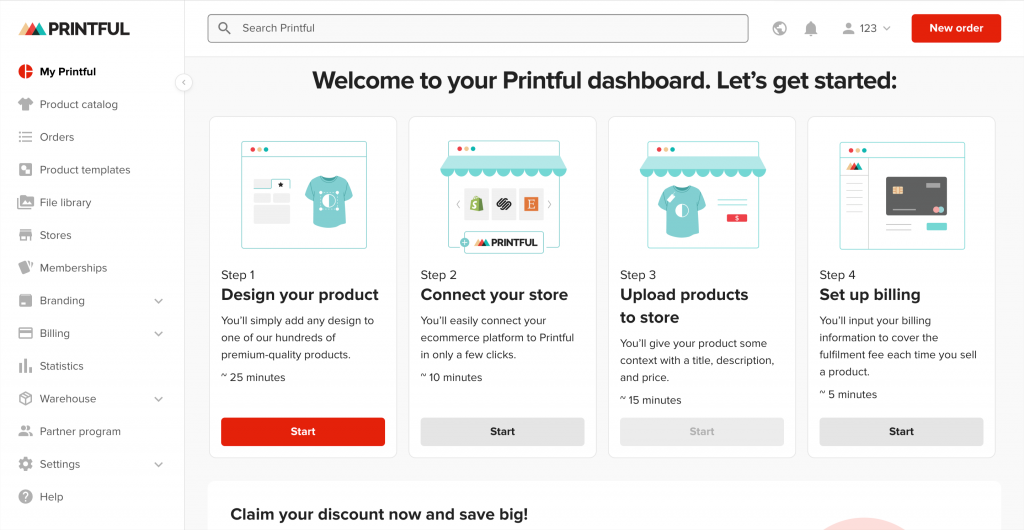
How to Sell on Etsy for Beginners – FAQs
There are no monthly subscription fees to sell on Etsy. However, Etsy charges both a listing fee and a transaction fee for each item you sell on the marketplace. You must pay $0.20 for each listing and a 6.5% transaction fee for each sale. Yes, we think it’s worth it to start selling on Etsy. Etsy is the most popular global online marketplace selling handmade and creative items. The founder of Etsy smartly chose this niche for this marketplace, and now, they become “a big boss” in this field. It is worth selling on Etsy because of its ease of use, huge audience, and less risk: Less risk: Etsy always implements coherent and deliberate policies to protect both buyers and sellers. Especially when doing business in the marketplace, you completely reduce the risks compared to building a website. No, Etsy policies don’t require sellers to have a business license to sell on their marketplace. So basically, you can start selling on Etsy without a business. However, If you’re to sell stuff on Etsy, you must follow any laws that apply to you as a small business selling online. For example, you can’t sell prohibited items like items promoting illegal activity and highly regulated items. Yes, we think Etsy is a good side hustle. This is because the Etsy selling fees are much lower compared to other online marketplaces like eBay and Amazon. Moreover, as a one-of-a-kind-product marketplace, Etsy made it easy to start, especially for beginners. You can sell drop-shopping, print-on-demand, or digital products. A lot of people have learned how to start a small business on Etsy and start selling on Etsy as a side hustle. Currently, 84% of sellers on Etsy are solo entrepreneurs. Etsy is a marketplace for those who do not have much experience or capital to sell on the e-commerce platform. Therefore, starting selling on Etsy will be a great opportunity for their growth. In addition, the cost of operating Etsy is not too expensive, which is completely within the reach of most sellers, even beginners. Craft & Supplies is the most purchased category on Etsy because this is the orientation and goal for the development of Etsy owners. Craft & Supplies includes items like stickers, jewelry, hooks, and beads,… Yes, definitely. With different personal information, you can open multiple stores on Etsy. You can even run multiple stores at the same time on many different marketplaces or shopping carts like Amazon, WooCommerce, and Shopify,… If you are wondering how to manage multiple stores effectively, the best advice is to use the multichannel selling tool to list and manage inventory on a dashboard. This will save you time and minimize duplication when managing multiple online stores. Getting the first sale on Etsy can take a little time at first. Here are some tips to help get your first sale on Etsy faster:
Start Selling on Etsy Today!
So, we showed you all of the steps and basic Etsy tips on how to sell on Etsy. The rest of your journey is up to you!
If you’re looking for an affordable and user-friendly way to manage your store on Etsy as well as other best-selling channels, give LitCommerce a try.
We offer the easiest solution for store owners to list and sell their products on the world’s largest online marketplaces, such as Amazon, Etsy, and eBay. To get more information, reach out to the support team now!
Happy Selling!




