As TikTok’s popularity and influence continue to soar, you may consider using this short-form video platform to grow your business. Choosing the right type of TikTok account is crucial for leveraging this platform’s potential. Let’s explore the differences between the TikTok business account vs personal to decide which account type best fits your needs.
We will walk you through these sessions step-by-step to find the answers:
- The fundamentals of TikTok accounts
- The comparison between the TikTok business account vs personal
- The sign-up for a TikTok business account
Let’s get started!
TikTok Business and Personal Account: The Fundamentals
Before diving into the comparison between a TikTok business account vs personal, it is vital to understand the fundamentals. TikTok offers two distinct types of accounts: TikTok business accounts and TikTok personal accounts. Each account type has its own features, advantages, and limitations catering to specific goals and objectives.
TikTok Personal Account: Pros and Cons
TikTok personal account, also called TikTok creator account, is the default account type when you join TikTok. It is designed for individuals who want to create and share content on the platform. This account allows users to follow their interests, engage with other users’ content, and build a community around their unique personalities and interests.
Pros of TikTok personal account
- Access to more sounds: With a TikTok creator account, creators can use both Sounds and Commercial Sounds in their videos. This feature allows them to leverage trending audio without worrying about copyright issues.
- Privacy settings: TikTok creators can set their accounts and their videos to private, giving them control over who can view their content. Business accounts do not have the option to switch to different privacy settings.
- Verification: Creator accounts can be verified on TikTok, providing them with a verified badge that adds credibility to their profile.
- Access to the Promote feature: Creator accounts can use TikTok’s advertising tools, such as the Promote feature, to increase visibility and gain more followers.
- Entry to special TikTok development programs: Personal accounts can access exclusive creator-specific programs, such as Creator Next and the Creator Fund. These programs provide opportunities for creators to monetize their content and receive financial support from TikTok.
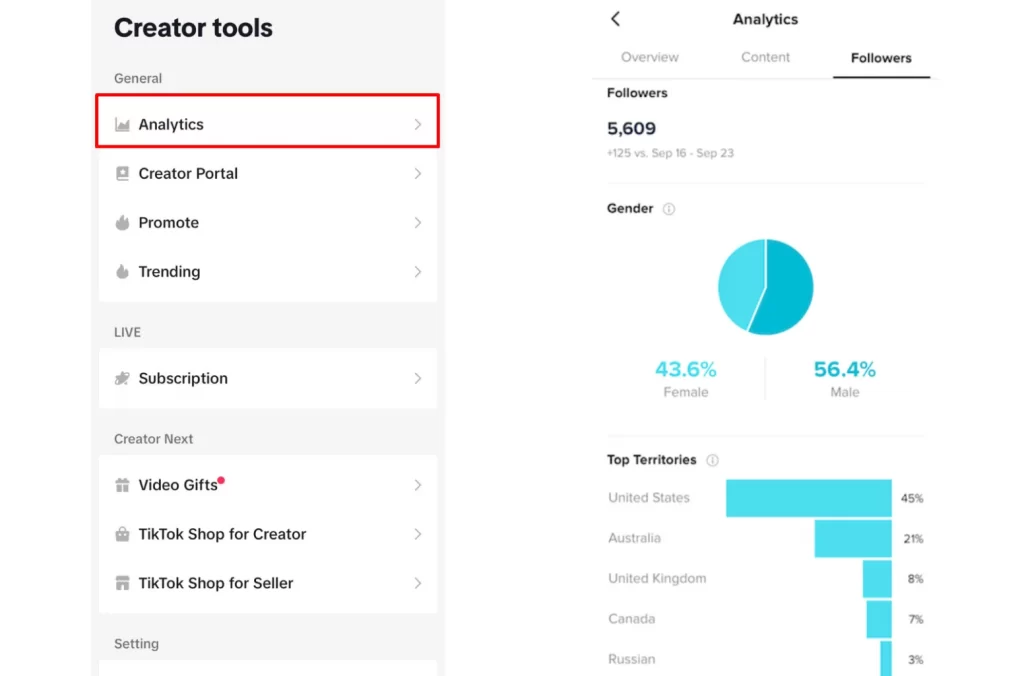
Cons of TikTok personal account
- Narrowed access to Analytics: Creator accounts can access basic analytics through the “Creator Tools” section. However, they cannot download their analytics data, and the in-app view is limited to a 60-day data range. This can make it challenging to analyze long-term trends and share comprehensive performance reports with team members.
- Limited ability to add a link in bio: Only creators who meet specific requirements can add a clickable link to their bio, directing traffic to external websites or other social media profiles.
- Limited third-party platform integration: Creator accounts cannot be connected to third-party social media management platforms. This means you won’t be able to schedule posts, manage comments, or access detailed engagement metrics through external tools.
TikTok Business Account: Pros and Cons
As you might have guessed by the name, a TikTok business account is specifically designed for brands and businesses. It provides access to advanced features and analytics to help them maximize their presence on the platform.
Upgrading to a TikTok business account is free and can be done in just a few seconds. But whether you should use a TikTok personal account or business account, let’s take a look at the features and benefits that a TikTok business account offers.
Pros of TikTok business account
- Access to Website Business Suite: Web Business Suite is a central location that manages the business performance, offering additional features compared to TikTok personal account. It includes Analytics for accessing data about your account and Workspace for managing your Promote information with TikTok’s advertising tool. Additionally, there is Activity & Support, which provides creative ideas and guidance on growing your business account.
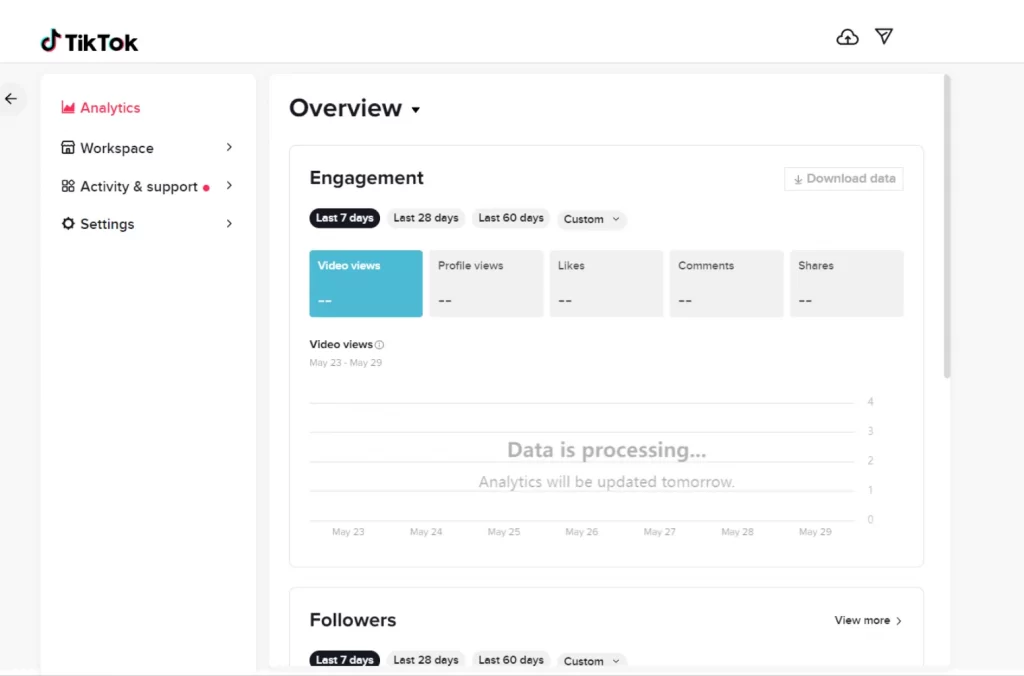
- TikTok Shop feature: Besides selling on top online marketplaces such as Amazon, Etsy, or eBay, sellers can leverage the TikTok Shop feature, also known as the TikTok Marketplace, to expand their selling platforms and boost their sales. TikTok business accounts can connect to their current online store (e.g. Shopify or WooCommerce), facilitating selling on TikTok. This connection allows merchants to sell their products directly on TikTok and even conduct live streams to showcase their offerings.
Read more: How to sell on TikTok with Shopify
- Access to the in-app Business Creative Hub: This hub provides valuable resources for your TikTok Business Account. It includes the Business Content Guide with tips on content strategy, video shooting, best posting times, and content moderation practices. Additionally, you can explore the Video Showcase featuring trending content from the past 30 days in your country.
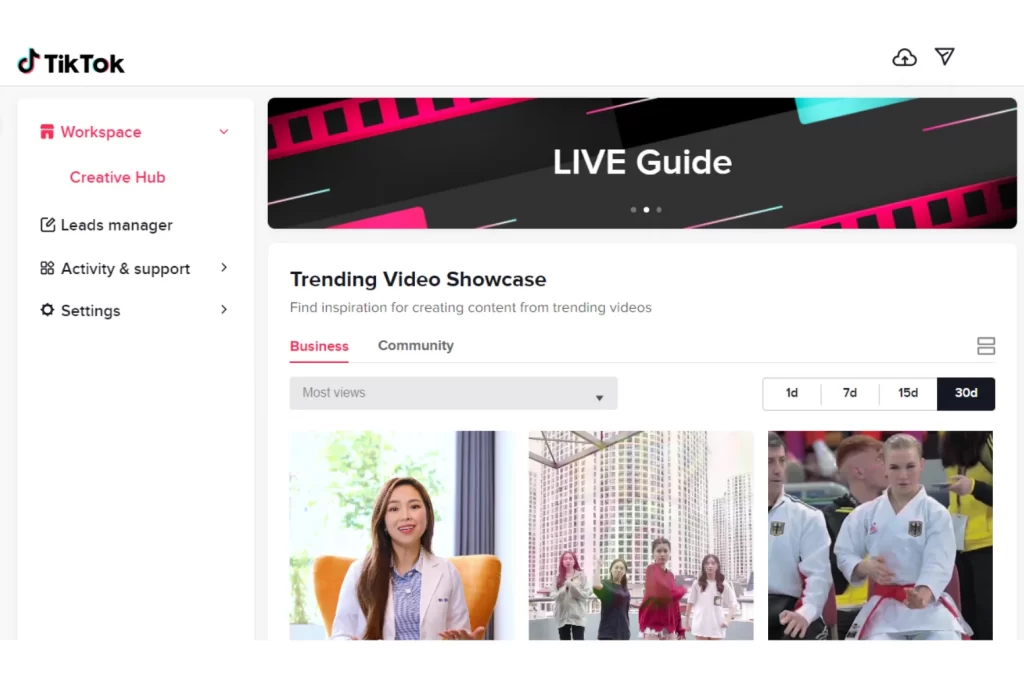
- Verification: TikTok offers verified badges to help users make informed choices about the accounts they follow. With a business account, you can get your account verified, increasing visibility and building trust with your followers.
- Connection to third-party platforms: Business accounts can be connected to third-party social media management platforms, allowing account owners to plan out their content, and schedule their posts for the future, etc.
- Ability to add an email address and a link in bio: Business accounts can add an email address to their bio. With over 1,000 followers, they can add a website link to their TikTok bio. This feature is valuable for driving traffic to your website and converting engaged viewers into visitors or customers.
Cons of TikTok business account
- Limited access to sounds: Business accounts only have access to Commercial Sounds, which are pre-cleared for commercial use. Your business is also limited to stitching or dueting videos with non-commercial sound. While this eliminates copyright concerns, it may limit your ability to participate in certain audio-based trends that require specific sounds.
- No access to TikTok’s development programs: Business accounts do not have access to programs like Creator Next or the Creator Fund, which are exclusive to creators. However, business accounts can still utilize the TikTok Creator Marketplace to connect with creators and find influencers for collaborations.
TikTok Business Account vs Personal: Choose the Right Account for You
Now, let’s review all the different features of a TikTok business account vs personal one to help you make the right choice of TikTok account:
Feature | TikTok Creator Account | TikTok Business Account |
Verification badge | Yes | Yes |
Access to Promote feature | Yes | Yes |
Ability to add clickable links in bio | Yes | Yes (for eligible accounts) |
Access to commercial sounds | Yes | Yes |
Access to general sounds | Yes | No |
Ability to set account private | Yes | No |
TikTok Development Programs | Yes (Creator Next, Creator Fund) | No |
TikTok Shop (powered by Shopify) | No | Yes |
Connection to third-party platforms | No | Yes |
Analytics | In-app access | Full access, downloadable |
When choosing the appropriate TikTok account type for your business, it is crucial to consider your niche and goals. Every industry has its unique customer journey, and you must determine where TikTok fits into that journey.
For instance, TikTok can be used to create awareness of your product among customers in the early stages, or it can serve as a platform for customers to make purchases in the later stages. It’s essential to identify the specific role TikTok will play in your customer journey, whether it’s for awareness, purchase, or both.

A TikTok personal account may suit your business if your primary focus is branding, community-building, and educating your customers through content creation.
However, if you aim to enhance your selling capabilities on TikTok and boost your sales, we recommend switching to a business account. TikTok continuously introduces new features to facilitate connections between businesses and shoppers, with the TikTok Shop feature being particularly beneficial for retailers.
Whether you choose a TikTok business account or a personal account, remember that TikTok is a content-sharing platform. To reach more potential customers, creating valuable and engaging content that resonates with your target audience is crucial.
How to Set Up a TikTok Business Account
Create a new TikTok business account
If you haven’t created your TikTok business account yet, here are the steps on how to create a TikTok business account:
To create a TikTok business account:
- Download and open the TikTok app.
- Create a new personal account. You can use your email/ phone number or log in with your Google, Twitter, or Facebook account.
- Tap Profile at the bottom, then Menu in the top right corner.
- Select Settings and Privacy.
- Tap on Account (the first option on the screen).
- Choose Switch to Business Account and follow the instructions provided to finish.
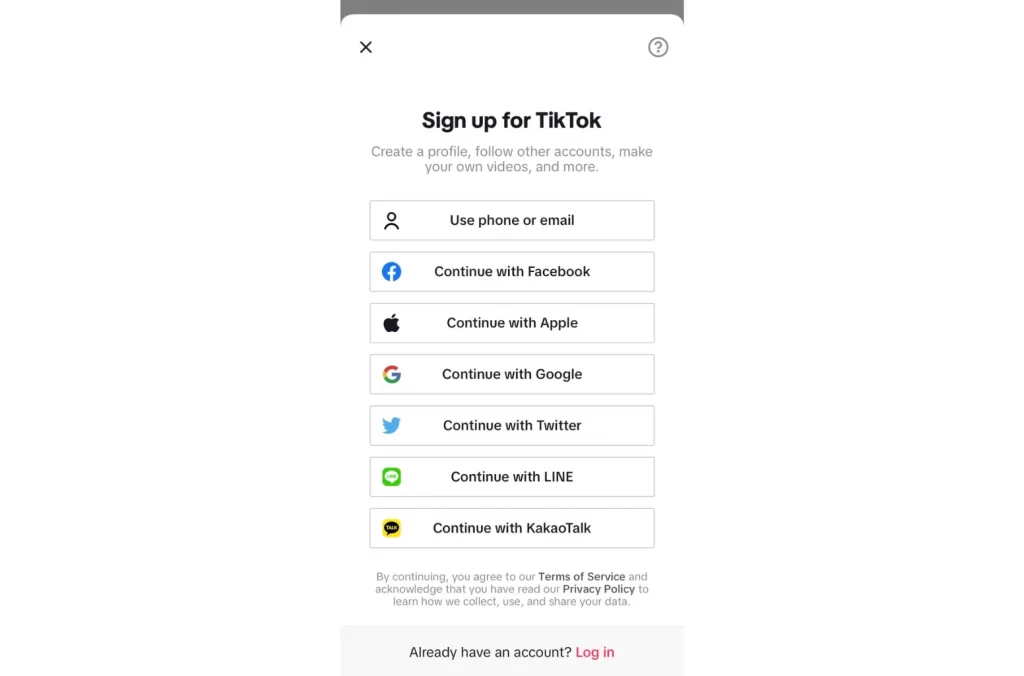
Switch to a TikTok business account
If you’ve already got a TikTok personal account, switching to a business account is easy. You can follow the same steps as creating a new account, but you can skip the download and sign-up steps since you already have an existing account.
To switch to a TikTok business account:
- Open the TikTok app and tap Profile at the bottom of the screen.
- Tap Menu (3-line icon) in the top right corner.
- Select Settings and Privacy.
- Tap on Account (the first option on the screen).
- Choose Switch to Business Account, follow the instructions provided, and choose the category that best describes your brand to finish.
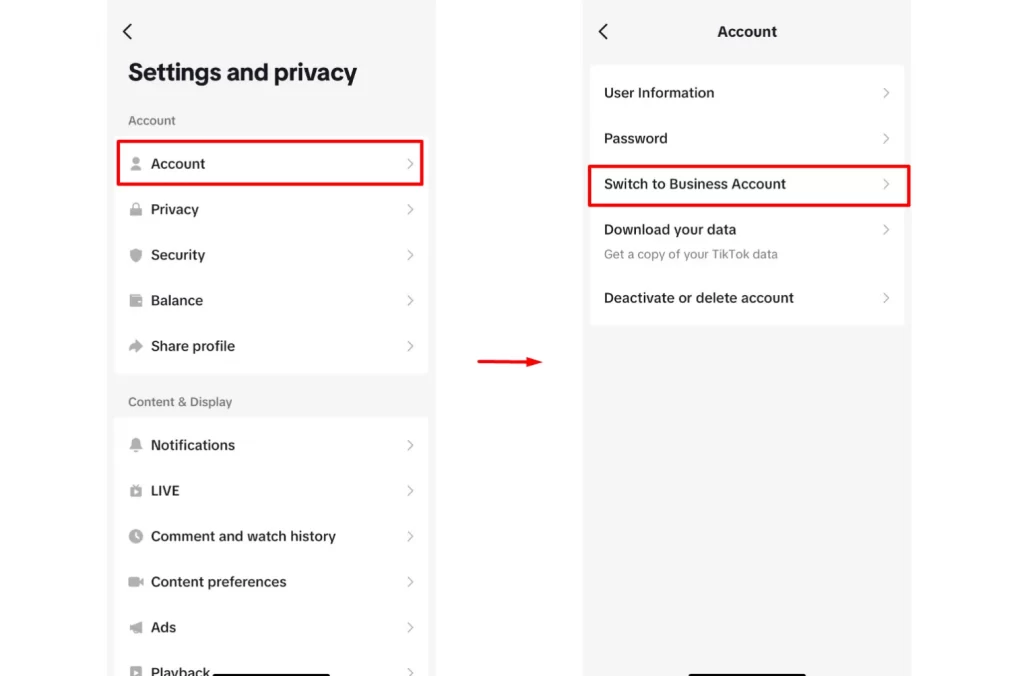
If you change your mind and want to switch your account back to a personal account, the steps on how to turn off a business account on TikTok are precisely similar to switching to a business account. The only difference is that you choose Switch to Personal Account instead of Switch to Business Account.
Check this guide to learn how to use TikTok for business to easily go viral and boost your sales step-by-step
TikTok Business Account vs Personal – FAQs
- Is it better to have a personal or business TikTok?
The choice depends on your specific goals and objectives. If you promote your brands and want to sell products through TikTok, a TikTok business account provides additional features and analytics to support your marketing efforts. A TikTok personal account may be more suitable if you focus on personal branding or creating content based on personal interests.
- Does a business account get you more views on TikTok?
No, possessing a TikTok business account doesn’t guarantee more views. Content quality, relevance, and engagement are the primary factors determining views and reach on TikTok.
- Is a TikTok business account free?
Yes, creating and using a TikTok business account is free of charge. However, specific advertising options and additional features may involve costs.
In A Nutshell
Choosing the right TikTok account type for your business is crucial to maximizing its potential. Understanding the fundamentals and comparing the pros and cons of TikTok business and personal accounts is essential. A TikTok personal account is suitable for branding and community-building, while a TikTok business account enhances selling capabilities and offers advanced features.
Setting up a business account is easy, and you can switch back to a personal account if needed. Remember, success on TikTok relies on quality content and engagement, regardless of the account type chosen.
For more insights on selling on multi-eCommerce marketplaces, feel free to message us or join our community. Visit the LitCommerce Retailer Blog for further information on multichannel selling.



