Many sellers on Amazon track ACoS (advertising cost of sale) to judge ad performance. This metric shows how efficiently your ads convert clicks into sales, impacting your overall business goals.
While striving for high sales and a low Amazon ACoS is tempting for profitability, different business goals may result in different target ACoS levels. So, what is a good ACoS for your campaign?
Let this guide help you clarify the following:
- What is Amazon ACoS?
- How to calculate ACoS on Amazon?
- ACoS vs. ROAS: What are the differences?
- What is a good ACoS on Amazon?
- How to reduce Amazon PPC ACoS?
Stay tuned to the end to discover!
What is Amazon ACoS?
ACoS, or advertising cost of sales, is a crucial metric for assessing the profitability of Amazon Advertising campaigns. It compares your spending on PPC campaigns to your earnings, helping you see if your campaigns were cost-effective. By understanding your Amazon ACoS, you can identify ways to boost profitability and make the most of your advertising budget.
For instance, if you spend $10 on advertising and earn $50 in sales, your ACoS would be 20%.
There are several factors that can impact your Amazon PPC ACoS, such as:
- The competitiveness of your products;
- The quality of your product listings, which influences your conversion rate;
- The relevance of the keywords used in your ad campaign;
ACoS is an important metric to track, as it can help you make informed decisions about your Amazon advertising campaigns. By understanding your ACoS, you can identify areas to improve your profitability and maximize your advertising budget.
How to Calculate ACoS on Amazon?
Amazon ACoS is calculated by dividing ad spend by ad revenue, then converting it to a percentage.
ACoS = total ad spend/ total sales x 100

For example, if you spent $50 on an ad campaign and earned $100 from it, your Amazon ACOS would be 50%.
100 x (50 ÷ 100) = 100 x 0.5 = 50%
Based on the formula above, it’s evident that the lower your ACoS, the more effective your ad performs. A theoretical ACoS of zero would imply spending nothing yet achieving a sale.
ACoS vs. ROAS: What are the Differences?
You may get confused between ROAS and ACoS, as both metrics assess ad effectiveness and profitability by examining the relationship between ad spend and revenue. The difference between them is minimal—they’re essentially two sides of the same coin.
Return on Ad Spend (ROAS) is the inverse of Amazon ACoS, calculated by dividing ad revenue by ad spend.
Let’s put their formulas next to each other to see their relation:
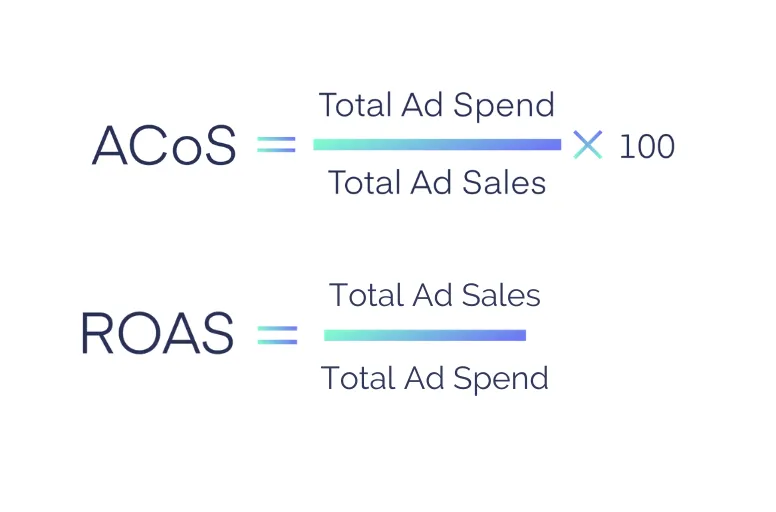
While ACoS tells you the proportion of revenue spent on advertising, ROAS tells you how much revenue you earn for every dollar you spend on ads.
For example, if you run an Amazon ad campaign, spend $10 on advertising and generate $50 in ad revenue.
To calculate ACoS, you would divide your ad spend by ad revenue:
ACoS = $10/ $50 x 100 = 20%
This means that for every dollar in ad revenue, you spent $0.20 on advertising.
Using the same example, ROAS is calculated as follows:
ROAS = $50/$10 = 5.0
This means that for every dollar you spent on advertising, you earned $5.00 in revenue.
Both metrics are valuable, but they provide different perspectives. ACOS is a good starting point for understanding campaign efficiency, while ROAS helps visualize the actual return on your investment.
Read more: What is Good ROAS on Amazon.
What is a Good ACoS on Amazon?
Indeed, the lower the ACoS is, the more efficient your advertising campaign. However, there is no definitive benchmark for a good Amazon ACoS, as it varies based on factors such as your product niche, profit goals, and campaign goals, among other variables. To determine a good Amazon ACoS, you should understand the following components.
Profit margins
Profit margins are absolutely crucial in identifying a good ACoS on Amazon. Why is that? While ACoS tells you how much you spend on ads for every dollar you earn in sales, it doesn’t consider your profit. A low ACoS might look great on the surface, but if your profit margin is low, you might still be losing money on each sale.
Imagine your product has a high profit margin (let’s say 50%), you can afford an ACoS up to 30% – 40% because there’s still a significant profit left after accounting for ad expenses. However, if your product has a low-profit margin (like 10%), an Amazon PPC ACoS of even 20% could eat into your profits and leave you in the red.
How to calculate the profit margin of a campaign?
Profit Margin = (Total Ad sale – Item cost) / Total Ad sale x 100

You can consider your profit margin a boundary for your Amazon ACoS. It essentially tells you how much room you have for advertising spending. Try to keep your ACoS lower than your profit margin to ensure that you profit from each campaign.
Break-even ACOS
The break-even ACOS is where your advertising costs equal your profit margin. At this benchmark, your PPC campaigns neither generate profit nor incur losses. Ideally, your actual ACoS should be lower than your break-even point to ensure you’re generating a profit from your advertising efforts.
Calculating your break-even ACOS on Amazon is a simple process, here is how:
Break-even ACoS = Profit Margin
Then, if your profit margin is 20%, your break-even ACoS is also 20%. An ACoS above this percentage means a loss on your ad spend, while an ACoS below it indicates a profit.

Purposes of PPC ads
A low ACoS is generally seen as good, but a real good Amazon ACoS can vary depending on your business objectives, such as raising brand awareness or earning profit.
1. Generate brand awareness
If you’re just starting out, your main goal is to build brand awareness. You may aim to get as many impressions as possible at this stage. So, you can keep your ACoS at break-even to maximize exposure while avoiding losses.
2. Product launch
When launching a new product, your main goal can be boosting sales, gaining reviews, and improving your listing ranking on Amazon. In this phase, you can exceed the break-even ACoS to achieve initial traction. Even if it results in a short-term loss, the increased sales and visibility will provide a better return on investment over time.
3. Advertising profit
If you’re aiming for a specific profit margin, identify your target ACoS (keep it lower than your break-even point) and strive to meet it. Keep in mind that Amazon ACoS only accounts for revenue from Amazon PPC, so it may not fully reflect your business’s true profitability. You may need to calculate the total ACoS to see the whole picture.
How to Reduce Amazon PPC ACOS?
The key to success with Amazon ads is to aim for an ACoS below the break-even point. With that in mind, let’s explore 4 ways to lower your Amazon ACoS.
Track key metrics
While ACOS is an important Key Performance Indicator (KPI) for businesses, to optimize your ads and keep the ACoS lower, you should evaluate other Amazon performance metrics. They include conversion rate (CVR), click-through rate (CTR), and impressions.
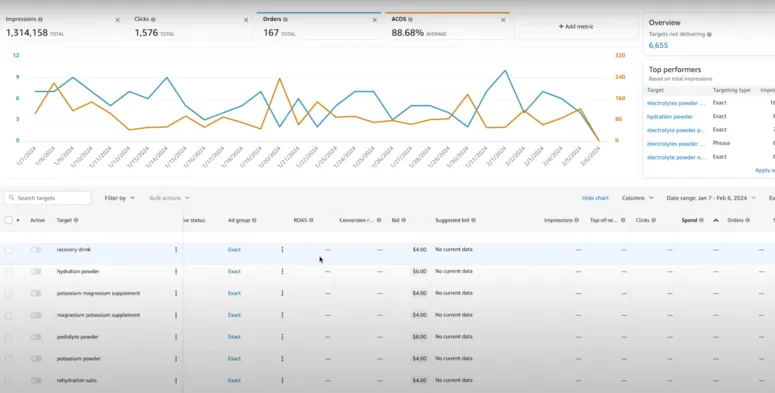
Set your target ACOS
Every brand will set a different target ACoS. However, the first focus should be on identifying break-even ACOS and aligning it with your profit goals. Afterward, you can prioritize goals such as boosting sales or enhancing brand awareness based on your campaign objectives. This approach helps assess the relevance of Amazon ACoS within your overall marketing strategy.
Prioritize your best ASINs
Not all products in your store generate the same profits, so let’s scan through your product listings to identify top sellers with high click-through rates (CTR) and conversion rates (CVR). Spending more ad budget on these high-performing products can avoid wasting money. This is because best-selling products tend to have higher CVR, maximizing your earnings for every dollar spent on ads.
Choose the right keywords
Targeting the right keywords for ads also helps you reduce ACoS on Amazon. This reduces the number of irrelevant clicks, which don’t contribute to sales and inflate your ACoS.
Then, how can you pick the right terms for your campaign? If you’re new to Amazon PPC, running Auto campaigns is ideal for discovering relevant keywords for your products. Amazon automatically matches your ads to new search terms based on your product details.
Run automatic campaigns for at least two weeks and analyze the Search Term Report to identify effective keywords that drive clicks and sales.
If you don’t want to waste money on testing various keywords, prioritize long-tail terms closely related to your products. Tools like Jungle Scout or Helium 10 can help you research keywords that competitors rank for and generate sales.
Last but not least, don’t forget to optimize your ad campaigns regularly. You better immediately pause keywords that exceed your ad budget but generate few to no sales, even if they initially seem relevant but aren’t performing well. You can always reconsider them later. Meanwhile, consider increasing bids for keywords with a good ACOS to boost sales.
Amazon ACoS: FAQs
You can easily check your ACoS on Amazon Seller Central: 100% Amazon ACoS means you’re not losing money on ads but not making any profit either. It might be acceptable for short-term goals like brand awareness but not for long-term profit. A high Amazon PPC ACoS means you’re spending a lot on advertising compared to your sales. It could signal inefficient ads or low-profit margins. You should aim for a lower ACoS for long-term profitability. Indeed, there’s no one-size-fits-all answer to the “ideal” Amazon ACoS for sponsored products. It depends on several factors specific to your business and goals. The general ACoS benchmark is 15-20% if your goal is to earn a profit. However, ensure that this metric is lower than your profit margins.
Consider Wisely on Your Amazon ACos
In summary, Amazon ACoS is crucial for evaluating advertising campaign success, but it should align with your business objectives. You may try to keep it low, but high ACoS may be necessary for rapid business growth. So, if you want to increase your business profitability, set a profit goal for each phase instead of obsessing solely about reducing your ACoS.
If you want to read more Amazon seller guides like this one, visit our blog. Don’t hesitate to contact us if you need any assistance with your eCommerce journey!



