Want to create your product listings in the way you want to stand out among millions of competitors on Amazon and catch shoppers’ attention? That’s where Amazon Enhanced Brand Content (EBC) comes in.
Amazon EBC is a powerful tool that allows brand owners to level up their product listings with visually rich images, comparison charts, and engaging storytelling. This advanced content option not only helps in building brand identity but also boosts sales.
Not sure what Amazon EBC is or how to use it effectively? Don’t worry, this guide covers everything you need to know, including:
- What Is Amazon Enhanced Brand Content?
- What are the benefits of Amazon EBC?
- How much does Amazon EBC cost?
- How to create an Amazon EBC step-by-step?
- Amazon EBC examples
Let’s dive in!
Take Your Brand Beyond Amazon!
With LitCommerce, you can list your Amazon-branded products on eBay, Etsy, or TikTok Shop – all while keeping your listings and inventory synced in one place. Build your brand presence everywhere.
What Is Amazon Enhanced Brand Content?
Amazon Enhanced Brand Content (EBC), now often called A+ Content, is a feature that allows brand owners to create richer, more engaging product detail pages. Instead of relying on plain text, you can add high-quality images, comparison charts, videos, and custom text layouts to make your listings more attractive and informative.
In simple terms, EBC helps you show, not just tell. You can highlight your product’s best features, share your brand story, and answer common customer questions right on the page. The result? A listing that not only looks professional but also helps build trust and boost conversions.
Look at the Enhanced Brand Content created by the famous pet food brand Royal Canin. Since they provide products for animals of different ages with various functions, types, and textures, they often use comparison tables for Amazon-enhanced content. This helps them showcase the nutritional benefits and features of each product, enabling customers to make informed choices based on their pet’s specific needs.

Is Amazon EBC different from Amazon A+ Content?
In fact, Amazon EBC and A+ Content are actually the same tool with two names.
Originally, Enhanced Brand Content was designed for third-party sellers who sell through Seller Central, while A+ Content was used by first-party vendors through Vendor Central. Today, Amazon has merged both under the name “A+ Content”, but you’ll still see the term EBC used by many sellers. So whether you call it EBC or A+ Content, it offers the same benefits, richer visuals, better storytelling, and improved sales performance.
Besides A+ Content, you might also wonder what A++ Content (or Premium A+ Content) is. This is an advanced version of A+ Content with additional features and functionalities. A++ Content offers more design flexibility, wider content modules, and features like video loops. Like A+ Content, all sellers registered as Brand Owners are eligible to use A++ Content, but it does come with some requirements:
- Ensure every Brand Owned ASIN in your catalog includes a published A+ Brand Story.
- Have at least 5 A+ Content projects approved within the last 12 months.
A+ Content | A++ Content | |
No. of modules | 17 modules | 19 modules + interact materials: ✅ Larger ✅ Images ✅ Videos ✅ Interactive Hotspots ✅ Navigations Carusels ✅ O&A Sections ✅ Enhanced Comparison Charts & Tables |
No. of modules per page | 5 | 7 |
Eligible requirements | Enroll in Amazon Brand Registry | ✅ Enroll in Amazon Brand Registry |
Max. content width | 970 pixels | 1464 pixels |
Who can use Enhanced Brand Content?
To use Enhanced Brand Content, you’ll need a Professional selling account and be registered in the Amazon Brand Registry or have generic products listed in your catalog. This means you must either own the brand or have permission from the brand owner, along with a registered trademark.
The feature is available to brand-registered sellers, vendors, and agencies managing brands, helping them create more polished and trustworthy product listings. Once you’re enrolled, you can access the A+ Content Manager in Seller Central to start designing enhanced, visually rich product pages.
What Are the Benefits of Amazon Enhanced Brand Content?
Using Amazon Enhanced Brand Content offers several big benefits for sellers aiming to improve their product listings and boost sales. Here are the key advantages:
- Boost sales and conversion rates: A study by Amazon shows that using A+ content can increase sales by up to 8%. This happens because better product descriptions and visuals help customers better understand the product. When shoppers have more information and see attractive images, they’re more likely to buy.
- Stand out from competitors: Your listings will look more professional and trustworthy with unique images and detailed descriptions when customized with Amazon enhanced brand content. This difference can catch a shopper’s eye when comparing similar products.
- Reduce bounce rates: Amazon also reports that A+ content can lower bounce rates by up to 15%. In fact, engaging content keeps customers interested and scrolling. When shoppers spend more time on your page, your bounce rate can relatively increase.
- Improve brand awareness: By consistently using your brand colors, logo, color, and style across product listings, you create a memorable brand image. That means once customers visit your product pages, they recognize and remember your brand.
- Improve search ranking: While Enhanced Brand Content isn’t directly searchable, it indirectly helps Amazon SEO. Better content leads to more time spent on your page, higher conversion rates, and fewer returns. These factors signal to Amazon that your product is valuable, potentially boosting its search ranking. Moreover, Amazon now requires alt-text for each image in your EBC. Use this space to add keywords that can be indexed by Google.
How Much Does Amazon EBC Cost?
Amazon Enhanced Brand Content (EBC), also known as A+ Content, is now completely free for brand-registered sellers. You don’t need to pay extra fees to create or publish EBC on your product listings. Once your brand is approved under the Amazon Brand Registry, you can start designing enhanced content directly from your A+ Content Manager in Seller Central.
How to Create Amazon Enhanced Brand Content That Converts?
Now that you understand the benefits and costs, let’s walk through how to create it step by step & how to optimize Amazon’s Enhanced Brand Content. Follow these steps to design professional, conversion-focused product pages that make your listings stand out.
Step 1: Enroll your brand in Brand Registry
Before you can create Amazon Enhanced Brand Content, your brand must be enrolled in the Amazon Brand Registry. This step verifies that you’re the official rights owner or an authorized representative of the brand.
If you’re the rights owner, you can submit your brand for registration directly through Amazon’s Brand Registry portal. If you work for a brand that’s already enrolled, simply ask the rights owner or a Brand Registry administrator to assign you the Brand Representative role so you can manage and create A+ Content.
Need help? Check out our full guide on how to enroll in the Amazon Brand Registry.
Once your enrollment is approved, you can start creating Amazon Enhanced Brand Content for your product pages.
Step 2: Design your enhanced brand content
After enrollment, let’s head to the most important part: Design your enhanced brand content.
To design your enhanced brand content on Amazon, follow these steps:
- Go to Seller Central → Advertising → A+ Content Manager..
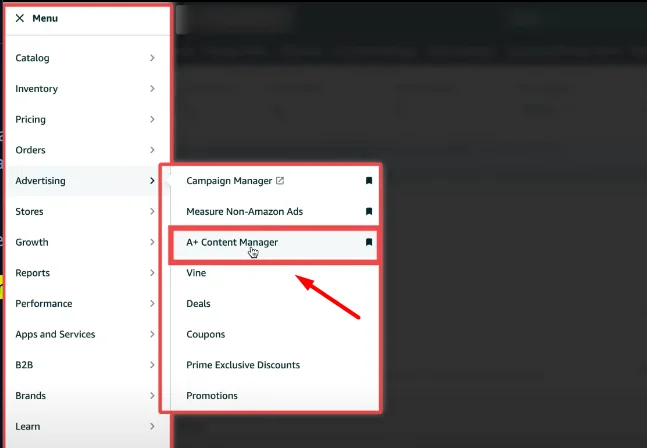
- Click Start creating A+ content.
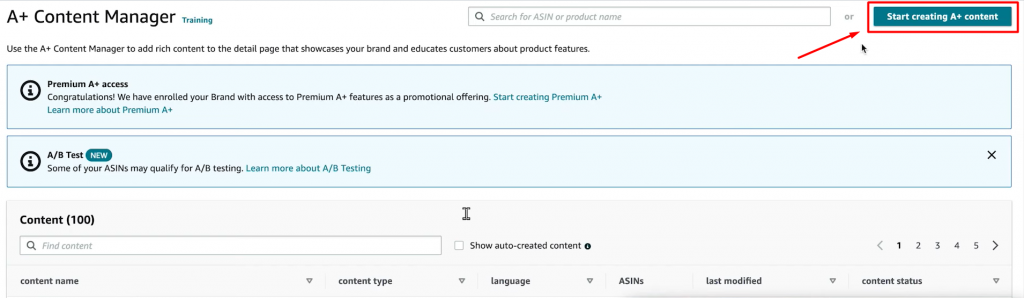
- Next, choose Create Basic to open the EBC editor.
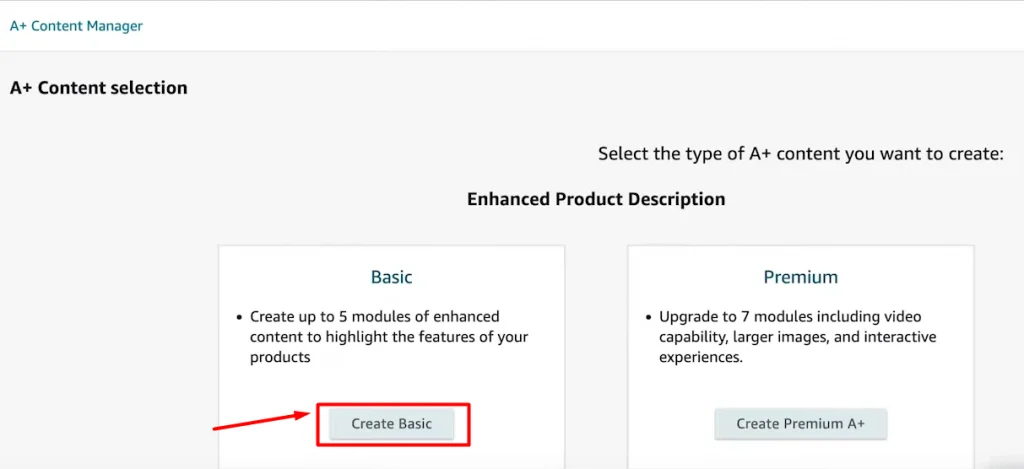
- Enter your content name and select the language..
- Click Add Module to select a template. You can add up to 5 modules for one listing.
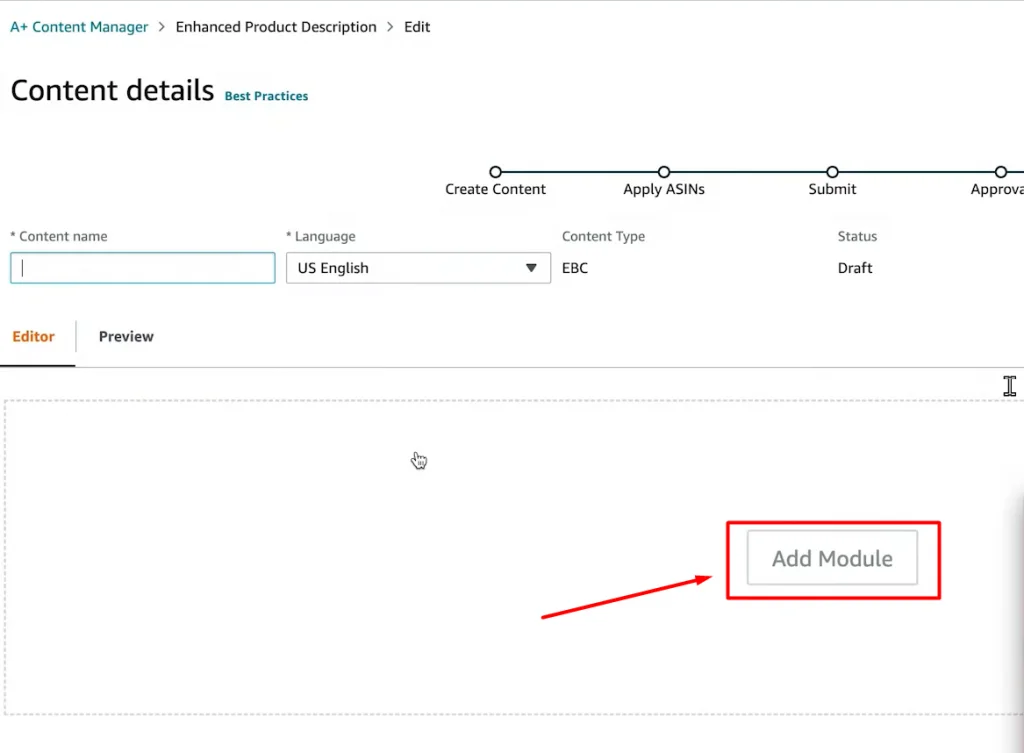
- Upload your text and image content for each module.
Amazon enhanced brand content templates
The Amazon Enhanced Brand Content templates come with about 17 different modules to choose from, including:
- Standard company logo
- Standard comparison chart
- Standard four images and text
- Standard four images/text quadrant
- Standard image and light text overlay
- Standard image and dark text overlay
- Standard single image and highlights
- Standard image header with text
- Standard multiple image module A
- Standard single image and sidebar
- Standard single image and specs detail
- Standard single left image
- Standard single right image
- Standard product description text
- Standard image header with text
- Standard technical specifications
- Standard three images and text
Each module helps you highlight your brand differently. Here’s a breakdown of some common elements in each module.
- Full-width images: highlight key features of the product, showcase lifestyle or contextual images of the product in use, or convey the brand’s unique selling proposition to attract your potential customers.
- Smaller images – Single: present text-heavy information and images to help customers understand the enhanced content.
- Smaller images – Multiple: highlight product features in groups using visuals and texts.
- Comparison charts: Compare the important differences between each version easily.
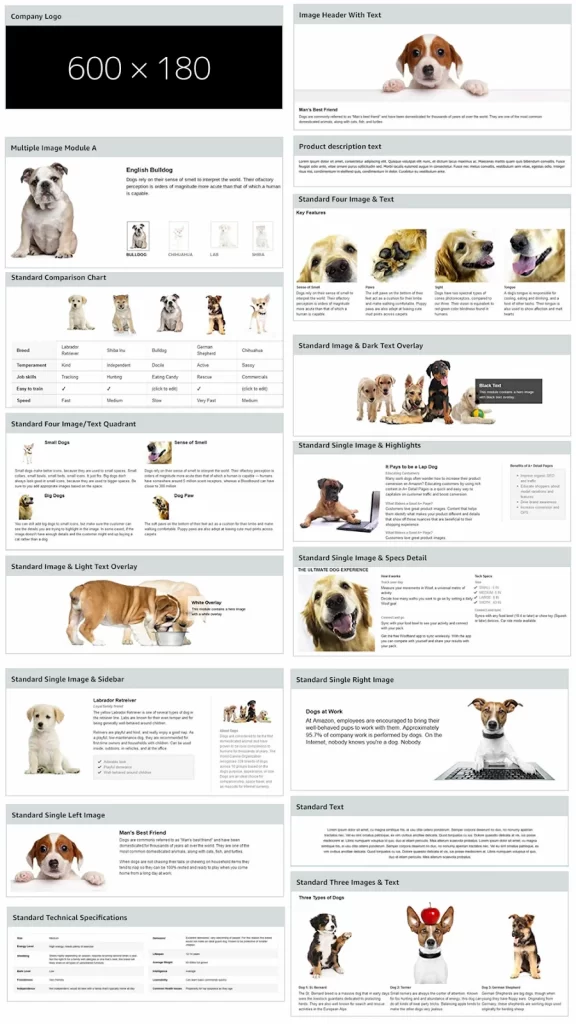
What to include in your Enhanced Brand Content?
Wondering what to include in your Amazon Enhanced Brand Content design? This choice will depend on the information you want to highlight.
But, make sure to follow this guide when you create Amazon Enhanced Brand Content for your product and brand:
- Emphasize your unique selling features: Show what makes your product stand out. You can use short, benefit-driven text and clear visuals to highlight real advantages, not just technical details.
- Keep your content focused and valuable: Avoid clutter. Include only the details that matter most to your shoppers: how the product works, solves problems, or improves their lives. Simple, well-structured layouts convert better.
- Add relevant keywords for SEO: Incorporate natural, high-intent keywords into your headings and text. This helps your content rank higher on Amazon while keeping it easy to read and engaging.
What should not be included in your Enhanced Brand Content?
Amazon has strict A+ Content policies, and even small mistakes can cause your submission to be rejected. Before hitting “Submit,” make sure your content follows these rules to avoid delays or rework.
Here’s what you should not include in your Amazon Enhanced Brand Content:
- Promotional claims (e.g., “best seller,” “top-rated”)
- Prices, discounts, or shipping details
- Warranty or guarantee statements
- Competitor references or comparisons
- Contact details, emails, or URLs
- Watermarks, external links, or time-sensitive information
- Any copyrighted or trademarked content that you don’t own
To ensure your content gets approved smoothly, always review Amazon’s official A+ Content Guidelines before submitting.
Keep Your Brand Consistent Across All Platforms!
Use LitCommerce to sync listings, manage product details, images, and inventory across marketplaces. Sell on Amazon and beyond while keeping your brand consistent.
Step 3: Apply content to your products
Once your Enhanced Brand Content (EBC) is ready, it’s time to link it to your product listings. This step ensures that your enhanced visuals and descriptions appear directly on the right detail pages.
Here’s how to apply Amazon EBC to your products:
- Click Apply ASINs.
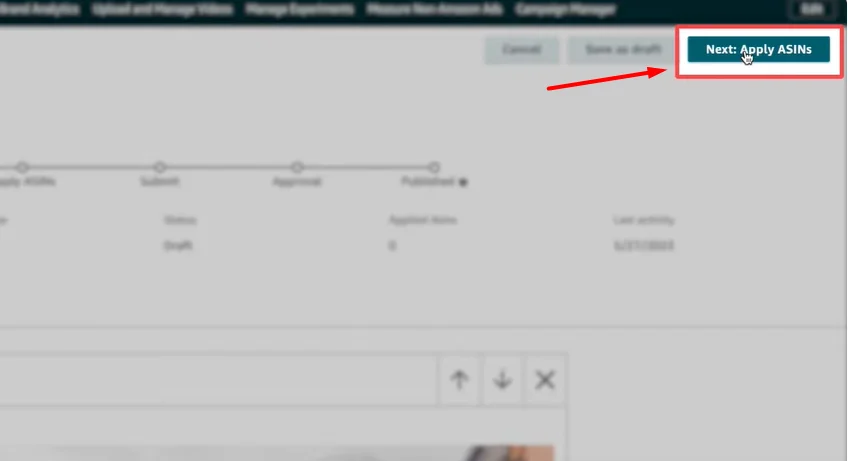
- Search for the product ASINs you want to apply content to.
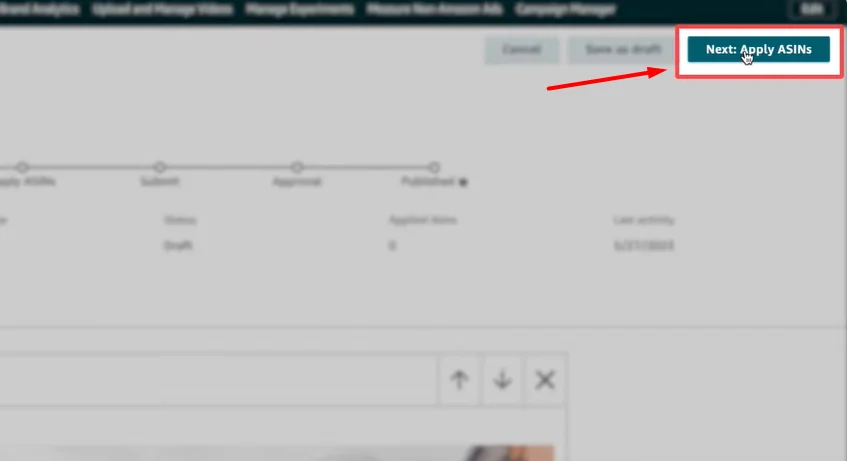
- Select one or multiple products.
- Click Apply Content next to the listings you want to enhance.
After assigning your content to the right ASINs, you’re ready to move on to the final step: review and submit your Enhanced Brand Content for approval.
Step 4: Submit content for review
Finally, click Next: Review & Submit to check your Amazon Brand Enhanced Content and submit it for review.
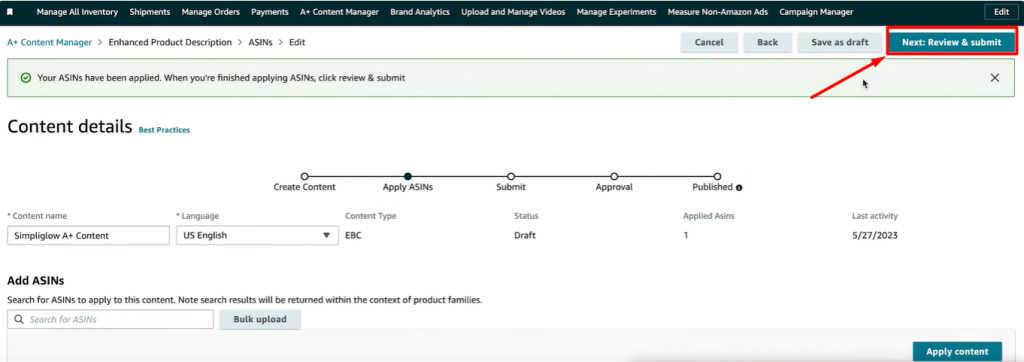
Here, you can preview how your content looks on mobile and desktop to ensure a perfect layout. Once your content is ready, click Submit for approval.
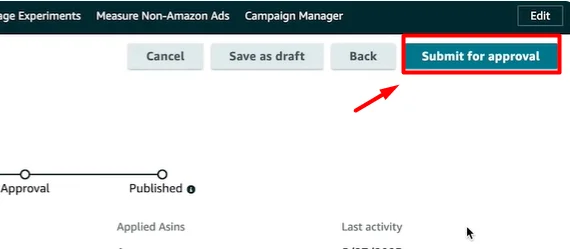
Once submitted, Amazon reviews your EBC to confirm it meets all guidelines. The process usually takes up to seven business days. If approved, your Amazon seller Enhanced Brand Content goes live automatically, instantly improving your product presentation and customer experience.
Once your Enhanced Brand Content is live, keep testing different visuals and layouts to see what drives the most engagement. You can learn how to run these tests effectively in our Amazon A/B testing guide.
Amazon Enhanced Brand Content Examples
You need some Amazon Enhanced Brand Content design for reference? Here are some effective examples to get inspired
1. Burt’s Bees Face Wash
As a beauty product brand, Burt’s Bees emphasizes the use of natural ingredients and explains their soothing properties for sensitive skin in their A+ content. This way helps build trust with consumers who prefer natural products and appeal to health-conscious and environmentally aware shoppers.
The module they use is simple, with text overlayed on images. They make simple graphic visuals, short and concise text, and bold main features to highlight each product’s most important selling points.
2. MATEIN Travel Laptop Backpack
MATEIN Travel Laptop Backpack focuses on highlighting its functions and features. So, when crafting A+ content, they’ve used multiple image modules with text to showcase the product effectively. They include photos of the backpack in use and close-up shots of each part. This helps customers understand what they can use it for and how to utilize its features.
Grow Your Brand Across Channels!
After optimizing your Amazon Enhanced Brand Content, expand your reach with LitCommerce. Connect your store to eBay, Etsy, TikTok, and more — and manage all your listings from one single spot.
Amazon Enhanced Brand Content – FAQs
What is enhanced content on Amazon?
Enhanced content on Amazon, now called A+ Content, is a feature for registered brands that allows them to add rich media and enhanced visuals to product listings. This can include high-quality images, videos, interactive hotspots, comparison charts, and detailed text to create a more immersive and informative shopping experience.
As an Amazon seller, you can leverage this feature to increase your conversion rates, reduce bounce rates, build brand awareness, and ultimately differentiate your brand from your competitors.
What are the eligibility requirements of Amazon EBC?
To use Amazon EBC, you must have a Professional Seller account and be enrolled in the Amazon Brand Registry. This means you need to own your brand (or have brand authorization) and have a registered trademark approved by Amazon.
Why does Amazon Enhanced Brand Content get rejected?
Amazon may reject your EBC if it violates their content guidelines, such as using prohibited claims, contact information, external links, or poor image quality. Make sure your text is clear, accurate, and aligns with Amazon’s A+ Content guidelines before submitting.
Conclusion
Mastering Amazon Enhanced Brand Content (EBC) is one of the best ways to stand out in today’s crowded marketplace. By combining detailed product descriptions, rich visuals, and storytelling, you can build stronger trust, highlight your brand identity, and ultimately boost conversions. Whether you’re a new seller or an established brand, taking advantage of EBC is a smart, cost-effective step toward professionalizing your Amazon store.
If you’re planning to expand beyond Amazon and scale your business, LitCommerce can help you take the next step. As a leading multichannel selling tool, LitCommerce makes it simple to list, sync, and manage products across multiple platforms, including Amazon, eBay, TikTok Shop, Shopify, WooCommerce, Wix, and more. Start using LitCommerce today to streamline your workflow and reach more customers, all from one easy-to-use dashboard.




