Wish and WooCommerce has attracted millions of sellers, considering their potent growth. Undoubtedly, you can manage to succeed either on these best selling platforms – Wish or WooCommerce – when choosing the proper products and implementing the right strategy. But why not conduct the Wish integration for WooCommerce and join the multichannel selling race?
In case you are new to the eCommerce world and need clarification on the Wish WooCommerce integration process, we’ve got your back!
In this article, you are going to learn 6 steps of Wish integration for WooCommerce using LitCommerce – a completed multichannel selling tool:
- #Step 1: Install the LitCommerce plugin on WooCommerce
- #Step 2: Connect WooCommerce to Wish
- #Step 3: List WooCommerce products on Wish
- #Step 4: Edit Wish listings
- #Step 5: Enable Wish WooCommerce synchronization
- #Step 6: Make use of Wish WooCommerce integrated order flow
Let’s wait no further and dive into the guide of Wish integration for WooCommerce!
Multichannel Selling Made Easy To boost your online profit, going multichannel selling is more crucial than ever. Try out LitCommerce’s solution to sell on WooCommerce, Wish, and many more at once effectively and affordably now. |
An Overview of Wish and WooCommerce
Before digging further into the WooCommerce integration with Wish, it is vital to understand the basics of both sales channels.
What is Wish.com?
Wish is a mobile shopping app reputed for its robust annual growth and a direct competitor to top online marketplaces such as Amazon, eBay, and Etsy. According to reports, Wish registered users reached 650 million in 2021, and monthly active global shoppers are about 23 million.
So what exactly distinguishes Wish from its competitors? The answer is its emphasis on incredibly cheap products that attract buyers. Therefore, if you are heading to luxurious sections, Wish might not be your seller hub. However, should you take the opposite direction, Wish is worth trying.

New on Wish? Check out LitCommerce’s latest guide on “How to sell on Wish?” now!
What is WooCommerce?
WooCommerce is the world’s most popular open-source eCommerce platform that runs on WordPress. This powerful eCommerce platform is well-reputed for its impressive range of plugins and apps assisting sellers to achieve their sales targets. Briefly, when building a virtual store on WooCommerce, an e-retailer can enhance their overall performance remarkably, using the platform support.
Besides, WooCommerce has become famous for its versatility and unlimited customization. However, the eCommerce platform may need clarifications since it needs technical knowledge to maneuver well. Apart from it, WooCommerce is highly recommended for e-retailers who are ready to take on the global game.
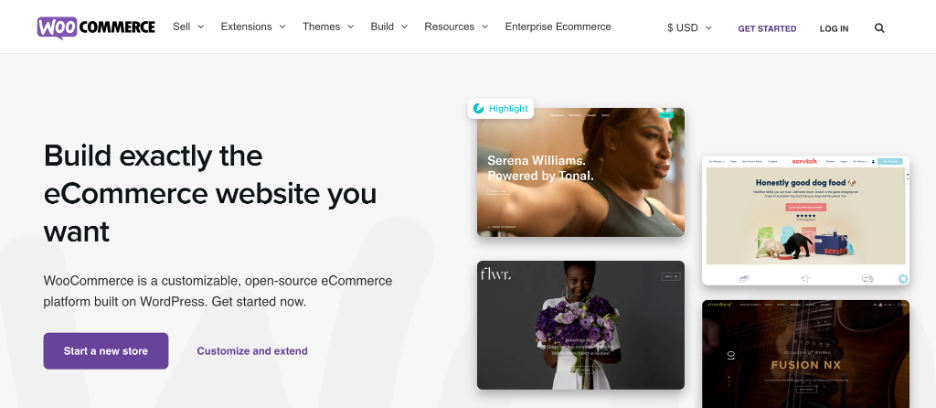
How to Conduct Wish Integration for WooCommerce Using LitCommerce?
Since you have updated the basics, it is time to acknowledge the Wish integration for WooCommerce!
#Step 1: Install the LitCommerce plugin on WooCommerce
Keep in mind that the Wish integration for WooCommerce is only available when you already have a WooCommerce store. Therefore, remember to set up your WooCommerce store if you are new to the platform.
- Create a LitCommerce account, using your Google or Facebook account.
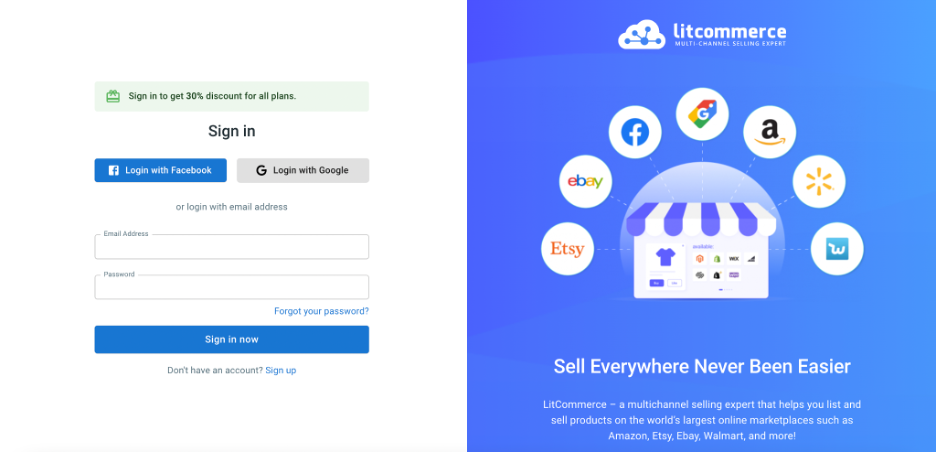
- Go to your WooCommerce dashboard and choose Plugins, then click Add New.
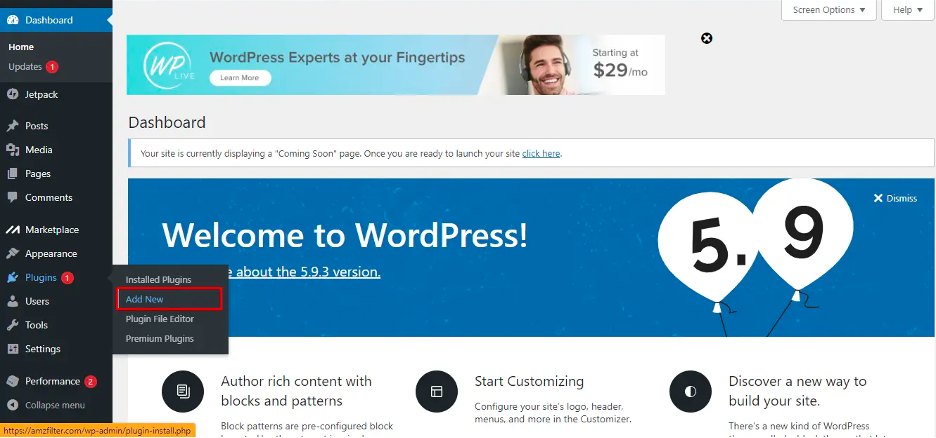
- When installing the LitCommerce plugin, you can either upload the plugin from your device (if available) or install it directly from WordPress.
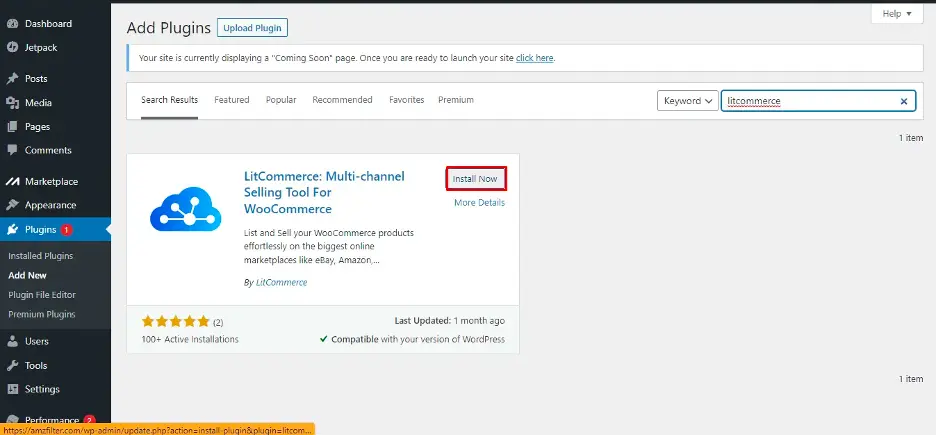
- Return to the dashboard and find the LitCommerce app in the left-sided navigation bar. Then, choose Connect to LitCommerce and begin your Wish WooCommerce synchronization.
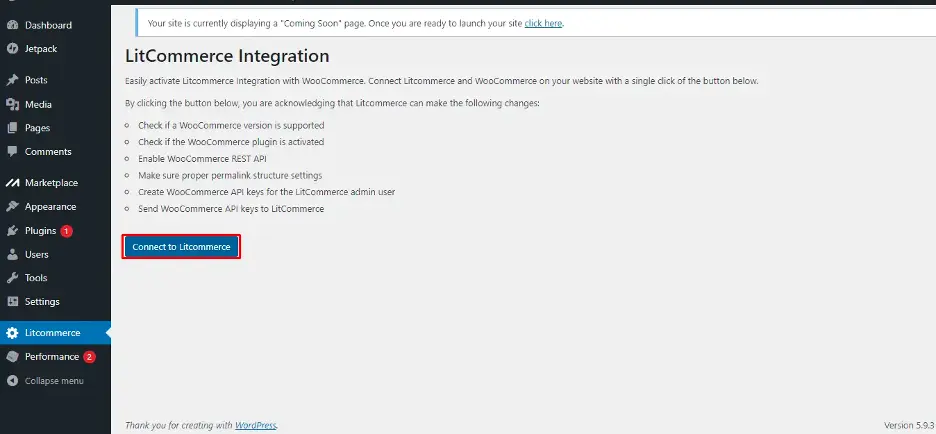
- As a link appears, click it to reach LitCommerce’s interface and start the Wish integration for WooCommerce.
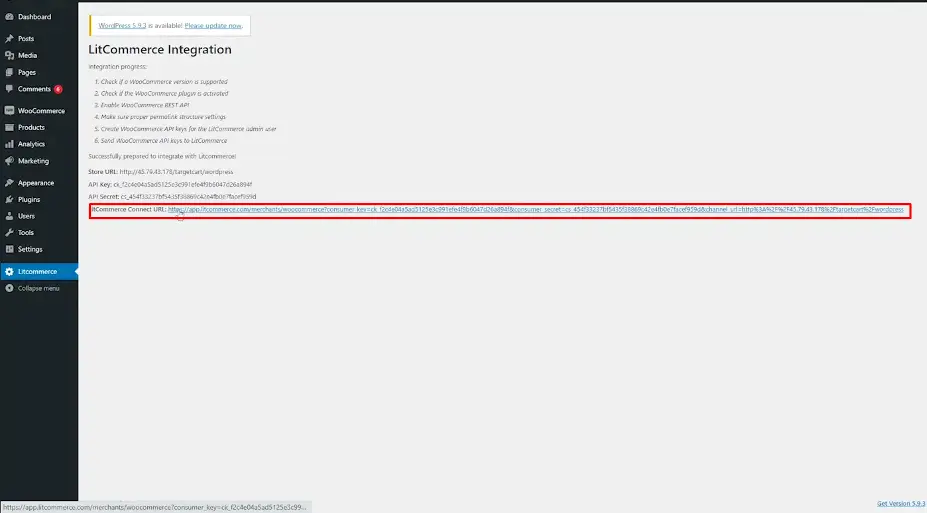
#Step 2: Connect WooCommerce to Wish
- As you are directed to LitCommerce’s new interface, choose Connect to any target sales channel. Apart from Wish, LitCommerce supports other marketplaces, including eBay, Etsy, Google Shopping, Facebook Marketplace, and many more.
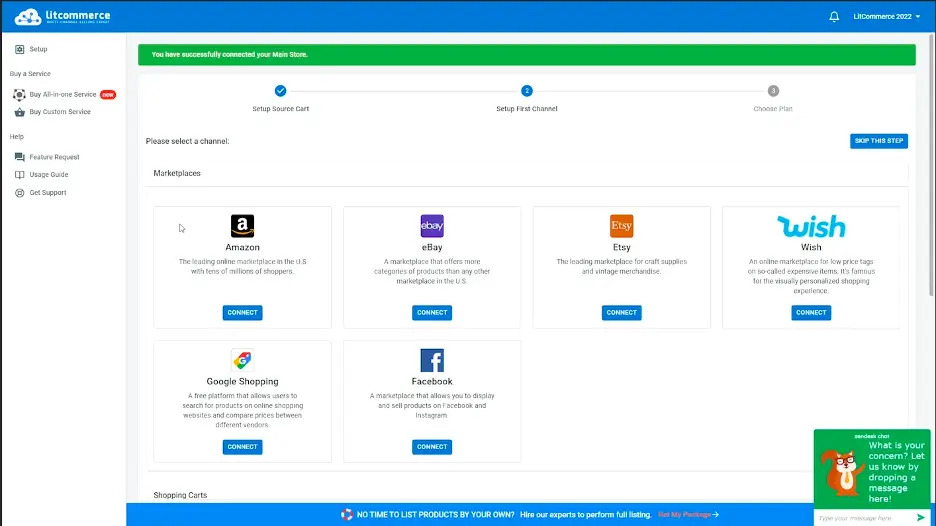
- After that, log in to your Wish store.
- Fill in your store name to complete the step “Connect WooCommerce to Wish.”
#Step 3: List WooCommerce products on Wish
- Look for the Management section on the navigation panel on the left and click All Products.
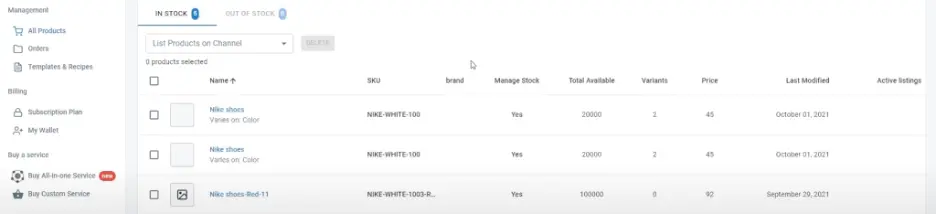
- Choose one or all items you want to list on Wish, then click List Products on Channel and select Wish.
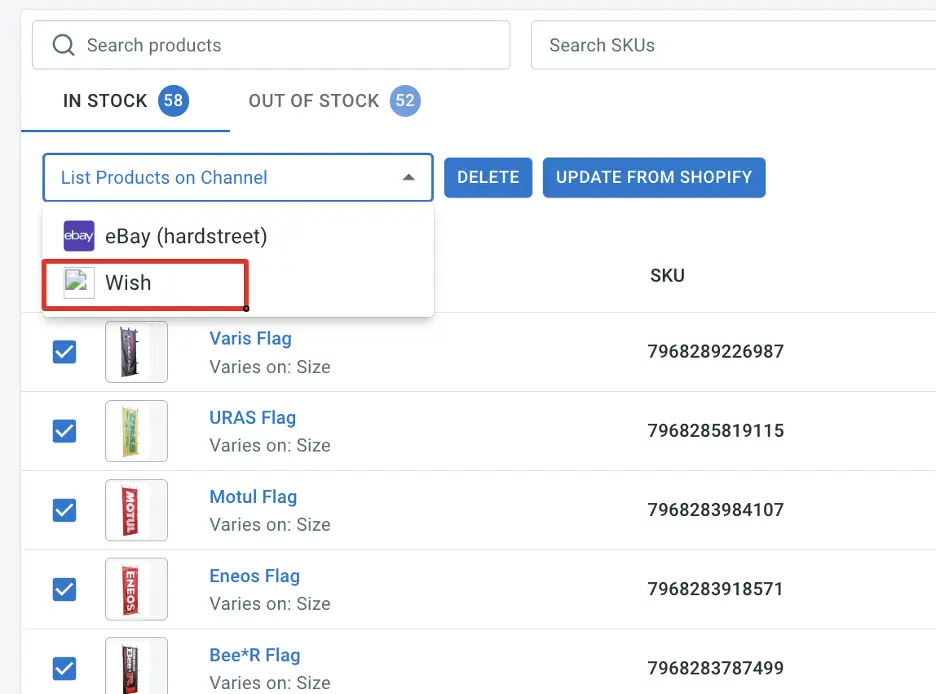
#Step 4: Edit Wish listings
After choosing what products will go live on Wish, it is time to perfect your listings. When carrying out Wish integration for WooCommerce with the LitCommerce app, you can edit product listings manually one by one (Simple mode) or take advantage of the QuickGrid feature to enter Multi-edit mode.
- Simple mode: Click on the target listing title and fill in product details upon request. Using this mode, you will need to complete information such as images, shipment, category, etc.
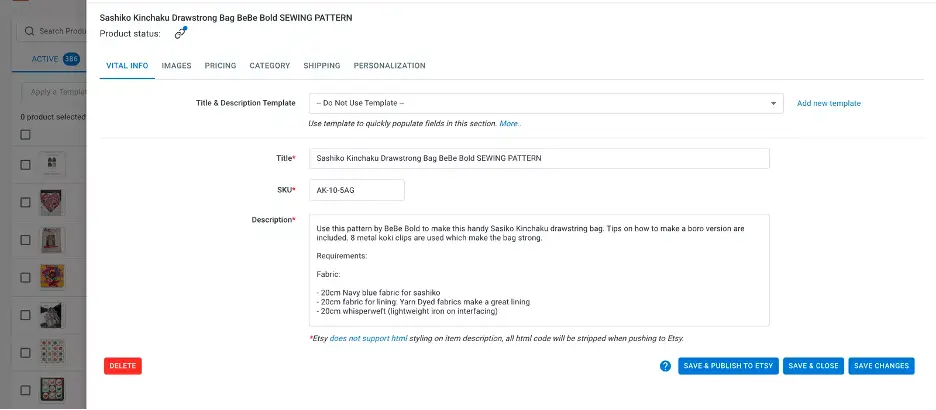
- Multi-edit mode: Experience the QuickGrid feature to maneuver all your changes in one central place. This would help to save time and effort, but it is only available for paid plans.
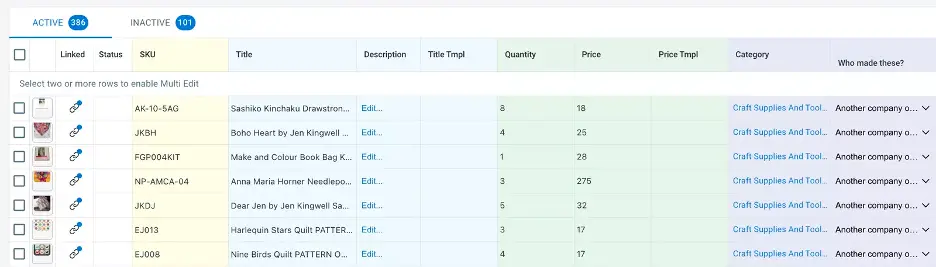
#Step 5: Enable Wish WooCommerce synchronization
The process of Wish WooCommerce integration involves pricing, inventory, and order synchronization. Now, go to WooCommerce on the central dashboard and click Channel Settings, located in the upper right corner.
There you will find 3 real-time synchronizations offered by LitCommerce, which are Pricing, Inventory, and Order. Switch on these synchronization options and set rules for each sales channel if necessary.
Pricing synchronization
All your pricing on WooCommerce will be displayed on Wish. However, when turning on the Pricing synchronization, you are the rule maker, and the two pricings don’t necessarily resemble each other.
This means you can decrease or increase the pricing on Wish following your current pricing strategy (by percentage or dollar). The change will apply to all listings on Wish automatically after it is saved.
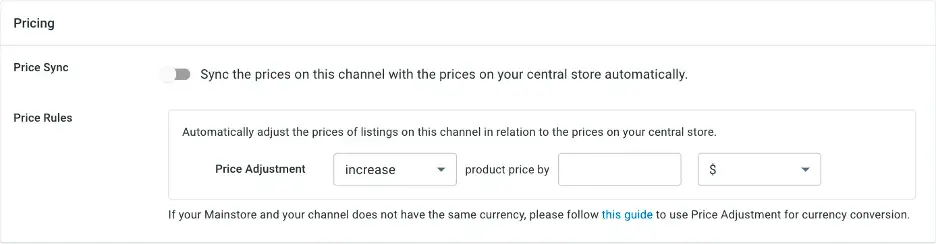
Inventory synchronization
The inventory synchronization feature is muchly similar to the Pricing one, allowing you to set product quantities displayed on WooCommerce and Wish. Setting up minimum and maximum amounts with specifications on each sales channel is now achievable.
Should you turn on the feature, the LitCommerce app will automatically update your inventory and ensures the correspondence between WooCommerce and Wish stores.
Nonetheless, inventory synchronization only works if you navigate changes from WooCommerce, not vice versa.
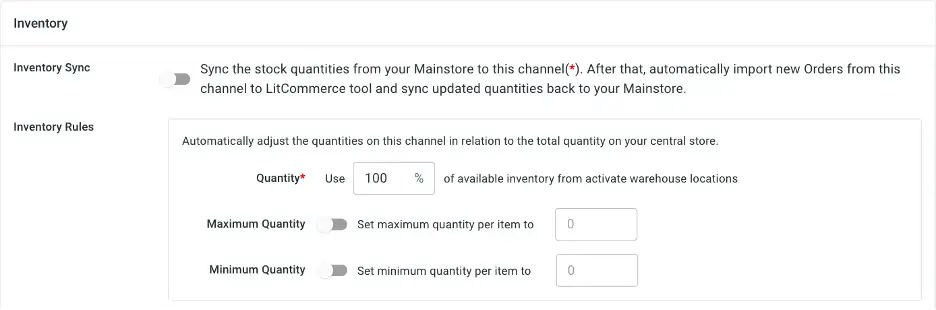
Order synchronization
Conducting Wish integration for WooCommerce can use the help of Order synchronization. This feature prevents retailers from overselling by displaying the exact product number on each channel. Whenever an order is created on Wish or WooCommerce, the item amount decreases automatically to match all channels.
Adding to it, LitCommerce will help to collect and import new Wish orders into WooCommerce, so that you can fulfill and manage from one central WooCommerce dashboard.
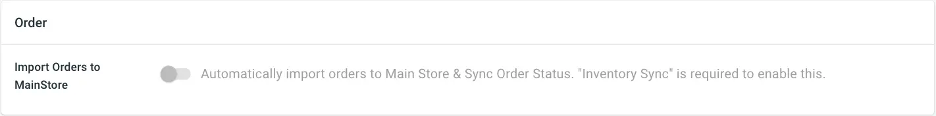
#Step 6: Make use of Wish WooCommerce integrated order flow
The last step in implementing Wish integration for WooCommerce is to manage orders. When turning on all three synchronizations, e-sellers can control and fulfill orders from one central dashboard.
To do this, click Orders on the left-side navigation bar. Then, you can review the order’s status, order numbers from Wish and WooCommerce, and other essential information. In general, the LitCommerce app is responsible for:
- Import and track orders from a central dashboard
- Keep you tuned to real-time inventory updates and transferred items
- Update constantly shipment information from Wish marketplace and WooCommerce
Sell on Wish, WooCommerce, and More
|
Why Should You Choose Wish WooCommerce Integration with LitCommerce?
Still hesitant to carry out the Wish integration for WooCommerce? Let’s check out the 4 reasons why you should integrate Wish and WooCommerce with LitCommerce.
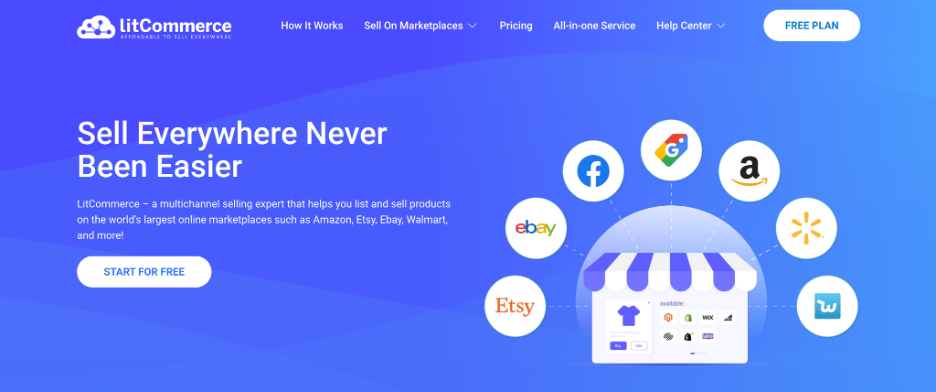
#1. Multichannel Connect
LitCommerce makes multi-channel selling easier than ever. By using the LitCommerce app, you can connect your main store and other sales channels effortlessly. The eCommerce platforms we support are Shopify, WooCommerce, Wix, Squarespace, and BigCommerce.
On the other hand, if you sell on Wish, Etsy, eBay, Walmart, or Facebook Marketplace, join the multichannel selling race now! In addition, LitCommerce offers integration plans for 8 more marketplaces.
#2. LitCommerce QuickGrid
LitCommerce QuickGrid is a sheetspread-style interface that allows you to view, edit, and manage all listings on your sales channels.
And the best part? You can conduct every task from one central dashboard. Also, when using LitCommerce QuickGrid, you are able to edit listings individually or set up group filters and create rules to bulk update products, given our templates and recipes.
#3. LitCommerce LiveSync
LitCommerce LiveSync includes Pricing, Inventory, and Order synchronization. These features will help to sync and adjust your pricing, product quantities, and orders from all sales channels, as well as proceed with them. Switching on synchronization, you are the rule maker with complete control. If you don’t want to use LitCommerce LiveSync, you can turn them off whenever you want.
#4. Integrated Order Flow
Once you have turned on the Order synchronization, your orders from Wish or any marketplace you are selling on will appear on your Main Store central board. You can then track, review, and fulfill them from one single screen.
This integrated order flow is available once you have used LitCommerce, regardless of your current eCommerce platforms and online marketplaces.
Wish Integration for WooCommerce Is Only ONE Click Away
|
Wish Integration for WooCommerce – FAQs
- 1. How do I integrate WooCommerce with Wish?
6 steps to integrate WooCommerce store to Wish:
#1. Install the LitCommerce app on WooCommerce
#2. Connect WooCommerce to Wish
#3. List WooCommerce products on Wish
#4. Edit Wish listings
#5. Enable Wish WooCommerce synchronization
#6. Make use of Wish WooCommerce integrated order flow
- 2. What does WooCommerce integrate with?
LitCommerce provides a solution to integrate WooCommerce with Wish, eBay, Etsy, OnBuy, NewEgg, Facebook Marketplace, Google Shopping, Reverb, Walmart, Sears, Bonanza, and Catch.
Join the Multichannel Game with LitCommerce
Considering the Wish integration for WooCommerce, we hope you have cleared out any confusion, given our 6-step guide to success. Fascinating as it appears, the Wish integration can still be frustrating to new e-sellers.
Nonetheless, the process is muchly simplified and achievable now with LitCommerce. And that is precisely what our team is constantly working on since our mission is to support online retailers worldwide.
If you are entering the eCommerce world or using our app for integration, feel free to reach out to us whenever there is a concern. Also, remember to stay tuned to our Retail Blog and join the LitCommerce Facebook community to update on the latest integration guides and business growth hacks!