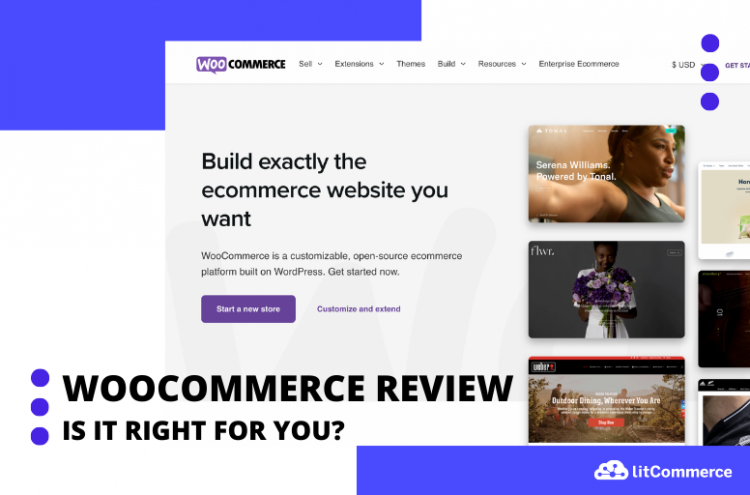In the world of eCommerce, having a reliable platform to sell your products or services is essential. And when it comes to such selling platforms, WooCommerce is a name that stands out. As an open-source plugin for WordPress, WooCommerce offers a user-friendly and highly customizable platform that has been a top choice for businesses of all sizes.
In this comprehensive WooCommerce review, we’ll examine every of its aspects to help you decide whether it’s the right eCommerce platform for your business:
- A quick overview of the platform;
- The detailed WooCommerce review on pricing, eCommerce features & so on;.
Let’s wait no more and dive right into it!
Speed Up WooCommerce Setup
Thinking of trying WooCommerce? BulkFlow makes it easy to import data like products, customers, and orders into your WooCommerce store using CSV, Excel, or Google Sheets – no manual entry needed.
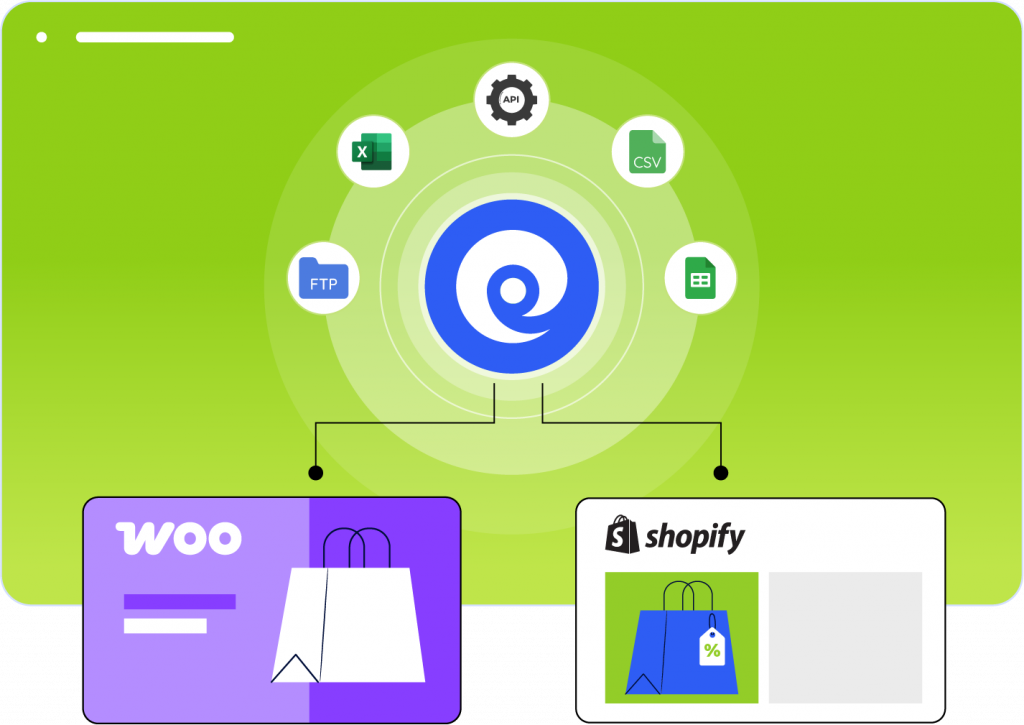
WooCommerce Review: At A Glance
In this section, we will take a quick glance at the WooCommerce platform, a popular open-source eCommerce platform that runs on WordPress.
What is WooCommerce?
WooCommerce is a powerful eCommerce plugin for WordPress that can transform any website into a fully-functional online store.
It is an open-source solution that provides endless customization options for developers but requires separate organizations for hosting, security, and domain name. While this may be a concern for some, WooCommerce is user-friendly for those with technical experience and boasts over 2 million website owners worldwide.
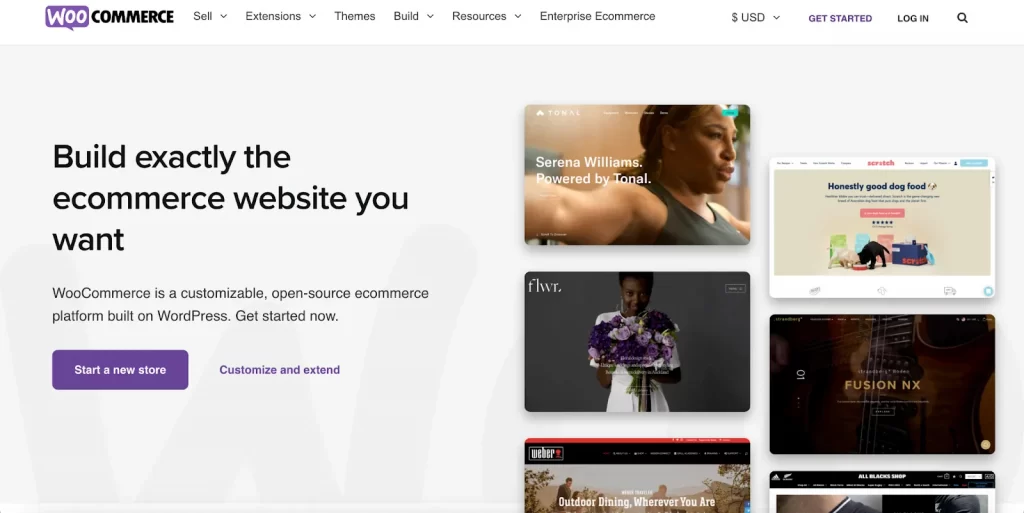
With this platform, online businesses can benefit from features like internationalization, a wide range of payment options, and a large selection of plugins to help build a unique and bespoke online store.
WooCommerce Pros and Cons
You want to learn more about WooCommerce? What are its pros and cons? To save you from walls of text, we’ve gathered all the information in the table below.
WooCommerce Pros | WooCommerce Cons |
– Provide multiple plugins available | – Not the easiest to use |
Keep reading the details below if you have more time.
1. WooCommerce pros
WooCommerce comes with a huge variety of plugins and add-ons available. This allows users to customize their online store to their exact specifications, offering a level of flexibility that is hard to match.
WooCommerce also serves businesses with an international presence by providing multi-currency support and translation into 24 languages. The platform can also automatically calculate taxes based on different regions across the world, saving businesses time and hassle.
In addition, WooCommerce supports all major payment gateways, including PayPal, Stripe, Amazon Pay, and Square. This provides customers with various payment options, making the checkout process smooth and convenient.
2. WooCommerce cons
One of the main downsides of WooCommerce is its complexity. It may not be the easiest
platform for inexperienced users to use, and taking full advantage of all its features can be challenging.
Another disadvantage is the lack of dedicated support. While hosting providers may offer customer support, there is no central WooCommerce support team available to fix issues or provide solutions in real time.
WooCommerce Review: A Thorough Analysis For Sellers
So how does WooCommerce work to help online store owners? This thorough review offers a detailed analysis of its features for selling online. Explore now!
WooCommerce Pricing
As an open-source solution, WooCommerce is technically free to install, which is one of the reasons why it’s so popular. However, there are other costs associated with running a WooCommerce store that you need to consider.
The primary WooCommerce costs you’ll face are domain registration, hosting, themes, shipping, payments, and security. Meanwhile, there are other costs depending on your business’s customization demand, including customer experience, marketing functions, and developer hiring.
Here’s a table estimating the costs of running a WooCommerce store that you need to consider.
WooCommerce Pricing | |
Hosting | – Below $10/month for beginners- Up to $40/month for higher plans |
Domain | – $0 included in hosting plans- $9-$20/year for separate purchase |
Payments | – 2.9% +$0.3 per transaction – Monthly fees from $0-$30/month on average |
Themes | – $0 included in hosting plans- $200+ for a one-time payment |
Shipping | – $0-$108 per year on average |
Security | – $0- $300 per year with tools- $0-$65 per year with SSL Certificate |
Marketing functions | – $0-$200/extension per year |
Customer experience | – $0-$348/year for customer communication – $0-$79/year for SEO |
Develop hirings | – $10-$100/hour |
1 – Ease of Use
WooCommerce is a powerful eCommerce platform that offers a range of features and customization options. However, when it comes to ease of use, WooCommerce falls somewhere in the middle, scoring 3.5/5 according to current customers’ WooCommerce reviews.
If you’re well-versed in computers, you’ll likely find WooCommerce relatively easy to use. However, if you’re inexperienced, you may struggle to build an impressive online store. That being said, WooCommerce does come with a helpful setup wizard that walks you through each step of the process. This includes creating pages, setting up payments, choosing your currency, and deciding on shipping and tax options.
Adding products to your store is also relatively stress-free on WooCommerce, and the installation process is straightforward. To use WooCommerce, you’ll first need to install WordPress, but most hosting providers offer an automatic WordPress installation option, making it even easier to get started.
Compared to other open-source eCommerce platforms such as Magento, WooCommerce is generally considered to be more user-friendly and is a suitable solution for users who don’t have the time or energy for steep learning curves.
2 – Themes & Customizations
When it comes to themes and customization, WooCommerce offers a range of options to make your online store stand out. WooCommerce themes are categorized into a huge number of industries, from arts and crafts to pet care and everything in between, making it easier for you to find a theme that aligns with your business needs.
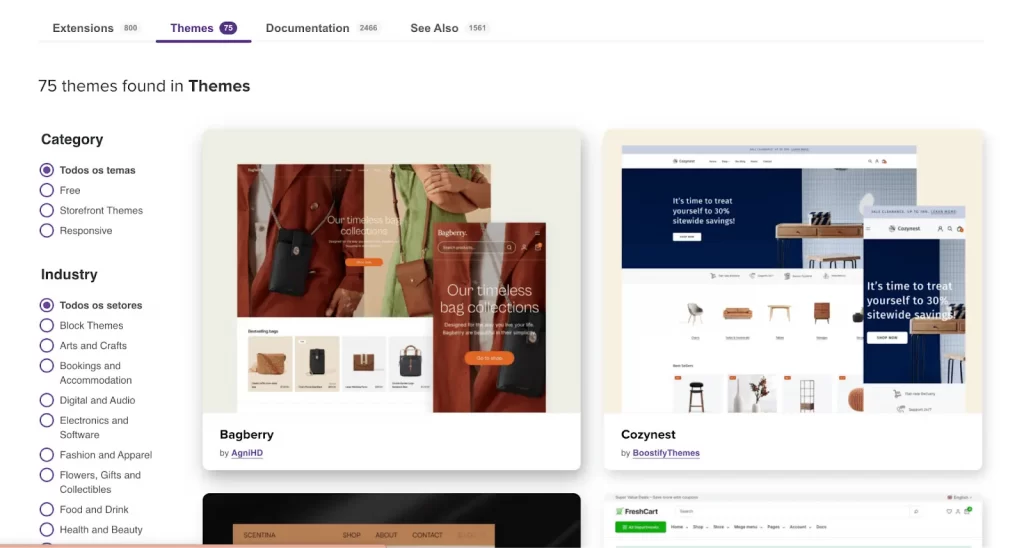
Once you’ve installed your chosen theme, you’ll then have the freedom to customize how you want your store to look. However, if you don’t have coding skills, you may struggle to make significant changes. To customize the layout of your theme, you’ll need some knowledge of HTML and CSS code, which is quite standard practice for customizing open-source platforms.
In terms of costs, WooCommerce themes are a mixed bag. There are three free themes to choose from, which is ideal for those on a tight budget. Additionally, there are paid options around $38 on average, providing you with more advanced customization options and features. However, it’s worth noting that if you require more extensive customization, you may need to invest in the services of a developer.
3 – eCommerce Features
WooCommerce offers a comprehensive range of eCommerce features to help businesses increase their sales, profits, and brand awareness. These tools are crucial for the success of any online store. Unlike hosted eCommerce platforms, WooCommerce relies on self-coded or paid extensions for its eCommerce features, which can be time-consuming and frustrating if you want to focus on designing your site.
However, despite this limitation, WooCommerce scored an impressive 4.1/5 in our sales features research. Let’s take a closer look at some of the eCommerce features that we have gathered via this WooCommerce review.
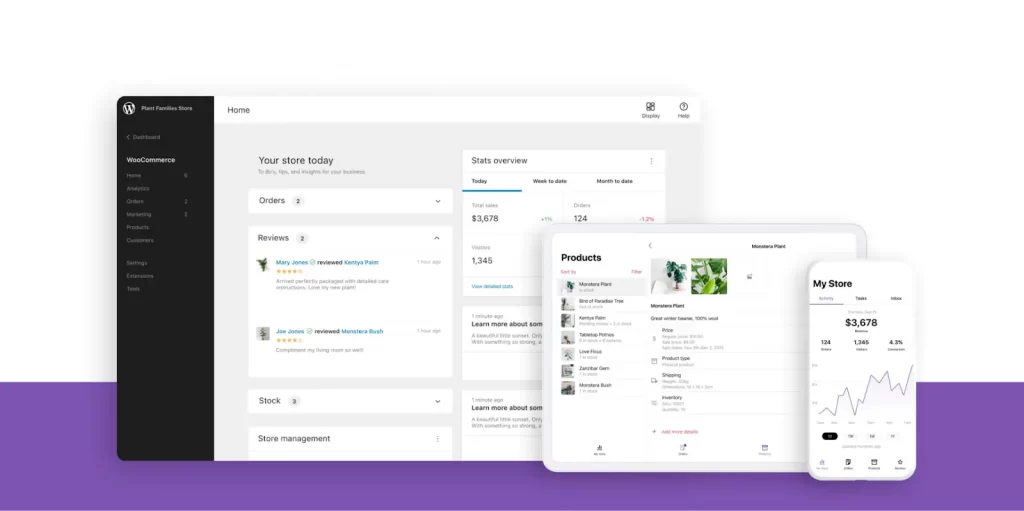
I. WooCommerce multisite
WooCommerce Multisite is a powerful feature that allows you to manage multiple online stores from one platform. This feature is compatible with WordPress Multisite, which means you can easily create a network of sites, each serving as an individual store.
One of the main benefits of using WooCommerce Multisite is that it enables you to save time by managing all your stores simultaneously. You don’t have to log in and out of each store separately.
Another advantage of using WooCommerce Multisite is that you can sell different products in each country and set the currency for each store accordingly. This way, you can keep your orders separate, making it easier to manage and track all your orders.
II. WooCommerce analytics
As part of our WooCommerce review, we recommend using WooCommerce analytics to gain valuable insights into the performance of your online store. This feature allows you to generate detailed reports on various aspects of your business, including revenue, orders, products, categories, coupons, taxes, downloads, and stock.
By customizing reports, you can gain a better understanding of which products are selling well, which categories are popular, and how your sales are performing over time. You can also export data in charts and graphs, which makes it easier to present and analyze the information.
What’s more, Integrating with Google Analytics is also highly suggested, as it provides even more insights into your site’s performance. This integration allows you to track user behavior, discover which products are most popular, and identify areas where you can improve your online store.
III. WooCommerce payments
WooCommerce provides a variety of payment gateway options for your eCommerce store.
The platform offers its own payment solution named WooCommerce Payments, exclusively designed for WooCommerce stores, which is free to download with no setup or monthly fees. This payment plugin also enables your customers to securely make payments through credit or debit cards, all while staying within your online store, leading to increased conversions.
If you require more advanced payment features, you can choose from over 80 additional payment processors available as extensions. This allows you to integrate your preferred payment gateway with your WooCommerce store and give your customers multiple payment options such as credit cards, debit cards, e-wallets, and more.
IV. WooCommerce shipping
WooCommerce offers three basic shipping methods for store owners to choose from: flat rate, free shipping, and local pickup.
- Flat rate shipping enables users to create a standard rate per item, order, or shipping class.
- Free shipping can be offered on any order, and you can also set the “Free shipping requires…” field.
- Local pickup allows customers to pick up their products at no additional cost.
In addition to these basic shipping methods, WooCommerce also provides options for choosing the method of calculation, destinations for shipping, and whether to enable debug mode or not. Shipping classes can also be used to group products of similar types or provide different rates for different classes of products.
V. WooCommerce tax
The next thing we’ll discuss in this WooCommerce review is about tax.
This platform allows users to configure tax settings based on shipping or billing address or store location. To make tax management even more hassle-free, WooCommerce provides a free plugin called WooCommerce Tax, which automatically calculates sales tax for WooCommerce orders based on the user’s location.
By using this plugin, online store owners can be worry-free when it comes to sales tax collection. In addition, users can also benefit from free security, insights, and uptime monitoring, which makes WooCommerce a more secure and reliable platform for online businesses.
4 – Plugins & Extensions
WooCommerce’s extensive library of plugins and extensions is what sets it apart from other eCommerce platforms. With over 55,000 options to choose from, you can customize your online store to meet your specific needs, whether it’s adding new payment gateways or integrating with popular marketing tools.
WooCommerce’s plugins and extensions offer an affordable way to extend your store’s functionality, with many options starting at just $29.
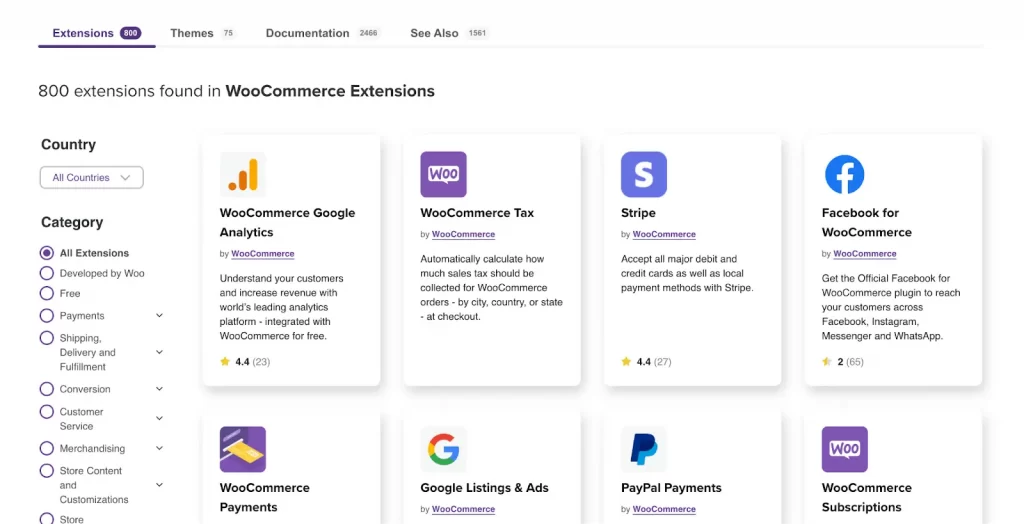
In this WooCommerce review, we do recommend some plugins such as WooCommerce Tax, which calculates live tax rates and tracks product numbers, and Shippo, which offers discounts for shipping carriers. Or, if you’re looking to boost sales, the Gift Cards extension lets you offer customized digital gift cards, while Mailchimp integration enables you to create effective email campaigns.
5 – Marketing & SEO
In the next section of this WooCommerce review, we’ll be exploring the platform’s marketing and SEO capabilities, which are essential for driving traffic and increasing sales to your online store.
I. WooCommerce marketing
WooCommerce provides a range of marketing tools to help you promote your products and boost sales. One popular feature is the ability to offer discounts and coupons with options to add restrictions and limits. For more flexible promotions, there are numerous plugins available such as WooCommerce Coupon Campaigns and WooCommerce Points and Rewards.
What’s more, the platform enables you to collect email addresses from visitors and send them targeted emails based on their orders, with add-ons like newsletter subscriptions and abandoned cart recovery to increase customer loyalty and incentivize recurring purchases.
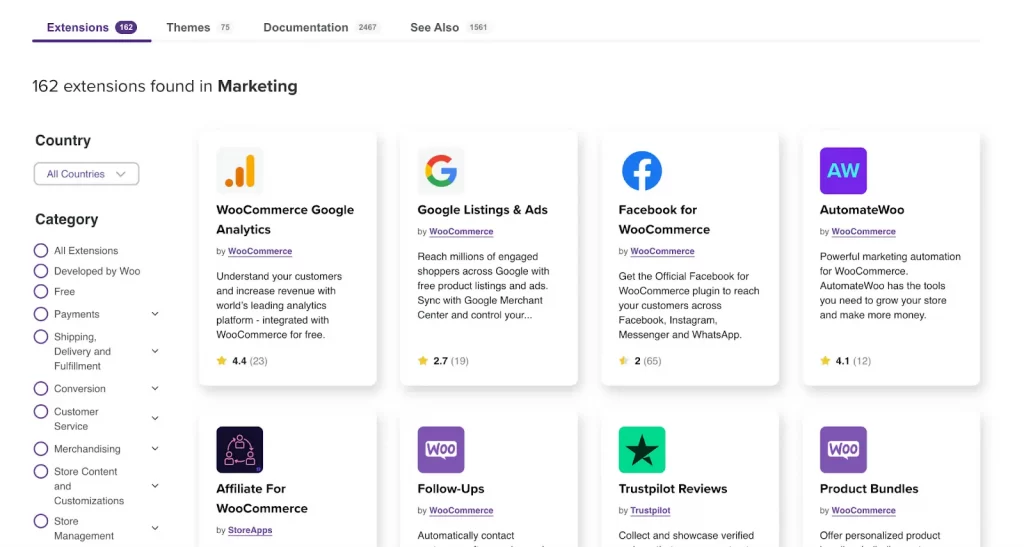
II. WooCommerce SEO
WooCommerce service offers various SEO tools to help you optimize your online store, including the ability to customize page titles, meta descriptions, and URL slugs for each product and category page. Additionally, you can use popular SEO plugins like Yoast SEO or All in One SEO Pack to further enhance your store’s SEO capabilities. With these tools, you can improve your store’s search engine rankings, drive more traffic to your site, and ultimately increase sales.
Moreover, WooCommerce – WordPress plugin – inherits the platform’s powerful blogging features, making it easy to create and manage a blog for your store to further boost your SEO efforts.
6 – Security & Support
I. WooCommerce security
Ensuring the security of your eCommerce store is crucial to protect sensitive customer data and prevent online fraud. When setting up your WooCommerce store, it is important to choose a reliable host and domain to establish a solid foundation for security.
One way to enhance security on your WooCommerce store is through two-step authentication, which adds an extra layer of protection to your login process. This means that even if a password is compromised, the attacker would still need to provide additional credentials to gain access to your store.
Additionally, it is important to comply with the Payment Card Industry (PCI) security standards to protect your customers’ credit card data. As the store owner, you are responsible for ensuring that your store meets the 12 core requirements for PCI compliance.
However, it’s worth noting that third-party apps, plugins, and themes can introduce security vulnerabilities if not properly vetted. It’s essential to thoroughly research and read setup guides and WooCommerce reviews. Just install trusted apps and plugins, and remember to regularly update your WooCommerce software and any third-party tools used on your store.
II. WooCommerce support
WooCommerce offers various resources to help users troubleshoot issues they encounter. Customer support is not provided through live chat or email, but users can access extensive documentation on the WooCommerce Docs section (written articles, videos, and step-by-step tutorials).
Besides, the FAQs section provides answers to the most common questions on store setup, payment gateways, shipping, and taxes. Also, the WooCommerce community forum is a platform for users to seek advice from other users and share their experiences.
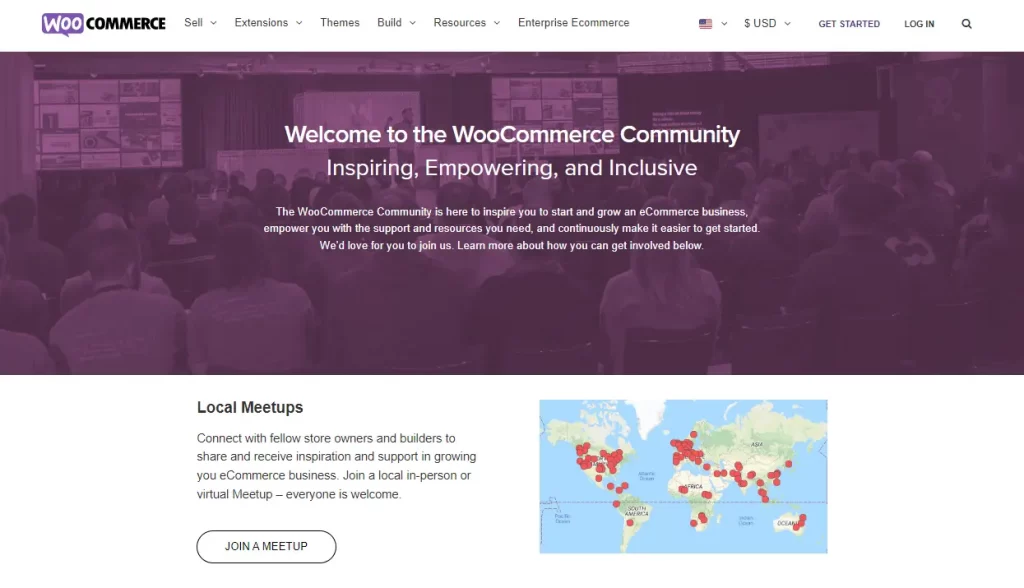
However, the platform’s support service only covers products sold on WooCommerce.com and not third-party products and services. If users encounter issues with third-party plugins or themes, they should reach out to the respective vendors for support. The answers or any WooCommerce review provided in the community forum are not official, and users should verify any information they receive before implementing it in their stores.
WooCommerce Review: FAQs
- 1. Is WooCommerce good for beginners?
Yes, as mentioned earlier, WooCommerce is a good option for beginners. Its user-friendly interface and extensive documentation make it easy to set up and manage an online store.
Moreover, the platform is a feature-rich platform that provides a wide range of options for building and customizing an online store. It includes features such as customizable themes, product variations, flexible shipping options, tax settings, inventory management, and more including
- 2. Can I sell anything on WooCommerce?
WooCommerce is a versatile platform that can accommodate the sale of different products, whether physical or digital. With the help of additional plugins, it can also support various product types, such as subscriptions, bookings, memberships, and more.
- 3. Is it possible to link WooCommerce to Etsy?
Yes, you connect your WooCommerce store to your Etsy account and sell your products on both platforms simultaneously. This can be achieved by utilizing multichannel selling tools that allow you to synchronize your products and listings, as well as manage inventory and pricing between the two channels. With this integration, you can list your products in bulk from your WooCommerce store to Etsy and handle all orders from a centralized location.
- 4. What is the best alternative to WooCommerce?
The best alternative to WooCommerce depends on your specific needs and budget. Some popular options include Shopify and BigCommerce. These platforms also offer various features and capabilities that can be suitable for different business needs. It is important to research and compare the different platforms to find the best fit for your business.
Is WooCommerce Good For Your Online Store?
Overall, this WooCommerce review has highlighted the platform’s strengths and weaknesses, and it’s clear that WooCommerce is a top contender in the eCommerce industry. Its user-friendly interface, feature-rich plugins, and extensive documentation make it an excellent choice for beginners, while its scalability and customizability appeal to more experienced users.
If you’re looking to start an online store or migrate from another platform, WooCommerce is definitely worth considering.
Visit our LitCommerce Retailers Blog & join the eCommerce community to stay up to date with the latest retail trends, news, and insights.