When selling on Google, sellers face mounting challenges, including tough competition, changing customer needs, complex algorithms, and wasted ad spend on irrelevant clicks or underperforming products. These hurdles often lead to low visibility and disappointing returns on investment.
The good news? Google Shopping optimization can significantly improve your online presence. In this post, we’re sharing 12 practical pro tips for Google Shopping optimization, along with its benefits, to help you increase visibility for your products, save money, and boost sales. These tips focus on three key areas: your product feed, campaign structure, and bidding and budgets.
- 1. Follow Google requirements
- 2. Use keywords in product titles and descriptions
- 3. Compelling product images and video
- 4. Optimize your campaign structure
- 5. Use your search query performance data
- 6. Use negative keywords
- 7. Set competitive pricing strategies
- 8. Utilize smart bidding and budgets
- 9. Exclude poor-performing products
- 10. Adjust bids by device, location, and time
- 11. Utilize seasonal and promotional strategies
- 12. Track and analyze performance
Let’s dive into it!
1. Follow Google Requirements
To start with, the first Google Shopping optimization tip is making sure that your product feed complies with Google’s policies. Google has strict rules for what information you need to provide, such as:
- ID: A unique identifier for each product.
- Title: A clear, keyword-rich product name.
- Description: A detailed product description.
- Link: A URL to the product page on your website.
- Image_link: A URL to a high-quality product image (without watermarks or promotional text).
- Price: The accurate product price
- Availability: The product’s stock status (e.g., in stock, out of stock, preorder).
- Brand: The brand name.
- GTIN: The Global Trade Item Number (if available).
- Condition: The product’s condition (new, refurbished, used).
Missing any of these required attributes can lead to product disapproval. Additionally, be aware of the acceptable feed file formats, submission methods, and other relevant guidelines. Failure to follow these rules could result in disapproved listings or even account suspension.
If a product or feed is disapproved, Google will notify you in Merchant Center. Address any issues promptly to avoid losing impressions.
Create Zero Errors Product Feed With LitCommerce!
Reduce manual errors by easily setting rules to maintain consistent and accurate product details. LitCommerce’s built-in quality checks catch any mistakes, ensuring your feeds perform at their best.
2. Use Keywords in Product Titles and Descriptions
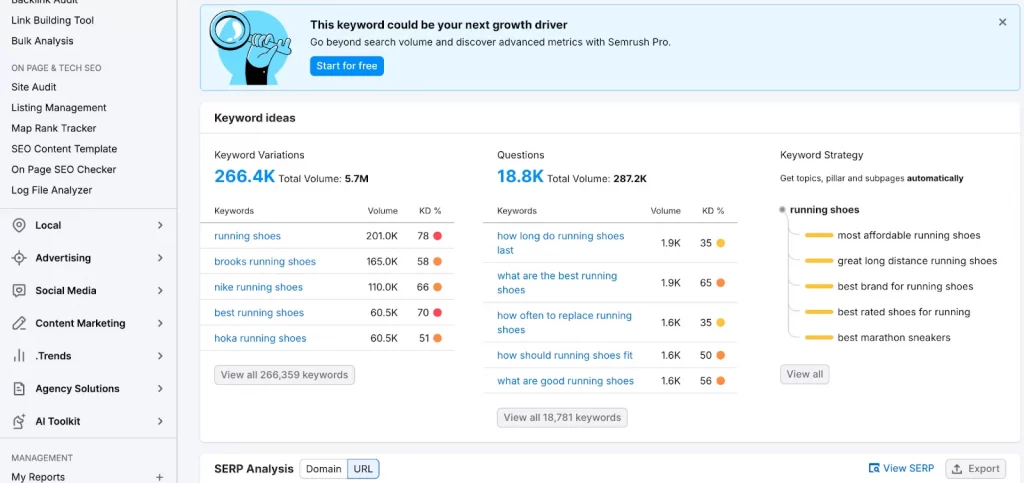
Once your data meets Google’s standards, the next smart shopping campaign optimization is to make your products discoverable and rank higher in Google Shopping. One of the most effective ways to do this is by using the right keywords in your product titles and descriptions. Keywords tell Google exactly what your product is about, allowing it to show your ads to the right shoppers.
Begin by researching what terms your customers are searching for. You can use tools like Google Keyword Planner, SEMrush, or even Google’s autocomplete feature, which can reveal high-intent keyword ideas. Then, naturally, integrate those keywords into:
- The first 70 characters of your title
- Product type fields
- Product descriptions
For example, instead of a vague title like “Running Shoes,” choose something more specific, such as “Most Affordable Running Shoes – Lightweight and Non-slip Shoes for Runners,” or “Best Lightweight Running Shoes for Marathon Training.”
But it’s important not to overdo it.
3. Compelling Product Images and Video

After your titles catch attention, your visuals do the heavy lifting to win the click. A great image is worth more than a thousand words. It can directly influence whether a shopper clicks on your ad or scrolls past it.
- Use high-res, clear product images with a white background.
- Show the product from multiple angles.
- Avoid watermarks or promotional text.
- Show the product in real-world use to help customers visualize it in their lives.
- Ensure images load quickly and look sharp on smaller screens, as most shoppers browse on mobile devices.
- Highlight key features with zoomable images.
Furthermore, video content can increase conversion rates by up to 70%. Engaging videos that showcase product use can increase click-through rates and drive conversions. Here are some tips to make high-conversion product videos:
- Keep videos short and focused. Aim for 15-30 seconds to showcase the product’s key benefits or demonstrate its use without losing the viewer’s attention.
- Include captions or text overlays. Many users watch videos without sound, so add concise captions to convey your message effectively.
- Show the product in action. For example, a blender crushing ice or a jacket repelling rain illustrates functionality better than static images.
- Add a clear call-to-action. End the video with a prompt, such as “Shop Now” or “Learn More,” to guide viewers toward the next step.
4. Optimize Your Campaign Structure
When learning how to optimize Google Shopping ads, one common mistake to avoid is placing all your products in a single campaign or ad group. Optimizing your Google Shopping campaign structure is essential because it gives you greater control over budgets, bids, and targeting, which leads to better performance and higher ROI.
To do this, segment your products by performance, category, or margin, and create separate campaigns or ad groups for best-sellers, seasonal items, or promotions. Additionally, by using campaign priorities and negative keywords, you can funnel traffic to the most relevant products, ensuring your ads reach the right audience.
Furthermore, leveraging custom labels enables even more granular management and reporting. It is also important to regularly review and adjust your campaign structure based on performance data so that your campaigns remain efficient and deliver strong results over time.
5. Use Your Search Query Performance Data
Utilizing search query performance data is crucial for Google Shopping optimization efforts because it provides insights into how customers are finding your products. In Google Ads, you can find search query performance data within the Search Terms report and Search Terms Insights. This report shows the search terms that triggered your ads and their associated performance metrics like clicks, impressions, and CTR.
You can follow these 4 steps to access search term reports on Google Ads:
- Step 1: To begin, log into your Google Ads account.
- Step 2: Next, select “All Campaigns” from the left-hand navigation panel.
- Step 3: Then, click on “Keywords” in the page menu.
- Step 4: Finally, choose “Search terms” from the Keywords menu list.
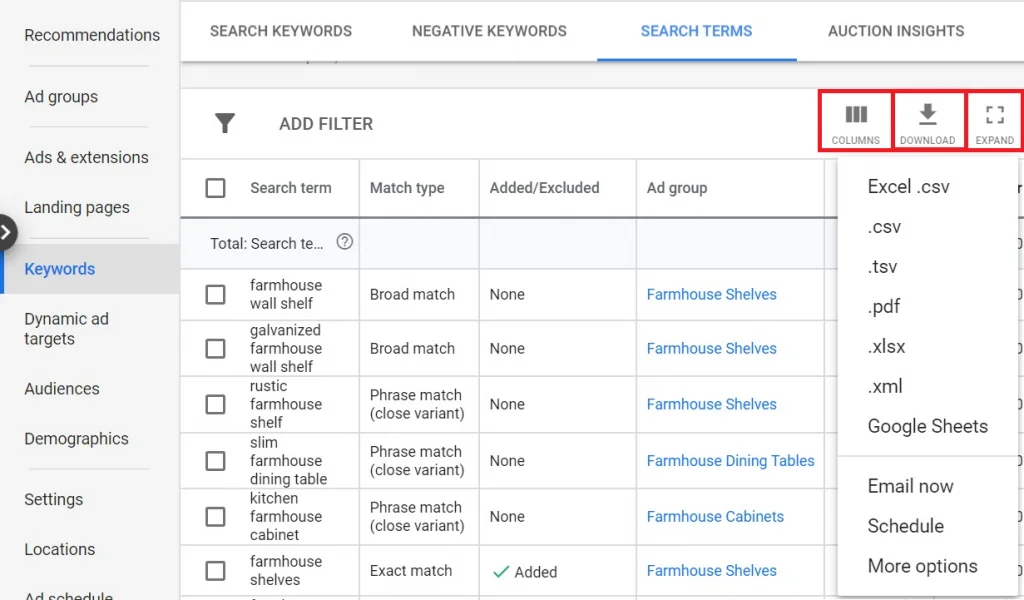
By analyzing this performance data, you can identify high-performing keywords to enhance your product listings, ensuring greater relevance and visibility. This approach also helps you spot irrelevant or underperforming queries that waste ad spend, allowing you to refine your strategy with negative keywords and targeted ad groups.
6. Use Negative Keywords
Negative keywords are a powerful tool for refining your Google Shopping campaigns by preventing your ads from appearing for irrelevant or low-intent search queries. By implementing negative keywords, you can improve campaign efficiency, increase your ROAS, and ensure your products are shown to users with higher purchase intent.
Additionally, negative keywords help enhance the user experience by ensuring your ads are more relevant to searchers, which can indirectly improve your quality score and ad rankings.
To find the negative keywords, follow these steps:
- In your Google Ads account, navigate to “Campaigns” > “Audiences, keywords, and content” > “Search keywords” > “Negative search keywords”.
- Click the plus button to add negative keywords to a campaign, ad group, or create a new negative keyword list.
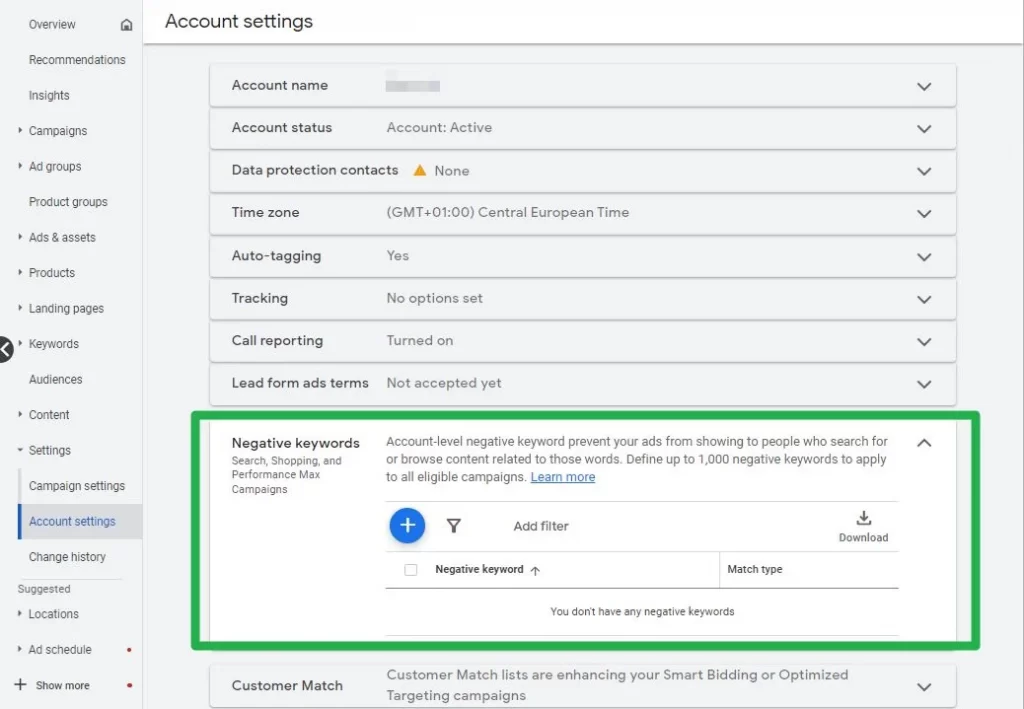
- Enter each negative keyword on a separate line in the text field.
- Click “Save” to apply the negative keywords.
After saving, sellers should regularly review their search term reports to identify additional negative keyword opportunities.
7. Set Competitive Pricing Strategies
Pricing plays a pivotal role in the success of your Google Shopping campaigns because it directly influences click-through rates and conversions. Before making buying decisions, shoppers often compare prices across multiple listings on Google Shopping, and competitive pricing can make your products stand out in a crowded marketplace.
You can start by researching and analyzing competitor prices for similar products to set a competitive price. Then, calculate your cost of goods sold (COGS) and minimum profit margins to identify the lowest price you can offer while staying profitable.
For ongoing Google Shopping optimization, adjust your pricing based on competitor trends, market demand, and inventory levels. Test various price points for key products, monitoring performance metrics to pinpoint the optimal pricing strategy.
Flexible Data Feed Updates with Licommerce!
Take control of your product data updates with Licommerce’s adjustable feed sync. Sync or adjust price effectively during peak season and avoid unnecessary sync during quieter times.
8. Utilize Smart Bidding and Budgets
Smart bidding and strategic budget allocation are essential for maximizing the efficiency of your Google Shopping campaigns. As a core part of Google Shopping optimization, you can leverage Google’s automated bidding strategies to optimize bids based on real-time data, ensuring your ads reach high-value customers while staying within budget.
There are 4 smart bidding strategies, such as Target CPA, Target ROAS, Maximize conversions, and Maximize conversion value. Each strategy had different benefits:
- Select Target CPA to manage your cost per acquisition effectively.
- Use Target ROAS to prioritize maximizing the value of each conversion.
- Choose Maximize Conversions to drive the highest volume of conversions without tight cost constraints.
- Opt for Maximize Conversion Value to focus on boosting revenue over conversion quantity.
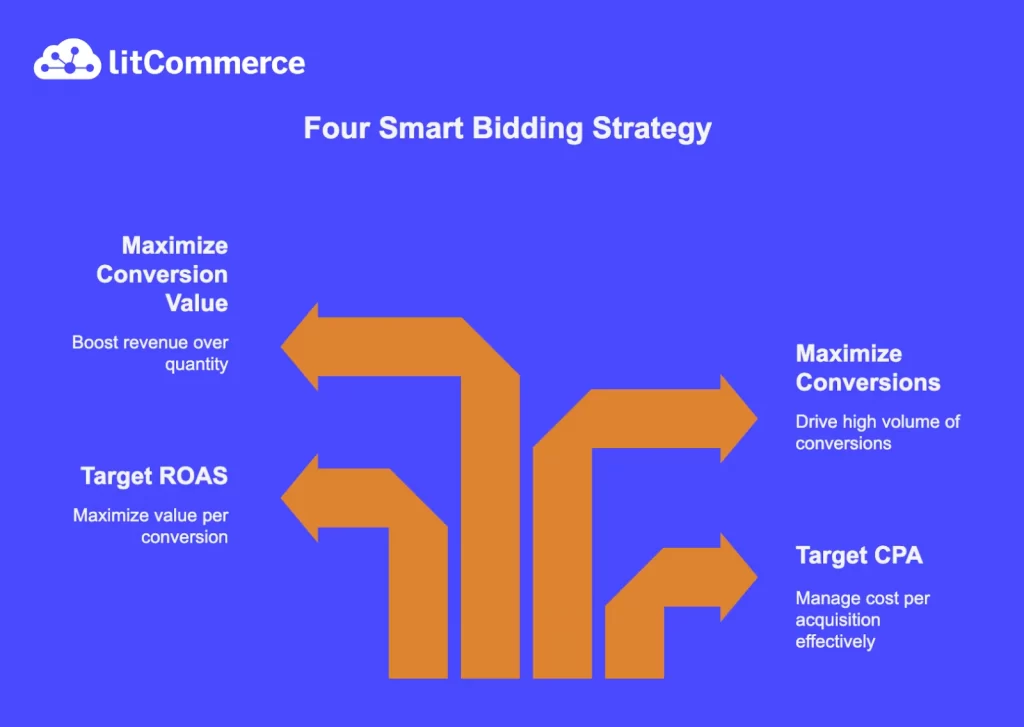
9. Exclude Poor-performing Products
Excluding poor-performing products is a Google Shopping optimization tip that helps you prevent wasting ad spend on items that yield low clicks or conversions. By focusing your budget on high-performing products, you can enhance campaign efficiency, improve return on ad spend (ROAS), and ensure your ads remain relevant to customer searches.
You can start by reviewing performance metrics like click-through rates (CTR), conversions, and costs for each product in your campaign. Identify items with consistently low engagement or no conversions over a set period, such as 30 days.
However, to make informed decisions about excluding products, it’s essential to investigate why certain items are underperforming.
- Seek feedback from customers through surveys, social media, or direct outreach to understand why they might not be purchasing certain products.
- Analyze market, Google trends, and competitor offerings to identify potential weaknesses in your products or pricing strategies.
- Evaluate your product pages for clarity and make sure that descriptions are detailed, images are high-quality, and more.
10. Adjust Bids by Device, Location, and Time
Adjusting bids by device, location, and time allows you to target your most valuable audiences and make your ad spend more efficient. It’s because not all users behave the same. Some devices convert better, certain locations generate higher sales, and specific times of day or days of the week drive more conversions.
- To adjust bids by device, review your campaign’s performance data broken down by mobile, desktop, and tablet. Increase bids for devices that drive higher conversions or sales, and decrease bids for those that underperform. In Google Ads, you can set bid adjustments as a percentage increase or decrease for each device type, allowing you to allocate budget more effectively.
- To adjust bids by location, first analyze geographic performance reports to identify regions or cities where your products perform best. Increase bids in high-performing locations to capture more traffic and conversions, and reduce or exclude bids in areas with poor results. Google Ads lets you apply bid adjustments by location, enabling you to prioritize your budget for profitable markets.
- To adjust bids by time, you can examine your hourly and day-of-week data to determine when your ads perform best. Increase bids during peak hours or days to maximize exposure when customers are most likely to convert, and lower bids during slower periods to save budget. Use Google Ads’ ad scheduling feature to set bid adjustments by specific times and days, optimizing your campaign’s timing.
11. Utilize Seasonal and Promotional Strategies

The next Google Shopping optimization tips are utilizing seasonal and promotional strategies to capitalize on high-demand periods, such as holidays or sales events, and drive more conversions for your ads. Additionally, by aligning your ads with seasonal trends and offering timely promotions, you can attract price-sensitive shoppers and differentiate your products in a competitive market.
It begins by updating your Google product feed in Google Merchant Center to include promotional attributes, such as “sale_price” or “promotion_id” for discounted items. Then, create a dedicated Shopping campaign or ad group in Google Ads for seasonal or promotional products.
Furthermore, increase bids during peak periods, such as Black Friday, and schedule ads to run on specific dates using the “Ad Schedule” feature. You should closely monitor ad performance during these periods and adjust bids or product focus based on real-time data to achieve better results.
12. Track and Analyze Performance

The final Google Shopping optimization tip is active monitoring. It helps you pinpoint what’s working well and what isn’t, thereby justifying your advertising budget and guiding your optimization efforts effectively.
Moreover, accurate tracking enables you to measure the true impact of your campaigns, allowing you to adjust strategies quickly and maintain a competitive edge over time. Here is how to track and analyze Google Shopping performance:
- To begin with, ensure that your Google Ads account, Google Merchant Center, and analytics tools are properly integrated. Additionally, use tools like Google Tag Assistant or Google Tag Manager’s preview feature to verify that conversion tags are firing correctly and that the data aligns with your e-commerce platform.
- Furthermore, focus on essential KPIs such as click-through rate (CTR), conversion rate, return on ad spend (ROAS), cost-per-click (CPC), impression share, and total sales or revenue. These metrics provide valuable insights into ad engagement, efficiency, and profitability.
- In addition, utilize Google Ads’ built-in reports to access detailed performance data at the campaign, product group, and item level. Some kinds of reports include custom reports, shopping reports, analytic reports, and more.
- Finally, make it a habit to regularly review your data, identify trends, and implement data-driven adjustments to bids, budgets, and product feeds. By doing so, you optimize your campaigns for better visibility and higher conversions continuously.
Benefits of Google Shopping Optimization
You’ve just unlocked 12 powerhouse tips for optimizing Google Shopping. Now, let’s break down the real results you can expect from putting them to work:
- Increased visibility and reach: Optimized campaigns ensure your products appear for relevant search queries, boosting visibility on Google’s Shopping tab and search results. This exposes your products to a larger, more targeted audience, increasing the likelihood of clicks and conversions.
- Improved return on ad spend (ROAS): By refining targeting, excluding poor-performing products, and leveraging smart bidding, Google Shopping Optimization minimizes wasted ad spend and focuses resources on high-performing products, driving better financial returns.
- Enhanced relevance and user experience: Strategies like negative keywords and precise segmentation ensure your ads align with customer intent, delivering more relevant product listings. This improves the shopping experience, encourages conversions, and can boost your ad quality score.
- Higher click-through and conversion rates: Optimized product feeds, competitive pricing, and seasonal promotions make your listings more compelling, attracting more clicks and converting browsers into buyers at a higher rate.
- Optimized time and cost: Automated tools like smart bidding and data-driven insights streamline campaign management, saving time and reducing costs while maintaining or improving performance.
By prioritizing Google Shopping optimization, you can maximize campaign efficiency, connect with high-intent shoppers, and drive sustainable growth for your online store.
Google Shopping Optimization: FAQs
How do you optimize Google Shopping titles?
You can optimize titles by including key details like brand, product type, color, and size. Place important keywords at the beginning, keep titles clear and natural, follow Google’s formatting rules, and regularly update based on performance data.
How to rank higher on Google Shopping?
Use keyword-rich titles and descriptions, upload high-quality images, keep pricing competitive, maintain an accurate and error-free feed, gather positive reviews, ensure your landing pages load fast and are mobile-friendly, and optimize your Google Shopping for higher ad rankings.
How do I optimize my Google Shopping feed?
To optimize your Google Shopping feed, focus on clear and descriptive product titles, high-quality images, and accurate product data. Next, ensure your feed includes relevant keywords, brand names, and product attributes. Also, regularly update your feed with the latest pricing and availability information.
Why are my Google Shopping ads not spending?
If your Google Ads are not spending, it could be due to some common reasons, including low bids or budget, feed errors or disapprovals, restrictive targeting or negative keywords, low search volume for your products, or account and policy issues.
Start Optimizing Your Campaign Today!
Mastering Google Shopping optimization is essential for standing out in front of other competitors, enabling you to maximize visibility, engagement, and profitability. The 12 pro tips shared in this post, from optimizing search query data and setting competitive pricing to refining targeting and leveraging seasonal strategies, provide a roadmap to create efficient, high-performing campaigns.
So, begin implementing this Google Shopping ads strategy now, track your results consistently, and fine-tune your campaigns to ensure your products excel on Google Shopping. If you need more Google Shopping or eCommerce tips, check our Blog, or don’t hesitate to contact us for better help.
Happy selling!




