Amazon’s marketplace is vast, and managing inventory efficiently is crucial for sellers to stay competitive. One powerful tool that Amazon sellers rely on is the Seller SKU. Unlike Amazon’s ASIN, which is assigned to every product, Seller SKUs are created by sellers to track their products. These custom codes offer a range of benefits, from ensuring inventory accuracy to enhancing customer service.
This article will help you comprehensively understand Amazon seller SKU through the following sections:
- What is Seller SKU on Amazon?
- Amazon Seller SKU vs Product Identifiers
- How to Create a Seller SKU on Amazon?
- Is SKU Mandatory on Amazon?
Explore what’s waiting for you!
What is Seller SKU on Amazon?
Amazon seller SKU (Stock Keeping Unit) refers to a unique code created by sellers to help track their products in inventory. While Amazon assigns an ASIN (Amazon Standard Identification Number) to every product for marketplace identification, the seller creates their own SKU for internal purposes.
This Seller SKU Amazon can be customized to reflect details like the product’s brand, size, color, or other attributes. An Amazon seller SKU example might look like “TSHIRT-BLUE-MED” for a medium-sized blue T-shirt. It would then be easy to manage and track in this seller’s inventory system.
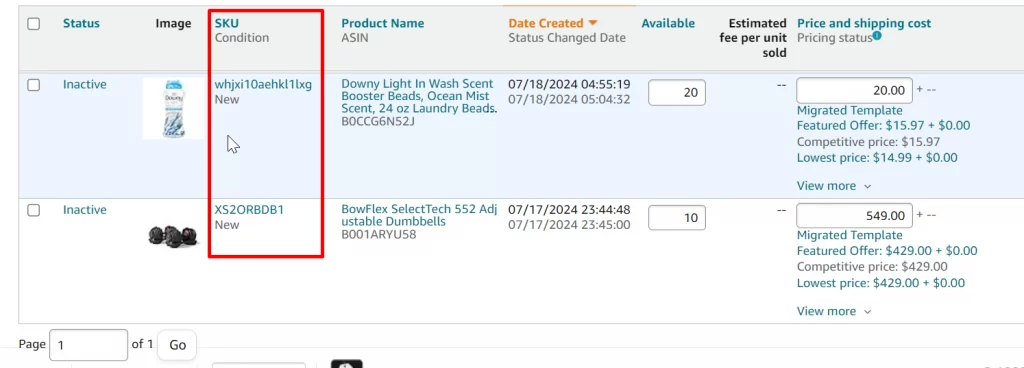
How do SKUs work in eCommerce and Amazon?
In eCommerce, including on Amazon, an SKU is an imperative tool in inventory management. Once a product is sold, the SKU identifies what the item is, logs the sale of that item, and updates the stock levels.
But that is not all: outside of Amazon, SKUs can be interconnected through multiple platforms, such as eBay or Shopify, for seamlessly managing inventory across channels. Certain tools like LitCommerce make this process easier by synchronizing the Amazon seller SKU in real-time. It automatically updates the inventory whenever there is a sale to prevent overselling and ensure customer satisfaction.
Synchronize Amazon SKUs Effortlessly with LitCommerce
LitCommerce synchronizes SKUs for real-time inventory updates, preventing overselling and ensuring customer satisfaction.
Benefits of using Amazon Seller SKUs

Using Seller SKU Amazon offers numerous benefits for businesses, including:
- Inventory accuracy and loss prevention: SKUs support precise tracking of stock movements, reducing the risk of inventory discrepancies and shrinkage.
- Enhanced customer service: Amazon seller SKU facilitates accurate and timely responses to customer inquiries about product availability and order status.
- Data-driven insights: Analyzing SKU data enables businesses to identify trends, understand customer preferences, and assess seasonal demand. These insights inform strategic planning and marketing efforts.
Amazon Seller SKU vs Product Identifiers
Amazon offers sellers different codes for product identification, each with a distinct function. Here’s a snapshot of how Amazon Seller SKU and Product Identifiers compare.
SKU vs. ASIN
As we stated in the section about seller SKU Amazon meaning, SKU is a code created by the seller for internal inventory management. SKUs are not standardized across sellers and can vary depending on the seller’s preferred format. SKUs can include information about product variations (e.g., size, color), sourcing details (e.g., supplier code), or any other data the seller deems relevant for tracking their inventory.
Amazon Standard Identification Number (ASIN), on the other hand, is a unique 10-character alphanumeric code assigned by Amazon to every product listed on its platform. Think of it as a product’s “social security number” – it’s the same across all sellers offering that particular item. Customers primarily see ASINs in product URLs and search results.
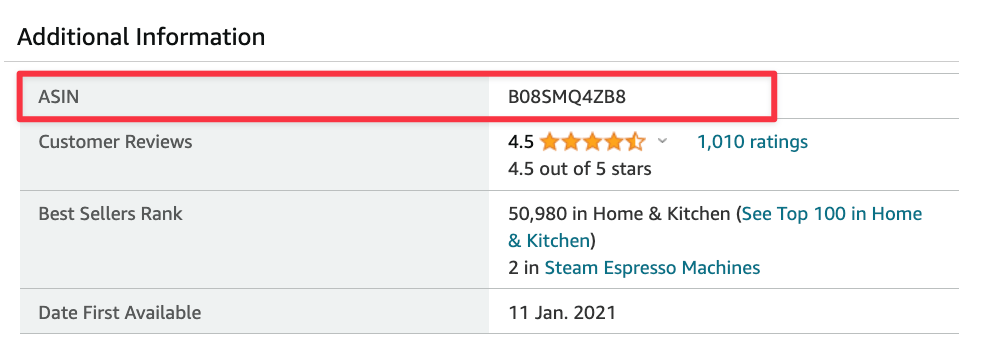
Here are the key differences between ASIN and SKU:
- Visibility: ASINs are public and visible to customers, while SKUs are internal and only visible to the seller.
- Uniqueness: Each product on Amazon has a single ASIN, but it can have multiple SKUs assigned by different sellers.
- Purpose: ASINs are primarily for cataloging and identifying products within Amazon’s database, while SKUs are for internal inventory management and tracking by individual sellers.
For a detailed explanation of ASIN, refer to the article How to Get ASIN Number from Amazon: A Step-by-Step Guide.
SKU vs. other product ID or GTIN
Besides ASINs, there are other product identification codes used within the global retail industry, collectively known as Global Trade Item Numbers (GTINs). These include Universal Product Codes (UPCs), European Article Numbers (EANs), International Standard Book Numbers (ISBNs), and others. GTINs are often found on product packaging and are a universal identifier for products across different retailers and marketplaces.
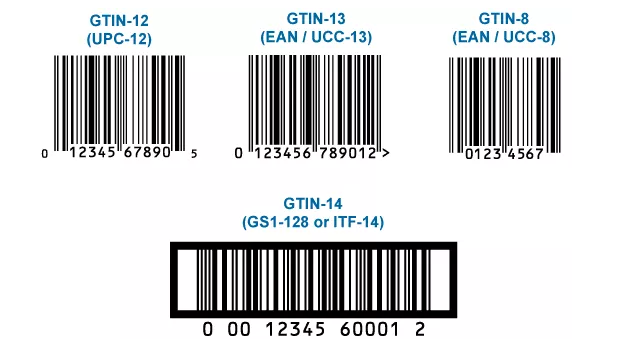
Below are the principal differences between Amazon seller SKU and other product IDs/GTINs.
- Scope: SKUs are unique to a seller’s inventory, while GTINs are universal and identify a specific product regardless of who sells it.
- Usage: SKUs are primarily used for internal inventory management, while GTINs are used for broader purposes like product cataloging, supply chain management, and pricing.
- Format: SKUs can have flexible formats chosen by the seller, while GTINs have standardized formats (e.g., 12-digit UPCs) defined by international organizations.
In short, ASINs are Amazon-specific and customer-facing, SKUs are seller-specific and internal, and GTINs are universal and used across the global retail industry.
How to Create a Seller SKU on Amazon?
Creating seller SKUs on Amazon is a straightforward process that can be customized to fit your inventory management needs. Here’s a step-by-step Amazon seller SKU generator guide:
1. Log into Seller Central: Access your Amazon Seller Central account using your credentials.
2. Navigate to Inventory: From the main dashboard, click the “Inventory” tab and select “Add a Product.”
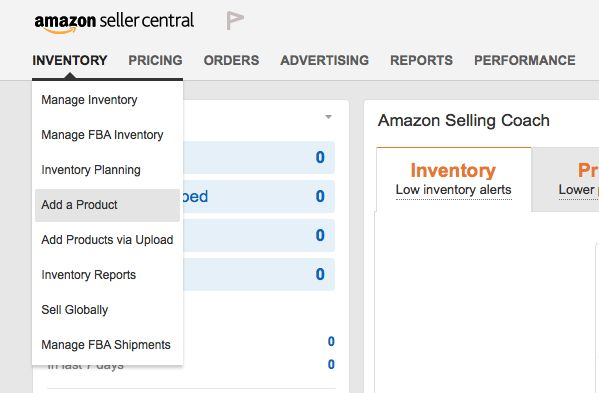
3. Choose product category: Select the relevant product category for your item. This will help Amazon generate a product listing template.
4. Enter product details: Fill out the required fields for your product, including the product name, description, brand, manufacturer, and any other relevant information.
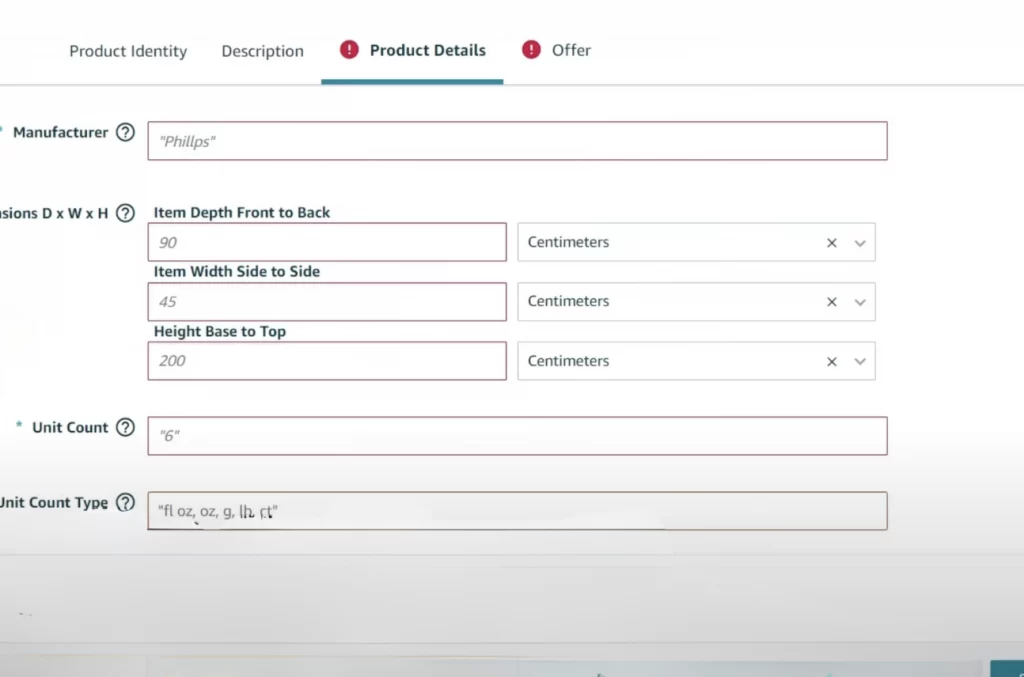
- Locate the SKU field: In the Recommend field, you’ll find a field labeled “Seller SKU”. This is where you’ll create your unique identifier.
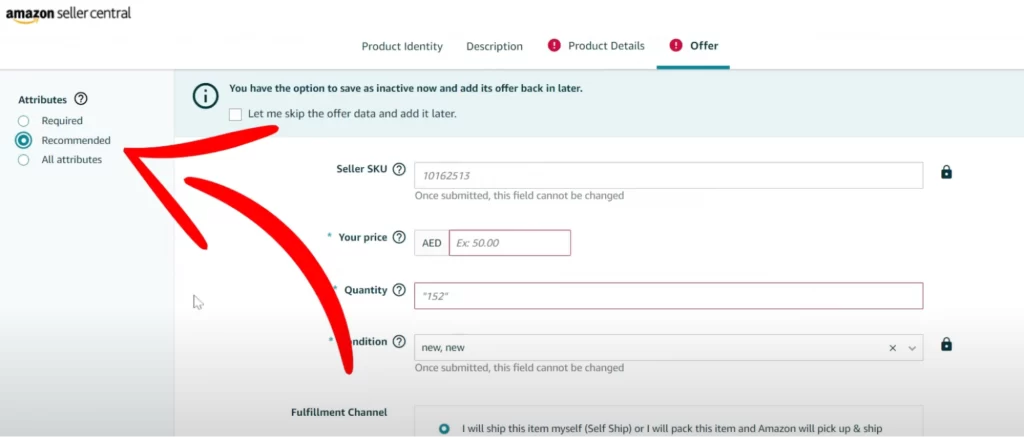
6. Create Your SKU: You have two options here:
a. Let Amazon generate an SKU: If you choose this option, Amazon will automatically assign a random alphanumeric code as your SKU. While this is convenient, it might not be the most organized approach for your inventory management (We will explain more clearly in the following section)
b. Create your SKU: This approach is recommended for better inventory control. Here’s how to create a meaningful SKU:
- Use a consistent format: Develop a standardized format for your SKUs across all your products. This could include product identifiers like brand, product type, size, color, etc. Example: NIKE-SHOES-MENS-11-RED-AIRMAX90
- Keep it concise: While you want your SKU to be informative, avoid making it too lengthy. Aim for a balance between detail and brevity.
- Use alphanumeric characters: Combine letters and numbers to create unique SKUs. Avoid using special characters or spaces as they might cause compatibility issues.
- Consider using hyphens or underscores: These characters can help visually separate different sections of your SKU, making it easier to read and interpret.
7. Save and finish: Once you’ve entered your SKU and all the other necessary product details, save your listing and create your product offer, such as setting your price and shipping options.
Is SKU Mandatory on Amazon?
While not explicitly mandatory, using SKUs on Amazon is highly recommended for efficient inventory management. Amazon will automatically assign a SKU if you don’t provide one. However, this can lead to disorganized and difficult-to-track inventory records, especially if you have many products or variations.
Creating your own Amazon seller SKU allows you to incorporate meaningful information about your products, making it easier to identify, sort, and filter them within your inventory. This is particularly crucial for sellers with multiple variations of the same product (e.g., different sizes or colors) as it helps avoid confusion and errors in order fulfillment.
Amazon Seller SKU – FAQs
An Amazon seller SKU (Stock Keeping Unit) is a unique code created by the seller to identify and track their products within their inventory. It’s like a product’s internal ID card, used for internal management purposes only. Unlike ASINs (Amazon Standard Identification Numbers), which are universal across all sellers, seller SKUs are specific to each seller and can be customized to include relevant product details. Wondering where to find SKU number on Amazon? Your Amazon seller SKUcode is found within your Seller Central account. Go to the ‘Inventory’ tab and select ‘Manage Inventory.’ There, you’ll see a list of your products with their corresponding SKUs in the ‘Seller SKU’ column. You can also find the SKU for each item on the product details page. To generate an Amazon seller SKU, you have two options:
Unlock the Power of Seller SKU on Amazon
As we’ve seen, the Amazon Seller SKU is more than just a simple code—it’s a powerful tool for optimizing your Amazon selling experience. By understanding its purpose, benefits, and best practices for creating SKUs, you can enhance inventory management, improve customer satisfaction, and make informed decisions that drive business growth.
To take your Amazon selling journey further, consider leveraging LitCommerce for streamlined product feed management and multichannel selling. Our platform helps you manage your inventory, sync product information across multiple marketplaces, and automate your eCommerce processes for maximum efficiency.
Stay updated on the latest eCommerce tips and strategies by checking out the LitCommerce Blog, where we regularly share insights to help you grow your online business.




