With growing competition in eCommerce, sellers need every advantage to reach the right customers, Bing Shopping Ads provide a cost-effective way to do just that. While Google dominates the search ad space, Bing offers lower competition, competitive CPC rates, and access to high-intent shoppers across Bing Search, the Shopping tab, and Microsoft’s partner network.
In this guide, we’ll explore how Bing Ads are displayed, their key benefits, how to set up a campaign in 4 steps, and expert optimization tips to maximize your ROI in 2026!
- Step 1: Create a Microsoft advertising account
- Step 2: Set up a Microsoft merchant center account
- Step 3: Upload your product feed
- Step 4: Create a Microsoft shopping ads campaign
Let’s dig deeper into it!
What is Bing Shopping Ads?

Bing Shopping Ads, or Product Ads, are a type of advertisement provided by Microsoft Advertising. These ads display product images, titles, prices, and store names visually engagingly, helping businesses attract high-intent shoppers across Bing, Yahoo, AOL, and the Microsoft Audience Network.
To run Microsoft advertising, advertisers upload a product catalog to the Microsoft Merchant Center. Instead of relying on keywords like traditional search ads, Bing Shopping Ads use product feed data to match listings with relevant searches.
Microsoft then determines ad placements using an auction-based system, considering factors like bid amount, product relevance, and ad quality score.
How are Bing Shopping Ads Displayed?
Bing product Ads are displayed in a visually appealing format that highlights product details such as images, prices, and store names. Below, we’ll explore where these ads appear across different platforms and have an inside look at the setup dashboard:
Bing search results
When users search for products on Bing, these ads appear in multiple placements. Here’s how they are typically displayed:
- Top of search results.
- Right panel on the SERP.
- Dedicated price comparison shopping engine
- Shopping tab
- Microsoft search network.
- Partner sites like MSN.com or Bing.co.uk
These placements help businesses reach a diverse audience, including those who prefer visual product displays and those searching for specific products or deals.
Expand Your Product Reach and Boost Sales!
Simplify your Bing Ads with advanced filtering, smart rules, and more. Ensure your product listings stay accurate and high-performing, increasing ROI.
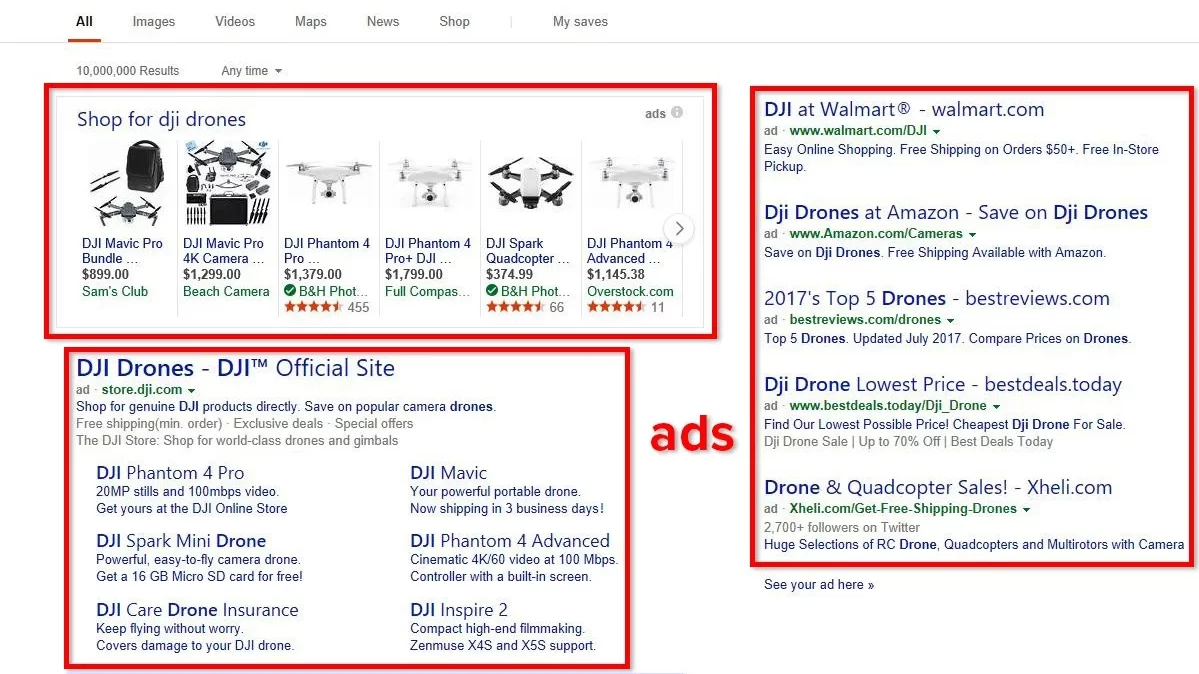
Bing Shopping Ads dashboard
To maximize the effectiveness of Bing Shopping Ads across these multiple placements, businesses need a robust strategy for monitoring and optimization.
The Microsoft Shopping Ads dashboard serves as a central hub where advertisers can track performance, refine targeting, and make data-driven adjustments to enhance their campaign results.
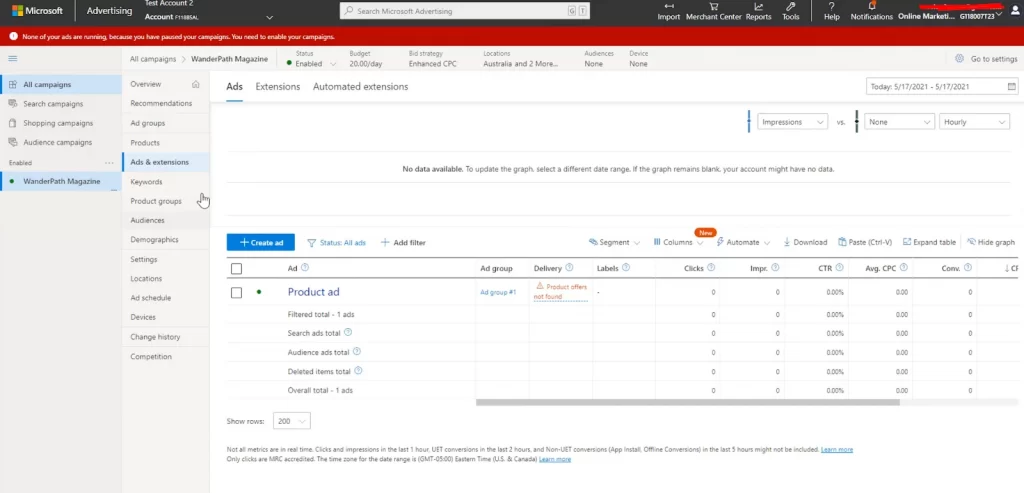
Benefits of Using Microsoft Shopping Ads
Microsoft Shopping Ads offer businesses a powerful way to connect with shoppers actively searching for products online. Here are the key benefits of Bing Shopping Ads provide:
- Lower competition: Compared to Google, Bing has fewer advertisers, resulting in lower costs per click (CPC) and potentially higher conversion rates, allowing businesses to achieve a better return on investment.
- Higher click-through rates (CTR): Bing ads often achieve higher CTRs compared to text ads due to their visual appeal, making it an ideal platform for retailers targeting serious buyers.
- Wider reach across Microsoft’s network: Shopping ads appear not only on Bing but also on Yahoo, AOL, and the Microsoft Audience Network, extending visibility beyond search results.
- Easy campaign management: No keywords are required; ads are managed using product data feeds from the Microsoft Merchant Center.
- Seamless Google Shopping feed import: Businesses already using Google Shopping Ads can easily import their product feed into Microsoft Merchant Center, simplifying campaign setup.
How to Create a Bing Shopping Ads Campaign
To set up Bing Shopping ads campaigns, follow these steps:
Step 1: Create a Microsoft advertising account
Step 2: Set up a Microsoft merchant center account
Step 3: Upload your product feed
Step 4: Create a Microsoft shopping ads campaign
Let’s scroll down to dive into each step!
Step 1: Create a Microsoft advertising account
Go to Microsoft advertising login and sign up for an account. If you have a Microsoft account (e.g., Outlook or Hotmail), you can use it to speed up the process.
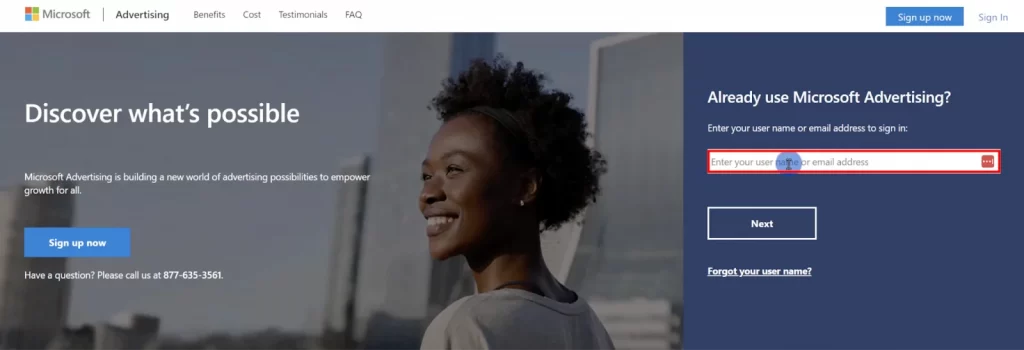
Fill in your company name, company website, currency, and time zone.
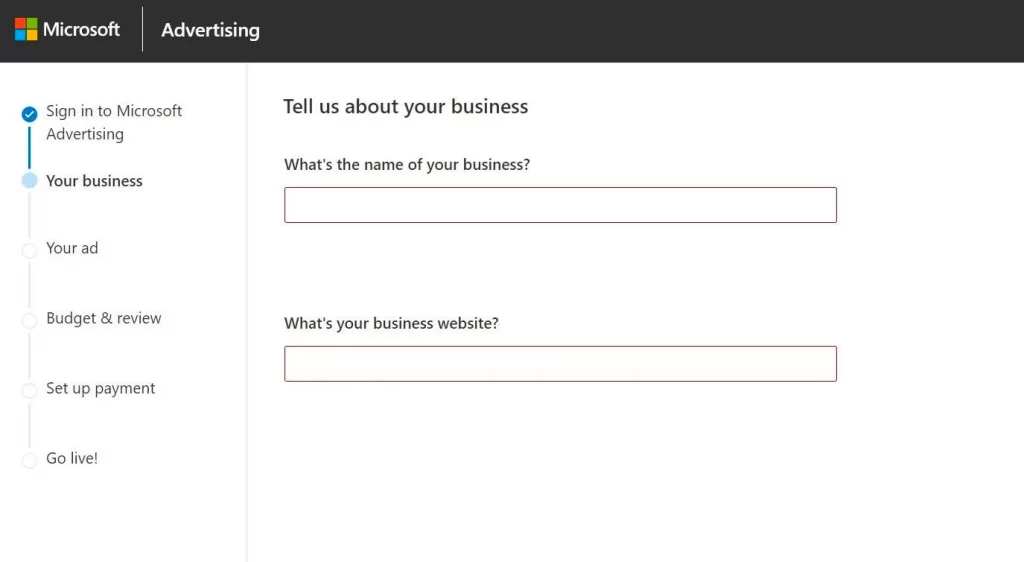
Step 2: Set up a Microsoft merchant center account
Navigate to Merchant Center, go to Tools and select Merchant Center
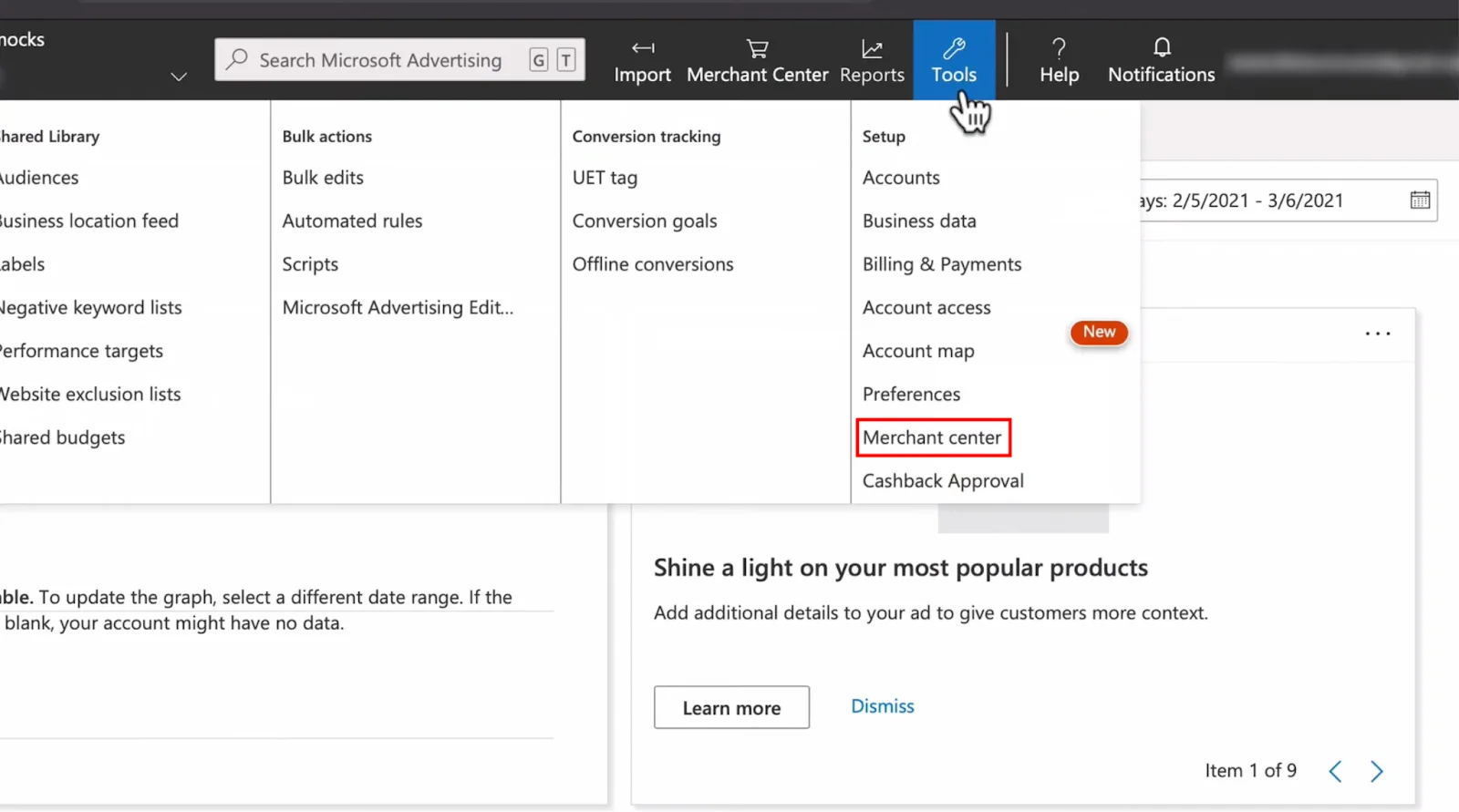
Click on Create store
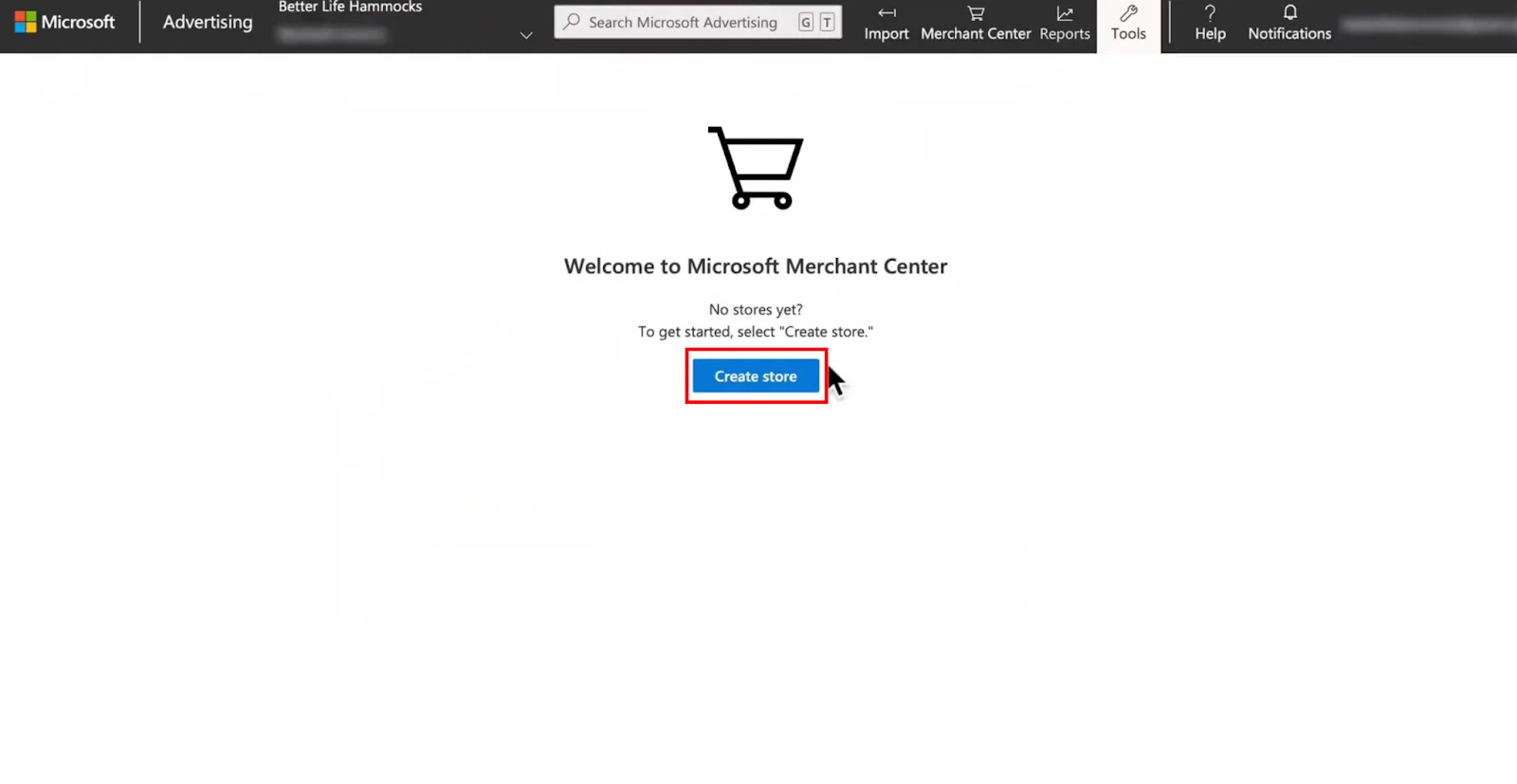
Provide your store name, website URL, and choose domain validation options
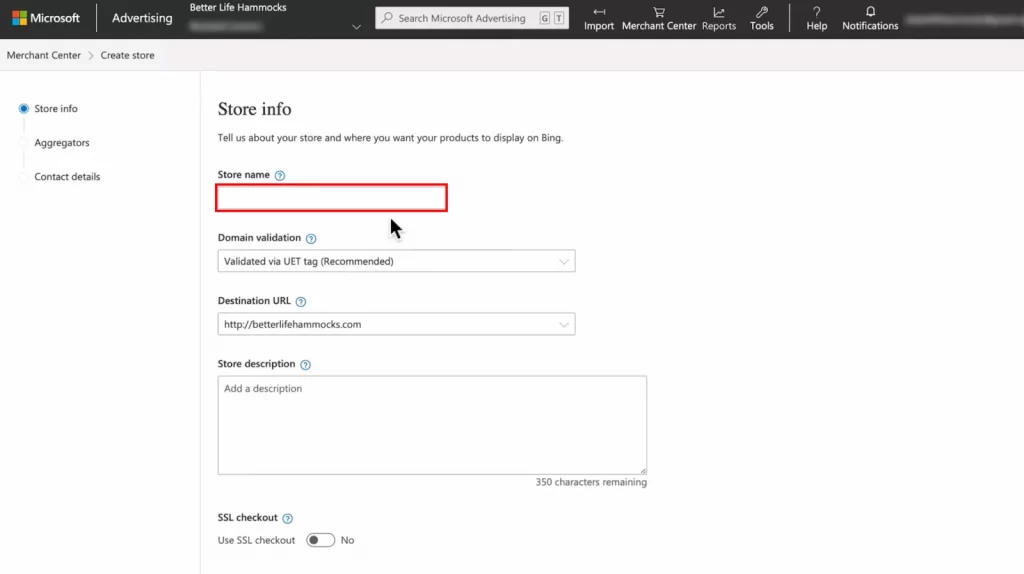
Use Bing Webmaster Tools or a Universal Event Tracking (UET) tag to verify your website ownership.
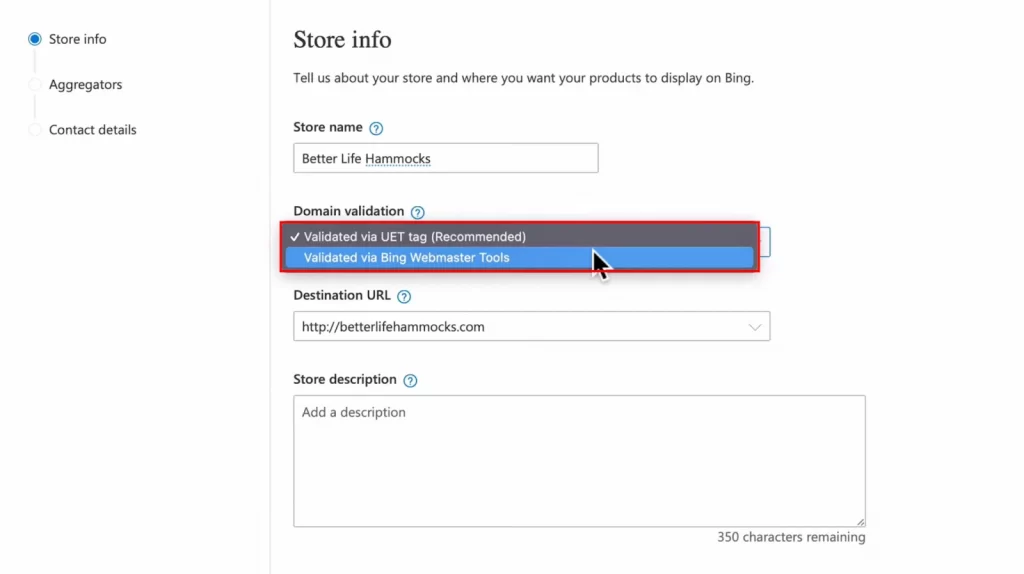
Switch the Yes button next to Use SSL checkout to confirm that your checkout process is secure, then click Next.
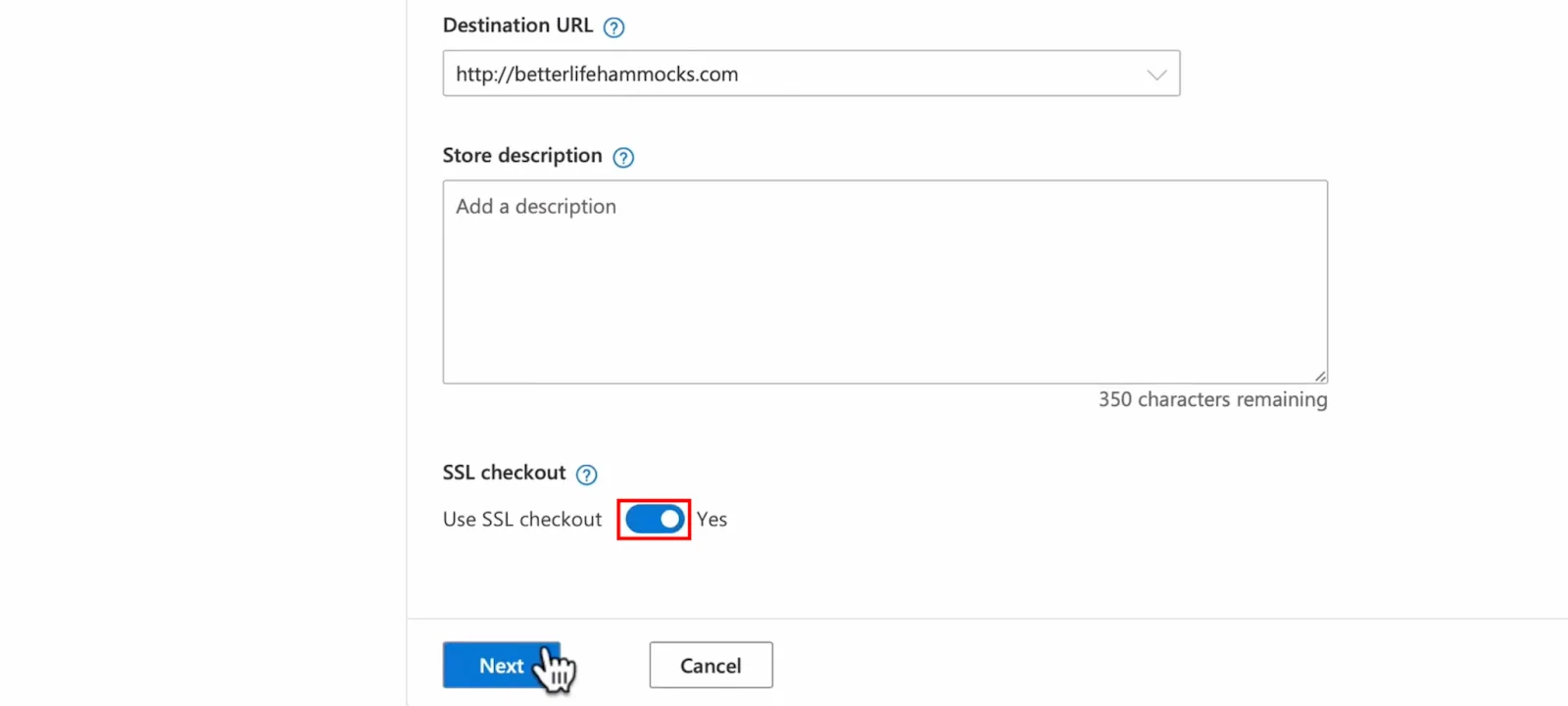
Enter your preferred language and email address for notifications, then choose Create store.
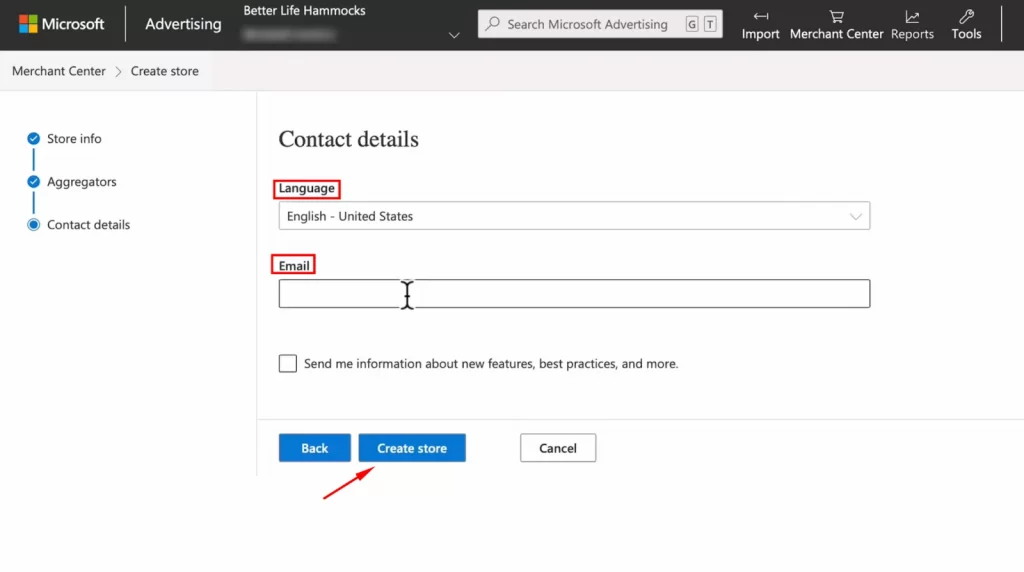
Step 3: Upload your product feed
In the Merchant Center, go to Feeds and select Create feed.
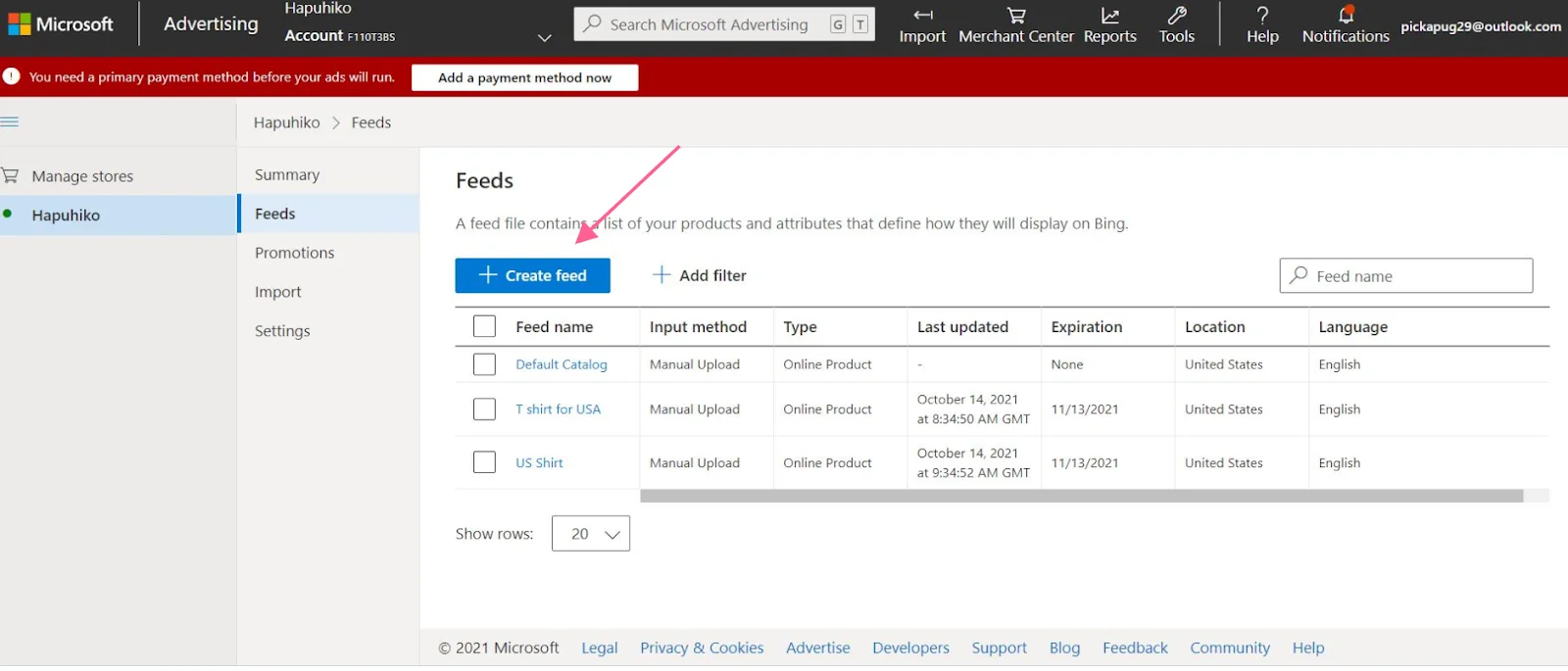
Follow the wizard to upload your product feed file. Note that processing can take up to three business days.
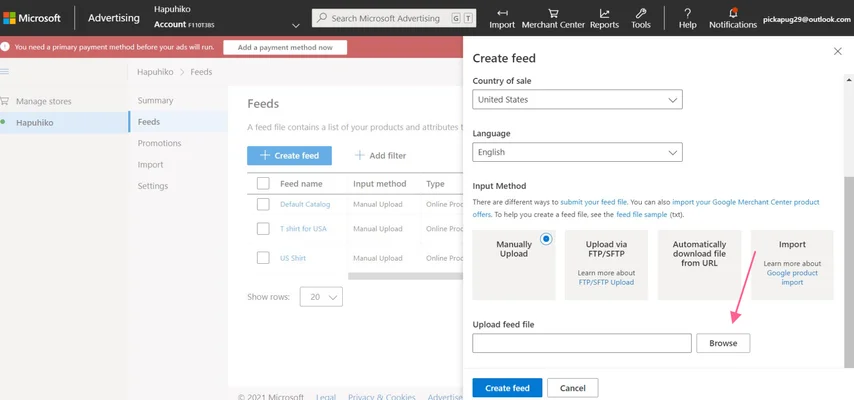
Smart Feed Listing for Better Ad Performance!
Save time and simplify your Bing feed management with smart rules, automated quality checks, and seamless updates. Focus on growing your business while we handle the details.
Step 4: Create a Microsoft Shopping Ads campaign
In the Microsoft Advertising dashboard, click on the Microsoft logo in the top-left and click on Create campaign.
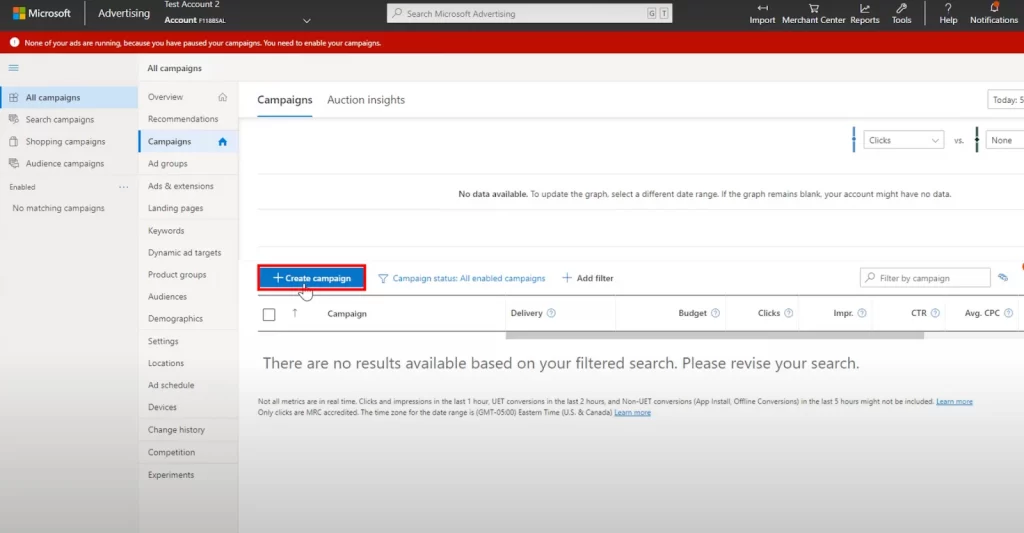
Choose Sell products from your catalog as the campaign goal.
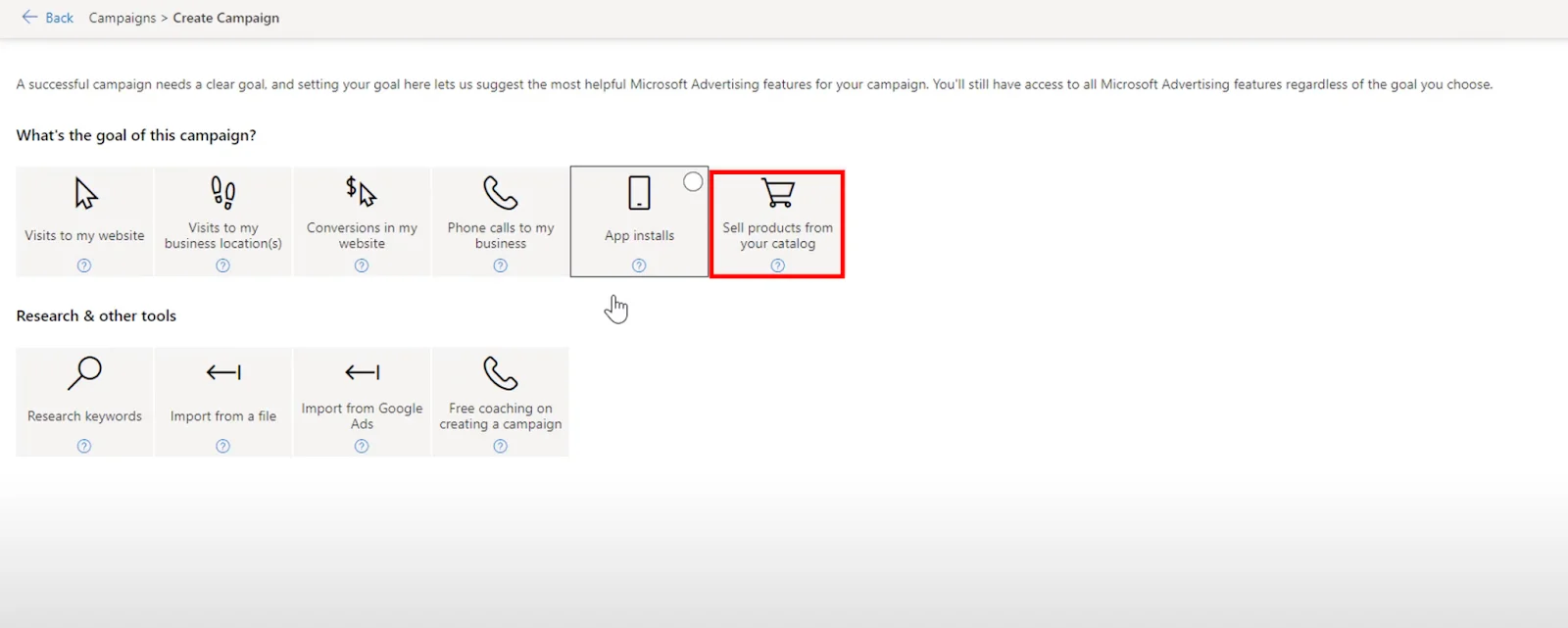
Next, choose the kind of ads you want to run for this campaign and click Next
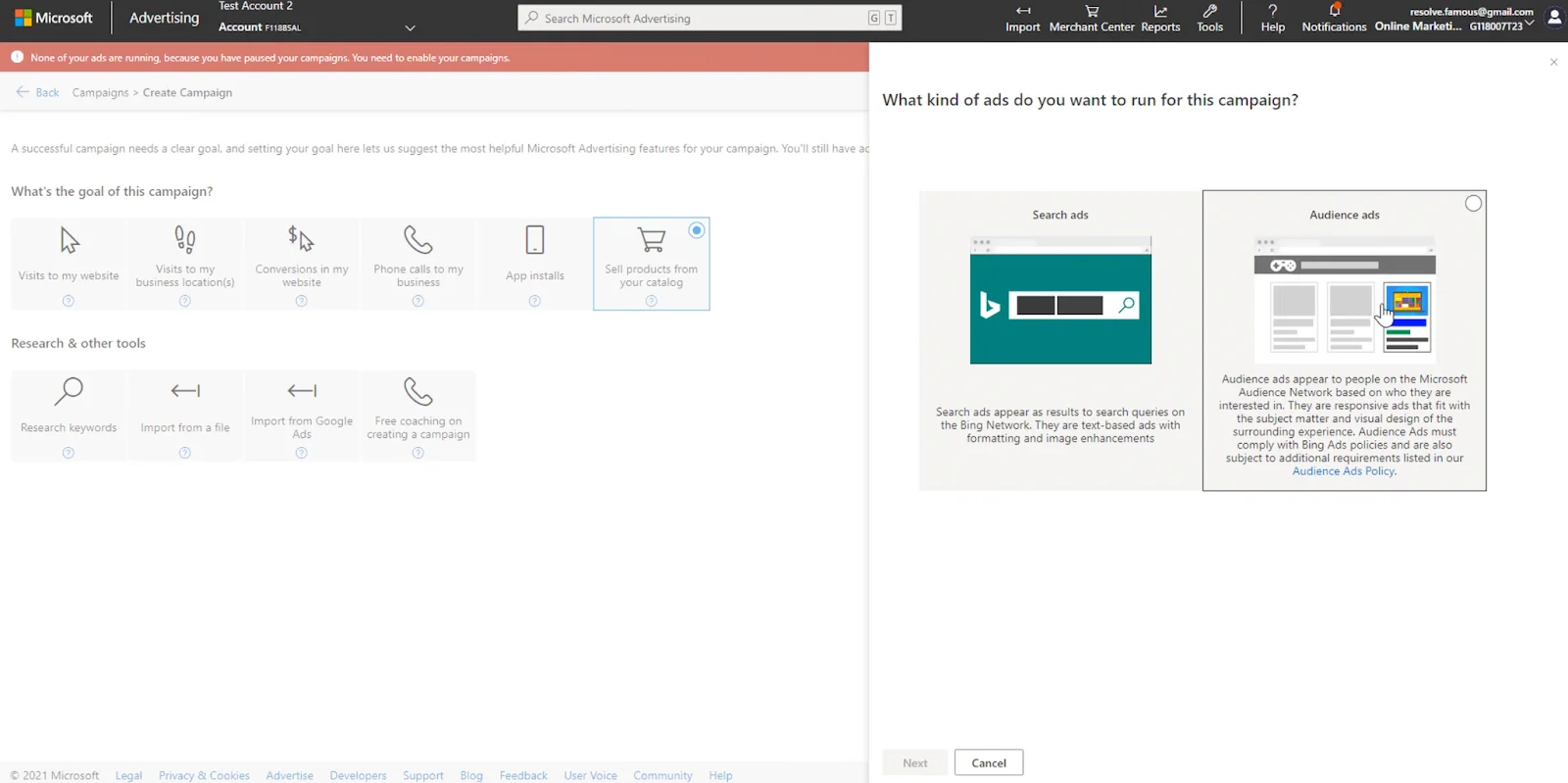
Fill in the required fields, including campaign name, budget, bid, time, and location targeting.
If you are not an advertiser, a bit might be new to you. It is the price an advertiser sets for their ad campaign, determining how much they’re willing to spend for each click or impression.
Tips: For Microsoft Advertising, bids should be at least $0.01 for the shopping tab and $0.05 elsewhere. Bids under $0.05 are exclusively eligible for display in the shopping tab. Bid values can be set and applied at the product group, ad group, or campaign level
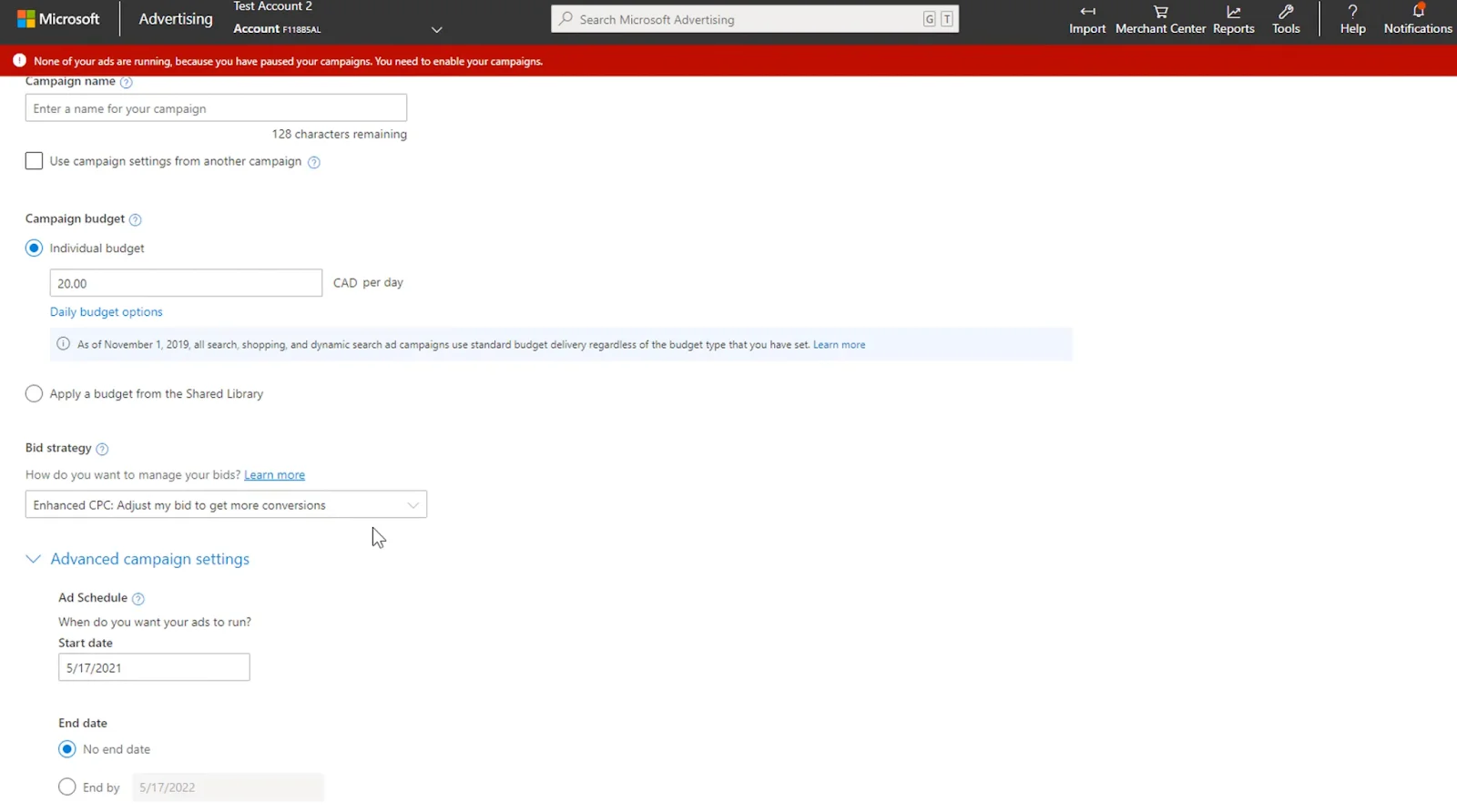
Enter the country name name and select the country where your product is based. This determines the currency.
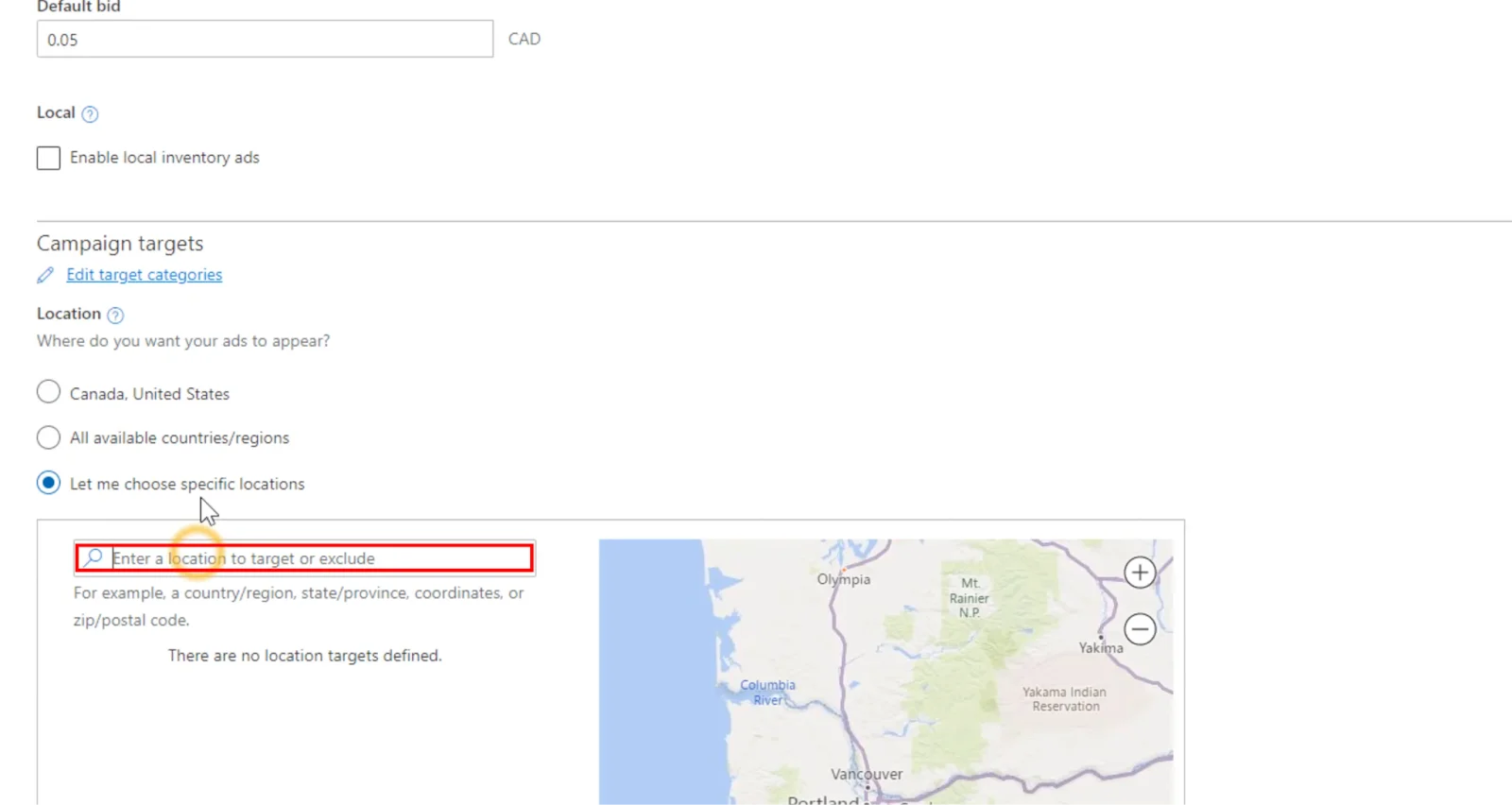
Click Save to save your new shopping campaign.
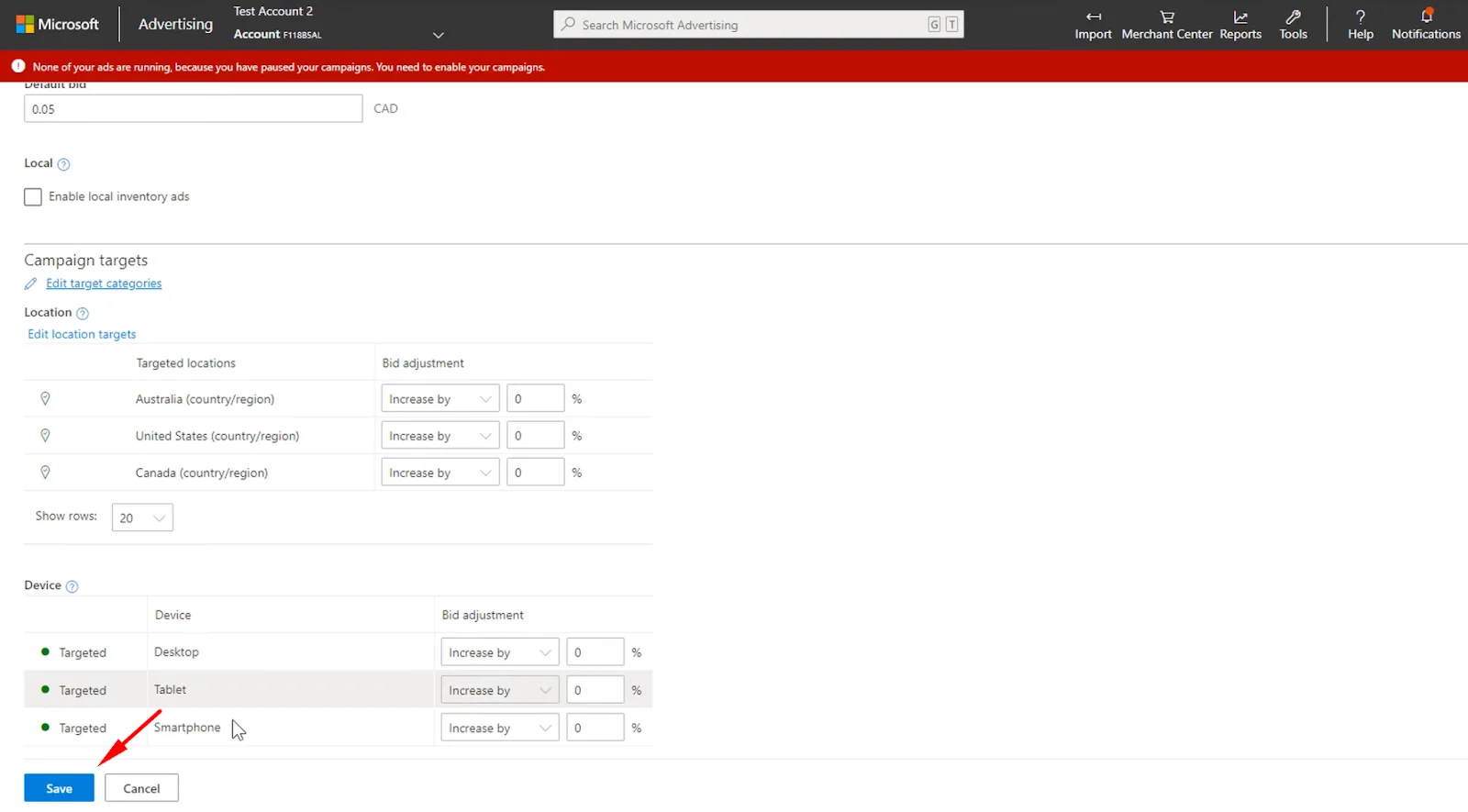
Bing Product Ads Targeting and Optimization Tips
To maximize the effectiveness of your Bing Shopping Ads, you need a combination of precise targeting and smart optimization.
Below are the most important strategies to help you refine your campaigns, attract the right audience, and improve conversions.
Effective Targeting Strategies
To ensure your ads reach the most relevant audience, consider these key targeting techniques:
- Conduct thorough keyword research using Bing’s Keyword Planner to identify high-performing, relevant search terms. Focus on long-tail keywords to attract a more specific audience while reducing competition.
- Refine your targeting by setting up audience segments based on demographics, location, and device type. This helps you reach users who are more likely to engage with your ads.
- Optimize your budget by running ads during peak hours when your audience is most active. Regular performance analysis can help you adjust your schedule for the best results.
- Regularly update your negative keyword list to filter out irrelevant searches and prevent wasted ad spend.
Optimization Techniques
Once you have targeted the right audience, optimizing your campaign is crucial for driving conversions and improving ROI:
- Optimized Product Titles and Descriptions. Ensure your product titles and descriptions are clear, keyword-rich, and accurately describe your products to improve visibility and engagement.
- Regularly analyze performance metrics like click-through rates and conversions to adjust bids strategically. Consider using Bing’s automated bidding options, such as Enhanced CPC or Target ROAS, to improve efficiency.
- Smart shopping campaigns by taking advantage of Bing’s Smart Shopping Campaigns, which use automatic bidding and audience targeting to maximize conversions and revenue.
- Continuously test different versions of your ads, including variations in images, headlines, and descriptions, to determine what resonates best with your audience. Write persuasive ad copy that highlights your product’s benefits and includes strong calls to action to encourage clicks.
- Regularly review campaign performance, identify areas for improvement, and make necessary adjustments to maintain strong results.
By implementing these targeted strategies and optimization techniques, you can enhance your Microsoft Shopping Ads’ relevance, performance, and overall return on investment.
Which is better Google Ads or Bing Shopping Ads?
Deciding between Google Ads and Bing Ads depends on your specific goals, budget, and target audience. Here’s a breakdown of the comparison between these two platforms to help you determine which one is better for your needs:
Features | Google Ads (Shopping) | Bing Ads (Shopping) |
Market share /reach | Dominates with approximately 90% of the global search market share: unmatched global reach and diverse audience. | Smaller reach, capturing around 12% of the search market. Reaches over 63 million searchers not reached by Google. |
Audience Demographics | Large, diverse market, skews slightly younger. | Skews older, more affluent, professional, and B2B-focused |
Cost per click (CPC) | Higher CPC averages around $2.85. | Lower CPC averages around $1.45 The average shopping cost per click across all industries is $0.46. |
Click-through rate (CTR) | Google Ads leads with a CTR of 3.25%. | Follows closely at 3.10%. Bing Ads shine with about 2.80% CTR. |
Conversion rate | Higher conversion rate at 4.10%. | Conversion rate is 3.50%. |
Targeting options | Broader range, including affinity, in-market, remarketing, and custom intent audiences. | Unique features like LinkedIn profile targeting and detailed device targeting. Demographic, geographic, device-based, LinkedIn, and in-market. |
Privacy & data | Adapted to privacy regulations. | Relies on first-party data from Microsoft products, giving it an edge in privacy-compliant targeting. |
Best for | Retail & eCommerce, global reach, dynamic campaigns leveraging video ads on YouTube. | Niche marketing, budget-friendly campaigns, localized focus, B2B campaigns. Targeting high-income professionals. |
Bing Shopping Ads: FAQs
To stop Bing Ads, you can block the cookies used for tracking, use an ad blocker to prevent ads from appearing in search results or ask your internet service provider to block them from your IP address. If you have an account, you can also contact Bing Ads customer support to request its closure. The cost of Bing Ads varies depending on several factors, including industry, competition, and targeting options. However, the average CPC on Bing Ads is approximately $1.54 across all industries. Microsoft Advertising. Microsoft Advertising (formerly Bing Ads) is an online advertising platform developed by Microsoft, where advertisers bid to display brief ads, service offers, product listings, and videos to web users. It depends. Google Shopping has a larger market share, more extensive ad targeting options, and a more robust merchant center. Bing Shopping, on the other hand, generally has lower CPCs, but the performance can be lower as well.
Wrap up!
By now, you have a complete understanding of Bing Shopping Ads, how they work, where they appear, and how to create and optimize a campaign for maximum sales. With lower competition and cost-effective bidding, Bing product Ads offer a valuable opportunity to reach high-intent shoppers and grow your business.
For more expert insights, you can visit the LitCommerce Retailer Blog, and feel free to reach out if you need any assistance!




