Etsy is one of the best-selling platforms for creative entrepreneurs selling handmade, vintage, and unique goods. However, running an Etsy business can be demanding, making it essential to take a break to maintain your mental well-being. Whether it’s a much-needed respite after the holiday rush or a relaxing getaway amid summer, downtime can rejuvenate your entrepreneurial spirit. That’s where Etsy Vacation Mode comes into play, besides the Etsy announcement feature.
In this article, we’ll delve into how sellers can turn on Esty Vacation Mode by walking through:
- What is Etsy Vacation Mode?
- How to put your Etsy shop on vacation?
- How to turn off Vacation Mode?
- What should you do when returning from Vacation Mode?
Join us as we uncover the secrets of seamlessly returning to your Etsy business.
What is Etsy Vacation Mode?
You might wonder: Is selling on Etsy worth it? Sure, it’s totally a top marketplace for selling products online. If you need a short break after a busy time with Etsy, you may want to know how to temporarily close an Etsy shop. That’s where Etsy Vacation Mode comes in.
What is the vacation mode meaning? It is a feature provided by Etsy that allows sellers to pause their shop’s activities while they’re away temporarily.
If you find yourself in a situation where you’re unable to operate your shop actively, Etsy shop Vacation Mode is a useful feature to use. Etsy shop on vacation can benefit you in various scenarios, such as:
- Temporary Inability: You can temporarily not manage your shop for personal reasons or commitments.
- Emergencies: In case of unexpected emergencies that require your immediate attention and prevent you from running your shop.
- Travel or Illness: You are traveling or dealing with an illness that limits your availability to handle shop operations.
- Catching Up: You require a short break to fulfill existing orders and catch up with your shop’s current demands.
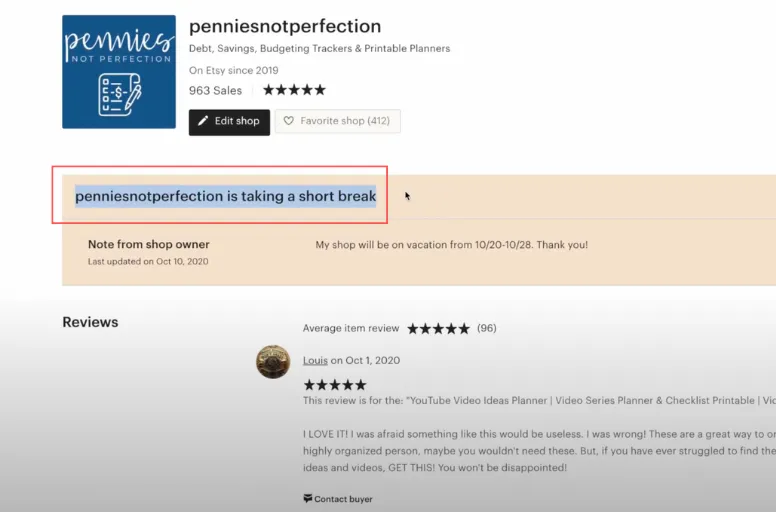
How does Etsy vacation mode work?
During the period when your shop is in Vacation Mode, there will be some changes in:
Your shop:
- A notification will be displayed at the top of your shop page indicating that you are taking a temporary break.
- While your shop will still be accessible to those who search for it directly, it will not appear in search suggestions or other shopping tools.
- People browsing your shop will not be able to view your listings.
- Your items will not show up in search results.
- Visitors to your shop can sign up to receive email notifications when you return.
- You will retain access to your orders, cases, and Messages.
- You can fulfill orders, handle cases, and print Etsy shipping labels as necessary, maintaining your responsibilities as a seller.
Your listings:
- You can make edits to your existing listings as you would normally, even when you use holiday settings.
- You can create new listings and save them as drafts without incurring listing fees until they are published after your return.
- If you have auto-renew enabled for listings in your shop, those listings will still be charged renewal fees when they expire. Learn more about the types of fees you must pay for Esty via the blog about how much it costs to start an Etsy shop.
Etsy Ads:
- While your shop is in Vacation Mode, fees for active Etsy Ads campaigns will not accumulate.
Etsy Plus:
- Vacation Mode does not impact your Etsy Plus subscription billing. Your subscription fees will continue as usual.
Star Seller eligibility:
- The determination of a Star Seller is based on your shop’s performance over the past three months on Etsy, whether you were in Vacation Mode or not. If you meet the criteria for a Star Seller upon returning from vacation, you will be eligible to receive a Star Seller badge.
As an Etsy seller, you might also want to read:
How to prepare for your Etsy vacation mode?
Before learning how to take a break on Etsy, there are some things that need your prep to ensure a smooth transition and maintain customer satisfaction. Follow these essential steps to prepare for your time away:
- Plan ahead: Determine the exact dates of your vacation and consider any pending orders or deadlines. It’s crucial to fulfill existing orders or communicate with customers about potential delays before entering Vacation Mode.
- Update shop policies: Review and update your shop policies to reflect your vacation dates, revised processing times, and any changes to your return policy. This transparency helps manage customer expectations.
- Enable auto-responses: Set up automatic email responses to notify customers about your temporary absence. Customize these messages to inform customers when you will be back to handle inquiries and orders. Here is an Etsy vacation mode message example: “Hello! We’re temporarily on vacation, but don’t worry, we’ll be back soon. Thank you for your patience and continued support. Feel free to browse our shop and add items to your favorites. We look forward to serving you again when we return!”
- Notify your customers: Take the time to reach out to your loyal customers or subscribers. Send a personalized message or newsletter informing them about your vacation plans, the dates you’ll be away, and when they can expect your return. This proactive communication strengthens customer relationships.
- Assign backup support: Designate a trusted person to handle urgent matters or customer inquiries in your absence. Provide them with access to essential shop information and guidelines to ensure a seamless customer experience.
- Pause promotions and marketing efforts: Temporarily suspend any active promotions, advertising campaigns, or social media efforts that could lead to customer engagement during your vacation. This avoids overspending on ads or unfulfilled expectations.
How to Turn On Vacation Mode?
Turning on Vacation Mode on Etsy is a simple process. Here’s a step-by-step guide on how to put Etsy shop on vacation:
On website
- Sign in to your Etsy account. If you don’t have an account yet, read the guide about start selling on Etsy for more information.
- Once logged in, navigate to your Shop Manager.
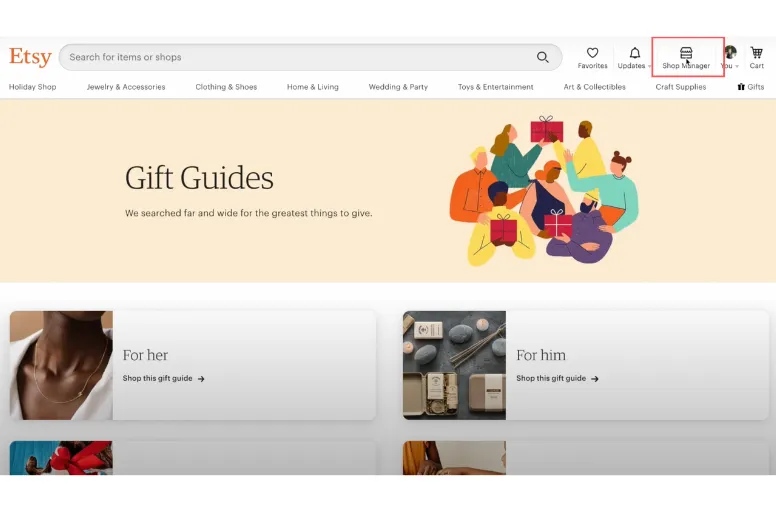
- In Shop Manager, locate the Settings tab on the left-hand side and click on it.
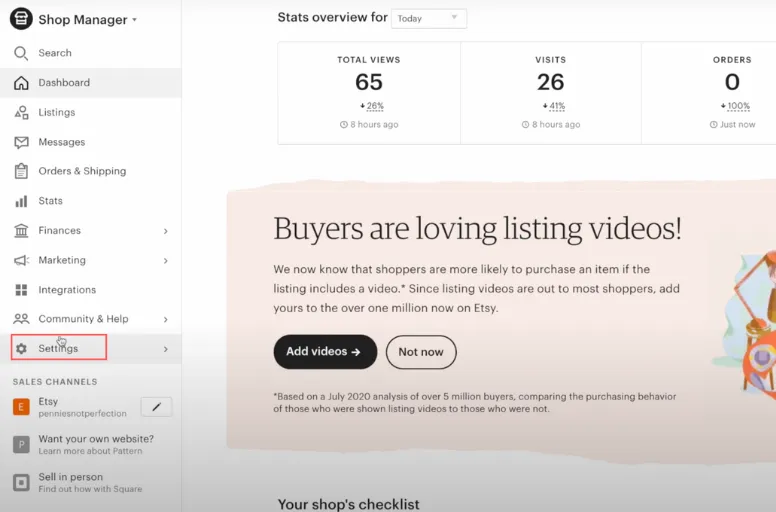
- Under the Settings tab, you’ll see a list of options. Scroll down until you find the Options section. Within this section, select Vacation Mode.
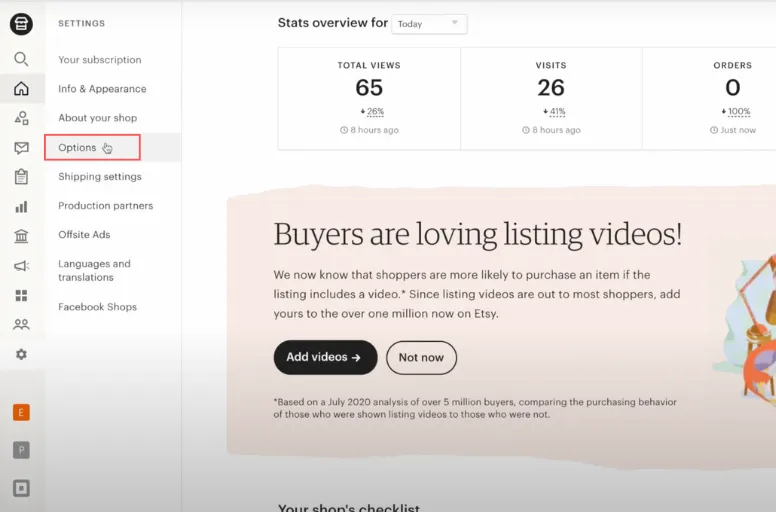
- On the Vacation Mode page, you’ll find the option to turn on Vacation Mode. Click the checkbox to activate it.
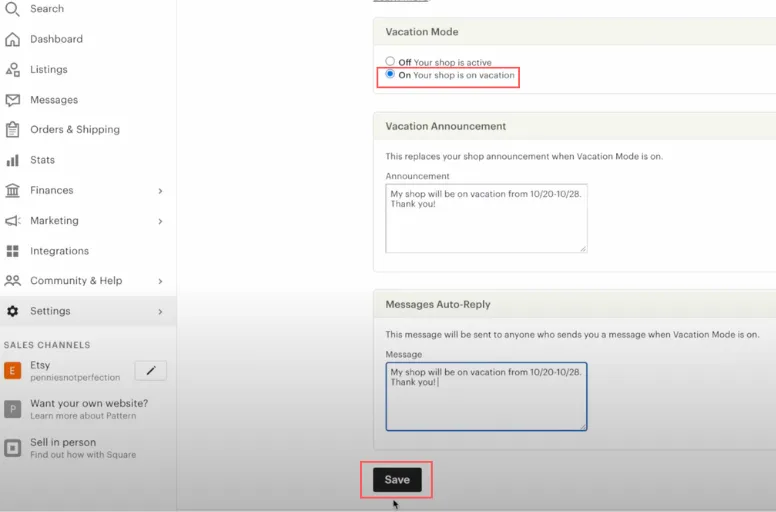
- Next, you can customize a message or announcement displayed to customers visiting your shop during your absence.
- Once you’ve entered your vacation message, click the Save button for putting Etsy shop on vacation.
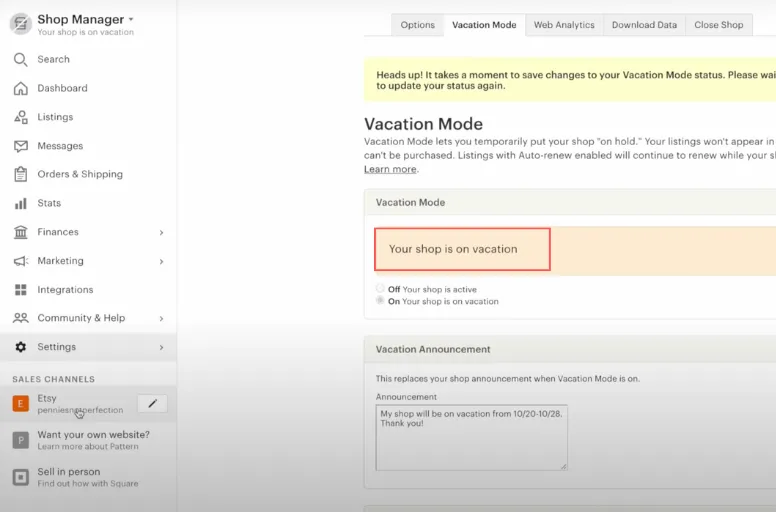
On Etsy seller app
- Locate and open the Etsy Seller app on your mobile device. Sign in to your Etsy seller account if prompted.
- Tap on the More icon at the bottom of the screen. This will take you to your shop’s settings.
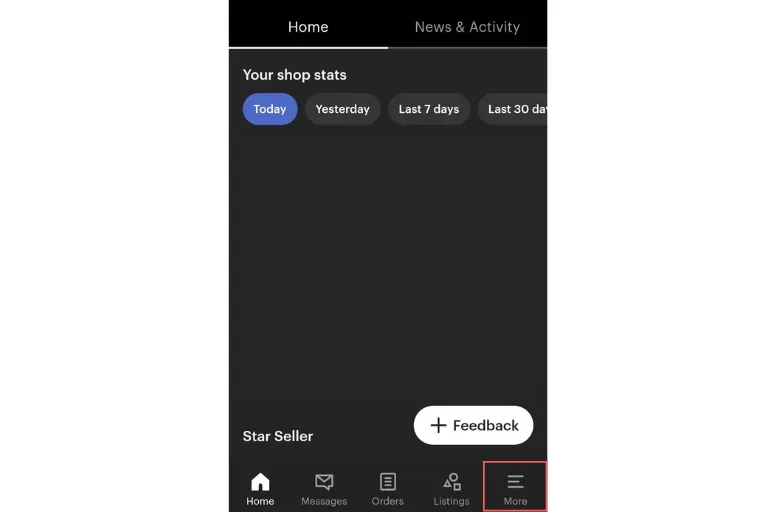
- Within the shop settings, scroll down until you find the option for Vacation Mode. Tap on it to proceed.
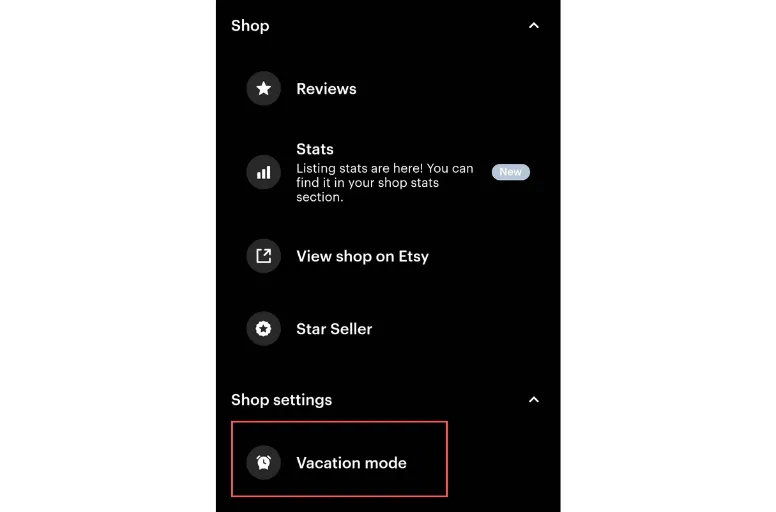
- On the Vacation Mode page, you will see a toggle or checkbox to turn on Vacation Mode. Click it to activate Vacation Mode for your shop.
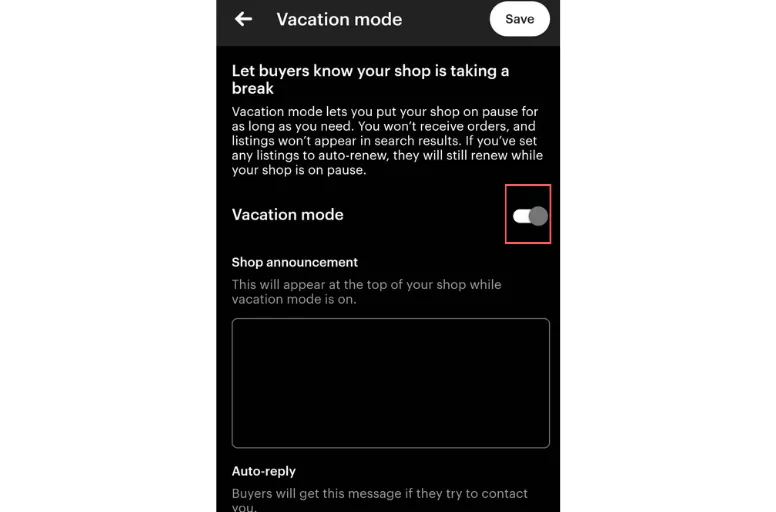
- You’ll be provided with a text box where you can enter a customized message to display to customers visiting your shop during your absence.
- Click Save to enable Vacation Mode for your shop.
Follow these easy instructions; you can learn how to put Etsy on Vacation Mode immediately, whatever devices you use.
How to Disable Vacation Mode on Etsy?
To disable Vacation Mode on Etsy, do the same thing as you do when turning it on. Follow these steps for more details:
On Etsy website
- Visit Etsy’s website and log in.
- Click on your Shop Manager by clicking on your shop icon at the top right corner of the page.
- In Shop Manager, locate the Settings tab on the left-hand side and click on it.
- Scroll down until you find the Options section. Within this section, select Vacation Mode.
- Now you can turn off Vacation Mode.
- Click the Save button and finish.
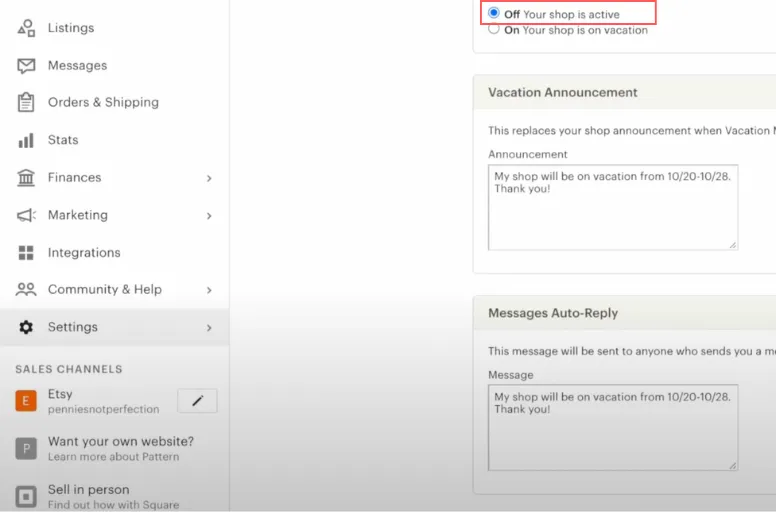
On Etsy Seller App
- From your profile page, tap on More.
- Scroll down and tap on Vacation Mode.
- Toggle the switch off to turn off Vacation Mode.
- Review and update your shop’s settings as needed.
- Tap Save at the top right corner of the screen to confirm your changes.
After following these steps, your shop will no longer be in Vacation Mode, and your listings will be visible and available for purchase by customers. Remember to review your shop settings, inventory, and any pending orders to ensure a smooth transition back to normal operations.
What Should You Do When Returning from Vacation Mode?
When you’re ready to bring your shop out of Vacation Mode on Etsy, it’s important to be fully prepared and consider a few strategies to boost your shop’s visibility and engagement. Here are some tips to get back to your Etsy store successfully again:
- Renew Listings: Give your listings a boost in rankings by renewing them. This activity signals to Etsy that your shop is active and can help improve your visibility in search results.
- Add New Listings: Introduce fresh products to your shop to send a positive message to Etsy that you’re back in business. Adding new listings can attract potential customers’ attention and increase visibility.
- Shop Refresh: Consider giving your shop a makeover by creating a new shop banner. This simple change can breathe new life into your shop, making it feel refreshed and ready to welcome customers.
- Adjust Pricing: Evaluate your pricing strategy and consider adjusting your prices if necessary. This could be an opportunity to regain lost profits by implementing a price increase or offering a sale to attract customers.
- Experiment with Tags: Take the chance to refine your product tags and keywords. Research popular and relevant tags that align with your products and integrate them into your listings. This can enhance your visibility in Etsy’s search algorithm.
By implementing these strategies, you can start your shop fresh and optimize your presence on Etsy.
Etsy Vacation Mode Alternatives
How does vacation mode affect your shop?
While Etsy Vacation Mode can be useful for sellers who need to take a break from their business, it can also negatively affect their shop’s performance.
One significant impact of Etsy shop Vacation Mode is a potential loss of sales. When a shop is in Vacation Mode, buyers cannot make purchases or browse your shop listings. That means that sellers may miss out on potential sales during this time. Additionally, once you turn on vacation mode, your Etsy listings can not be ranked higher than usual days. It means when a shop is inactive, it may be perceived as less relevant by Etsy’s search algorithm, which can result in a lower search ranking when the shop returns from Vacation Mode.
Suppose you’re concerned about the impact of Etsy Vacation Mode on your shop’s sales and search ranking. In that case, it may be worth exploring alternative options.
What are the Etsy vacation mode alternatives?
When you need to take a break from managing your Etsy shop but don’t want to use Vacation Mode, there are alternative approaches to consider:
- Hiring external help: Instead of putting your shop on hold, you can hire someone to help manage your shop while you’re away. This could be a trusted friend, family member, or even a virtual assistant who can handle order processing, customer inquiries, and other essential tasks. By delegating responsibilities, you can keep your shop running smoothly even when you’re not available.
- Deactivate best-selling product listings: If you have specific products in high demand and cannot fulfill orders during your absence, consider temporarily deactivating those listings. This way, customers won’t be able to purchase those particular items, but the rest of your shop will remain active. It allows you to maintain visibility for other products and potentially receive orders you can fulfill upon your return.
- Running a “Late Shipping” sale: Instead of halting sales completely, you can offer a sale or promotion with a clear disclaimer that orders will experience delayed shipping times. This way, customers can still make purchases and take advantage of the discounted prices, but they know their orders will be shipped after your return. This approach can help maintain sales momentum while managing customer expectations.
- Out-of-office message: Use the Etsy messaging system to set up an out-of-office auto-reply message. This lets you inform customers about your absence and provide alternative contact information or an estimated return date.
- Shop announcement: Update your shop announcement to inform customers about your temporary unavailability and the expected date of return. This way, potential buyers visiting your shop will know the situation before placing an order.
Remember, whatever alternative method you choose; it’s crucial to communicate effectively with your customers. Clear information about your availability, shipping delays, or alternative arrangements will help maintain customer satisfaction and manage expectations during your absence.
Etsy Vacation Mode: FAQs
- How long can you go on vacation mode on Etsy?
On Etsy, there is no specific time limit for how long you can put your shop on Vacation Mode. You have the flexibility to choose the duration that suits your needs. Whether you need a short break or an extended period, you can set your shop to Vacation Mode accordingly.
- Can you receive messages in vacation mode on Etsy?
Yes, you can receive messages while your shop is in Vacation Mode Etsy. Although your shop may be on hold and your listings are not visible to customers, you will still have access to your messages and conversations. This allows you to stay connected with your customers and respond to any inquiries or concerns they may have.
When a customer sends you a message during Etsy Vacation Mode, they will receive an automated response indicating that your shop is currently on vacation. You can customize this auto-reply message to inform them about your absence when you’ll be returning, and any other relevant information you’d like to share.
- Can you turn on Etsy Vacation Mode with open orders?
Yes, you can turn on Etsy Vacation Mode even if you have open orders. When you activate Vacation Mode, it doesn’t cancel or affect the existing orders you have received. However, it’s important to note that you are still responsible for fulfilling those open orders and providing excellent customer service. So, it’s best to directly contact affected customers to inform them and provide updated information about their orders to maintain a positive buying experience.
Conclusion
In conclusion, Etsy Vacation Mode can be a useful feature for sellers to take a break from their online business. While it can have negative effects on sales and search ranking, exploring alternatives and using Vacation Mode strategically can help minimize these impacts and ensure a smooth transition back to your shop.
If you’re interested in expanding your knowledge about eCommerce marketplaces like Etsy, reach out to LitCommerce or join our community to gain further insights. Additionally, you can check out our Retailer Blog for more information on multichannel selling.



