TikTok and Instagram are both powerful tools for marketing your online store. However, due to its algorithm, TikTok has a distinct advantage in going viral and reaching a wider audience. This has sparked an interesting idea: why not leverage one to promote the other? By doing so, we can tap into the immense reach of both platforms and create a powerful marketing ecosystem. In essence, linking Instagram to TikTok is completely feasible.
In this article, we will give you detailed instructions and related aspects. Our article includes four main parts:
- How to add Instagram on TikTok?
- How to upload videos from TikTok to Instagram?
- How to unlink Instagram and TikTok?
Join us for an exploration!
Don’t Just Scroll on Social Media – Monetize It!
Why just scroll when you can make money from such powerful social platforms as Instagram and TikTok? Learn how to sell now!
How to Add Instagram on TikTok: Quick Guide
To add Instagram to TikTok, follow these steps:
- Open TikTok and go to your profile by tapping the Profile icon.
- Tap Edit Profile.
- Scroll down to the Social section and select Add Instagram.
- Log in with your Instagram credentials and allow access.
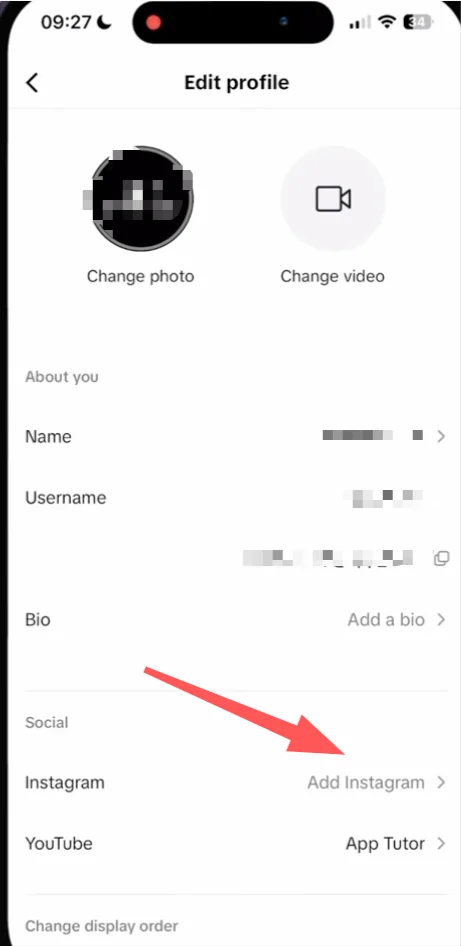
How to Add Instagram on TikTok Step-By-Step?
There are two ways to link Instagram to TikTok, including:
- Link Instagram account to your profile
- Include Instagram handle in your bio
Without further ado, let’s learn more details!
1. Link your Instagram account to your profile
The common way of how to add your Instagram to your TikTok is to connect your accounts on these two platforms together. To do this, follow these steps:
- Step 1: Start the TikTok app on your phone. Make sure you have the latest version of the app installed.
- Step 2: Choose the Profile icon at the screen’s bottom-right corner.
- Step 3: In your TikTok profile, find and pick on the Edit profile button to continue the process of how to add Insta to TikTok.
- Step 4: This will take you to the profile editing screen. Scroll down until you find the Social section.
- Step 5: Look for the Instagram option and tap on it. If you don’t see the Instagram option, make sure you have the Instagram app installed on your phone. Also, you are logged in to your Instagram account.
- Step 6: TikTok will prompt you to log in to your Instagram account. Add your Instagram username as well as password. Then, you tap on the Login or Continue button as the next step of the “How do you add Instagram to TikTok” process.
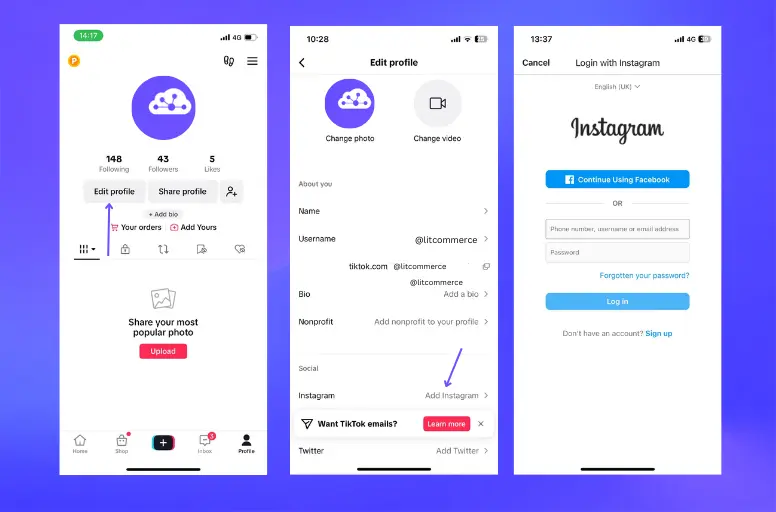
- Step 7: Suppose you have enabled two-factor authentication on your Instagram account. You may be required to add a verification code that you will get via SMS or from an authentication app.
- Step 8: When logging in to Instagram, TikTok may request access to certain information. This may include access to your Instagram profile, photos, and other related data. Read and review the permissions carefully. If you agree, tap on the Authorize or Allow button to grant TikTok access to your account.
By the way, if you want to expand your business on TikTok, we highly recommend exploring the TikTok Integration tool. This tool can help you captivate a large audience, go viral, and achieve unprecedented business growth.
2. Include Instagram handle in your bio
Another simple way to answer the question “How do I add my IG to TikTok?” is to directly add your Instagram username or link to the bio description. This will be completed when you perform the following steps:
- Step 1: Launch the TikTok app on your mobile device.
- Step 2: Pick the profile icon at the screen’s bottom right corner.
- Step 3: Choose the Edit Profile button to progress the journey of how to link Instagram to TikTok.
- Step 4: Scroll down until you find the section where you can edit your bio. It is typically labeled as Bio.
- Step 5: In the bio section, you can include your Instagram username handle. This is the unique identifier for your Instagram account that starts with the “@” symbol. You can simply type it or copy and paste it from your Instagram profile. Also, you can paste your Instagram account link on this field.
- Step 6: End your process of how to link your Instagram on TikTok by tapping on the Save button or the checkmark icon, depending on your device.
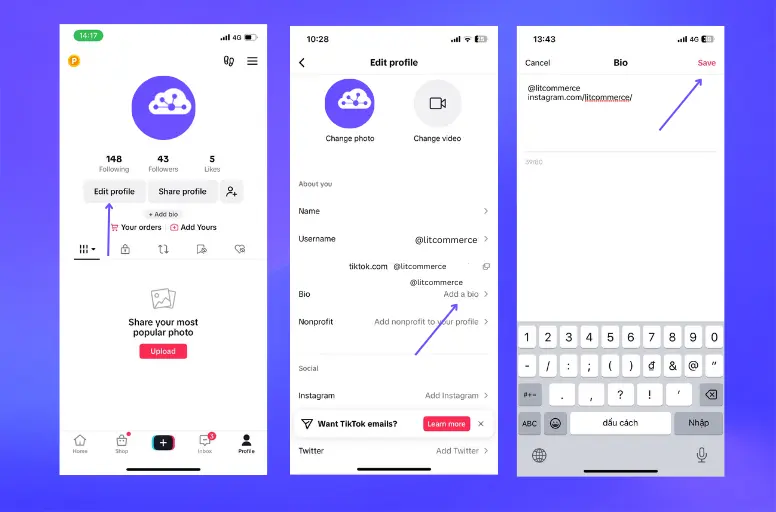
In short, you just need some minutes to complete the journey on how to add Instagram on TikTok. If you need more information, please read how to add a link to TikTok bio.
3 Tips to Promote Your Instagram Account on TikTok
Learning how to add Instagram on TikTok is the best and most popular way to promote your Instagram on Bytedance’s platform. However, that is not the only way because we also have alternative tips to deal with the question “how to put your Instagram account on TikTok”, including:
- Promote your account in your TikTok videos
- Cross-post your content on both social platforms
- Run contests and giveaways on TikTok
1. Promote your Instagram in your TikTok videos
One effective way is to promote your Instagram account on TikTok. This can be done by:
- Casually dropping your handle: You should mention your Instagram username naturally during intros, outros, or conversations within your videos. It is important to avoid sounding forced.
- Having a Call to Action (CTA): It is important to tell viewers where to find you on Instagram. You can display it prominently in your videos and verbally encourage viewers to follow you there.
- Creating QR Code: Generate a QR code that links to your Instagram profile and displays it in your TikTok videos. Users can scan the code with their phone’s camera for instant access to your Instagram page.
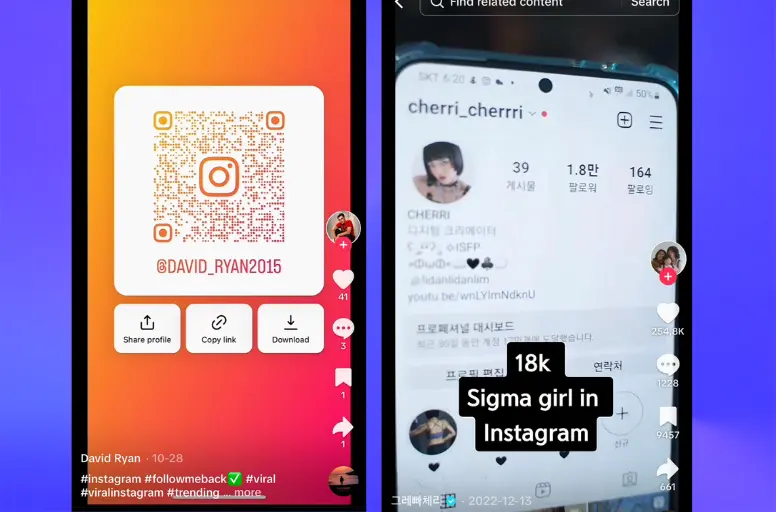
Read more: How to change username on TikTok
2. Cross-post your content on both platforms
Along with knowing how to connect TikTok to Instagram, we suggest cross-posting your content. TikTok lets you share videos from other platforms, including Instagram. By enhancing your visibility, you amplify your presence and establish a seamless brand identity across multiple platforms.
To maximize your video’s impact, optimizing the video for the platforms is crucial. Simply uploading it without editing may not yield the desired results in boosting your Instagram account’s visibility.

Here are some tips to optimize your Instagram video when uploading on TikTok:
- Vertical orientation: It is important to ensure your videos are shot in portrait mode (9:16 aspect ratio) to fit seamlessly into TikTok’s vertical feed.
- Fast and engaging: You need to adapt the pacing of your videos to align with TikTok’s fast-paced style. It is vital to keep videos concise, usually under 60 seconds, and pack them with interesting visuals and quick cuts.
- Front-load the hook: You should grab attention immediately with a captivating opening scene or sound. TikTok users often scroll quickly, so make the first few seconds count.
- Trending sounds: We suggest researching popular TikTok sounds and incorporating them into your videos to increase visibility and engagement.
- Relevant hashtags: It would be better to use trending TikTok hashtags strategically to reach a wider audience and boost discoverability. You should look for relevant hashtags within your niche and incorporate them into your captions.
3. Run contests and giveaways
Another great response to the query “How to put Instagram on TikTok” is implementing contests and giveaways. You should do contests or giveaways on TikTok, with the requirement of being a follow on your Instagram. This incentivizes viewers to follow you on both platforms.
Here are some ideas to get you started:
- Offer prizes that appeal to your target audience: It is important for you to think about what would entice your ideal TikTok users to follow you on Instagram. This could be gift certificates, free products, exclusive access to content, or even a chance to collaborate with you.
- Incorporate Instagram into the contest: As stated above, you must make following your Instagram account a mandatory entry requirement. Also, you can ask users to take a screenshot of your latest Instagram post, tag you in a story, or even create content based on your Instagram theme.
- Announce Instagram’s giveaway on TikTok: You can create a video on TikTok to announce that you will host a giveaway on your Instagram. By doing so, you can entice and encourage your TikTok viewers to join you on Instagram for a chance to participate in the exciting giveaway.
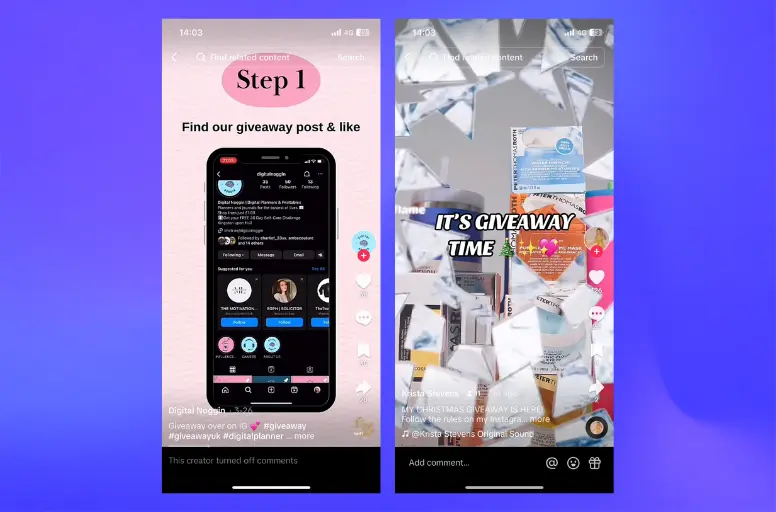
How do You Upload Videos from TikTok to Instagram?
Understanding how to add your Instagram on TikTok is a crucial tactic, but considering the reverse is equally valuable if your Instagram channel already boasts a significant following. In this case, we’re referring to uploading TikTok videos to Instagram. This approach saves you time and effort in content creation.
Also, it presents an opportunity to engage with a fresh audience, as Instagram Reels closely mirrors the TikTok experience.
There are two main ways to upload videos from TikTok to Instagram, depending on whether you want to post it to your feed or to your story:
Sharing TikTok directly to Instagram:
- Step 1: Open the TikTok video you want to share.
- Step 2: Tap the Share arrow below the video.
- Step 3: Select Instagram.
- Step 4: Choose whether you want to post it to your feed or story.
- Step 5: If posting to your feed, edit the caption and hashtags.
- Step 6: Tap Share.
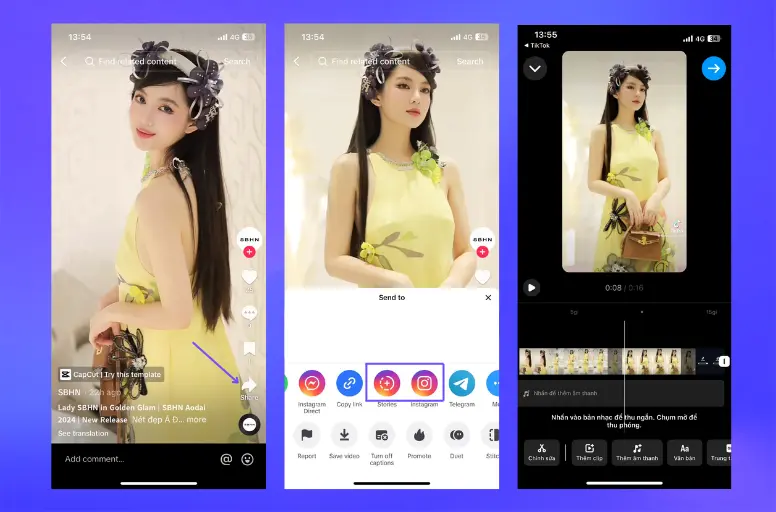
Repost TikTok video on Instagram
- Downloading the TikTok video and uploading it to Instagram:
- Step 1: Open the TikTok video you want to share.
- Step 2: Long press on your video, and you will see a pop-up.
- Step 3: Select Save Video.
- Step 4: Open the Instagram app.
- Step 5: If posting to your feed, tap the “+” button in the middle of the bottom bar. If posting to your story, swipe right at the top of the screen.
- Step 6: Select the downloaded TikTok video from your camera roll.
- Step 7: Customize the aspect ratio (square, 16:9, or 9:16) and edit the caption and hashtags (if posting to your feed).
- Step 8: Tap Share.
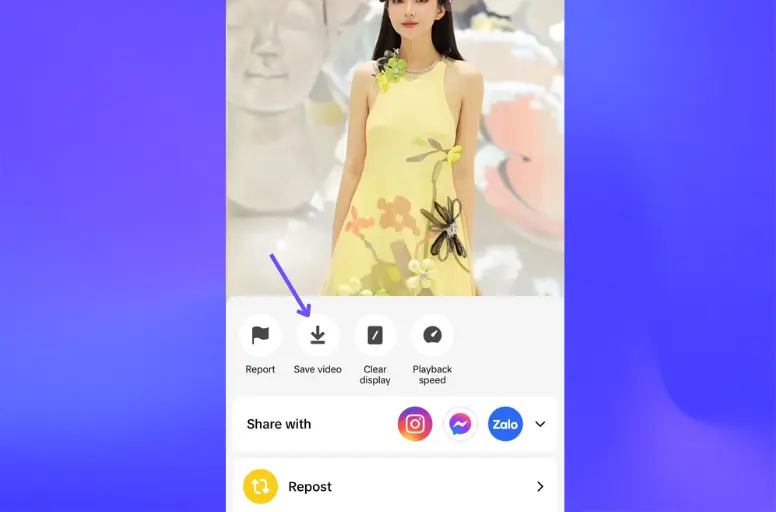
Besides, please note some of the following:
- TikTok videos have a watermark by default. If you want to remove the watermark before uploading to Instagram, you can use a third-party app or website.
- Instagram Reels have a maximum length of 90 seconds, while Instagram feed videos can be up to 60 minutes long. Make sure your TikTok video is within the appropriate time limit.
- You can add a link to your TikTok profile in your Instagram caption or story to drive traffic to your TikTok account.
How to Add Instagram on TikTok?- FAQs
Learning how to add Instagram link to TikTok can be beneficial for several reasons: Linking your Instagram depends on where you want to connect it. Here are 3 common scenarios: To add a link to your TikTok profile, follow these steps:
Our Final Words
In conclusion, by getting to know how to add Instagram on TikTok, you can tap into the diverse user base of both platforms, increasing your visibility and engagement. So, don’t miss out on maximizing your social media presence by following our practices above.
Furthermore, let’s explore LitCommerce, a platform that offers a range of powerful resources to elevate your presence in eCommerce. Feel free to reach out to us for additional details.
Furthermore, to stay up-to-date with the latest trends and insights in the eCommerce industry, follow our blog and join our vibrant Facebook community. By doing so, you’ll have access to exceptional eCommerce business insights that can be shared with fellow entrepreneurs daily.




