Is selling on Etsy worth it? Absolutely! If you’re a seller on this platform, looking to boost your sales and cater to diverse customer preferences, incorporating variations into your listings is a must. Then, how to add variations on Etsy?
In this article, we’ll find out the answer through these main sections:
- Why add variations on Etsy listings?
- How to add variations on Etsy? – Step by step
- How to add photos for your Etsy variations?
By effectively applying this guide, you can welcome more shoppers and elevate your revenues. Let’s jump straight into this guide to make the most of this best selling platform!
Why Adding Variations on Etsy Listings?
As many other top marketplaces for selling products, Etsy allows sellers to add variants for product listing. Indeed, many Etsy sellers opt to use this variation feature instead of creating separate individual listings for each item option. There are several benefits to knowing how to add variations on Etsy, and this guide will explore how variations can benefit sellers while using them.
- Increases conversions: Offering different sizes and color variations increases the likelihood of conversions. When shoppers have more choices that cater to their preferences, they have a greater probability of finding something that works for them. That leads to an increased likelihood of making a buy from your shop.
- Elevates average order value: Certain Etsy variations, such as larger sizes or premium options, may come with a higher price tag. You have the chance to upsell by providing these options, thus increasing the overall value of each order and boosting your average order value.
- Competitive advantage: Since many sellers offer similar products, having well-crafted listings with attractive and unique variations can help you differentiate yourself and attract more buyers. That means you can significantly boost your sales volumes if you can create better Etsy variations than your competitors.
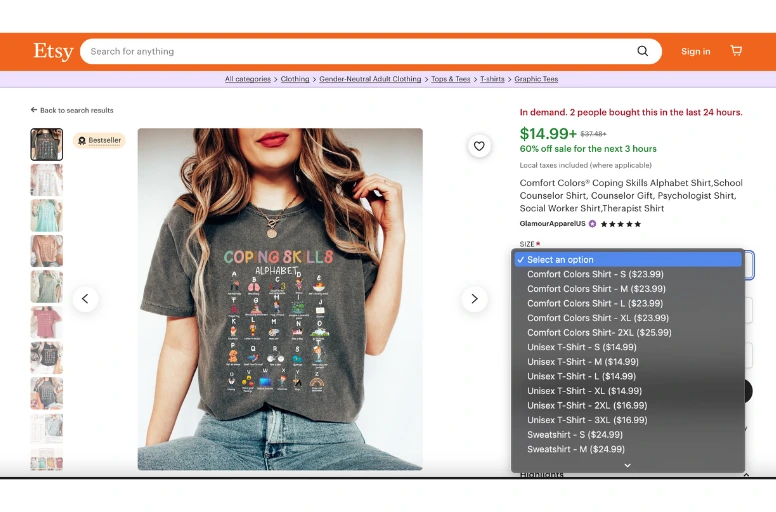
Knowing how to add options on Etsy is crucial for you to stand out from the competition and draw in more customers. The more purchase combinations available, the higher the chance of conversions and sales increases.
As an Etsy seller, you might also want to read:
How to Add Variations on Etsy? – Step by Step
If you just start selling on Etsy, knowing how to add variations to your Etsy listings is a seamless and straightforward process. You can include them both while originally crafting listings as well as editing existing ones. This guide will walk you through the step-by-step process of adding multiple items from Etsy in one listing. Check it now for more details.
How to add multiple variations on Etsy?
When creating or editing a listing on Etsy, it’s easy to incorporate different options for up to two item attributes. Here’s a simplified breakdown of the steps on how to add variations on Etsy:
Navigate to the Listings page and select the listing of your interest.
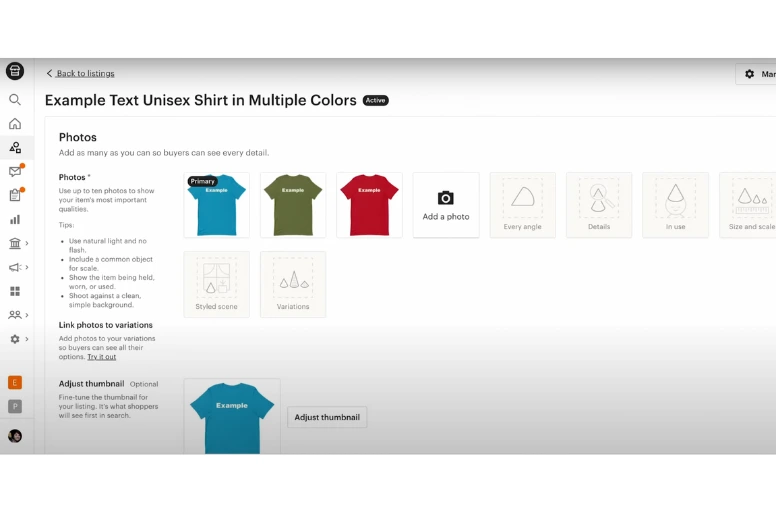
From the Category dropdown, choose one or more Etsy variations relevant to your item.
Relevant attributes will automatically appear based on the selected categories. To include variations, choose “I offer more than one” for the attribute you want to vary, such as size, color, or style for clothing. Please note that specific attributes like Holiday or Occasion cannot have variations.
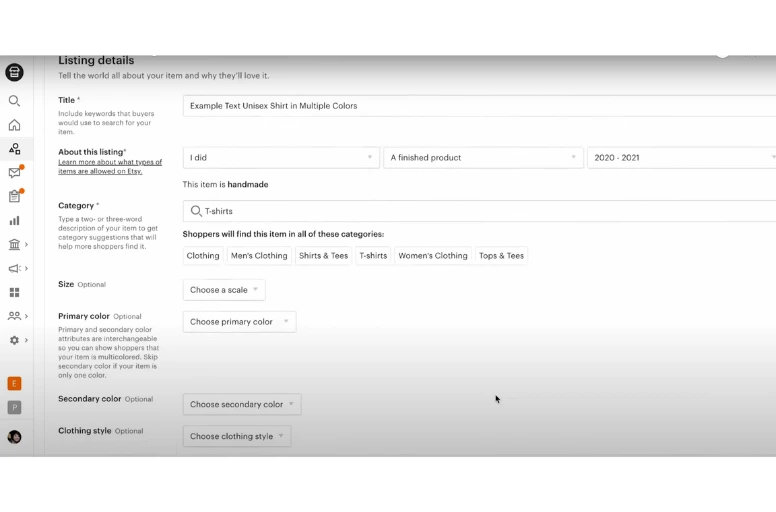
Scroll down to the Variations section and click on Add Variations.
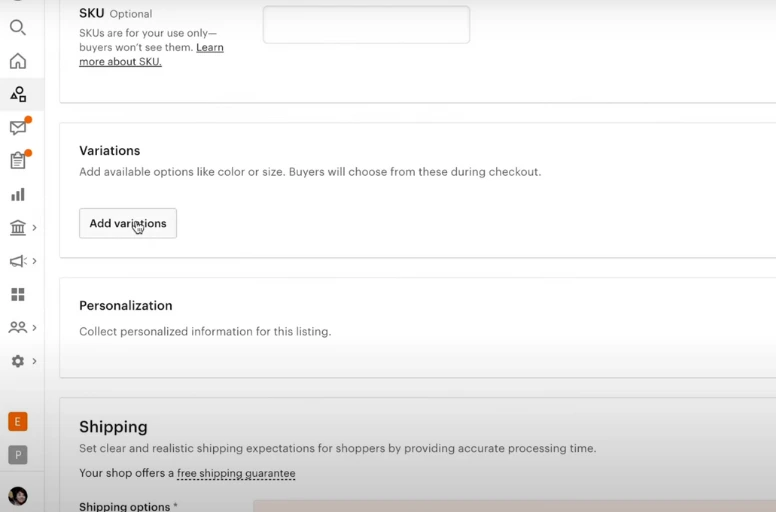
Select the type of variation you offer by clicking on Choose variation type.
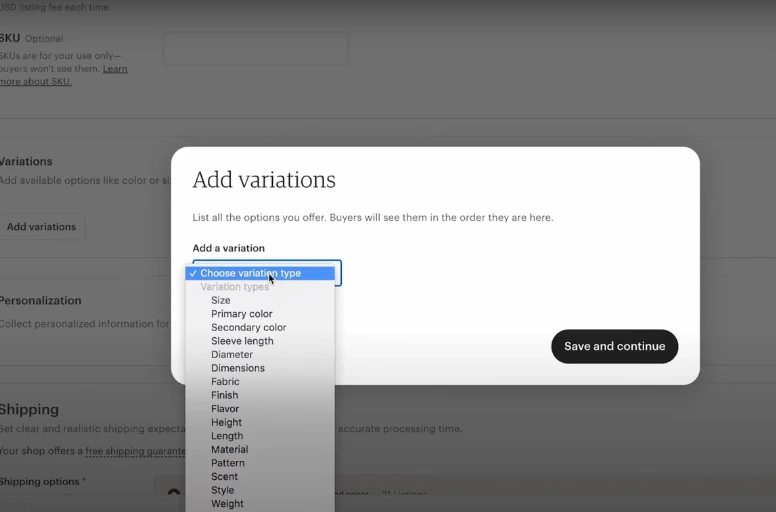
If you wish to vary the price, quantity, or SKU numbers for your variation, mark the corresponding option under your variation type.
Save your changes by clicking on Save and Continue.
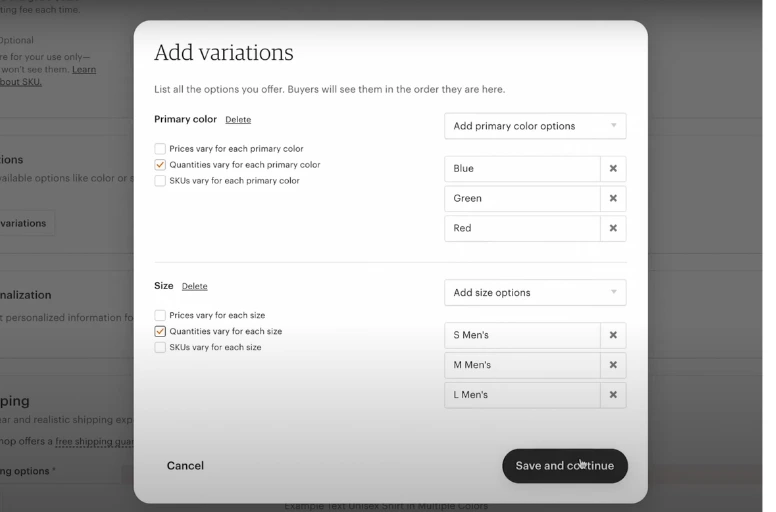
To rearrange the order of your options, click on Edit variations, drag the desired option to the preferred position, and then save your changes.
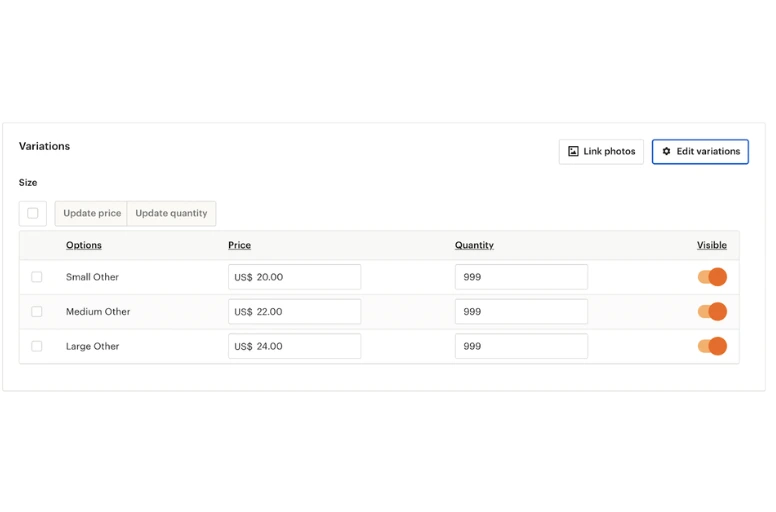
Additional notes: If the standard Etsy variations don’t match what you sell, click Create new variation when the menu appears. That lets you come up with needed options yourself. However, shoppers looking on Etsy can’t filter their search by those options you made up.
By following these steps, you can easily incorporate variations into your Etsy listings and streamline your selling process.
Besides, if you find adding different options to your listing too complicated, you can choose to use Etsy listing tool like LitCommerce to streamline this process.
What Etsy variations can you add to one listing?
You have a ton of options to choose from when adding variations on Etsy. These options include:
- Primary color
- Secondary color
- Size
- Pockets
- Sleeve length
- Hem length
- Diameter
- Dimensions
- Fabric
- Finish
- Flavor
- Height
- Length
- Material
- Pattern
- Scent
- Style
- Weight
These Etsy variations provide ample flexibility for every seller. It allows you to cater to various customer preferences and create listings that resonate with your target buyers.
How to hide Etsy variations?
Besides wondering how to add variations on Etsy, you may find the need to hide a specific listing variable on Etsy temporarily. The good news is that you don’t have to delete anything; you can easily toggle the visibility of the variation within the Listing Manager.
To hide a particular listing variable, follow these steps:
- Open the listing that you wish to modify.
- Scroll down to the Variations section.
- Next to the variation you want to hide, locate the toggle button under the “Visible” label.
- Click the toggle button to turn off the visibility of the variation.
- Now, that specific variation will not be displayed in the listing until you toggle the visibility back on.
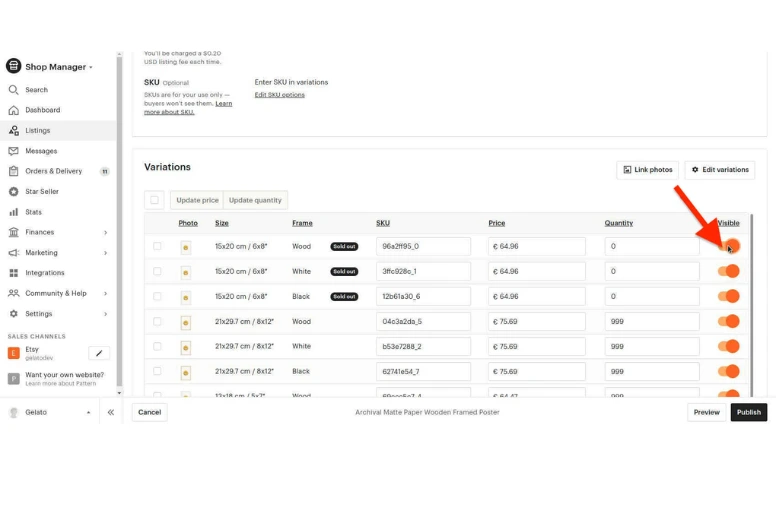
Using this method, you can conveniently hide and show specific Etsy variations as needed without deleting any information.
How to Add Photos for Your Etsy Variations?
After knowing how to give variations on an Etsy listing, you can upload corresponding photos to showcase each variation. Here’s a user-friendly guide on how to add options to an Etsy listing with photos:
Go to the Listings page and choose or create the listing you want to work on.
Scroll down to the Variations section and add the necessary variations if you haven’t done so already.
Click on Link photos.
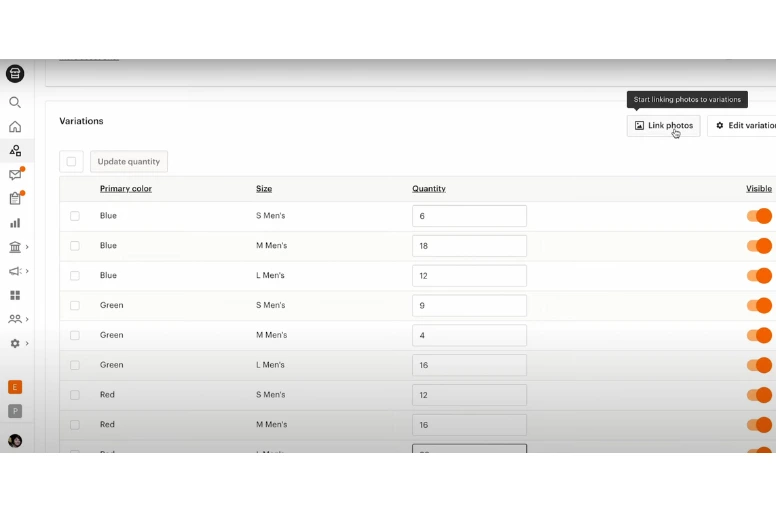
Choose the specific variation for which you want to upload photos. Note that you can only link photos to one variation. If you have more than ten variations, you can only add photos for ten of them.
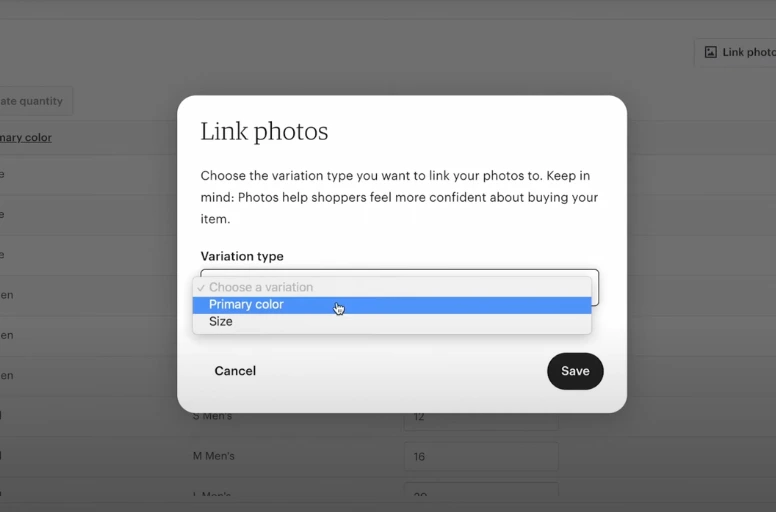
For each variation, click on it and select the photo you wish to link to that particular variation.
Then, save your changes.
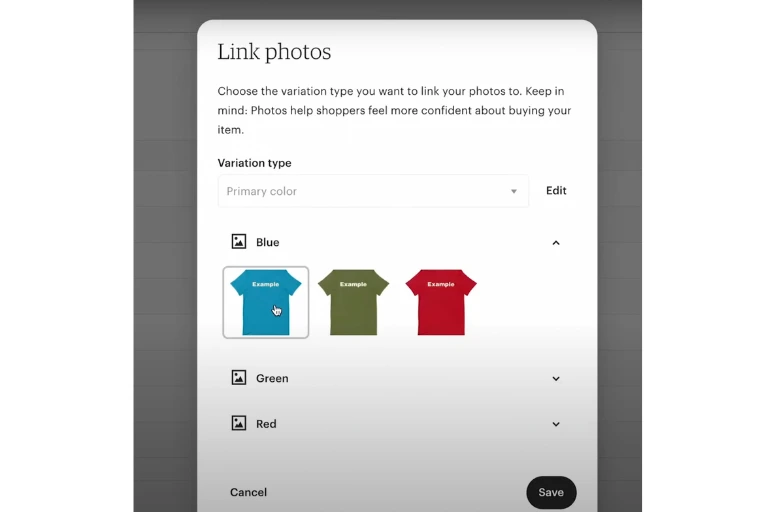
The photos you added will now appear alongside the respective variations.
When a buyer selects a variation, the linked photo will be displayed on the listing page, providing a visual representation of the chosen variation. By following these steps, you can effectively enhance your listings by incorporating photos that correspond to each variation, giving buyers a clearer understanding of what they can expect.
Add Variations on Etsy: FAQs
- Etsy variations or separate listings: Which are better?
When starting an Etsy shop, sellers often wonder whether to use Etsy variations within single listings or separate listings for each item. While both options have benefits, variations usually perform better to reduce listing fees and boost sales through additional purchasing options, attracting more buyers.
- How many variations can you have on Etsy?
You have the option to include two types of variations for each listing. For instance, if you’re selling a dress available in various sizes and colors, you can indicate these choices within the dress listing’s variations.
- Can you bulk-add variations on Etsy?
You may ask how to add variations on Etsy in bulk listing to save time. Unfortunately, when it comes to bulk-editing on Etsy, variations cannot be modified in this manner. This can be quite inconvenient as it requires individually editing each variation.
- Does Etsy charge for variations?
In the case where you have multiple variations of an item listed together, if a customer buys more than one variation, you will incur the standard $0.20 USD listing fee for each additional item purchased from that listing. These additional charges will only be applied once a purchase with multiple quantities has been made.
Conclusion
Learning how to add variations on Etsy is a need since it helps you increase your sales. It saves you time by eliminating the need to create numerous separate listings. However, you should make it simple to ensure your buyers can easily access your listings with different variations.
For more helpful Etsy seller guides like Etsy integration or more, visit our Retailers blog now. You can also participate in our Facebook community to discuss with fellow sellers and exchange insights and experiences.
At LitCommerce, our team is around the clock to support you, so please don’t hesitate to contact us when needed.



