Adding video to your eBay listing is one of the greatest tricks to increase your customer engagement and build trust in a crowded marketplace like eBay. A video can showcase your product in more detail, capturing more attention of your potential customers. Moreover, it also allows your customers to understand your product’s features better and feel more confident before making a purchase.
Currently, eBay videos appear in the image gallery on the app and mobile browser, making them a key element for attracting buyers. But how to add video to eBay listing?
In this guide, we will walk you through everything you need to know about uploading a clip to your eBay listing, including:
- How to add a video to eBay listing?
- eBay’s video format requirements
- Video review and content restrictions
- Best practices for creating effective product videos that convert
- How to remove the video from the eBay listing?
Ready to level up your eBay listings with videos? Let’s dive in!
Boost Your eBay Sales with Video!
With LitCommerce, you can seamlessly add videos from your online store to your eBay listings while keeping product details and inventory synced across multiple platforms like Amazon, Shopify, Wix, and more.
How to Add Video to eBay Listing in 4 Easy Steps
Adding videos to eBay listings is free of charge and helps showcase your product directly in the image gallery, making it easier for potential buyers to view while browsing. Follow these simple steps below to upload a video to your eBay listing.
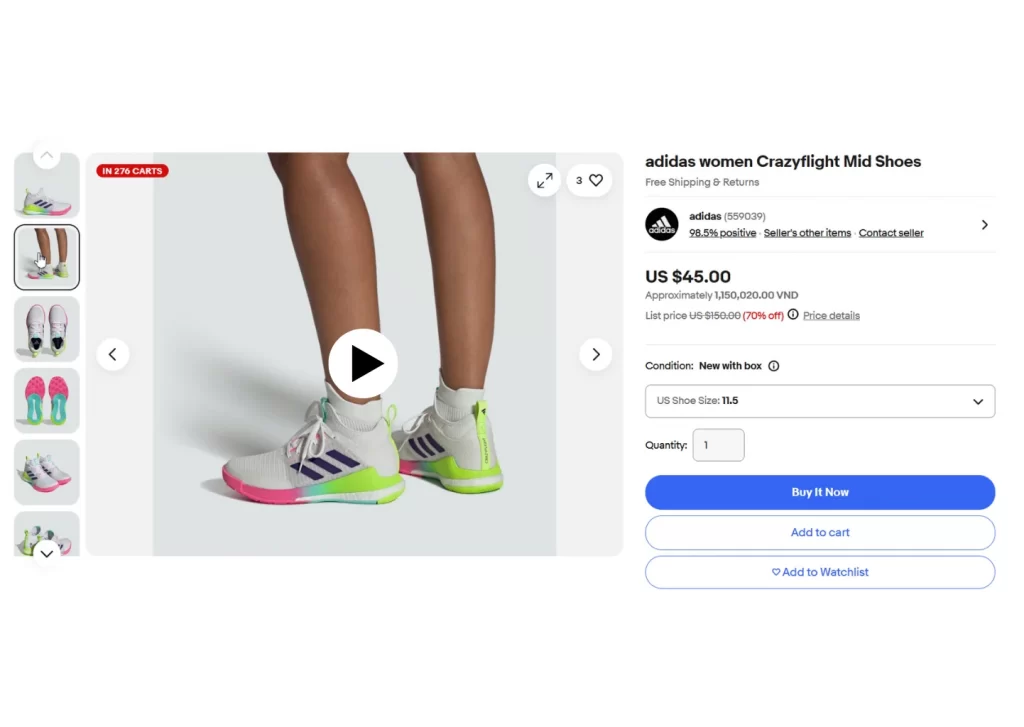
Want to maximize your eBay listing’s visibility? Along with adding videos, optimizing your listings is key to ranking higher. Check out our eBay SEO Guide to boost your product’s reach and sales.
Step 1: Select the eBay listing to add a video
First, go to your eBay Seller Hub > Choose Create listing > Select Single listing > Open the item where you want to add a video.
If you want to add a video to a published or draft listing, simply go to Drafts or Active sections and open the listing.
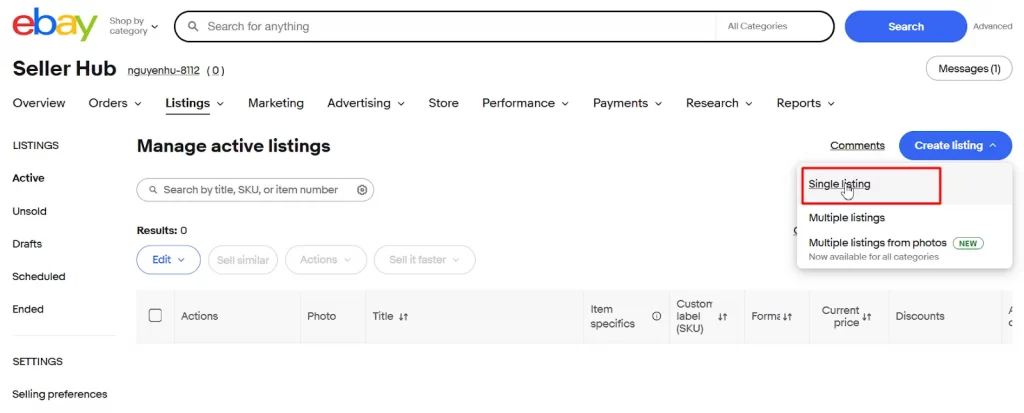
.
If you’re managing multiple products, you might also want to list them in bulk. Learn how to do it efficiently with our guide on how to list multiple items on eBay.
Step 2: Upload video to eBay listing
Follow the prompts from eBay, and you will see the Photos & Video section.
Here, Drag and drop your video file or Upload from computer to add video to eBay listing. The video must be in .mp4 or .mov format, with a maximum size of 150MB and a duration of up to one minute.
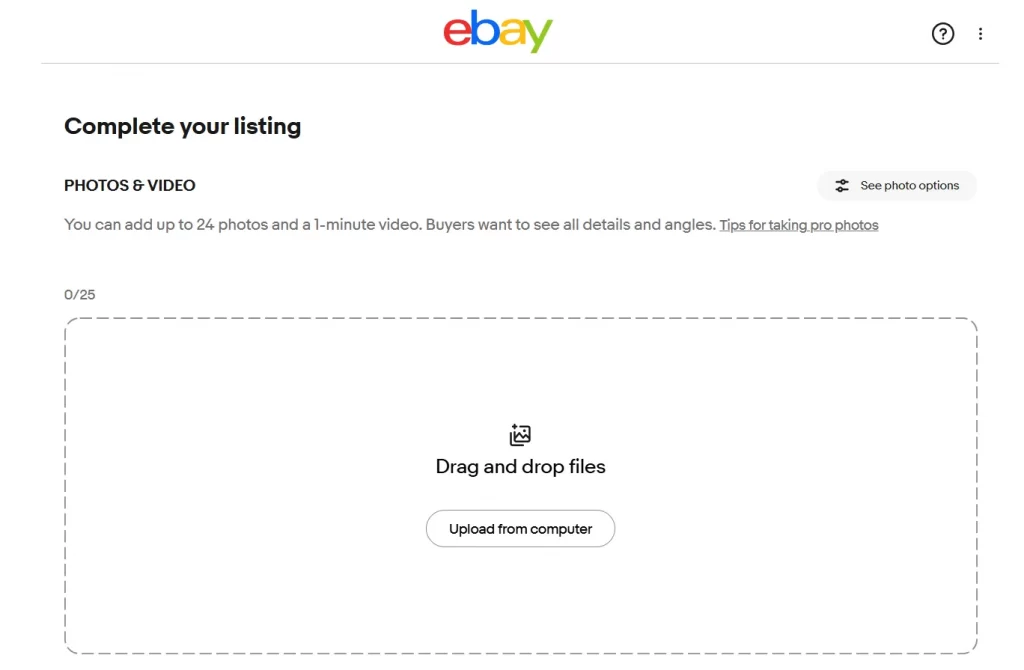
Once uploaded, the video will appear in your listing’s image gallery, with the default image displayed first.
To edit your video, click the pencil icon to adjust settings like muting audio or changing playback speed. Moreover, please notice that it will take eBay 48 hours to review your video before it is published and viewable by buyers.
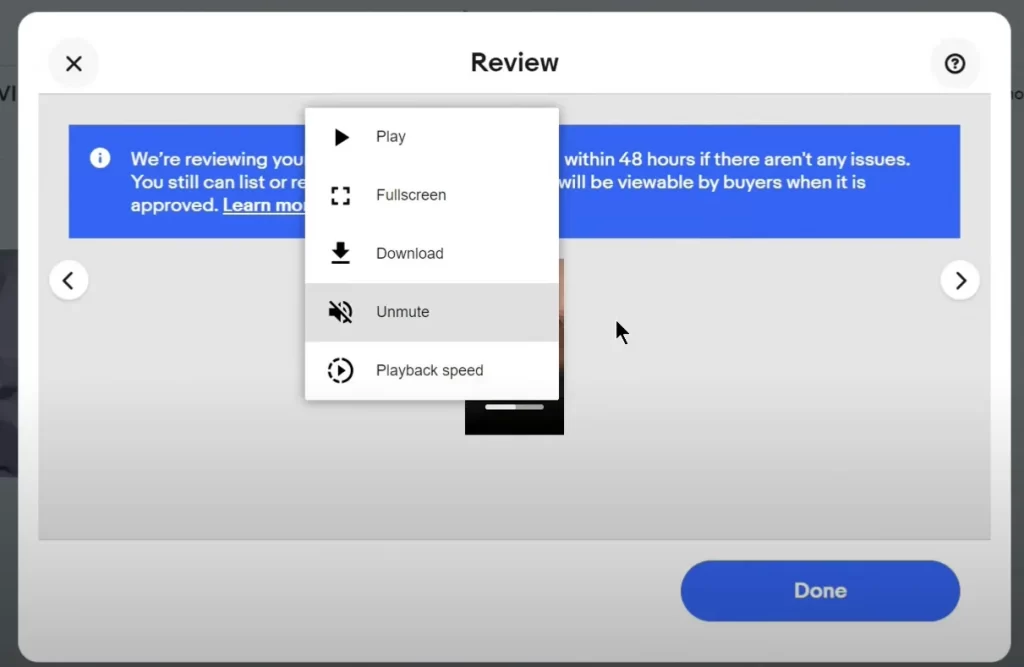
You can only add 1 video to an eBay listing. However, if needed, you can reuse the same video across multiple listings.
Step 3: Add eBay listing information
After adding your video, proceed to fill out or update the title, category, pricing, shipping and other details for your eBay listing.
Step 4: Publish your listing
Finally, click List It or Save for later to save the changes and complete adding a video to your eBay listing.
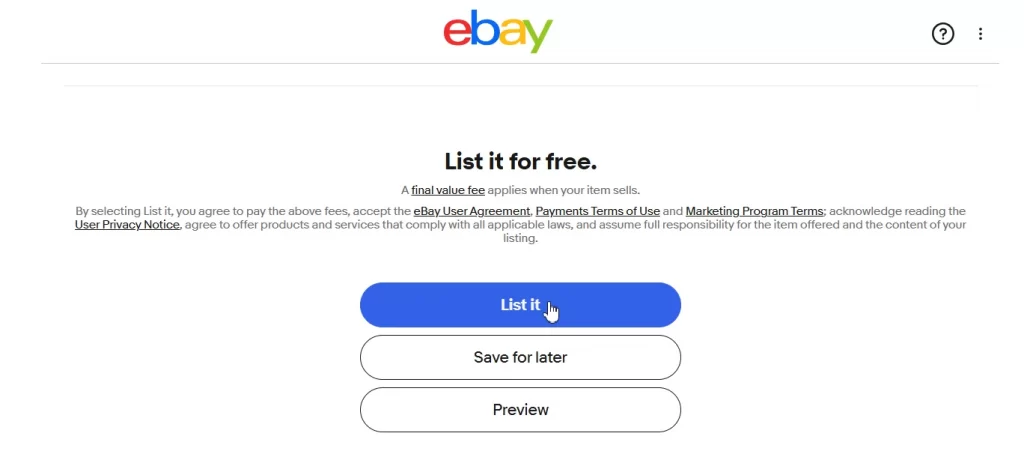
Your video will be visible once eBay approves it, helping attract more buyers and boost conversions.
Besides adding videos directly to your eBay listings, you have two other options:
Easily Add Video to eBay Listing With LitCommerce!
LitCommerce helps you add videos and product details from your online store to eBay while syncing inventory across multiple channels like Amazon, Shopify, Wix, etc. No re-uploads needed!
How to Add Video to eBay Listing from Phone?
Uploading a video to a listing directly through the eBay app is not available. Thus, you need to use a web browser.
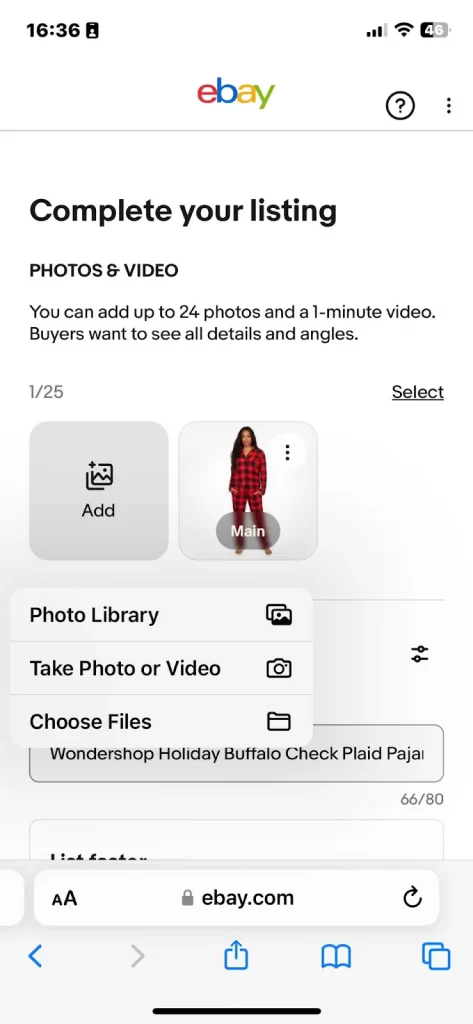
To add video to eBay listing from your phone, follow these steps:
- Open eBay.com in Safari or a web browser.
- Navigate to the listing you want to update and tap “Add” in the Photos & Video section.
- Then, choose Photo Library, Take Photo or Video, or Choose Files to upload a video to your eBay listing.
- Once finished filling in all other product details, click List It or Save for later.
Video Format Requirements for Your eBay Listings
To ensure smooth uploads and optimal display, eBay has specific video format requirements for listings. Following these guidelines helps prevent errors and ensures you can add a clip to your eBay listing successfully. Here’s what you need to know:
- Maximum file size: 150MB
- Maximum upload resolution: 1080p
- Supported playback resolutions: 240p, 360p, 480p, and 720p
- Accepted file format: MP4 (MPEG-4 Part 10 or Advanced Video Coding – MPEG-4 AVC)
- External video links are not allowed: YouTube or other platforms cannot be linked.
- Videos are not supported for listings with variations
Video Review and Restrictions
When learning how to add video to eBay listing, it’s important to know that eBay reviews all uploaded videos before they go live. The review process typically takes 48 hours, but during peak periods, it may take up to seven business days.
To ensure approval, your video must comply with eBay’s policies and be in the same language as the listing site. Once approved, buyers will be able to view your video in the image gallery.
✅ What videos are allowed on eBay?
- Original images, videos, and text created by you (no third-party content).
- Content sourced from the eBay product catalog.
🚫 What videos are not allowed on eBay?
Unless you have explicit written permission from the rights owner, you cannot use:
- Videos copied from other websites or internet searches.
- Low-quality or blurry videos.
- Content that is illegal, offensive, or inappropriate.
- Videos containing nudity or sexually explicit material.
- Videos that include external contact information, links, or attempts to direct buyers off eBay.
For more details on eBay’s video policies and common rejection reasons, refer to eBay’s Images, Videos, and Text Policy.
Tips for Creating Effective Videos for eBay Listings
Besides learning how to add a video to eBay listing, it’s essential to create high-quality videos that attract buyers and boost sales. Here are some key tips to make your product videos more effective:
- Showcase the product in action: This allows you to show your items from different angles, how they work, key features, and unique selling points.
- Provide product instructions or how-to guides: You can also make a video that shows your buyers how to use your item effectively. Videos with installation steps are great for parts, accessories, or DIY products.
- Showcase unboxing experiences: Give potential buyers a real feel of what they’ll receive.
- Keep it short and clear: Stick to one minute or less to keep buyers engaged.
- Use high-quality visuals and audio: Ensure good lighting, a clean background, and clear sound.
- Follow eBay’s content policies: Videos must comply with listing guidelines and approved formats (MP4 or MOV, max 150MB).
- Pair with accurate descriptions and photos: Videos should enhance, not replace, essential listing details.
Videos can make your eBay listings stand out, but combining them with strong titles, descriptions, and keywords will drive even better results. Don’t miss our guide to eBay listing optimization to enhance your product pages further.
How to Remove Video from Your eBay Listing?
To remove a video from your eBay listing, simply go to the Photos & Video section, hover over the video, and click the trash bin icon in the top right corner of the video.
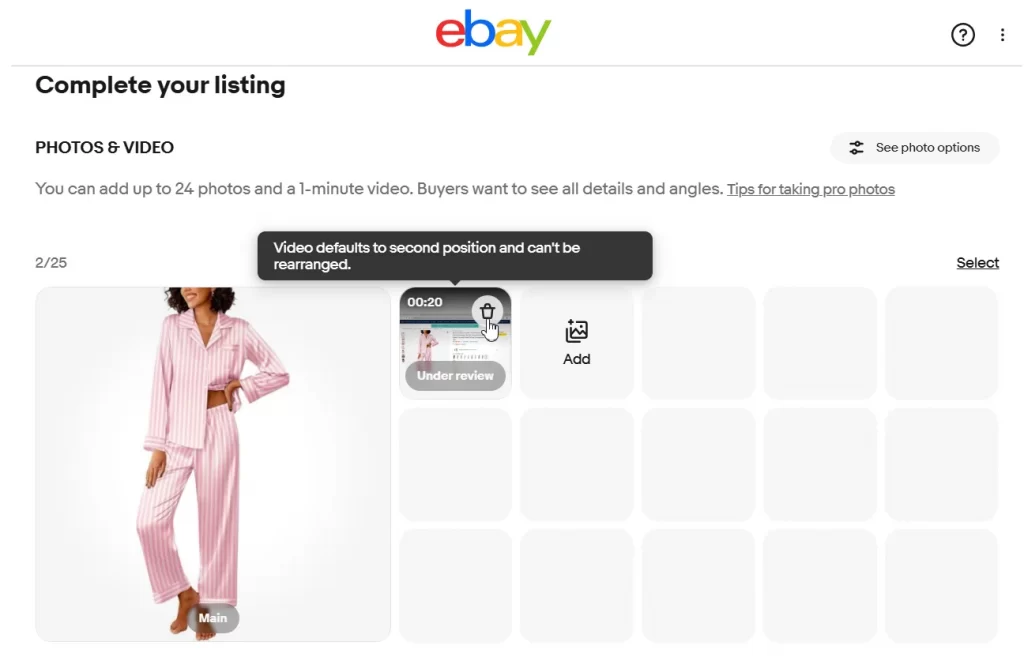
How to Upload Video to eBay – FAQs
Yes, you can add a video to your eBay listing to showcase your items in more detail and angles. It’s a free feature available to all eBay sellers. You can upload videos directly using the Advanced Listing Tool or integrate them via the eBay Media API. The video you add to your eBay listing can be up to 1 minute. You can only add 1 video to each eBay listing. However, you can use the same video on multiple listings. No, you cannot link a YouTube video or videos from other platforms to your eBay listing, as this is not permitted.
In a Nutshell
Adding videos to your eBay listings is an effective way to boost buyer confidence, increase engagement, and drive more sales. By following the right steps, you can easily upload a video to your eBay listing, meet eBay’s format requirements, and create compelling content that showcases your product effectively.
Now that you know how to add video to eBay listing, it’s time to put these insights into action. Optimize your eBay listings and stand out in the competitive marketplace!
If you’re looking to expand beyond eBay and scale your business, LitCommerce is here to help! As a leading multichannel selling tool, LitCommerce makes it easy to list, sync, and sell across multiple platforms, including Amazon, TikTok Shop, Shopify, WooCommerce, Wix, and more. Try out our LitCommerce eBay integration, or contact us if you have any questions!




