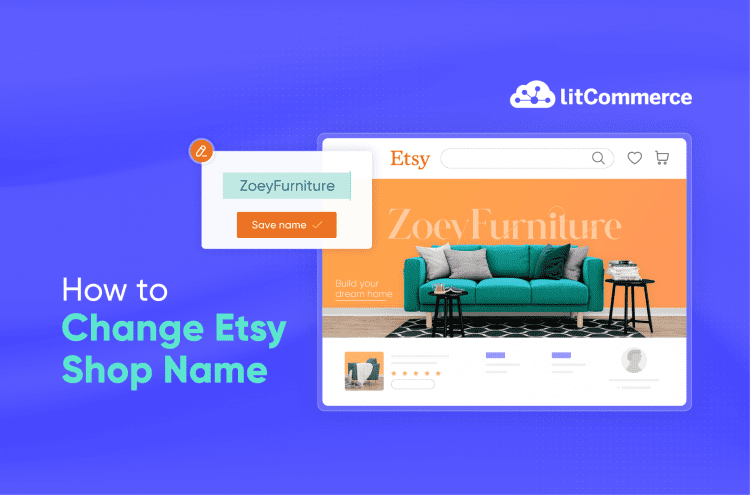A good business name is one of the initial steps to success on Etsy – one of the best online marketplaces in the eCommerce industry. However, naming your business entails much more than just being catchy. If you are unsatisfied with your current shop name and want to change it, don’t fret, as we’ve got you covered! In this article, LitCommerce will show how to change Etsy shop name and more.
We will cover:
- What are the requirements for Etsy shop names?
- 6 steps to change Etsy shop name;
- How To Change Name On Etsy – Tips and Checklist;
So, let’s get started!
Expand Beyond Etsy with LitCommerce
What if you can get your new impressive shop name on more selling sites rather than Etsy? With LitCommerce, you can easily publish your current Etsy listings to multiple sales channels.
How to Change Etsy Shop Name
Apart from integrating Etsy with other best-selling platforms using an Etsy listing tool or opening multiple Etsy shops, you can rename your shop to boost your business performance. Fortunately, change shop name Etsy is easy peasy and can be done within 7 steps.
Here are 6 steps to change Etsy Shop name:
- Log into your Etsy account and go to Shop Manager
- Access to Etsy account settings.
- Select Info & Appearance
- Click Shop Name or Change
- Enter your new shop name in the red box below.
- Click Save to finalize the name change
Let’s get down to business and discover each step in detail!
Step 1: Log into your Etsy account and go to Shop Manager
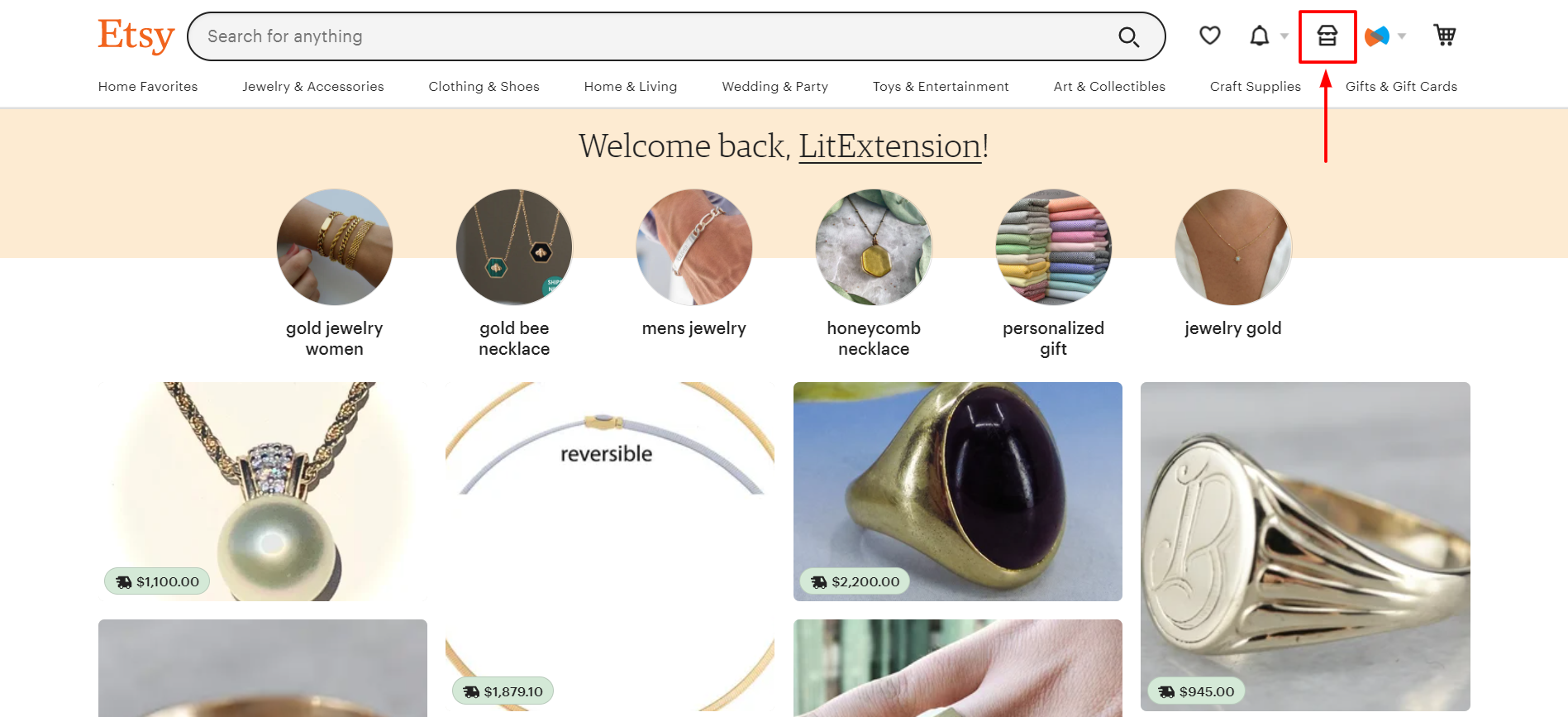
Step 2: Access to Etsy account settings.
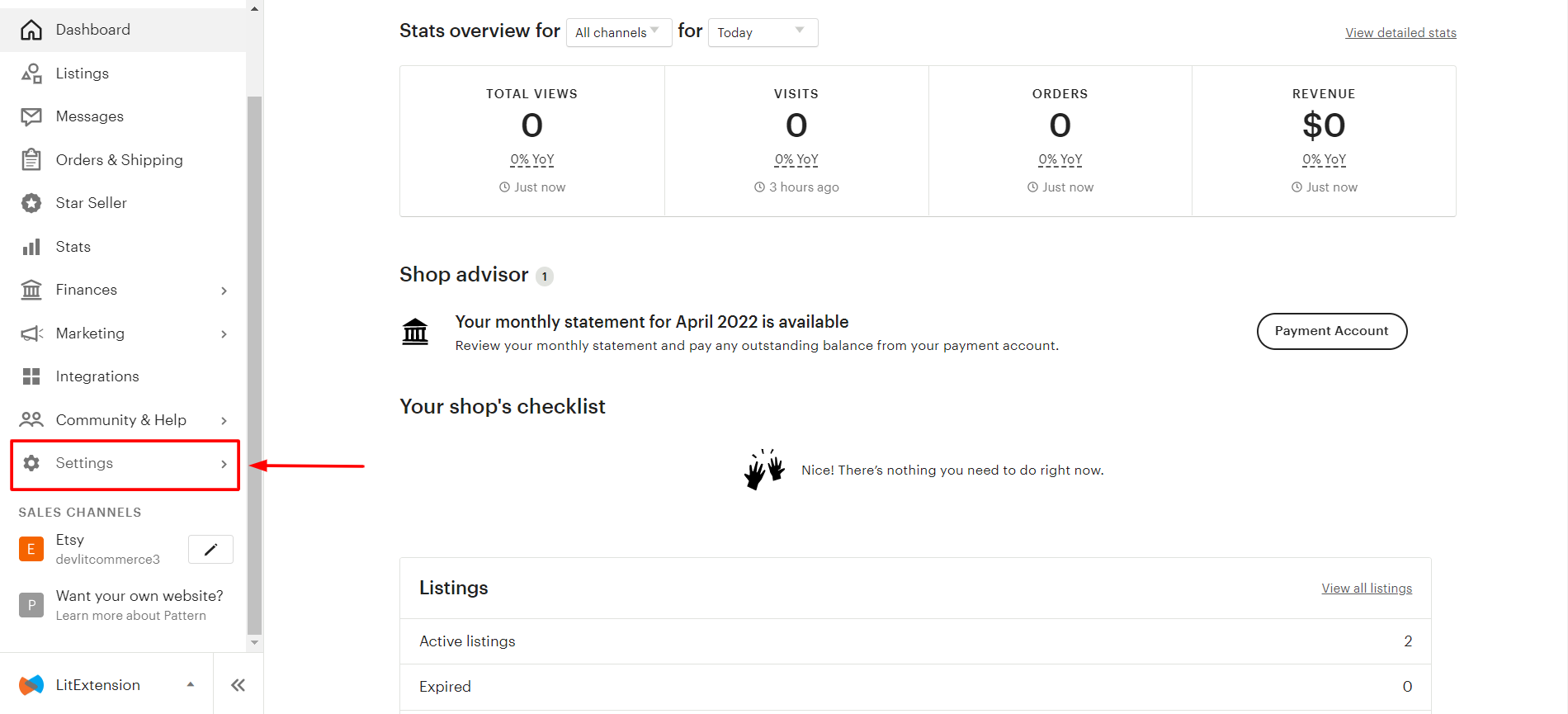
Step 3: Select Info & Appearance
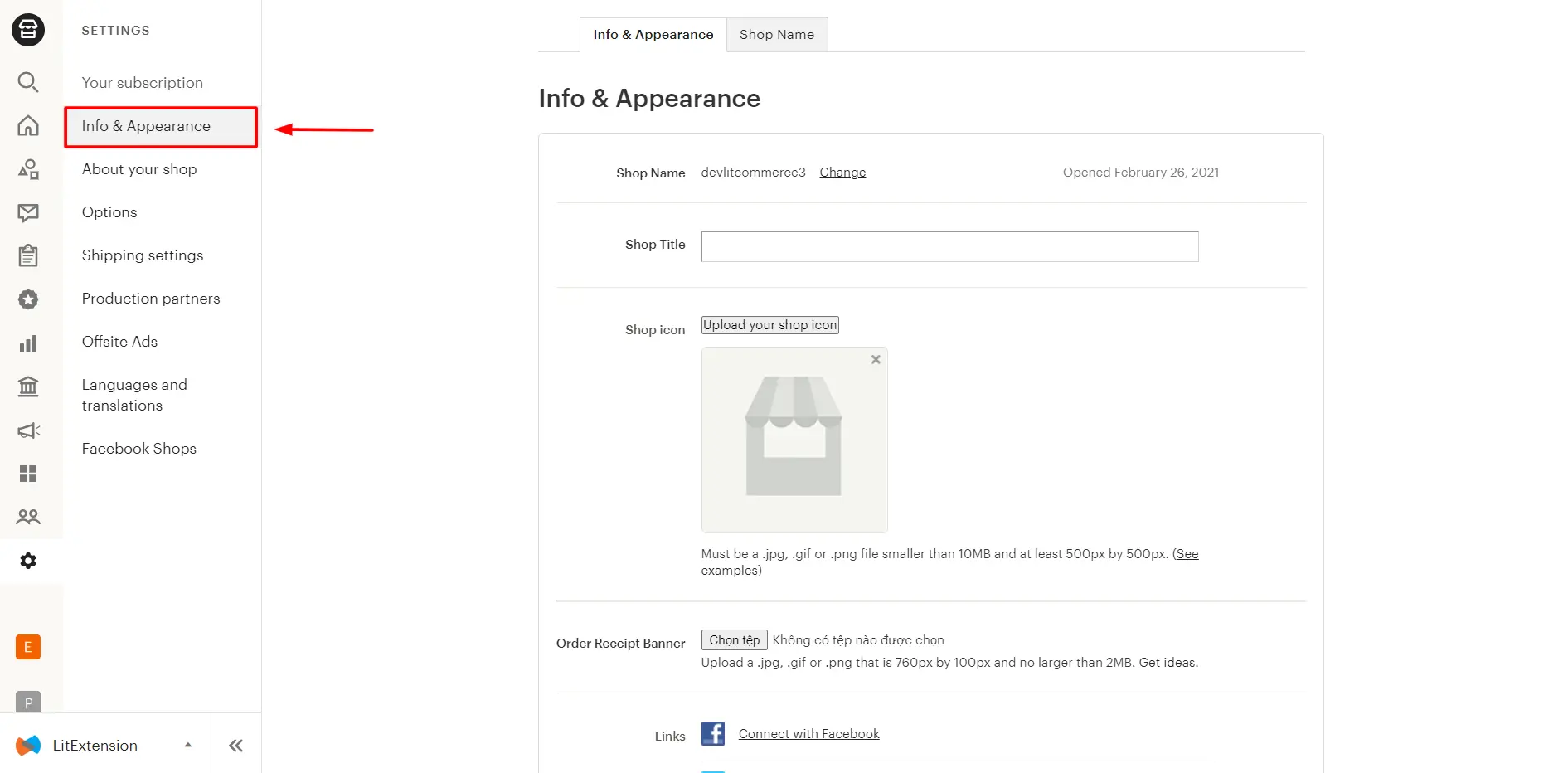
Step 4: Click Shop Name or Change
To change your Etsy shop name, you can either click on Shop Name or Change as the image below.
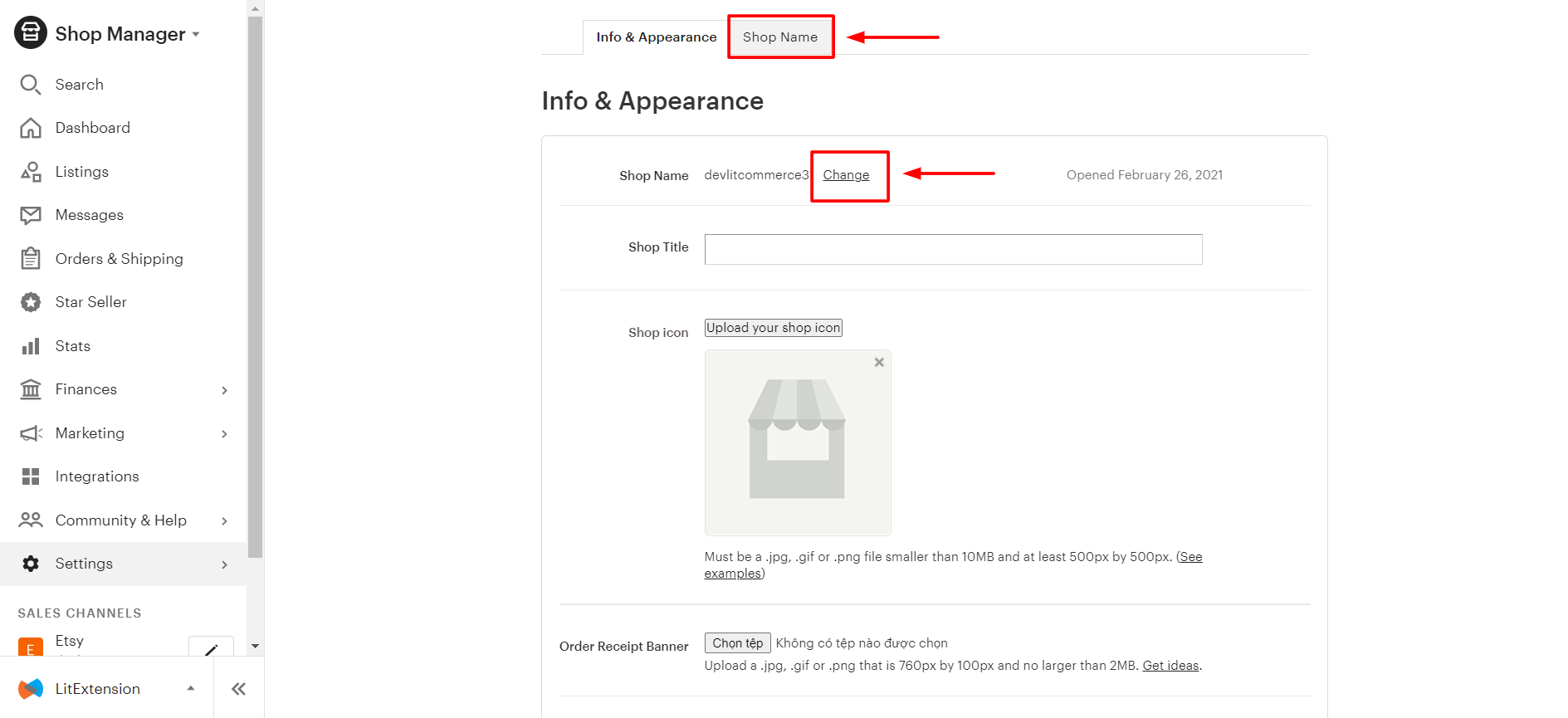
Step 5: Enter your new shop name in the red box below.
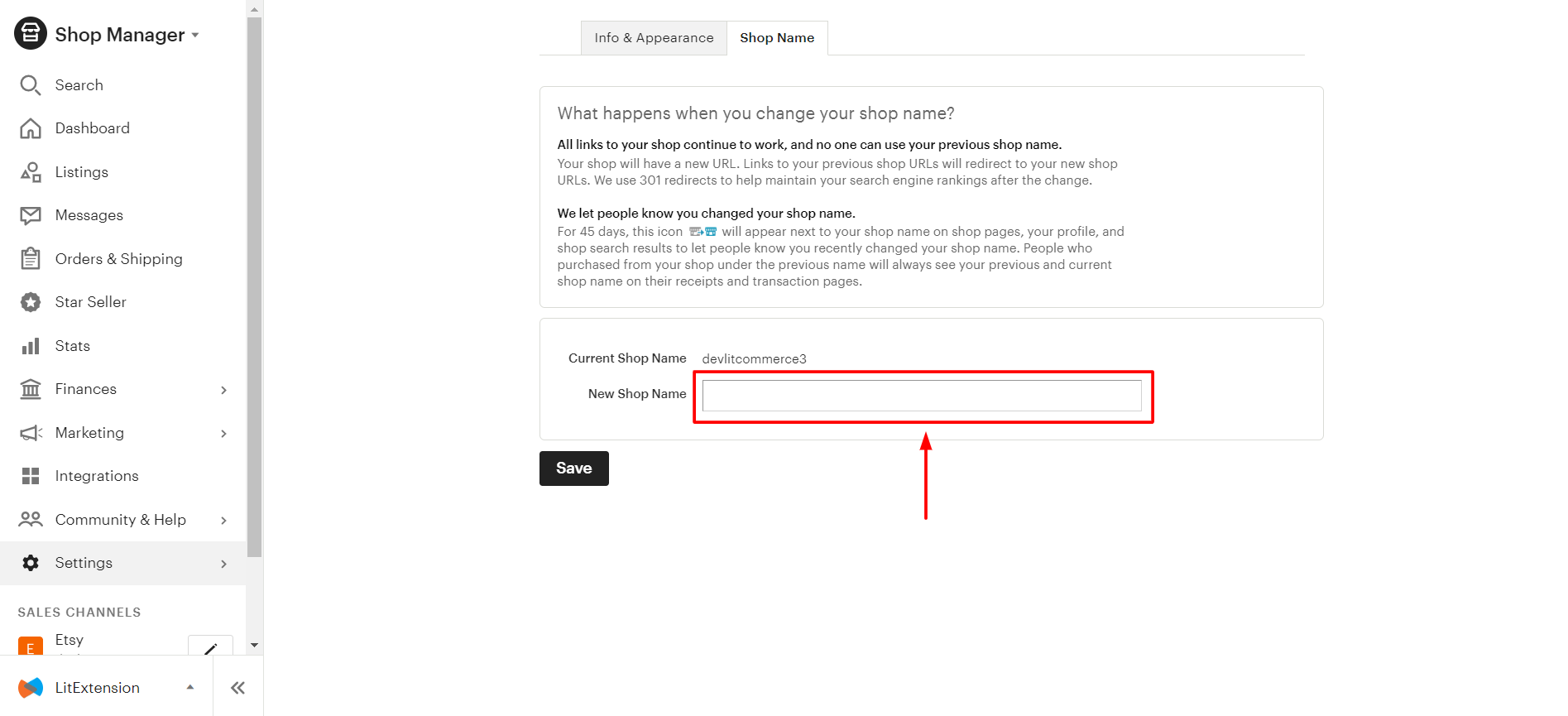
Before submitting your new Etsy name, here are some advice for you:
- Keep a short, easy-to-remember name
- Try to choose a name that sets your shop apart from others
- Conduct a focus group with your audience and friends to get opinions on the name.
- Make sure your name doesn’t have negative meanings in other languages.
Step 6: Click Save to finalize the name change
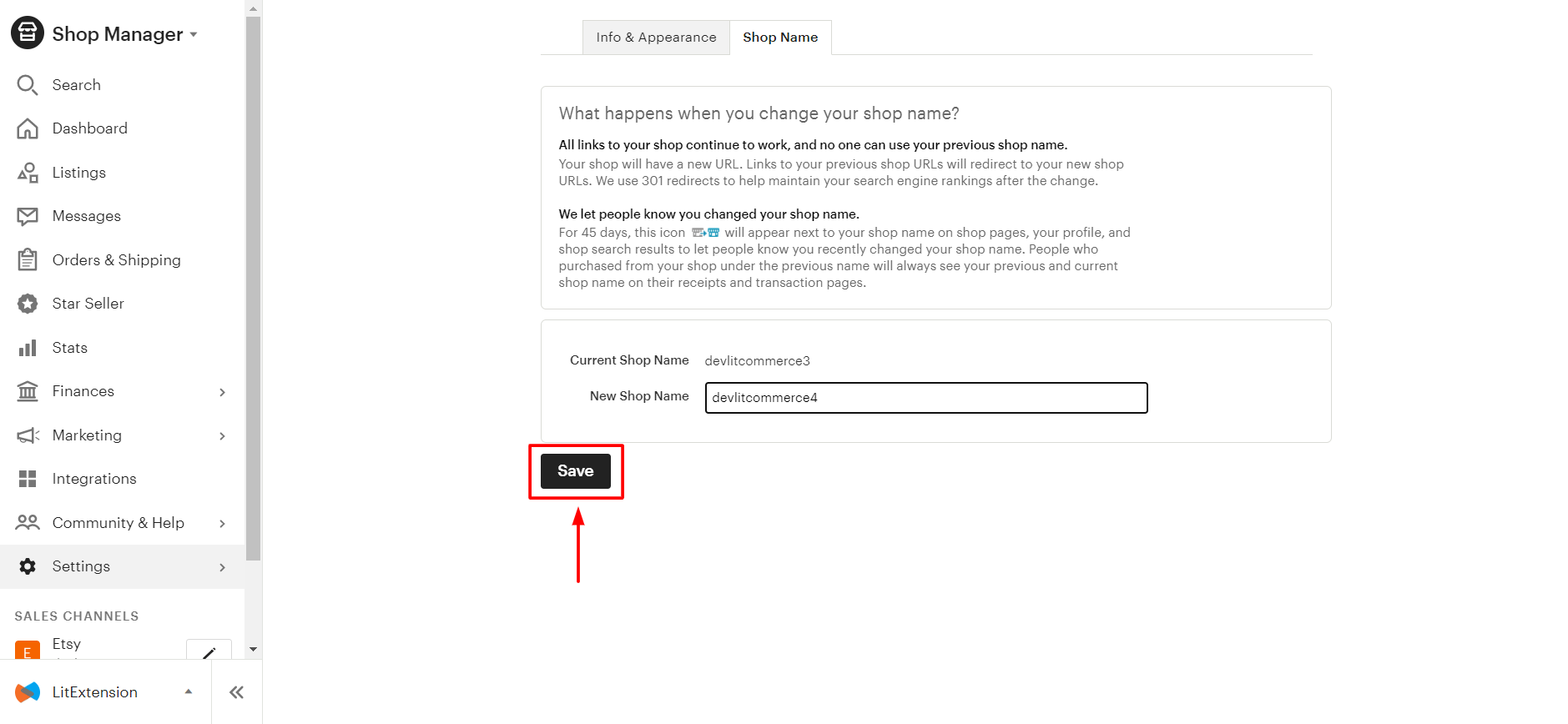
Congrats, your shop name has successfully changed. As “how to change Etsy shop name” is no longer a concern, let’s glance at some tips and checklists to create the best shop names!
Renaming your shop can give your brand a boost. Make sure your new identity helps boost visibility and sales with this simple guide on how to get more sales on Etsy.
What are The Requirements for Etsy Shop Names?
Etsy has rules regarding changing your shop name. It’s important to take note of these rules along with discovering how to change Etsy shop name.
Here are some requirements for you to follow before changing shop name:
- Shop names must be between 4 and 20 characters long.
- Spaces or special characters are not allowed in Etsy shop names.
- Etsy prohibits the use of profanity in shop names.
- The name must be unique and not already in use by another Etsy shop.
- An Etsy shop name cannot infringe on another’s trademark.
Note: You can rename as many times as you want if your store has not opened yet. But once it goes online, only five times are allowed.
Now that you are fully aware of Etsy rules, you should be ready to change Etsy store names!
Etsy Shop Names Ideas: Tips and Checklist
When start selling on Etsy, naming your business is very important as a shop name is the backbone of any business. A snappy, creative, descriptive name not only reflects your shop’s personality, value, and offers but also sticks in customers’ minds.
It is good if you already have some shop name ideas for Etsy. Otherwise, don’t worry, keep reading to learn some tips and checklists to find good Etsy shop names that fit your business.
- Use a descriptive name: Your shop name better be precise, direct, and focused on the products. By reading the name, customers should have an idea of your business. You can choose a word or phrase that describes the vibe you want customers to feel about your business.
- Make it SEO-friendly: You can collect keywords by using different services, like Sales Samurai and Google Keyword Planner, which assist you in researching keywords to give your products higher visibility online.
- Pick a unique name: The more unique your shop name is, the better it will rank. You can think of abstract names or meaningful words, like adding a business story and inspiration to your brand name. In this case, ChatGPT can be a valuable resource. It can suggest many creative suggestions, or you can check out this list of 100+ Etsy shop name ideas for instant inspiration.
- Study your rivals: Before changing Etsy shop name, look around on Etsy website to see other shops that sell similar products to yours. In this way, you may utilize them as a lucrative source of references for your name ideas. It’s better to get a sense of what renowned shops use might inspire you to come up with a pattern of names or types that you like for your store.
- Check availability on Etsy: You can draft a store name on the second step of setting up a store. All you need to do is type in, and then Etsy will automatically check whether the name is taken or not. If you come up with a name that already exists, think about making variations on the name. You can add numbers or words like “by A,” “Design,” etc.
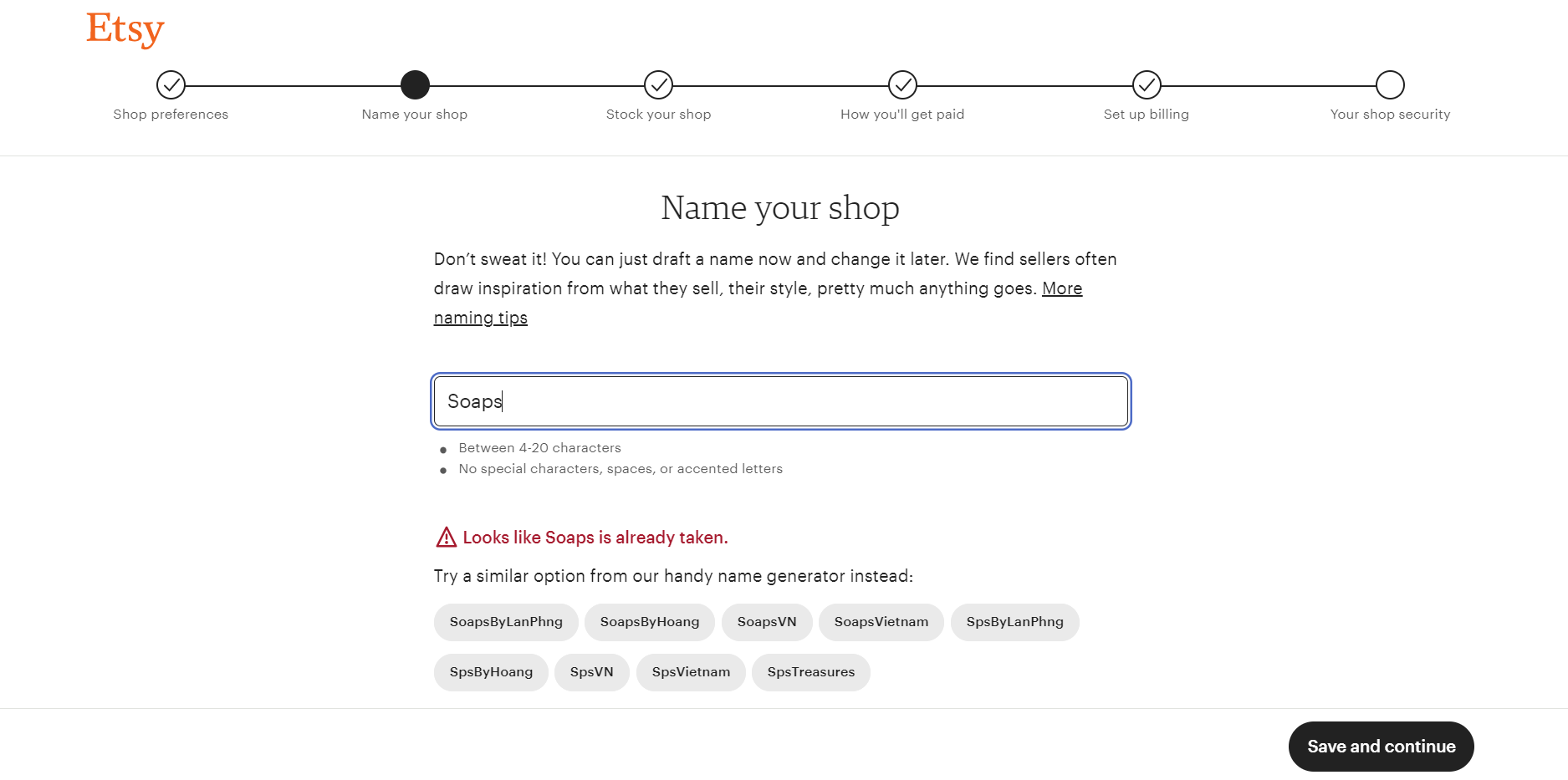
How to Change Etsy Shop Name – FAQs
Is it possible to change your Etsy name?
Yes, you can change your Etsy shop name as many times as you want if your store has not opened. But once it goes online, only five times are allowed. Moreover, according to Etsy selling fees, it’s free to change name on Etsy and can be done within 6 steps:
– Step 1: Log into your Etsy account and go to Shop Manager
– Step 2: Access to Etsy account settings.
– Step 3: Select Info & Appearance
– Step 4: Click Shop Name or Change
– Step 5: Enter your new shop name in the red box below.
– Step 6: Click Save to finalize the name change
What happens when you change your shop name on Etsy?
It will promptly change your Etsy shop URL. Your customer will not know about your change, so you should notify them, or your customer may get confused and think your shop has closed down. Additionally, the old name will no longer be available. This means no other sellers can use it to benefit from your established reputation or pretend to be your account.
Why can’t I change the name of my Etsy shop?
It might be because your new name violates Etsy rules or you changed the name of your store more than five times. You should check the name again or submit a request to an Etsy Support agent for review.
How many times can I change my Etsy shop name?
You can only change the store name, information, and appearance up to five times after it goes live.
But if you still want to change it after the fifth time, submit a request to Etsy support. You can also call Etsy support phone number (1-844-935-3879 in North America) to get more assistance. Once they approve your request, you can change your store name again.
Is it Worth Selling on Etsy?
Renaming your Etsy shop name is a critical factor contributing to business growth and perception. Hopefully, after reading this article, you can answer the question “How to change Etsy shop name” and have a prudent decision when choosing a name for your store.
Don’t expect your business to achieve great results by changing a name. You need Etsy marketing strategies, tips, and tricks to stand out, selling tactics, and much more to boost your business performance.
Suppose you want to increase your sales even more on Etsy, you can integrate Etsy with other global marketplaces or eCommerce platforms with LitCommerce – a simple and affordable multi-channel selling tool. Or simply send us a message if you need any further information, our support staff are always here to assist.